

Free to create Secure to test Easy to assess
Step 1: Add & customize questions or import them in bulk in the question bank.
Step 2: Set the settings and configurations for a professional and secure quiz.
Step 3: Distribute the quiz to the target candidates via link or QR code.
Step 4: Proctor the remote quiz and assess candidates' performance.
exams are taken on our online exam platform monthly.
of time that an exam administrator can save from every exam.
questions are uploaded by users and hosted on our server.
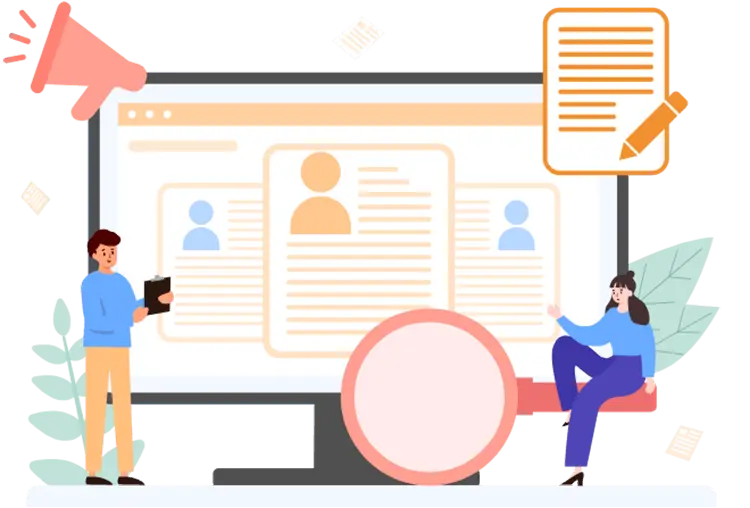
An engaging quiz helps to interest candidates, generate more leads, and promote your brand. You can add images, videos, or audio to each question and bring an intuitive quizzing experience. Moreover, you can decorate the quiz page, welcome page, or result page with your brand logo, slogan or color to make the quiz look more professional. Use your imagination and have fun with it!
Instant feedback with the interpretation of the correct answer and motivating content helps to improve the candidate's interactive experience and encourage them efficiently.
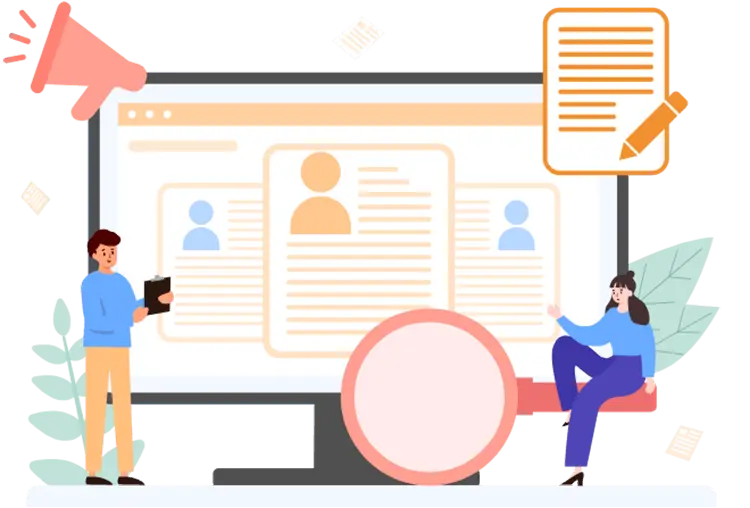

With our multiple anti-cheating features, you are easily to monitor each candidate's behavior during the quiz and minimize the cheating possibility. For example, you can verify the identity of the candidate with our Face ID verification or identify the correct license code when they login to the exam.
In addition, our webcam monitoring will record and reserve the related images and videos during the quiz for you to review in real-time. If you want to prevent candidates from searching for answers on the Internet, you can limit the times of switching the quiz, lock down the browser or randomize the order of the questions.

OnlineExamMaker enables you to share the quiz anytime & anywhere. When you launch the quiz, our system will generate a link and QR code automatically for your distribution. You can share the quiz on your social media such as Facebook, Instagram, or Twitter in one click, which can spread the word about your quiz and attract more potential candidates.
If you want to share the quiz with a specific range of candidates, you can embed the code into your website or send emails to a candidate group you created. We will provide an email template for your reference and you can send the email to candidates in bulk.


Our intelligent system enables you to evaluate the performance of candidates and judge the difficulty of the quiz. You can get automatic grading results for free which can save hours of correction and scoring. You can also share the ranking result with the candidates so that they can see how they compare with their peers.
Moreover, our system will generate a delightful report which breaks down individual and group performance by quiz type, questions and categories. You can get detailed data like average scores, pass rate, the difficulty level of each question, etc. as well as intuitive graphs.
It is easy to decorate with your brand elements and display a nice-looking certificate to specific candidates.
There is no software installation required for you to create or monitor the quiz, and the candidates can access the quiz via a link.
You are available to randomize questions or shuffle answer options so that candidates can't communicate the answers.
With the guarantee of advanced HTTPS and GDPR, our data of candidates and quiz are 100% private and secure.
We offer a specific format of excel or word document for you to edit & import questions in bulk.
You can set the language of the quiz interface according to the candidate's needs.
Smart & secure online exam system trusted by 90,000+ educators & 300,000+ exam takers all around the world! And it's free.


