

Easy to create Easy to measure Easy to analyze
Step 1: Create a test
Edit title & description of quiz, add questions from question bank.
Step 2: Manage staff accounts
Bulk import staff accounts, category them into different groups.
Step 3: Group testing
Configure settings of your quiz, assign the test to a particular group for testing.
Step 4: Publish & invite
Publish your online test, send test invitations to employees via email, SMS.
exams are taken on our online exam platform monthly.
of time that an exam administrator can save from every exam.
questions are uploaded by users and hosted on our server.
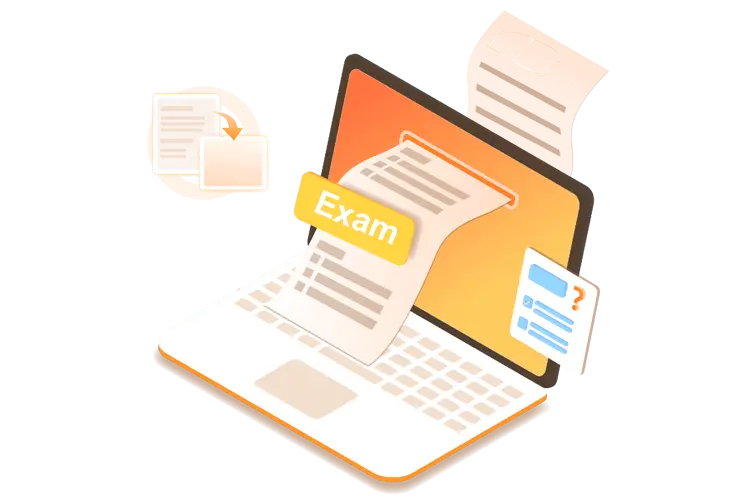
With OnlineExamMaker cloud test program, exam organizers can create a professional test or quiz in 5 minutes or less. No installation, no coding & design skill are required, just import questions from your computer, then edit quiz settings, you are able to create an engaging test in minutes.
Our online test tool lets you add your brand's logo, personalized theme, color, backgrounds, and beautiful fonts to fit the style of your brand.
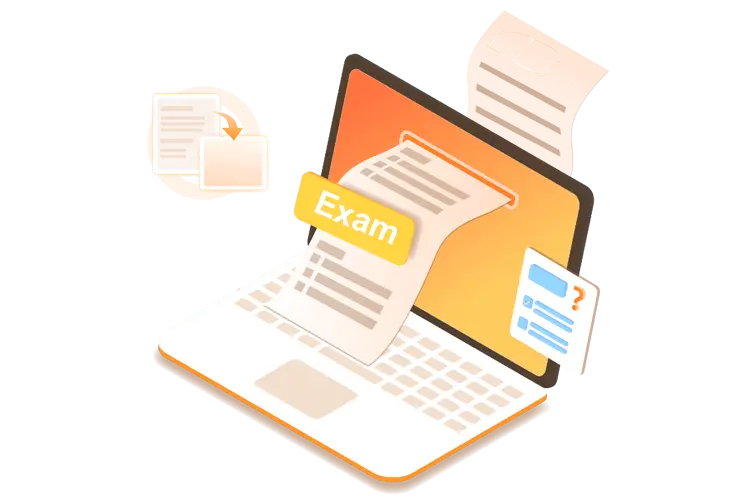
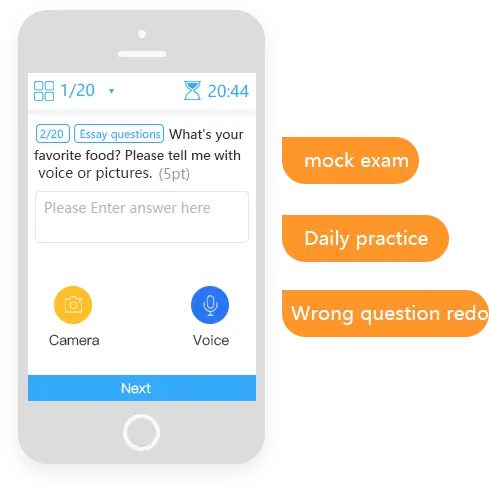
OnlineExamMaker ensures that all candidates and teachers and have equitable access to interactive and engaging test from anywhere: no matter they're on tablets, smart phones, desktops or laptops.
Once your test is live, our test program will generate a QR code for the online quiz. The advanced feature allows candidates to scran the code to attend the test on their mobile phones.
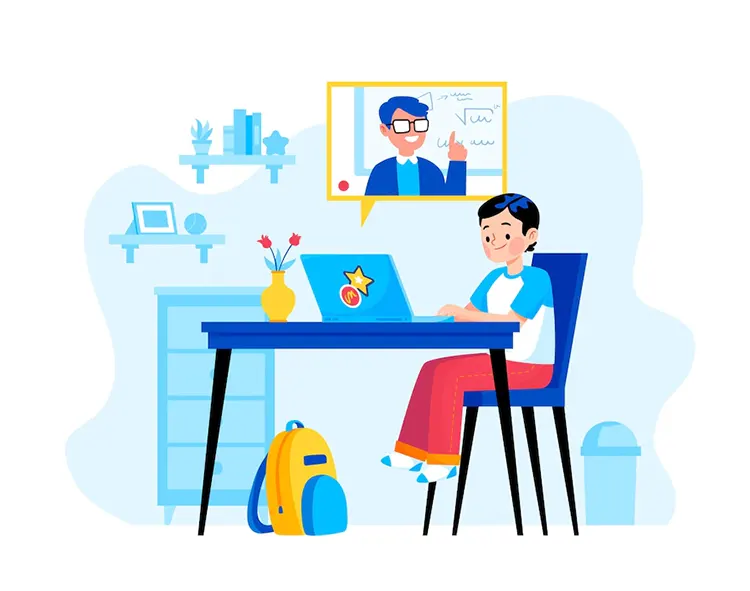
If you switch the test to practice mode, you can delight exam takers with instant results & personalized feedback from OnlineExamMaker online test program.
Instant feedback is the perfect way to help students understand where they are in their learning and, ultimately, assume responsibility for it. OnlineExamMaker provides teachers a way to connect with students, and engage them in the feedback loop.
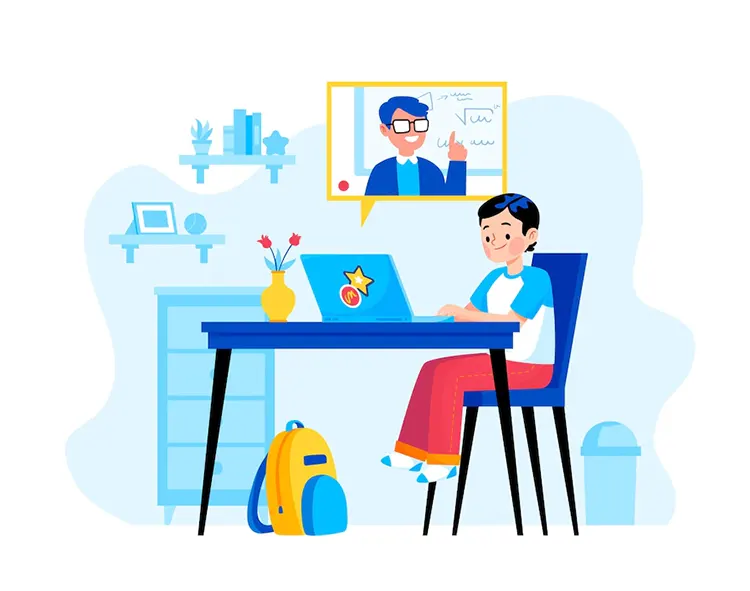

This online test software helps user prevent cheating by randomizing questions and question options to ensure different candidates get the same set of questions.
Our exam system also provides AI proctoring technology to prevent cheating remotely. The webcam will take photos and record video to monitor the candidate during the test. The exam organizers can view the photos and video in real-time, or check the proctoring log after the exam.
Enforce the candidates to move into fullscreen mode before starting the test. Preventing the user from opening other windows, tabs, or software during the test.
Assign the online test to a group containing multiple candidates to assess particular learners directly.
The same question can be graded by two administrators to avoid the grade is influenced by the subjective consciousness of single administrator.
Choose from various question types, including multiple choice, match, true or false, fill in the blanks, subjective, and a lot more.
If you assign a test to a candidate group, the system will create a report to record the group members who are absent from the test.
Our API provides private access for developers to extract your data back into your system automatically.
Smart & secure online exam system trusted by 90,000+ educators & 300,000+ exam takers all around the world! And it's free.


