

Don't want to make a quiz from scratch? Get started with our ready-to-use online quiz questions & answers.
exams are taken on our online exam platform monthly.
of time that an exam administrator can save from every exam.
questions are uploaded by users and hosted on our server.

Our online exam system supports up to 10 question types, including (1)Multiple choice, (2)Multiple response, (3)Fill in the blank, (4)True or false, (5)Essay, (6)Matching, (7)Sorting, (8)Cloze, (9)Comprehension, (10)Indefinite item. You can use them to collect answers from a host of candidates, such as students, employees, training participants, friends, customers and more.
From personality quiz to professional math test, you can use different question types in your quiz to assess candidates flexibly. Our quiz software will calculate the score of all objective questions after the test.


Proctor the activities of candidates remotely and generate report lively using high-performance server. Not matter you are a small business or a big school with thousands of students, OnlineExamMaker can provide high quality online exam service securely.
OnlineExamMaker is built in APACHE + MYSQL + GO, which scales up automatically: Millions of exam takers can take exams at the same time.
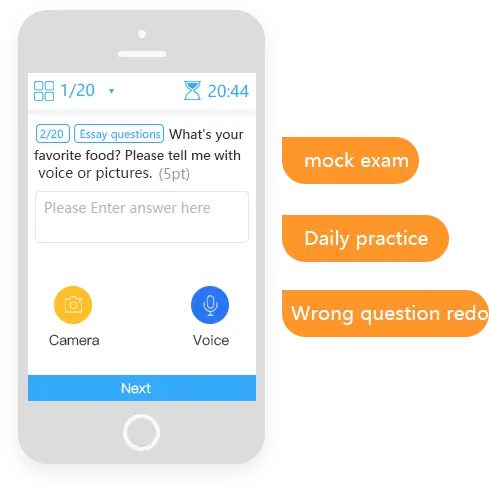
In this mobile age, more than 50% of learners use mobile devices to attend a quiz. OnlineExamMaker help exam organizers make amazing online quizzes that work smoothly on iOS and Android smartphones and tablets which makes sure people get instant access to your tests and have good experience when viewing them.
Our online quiz creator app also integrates with build-in social share options, you can easily share the released quizzes to social platforms, like Facebook, Reddit, Twitter, and more.
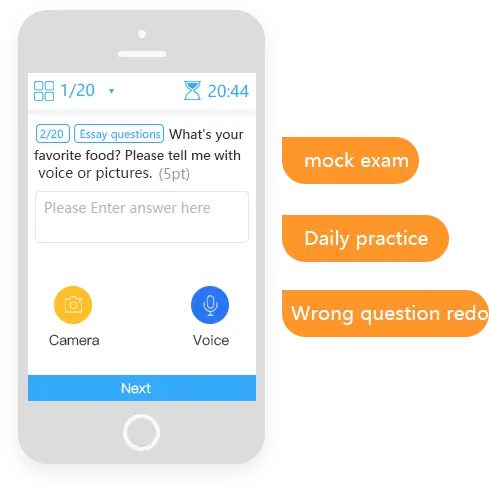

Monetize your knowledge easily by selling quizzes or courses to students. Learners cannot access your content until payment is successfully processed. You can embed your quizzes in a landing page and make money in your website.
No transaction fees required. For all your paid exams and courses, you get 100% of the revenue from every conversion you made. OnlineExamMaker is an affordable and cost-effective online LMS platform enable freelancers, teachers to sell knowledge easily.
Choose ready-to-use questions in a document and import them directly into your question bank.
Create a new quiz, edit quiz title & description, then add questions, personalized quiz font, background, and theme.
Configure quiz settings, like quiz time, access setting, invitation emails, active date.
Simply share the test link to your learners and they can access it via mobile, tablet, desktop, or laptop.
Record and mark the questions which are used in the historical exams automatically in our question bank.
No registration required, make your quiz public, and anyone on the internet with the link can take the quiz.
Custom your welcome screen to display company information, test introduction, test regulations to candidates before the exam.
Easily format text and add video, audio, image to your questions to create interactive testing experience.
Exam administrators can block the candidate from opening a new tab, accessing any other software or extension on the device, or even switching to Google.
Monitor and record test takers' activities during the exam so you can review for cheating or other suspicious activities later.
A quiz maker app is a tool that allows users to create, customize, and manage quizzes, assessments, and surveys on their smartphones or tablets.
Selecting the quiz type, adding questions, defining answer options, and configuring quiz settings such as time limits and scoring.
Yes, with OnlineExamMaker quiz maker app, test organizers can create a question pool to randomize questions and shuffle answer options.
Yes, you can customized templates and themes to tailor the visual design of your quizzes.
OnlineExamMaker provides analytics and reporting capabilities to help you monitor quiz-taker performance and assess the effectiveness of your assessments.
Yes, you can configure time duration during quiz setting process.
Smart & secure online exam system trusted by 90,000+ educators & 300,000+ exam takers all around the world! And it's free.


