

Easy to set up Easy to monitor Easy to analyze
Step 1: Create an exam
Bulk import questions, add questions, then create an exam with a couple of clicks.
Step 2: Add candidates
Upload candidate accounts via an Excel file, add profile images in bulk.
Step 3: Set proctoring settings
Enable online proctoring in exam setting, allows students to check network, webcam before the exam.
Step 4: Analyze
Track and monitor candidates' activities in real time. Check proctoring log after exam.
exams are taken on our online exam platform monthly.
of time that an exam administrator can save from every exam.
questions are uploaded by users and hosted on our server.
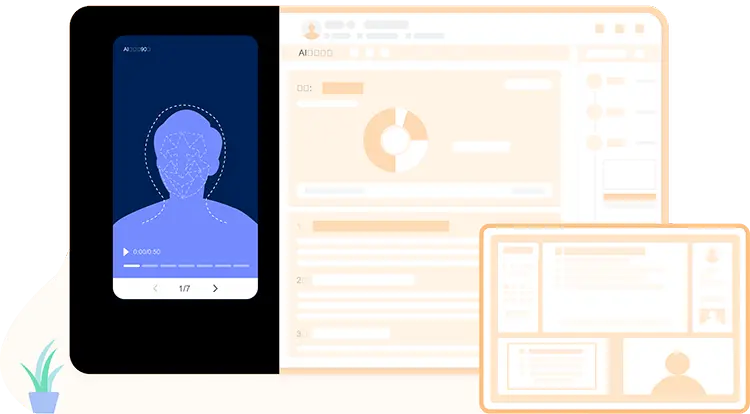
Advanced face ID verification technology enables the online exam system to capture the image of the exam taker via webcam, and compare it with the candidate's profile photo which is uploaded before the exam.
Only the candidate who successfully pass the ID verification are allowed to access the exam. Once checked in, the test-taker is directed to their virtual exam to begin.
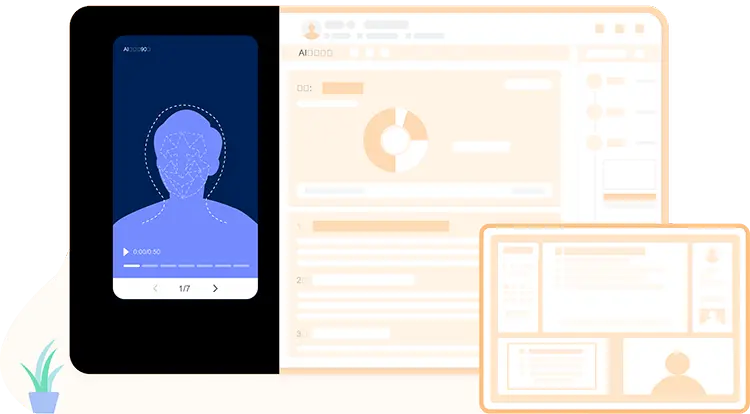
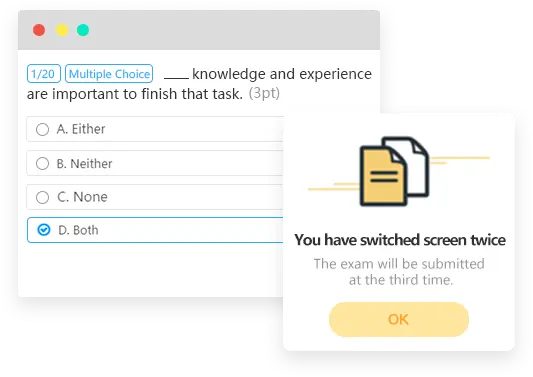
To enable this screen freezing function, exam takers need to install a lockdown browser on their computers. The lockdown browser will enforce the candidate to move into fullscreen mode before starting the test. It will prevent the candidate from accessing other tabs, files or software tools during the test.
Configure the exam setting to prevent potential cheating activities, such as printing, cut-copy-paste exam questons, screenshot, or take photos to share the exam content.
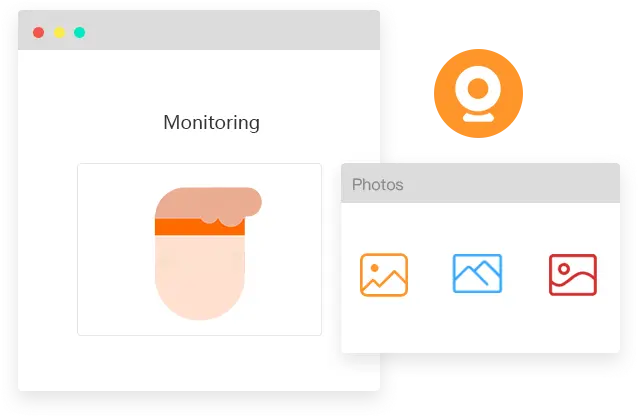
The webcam will take photos and record video to monitor the candidate during the exam. The exam organizers can view the photos and video in real-time. The photos and videos will also be hosted on the server, and they can be seen after the test is complete as well.
Our online proctoring tool can observe behavior and detects any anomaly with face and emotion recognition, gaze and voice detection, tab changes via candidate's webcam and screen.
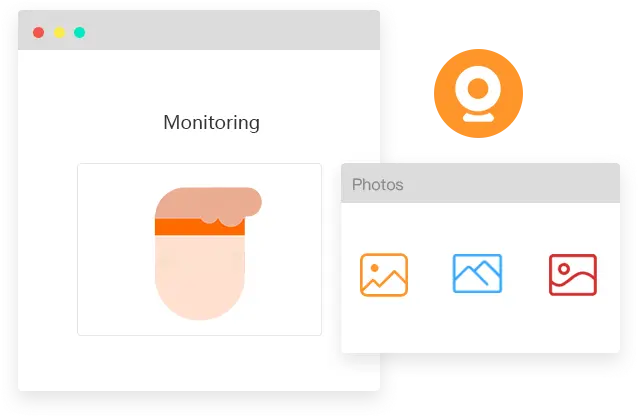
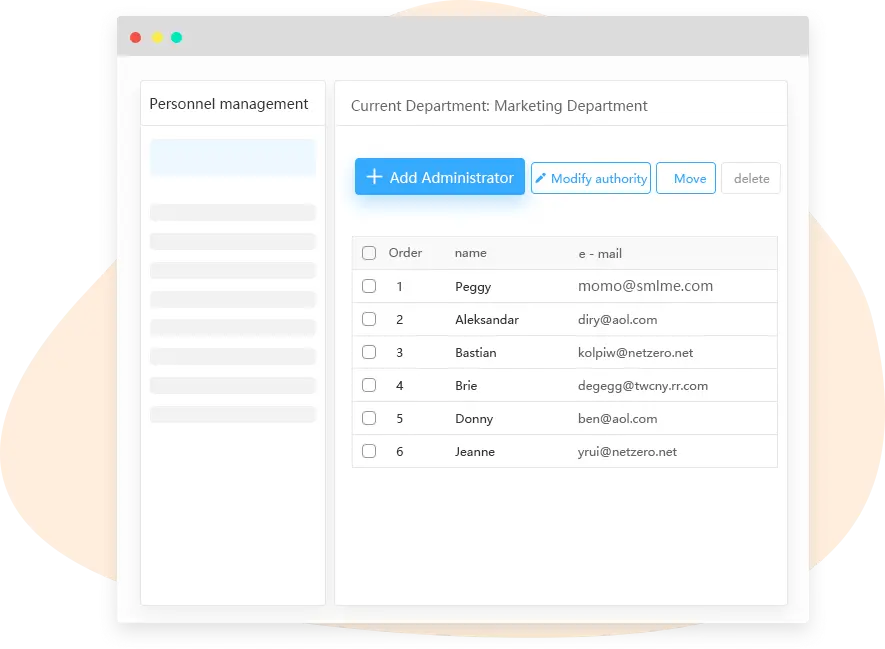
The exam organizers are able to import multiple candidates from their computers to a group using the import excel feature. Exam administrators can group & segment candidates effectively, create the right course for a group, and assign the right quiz to the right candidates.
OnlineExamMaker provides an independent exam taker dashboard to showcases candidate exam report, courses, learning schedule, and payment history.
Define how candidates can be authorized to access your exam: access code, username & passwords, student IDs, employee numbers.
Group & segment your candidates effectively, create the right course for a group, and assign the right quiz to the right candidates.
Take an online exam on any devices, including moible phone, tablet, laptop, desktop. Support users to scran a QR code to enter the online exam.
Powerful drag & drop exam certification builder to create and issue custom certificates containing exam taker's name, score, and the date.
Choose from various question types, including multiple choice, match, true or false, fill in the blanks, subjective, and a lot more.
Each time an exam taker starts an exam, the system automatically randomizes the questions from the question bank.
Smart & secure online exam system trusted by 90,000+ educators & 300,000+ exam takers all around the world! And it's free.


