

Easy to create Easy to assess Easy to analyze
Step 1: Add questions
Bulk import questions about your assessment using an Excel document.
Step 2: Create an assessment
Create a new assessment, add questions and configure quiz settings.
Step 3: Publish
Personalized & save assessment settings, publish and share it via email, social, or message.
Step 4: Report & analyze
Get detailed score results and insights automatically and instantly after the assessment.
exams are taken on our online exam platform monthly.
of time that an exam administrator can save from every exam.
questions are uploaded by users and hosted on our server.

Pre-assign scores to the questions, our online assessment system will calculate scores automatically after the test, this will help teachers reduce workload, and save a lot of time and energy.
With our advanced data analysis techniques, OnlineExamMaker enables assessment organizers to convert raw data into actionable insights presented in easy-to-grasp formats.

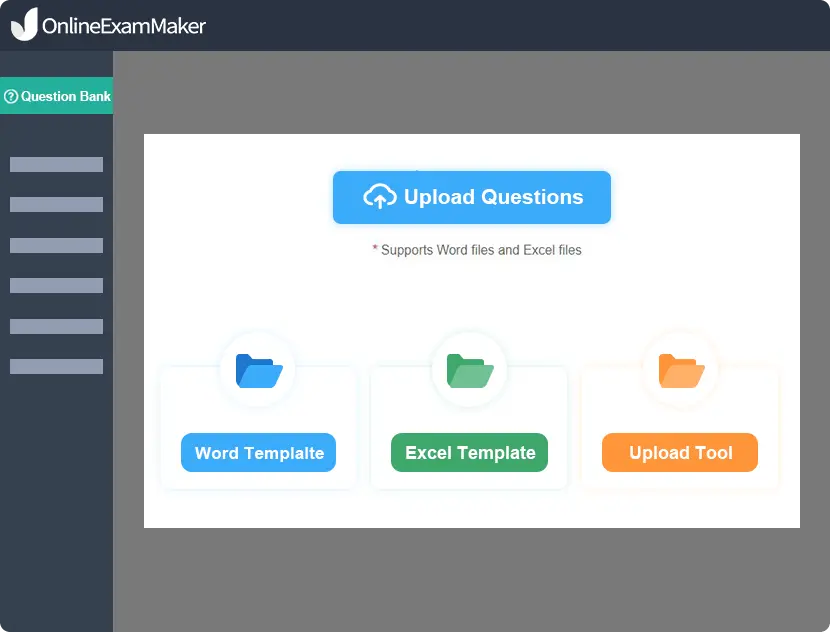
A question bank is like a library where you can save all your questions online. You are able bulk upload questions using our Excel template, or create questions manually in the question editor. You can also segment the questions into groups easily.
A question tag consists of the tag name and tag value. With our question bank tool, you can label questions using tags and get smooth search results, and easily filter the questions defined with a particular tag.
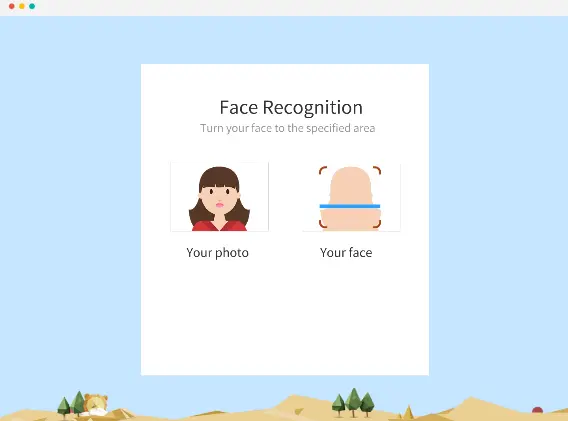
Prevent cheating by confiture quiz settings, such as generate access codes, randomize the order of questions, shuffle answer options, and set a time limit for the quiz. You can also enable the full screen quiz mode, which will prevent candidates from opening new tabs, software, or browser extentions.
Our AI-powered face ID verification technology enables the online assessment system to capture the image of the exam taker via webcam, and compare it with the candidate's profile photo which is uploaded before the test.
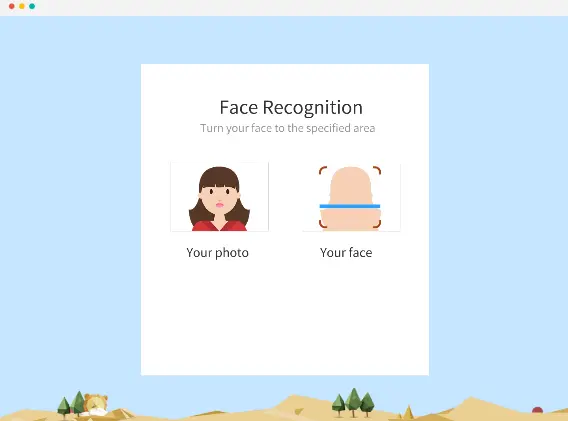

With our cloud-based assessment system, you can create and share assessments anytime, anywhere. Once an assessment is published, you can send invitations via email or SMS to invite learners to attend the test. The quiz participants can attend the assessments on any device such as desktops, laptops, iPhone, iPad, and smart phones.
You can also embed the online assessment into you website. Simply copy and insert a few lines of embed codes to display your online quizzes on your landing page directly.
Practice more option: display the feedback for correct or incorrect answers instantly after a question is answered.
Connect your assessment with users on social platform, share it on social platforms like Facebook, Twitter, Reddit and more.
Send downloadable certificates remotely when exam takers pass. Choose from the available templates or create your own.
Easily format text and add rich media to your questions to create interactive testing experience for exam takers.
The exam administrator can record videos or take screenshots of candidates' screens during the exam, and view the screenshots in real-time.
Easily assign the published assessment to a group containing multiple candidates to assess particular learners directly.
Smart & secure online exam system trusted by 90,000+ educators & 300,000+ exam takers all around the world! And it's free.


