

Easy to create Easy to test Easy to distribute
Step 1: Add questions
Batch import questions to question bank, category and tag your questions.
Step 2: Create a quiz
Create a new online quiz then add questions to the quiz.
Step 3: Publish & share
Save quiz settings, publish and send quiz invitation to candidates.
Step 4: Analyze & reports
Get quiz score automatically and generate free reports with detailed quiz data for analysis.
exams are taken on our online exam platform monthly.
of time that an exam administrator can save from every exam.
questions are uploaded by users and hosted on our server.
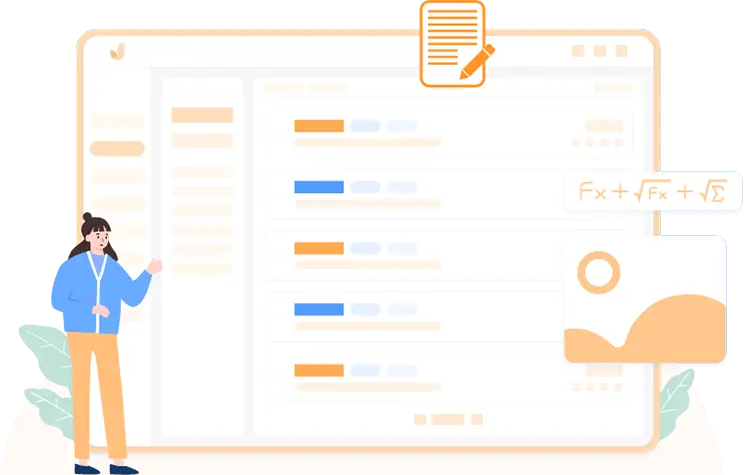
Create mobile online quizzes using different question types such as multiple choice, true or false, drag and drop, fill in the blanks, and more. OnlineExamMaker allows exam organizers create interactive & professional tests with different question types flexibly.
Our powerful question bank enable users segment question into categories, and add tags to questions easily.
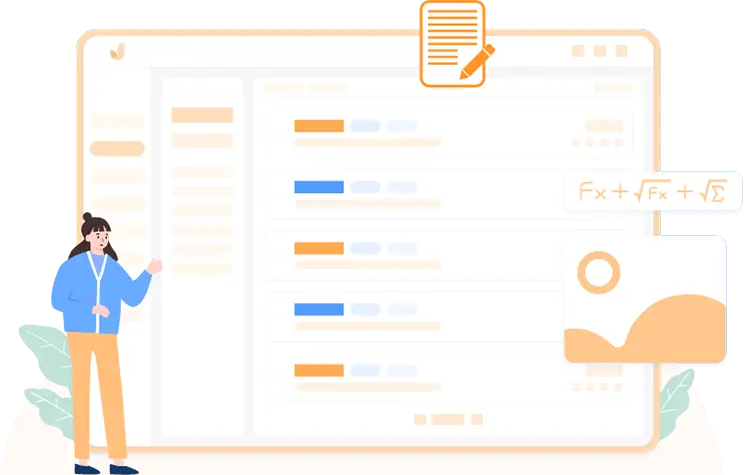

With OnlineExamMaker, you are able to share and distribute exams anywhere using shareable link with email, message etc. These live quizzes can also be taken on desktops, laptops, and mobile devices.
You can display your online exams on your website or WordPress blog by simply copying and insert a few lines of embed codes to.
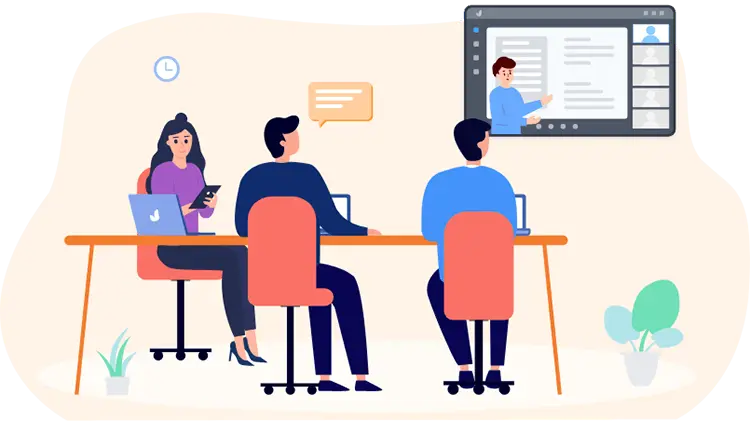
Interactive quizzes made using video and audio content can not only entice students to be more engaged in the process, but also to be more competitive. The mobile quiz system enables administrators to keep track of other students in a competitive way. Adding video and audio elements to quiz questions can also help in asking more technical and tough questions in a more engaging manner.
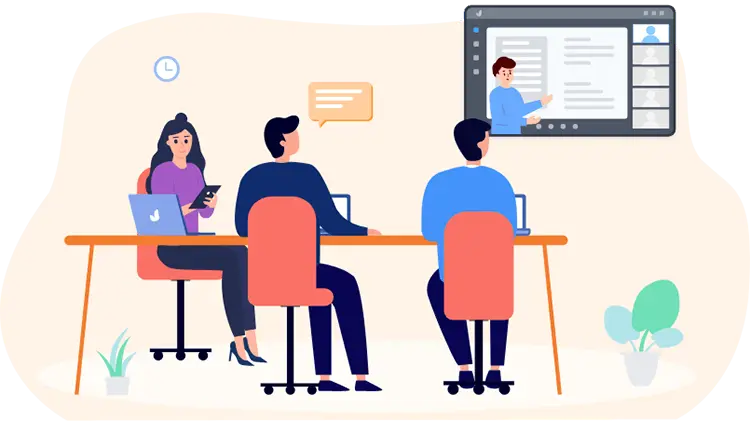
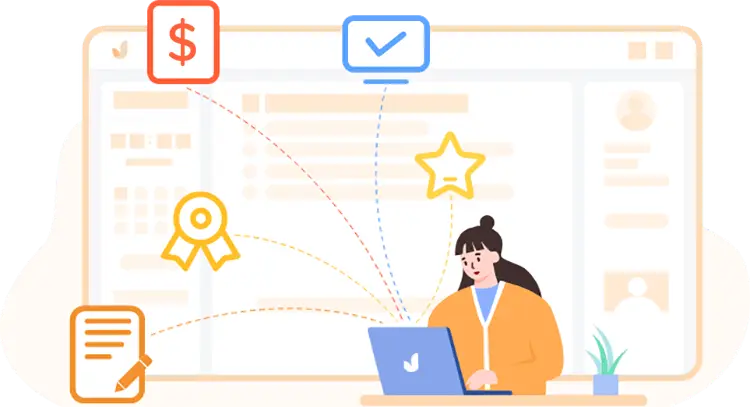
OnlineExamMaker helps trainers create paid courses and tests to make money directly online. Just set the price of the test and you're good to go. Upon each successful payment, you'll be paid instantly to account, and the exam taker are able to attend the quiz after the payment.
No commission is required, you get 100% of your revenue. Make money from your unique quizzes or courses without the system taking any commission.
Record and mark the questions which are used in the historical exams automatically. Manage all your questions in question bank efficiently.
Connect your quizzes with audiences on social platforms like Facebook, Twitter, Reddit and more.
Create a schedule for your mobile quiz, configuring the start date, end date, and notice your students via email, message.
Bulk import multiple candidates from your computers to a group using the import excel feature.
Powerful calculator to get score automatically & instantly, so that teachers can save time and effort in grading.
Configure quiz background setting to match your brand color scheme, and pick from ready-made themes, backgrounds, and beautiful fonts.
Smart & secure online exam system trusted by 90,000+ educators & 300,000+ exam takers all around the world! And it's free.


