

Free to create Secure to test Easy to assess
Step 1: Create an exam and fill in the basic information.
Step 2: Add questions from scratch or import them in bulk.
Step 3: Distribute the exam to candidates and monitor them.
Step 4: Get automatic scoring results and awesome report for evaluation.
exams are taken on our online exam platform monthly.
of time that an exam administrator can save from every exam.
questions are uploaded by users and hosted on our server.
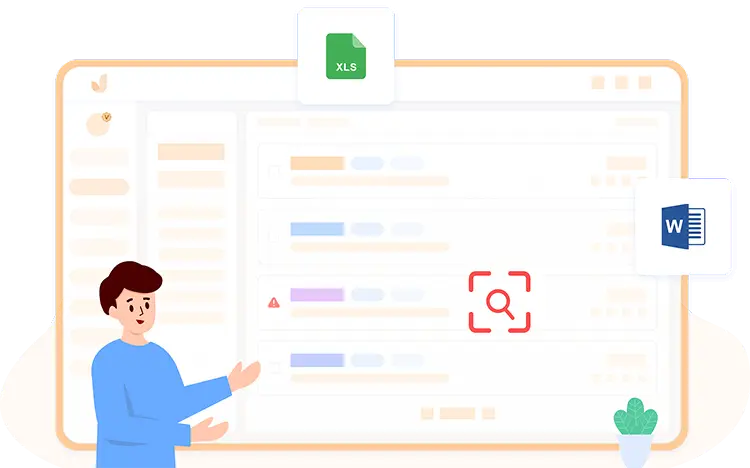
OnlineExamMaker is a web-based proctoring software for any evaluation. Our question bank provides a wide range of question types for you to choose from, including Multiple Choice, True or False, Fill in the Blank, Essay, and so on. We offer excel or word documents with specific formats for you to import questions in bulk and improve efficiency.
Moreover, you are available to add images, videos, or audio to the questions when importing them in bulk to make the exam more interesting and engage more candidates.
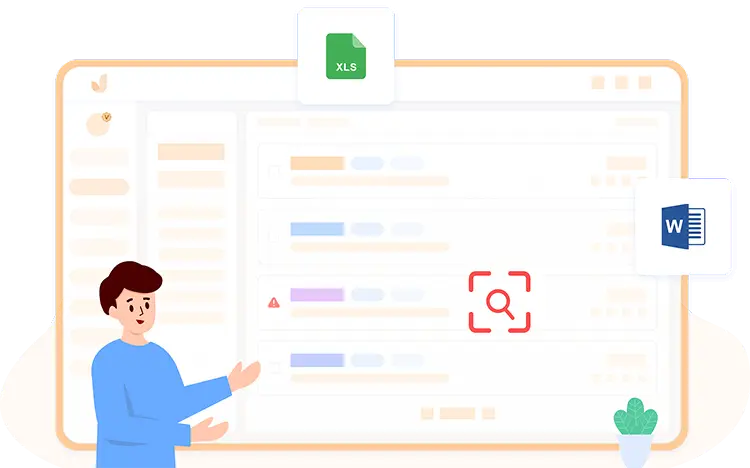
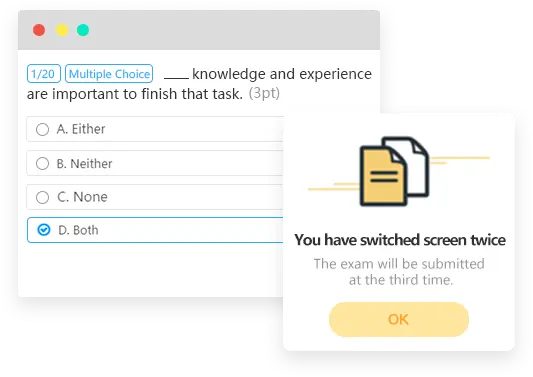
As one of the best living proctoring software, OnlineExamMaker is configured with multiple anti-cheating setting options to minimize the cheating possibility. For example, you can use face ID verification and login license code features to identify target candidates and prevent unauthorized access.
Moreover, limiting the times of switching the exam or interruption times, randomizing the questions, and forbidding copy & paste operations helps to prevent candidates from communicating answers with each other or searching on the Internet.
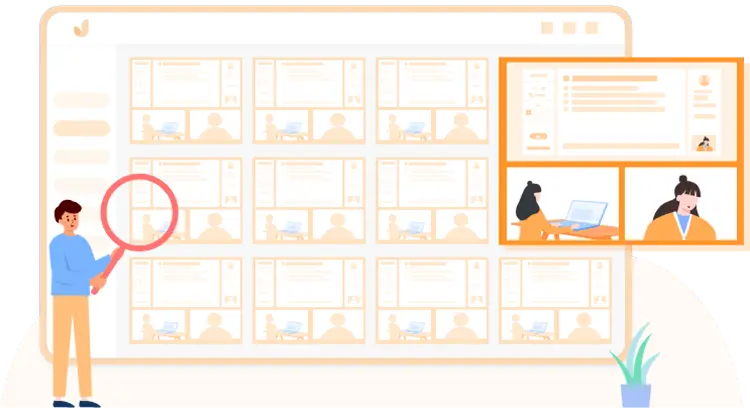
You can monitor who did join the exam and who did not by checking their login information. Besides, setting webcam invigilation on PC side is an ideal way to against any exam cheating attempts. Not only can it take photos during the exam, but also record suspected cheating behaviors.
Once the candidates submit the exam, our system will automatically generate an action report about their behavior, including multiple faces detected, no face exists, sound louder than the set sensitivity and so on.
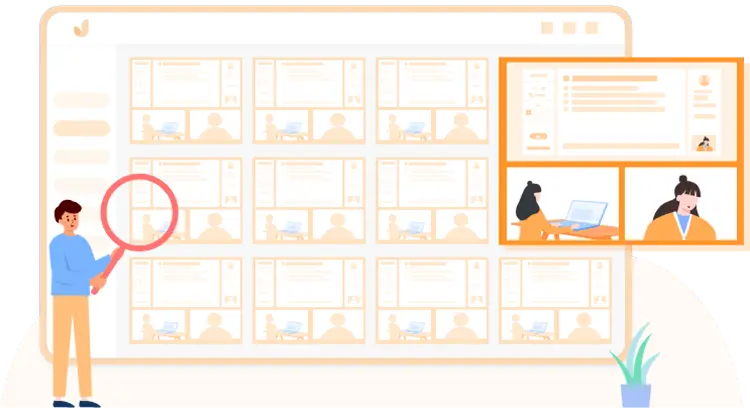

You can pre-assign the points of each question and our smart system will automatically score and grade the exam. As for the subjective question types like essay or fill in the blank, you can choose to score manually or automatically.
Moreover, you can get reliable results with automatically generated reports. You can evaluate candidates' pros and cons and optimize your training course with the score segment statistical analysis, accuracy and inaccuracy of each question type and so on.
You can directly use our template or add images, text, or fields to customize a delightful certificate.
You can add and customize the feedback by explaining the answers or encouraging the candidates.
With our import excel feature, you can bulk import the candidates' information within minutes.
You can share the exam on social media, embed in the website, or inform the candidates via emails.
You can decorate the theme of the welcome screen and add brand elements to make it look more professional.
Sub-administrators can work with administrators to create, monitor, and score exams and ease their burden.
Smart & secure online exam system trusted by 90,000+ educators & 300,000+ exam takers all around the world! And it's free.


