

Easy to create Easy to assess Easy to improve
Step 1: Create an exam
Prepare questions, create an exam to assess staffs online.
Step 2: Add employees
Bulk import employee accounts of your company via Excel document.
Step 3: Set exam settings
Configure exam time, scores, anti-cheating settings, and add brand logo.
Step 4: Publish & share
Save exam setting, then publish it and send exam invitations to employees.
exams are taken on our online exam platform monthly.
of time that an exam administrator can save from every exam.
questions are uploaded by users and hosted on our server.
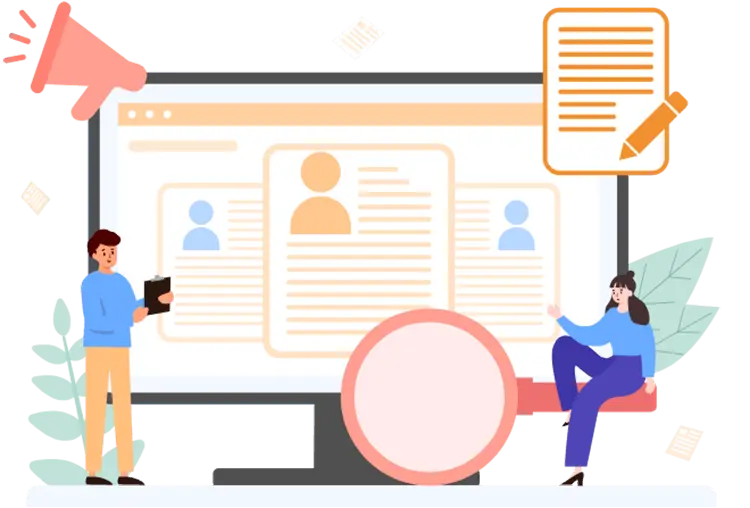
Three steps to get results. Create, share and analyze, you can assess employees online quiz easily in OnlineExamMaker.
Create: upload questions in bulk, and make a professional online assessment in minutes.
Distribute: the released quizz can eithe be published privately to a select group of your staffs.
Analyze: Get results & scores automatically, then perform in-depth analysis across all responses.
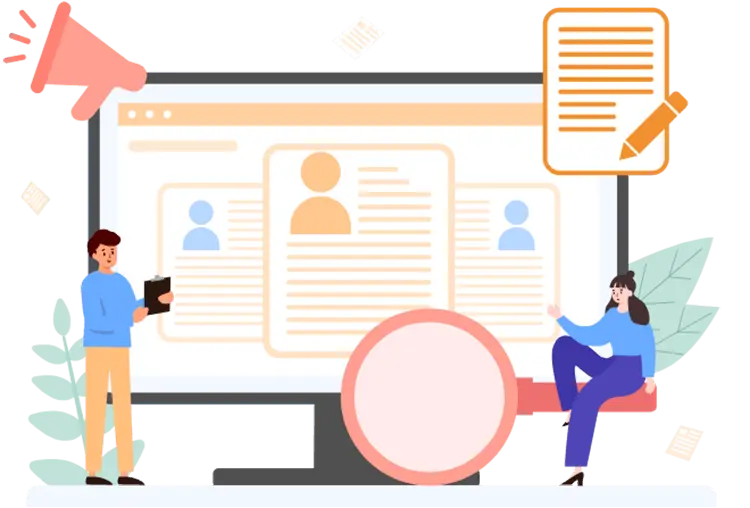
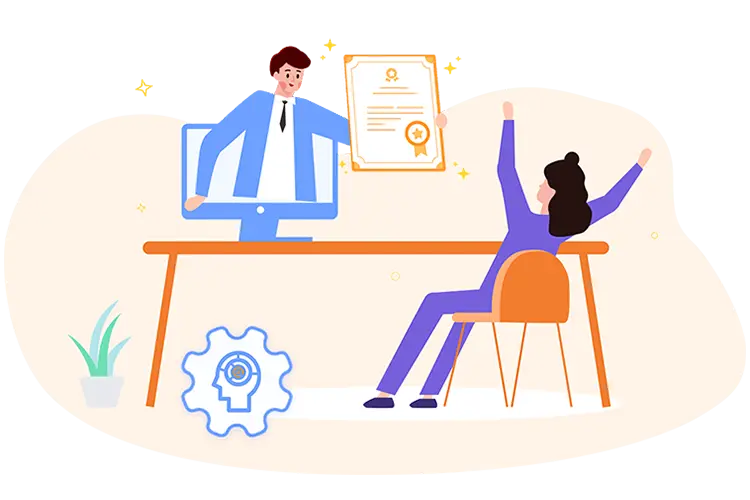
Our online evaluation software enables HRs to create custom certifications for employees. You may select dynamic fields with employee names, score, certificate number and exam completion date.
Once your staffs complete their exams, you can allow them to check and download their certificate. They are able to download certificates from the results page or their dashboard.
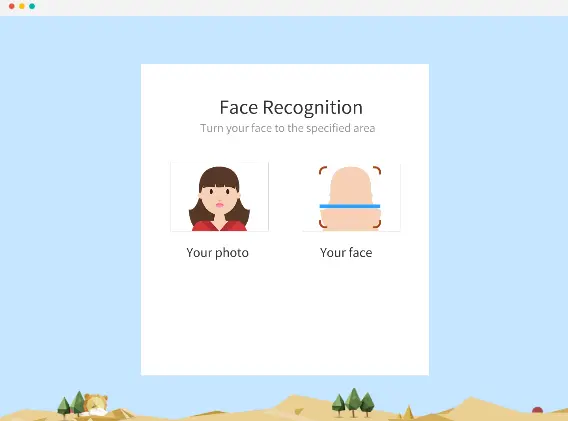
Webcam proctoring: The webcam will take photos and record video to monitor the candidate during the exam. The software can monitor and identify cheating behaviors, and send alert to candidates once cheating activity is detected.
Screen lock: your employees has to conduct exams in the full screen mode, which will prevent candidates from opening other applications, browsers, tabs, and etc. during assessment tests.
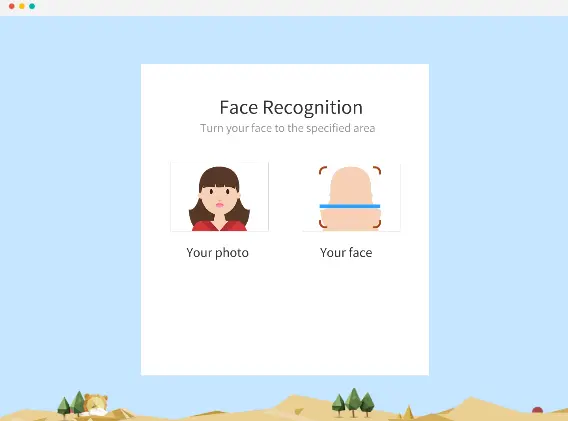
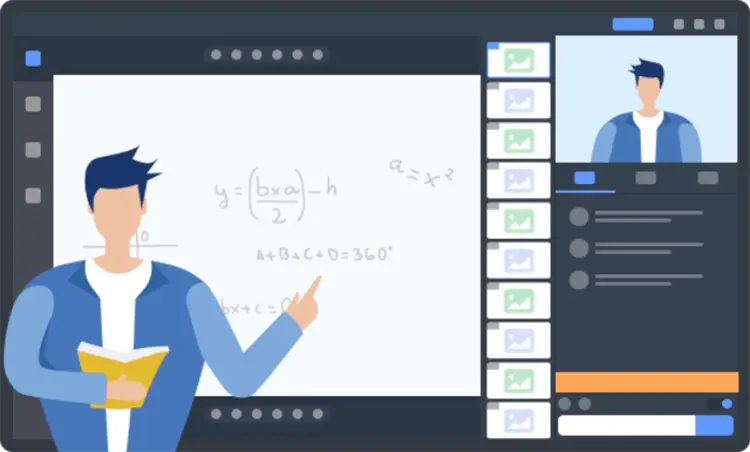
OnlineExamMaker offers tools you need for teaching and assessment in one place. Drag and drop to add all types of media to your courses, like videos, PDF, PPT, and docs, you can create a courses from scratch easily.
Let learners access courses from anywhere, whether a desktop, mobile, or tablet. They can even train offline on mobile and sync their progress once back online.
Enrich your quizzes with text, images, videos, and audio to deliver an interactive quiz experience for your staffs.
Monitor and record test takers' activities during the exam so you can review for cheating or other suspicious activities later.
An independent exam taker console that displays their exam report, courses, learning schedule, and payment history.
Export questions from the question bank and edit them on your own devices. Download & export exam results once the exam is closed.
Get exam scores & results automatically. View insightful reports and analytics assess your test-takers' performance in different dimensions.
Create multiple sub-accounts for your HR team, and assign tasks to different team members.
Smart & secure online exam system trusted by 90,000+ educators & 300,000+ exam takers all around the world! And it's free.


