

Easy to create Easy to share Easy to analyze
Step 1: Add Questions
Bulk import questions from your computer or create up to 10 types of questions from scratch.
Step 2: Add candidates
Batch add candidate accounts and segment them to a group.
Step 3: Creation
Add questions from question bank to create a quiz, and configure exam settings.
Step 4: Publish
Launch your exam, then send exam invitation via Email or SMS, or share it on social.
exams are taken on our online exam platform monthly.
of time that an exam administrator can save from every exam.
questions are uploaded by users and hosted on our server.

You can assign score to questions in the exam settings, our online exam creator automates the grading and scoring process time during online testing. This amazing function helps teachers save a lot of time and efforts in organizing exams.
The insightful exam reports generated by OnlineExamMaker include details such as the date of the test was taken, exam duration, scores, pass rate, score ranking, and so on.

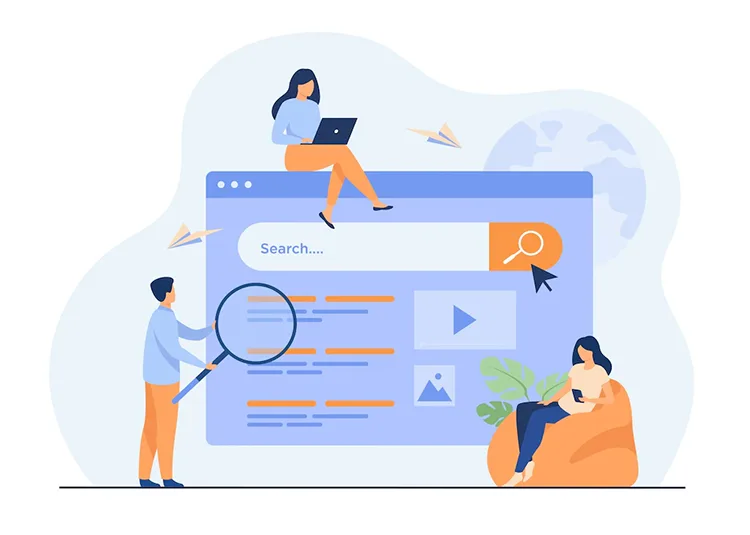
With our rich text question editor, teachers are able to enrich exam content with videos, audios or images. Interactive exams with video and audio content can not only entice students to be more engaged in the process, but also to be more competitive. OnlineExamMaker enables teachers to keep track of other students in a competitive way. Adding video and audio elements to quiz questions can also help in asking more technical and tough questions in a more engaging manner.
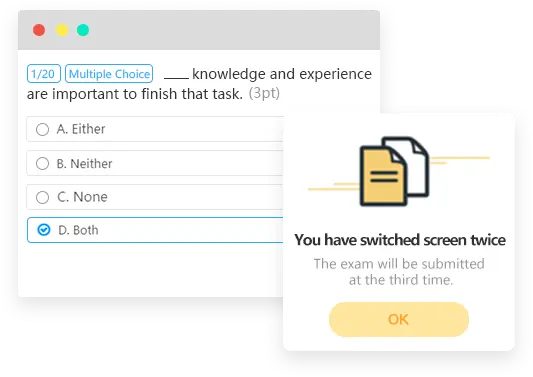
Lockdown browser:
Exam administrators can block the candidate from opening a new tab, accessing any other software or extention on the device, or even switching to Google.
Webcam proctoring:
AI exam monitoring technology enable webcam to take photos and record video to monitor the activities of candidates during the exam. All the proctoring records can be viewed and checked after the exam.
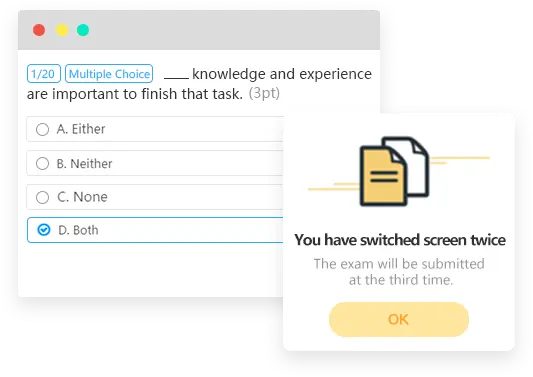
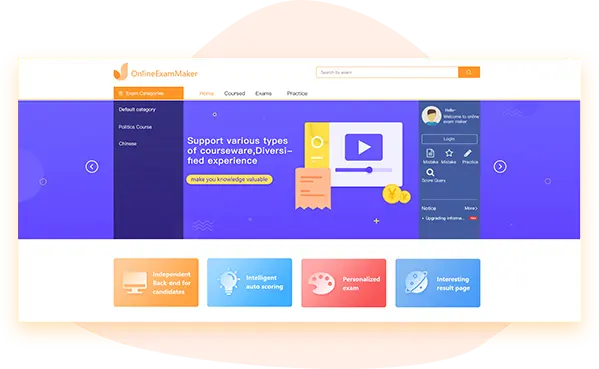
OnlineExamMaker integrates with a web page builder that allows you to create a personalized academy homepage for your school or training studio. You can custom the homepage with your brand logo, theme, color, and showcase banner, announcements, exams, courses, and school profile in the homepage.
Once you create a professional & engaging academy homepage, you can share the link URL with learners via Emails, or social medias.
Make your exam public after it goes live. No registration required, anyone on the internet with the link can attend the exam.
Display a custom remark after exams based on the score and performance of a candidate.
Create categories to manage or group the questions online. You can edit the category names and store your questions in these categories.
Prevent cheating by randomizing questions or changing the order of questions or question options, so learners don't get the same set of questions time.
Bulk import candidate accounts from your computer, divide them into different groups according to similar topic exams.
Once a course is created in our learning management system, you can easily share it to social platforms, send direct link via email.
Smart & secure online exam system trusted by 90,000+ educators & 300,000+ exam takers all around the world! And it's free.


