

Don't want to make a quiz from scratch? Get started with free & ready-to-use questions & answers.
exams are taken on our online exam platform monthly.
of time that an exam administrator can save from every exam.
questions are uploaded by users and hosted on our server.

With our user-friendly question bank, you can add questions from scratch or import them in bulk by uploading excel files or word files in a specific format. Just pick up a suitable question type to fulfill the knowledge that suits your needs, including Multiple Choice, Ture or False, Fill in the Blank, Essay, and so on.
To make the exam more interesting and engage more candidates, you can add images, videos, or audio to customize the exam. Moreover, sending some explanations for answers as instant feedback can also provide an interactive experience for your candidates.


When you publish the exam, our system will generate an exam link and QR code for you to distribute the exam via social media such as Instagram, Facebook, or Twitter. We also provide a code for you to embed on your website so that your candidates can take the exam on your website.
If you want to invite candidates privately to take the test, you can import email addresses into a specific candidate group in bulk for selective sharing. With our email template, you can edit the content and send it to the candidates easily.
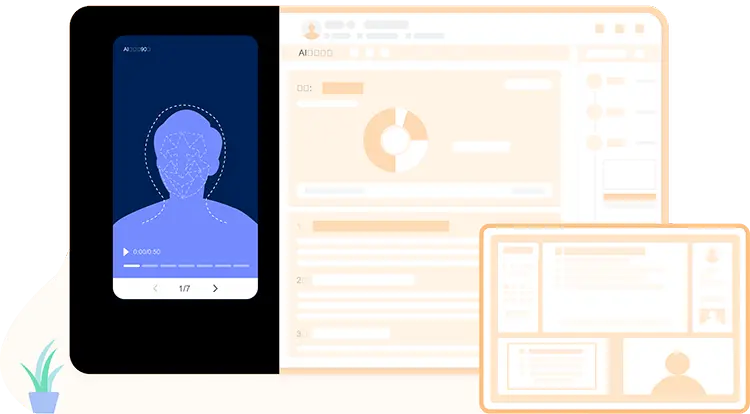
With our login option setting and AI-based face recognition function, you can monitor who did join the exam and who did not. If there is a candidate impersonation, you will be able to spot the exception immediately.
Setting webcam monitoring enables you to take photos and record videos, which can log the behavior of the candidates during the exam and rule out any cheating attempts. In addition, you can prevent cheating attempts with lockdown browser, randomize questions, shuffle the order of questions, or limit the times of switching screen.
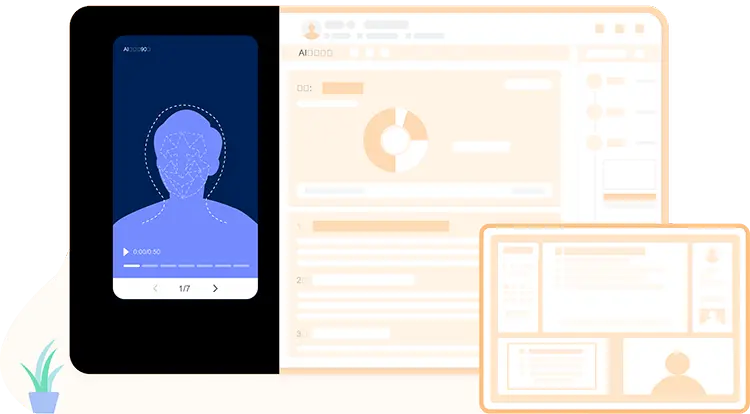
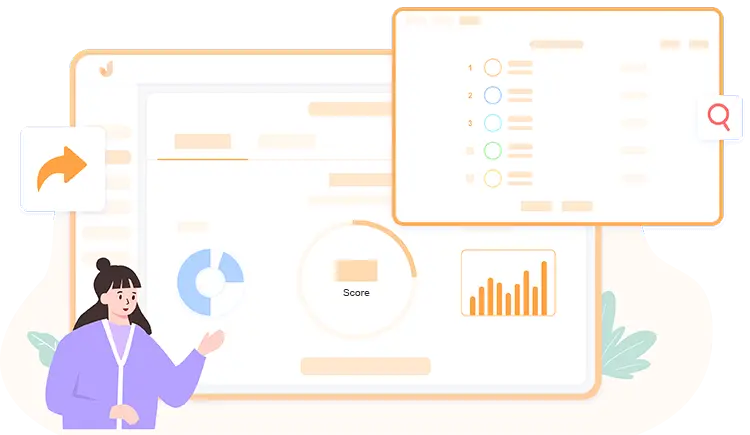
According to the pre-assigned score you assigned, our intelligent software can score and grade the exam automatically. As for subjective question like essay, you can choose to grade the assessment manually or auto-grade based on the keywords you set.
Our tool will generate a detailed report with detailed statistics and intuitive diagrams. Some of the information you can gather from the report are the exam score, time completion, candidates' performance, and the difficulty level of the questions. You can find out candidates' weakest areas and get targeted training.
Add different types of questions in our Question Editor, such as multiple-choice, true/false, fill in the blanks, and more.
Create a new exam, fullfill exam title, description, then add questions from Question Bank.
You can customize the look and feel of your quiz by selecting themes, adjusting colors, and adding logos & domain url.
After publishing, you can get a link or code to share your quiz with participants. OnlineExamMaker offer integrations or embedding options to put your quiz on a website or LMS.
The certificate can be decorated with your brand name, logo, or slogan and fulfilled in exam score or ranking.
You can preview the exam that you have created and fix the mistakes before publishing.
You can add your brand elements, company domain, and exam introduction to the welcome page.
Monetize your courses by setting up your e-commerce options and invite learners to pay for your courses.
Team members can create, customize and score the exam together as sub-admins and reduce the workload.
Our exam generator system enables candidates to access the exam after signup without installation.
Online exam generator software is a tool that allows users to create, manage, and administer tests and exams online electronically, often for educational or assessment purposes.
Question bank management, test creation, AI proctoring, question randomization, scoring, reporting, and support for various question types.
Yes, you can upload questions to OnlineExamMaker Question Bank in bulk via a Word or Excel document.
Yes, randomization of questions and answer choices is a common feature to prevent cheating.
Free to use, no installation required.
The released exams can be accessed through a web portal, via email links, or by entering a unique access code.
Yes, with OnlineExamMaker, you can add your logo, colors, and branding elements to exams.
Help center, faq, email & live support, you can feel free to contact us if you have any trouble.
Smart & secure online exam system trusted by 90,000+ educators & 300,000+ exam takers all around the world! And it's free.


