

Easy to create Secure to assess Easy to improve
Step 1: Import employee accounts
Batch import employee accounts via an Excel file, segment accounts into groups.
Step 2: Create a quiz
Create a new quiz, and add questions from question bank.
Step 3: Configure settings
Configure quiz settings, including quiz time, invitation emails, active date, and so on.
Step 4: Publish & share
Save settings, make your quiz go to live and allow employees to access the quiz via a public link or QR code.
exams are taken on our online exam platform monthly.
of time that an exam administrator can save from every exam.
questions are uploaded by users and hosted on our server.
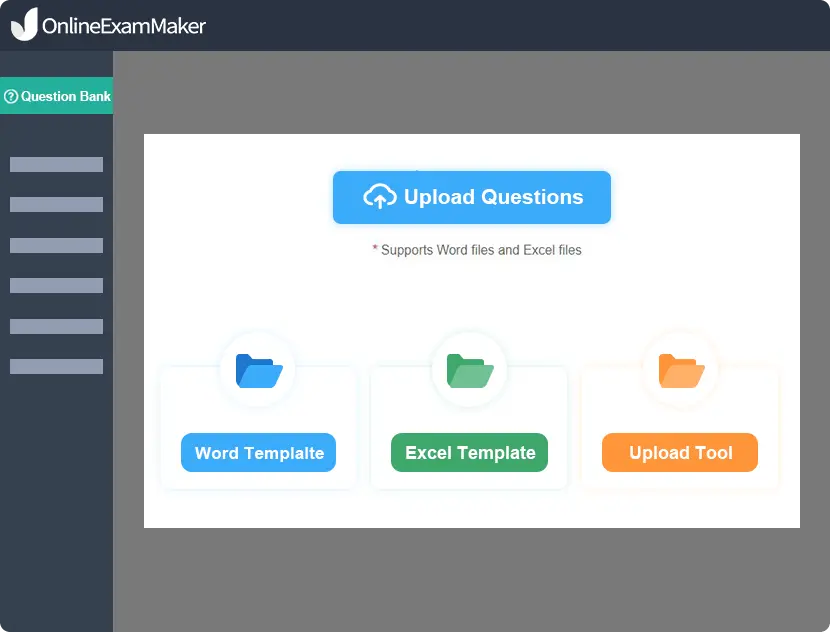
Category: bulk import questions and divide them into different groups. Tags: use tags to group your questions based on similar details. Easily filter the questions defined with a particular tag. Duplicated questions checking: one click to check and remove the duplicated questions in the question bank.
You can add your questions in the question bank to the assessments directly. Search and filter questions you want to add through folders and tags, and add them at once.
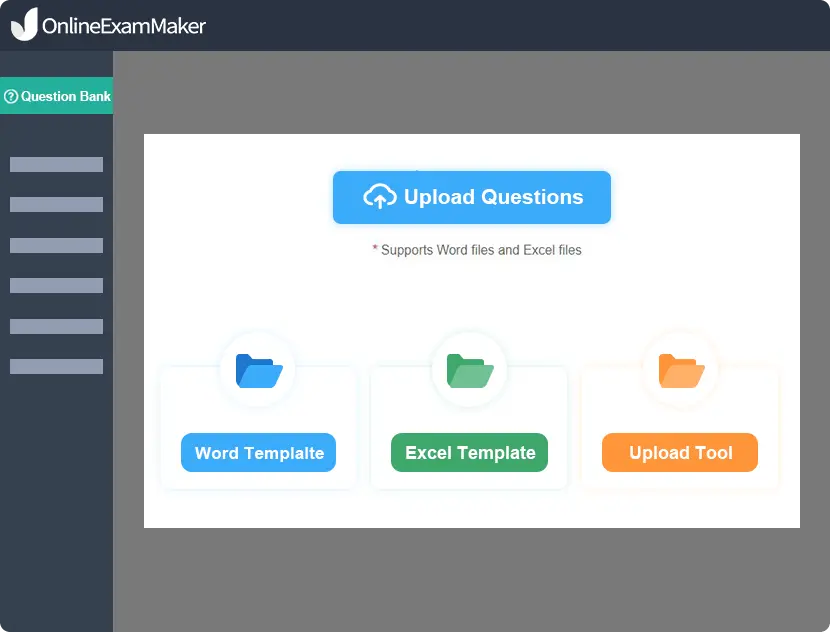
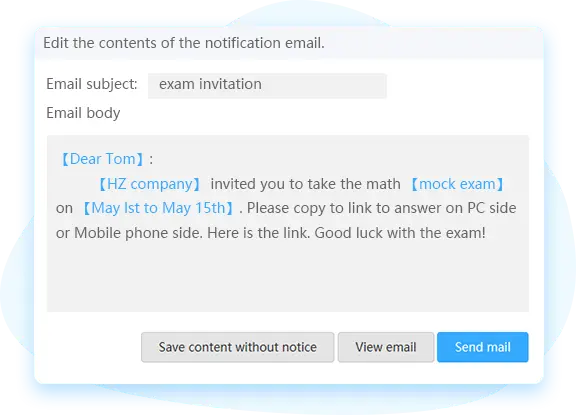
You can invite employees to attend the test through sending e-mails to them. You can add easily accessible links and information by candidates to the title of the e-mail and to the text area which can be formatted by the rich content editor.
Integrate any SMS API and send SMS to your staffs right away from the dashboard. You can include data variables in the SMS such as Name, Username, and account ID of the employees.
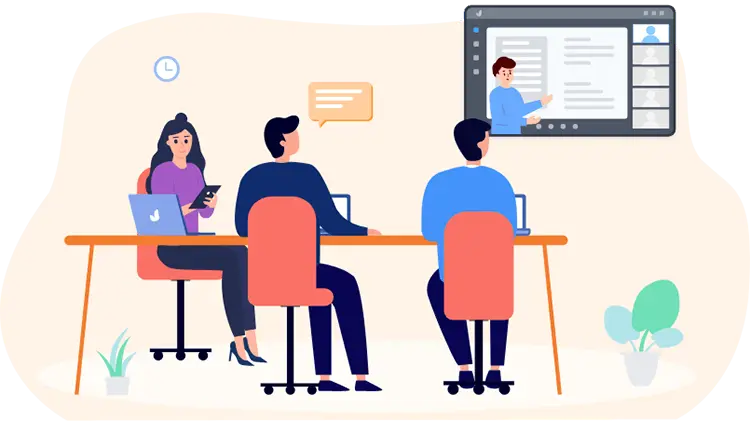
Strong employee training has been proven to increase profits, and keep businesses competitive. Training courses teach employees skills for the position they're currently in, and gives employees the knowledge they need to keep growing throughout their careers.
With OnlineExamMaker LMS, you can create engaging courses, and enable employees access courses from anywhere, and assess them after training.
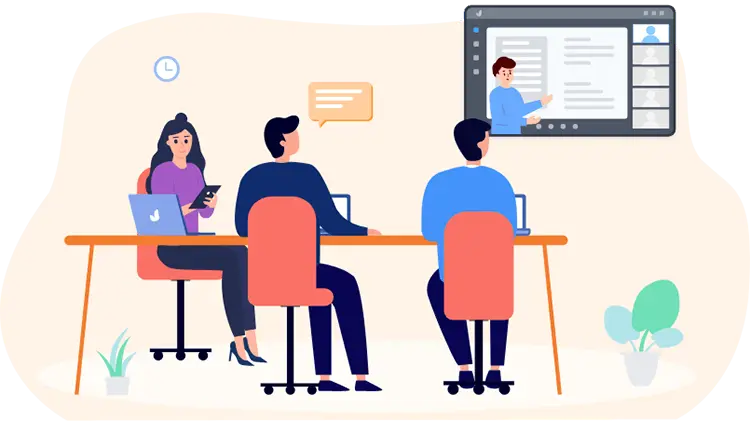
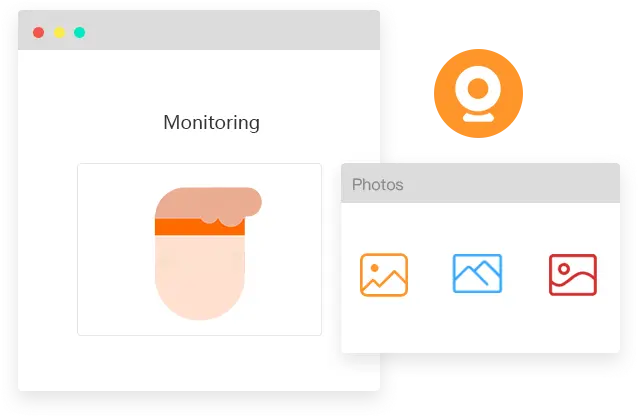
Our employee assessment software uses AI-based face ID verification to capture the image of the exam taker and compare it with the candidate's profile photo. It can use the webcam to monitor candidates during exams.
What's more, you can prevent cheating by randomizing questions or changing the order of questions. You can also enable lockdown browser setting, which will prevent candidates from opening a new tab, and searching on Google.
Supports up to 10 question types, including multiple choice, match, true or false, fill in the blanks, subjective, and a lot more.
Add video, audio, images into the questions to create interactive exam experience. Make quiz more interactive and engaging.
Generate access codes for a specific candidate group. Exam takers have to input an access code to enter the assessment.
An independent console for your staffs to showcase exam report, courses, learning schedule, and payment history.
The exams are automatically checked and the results are automatically made available to test takers.
Custom your public homepage with your company logo and brand colors, and point the page to your company domain.
Smart & secure online exam system trusted by 90,000+ educators & 300,000+ exam takers all around the world! And it's free.


