

Free to create Secure to test Easy to assess
Step 1: Create the quiz and choose suitable question types to add questions.
Step 2: Complete a professional quiz with multiple settings and anti-cheating features.
Step 3: Distribute the quiz to the specific candidate groups or share it via social media.
Step 4: Get the automatic scoring results and assess the performance of the candidates.
exams are taken on our online exam platform monthly.
of time that an exam administrator can save from every exam.
questions are uploaded by users and hosted on our server.
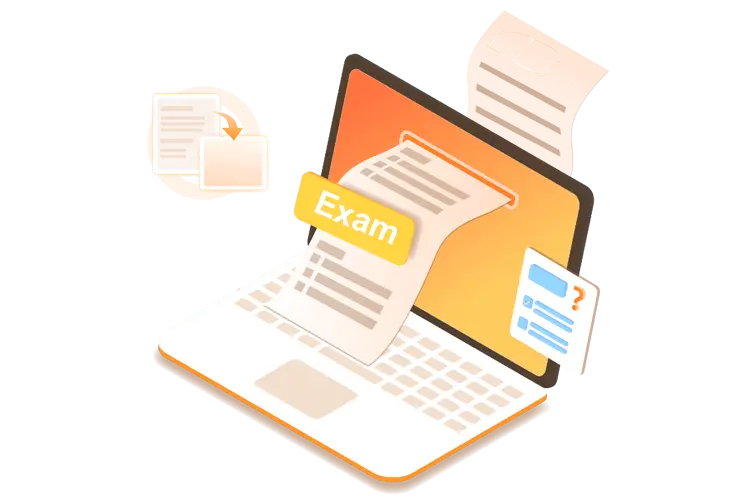
OnlineExamMaker is a user-friendly and comprehensive quiz maker solution that meets the needs of professionals and individuals. We offer multiple question types for you to choose from, including Multiple Choice, Ture or False, Essay, and so on. You can add questions from scratch or import them in bulk. Our question bank will store your questions so that you can easily apply them to your next quiz.
An interesting quiz will make an interactive addition to the quiz experience. You can have fun with it and take the edge off it by adding images, videos, or audio to each question.
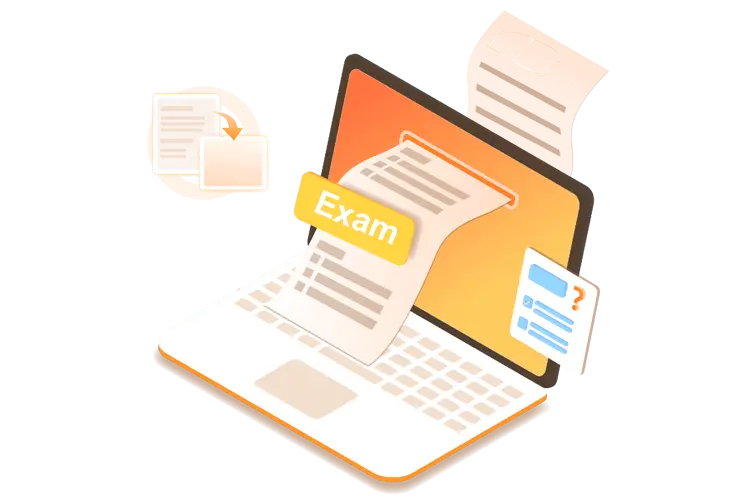
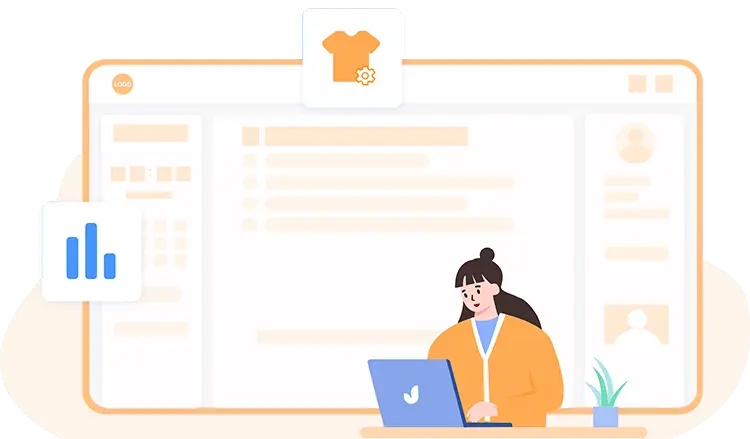
Whether you are a company, a training organization, or an educational institution, our quiz software enables you to inject the quiz with your brand elements and generate more leads. For example, you can decorate the welcome page and public homepage with your brand name, logo, color, or company domain. You can also upload a backload related to your business and impress the candidates.
Customizing and distributing a branded certificate is also an ideal way to encourage candidates and make a good impression on them. In general, a professionally branded quiz will make candidates brand champions.
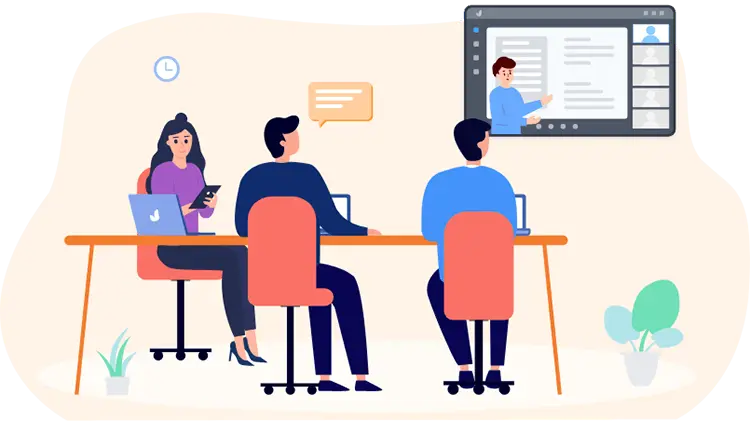
Our elearning quiz software integrates with a powerful learning management system so that you can create courses with ease and meet your training or teaching needs. The candidates can conduct learning together with testing in one place, which will enhance interaction with candidates and improve their experience satisfaction.
You can also monetize your knowledge by configuring the e-commerce setting and selling the quizzes or courses to the candidates. You can view and track the details of sales in your dashboard, including the amount and the number of sales.
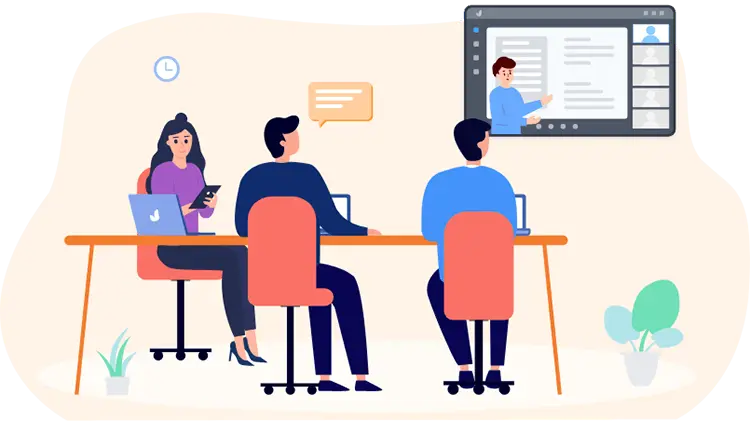
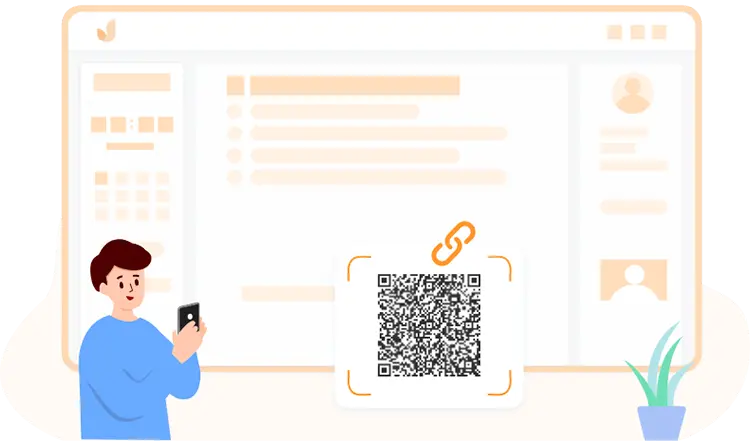
You can distribute the quiz to the potential candidates by sharing a link or QR code on social media or embedding the code on your website. If you have imported some candidates' information to a specific category, you can send emails or messages in bulk to inform them privately.
There is no need to install our quiz software on the candidate's computer to be able to assess the quiz, an internet connection is enough to log into the account. With our responsive quiz interface features, the candidates can use any mobile, tablet, or computer to take the quiz anytime.
If you want to prevent candidates from searching for the answer on the internet, lockdown the browser is a useful way.
It is available to shuffle the order of questions or create a question pool to randomize questions.
You can explain the correct answer for each question or encourage the candidates via instant feedback.
The face recognition function can collect candidates' face images and verify the identity of the candidates.
Advanced SSL Certificate and GDPR ensure the data of the quiz and candidates are encrypted and 100% private.
Administers can add assistance to create, customize & monitor the exam together and ease the burden.
Smart & secure online exam system trusted by 90,000+ educators & 300,000+ exam takers all around the world! And it's free.


