

| OnlineExamMaker | Honorlock | |
|---|---|---|
| Pricing | Free forever No credit card required |
Custom request |
| 1,000+ concurrent exam takers |  |
 |
| Unlimited storage |  |
 |
| Question bank |  |
 |
| White label: add your logo |  |
 |
| Add multi media |  |
 |
| Quiz on mobile |  |
 |
| Online quiz certification |  |
 |
| Bulk import question |  |
 |
| Duplicated questions checking |  |
 |
| Automated grading |  |
 |
| Real-Time report |  |
 |
| Anti cheating | ||
| Shuffling answer options |  |
 |
| Face ID verification |  |
 |
| Webcam monitoring |  |
 |
| Lockdown browser |  |
 |
| Proctoring log |  |
 |
| IP black list |  |
 |
| Learning management system | ||
| Upload teaching materials |  |
 |
| Course categories |  |
 |
| Learning analytics |  |
 |
| Learning schedule |  |
 |
| Learning progress |  |
 |
| Sell courses |  |
 |
Proctor candidates via their webcams in real time, monitor what candidates are doing, and all the living activities on candidates' screens.
Create a question pool through the question bank and display the question randomly to different candidates in the exam.
You can set everything from the background color to brand logo, providing exam with a unique feel that's will inspire every exam taker.
Group & segment your student into different group, create the right course for a group, and assign the right quiz to the right persons.
Assign grading task of different questions to different sub admins, and increase productivity via team work.
Define when will your test go live, during the date and time the test can be accessible.
Simply copy and insert a few lines of embed codes to display your online quiz on your website, landing page, or WordPress blog.
Each time someone starts a quiz, the system automatically randomizes the questions from the question bank.
Upload courseware and other teaching materials to the LMS. Create a test to evaluate learners after training.

OnlineExamMaker is easy to set up and use, making it accessible for teachers and students with varying levels of technological proficiency. The platform is also compatible with a wide range of devices, including smartphones and tablets.
Easily share your online exam with audiences on social platforms like Facebook, Twitter, Reddit and more. Simply copy and insert a few lines of embed codes to display your online exams on your website or WordPress blog.


Pre-assign scores for correct answers during the exam setting process. Our exam creator software will reduce your workload by automating grades for correct answers in advance.
OnlineExamMaker provides immediate feedback to students after each question, allowing them to see their progress and identify areas where they need to improve. Teachers can also use this feedback to adjust their teaching and help students who are struggling.

Instructors can monitor student activity during the exam using our remote proctoring software. They can also use screen sharing and remote desktop access to monitor the student's computer activity.
Exam administrators can also create unique exams for each student can make it harder for students to share answers or cheat by copying from previous years' exams.

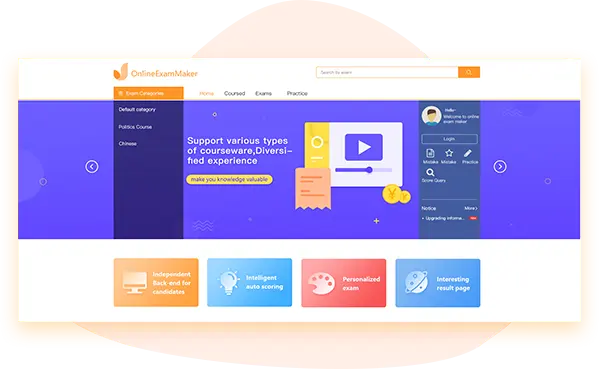
OnlineExamMaker allows marketers & trainers to add their own branding to customize the appearance. You can add the logo to custom landing pages, welcome screens, completion messages or other custom content you create.
Our online testing software allows adding your logo to automated emails sent for quiz distribution, reminders, and notifications. Branding these communications maintains brand consistency. It's possible to enter a hyperlink for your logo to redirect quiz takers to your website or another page when clicked.
Smart & secure online exam system trusted by 90,000+ educators & 300,000+ exam takers all around the world! And it's free.


