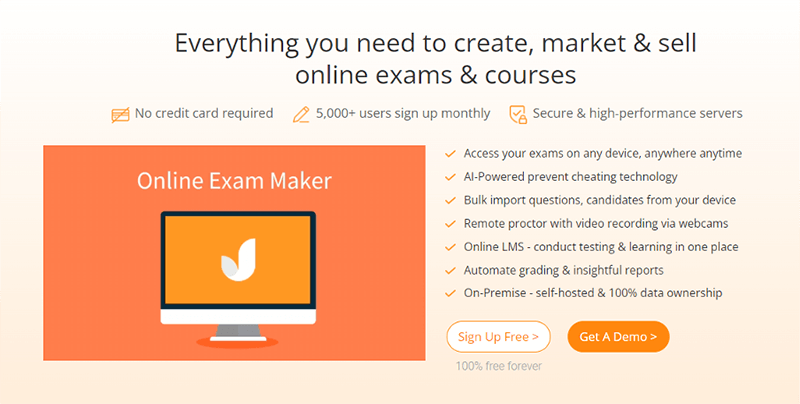The oldest method used by universities and schools that test a person’s knowledge is also the most used and preferred method, an Exam. It is used to test if the person is a genius by doing an IQ test or if the person excels in other fields. Since the plain old method of the exam has been long overdue for an upgrade, people now create various types of exams, and this is the birth of an engaging exam paper.
An engaging exam paper is no longer the standardized multiple choice exam, but teachers now add a little flair to it. Directly, technology is an essential part of our life. It has also affected exams, thus improving an engaging exam paper. They added other forms of media like video and audio for more interactive exams, and some used simulation to create a real-life scenarios. All of this helps make an engaging exam paper, so making one needs to be taken seriously.
Luckily, technology is constantly improving our daily life, so making an engaging exam paper has been relatively easy, and people replicate particular layouts while some create unique ones. Continue reading to learn more about engaging exam papers.
Pro Tip
Want to assess your learners online? Create an online quiz for free!
What is an Engaging Exam Paper Online?
Engaging Exam Paper challenges the old testing methods by applying new techniques like other forms of media and simulation to engage students more in their exams. Teachers add music to their online exam to relax the students taking the exam or pictures to visualize better the problem being questioned.
Other methods include making the test more interactive by applying new forms of questions and using technology to enhance the exam experience. Speaking of technology, technology has been the most significant factor in making the exam more engaging.
Technology has made exams available online; thus, the possibilities of creating an engaging exam paper increased because you can cite websites and use other tools to make it more engaging.
A better way through OnlineExamMaker
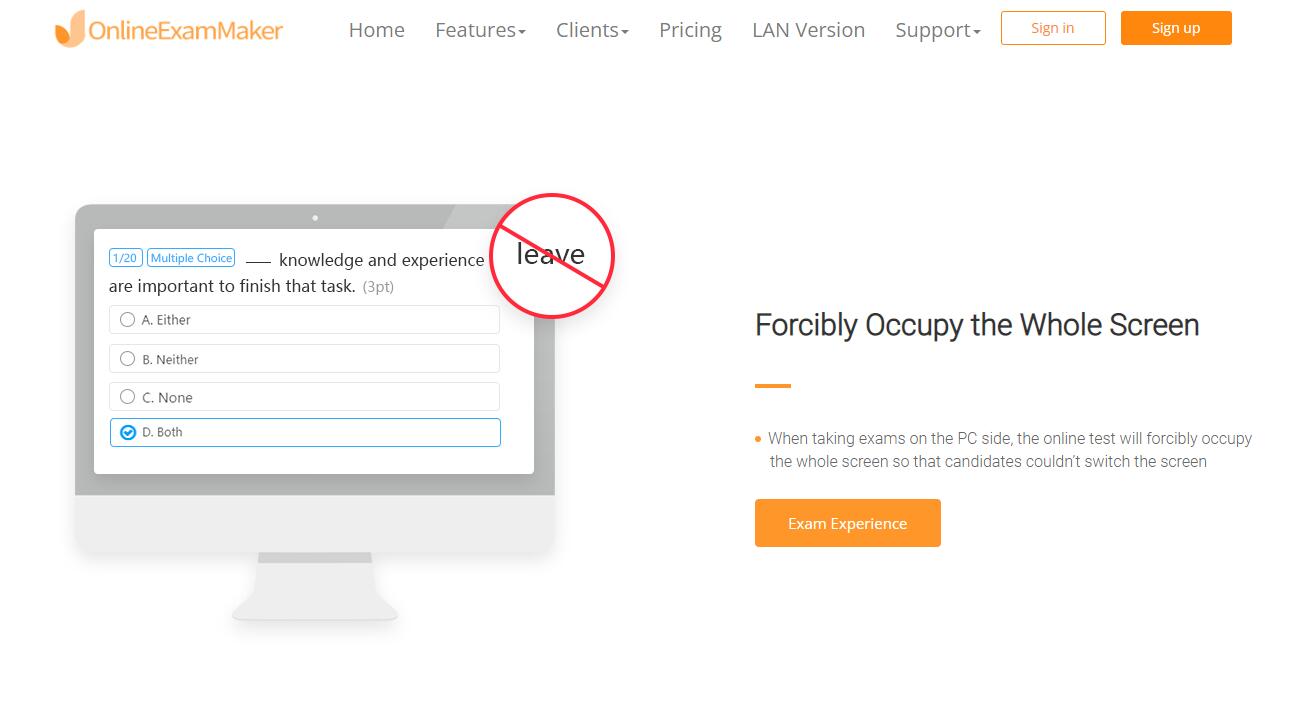
Making an engaging exam paper online has always been challenging, thanks to the best online exam maker platform, OnlineExamMaker. This helpful platform has proven to be the best at making an engaging exam thanks to its multiple features and tools many schools and universities use to make their exams.
The multiple features include comprehensive exam creation that can handle various questions from multiple choice, essays, and so much more. Their large question banks also make it easy to reference questions to add to your exam. And if you want to add your engaging exam online, OnlineExamMaker can make your exam much better thanks to their ability to add rich media to your exam.
OnlineExamMaker is not just for your engaging exam creation but also for the automated reports with precise results that uses analytics and statistics if you ever use OnlineExamMaker as your platform to perform an exam. The automated reports help you adjust your lesson plans or gain insights into your student’s mastery of the lesson. Lastly, OnlineExamMaker can handle a large wave of students taking the exam at once thanks to their stable server and live support to help you fix any problem fast.
The feature we will talk about that makes OnlineExamMaker the best platform to perform your engaging exam online is its ant-cheat system. The anti-cheat system of OnlineExamMaker includes live Id verification, locking of the exam browser, live and recorded monitoring, and its online proctoring system. All of the anti-cheat systems make your exam secure and maintain its integrity.
Ways to make an Engaging Exam Paper Online
Now that we know what an engaging exam paper is and why it is so popular, we will show you how to make an exciting exam paper online.
Step 1. Add some visual aids
Nothing speaks more engaging than adding some pictures to your exam paper. Picture or visual aids helps the student taking the exam to visualize and understand the question more quickly. Lengthy sentences and confusing numbers make it hard for students to understand the root of the question.
So by adding pictures, they will have a much easier time understanding, and it helps them to engage more in the exam rather than bore them out with wordy exams.
Example of adding Visual Aids:
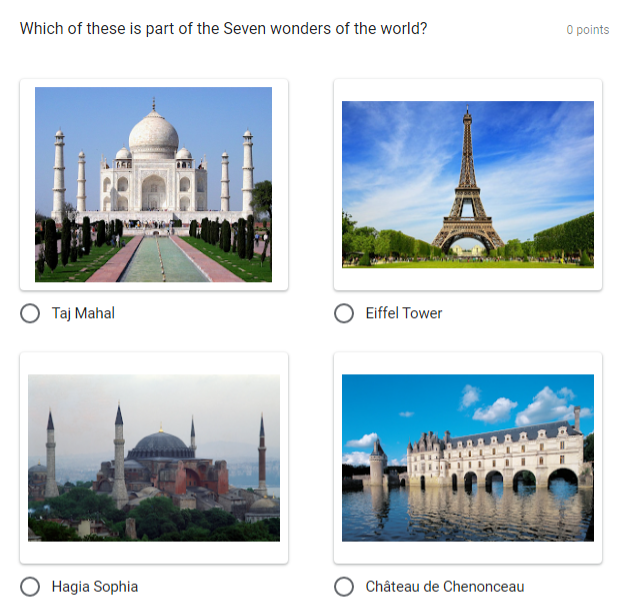
Step 2. Adjust your question
Other than adding visual aids and lending help from technology, consider adjusting your question to the age of your students. Of course, each exam is suited for a certain level but usually only for a certain period if you are looking to reference from pop culture.
An example is by referencing a movie to your question. Usually, questions use a classic film as an example, but it is better to use a recent cartoon movie if your student is young. You can also use references other than a movie but constantly update your question to make it engaging and fun for the exam taker.
Example for younger exam takers:
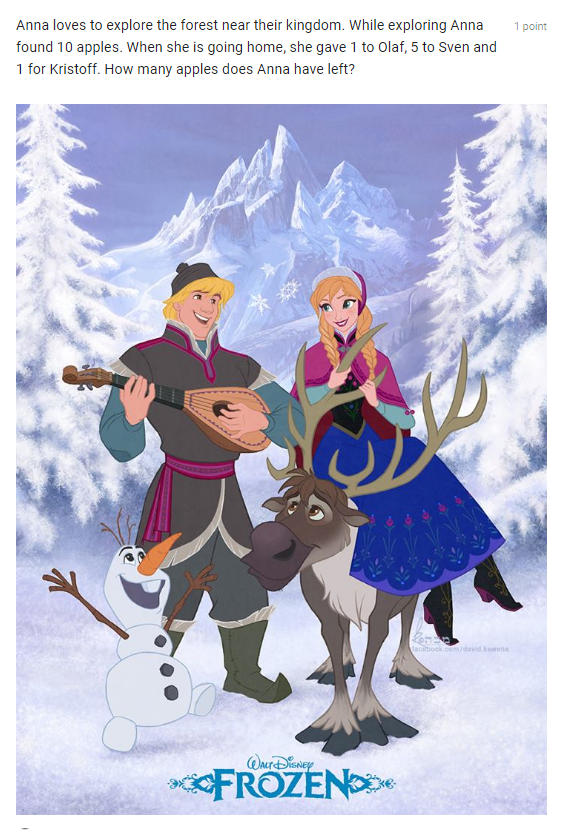
Example for mature exam takers:
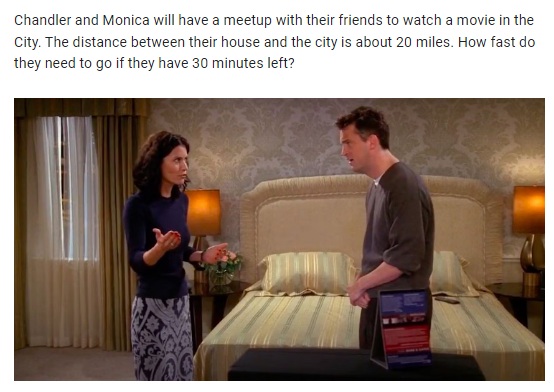
Step 3. Control the difficulty
Another great way to keep the examiner hooked on the exam is by controlling the difficulty. It is much more engaging for the students to take the exam if it is balanced in difficulty. Don’t immediately give them a difficult question on the first five questions. Gradually make them prepare to take a complex question by giving easy questions in between
This will also serve as a break for the students taking a long exam, making the students less stressed and far more engaged in the exam.
Step 4. Use an Online Exam creation tool
If you are considering conducting your engaging exam online, it would be wiser to use an online exam creation software like OnlineExamMaker to aid you in creating your engaging exam.
An online Exam creation platform helps you create a much more engaging exam thanks to its layout and exciting ways to spice up your exam. An online exam tool also has countless references to take inspiration from when making an engaging exam.
Online Exam creation platforms are not just there for convenience but also for improving your exams.
Example of Online Exam tool:
Google Forms:
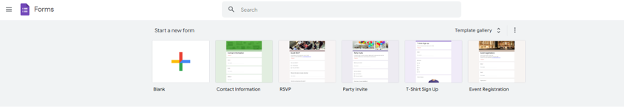
OnlineExamMaker: