Social media has been the most effective way to share your thoughts and opinions on different matters, just like in news and historical events. There would have been more views if it’s been broadcast on social media rather than television. So with this, people now then use social media to spread their personal life and works like their clothing store, a vlog or story, and much more.
But schools, universities, and companies use social media’s power by publishing announcements, updates, and quizzes through their pages. And one of the most used social media is Facebook, the world’s leading social media app.
So we all know that Facebook is globally famous and is an easy way to connect with people, but how do company, school, and universities spread their quizzes to millions of people? Here, we have you covered as we will show you how to make a quiz and share it using Facebook!
Introducing Facebook

Almost everybody around the world knows what Facebook is. Still, if you are a person living under a rock, Facebook is the world’s most used and popular social media app that everybody uses daily. Facebook was developed and founded by Mark Zuckerberg, who famously created Facebook in his dorm while studying at Harvard. The company of Facebook has now, later on, changed its name to Meta.
Pro Tip
Want to assess your learners online? Create an online quiz for free!
So Facebook is a popular way to connect and meet new people; thus, people use it to update their life by sharing stories that last about 24 hours, buts it’s long enough to know what you are up to. People post pictures and share live events to know how well you are doing, and people will congratulate each other. And lastly, it is a way for some people to start a business, from streaming to live selling their products.
Now, Facebook is being used by companies, universities, and schools to update their audience on upcoming events and also give announcements. They post it on their pages and let people share it to spread their announcement quickly. This can also be done in quizzes so they can easily be shared, and we will tell you how!
A more convenient way, OnlineExamMaker
Facebook is an excellent way to spread news, but you are then restricted to using Facebook as a way to share your Quiz with this online examination software, you can not only share your Quiz but also create one!
OnlineExamMaker is the best emerging tool for schools, universities, and companies to create and share quizzes, exams, and learners’ material online. The software has many features and tools to help Quiz secure its integrity by integrating anti-cheating software with proctoring software. The proctoring software includes Ai and live.
Another notable feature is its exam creation and auto-grading system. The exam creation of OnlineExamMaker is one of the most flexible and easy to use as they have user-friendly software and the software can handle different forms of question. You could add any media, making your test more engaging and fun. Lastly, the auto-grading and reporting system lets you automatically have a compiled and detailed report by using analytics and statistics of the result of the exam takers. With this system, you can quickly evaluate the exam takers easily and conveniently.
What makes OnlineExamMaker better in sharing quizzes is that their Quiz can be shared to multiple social media and has a feature for email sending. This method helps you to share the Quiz with people privately and specifically, but you can also spread it publicly to any other social media app, not just Facebook. Making the spread of the Quiz faster and more accessible for people who do not have a particular social media
How to share Quiz on Facebook
Sharing your Quiz through Facebook is one of the best methods, as Facebook has the most users and has many different ways of sharing information. This part will show you how to create and share your Quiz on Facebook.
1st. Creating a quiz
Firstly, in creating a quiz, the best choice is to have a feature where you can use a link to share your Quiz publicly, and one of the best ways to do this is by using Online Exam Software like the Online OnlineEXamMaker. Another free online exam software is Google forms.
OnlineExamMaker:
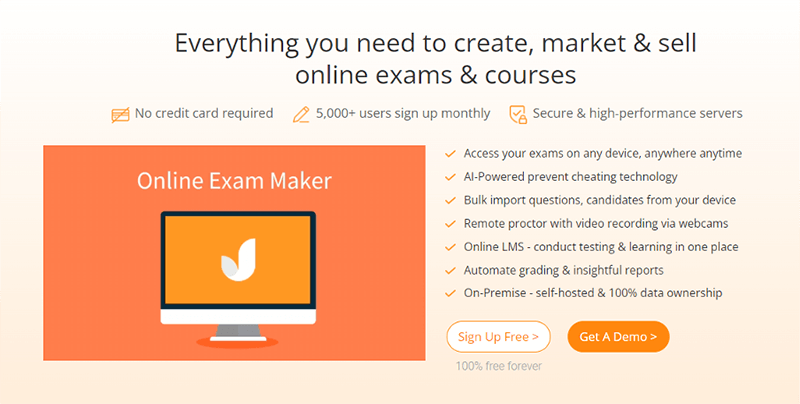
Google Form:
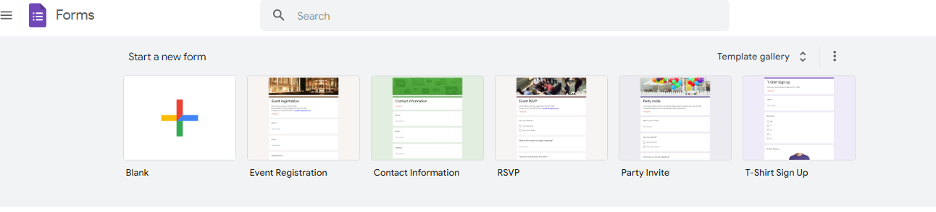
2nd. Generating a URL link for your Quiz
The next step in making your Quiz is generating a URL link. This feature is a must for online exam software, and you can develop it by sharing it using a generated link. If you have used OnlineExamMaker, the URL is automatically created and can now be transmitted using the link. Now Google Forms also have this feature, which you can do by clicking send and using the link.
Click the Publish at the left side of created exam and click copy URL:
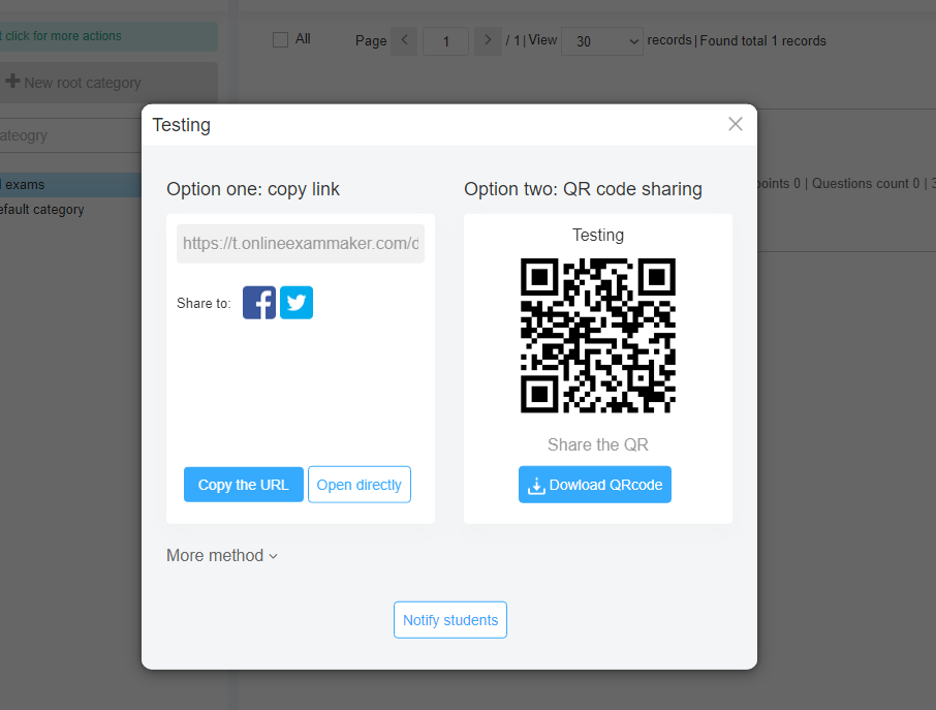
Google Forms Click send in google Forms:
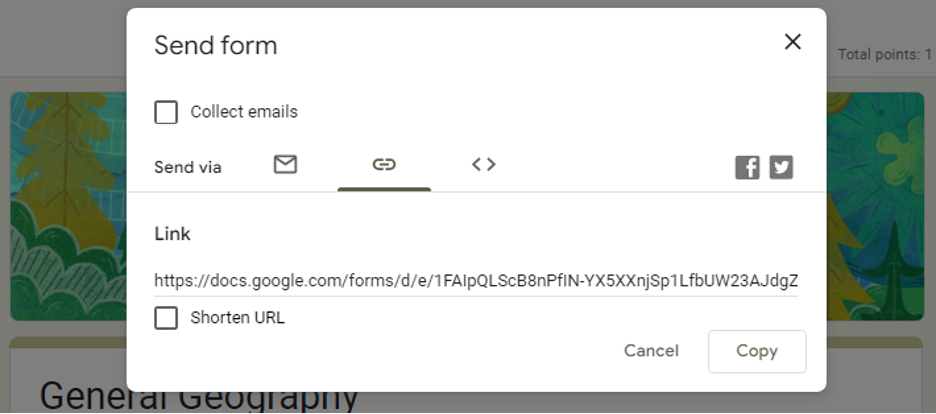
3rd. sharing it on Facebook
Sharing it on Facebook, there are a couple of ways to do it, thanks to their messaging system, which is Messenger and pages and groups.
Method 1: Sharing It in your profile
One of the simplest ways to share and spread your Quiz is through your profile page. Posting it in your profile limits it only to your friends and other mutual. But there is a specific setting in your posting option where you can post it publicly, and others can share it. To do this, first, go to your profile. Then scroll down a little, and there you can see a place to post your Quiz. Then write a title and other description to it, paste the created link of your Quiz, and press share.
This is where you will post your quiz:
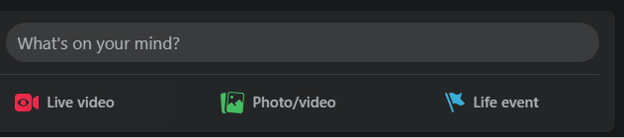
Method 2: Sharing it on your Page
The other way to do it, like sharing it in your profile, is by your Page. If you have a Facebook page, you can also post your Quiz through the Page, but at first, it will only be seen by your followers, but they can share it as well, which is automatically a public post. And a great thing about this is you can boost your posted Quiz by buying a boost ad which is a feature on Facebook if you post on your Page.
To post your Quiz on your Page, head to your Facebook page, then scroll down. You will see a place to post the same method to share it in your profile. For the boost ad, you can easily do this by clicking the boost post under your created quiz post.
Same as sharing it to your profile:
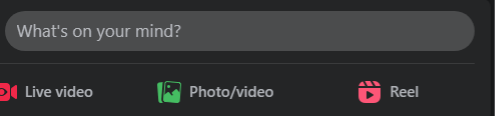
After posting, you will see this under your post, it is a way to boost your posted quiz:
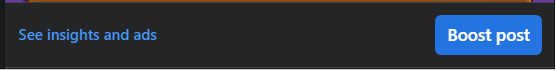
Method 3: Sharing it with a Facebook Group
This method is the best way to spread it to a private and secure group, as posting in a group limits it to those in the group. You cannot share your Quiz outside the group, but this method makes your Quiz private and only accessible to specific people. You can do this by clicking the group page you want to post to. Then you will have a place to post your Quiz, add a title and description, and post.
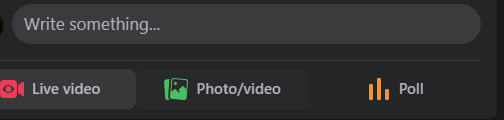
Method 4: By using the Messenger
This last method of sharing your Quiz is the slowest as you are only limited to sharing your Quiz with the person you shared it to. But there is also a way to share it with many people: group chats in Messenger. To share your Quiz, go to the person or group chat, type your title and description, and the generated link of your Quiz.