Have you ever experienced checking test after test? Or computing piles over piles of test results? Grading tests individually is such a hassle and a time killer. Just the very thought of sifting through a ton of exams is draining! You already put effort and energy into making the tests and monitoring your students. And there is hardly anything left when it comes to checking. As teachers, we’re always kept on our toes. But of course, teachers are only humans too!
Fortunately for us humans, we have the assistance of technology! We can use it to our advantage and reduce our workload. With the outset of the latest software, we can break free from the dreadful working cycle. The beginning of online learning has brought solutions made for teachers and learners! Saving resources, time, and energy at the same time!
Quick Summary
If you are short on time, OnlineExamMaker is our top choice for its robust AI proctoring and comprehensive free tier. For gamified learning, Quizizz is the leader, while Google Forms remains the best simple free option for Google Classroom users.
- What Is An Automatic Grader in Exam Creator Software?
- How to Choose The Best Online Test Creators Software for Teachers
- How We Select The Auto-Grading Test Creators on This List
- 10 Best Auto-Grading Online Test Creators Comparison Chart
- Top 10 Auto-Grading Online Test Creators for Teachers
- How to Make An Auto-Grading Test with OnlineExamMaker
- Online Test Creators for Teachers FAQ
What Is An Automatic Grader in Exam Creator Software?
An Automatic Grader in exam software is a feature that automatically evaluates and scores students’ responses based on predefined criteria, reducing the need for manual grading. It is commonly used in online exams and assessments to provide immediate feedback and results. Here’s how it typically works:
Objective Question Grading
Automatically grades multiple-choice questions (MCQs), true/false, fill-in-the-blanks, or matching questions. The system uses a correct-answer key to score each response, providing instant results.
Subjective Question Grading
Advanced systems can analyze text-based answers using natural language processing (NLP) and machine learning to score essays or short-answer questions based on keyword matching, content understanding, grammar, and structure.
Automatic Analytics and Reporting
Automatic Grader provides detailed reports on student performance, highlighting common errors, areas for improvement, and overall class trends.
How to Choose The Best Online Test Creators Software for Teachers
A suitable online test creator software is crucial for teachers creating and managing effective online assessments & exams. Read below to learn the most important factors to select an online test software.
Ease of use
User-friendliness is essential. The software should have an intuitive interface that allows you to create tests easily. Moreover, pre-made templates or a drag-and-drop interface is very help for test creation too.
Features and functionality
Look for software that offers the specific features you need, especially for the auto-grading calculator. Teachers can manage questions, assign points in a question bank, generate test report automatically after the exam.
Security
Ensure that the software provides excellent security measures to prevent cheating, such as randomized question orders and browser lockdown options. It will be better if you can enhance online tests with AI proctoring.
Budget
Most of test software on our list are free to use. You can evaluate your budget and choose software that aligns with it.
Scalability
Consider whether the software can handle your expected workload and growth. It should support multiple users and be scalable as your needs change.
How We Select The Auto-Grading Test Creators on This List
Read opinions below to see how we select 10 best auto-grading test creator software.
Analyze product reviews
We search and analyze the user reviews in the most popular software review website, including G2, Capetrra, and GetApp. Read reviews and seek recommendations from other educators or professionals who have used the software.
Compare features
We edit questions and create online quizzes using all the key features of the software. Most of the software is cloud-based, can be used easily online. We value the functions of student management and question bank, because we think these 2 features are important to teachers.
Compare versions (Updates and Maintenance)
Check how frequently the software is updated and if it receives regular maintenance to ensure ongoing reliability and security.
10 Best Auto-Grading Online Test Creators Comparison Chart
| Software | Rating | AI Tools | Pricing | Free Trial |
|---|---|---|---|---|
| OnlineExamMaker | G2, 4.5/5 | AI proctoring, retake wrong questions, automatic grading | $32/month | Signup Free |
| Flexiquiz | G2, 4.5/5 | Automatic grading | $17/month | Signup Free |
| ClassMarker | Capterra, 4.7/5 | Automatic reports | $39.95/month | Signup Free |
| Evalbox | G2, 1.0/5 | Automatic reports | €2.50/month | Signup Free |
| ProProfs | G2, 4.4/5 | Automatic reports, AI question generator | $20/month | Signup Free |
| ConductExam | Capterra, 4.8/5 | Automatic grading | Custom pricing | Free Trial |
| Quizizz | Capterra, 4.8/5 | Automatic reports | $50/month | Signup Free |
| ExamBuilder | G2, 3.0/5 | Automatic reports | $115/month | Signup Free |
| Nearpod | G2, 4.8/5 | Automatic reports, prevent cheating | Custom price | Signup Free |
| Formative | Commonsense, 5.0/5 | Automatic reports | $15/month | Signup Free |
Top 10 Auto-Grading Online Test Creators for Teachers
- 1. OnlineExamMaker
- 2. Flexiquiz
- 3. ClassMarker
- 4. Evalbox
- 5. ProProfs
- 6. ConductExam
- 7. Quizizz
- 8. ExamBuilder
- 9. Nearpod
- 10. Formative
1. OnlineExamMaker
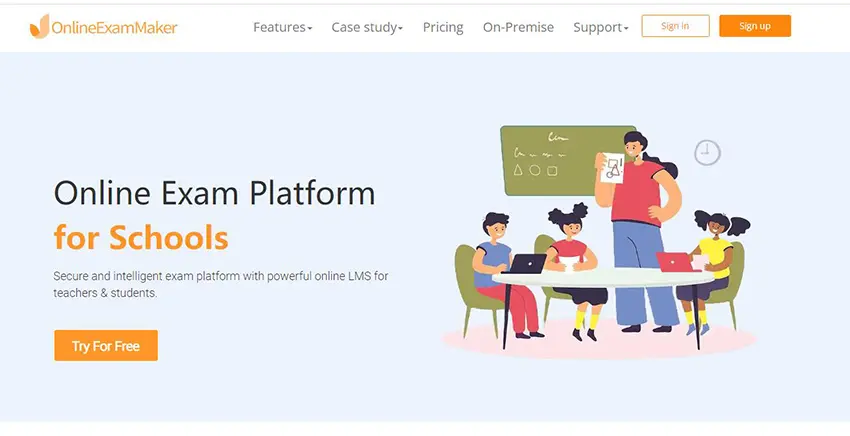
G2 Rating: 4.5/5
Pricing: Free. Premium subscriptions available for $32/month for Essential plan, $49/month for Pro plan, and $65/month for Premium plan.
Starting at the top is OnlineExamMaker. OnlineExamMaker has an automated grading system that does the dirty work for you! With Online Exam Maker, exams and tests are automatically graded after the tests. The results are instantly available and sent to your students. In that way, you won’t have to spend hours grading! OnlineExamMaker is a time and energy-efficient software. The precious time used on grading can now serve better purposes! It increases your productivity and decreases your workload.
You can send comments on your learners’ answers to make the test system more engaging. OnlineExamMaker allows you to track individual learner performance with its auto-generated reports. With this, you can identify the areas they need to improve. And the areas where they stand out in. You can view details such as the total time of the quiz attempt, the number of attempts made, previous scores, and more. With OnlineExamMaker, the workflow is seamless and smooth!
Unique Features:
● Automated Grading Software
● Advanced and Insightful Reports
● AI-Powered Anti-Cheating System
● Remote Proctoring Feature
● Accessibility and Flexibility
Create Your Next Quiz/Exam with OnlineExamMaker
Checkout out other useful automatic grading tools:
- 7 Best Science Quiz Maker Software with Auto-grading Tool
- Assessment Automation for Teachers: A Step-by-step Guide
- Free Top 10 Websites to Create Auto Grading Exams for Teachers
2. Flexiquiz
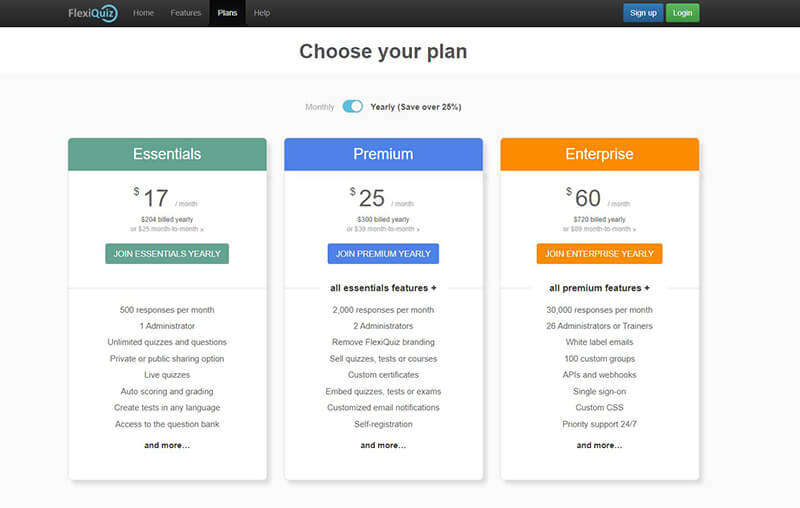
G2 Rating: 4.5/5
Pricing: Free trial. For paid plans, $17/month for Essential plan, $25/month for Premium plan, $60/month for Enterprise plan.
Coming in second is FlexiQuiz. FlexiQuiz is an online exam generator software that enables you to publish your tests online. With FlexiQuiz you can create tests and quizzes to send your students. You can analyze the results of each test with ease. It also allows you to create online exams with multiple-choice patterns. And a range of formatting choices to create other designs for test patterns. You can publish your test in a customized manner for selected individuals.
With FlexiQuiz, this software includes an auto-grading feature that provides powerful reports. FlexiQuiz’s features are handy. It doesn’t need any complicated coding or designing experience. In that way, you won’t be bothered by creating quiz content from zero. It also allows you to make your quizzes more interesting by adding media like GIFs, images, videos, and audio!
Unique Features:
● Multiple Questions Formats and Templates
● Multimedia Options
● Advanced Analytics and Reporting options
● Auto-Grading with Automatic Results
3. ClassMarker
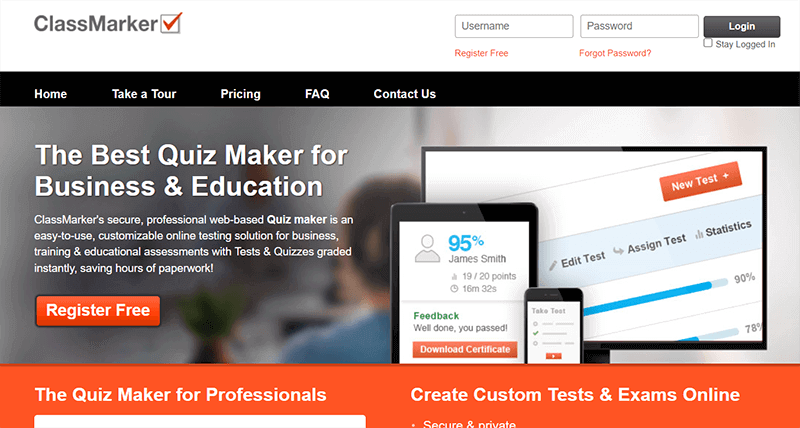
Capterra Rating: 4.7/5
Pricing: Free. Their premium plans rang from $39.95/month to $79.95/month. If you buy annual plan, you can get 2 months for free.
Third on the list is ClassMarker. ClassMarker is a quiz-making software made for educational purposes. Its easy-to-use web interface permits you to conduct exams online. You can start using this platform on its website because registration is free! This software is safe and skillfully designed to conduct quizzes, tests, and exams. With ClassMarker, you can modify your online test solution to suit your learners’ needs. Its test settings can be easily used and understood.
ClassMarker has a certified professional web-based system that is user-friendly. It has a simple interface that is helpful even if you’re a beginner. You can customize online tests and have them graded immediately! ClassMarker can save you from hours of paperwork!
Unique Features:
● Private and Public Option
● Immediate Test Results
● No Software Installations Required
● Automatic Results are Viewable in Real Time
● Customizable Test Options
4. Evalbox

G2 Rating: 1.0/5
Pricing: Free. Paid plans start from €2,50 per month.
The following online test maker is Evalbox. Evalbox is a new free online test creator that allows you to execute exams smoothly. Its software makes sure that the result of exams is unbiased. Not only does Evalbox create and manage online exams, but it manages paper exams too! You can try its software for free and watch a video to see how it works. This software helps grade and organize the test results through an archive.
Evalbox uses automation 24/7 to conduct exams and produce good results! It transforms results into full grading sheets, which you can easily view and use.
Unique Features:
● Online and Paper Exams
● Paper Auto-Grading
● Random Quiz Generation
● Auto-Archiving
● Advanced Anti-Cheating System
5. ProProfs
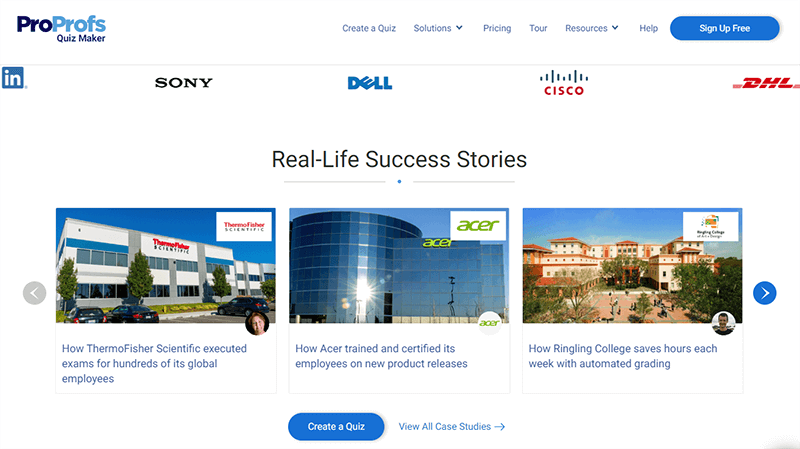
G2 Rating: 4.4/5
Pricing: Free. For subscription plans, $20/month for ESSENTIALS plan, $40/month for BUSINESS plan, $200/month for BUSINESS+ plan.
Next in line is ProProfs which is another experienced test maker! ProProfs has a background in conducting online exams and quizzes. This software is handy and permits you to make tests efficiently. You can even customize the pattern of your test to your liking. ProProfs is flexible and can be accessed on any device too! It provides reports and analyses on the test performance of your students.
ProProfs test creator allows you to customize your tests with images, themes, and backgrounds to make your quizzes engaging! Like other testing platforms, ProProfs offers multiple question types. Once your student chooses an answer, they’ll receive instant feedback! And just like that, the results are automatically graded too!
Unique Features:
● Drag and drop interface
● Ready-Made Templates
● Custom Completion Certificates
● Scored or Personality Quizzes
● Computerized Grading Method
6. ConductExam
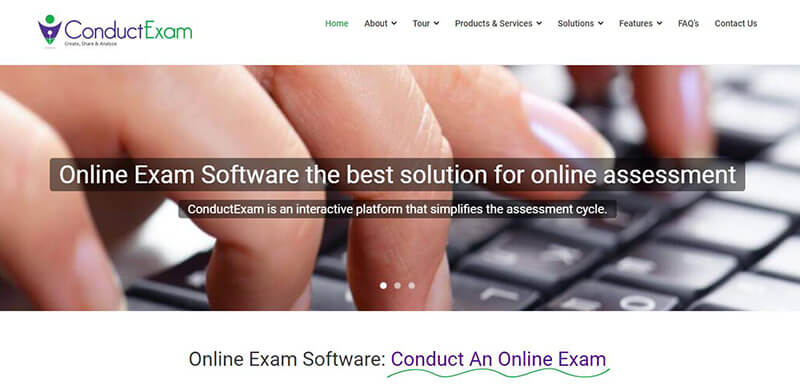
Capterra Rating: 4.8/5
Pricing: Free trial. Custom price quote.
Last but not least is ConductExam. ConductExam is another promising online testing software for students and teachers! It is an interactive testing platform that makes assessments easier for you. You can use this software to conduct exams all in one place! ConductExam enables you to create tests even in a center, using a computer, or even offline. It provides incredible test software that can cater to all your testing needs!
You can coordinate different types of exams for different patterns and organizations. It has a self-made ‘Create, Share, and Analyze’ feature that makes test-making easier. Once testing is done, students will automatically get the marks for their exams in no time! With ConductExam, you can estimate and evaluate your students’ skills and abilities!
Unique Features:
● 24/7 Support System
● Computer-Based Offline Tests
● Mobile/Tablet Application
● Automatic Grading Method
Pro Tip
Want to assess your learners online? Create an online quiz for free!
7. Quizizz
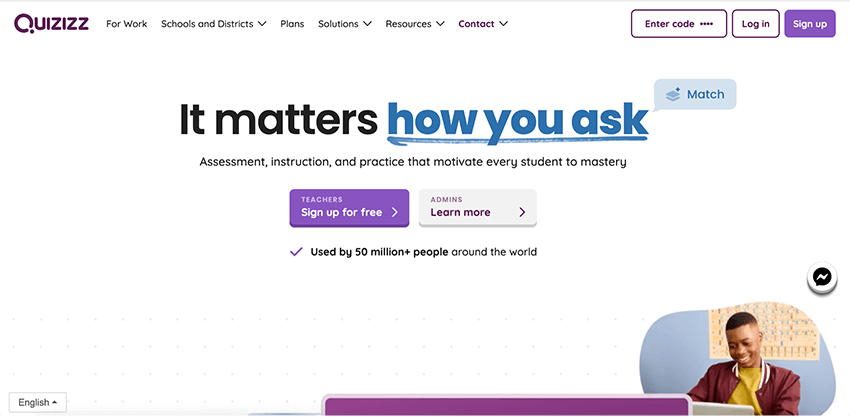
Capterra Rating: 4.8/5
Pricing: Free. For 100 active participants, $50/month, $600 billed annually. If you have more than 100 learners, you need to contact Quizizz sales team for a custom price quote.
Quizizz is an interactive quiz platform that engages students with game-based learning. Teachers can create quizzes or choose from a vast library of pre-made quizzes on various subjects. Quizizz offers a fun and competitive experience for students as they can participate individually or in teams, earning points and competing against classmates.
With its gamified approach, Quizizz encourages student participation and provides instant feedback to enhance learning outcomes.
Unique Features:
● Extensive quiz library and the ability to create custom quizzes.
● Competitive and engaging game-based learning experience.
● Real-time insights & snapshot reports.
● Option for student-paced or teacher-paced quizzes.
● Live and remote onboarding.
8. ExamBuilder
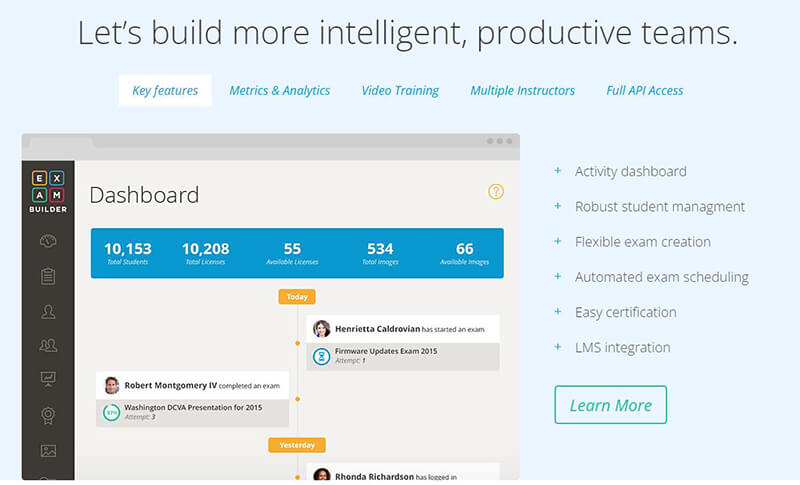
G2 Rating: 3.0/5
Pricing: Free trial. Basic plan, $115/month; Plus plan, $215/month; Pro plan, $300/month.
ExamBuilder is an online test maker tool that allows teachers to create and administer exams and assessments easily. It offers a variety of question types, including multiple-choice, true/false, and short answer questions. Teachers can set time limits, randomize question order, and add multimedia elements to enhance the assessment experience. ExamBuilder provides detailed exam reports, including student performance analysis and question-level insights.
Unique Features:
● Wide range of question types and customization options.
● Time limits, randomization, and multimedia support.
● Detailed exam reports and performance analysis.
● Option for exporting exams to PDF or Word documents.
● API for software tools integration.
9. Nearpod
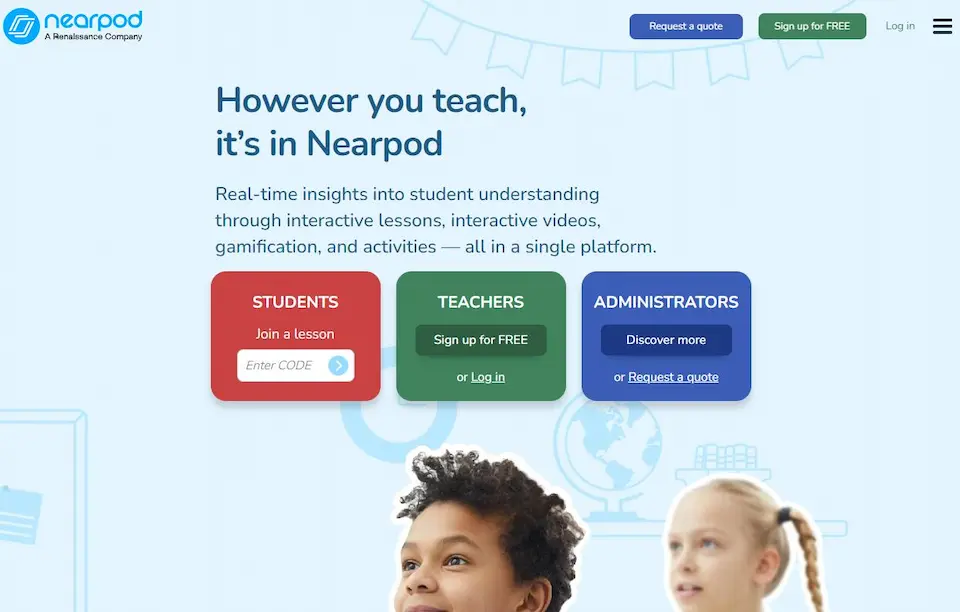
Capterra Rating: 4.8/5
Pricing: Free trial. Custom price quote.
Nearpod is an interactive platform for teachers to create open ended questions, polls, quizzes, collaborative boards and more! You are allowed to deliver responsive experience to learners using interactive slides, interactive videos, and funny gamification & activities. With Nearpod, teachers are able to make engaging assessments to engage students with dynamic media, like video and virtual reality
Unique Features:
● Create interactive lessons & assessments.
● Online live teacher whiteboard.
● Upload your own video or YouTube video to questions.
● Create quick activities with Time to Climb, Matching Pairs.
● Live teacher dashboard during quiz
● Real-time feedback on select activities
10. Formative

Commonsense Rating: 5.0/5
Pricing: Free. $15 per month for Silver plan. Formative also offers custom price for enterprise users.
Formative is an online assessment tool that enables teachers to create interactive quizzes, assignments, and exams. Teachers can create questions using a variety of formats, including multiple-choice, short answer, and drawing responses. Formative allows teachers to provide real-time feedback to students, which helps in formative assessment and personalized learning.
Formative also supports multimedia elements and offers options for student collaboration. The tool provides detailed insights into student performance and progress, enabling teachers to identify areas for improvement and differentiate instruction.
Unique Features:
● Real-time feedback and personalized learning.
● Multimedia support and student collaboration options.
● Multi sub-admin accounts to collaborate with colleagues
● Turn a PDF or Google Doc into interactive quiz
● Track student behaviors in real time
● Set Answer Key for Auto-Grading
How to Make An Auto-Grading Test with OnlineExamMaker
Here is how to create an auto-grading test using OnlineExamMaker cloud-based software. You can create a new account using your email to get started.
Step 1: Edit test questions
● Edit multiple questions in a Word or Excel file then upload in bulk.
● Make a new question in OnlineExamMaker Question Editor.
● Assign point & value to the questions.
Step 2: Create a new test & edit test details
● Test Name: Enter a name for your test.
● Description: Provide a brief description or instructions for the quiz.
● Cover: Upload a test cover photo to OnlineExamMaker.
Step 3: Test settings
Configure test settings, set live date, access code, and anti-cheating settings.
Step 4: Publish & share
● Share the quiz link to email, SMS, social media.
● Share QR code that allows students scan the code to access the test.
● Embed the online quiz into a web page or blog.
Online Test Creators for Teachers FAQ
What types of assessments can I create with online test creator software?
Generally, you can use an online test creator to create a teaching exam, personality quiz, employee assessments, and even custom survey.
Can I export the test report to my own computer?
Yes, you can download the exam results in PDF or CSV form document. Then you can do further analytics in your device.
What is automatic grading feature in a test software?
Automatic grading in a test software refers to the capability of the software to automatically evaluate and score assessments, such as quizzes, exams, and assignments, without the need for manual grading by instructors or educators. This feature is especially valuable in educational and online learning environments, as it streamlines the grading process and provides immediate feedback to students.
Does Mac have a free test creator tool?
You can use cross-platform SaaS software, such OnlineExamMaker, proprofs, Google Forms, or Typeform.
Can I use online test creator software on mobile devices?
Yes. Most online test creators are designed to be responsive and work on various devices, including desktop computers, tablets, and smartphones.
What features should I look for in free test creator software?
User-Friendly;
Question bank;
Social share;
Add rich media;
Sub-admin accounts.
Should I pay for test maker software?
Some free test maker software like OnlineExamMaker offer powerful features, you can create up to 3 quizzes, and conduct 150 quiz attempts per month. However, if you want to carry large scale tests, and using advanced proctoring features, you can upgrade the paid version from $17/month.
Is it difficult for a new teacher to create a test online?
No. If you use a test maker like OnlineExamMaker, it easy and simple to get started. Following our quickstart guide, nearly everyone can make a test in minutes.
Which online test creation platform is 100% free?
Google Forms is the option for you.
