Assessment is known as the systematic procedure typically used in the education system. Through assessment, educators can determine the learners’ level of understanding and knowledge retention. Student assessment allows teachers to evaluate their learning progress, providing teachers with the needed data to enhance programs and improve students’ learning experience.
Aside from tracking the students’ learning progress, assessment is also an excellent tool to determine the overall effectiveness of an institution. It can serve as a tool to gather feedback on a teacher’s and the institution’s overall performance.
Given that assessment is a vital tool for education, crafting one is time-consuming. But with technology, assessment automation was born. In this article, we will delve into how educators can benefit from automated assessment and how you can effectively use and incorporate it into your teaching strategy.
- Benefits of Assessment Automation for Teachers
- 6 Steps to Conduct An Assessment Automation Program
- Identify Available Tools
- Evaluate and Select Assessment Automation Platforms
- Prepare Questionnaire
- Customize Assessment Questionnaire
- Publish Assessment
- Generate Result
- How to Choose The Right Software for Assessment Automation?
- Assessment Automation FAQ
Benefits of Assessment Automation for Teachers

Learning progress and improvement is the essence of assessment and evaluation. Educators can agree that they spend most of their time ensuring that their assessment is practical and customized for their students. With the perfect assessment automation tool, teachers can maximize their time while ensuring that their assessment will be effective.
Here are some of the benefits teachers can get from adapting assessment automation.
Customized Assessments
Mass-produced traditional assessments use the “one-size-fits-all” method, which leads to inaccurate analysis of students’ learning progress. You must remember that students have individual differences, unique learning styles, strengths, and weaknesses.
With assessment automation, educators can effectively gather students’ information. Collecting the individual differences of the learners then helps teachers design customized assessments according to the unique needs and capabilities of the students.
Customized assessments will effectively help educators determine the learners’ proficiency level. With accurate data, educators can plan to design a program to help low-proficient students while motivating high-proficient students.
Gamification
Since we are now in the 21st century, games highly motivate learners. Gamification is one of the learning trends nowadays. The most straightforward meaning of gamification is game-based learning. Wherein educators will incorporate lessons within games.
Through gamification, student engagement is empowered. Allowing students to have fun, have a friendly competition within the class, and learn all at once. Assessment automation can help teachers to create effective game-based learning for their students. This also allows educators to establish rules and guidelines on how students can earn points. Gamification can also increase learner motivation while nourishing the students’ overall learning experience.
You might like to know
Create an auto-grading quiz/assessment without any coding – try OnlineExamMaker today!
Cost and Time-effective
Assessment automation allows educators to save time. With the assistance of automated assessment tools, designing assessment materials will be quicker. Allowing educators to manage their time effectively without sacrificing the assessment quality.
Aside from assessment automation being time-effective, it is also cost-effective. Assessment automation tools can be a learning investment for institutions. Since automated assessment can be accessed through various devices, it helps institutions to cut the budget on printing expenses.
Eco-friendly
Designing assessments also includes questionnaire revisions. With traditional assessments, revision means reprinting the entire assessment document.
On the other hand, assessment automation tools commonly include a saving feature that allows teachers to revise and save the assessment easily. With assessment automation, piles of unedited assessment materials will be eliminated. This allows institutions to reduce paper consumption, reducing CO2 emissions.
Instant Feedback
One of the benefits teachers can enjoy with assessment automation is instant feedback. Since assessments will be done through various devices, the assessment automation tool will be the one to check the student submissions. With this, teachers can get immediate feedback and data to analyze. Instant feedback and results will allow educators to formulate action for students who need intervention immediately.
6 Steps to Conduct An Assessment Automation Program
Now that we have unraveled the various benefits offered by assessment automation. Let’s move forward to the steps in conducting an assessment automation program. We have outlined six easy steps to help you effectively assess your students’ learning progress with an assessment automation program.
1. Identify Available Tools
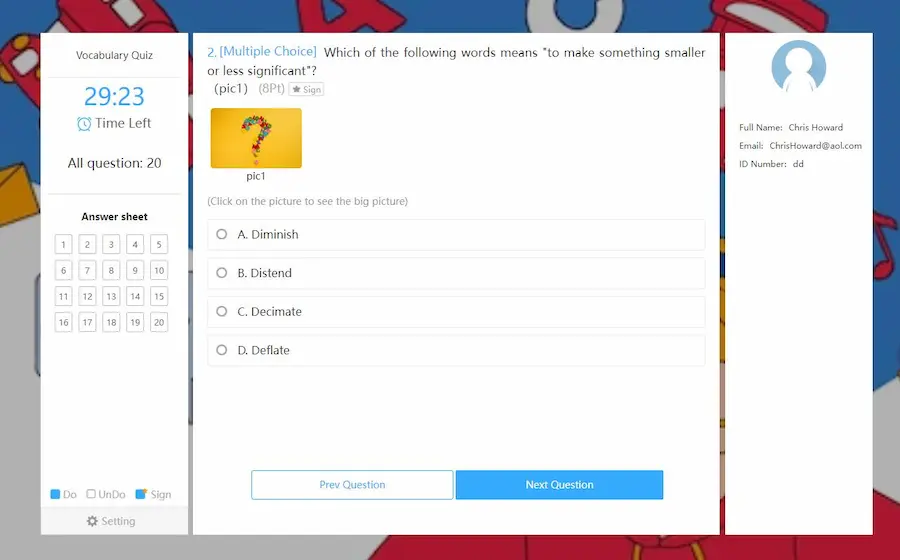
First, you must identify the tools available in your teaching environment. Once automated assessment is used, you must know the list of devices that your learners can use. Check if facilities within the institution allow students to use or borrow devices such as laptops, computers, or tablets. Once you identify the available tools, you may inquire how your learners can borrow the tools.
2. Evaluate and Select Assessment Automation Platforms
After taking note of the tools available within the institution, you may proceed in evaluating and selecting assessment automation platforms.
Before selecting a platform, you must evaluate its offers and features first. In evaluating assessment automation platforms, you’ll have to investigate each platform’s features. You can quickly compare various assessment automation platforms to determine the most helpful for your class.
Some factors you must look for are AI question generators and automatic assessment flow. Question generation with AI will help you effectively manage your time when making the automated assessment. The AI question generator can also help you design questionnaires that will empower higher-order thinking skills among the learners. Automatic assessment flow will help you outline the assessment flow of your questionnaire. Through this, you can provide various question-and-answer types to assess the students’ three learning domains. By comparing different assessment automation programs, you can decide which of these programs is best for your class. Once you have agreed on what assessment automation program to use, you can proceed to the next step.
Create Your Next Quiz/Exam with OnlineExamMaker
3. Prepare Questionnaire
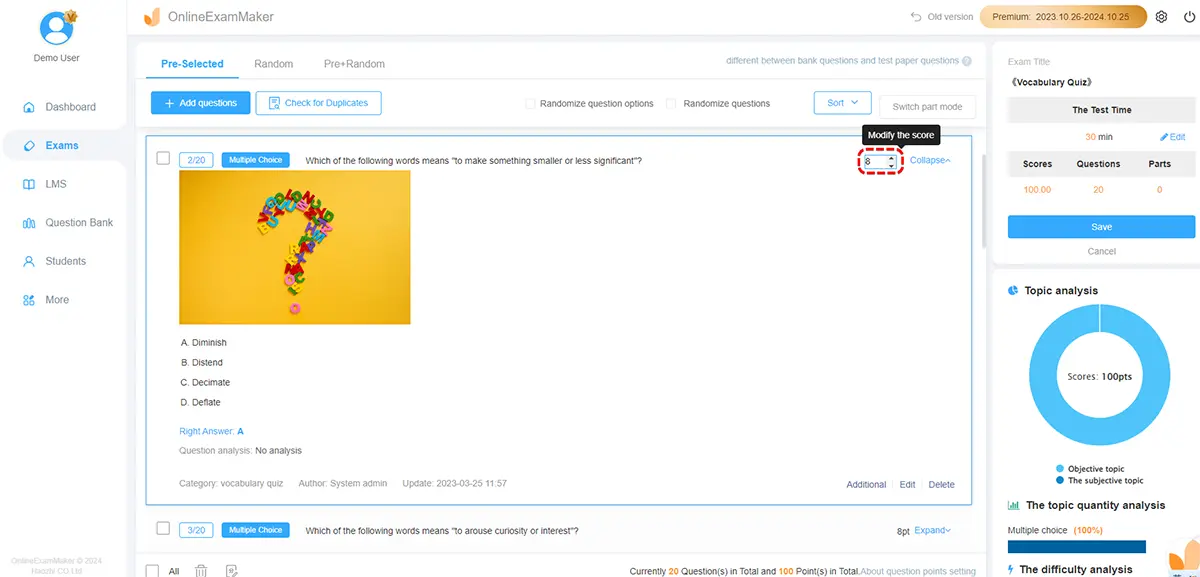
After choosing an assessment automation program, you may prepare your questionnaire. In preparing your questionnaire, include all topics you have taught before the assessment day. You can effectively evaluate the learners on what they retained and understood by including the topics you taught. You can also include some challenging questions that encourage learners to think carefully and touch the different learning domains. Remember that touching the three domains is vital in the student’s learning process.
4. Customize Assessment Questionnaire
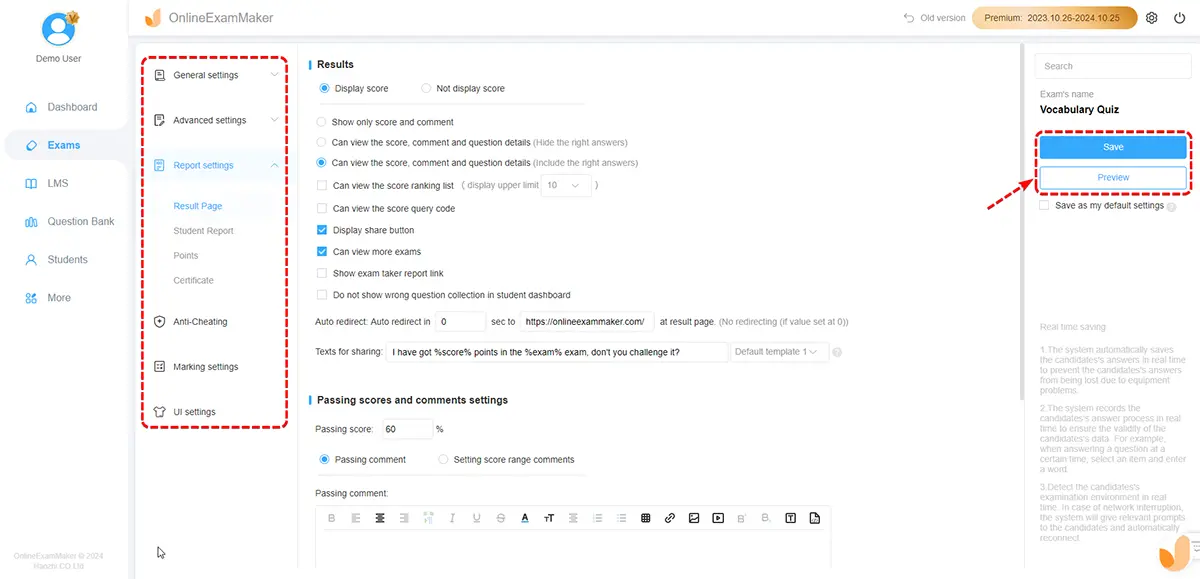
Once your questions are ready, you can start with customizing your questionnaire. Questionnaire customization includes changing the question-and-answer type. Some question-and-answer types that you may include are multiple-choice, matching type, open-ended and close-ended questions, image questions, fill-in-the-blank, enumeration, modified true or false, essay, and probing questions.
Ensuring the assessment questionnaire contains various question types allows learners to comprehend each question thoroughly. This will also allow you to determine the learners’ strengths and weaknesses during the assessment.
Aside from editing the questions included in the assessment you designed. Customizing assessment questionnaires also includes personalizing the overall appearance of your evaluation. This means you can change the font style and size, question sequencing, and background according to your liking. You can also include a logo to personalize your automated assessment further.
5. Publish Assessment

Once done with the customization of the assessment questionnaire, you may proceed with saving and publication.
Clicking the save button is not the last step when using assessment automation programs. The save button only saves the progress you made within the platform. You must publish the automated assessment to disseminate your evaluation to the learners.
When you publish your assessment, it is ready to be used and answered by your students. Assessment automation programs commonly allow users to choose how they want their assessment to be shared. There are three ways for you to share your published assessment.
First, copy the generated link and then send it to your students. Another way to share the published assessment is by allowing learners to scan the QR code from the assessment automation platform. Some assessment automation programs enable users to share the published assessment directly to their social media platforms, such as Facebook.
6. Generate Result
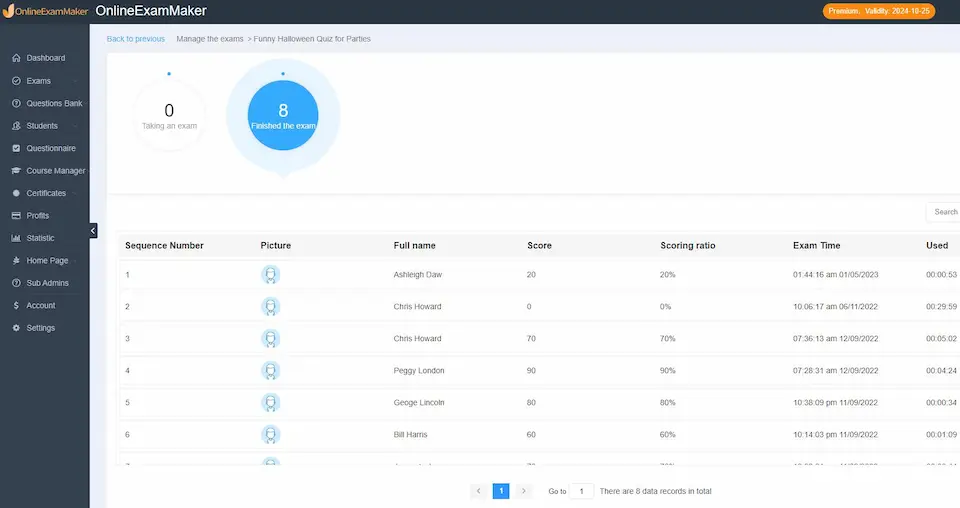
After publishing the automated assessment, you’ll have to wait for your students’ responses to be submitted. Once the evaluation is done, you can utilize the automatic grading and automatic reports feature of your chosen assessment automation program.
Through the automatic grading feature, the program will do the checking for you. All you must do is wait for the result to be generated. After checking the answers submitted by your students, the assessment automation program will provide detailed information about your student’s learning progress and knowledge retention. The statistical results will be given to you using the automatic reports feature of your chosen assessment automation program. Once you have all the data you need, you may use it as a guide on further improving your teaching approach according to the needs of your learners.
How to Choose The Right Software for Assessment Automation?
Assessment automation programs empower educators to become more productive. Adapting such tools into the learning environment can help maximize the student’s learning experience while effectively managing teachers’ time. Assessment automation programs are widely used in 21st-century classrooms, but how can you identify the best software for assessment automation? You must consider some factors when selecting an assessment automation software.
Affordability
The cost is the most crucial factor to consider when choosing an assessment automation program. Adapting such a tool is viewed as a learning investment since it assists educators and learners towards a better learning experience and result. However, you must ensure that the cost of your chosen assessment automation software is reasonable.
One way to check if the platform offers a reasonable price is by going through its different features. By investigating the software functions, you can identify which of these features is helpful for you. Most assessment automation programs offer a demo for first-time users. You may use this offer as a program demonstration to help you quickly identify how the software works and its functions.
Overall Accessibility
Remember the first step to conducting an assessment automation program? This is where it comes in handy.
Since you already know the tools and devices available within the institution, you can use this as a reference in selecting the right software. Overall accessibility means checking if the software can be accessed through the tools available for students. If your prospect program needs to be fixed with the institution’s tools, consider other platforms that will work perfectly with your device.
AI Assistance
Another factor to consider is the availability of Artificial Intelligence assistance. Through Artificial Intelligence assistance, you can fully maximize the program’s potential. Being assisted by AI will help you design the perfect automated assessment for your students. This feature can also help you construct the assessment questionnaire, allowing you to improve the assessment in real-time. The AI assistance feature can also help you customize your assessment’s appearance and sequence.
Database Security
Since you and your students will submit personal information such as name, grade level, school name, etc, you must ensure that the assessment automation program you choose offers a secure database. With a secure program database, all information will be kept safely and away from any cyber-attack.
Assessment Automation FAQ
What are assessment automation programs?
Assessment automation programs are tools to improve assessment design and students’ class participation and effectively track individual learning progress. Assessments can be fun and engaging through these programs while maintaining effectiveness.
Why choose an assessment automation program?
Assessment automation programs are not only beneficial for students. Aside from empowering student participation and engagement, it also benefits teachers and the institution admins. Assessment automation programs encourage teachers to become more productive by helping them produce assessments. Since assessment production was made easy, teachers have a lot more time to plan their classes and how they can handle their lessons more effectively. The institution admins can also benefit from assessment automation programs since they provide immediate results. Through this, the admins will be knowledgeable about the class standing of each student inside their institution and help them improve the school’s overall program. Aside from that, assessment automation programs can also be used to evaluate the institution’s teachers and staff. Allowing them to decide on how the institution can thrive and grow further.
Can I analyze the student performance using assessment automation programs?
Absolutely! Assessment automation programs help in analyzing student performance. With a suitable assessment automation program adapted to your classroom, you can effectively determine your learners’ level of understanding. You can use this information to make a well-structured plan to deliver new skills and knowledge to your learners effectively.
What types of assessments can be automated?
Various types of assessments can be automated, including multiple-choice tests, true/false questions, and even some types of subjective assessments like essays or short-answer questions.
Can assessment automation be applied to all subjects and levels of education?
Assessment automation is more straightforward for subjects with objective answers, such as mathematics or science. However, advancements in natural language processing are making it possible to automate assessments in subjects requiring subjective evaluation.
What are the challenges of assessment automation?
Challenges include:
Subjectivity: Some assessments require human judgment, which can be challenging to automate.
Adaptability: Creating adaptive assessments that adjust difficulty based on student performance can be complex.
Security: Ensuring the security of assessments and preventing cheating is a concern.
How do you prevent cheating in automated assessments?
Techniques include randomized questions, time limits, and plagiarism detection tools. Some online assessment tools, such OnlineExamMaker & ThinkExam, provide AI proctoring to monitor students during the online assessment.
What is the best assessment automation software?
Some platform include Moodle, Blackboard, Canvas, OnlineExamMaker, and various online assessment platforms that provide automated grading features. Among these products, OnlineExamMaker is the best tool for teachers and trainers, the software offers online question bank, automatic grading tool, and student management system, which will help educator automate testing process online.