Marie Curie said the words: “I am among those who think that science has great beauty.” And that is something to live by if you love Science. There are different types of Sciences in this world, and that’s the beauty of it, too. We find what we identify with and learn the fundamentals! Let’s remember that learning is dynamic and continuous. It’s a nonstop phenomenon that will always make you ask why and how things came to be.
The important thing is that we never stop questioning, especially for students. We should always support their curiosity and knowledge for growth. But this applies to teachers as well! We should never stop looking for answers and solutions to our problems. Science may set limitations to knowledge, but it should not set limits to the imagination. So, this is why we should always look for the next solution for teaching! And we can do this with Science Quizzes!
- What Are Science Quizzes?
- Why Science Quizzes Are Important for Education?
- What Makes the Best Science Quiz-Making Software?
- A Brief Comparison of Top 7 Science Quiz Makers
- 7 Best Science Quiz Maker Software for Teachers
- How to Make an Online Science Quiz with OnlineExamMaker?
- Science Quiz Maker FAQ
What Are Science Quizzes?
Science quizzes are assessments based on the Science subject. Science is the study of the structure and behavior of everything! Humans learn through observation, investigation, and experimentation. We understand how things work through testing and experimenting with knowledge, and this is the beauty of Science.
It provides scientifically backed explanations and descriptions. Scientific knowledge is for us to identify how the world works. I guess you could say that it is everywhere! We observe and learn new concepts, investigate how they came to be and experiment with our capabilities with testing! And this is why teachers teach Science and conduct quizzes, tests, and exams! But why are Science Quizzes important for education in particular? Here is why!
Why Science Quizzes Are Important for Education?
Have you ever heard of the saying, “The Science of today is the technology of tomorrow”? Or, as they say, discoveries and investigation will push innovation. And this is reflected in the present time! Technology has reached so far since its discovery and invention. It has developed, compromised, and built itself all over again. We have used it for creation, modernization, and now learning!
It has been a significant integration into the educational system. Technology is Science in and of itself. So, we should use it to its full potential. And this is why we integrate online testing technology with Science testing! We want to make teaching easier and knowledge more accessible. But what should we look for in Science Quiz Maker Software?
Just so you know
With OnlineExamMaker quiz software, anyone can create & share professional online science quizzes easily.
What Makes the Best Science Quiz-Making Software?
A quiz-making tool is far more significant than it sounds. It is a vital part of making the best Science Quiz. So, make sure you choose the best of the best! Here are the features your Science Quiz Maker should have:
Adaptable
The software you choose should be able to adapt to different devices. It makes it easier for students to access with their phones or desktops. So, as long as they have a working smart device and internet, they can take the Science Quiz anywhere.
Diverse question types
The best part about quiz-making is the content of the quiz. Ensure that the platform you choose can produce the results you want. The software should include mathematical question options. And it should have question types that can cater to different subjects!
Customizable tools
Pick a quiz-making software that has customizable features and tools. It is a great way to personalize the test experience. Customization is the key to engagement! Teachers can integrate fun media and activities of their choosing.
Automated grading
Lastly, it should have automation, especially when scoring tests. Quiz-makers are innovative and handle extensive labor. It should be able to deal with the most tiring part of quizzing, and that is grading. Pick a software that will do the numbers for you!
It is highly beneficial when we know what to look for in a quiz-making tool. But what do we do when we don’t know where to look for one? Don’t fret because we did it for you! Here are the seven best Science Quiz Maker Software for Teachers with Auto-grading features!
A Brief Comparison of Top 7 Science Quiz Makers
| Software | Ratting | Best Feature | Pricing | Free Trial |
|---|---|---|---|---|
| OnlineExamMaker | G2, 4.7/5 | Add video, audio to make interactive exam experience | $17/month | Signup Free |
| Nexam | G2, 4.7/5 | Enable screen and webcam recording to detect cheating | Custom | Signup Free |
| ClassMarker | G2, 4.4/5 | Multilingual support for global accessibility | $39.95/month | Signup Free |
| Gradescope | G2, 4.1/5 | Supports symbols & equation for science assessments | Custom | Free Demo |
| EasyTestMaker | G2, 4.2/5 | Create a question pool to randomized questions | $59.95/year | Signup Free |
| SpeedExam | G2, 4.8/5 | Performance analytics and comprehensive reports for in-depth analysis | $20/month | Signup Free |
| ExamSoft | G2, 4.0/5 | Provides assessments for both online and offline | Custom | Signup Free |
7 Best Science Quiz Maker Software for Teachers
1. OnlineExamMaker
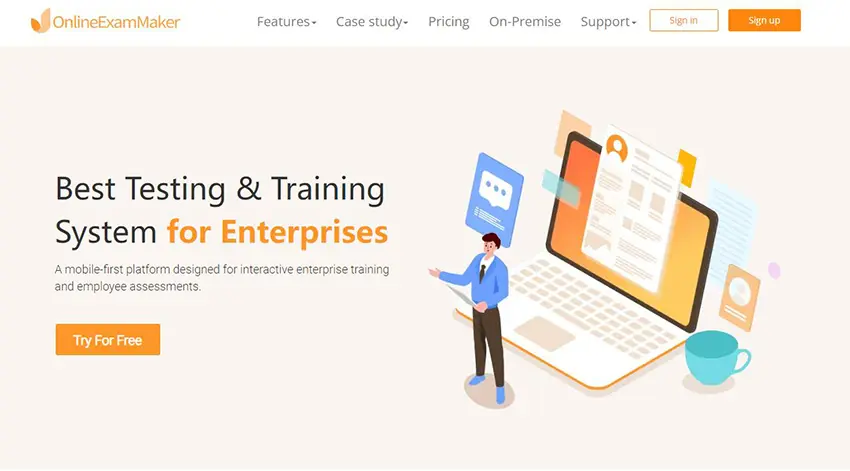
G2 Rating: 4.7/5
Pricing: Free to use. Premium subscription available for $17/month for Essentials, $35/month for
Key Features:
● Certifications and badges to recognize learner achievements.
● Single sign-on (SSO) integration for seamless user authentication.
● AI-based intelligent proctoring to prevent cheating.
● API and integrations for connecting with other software tools.
● Add video, audio to make interactive exam experience.
● Available everywhere: test on mobile, tablets, PC.
OnlineExamMaker is an AI-powered quiz-making software. This quiz maker has everything you need to assess students’ Science knowledge. It has a diverse option of questions, including mathematical ones! Or you can import pre-made questions from its powerful question bank. And it has optimal tools for customization and personalization. Teachers can use OnlineExamMaker’s automatic grading system with insightful reports. It is flexible and usable on different devices, too! OnlineExamMaker quiz creator software has AI-powered anti-cheating that prevents malicious activity. And it has an online LMS feature that lets you conduct testing and quiz-making in one place! Make your Science Quiz with OnlineExamMaker’s complete software.
Create Your Next Quiz/Exam with OnlineExamMaker
2. Nexam
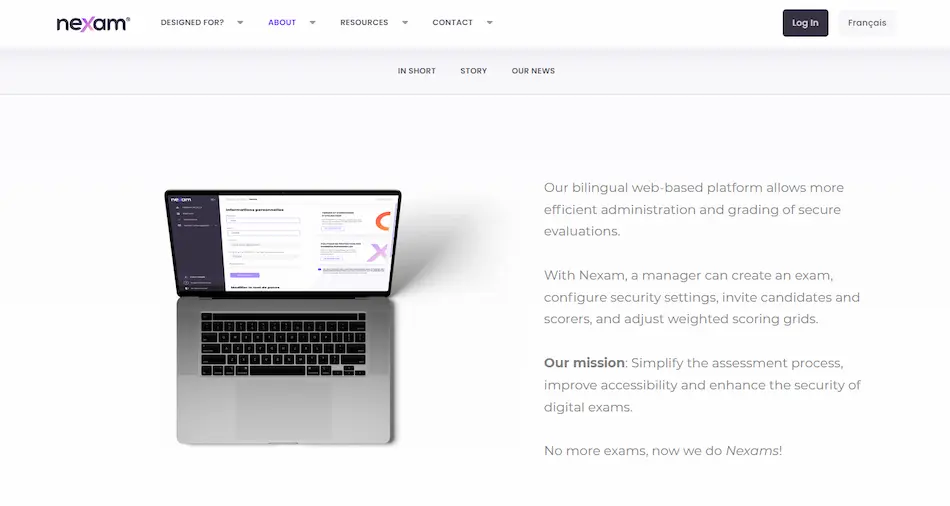
G2 Rating: 4.7/5
Pricing: Free trial, custom pricing.
Key Features:
● Simplify your exams by user-friendly and secure web-based platform.
● Has a Variety of Questions and Exam Types.
● Enable screen and webcam recording to detect cheating.
● Makes managing individual accommodations simple, flexible, and efficient.
Nexam is a fully digital and online quiz-making software. It integrates tests and assessments with its online tools. Teachers can streamline their students’ performances. They can evaluate grades in no time with Nexam’s simplified virtual grading. Its software is user-friendly and fully web-based! It saves resources and energy wasted on traditional quizzes. Not only that, but it reduces labor tenfold. You can create a creative Science Quiz with its flexible tools. And you can integrate third-party teaching tools! It even has plagiarism detection to avoid cheating. Its interface is simple yet modern. And it allows personalization of its software to your liking.
3. ClassMarker
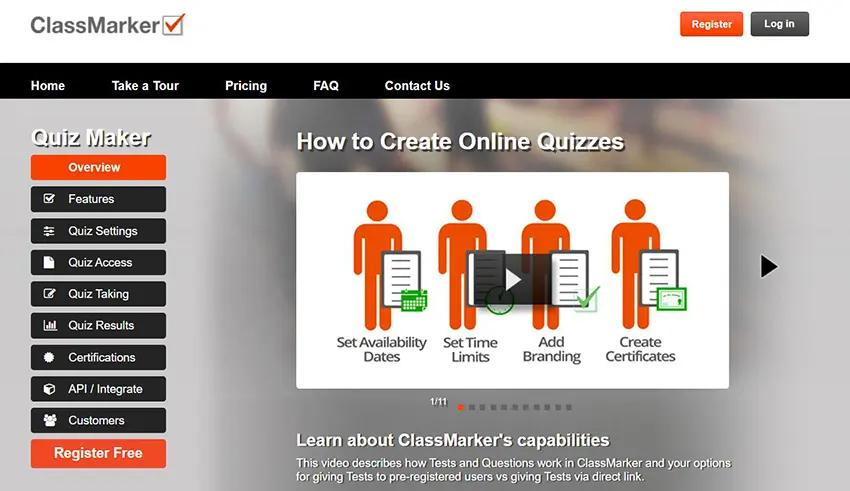
G2 Rating: 4.4/5
Pricing: Free signup. Premium subscription rang from $39.95/month to $79.95/month. If you buy annual plan, you can get 2 months for free.
Key Features:
● Multilingual support for global accessibility.
● Affordable subscription plans & discounts for educators.
● Efficient automated grading with real-time results.
● Reliable cloud-based online testing for all devices.
ClassMarker is a secure and professional web-based Quiz Maker for teachers and businesses. Its software is easy to use and customizable to your needs. You can create testing solutions of any kind! Train students’ knowledge and capabilities with its different assessment types. It provides instant grading and real-time test results. This software is fully functional and secures data privacy. And it offers multilingual services for different languages! It has its question bank to store or make questions in. You can upload your images, documents, and videos, too! It has advanced data analysis for a better view of students’ performances. Teachers can save energy and hours of paperwork with ClassMarker.
4. Gradescope
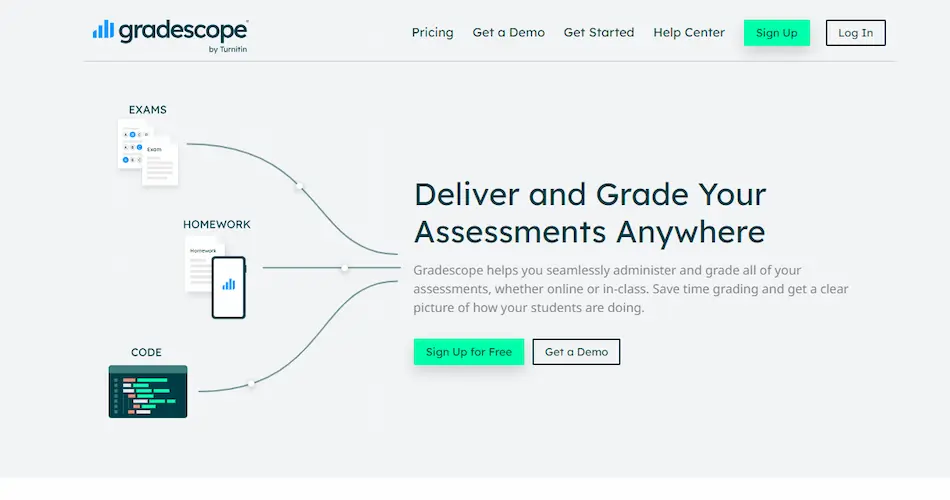
G2 Rating: 4.1/5
Pricing: Free demo. Custom pricing.
Key Features:
● Supports symbols & equation for science assessments.
● Get per-question and per-rubric statistics and test reports.
● Test templates on computer Science, Math, Physics, and more.
● Send grades to students via excel report.
Gradescope is a seamless and efficient quiz-maker. It is a quiz software for teachers and built by teachers. This platform provides detailed data analytics on student results. And you can give assessments both online or in class! Teachers can gain better insights into each student’s progress. And they can automatically send test results with a single click! It has flexible pricing for subscription plans. You can reduce your workload and stress big time. Gradescope provides flexible and adaptive testing. Make the Science Quiz you need with its extensive test templates. It has references for Math, Chemistry, Physics, Computer Science, and more!
5. EasyTestMaker
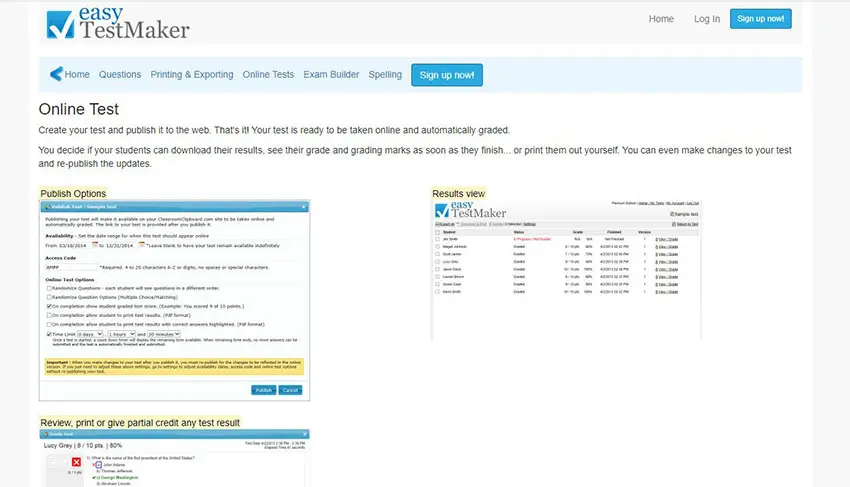
G2 Rating: 4.2/5
Pricing: Free trial. EasyTestMaker offers two yearly subscription plans, $59.95/year for Plus plan , $79.95/year for Premium plan.
Key Features:
● Quick and easy reports with detailed analytics.
● Create a question pool to randomized questions.
● Export questions, exams, students to a Micrsoft Word or PDF document.
● Automatic question renumbering when questions are moved.
EasyTestMaker is an online quiz maker that helps create and manage clever assessments. You can create, print, and publish your Science Quiz with ease. Teachers can easily create their quizzes with different question types. It has an alternate testing option to prevent cheating. This platform has a simple interface that’s easy to use. And it has a flexible subscription plan that can adjust to your needs! Save a lot of time and resources with EasyTestMaker’s quiz solutions. It automates the quiz-making process with its intelligent online testing tools. And you can easily share it with students on any platform or device!
6. SpeedExam
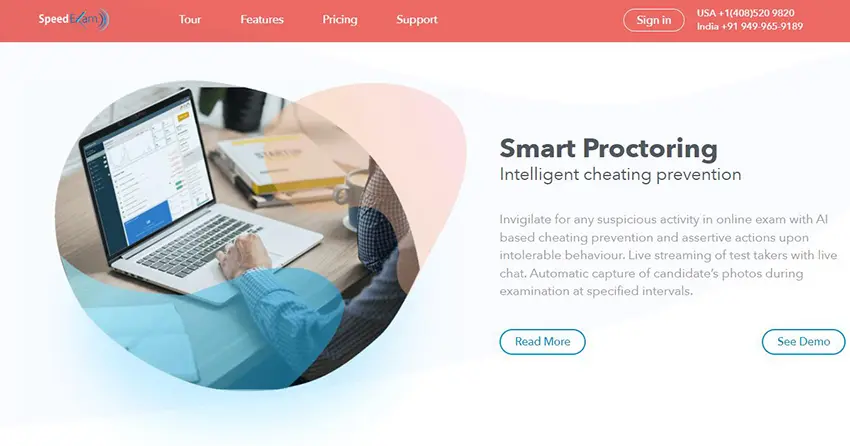
G2 Rating: 4.8/5
Pricing: Free version with limited features. Premium subscription available for $20/month for Professional plan, or $125/month for Ultimate plan.
Key Features:
● Performance analytics and comprehensive reports for in-depth analysis.
● Customizable exam templates for personalized assessments.
● Offline mode for conducting exams in areas with limited internet connectivity.
● User registration and authentication to ensure authorized access.
SpeedExam is a customizable and flexible quiz-making platform. This platform provides users with extensive options of question and quiz types. Teachers can create their question banks for future use. And it allows you to create hard copies of your quiz! It supports low bandwidth connections on any device. This makes it one of the best quiz-making apps out there. You can automate the grading process or do it manually. You control every aspect of your teaching and quizzing process. It even auto saves progress in untimely interruptions. So, your progress and data are secured and safe! With SpeedExam, you can create your Science Quiz in just three steps!
7. ExamSoft
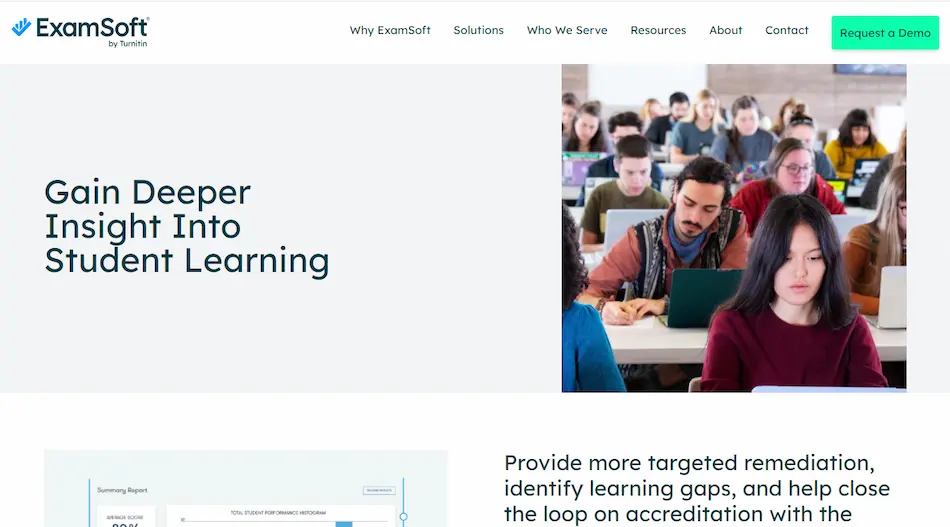
G2 Rating: 4.0/5
Pricing: Free. You need to contact ExamSoft sales team for a price quote.
Key Features:
● Define grading criteria and streamline assessment evaluation.
● It has a lockdown browser feature to prevent cheating.
● Provides assessments for both online and offline.
● Secures Data and Protects the Test Integrity.
● Seamlessly integrate ExamSoft with your existing LMS.
ExamSoft is a world-class advanced assessment-making tool. It supports teachers and students in developing their skills. Teachers can create and build better teaching strategies. And they can automate the quizzing process with ExamSoft’s brilliant software. They have a better view of how their students’ progress is. And it can help give personalized teaching support for them. It encourages learning and confidence in students. They can assess their capabilities with detailed feedback and test results. And students can gain further insight and knowledge! You can draft the Science Quiz you need with ExamSoft’s intuitive software. Teachers won’t have to worry about test integrity with its anti-cheating lockdown.
How to Make an Online Science Quiz with OnlineExamMaker?
Here is a step-by-step guide to making an Science quiz with OnlineExamMaker, the #1 quiz maker software. Register an new account in OnlineExamMaker, then launch the software and follow along with these simple steps to get started.
Create Your Next Quiz/Exam with OnlineExamMaker
Step 1: Set up a new exam
Go to the left side of the dashboard and click ‘Exams.’ It opens a subwindow, and then click ‘Exams List’. Once you’ve done that, click ‘+ New Exam’ to start making your Online Science Quiz.
Step 2: Fill quiz information
In this step, fill in the necessary details for your Science Quiz. Select a fitting title and category. Categorizing helps you stay organized and precise with quizzes. Click ‘Advanced Settings’ to open more options like choosing a template cover! Type in the keywords and a short description of your Science Quiz. Or you can throw in a Science joke to make students smile! Click ‘Save and Next’ to proceed to add questions.
Step 3: Adding questions
The next step is to type the questions for your Science Quiz. Click ‘+ Add questions’ to create your questions. You can pick from a variety of question types. Fill in the question and the potential answers to choose from. Identify the correct answer and set the available points. Click ‘Save’ to finish making the question. Once you’ve added the other questions, click ‘Save and Next’ to proceed.
Step 4: Add rich media to questions
In order to make the Scirnce quiz attractive and engaging, you can add multi media to the quiz questions in our drag & drop online Question Editor.
Step 5: Publish your quiz
In this step, adjust the settings of your Science Quiz. You can manipulate the schedule and rules however you see fit. It should be a time that’s convenient for your students to take. Double-check the schedule and time to ensure there are no mistakes. You can also change the theme of the Science Quiz! After adding your personal touches, click ‘Save and Publish’ to finish. Use the customized link or QR code to share with your students.
Science Quiz Maker FAQ
Are online science quizzes better than the traditional ones?
Online science quizzes have more advantages than traditional paper ones. It is because of automation, and that means everything is faster. It benefits both teachers and students in terms of quiz-making and quiz-taking. Teachers can save their time, resources, and energy on online quizzes. And students can take Science Quizzes with ease!
How can I guarantee test integrity?
It’s significant to pick a quiz-making software that prevents and detects cheating. An example is OnlineExamMaker! It has a wise AI-powered anti-cheating system that tracks test progress. Teachers should be able to monitor and track student progress. Online quizzing is better in terms of proctoring. And this is because you can see every student on one screen.
What are the benefits of using a science quiz maker?
It facilitates the creation of scientifically accurate and educational quizzes;
It saves time by automating the quiz creation process;
It allows customization options to tailor quizzes to specific topics, difficulty levels, and educational objectives;
It provides analytics and feedback to track performance and identify areas for improvement.
What features should I look for in a science quiz maker?
Ability to create various question types (multiple choice, true/false, fill-in-the-blank, etc.);
Option to include multimedia elements such as images, diagrams, and videos;
Customization options for quiz parameters (time limits, number of questions, difficulty levels);
Support for randomization of questions and answer choices to prevent cheating;
Analytics and reporting tools to track quiz performance and assess learning outcomes;
Compatibility with different devices and platforms for easy access.
Are there any free science quiz maker options available?
Yes, there are several free science quiz maker tools available online, offering basic quiz creation features. However, for more advanced functionalities and customization options, you may need to explore paid options or platforms with subscription plans.
Can I use a science quiz maker for educational purposes?
Yes, science quiz makers are commonly used in educational settings, including schools, universities, online courses, and tutoring programs. They can help teachers assess students’ understanding of scientific concepts, reinforce learning, and provide valuable feedback for improvement.