An auto-grading test, also known as an automated test or computer-graded test, is an assessment or examination that is scored automatically by a computer program or software, without the need for manual grading by a human evaluator. In an auto-grading test, students or participants answer a set of questions or complete tasks using an online platform or software, and the system instantly evaluates their responses and provides immediate feedback on their performance.
- What Are Benefits of Auto-grading Test Creators?
- How to Select The Best Auto-grading Test Creator?
- 10 of The Best Auto-grading Test Creators Comparison Table
- Top 10 Auto-grading Test Creators for Teachers
- How to Create An Auto-grading Test in OnlineExamMaker?
- Auto-grading Test Creators FAQ
What Are Benefits of Auto-grading Test Creators?
Auto-grading tests are commonly used in various educational and professional settings for their efficiency and effectiveness. Some key features and benefits of auto-grading tests include:
Time Efficiency: Auto-grading eliminates the need for teachers or instructors to manually grade each test, saving significant time and effort.
Instant Feedback: Students receive immediate feedback on their performance, allowing them to identify areas of strength and weakness and improve their understanding.
Consistency and Fairness: Auto-grading ensures consistent and objective evaluation, minimizing the potential for grading bias.
Scalability: Auto-grading is highly scalable, making it suitable for large-scale assessments with numerous participants.
Data Insights: Auto-grading software generates detailed analytics and performance reports, providing valuable insights for educators and administrators.
Pro Tip
You can build engaging online quizzes with our free online quiz maker.
Adaptive Testing: Some auto-grading systems offer adaptive testing, tailoring subsequent questions based on previous responses to provide a personalized assessment experience.
Flexibility: Auto-grading tests can accommodate various question types, such as multiple-choice, true/false, fill-in-the-blanks, and matching, offering flexibility in assessment design.
How to Select The Best Auto-grading Test Creator?
An auto-grading test maker is a powerful tool for teachers.Here are some of the key features and considerations to keep in mind when selecting the best 4K video editor for your project.
User-Friendly Interface
Even for experienced test organizers, learning new software can be time-consuming and frustrating. Looking test maker software with an intuitive and user-friendly interface for both teachers and students.
Scalability
Consider whether the software can scale to accommodate your current and future needs. You need to evaluate the maximum number of users, assessments, and data storage capabilities.
Question Bank and Item Banking
Check if the software allows you to create and manage a question bank or item bank for efficient assessment creation and reuse.
Support and Training:
The test making software should provide detailed training resources, tutorials, and documentation. It will be nice if the developer can provide live or phone support.
Cost and ROI
Compare pricing plans and consider the return on investment (ROI) based on the features offered. You can compare features, custom reviews of each software before you make the final decision.
10 of The Best Auto-grading Test Creators Comparison Table
| Software | Rating | Best Feature | Pricing | Free Trial |
|---|---|---|---|---|
| OnlineExamMaker | G2, 4.5/5 | AI Exam Grader to grade exams and generate reports automatically | $17/month | Signup Free |
| Google Forms | G2, 4.6/5 | Seamless integration with other Google tools | Free | Signup Free |
| Quizizz | G2, 4.9/5 | Enhance quizzes with images, videos, and memes for a visually appealing experience | $50/month | Signup Free |
| ClassMarker | G2, 4.4/5 | Group management and bulk user import for easy administration | $39.95/month | Signup Free |
| ProProfs | Capterra, 4.5/5 | Generate question automatically with Proprofs AI question generator | $20/month | Signup Free |
| Typeform | G2, 4.5/5 | Capture participant information and generate leads with integrated lead capture forms | $25/month | Signup Free |
| Microsoft Forms | Capterra, 4.6/5 | Integration with Microsoft Office suite | $6/month | Signup Free |
| Formative | Commonsense, 5.0/5 | Real-time monitoring to supervise candidates remotely during tests | Custom | Signup Free |
| QuickKey | Google Play, 3.6/5 | Powerful quiz App for iPad, iPhone, and Android | $2.5 per user/month | Signup Free |
| ExamSoft | G2, 4.0/5 | Advanced item analysis for item-level statistics and performance evaluation | Custom | Free Demo |
Top 10 Auto-grading Test Creators for Teachers
- 1. OnlineExamMaker
- 2. Google Forms
- 3. Quizizz
- 4. ClassMarker
- 5. ProProfs Quiz Maker
- 6. Typeform
- 7. Microsoft Forms
- 8. Formative
- 9. QuickKey
- 10. ExamSoft
1. OnlineExamMaker

OnlineExamMaker is an amazing online testing platform that offers auto-grading quiz maker tool for educators. With OnlineExamMaker engaging and interactive features, educators can create quizzes, surveys, and assessments to assess students’ knowledge in a fun and competitive manner. Participants earn points for correct answers, and the platform provides real-time feedback and analytics.
With OnlineExamMaker software, you can easily enhance your assessment procedures, save time on grading, and gain valuable insights into learner performance. OnlineExamMaker grades quizzes automatically, and gives you access to detailed exam reports and statistics instantly. The insightful analytics help teachers and trainers gain valuable insights, enabling them to optimize their teaching methods.
Key Features:
▶ AI Exam Grader to grade exams and generate insightful reports automatically.
▶ Independent learner dashboards for tracking individual performance.
▶ Social learning features for peer interaction and knowledge sharing.
▶ Single sign-on (SSO) integration for seamless user authentication.
▶ Access your exams on any device, anywhere anytime.
▶ Bulk import questions, candidates from your device.
▶ Automated reporting and analytics.
▶ AI-Powered prevent cheating technology.
▶ Face ID verification technology to prevent cheating.
G2 Rating: 4.5/5
Pricing: Free forever. For the paid plans, you can choose the Essentials plan for $17/month, the Professional plan for $35/month, and the Premium plan for $55/month. You can save 30% if you bill annually.
Create Your Next Quiz/Exam with OnlineExamMaker
Learn more about auto-grading assessments:
- 10 Best Math Test Creators for Teachers and Educators
- Free Top 10 Websites to Create Auto Grading Exams for Teachers
- 8 Automatic Grading Systems that Will Save Your Time in Teaching And Training
2. Google Forms
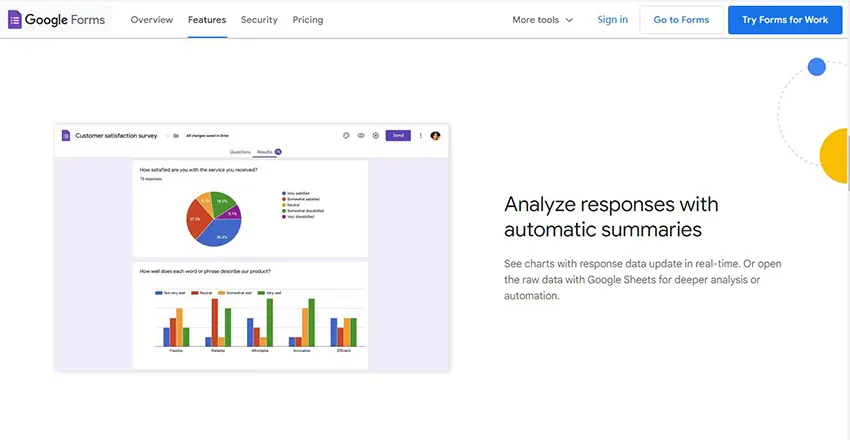
Google Forms is a free and versatile online survey and form builder that can be used as an auto-grading test maker. With its user-friendly interface, educators and trainers can create auto-grading quizzes with various question types, including multiple-choice, short answer, and more. Google Forms offers automated grading, real-time results, and the ability to integrate with Google Sheets for detailed analytics. Its seamless integration with Google Classroom makes it a popular choice for educators seeking a simple and efficient way to create and administer auto-grading tests.
Google Forms simplifies the process of creating, distributing, and collecting data through user-friendly forms. With its vast array of features, intuitive interface, and seamless integration with other Google tools, it is the go-to solution for organizations and individuals seeking an efficient way to gather valuable insights and information.
Key Features:
▶ Branching and skipping logic for efficient surveys.
▶ Section breaks for organizing complex forms.
▶ Multiple response validation options for data accuracy.
▶ Time and date scheduling for form availability.
▶ Collaborative commenting for form feedback and improvements.
▶ Custom confirmation messages and redirect URLs.
▶ Data export in various formats for further analysis.
G2 Rating: 4.6/5
Pricing: Free to use if you have a Google account.
3. Quizizz
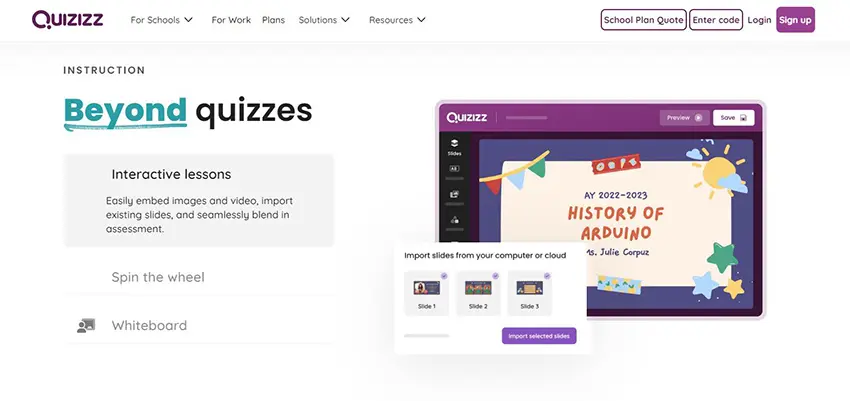
Quizizz is another game-based auto-grading test maker that offers student-paced quizzes for formative assessments. Educators can create quizzes with various question types and customize them with media elements. Quizizz features automated grading, detailed reports, and a leaderboard to motivate students. Its flexibility in quiz customization and student-paced approach make it suitable for individualized learning and remote assessment.
Key Features:
▶ Foster collaborative learning with team-based quizzes and discussions.
▶ Immediate feedback and explanations for each question.
▶ Monitor learner progress, identify strengths and weaknesses, and track improvement.
▶ Enhance quizzes with images, videos, and memes for a visually appealing experience.
▶ Foster collaborative learning with team-based quizzes and discussions.
▶ Reward learners with points, badges, and leaderboard rankings to motivate participation.
G2 Rating: 4.9/5
Pricing: Subscription available for $50 per month, $600 billed annually
4. ClassMarker
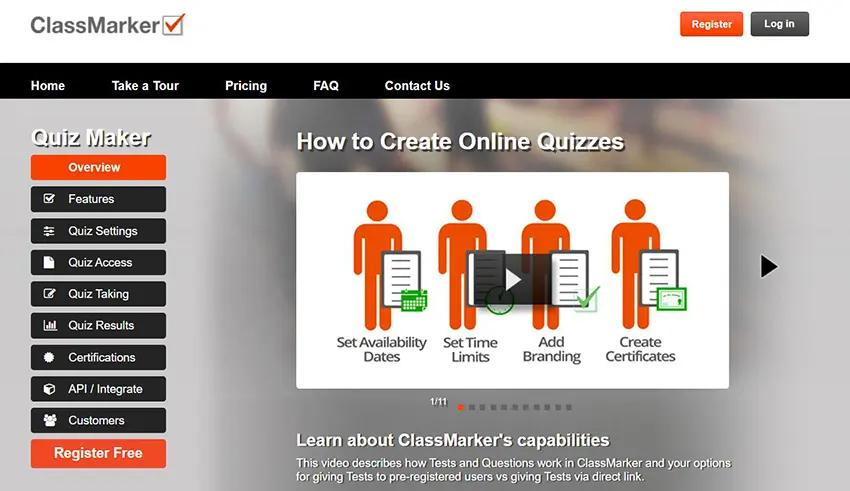
ClassMarker is a comprehensive online testing platform that provides auto-grading capabilities for various question types, including multiple-choice, true/false, and more. Educators and businesses can create secure and customizable assessments with automated grading and real-time results. ClassMarker offers detailed analytics and reporting features, making it a valuable tool for educators and trainers seeking data-driven insights.
Key Features:
▶ Automated grading and instant feedback for efficient evaluation.
▶ Customizable branding options for personalized assessments.
▶ Flexible question types including multiple-choice, essay, and file upload.
▶ Group management and bulk user import for easy administration.
▶ Advanced question randomization to prevent cheating.
▶ Time limits and countdown timers for timed assessments.
▶ Personalized test certificate with student name.
G2 Rating: 4.4/5
Pricing: Free trial. ClassMarker premium plans rang from $39.95/month to $79.95/month.
5. ProProfs Quiz Maker
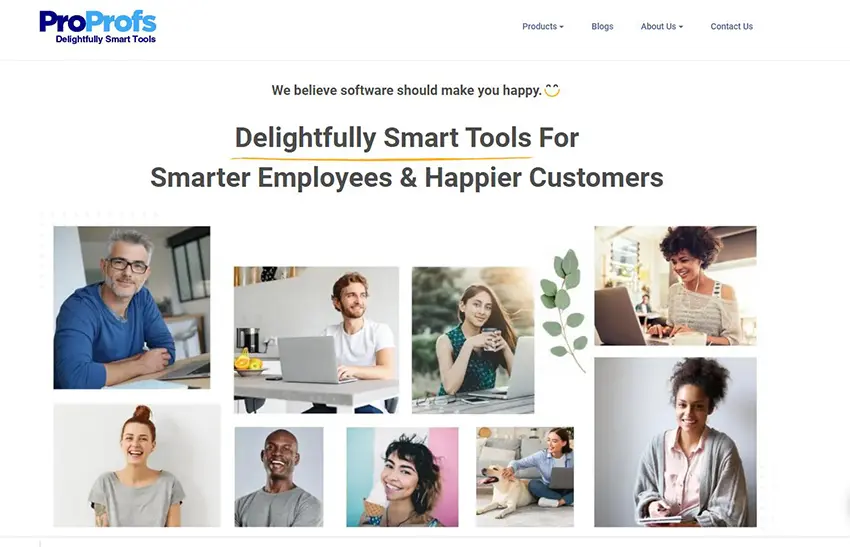
ProProfs Quiz Maker is a user-friendly platform that allows educators and businesses to create auto-grading quizzes and assessments. With a wide range of question types, automated grading, and real-time reporting,
ProProfs Quiz Maker allows you to effortlessly create quizzes using a drag-and-drop interface, customizable templates, and a wide range of question types such as multiple-choice, true/false, matching, and more. Educators can use this platform to create engaging quizzes, pre-employment tests, and training assessments with ease.
Key Features:
▶ Generate question automatically with Proprofs AI question generator.
▶ Branching and conditional logic to create adaptive quizzes based on user responses.
▶ Automatic grading and instant feedback for efficient assessment processes.
▶ Survey creation capabilities to gather feedback and opinions from participants.
▶ SCORM compatibility for seamless integration with learning management systems.
▶ Question explanations to provide additional context or learning resources to participants.
Capterra Rating: 4.5/5
Pricing: Free signup. ESSENTIALS plan, $20/month; BUSINESS plan, $40/month; BUSINESS+ plan, $200/month.
6. Typeform
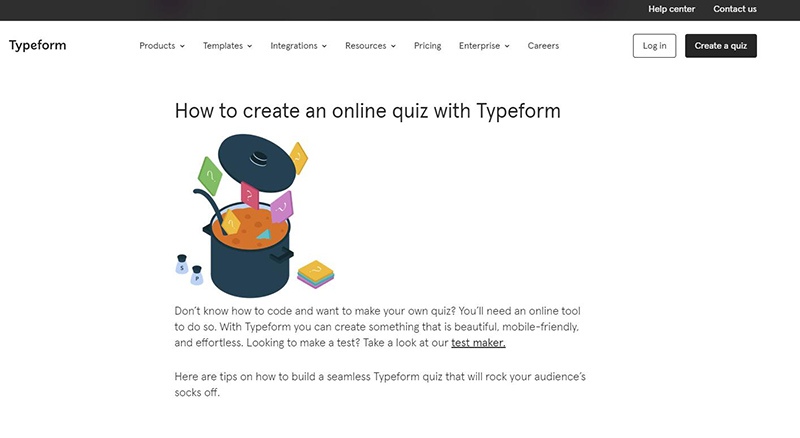
Typeform is an interactive form and survey builder that can be adapted for auto-grading quizzes. It offers a conversational and engaging interface, making the assessment experience more enjoyable for participants. Typeform’s automated scoring feature allows educators to create quizzes with various question types, including multiple-choice, short answer, and more. The platform’s design flexibility and integration capabilities make it a unique choice for creating visually appealing auto-grading quizzes.
Key Features:
▶ Get instant access to quiz results and analyze participant responses in real-time.
▶ Capture participant information and generate leads with integrated lead capture forms.
▶ Export quiz responses and participant data for further analysis and reporting.
▶ Integrates with popular tools and platforms, such as CRM systems and email marketing software.
▶ Allowing candidates to take test on smartphones and tablets.
G2 Rating: 4.5/5
Pricing: Free. Basic plan for $25 per month, Plus plan for $50 per month, Business plan for $83 per month.
7. Microsoft Forms
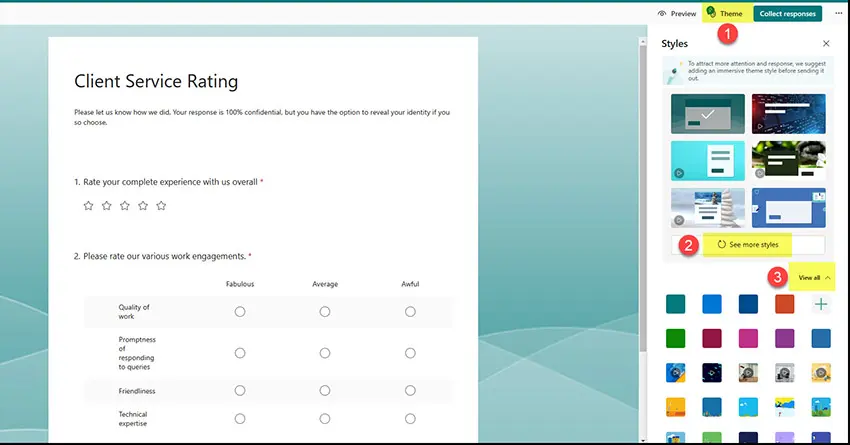
Microsoft Forms is an auto-grading test maker offered within the Microsoft 365 suite. Educators can create quizzes, polls, and surveys with automated grading and real-time analytics. The platform integrates seamlessly with Microsoft Teams and other Microsoft applications, making it convenient for educators already using Microsoft tools for their teaching.
With its wide range of question types, multimedia integration, collaboration capabilities, and real-time response analysis, the software simplifies the process of conducting assessments while providing valuable insights for performance evaluation.
Key Features:
▶ Mobile app for on-the-go testing and feedback.
▶ Collaborate with colleagues or students by sharing quizzes, gathering feedback.
▶ Automated grading & scores for instant results.
▶ Detailed data analysis with charts and graphs
▶ Integration with Microsoft Office suite.
▶ Custom branding and design options.
▶ Time limits and countdown timers for quizzes.
Capterra Rating: 4.6/5
Pricing: For paid versions: Microsoft 365 Business Basic plan, $6.00 user/month; Microsoft 365 Business Standard plan, $12.50 user/month; Microsoft 365 Business Premium plan, $22.00 user/month.
8. Formative

Formative is an auto-grading test maker designed for formative assessments and student learning feedback. With Formative, educators can create interactive quizzes, assignments, and polls with instant feedback for students. The platform supports various question types and allows educators to track student progress in real-time, providing data insights for targeted instruction.
Key Features:
▶ Cloud-based testing platform that access exams anytime, anywhere.
▶ Real-time monitoring to supervise candidates remotely during tests.
▶ Automated grading to save time with instant grading and feedback.
▶ Analyze results for informed decision-making.
▶ Facilitate exams in multiple languages for global users.
▶ User-friendly interface for both educators and students.
Commonsense Rating: 5.0/5
Pricing: Free trial. Custom pricing.
9. QuickKey
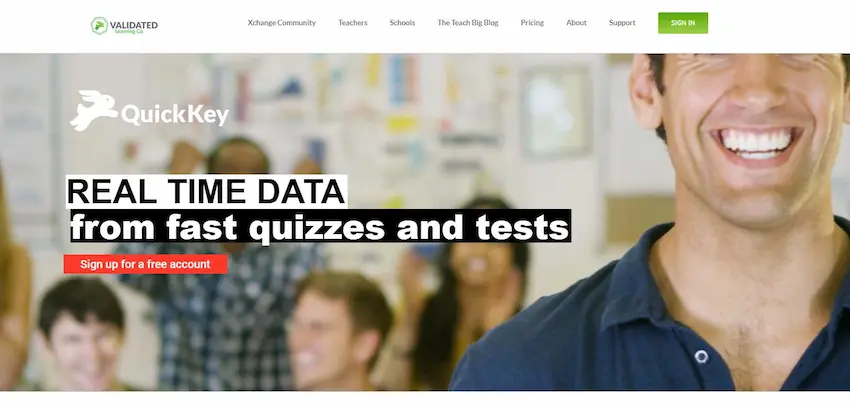
QuickKey is a mobile grading app that allows educators to create auto-grading quizzes and scan paper-based assessments using their smartphone or tablet’s camera. The app offers instant scoring, real-time reports, and data-driven insights to support educators in making instructional decisions.
The data-driven analytics provided by QuickKey empowers educators to gain valuable insights into student performance, facilitating targeted interventions and personalized learning approaches. Moreover, this cloud-based solution ensures scalability, flexibility, and cost-effectiveness, eliminating the need for physical infrastructure and reducing the environmental impact.
Key Features:
▶ Grade and mark tests, quiz & formative assessments instantly, anywhere.
▶ Mobile grading and score analytics for teachers.
▶ Powerful quiz App for iPad, iPhone, and Android.
▶ Customizable question types to tailor assessments to specific needs.
▶ Scan paper bubble sheets with your mobile device.
Google Play Rating: 3.6/5
Pricing: Free. $2.5 per user per month for paid version.
10. ExamSoft
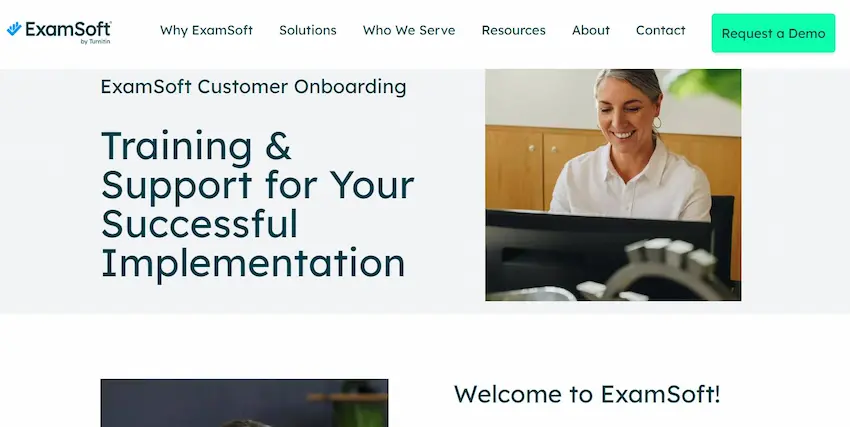
ExamSoft is an exam management platform that offers auto-grading capabilities for various assessment types. Educators can create secure online assessments with automated grading and real-time results. The platform provides detailed analytics and performance reports, allowing educators to monitor student progress effectively.
ExamSoft’s powerful features ensure exam security, automate grading, and generate detailed performance reports for valuable insights into student progress. With its intuitive design and seamless integration, ExamSoft revolutionizes the way assessments are conducted.
Key Features:
▶ Integration with popular learning management systems (LMS).
▶ Data security measures to protect student information and exam content.
▶ Customizable exam formats and question types.
▶ Collaboration features for team-based assessments.
▶ Exam blueprinting to ensure proper exam structure and content distribution.
▶ Advanced item analysis for item-level statistics and performance evaluation.
▶ Exam versioning to create multiple versions of the same exam.
G2 Rating: 4.0/5
Pricing: Free trial. Custom price quote.
How to Create An Auto-grading Test in OnlineExamMaker?
Follow the steps below to learn how to create, distribute, and conduct an auto-grading exam with OnlineExamMaker.
Step 1: Sign up or login to OnlineExamMaker
Step 2: Edit questions
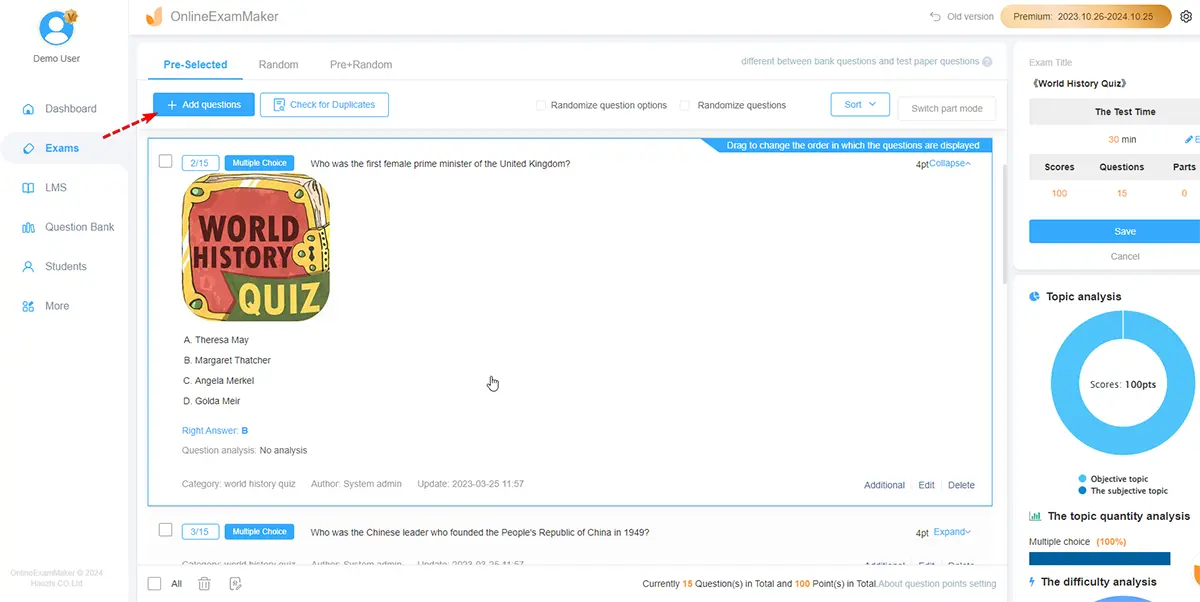
▶ Click on “New question” button to get started.
▶ Choose the type of question you want to add (e.g., multiple choice, true/false, short answer).
▶ Enter your question and the possible answers, then assign score to the question.
▶ Continue adding as many questions as you need for your quiz.
Step 3: Create a new test
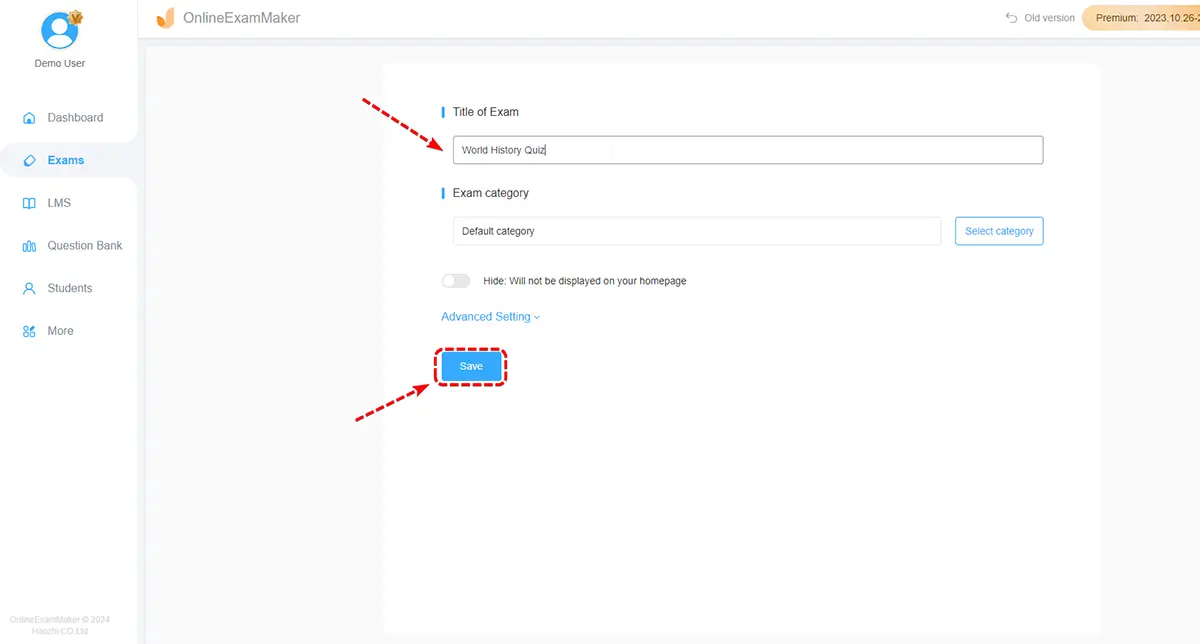
Go to Exams -> Exam List, press “New exam” to create a test, then fill title and description. You need to add questions to the test in this step.
Step 4: Custom settings
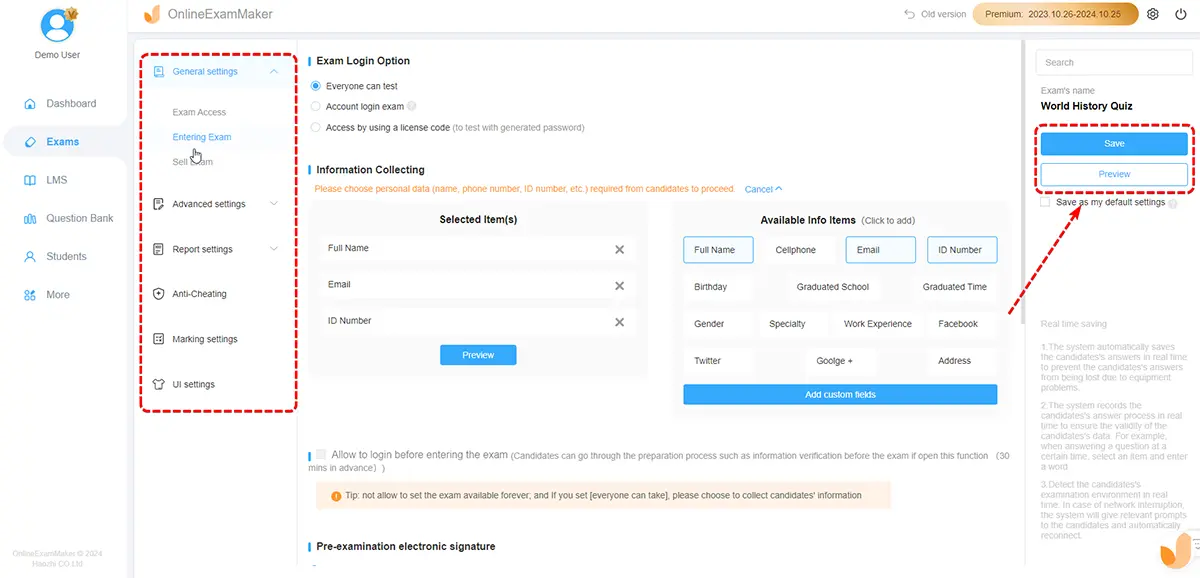
Select a theme for your test, you can also add logo or background image, and set quiz times, live day, and proctoring settings.
Step 5: Publish
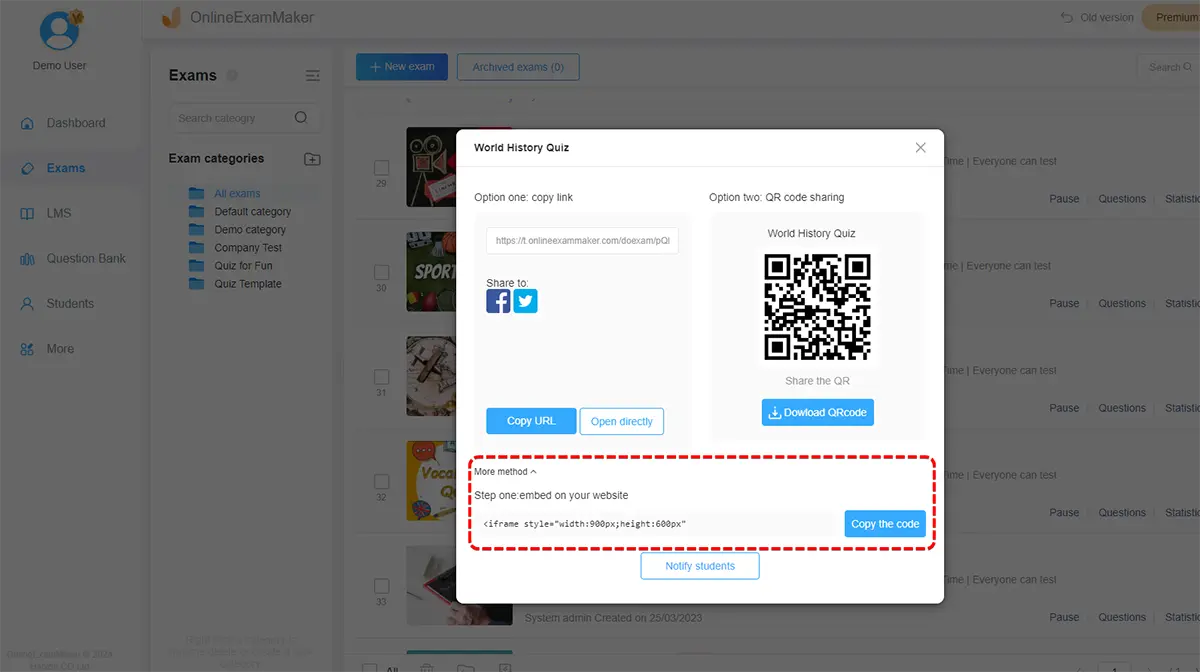
Once you’ve set up all aspects of your test, ensure you save all changes, then you can publish it. Your test is now ready to be taken!
Step 6: Analyze reports
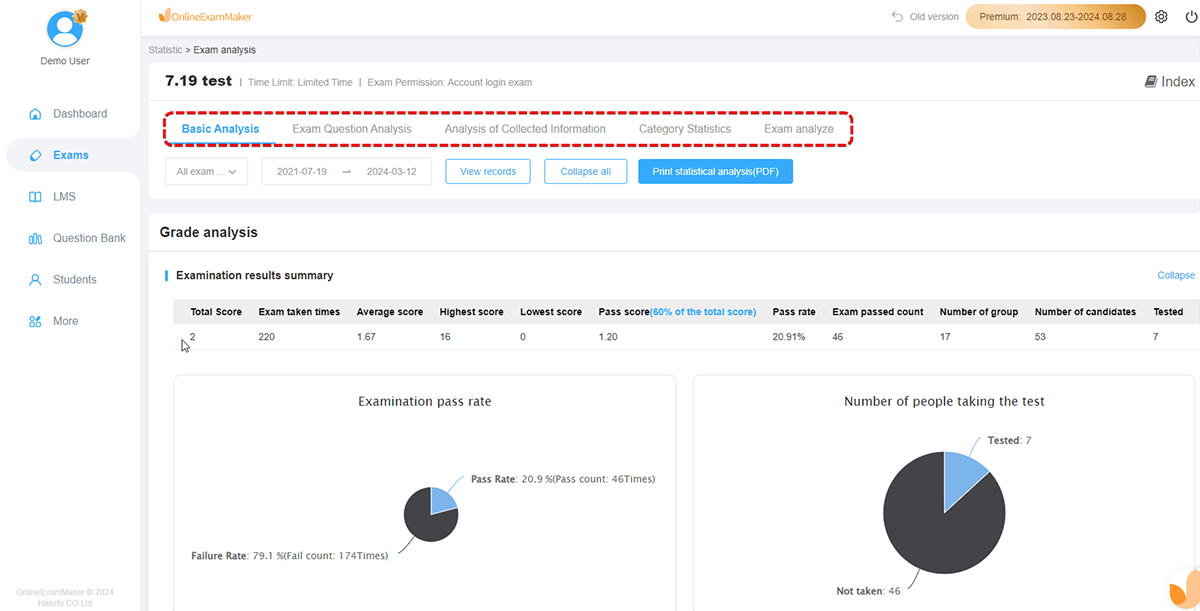
OnlineExamMaker will mark and grade the test automatically after students submit the test. You can view detailed test reports and insights in your dashboard.
Auto-grading Test Creators FAQ
What is auto-grading?
Auto-grading, or automatic grading, is the process of evaluating and scoring assessments without human intervention. It relies on algorithms and predefined criteria to assess responses and assign scores.
What types of questions can be auto-graded?
Auto-grading is commonly used for multiple-choice questions, true/false questions, and fill-in-the-blank questions. Some advanced systems also support grading for short answer questions using natural language processing.
Which platforms or tools support auto-grading?
Many learning management systems (LMS) and online assessment platforms offer auto-grading features. Examples include OnlineExamMaker, Google Forms, Canvas, Moodle, Blackboard, and platforms like Proprofs.
Can I auto-grade subjective or essay questions?
While auto-grading subjective or essay questions entirely may be challenging, some platforms use AI for partial grading or to assist human graders by providing suggestions or highlighting key points.
Are there limitations to auto-grading?
Auto-grading is most effective for objective questions with clear right and wrong answers. It may struggle with assessing creativity, critical thinking, or subjective interpretation, which often requires human judgment.
Can I review and adjust auto-graded scores?
Yes, online exam creators allow instructors to review and override auto-graded scores. This is important for addressing specific cases where the automated system may not have accurately assessed a response.
How accurate is auto-grading for coding or math symbols?
New AI advancements enable reliably interpreting special characters, formulas, coding languages for precision marking thanks to machine learning.