Have you ever found yourself scouring the internet for alternative options to Google Classroom? You may want to try out a new platform with equally impressive features and functionality. Well, fear not! We’ve got you covered with our Google Classroom alternatives list! As a fellow educator or student, you know the importance of a user-friendly and effective teaching and learning experience. With this list of alternatives, say goodbye to feeling limited by Google Classroom and hello to exploring new and fantastic platforms that will inspire and excite you to take on your next class!
- What Are The Limitations of Google Classroom?
- How to Choose The Best Google Classroom Alternatives?
- Alternatives to Google Classroom: Features & Pricing Comparison
- 10 Best Google Classroom Alternatives for Teaching & Training
- How to Create A Training Course with OnlineExamMaker?
- Google Classroom Alternatives FAQ
What Are The Limitations of Google Classroom?
While Google Classroom is a widely used and effective platform for online learning and classroom management, it does have some limitations.
Offline mode limitations
While Google Classroom does have an offline mode for some activities, certain features may not work as seamlessly without an internet connection.
Limited assessment options
Some educators feel that Google Classroom’s assessment tools are somewhat basic. If you need more sophisticated assessment and grading options, you might need to use additional tools or platforms.
Dependency on Google services
Google Classroom relies heavily on Google services and tools. This can be a limitation if your school or organization prefers or mandates the use of alternative platforms or if there are concerns about data privacy.
Limited collaboration features
While Google Classroom supports collaboration, some users might find that other platforms, such as Microsoft Teams, offer more extensive collaboration features.
Limited parental access
Google Classroom has features for sharing student progress with parents, but some educators and parents may find that more comprehensive tools for parent communication and involvement are necessary.
Pro Tip
Want to assess your learners online? Create an online quiz for free!
Data privacy concerns
Depending on your location and institution, there might be concerns about data privacy. It’s crucial to be aware of the platform’s privacy policy and compliance with relevant regulations.
How to Choose The Best Google Classroom Alternatives?
Choosing a suitable Google Classroom alternative depends on your specific needs, preferences, and the educational requirements of your institution. Below are some factors you should consider:
User friendly
Evaluate the user interface to ensure it aligns with the preferences and technical proficiency of your teachers and students. A platform that is intuitive and user-friendly can enhance the overall learning experience.
Collaboration features
If collaboration is a key aspect of your teaching methodology, consider platforms that offer robust collaboration features, such as discussion forums, group projects, and real-time collaboration tools.
Assessment and grading tools
Examine the assessment and grading features to ensure they meet your requirements. Look for platforms that provide flexibility in creating assessments, diverse question types, and efficient grading mechanisms.
Support and training
Assess the level of customer support and the availability of training resources. A platform with good support and training options can help teachers and administrators make the most of its features.
Feedback and reviews
Seek feedback from educators who have used the alternative platforms. Reviews from peers can provide valuable insights into the practical aspects of using the platform.
Budget considerations
Consider the pricing structure and whether it aligns with your budget. Some platforms offer free versions or have tiered pricing plans based on the features you need.
Alternatives to Google Classroom: Features & Pricing Comparison
| Software | Pro | Con | Ratting | Free Trial |
|---|---|---|---|---|
| OnlineExamMaker | Certification and compliance tracking for regulatory requirement | It may have a learning curve for first-time users | G2, 4.5/5 | Signup Free |
| Microsoft Teams | Seamless integration with other Microsoft products | The interface may be overwhelming for some users | G2, 4.3/5 | Signup Free |
| Schoology | AI-powered anti-cheating & proctoring technology | Advanced features may require a paid subscription | G2, 4.4/5 | Free Trial |
| Canvas | Seamless integration with third-party apps | Initial setup and customization can be time-consuming | G2, 4.4/5 | Signup Free |
| Schoox | Combines social learning, collaboration, and online training | Customization options may be less extensive compared to other platforms | G2, 4.6/5 | Free Demo |
| LearnWorlds | With multimedia and interactive elements like quizzes and discussion forums | Limited E-Commerce Options to monetize training content | G2, 4.7/5 | Signup Free |
| Blackboard Learn | Extensive reporting capabilities and mobile app support | Limited integration with newer educational technologies | G2, 3.9/5 | Signup Free |
| Edmodo | Provides a central hub for organizing and distributing learning materials, assignments | The user interface could benefit from a more modern and intuitive desig | Signup Free | |
| Moodle | Reporting and analytics capabilities to track learner progress | The setup and configuration may require support from IT department | G2, 4.1/5 | Free Trial |
| Easy LMS | Adding gamification elements such as badges and points | The quality and responsiveness of customer support provided by Easy LMS may vary | GetApp, 4.7/5 | Free Demo |
10 Best Google Classroom Alternatives for Teaching & Training
- 1. OnlineExamMaker
- 2. Microsoft Teams for Education
- 3. Schoology
- 4. Canvas
- 5. Schoox
- 6. LearnWorlds
- 7. Blackboard Learn
- 8. Edmodo
- 9. Moodle Workplace
- 10. Easy LMS
1. OnlineExamMaker

G2 Rating: 4.5/5
Pricing: Free, no credit card required. Paid plans start from $17/month, or up to $55/month for Professional plan.
Leading our list is OnlineExamMaker, a unique platform specifically designed to transform online assessments and examinations. It offers a wide range of features that make it effortless for educators to create and manage online exams. With customizable exam templates, automated grading, and insightful analytics, OnlineExamMaker ensures a seamless examination experience for both teachers and students. It truly stands out as an exceptional alternative to Google Classroom.
OnlineExamMaker offers a centralized platform where organizations can create and manage training courses, assign them to employees, and track their progress. The software provides a wide range of tools for course creation, including multimedia integration, assessments, and interactive content, ensuring engaging and effective training experiences.
Pros:
• Assessments and quizzes for measuring learner knowledge.
• Surveys and feedback collection for continuous improvement.
• Certification and compliance tracking for regulatory requirements.
• Insightful analytics for exam performance tracking.
• Learner progress tracking and performance monitoring.
Cons:
• It may have a learning curve for first-time users.
Create Your Next Quiz/Exam with OnlineExamMaker
2. Microsoft Teams for Education
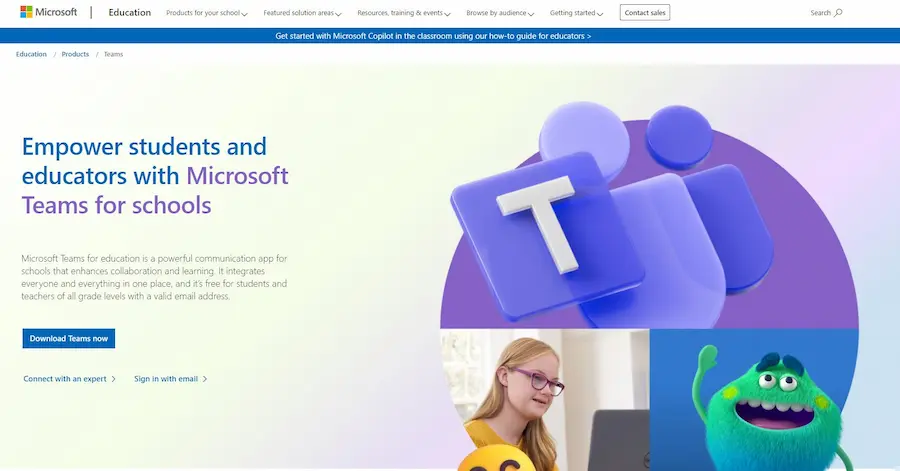
G2 Rating: 4.3/5
Pricing: Microsoft Teams provides 3 subscription plans, $4.00 user/month for Microsoft Teams Essentials, $6.00 user/month for Microsoft 365 Business Basic, $12.50 user/month for Microsoft 365 Business Standard.
Microsoft Teams for Education is a feature-rich platform that integrates effortlessly with other Microsoft products. It provides virtual classrooms, collaborative workspaces, and assignments, offering a comprehensive solution for teachers and students. With its familiar interface and extensive file-sharing capabilities, it is an excellent alternative to Google Classroom.
Pros:
• Seamless integration with other Microsoft products
• Virtual classrooms and collaborative workspaces
• Extensive file-sharing capabilities
Cons:
• The interface may be overwhelming for some users.
• Limited customization options compared to other platforms.
3. Schoology
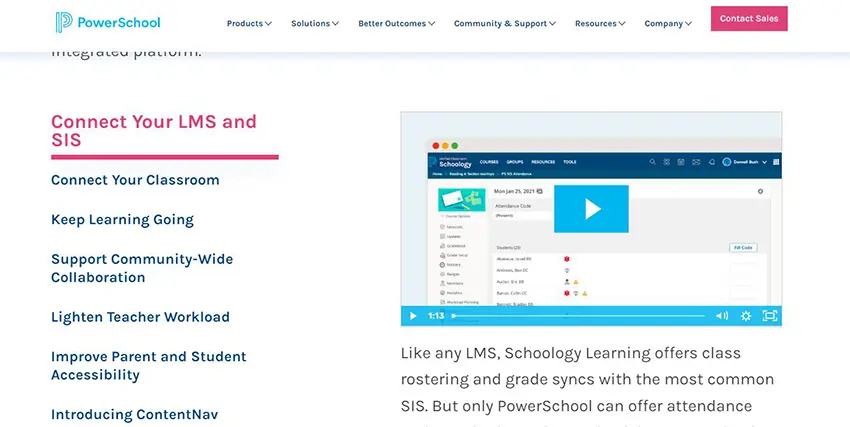
G2 Rating: 4.4/5
Pricing: Custom.
Schoology is a well-known user-friendly learning management system that offers advanced tools to manage courses, incentivize students, and make meaningful class discussions. It has a user-friendly interface, intuitive navigation, and extensive customization options, making it a perfect choice for teachers seeking an alternative to Google Classroom.
Pros:
• A powerful set of tools for course management.
• User-friendly interface and intuitive navigation.
• Extensive customization options.
• AI-powered anti-cheating & proctoring technology.
Cons:
• Advanced features may require a paid subscription.
• Limited integration with third-party apps.
4. Canvas
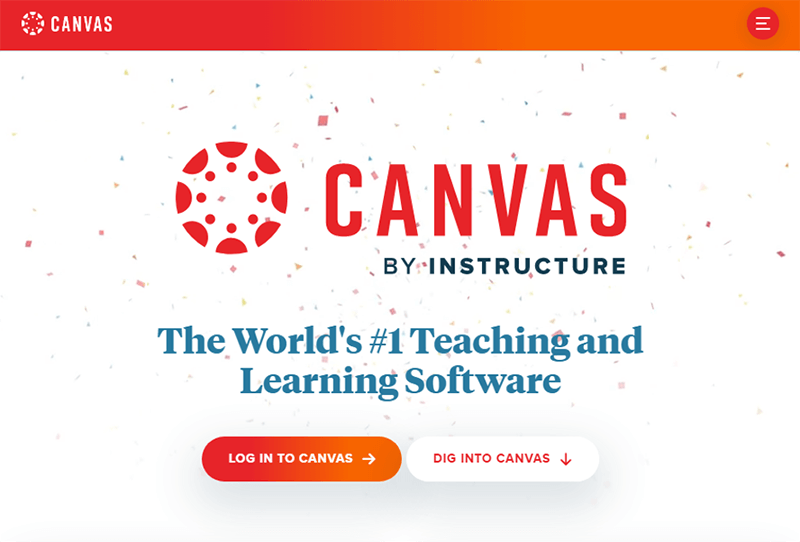
G2 Rating: 4.4/5
Pricing: Free demo, custom pricing.
Canvas is a flexible and user-friendly learning management system designed to enhance student engagement and simplify course management. It offers features such as grade book management, interactive discussions, and multimedia integration, enabling educators to create immersive learning experiences. Canvas’s seamless integration with third-party apps makes it a compelling alternative to Google Classroom.
Pros:
• Flexible and scalable learning management system.
• Engaging features like grade book management and interactive discussions.
• Seamless integration with third-party apps.
Cons:
• Initial setup and customization can be time-consuming.
• The interface may feel overwhelming for some users.
5. Schoox
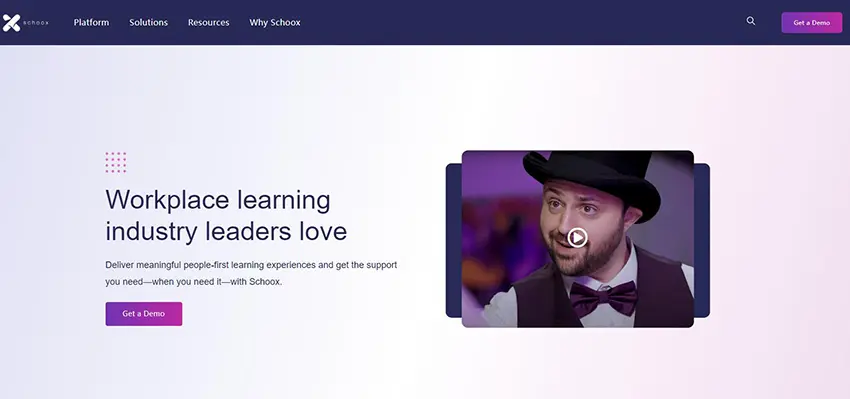
G2 Rating: 4.6/5
Pricing: Free demo. For premium version, you need to contact Schoox sales for a price quote.
Schoox is a modern learning and talent development platform that combines the best aspects of social learning, collaboration, and online training. It offers features like course authoring, video-based learning, and skills tracking. Schoox’s emphasis on employee training and development makes it an attractive alternative for organizations looking to enhance their internal learning programs.
Pros:
• Modern learning and talent development platform.
• Combines social learning, collaboration, and online training.
• Course authoring and video-based learning capabilities.
• Skills tracking and development focus.
• Emphasis on employee training and development.
• User-friendly interface for seamless navigation
Cons:
• Limited integration with external learning management systems.
• Customization options may be less extensive compared to other platforms.
• Advanced features may require a higher-priced subscription plan.
• Support resources and documentation may be less comprehensive than other platforms.
6. LearnWorlds
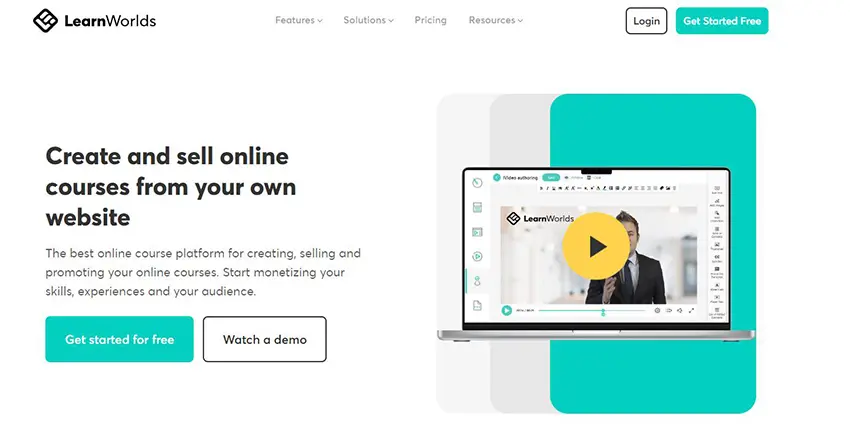
G2 Rating: 4.7/5
Pricing: Free signup. For paid versions, Starter plan, $24/month; Pro Trainer plan, $79/month; Learning Center plan, 249/month.
LearnWorlds is an online learning platform that enables individuals and organizations to create, market, and sell online courses and membership sites. It provides a user-friendly interface and a range of features to help you build and deliver engaging educational content. LearnWorlds offers a comprehensive course creation toolkit, allowing you to create interactive and multimedia-rich courses. You can upload videos, PDFs, quizzes, and other types of content to engage your learners effectively.
Pros:
• Allowing trainers to create a branded and visually appealing learning environment.
• LearnWorlds provides comprehensive tools for marketing your courses online.
• Interactive Learning Experience: With multimedia and interactive elements like quizzes and discussion forums.
• Prioritizing security measures to protect your content and user data.
Cons:
• Limited E-Commerce Options to monetize training content.
• Limited Integrations to some other learning platforms.
7. Blackboard Learn

G2 Rating: 3.9/5
Pricing: Custom pricing.
Blackboard Learn is a feature-rich learning management system trusted by many educational institutions. With its user-friendly interface, extensive reporting capabilities, and mobile app support, it has become a popular alternative to Google Classroom. Blackboard Learn also offers a wide range of tools for content creation, assessment, and collaboration.
Pros:
• Feature-rich learning management system trusted by institutions.
• Tools for content creation, assessment, and collaboration.
• Extensive reporting capabilities and mobile app support.
Cons:
• It has a complex interface that may require training for new users.
• Limited integration with newer educational technologies.
8. Edmodo
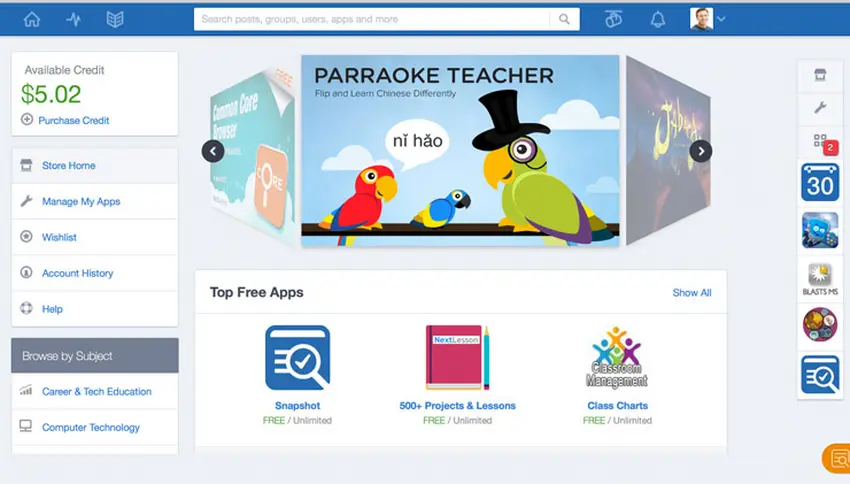
Pricing: Custom.
Edmodo is a popular learning management system designed for K-12 schools and districts. It offers a secure and collaborative platform for teachers, students, and parents to connect, communicate, and engage in online learning. Edmodo’s user-friendly interface and comprehensive features support blended learning, classroom management, and parental involvement.
Pros:
• Simplifies communication and collaboration among teachers, students, and parents through messaging, announcements, and discussion features.
• Provides a central hub for organizing and distributing learning materials, assignments, and resources.
• Supports assessment and grading with customizable rubrics and a gradebook.
• Facilitates parental engagement by allowing parents to view assignments, grades, and teacher communication.
• Offers integration with external tools and resources, expanding functionality and content options.
Cons:
• The platform may not be as robust or customizable as some other alternatives.
• Integration with other systems or platforms may require additional setup and configuration.
• The user interface could benefit from a more modern and intuitive design.
• Limited support for higher education or corporate training settings.
9. Moodle
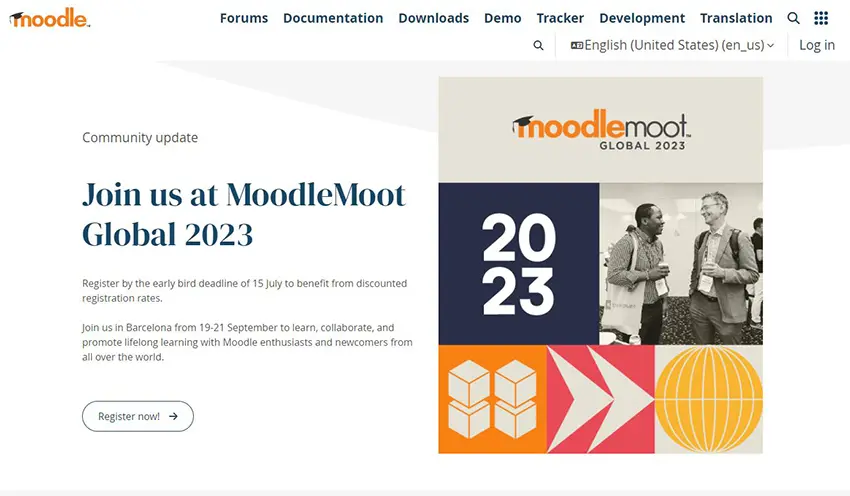
G2 Rating: 4.1/5
Pricing: Free, open-source.
Moodle is a comprehensive learning management system designed specifically for corporate training and development. It offers a range of features and tools to support employee learning, compliance training, and professional development. Moodle Workplace builds upon the core functionality of Moodle while providing additional features tailored to the needs of businesses.
Pros:
• Provides a flexible and customizable platform for creating and delivering corporate training programs.
• Offers a wide range of features, including course creation, content management, assessments, and certifications.
• Supports collaboration and communication among employees through forums, messaging, and group activities.
• Reporting and analytics capabilities to track learner progress and training effectiveness.
Cons:
• The setup and configuration may require technical expertise or support from the organization’s IT department.
• Some advanced features may require additional plugins or customization.
• The user interface may feel less intuitive compared to other alternatives.
• The learning curve for administrators and instructors who are new to Moodle may be steep.
• Support and documentation may rely more on community resources compared to dedicated customer support.
10. Easy LMS
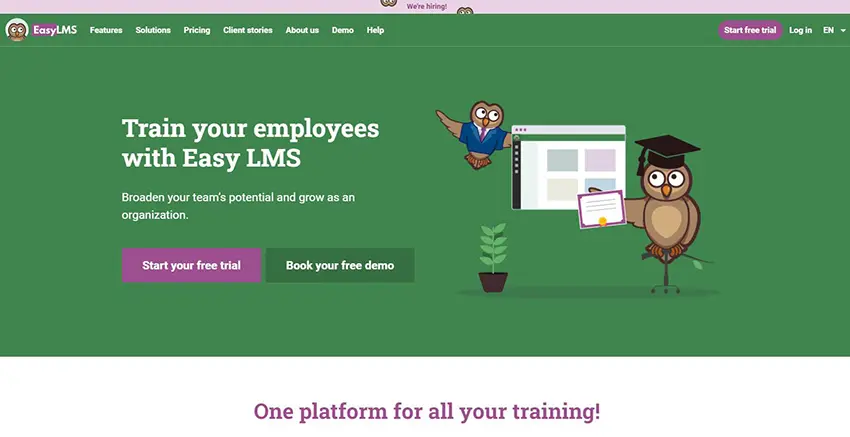
GetApp Rating: 4.7/5
Pricing: Free demo. Easy LMS offers 3 subscriptions, $105/month for Business Owl + Academy, $159/month for Corporate Owl + Academy, $279/month for Enterprise Owl.
Easy LMS is a user-friendly learning management system designed to simplify the process of creating, delivering, and managing online courses and assessments. It offers a comprehensive set of features that cater to the needs of both small businesses and large organizations. Easy LMS focuses on providing an intuitive and streamlined experience for administrators, instructors, and learners, allowing them to easily navigate the platform and access the necessary tools. The platform offers a range of assessment options, including quizzes, exams, and surveys, with various question types and customizable settings.
Pros:
• Intuitive and user-friendly interface for administrators, instructors, and learners.
• Allowing administrators to easily create and organize online courses with multimedia content, assessments, and surveys.
• Adding gamification elements such as badges, points, and leaderboards to training courses.
• Enabling administrators to track learner progress, performance, and engagement, and gain valuable insights.
Cons:
• Limitations in terms of advanced features and customization options.
• Have limitations or challenges when integrating with certain specific systems or applications.
• The quality and responsiveness of customer support provided by Easy LMS may vary.
Conclusion
After exploring various alternative software to Google Classroom, we have found that there are several choices available for educators and students. Although Google Classroom is already a great platform for students and teachers, it still lacks some advanced features and valuable tools.
Each platform has its own unique features, capabilities, and limitations. However, based on our research and testing, we have determined that OnlineExamMaker is the top choice for those seeking an excellent alternative to Google Classroom.
OnlineExamMaker offers a user-friendly interface, making it easy to navigate and utilize for both educators and students. It provides a wide range of features that cater to their needs. One standout feature of OnlineExamMaker is its emphasis on creating engaging and interactive quizzes and exams that can be easily administered online. Setting up these quizzes and exams is a straightforward process.
Additionally, OnlineExamMaker includes an automated grading and reporting system. This feature saves educators valuable time by automating the grading process. It also provides students with immediate feedback, enabling them to identify areas for improvement and work on enhancing their skills.
In conclusion, while individual needs and preferences may vary, OnlineExamMaker is the best alternative to Google Classroom. We highly recommend exploring it for educators and students who wish to elevate their teaching and learning experience.
How to Create A Training Course with OnlineExamMaker?
If you are looking for a way to create an online course without Google Classroom, please follow the step-by-step guide below:
Step 1: Login or signup in OnlineExamMaker
Step 2: Prepare training materials
Analyze your learners, then define training goal and learning objectives, and prepare courseware, PPT, and other learning for the course.
Step 3: Set up a new course
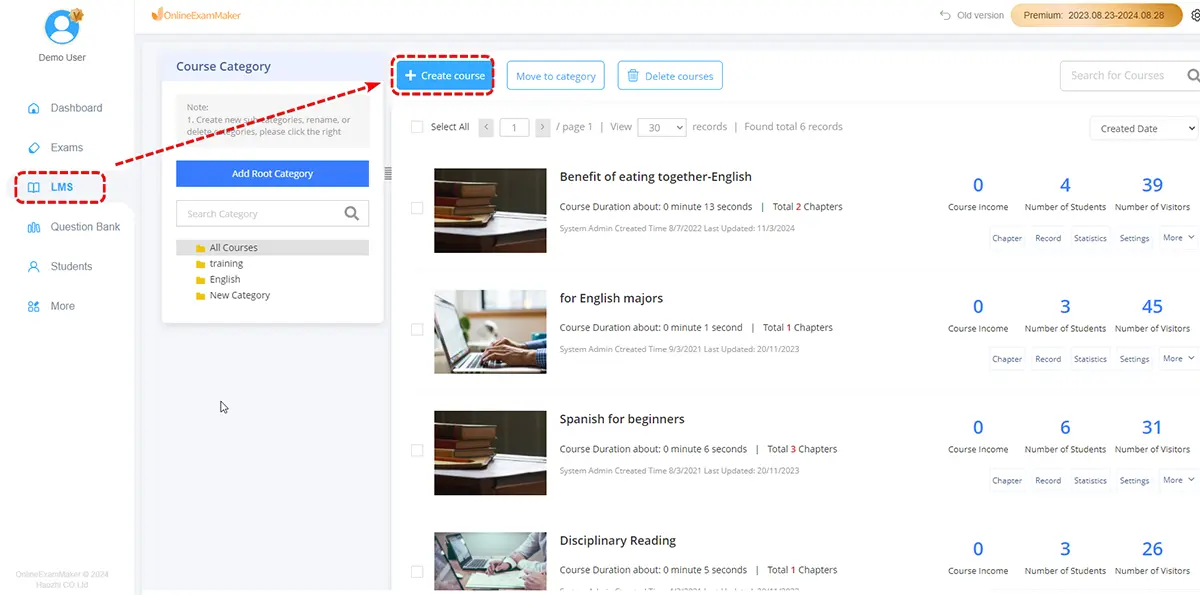
Go to “Courses” in OnlineExamMaker dashboard, click “Create course” to create a new course, the fill course title & description.
Step 4: Add course chapters
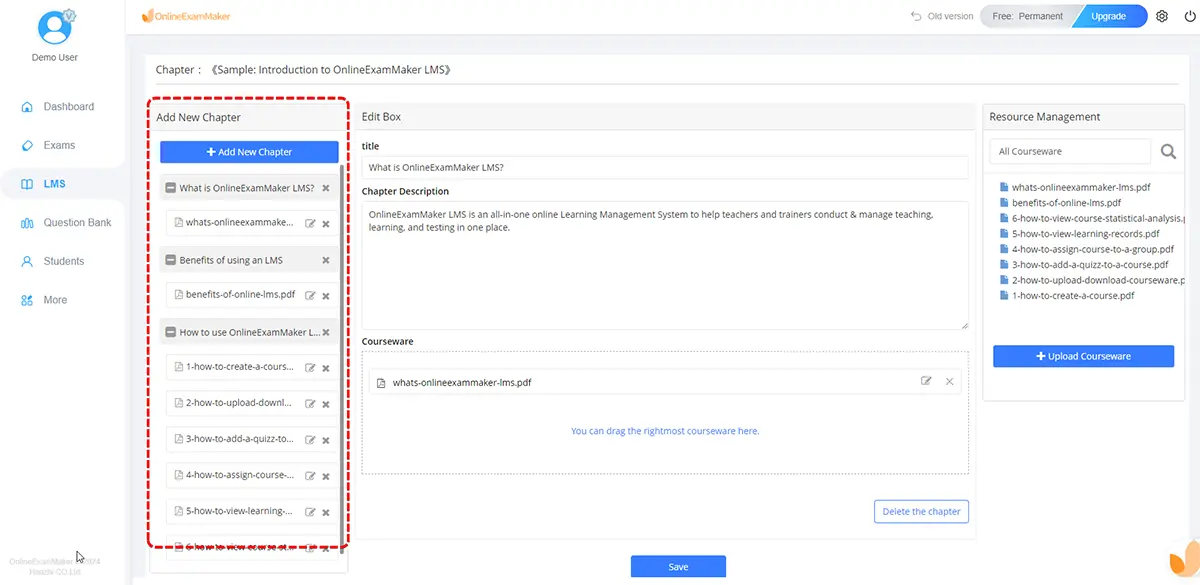
Organize the course content in a logical and sequential manner to ensure a smooth learning experience. Use clear headings, subheadings, and transitions between modules or lessons to guide learners through the material.
Step 5: Preview your online course
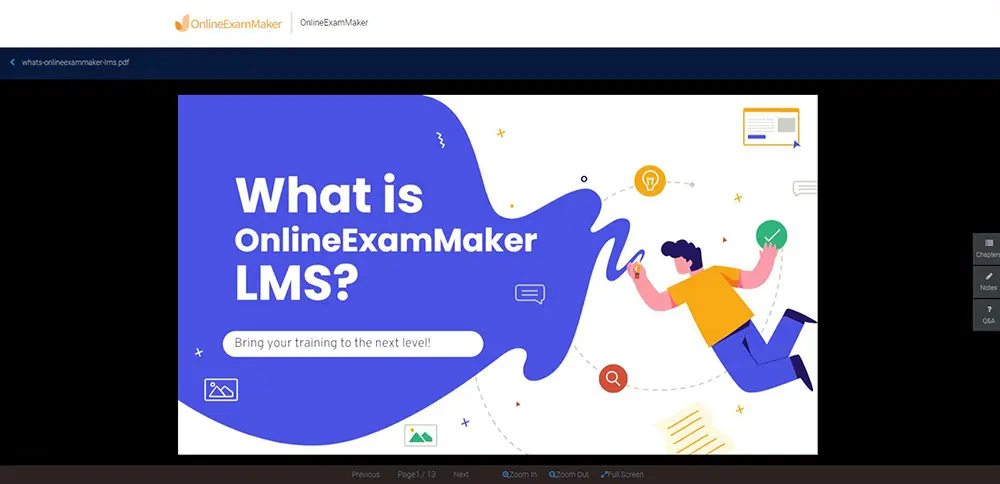
After you add courseware and set up chapters, you can configure course settings, and preview it in your computer.
Step 6: Publish and distribute
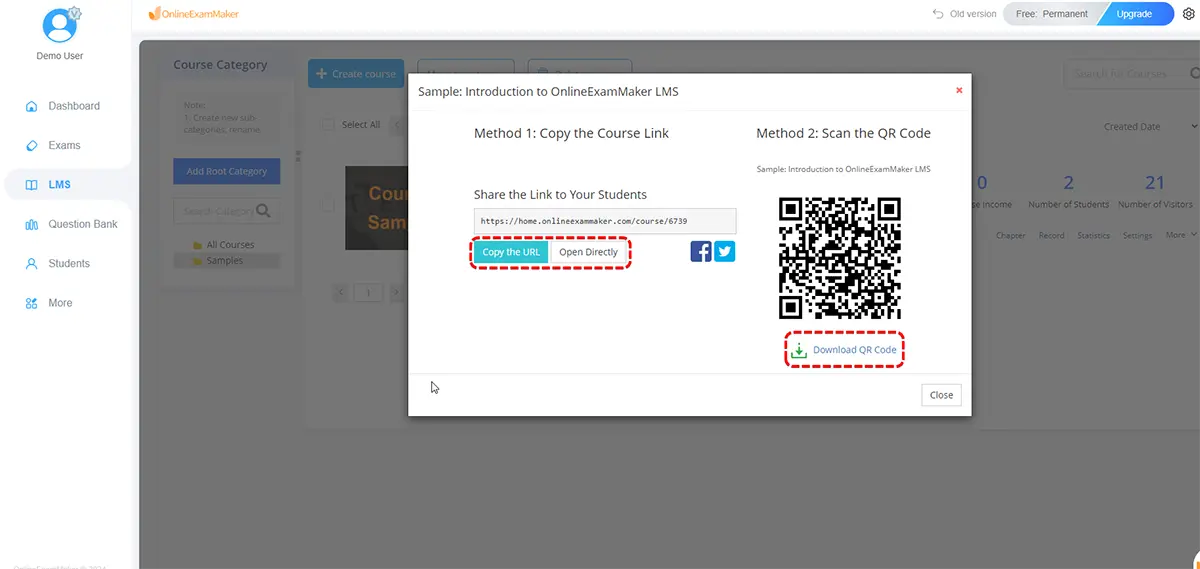
Save course settings, click “Publish” button to release the course. You will get a direct link and a QR code of the live course, you can share the course via email or messages.
Google Classroom Alternatives FAQ
Can other learning management software integrate with Google Workspace?
Yes. Apart from Google Classroom, other LMS, like Canvas, Schoology, and Edmodo offer integrations with popular productivity tools, allowing users to seamlessly use Google Workspace or Microsoft Office applications alongside the platform.
Which LMS platforms scale better for large districts?
Canvas, Blackboard, and ItsLearning reliably support 500K+ users along with extensive cybersecurity compliance.
What tools ease adoption through similarities?
Edmodo mimics the workflow feel of Google Classroom through a familiar, user-friendly interface for easy onboarding.
Can I add assessments to Google Classroom training courses?
Yes, you can create a quiz in Google Forms and add it to a Google Classroom course. You can also using OnlineExamMaker to manage assessments and training in one place.
Why look for alternatives to Google Classroom?
There could be various reasons, such as privacy concerns, desire for more features, specific needs that Google Classroom doesn’t meet, or preference for a different user interface.
What are some popular Google Classroom alternatives?
OnlineExamMaker: All-in-one training & testing platform for teachers & learners.
Microsoft Teams: Offers collaboration and communication tools.
Canvas: A learning management system with robust features.
Moodle: Open-source platform for course management.
Edmodo: A social learning platform for K-12.
Schoology: A learning management system with a focus on collaboration.
Can these alternatives be used for both remote and in-person learning?
Yes, many alternatives are designed to support both remote and in-person learning environments, providing flexibility for various teaching scenarios.