Google Forms is a convenient tool on any occasion, from creating quizzes and assessments, google form is the best at this job, but at times, you might be looking for something different or more. Luckily, this article searches the market for the top 10 best alternatives to google forms. The featured platform will contain tools and features that are both unique and common to each other. Some might include better quiz customization, while others focus on giving in-depth data or real-time grades.
Discover which platform will suit you by reading the article, as we also provide a description and how the platform has been reviewed. And we will also help you decide by introducing the best alternative to Google Forms, so stay tuned until the end.
- Things We Like about Google Forms
- Things We Do Not Like about Google Forms
- How to Choose the Best Google Form Quiz Creator Alternative?
- Comparison Chart about 10 Best Google Form Quiz Maker Alternatives
- Top 10 Google Form Alternatives for Creating Online Quizzes
- How to Create An Online Quiz with OnlineExamMaker?
- FAQ about Google Forms Quiz Maker Alternatives
Things We Like about Google Forms
• Ease of Use: Google Forms is known for its user-friendly interface, making it easy for both beginners and experienced users to create quizzes without a steep learning curve.
• Free and Accessible: Google Forms is part of the Google Workspace suite and is available for free to anyone with a Google account. This accessibility makes it a popular choice for educators, businesses, and individuals.
• Integration with Google Workspace: Google Forms seamlessly integrates with other Google Workspace applications like Google Sheets and Google Drive. Responses are automatically collected and organized, facilitating easy data management and analysis.
• Collaborative Editing: Multiple users can collaborate in real-time on the same Google Form, which is particularly useful for group projects, team assessments, or educational purposes.
• Variety of Question Types: Google Forms supports various question types, including multiple-choice, short answer, checkboxes, and more. This flexibility allows quiz creators to design quizzes that suit their specific needs.
• Media Integration: You can easily incorporate images and videos into your questions, enhancing the visual appeal and engagement of your quizzes.
Things We Do Not Like about Google Forms
• No Question Pools or Randomization: Google Forms doesn’t natively support question pools or randomization of questions for each respondent. This means that each respondent sees the same set of questions in the same order, which might not be suitable for certain types of assessments.
• Limited Access Controls: While you can control who has access to your Google Form, there may be limitations for more granular access controls, especially in scenarios where different collaborators need different levels of access.
• Limited Customization: While there are customization options available, the level of customization is not as extensive as some other dedicated survey and quiz tools. Users may find limitations in terms of branding and visual customization.
• Limited Reporting and Analytics: While Google Forms automatically collects responses in a Google Sheets spreadsheet, it may not offer the same level of advanced reporting and analytics features as some advanced quiz creating tools.
• Security Concerns: For sensitive quizzes or surveys, users may have concerns about data security, especially if collecting personally identifiable information. You quiz data is collected & hosted on Google server, so you can not have 100% control of your data.
How to Choose the Best Google Form Quiz Creator Alternative?
Google Forms is the most popular free software for creating online forms, surveys, and quizzes. Despite its reputation and efficiency, Google Forms might not suit everyone’s preferences or requirements when they want to create professional online quizzes. Here we list several vital tips to guide you in choosing a Google Forms quiz maker alternative.
User Interface and Ease of Use
Evaluate the user interface and ease of use. Look for alternatives that provide an intuitive and user-friendly experience, especially if you and your respondents are not tech-savvy.
Question Types
Check if the alternative supports the types of questions you plan to use in your quizzes or surveys. Also, assess the level of customization available for branding and design.
Scalability
Evaluate whether the alternative can scale to meet your needs as your quizzes grow in complexity or size. Check if it can handle a large number of respondents efficiently. This factor is really important for universities or enterprises which have a large number of quiz takers.
Offline Access
If you need to collect responses in environments with limited internet access, check if the alternative provides offline access options.
Pricing
Compare pricing plans and consider your budget. Some alternatives may offer free plans with limited features, while others may have more advanced features in paid plans.
User Reviews and Rating
Read user reviews and testimonials to understand the experiences of others who have used the alternative. You can read custom reviews in software communities, such like G2, Capterra, GetAPP, or PCMag.
Comparison Chart about 10 Best Google Form Quiz Maker Alternatives
| Software | Rating | Question Library | Add Multimedia | Pricing | Free Trial |
|---|---|---|---|---|---|
| Google Forms | G2, 4.6/5 | No | Add video, image | Free | Signup Free |
| OnlineExamMaker | G2, 4.5/5 | Downloadable questions | Add video, audio, image | $17/month | Signup Free |
| JotForm | G2, 4.6/5 | Yes | Limited | $34/month | Signup Free |
| Microsoft Form | G2, 4.6/5 | No | Yes | $6.00/user/month | Signup Free |
| Pointerpro | G2, 4.6/5 | No | Yes | $69/month | Signup Free |
| ProProfs Quiz Maker | G2, 4.4/5 | Yes | Yes | $20/month | Signup Free |
| FormStack | G2, 4.6/5 | No | Limited | $18/month | Signup Free |
| Wizer | G2, 4.0/5 | No | Yes | Free | Free Trial |
| ClassMaker | G2, /5 | No | Yes | $39.95/month | Signup Free |
| Quizizz | Capterra, 4.8/5 | Yes | Yes | $50/month | Signup Free |
| Kahoot! | G2, 4.6/5 | Yes | Add video, animation, YouTube | $3.99/month | Signup Free |
Top 10 Google Form Alternatives for Creating Online Quizzes
- 1. OnlineExamMaker
- 2. JotForm
- 3. Microsoft Form
- 4. Pointerpro
- 5. ProProfs QuizMaker
- 6. FormStack
- 7. Wizer
- 8. ClassMaker
- 9. Quizizz
- 10. Kahoot!
1. OnlineExamMaker
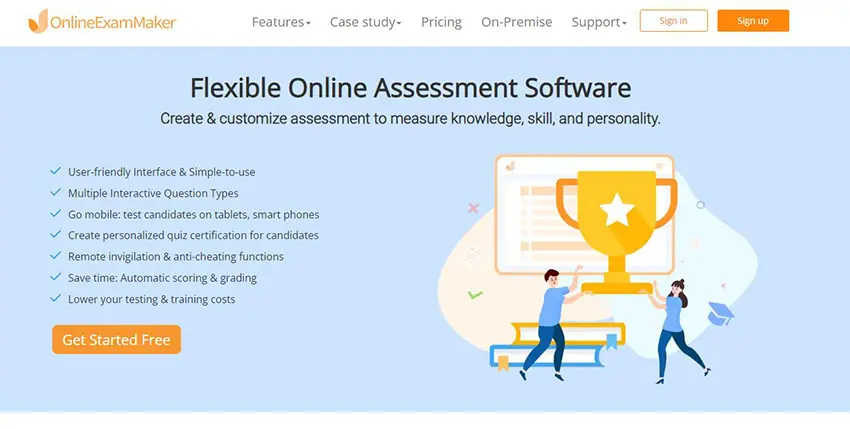
G2 Rating: 4.5/5
Beginner-Friendly: 5/5
Pricing: Free. Subscription available for $17/month for Essential plan, $35/month for Professional plan, or $55/month for Premium plan, bill annually.
The all-in-one solution OnlineExamMaker! The onlineExamMaker is our top choice for the best alternative to Google Forms, as this platform covers all your Quiz and survey-creating needs. It has similar and better features than the list. It caters to educational and business fields, making it perfect for anyone in each area.
OnlineExamMakers is the best out of the list because of its features and tools, which could help you create intuitive and engaging quizzes and surveys. It is also very user-friendly, which saves you the trouble of having a huge learning curve, and its customer support is always open. OnlineExamMaker also has a solution for anti-cheating and secure data files making your Quiz and data safe on the platform.
So use onlineExamMaker as your Quiz making tool as you will not need another software as OnlineExamMaker has the features you will surely need.
Reasons to Pick OnlineExamMaker
Question Pool: Create a question pool through the question bank and specify how many questions you want to be randomly selected among these questions.
Certification: Provide quiz takers with custom certificates containing their name, score, and the date.
Question Tags: You can use tags to group your questions based on similar details. Easily filter the questions defined with a particular tag.
Face Id Recognition: To ensure the appropriate person is taking an exam, the test-taker is checked-in and verified through a face photo and ID prior to starting the test.
Candidates Categories: Group & segment your candidates effectively, create the right course for a group, and assign the right quiz to the right candidates.
Auto-Grading and Reporting: The exams are automatically checked and the results are automatically made available to test takers.
Public Homepage: Create a custom public homepage, and add exams, advertising banners, courses, and company profile to homepage easily.
Create Your Next Quiz/Exam with OnlineExamMaker
| Google Forms | OnlineExamMaker | |
| Best Feature | Ease to use online quiz & form builder | AI remote quiz proctoring; Prize quiz with award; |
| Best for Users | Individuals, schools, academies | Teachers, small business, organizations, marketers |
| Cons | Poor anti-cheating features for professional exams | Not as many integrations |
| Price | Free | $17/month |
| Free Plan/Trial | Yes | Yes |
| Custom Service | Google community | Help center, video tutorial, email support, live support |
Check out more related topics of Google Forms quiz maker:
- Top 10 Free Kahoot Quiz Maker Alternatives
- 10 Best Microsoft Forms Quiz Creator Alternatives for Teaching & Marketing
- How to Share a Google Forms Quiz Online
2. JotForm
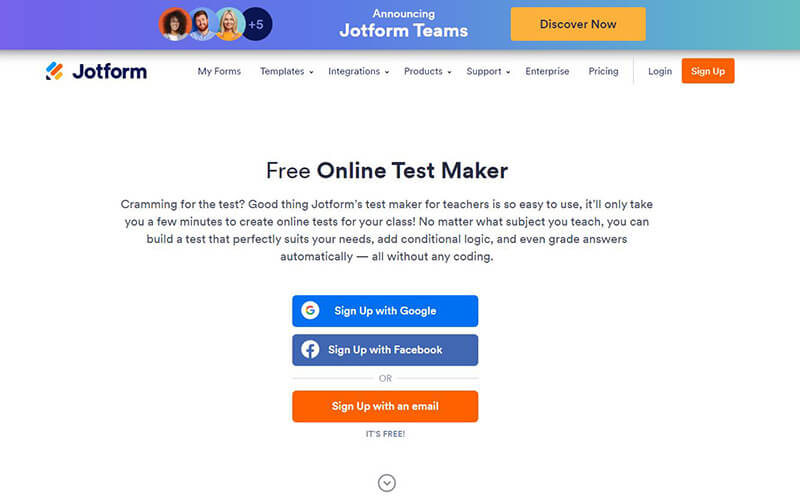
Capterra Rating: 4.6/5
Beginner-Friendly: 5/5
Pricing: Free to use. JotForm’s paid plans start at $34/month for Bronze plan, $39/month for Silver plan, and up to $99/month for Gold plan.
Second on the list as an alternative to Google Form is JotForm, a well-known online form builder where you can easily create surveys and quizzes and fully customize the design and its seamless user interface thanks to its drag-and-drop features. It received many awards, including the Stevie Awards Gold Winner in 2020, Capterra as Top 20 forms in 2020, and the Webby Award in 2019.
JotForm offers the same services and tools google forms has to offer. Still, the vantage point where JotForm takes the lead is its user experience, which has many positive reviews. All this is because the JotForm user interface is easy to understand and learn, making it a go-to for people.
Reasons to Pick JotForm
Drag-and-Drop Form Builder: JotForm offers a user-friendly interface with a drag-and-drop form builder, allowing users to create customized forms and surveys easily.
Form Templates: It provides a vast collection of pre-designed form templates, covering various industries and use cases, saving time in form creation.
Integration Options: JotForm seamlessly integrates with popular third-party applications like Google Sheets, Salesforce, and PayPal, enabling data synchronization and automating workflows.
Collaboration and Sharing: Users can collaborate with team members and share forms securely with others, facilitating teamwork and data collection.
Advanced Form Features: JotForm offers advanced features such as conditional logic, payment processing, and file uploads, enhancing the functionality and versatility of forms.
| Google Forms | JotForm | |
| Best Feature | Ease to use online quiz & form builder | Hundreds of ready-to-use quiz/form templates |
| Best for Users | Individuals, schools, academies | Individuals and businesses of all sizes |
| Cons | Poor anti-cheating features for professional exams | Doesn’t offer as many customization choices |
| Price | Free | Starts at $34/month |
| Free Plan/Trial | Yes | Yes |
| Custom Service | Google community | FAQs/Forum, video tutorial, live support |
3. Microsoft Forms
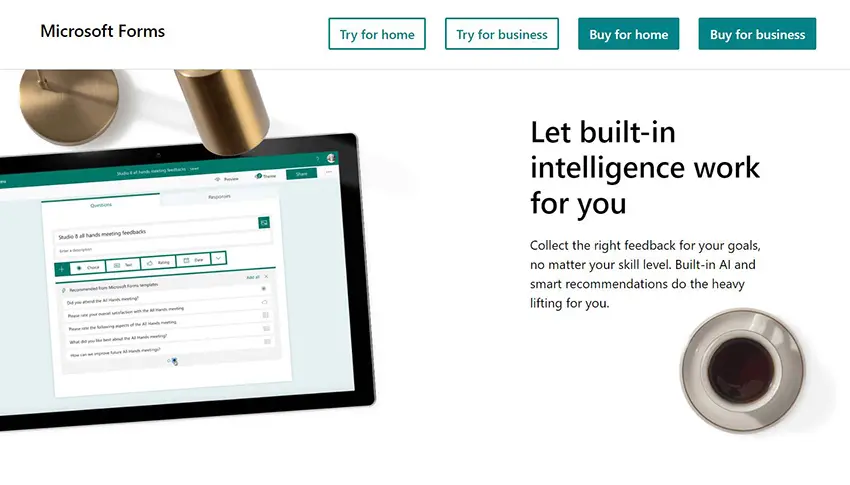
G2 Rating: 4.6/5
Beginner-Friendly: 5/5
Pricing: Free trial. Microsoft 365 Business Basic plan, $6.00 user/month; Microsoft 365 Business Standard plan, $12.50 user/month; Microsoft 365 Business Premium plan, $22.00 user/month.
Microsoft expanded its software by taking in Forms, Surveys, and quizzes its feature, Microsoft Forms. The platform is a free web-based application making it very accessible to users. It is also used by a lot of people thanks to it being part of a package when buying Microsoft 365 and also with its familiar name, which is a powerhouse in the computer industry.
What makes Microsoft a great alternative is that you are assured of the product you are using because its brand is recognized as the best when it comes to software. Another critical part is its features and takes on creating assessments and quizzes.
Reasons to Pick Microsoft Forms
Easy Form Creation: Microsoft Forms provides a simple and intuitive interface for creating surveys, quizzes, and polls, requiring no technical expertise.
Collaboration with Microsoft 365: Users can collaborate with colleagues in real-time, making it easy to create and share forms within the Microsoft 365 ecosystem.
Multiple Question Types: It supports a variety of question formats, including multiple choice, text, and rating scales, allowing for flexible survey design.
Real-Time Analytics: Microsoft Forms provides real-time analytics and summary reports, enabling users to gain insights from participant responses quickly.
Microsoft Teams Integration: Forms can be easily distributed and completed within Microsoft Teams, streamlining the survey-taking process for teams.
| Google Forms | Microsoft Forms | |
| Best Feature | Ease to use online quiz & form builder | Collaboration with other Microsoft programs smoothly |
| Best for Users | Individuals, schools, academies | Organizations and businesses in nearly all industries |
| Cons | Poor anti-cheating features for professional exams | Limited customization, lack of advanced question types |
| Price | Free | $6.00/user/month |
| Free Plan/Trial | Yes | Yes |
| Custom Service | Google community | Email/Help Desk, phone, live chat |
4. Pointerpro
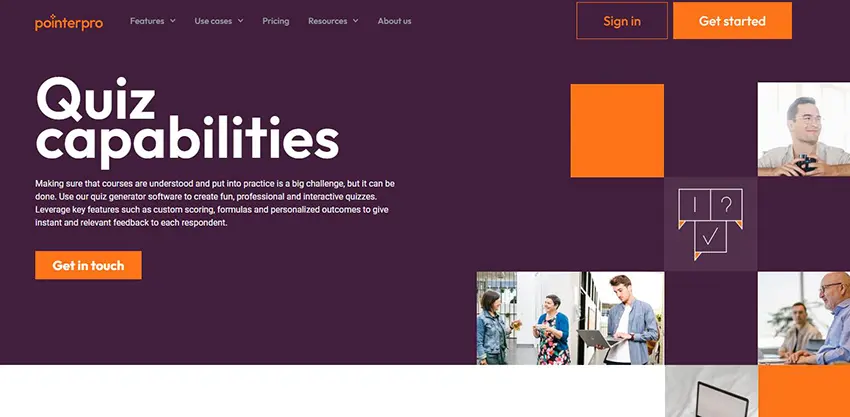
G2 Rating: 4.6/5
Beginner-Friendly: 3/5
Pricing: Free. $69/month for Professional plan for 2000 monthly responses. If you have more than 5000 monthly responses, you need to contact Pointerpro for a price quote.
Next on the list is an easy platform to get started on working into: Pointerpro. The platform is known for its key features that help to create engaging and interactive surveys, quizzes, and assessments easily. With this, it has earned an award from G2Crod, and the Finances Online Supreme Software Award.
Pointerpro focuses on being User-friendly and having multiple options for the quizzes, assessments, and survey styles, such as conditional logic and gamification elements. This platform is ahead of Google Forms because it can produce more intuitive and engaging surveys and quizzes.
Reasons to Pick Pointerpro
Interactive Surveys and Quizzes: Pointerpro offers interactive features like gamification, assessments, and multimedia integration to create engaging surveys and quizzes.
Mobile-Friendly: The platform is optimized for mobile devices, ensuring that surveys and quizzes are accessible and visually appealing on smartphones and tablets.
Custom Branding: Users can customize the appearance of surveys and quizzes to match their branding, enhancing the overall user experience.
Advanced Reporting and Analytics: Pointerpro provides detailed reports and analytics, including individual response analysis, response time tracking, and benchmarking.
Integration Options: It integrates with popular third-party tools like Zapier, Salesforce, and Mailchimp, allowing for seamless data transfer and automation.
| Google Forms | Pointerpro | |
| Best Feature | Ease to use online quiz & form builder | Interactive quizzes & surveys with rich media |
| Best for Users | Individuals, schools, academies | Schools, universities, training agencies |
| Cons | Poor anti-cheating features for professional exams | Low quiz response quantity for premium plans |
| Price | Free | $69/month |
| Free Plan/Trial | Yes | Yes |
| Custom Service | Google community | Knowledge base, FAQ, Email supoort, help desk |
5. ProProfs Quiz Maker
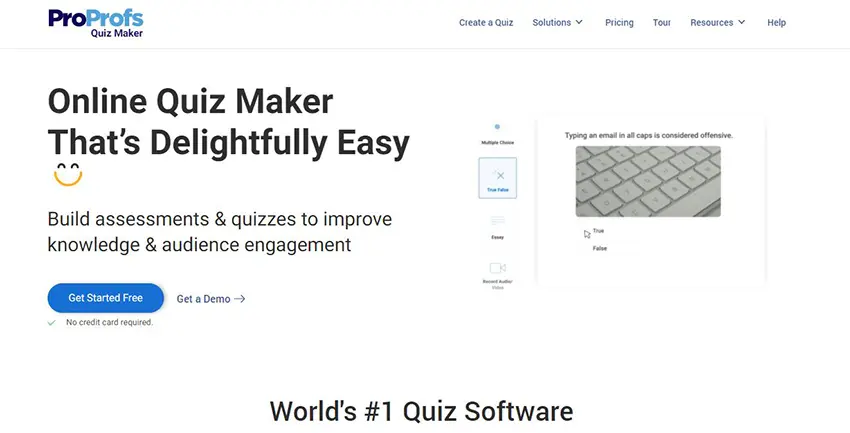
G2 Rating: 4.4/5
Beginner-Friendly: 4/5
Pricing: Free. They also provide a range of paid plans, including ESSENTIALS at $20 per month, BUSINESS at $40 per month, BUSINESS+ at $200 per month, and tailored version with custom pricing for large organizations.
Another excellent option for an alternative is ProProfs QuizMaker. This platform helps educators and business conduct surveys and quizzes with the help of the platform’s vast array of tools and features to choose from. The platform is also known for its different examinations and assessments for a specific purpose, whether for employee training, education, recruitment, or such.
ProProfs Quiz Maker is an excellent alternative to Google Forms as the platform is fast and user-friendly. One of the features of its Quiz and assessment is its available premade question for a specific subject like language, IT, and such, which is valuable and convenient.
Reasons to Pick ProProfs Quiz Maker
Wide Range of Question Types: ProProfs QuizMaker supports various question formats, including multiple choice, true/false, and open-ended questions, enabling diverse assessments.
Customization Options: Users can customize the appearance and layout of quizzes to match their branding or instructional requirements.
Advanced Grading and Feedback: ProProfs offers automatic grading and provides detailed feedback to participants, allowing for efficient assessment and immediate feedback loop.
Multimedia Integration: Users can add images, videos, and audio files to enhance the quizzes and create interactive learning experiences.
Reporting and Analytics: ProProfs QuizMaker provides comprehensive reporting and analytics features, enabling educators to gain insights into participant performance and identify areas of improvement.
| Google Forms | ProProfs Quiz Maker | |
| Best Feature | Ease to use online quiz & form builder | AI quiz question generator |
| Best for Users | Individuals, schools, academies | Professionals, teachers, HR managers |
| Cons | Poor anti-cheating features for professional exams | ProProfs logo on the free plan |
| Price | Free | $20 per month |
| Free Plan/Trial | Yes | Yes |
| Custom Service | Google community | Help center, FAQ, phone support, Messenger |
6. FormStack
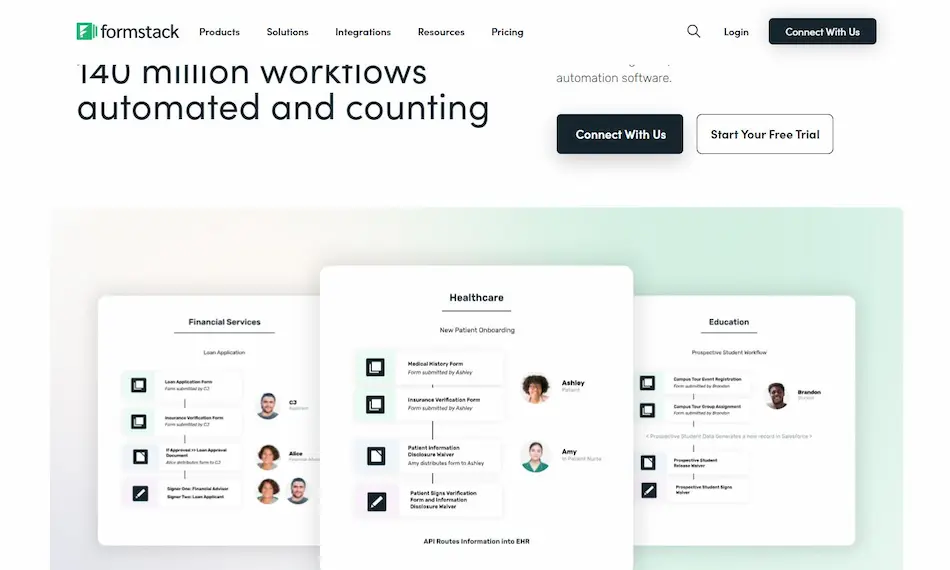
G2 Rating: 4.6/5
Beginner-Friendly: 4/5
Pricing: Free. For FormStack subscriptions, Sign plan, $18/month; Forms plan, $50/month; Suite plan, $66/month; Documents plan, $92/month.
FormStack is a popular Cloud-based builder tool that helps users, especially businesses and organizations, create surveys and assessments. The platform earned multiple awards, such as G2 Crowd High Performer for Forms automation software in 2020 and Stevie Awards For B2B sales and customer service in the year 2019.
Formstack caters to businesses and organizations more because of the advanced integration like PayPal and such and secure data handling, making it safe for business to conduct their survey through this platform. And with this, it is a better alternative to Google Forms if you are on the side of industry alike.
Reasons to Pick Formstack
Drag-and-Drop Form Builder: Formstack offers an intuitive interface with a drag-and-drop form builder, making it easy to create customized forms and surveys.
Workflow Automation: Allows users to automate workflows by integrating with various apps and tools like Salesforce, Zapier, and Google Sheets.
Conditional Logic: Users can set up conditional logic rules, enabling dynamic form behavior based on user input.
Advanced Security Features: Formstack provides secure data collection and storage, offering encryption, HIPAA compliance, and advanced access controls.
Collaboration and Approval Workflow: Users can collaborate with team members, set up approval processes, and track form progress within the platform.
| Google Forms | FormStack | |
| Best Feature | Ease to use online quiz & form builder | Drag-and-drop quiz builder for question creating |
| Best for Users | Individuals, schools, academies | Educators, organizers, small businesses |
| Cons | Poor anti-cheating features for professional exams | Interface is not user-friendly, lack of AI technologies |
| Price | Free | $18/month |
| Free Plan/Trial | Yes | Yes |
| Custom Service | Google community | Email support, knowledge base, FAQs, video tutorial |
7. Wizer

G2 Rating: 4.0/5
Beginner-Friendly: 3/5
Pricing: Free. Wizer subscription available for $5/month for Premium plan, bill annually.
The next platform is Wizer, an Online Quiz and worksheet platform creator that caters to education, providing the best quality features for schooling needs. Wizer focuses on teachers being able to give engaging quizzes and having the ability to track students’ progress which helps in focusing on what subjects or areas they are lacking at.
Wizer also offers premade templates and questions which can be customizable and cater to a specific topic which helps in the efficiency of making quality quizzes. So if you are a teacher looking to switch from Google Forms, Wizer is for you.
Reasons to Pick Wizer
Interactive Worksheets: Wizer allows educators to create interactive and engaging digital worksheets with various question types, multimedia integration, and interactive elements.
Differentiated Instruction: It offers personalized learning paths and adaptive feedback, allowing educators to tailor assignments based on individual student needs and provide targeted support.
Auto-Grading: Wizer automates the grading process, saving time for educators and providing immediate feedback to students.
Analytics and Data Insights: The platform provides detailed analytics and data insights, allowing educators to track student progress, identify areas of improvement, and make data-driven instructional decisions.
Collaboration and Feedback: Wizer enables collaboration between students and teachers, facilitating communication, and providing a platform for feedback and discussion.
| Google Forms | Wizer | |
| Best Feature | Ease to use online quiz & form builder | Interactive digital worksheets with various question types |
| Best for Users | Individuals, schools, academies | Teachers, digital marketers, students |
| Cons | Poor anti-cheating features for professional exams | Limited custom brand option for white labeling |
| Price | Free | $5/month |
| Free Plan/Trial | Yes | Yes |
| Custom Service | Google community | Email support, help center, knowledge center |
Just so you know
With OnlineExamMaker quiz software, anyone can create & share professional online assessments easily.
8. ClassMaker
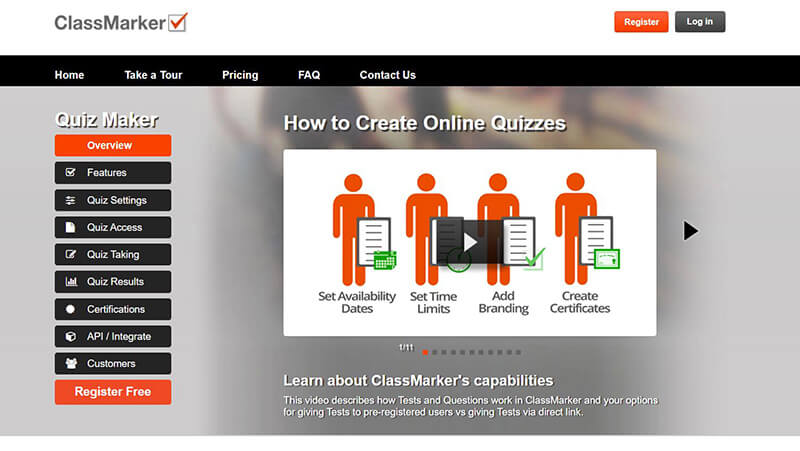
G2 Rating: 4.4/5
Beginner-Friendly: 4/5
Pricing: Free. Their subscription plans rang from $39.95/month to $79.95/month. If you buy annual plan, you can get 2 months for free.
ClassMaker is another excellent alternative to Google Form, as this platform is popular because of its multiple security features, which are also a go-to for organizations and educators. ClassMakers’ advanced features help the platform secure awards like Capterra 2020 as the top 20 best Software and, in 2019, red herring’s top 100 in Asia.
ClassMaker is similar to Google Forms, but what separates the platform and makes it better is its features like real-time reporting, encrypted testing data, and admin access control. The advance features help educators and organizations more room to create better quizzes and assessments.
Reasons to Pick ClassMaker
Secure Testing Environment: ClassMarker ensures secure test delivery and prevents cheating through features like remote monitoring, question shuffling, and time limits.
Question Pool for Anti-cheating: Users can create question pools and randomize the questions for each participant, reducing the risk of cheating and ensuring fairness.
Multilingual Support: The platform supports multiple languages, making it accessible for users worldwide.
Customization Options: Users can customize the appearance of tests with their branding and design, maintaining a consistent user experience.
| Google Forms | ClassMarker | |
| Best Feature | Ease to use online quiz & form builder | Multilingual support, perfect for international users |
| Best for Users | Individuals, schools, academies | Teachers, trainers, nonprofit organizations |
| Cons | Poor anti-cheating features for professional exams | Lack of webcam monitoring for remote proctoring |
| Price | Free | 39.95/month |
| Free Plan/Trial | Yes | Yes |
| Custom Service | Google community | Video tutorial, FAQ, help center, email support |
9. Quizizz

Capterra Rating: 4.8/5
Beginner-Friendly: 4/5
Pricing: Quizizz offers both free and paid plans. For the paid plan of Quizizz for work, $50 per month, $600 billed annually.
Quizizz is an engaging online quiz platform that offers a fun and interactive way to create and share quizzes with students, employees, or any audience. With its user-friendly interface and customizable features, Quizizz makes learning and assessment enjoyable for both educators and learners. It provides a variety of question types, including multiple choice, true/false, and open-ended questions, allowing for a diverse range of assessments.
Quizizz incorporates game-like elements such as leaderboards, avatars, and memes to make the learning process more enjoyable and competitive. Participants receive immediate feedback on their answers, enabling them to understand their progress and areas for improvement.
Reasons to Pick Quizizz
Teaching content library: 30M+ teacher-created activities spanning all grade levels and subjects.
Real-time Insights: Automatic grading & deep quiz analytics at real-time.
Motive Learning: Boost students’ confidence with inclusive assessment and practice.
Data-driven Teaching: Optimize teaching strategy according quiz reports.
Social Learning: Share quizzes & online courses to social platforms.
| Google Forms | Quizizz | |
| Best Feature | Ease to use online quiz & form builder | Manage training courses & quizzes in one place |
| Best for Users | Individuals, schools, academies | Schools, universities, small to midsize businesses |
| Cons | Poor anti-cheating features for professional exams | Limited measures to prevent online cheating |
| Price | Free | $50 per month |
| Free Plan/Trial | Yes | Yes |
| Custom Service | Google community | Phone, live support, FAQ, help center, community |
10. Kahoot!
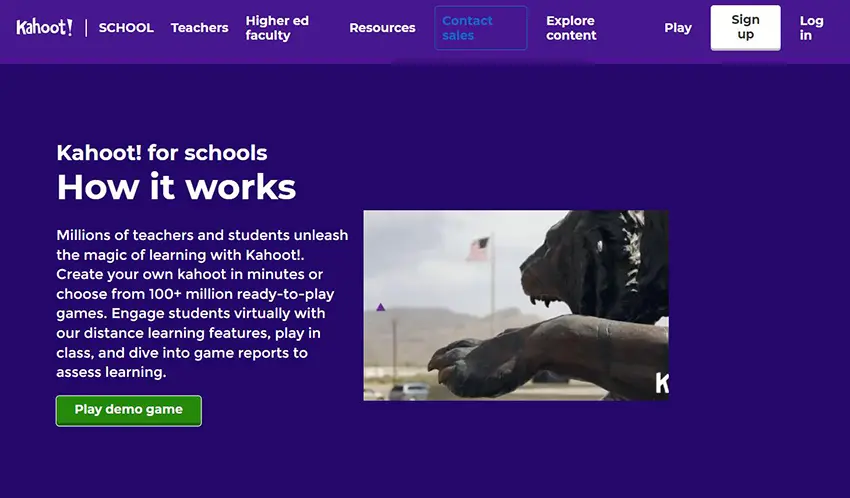
G2 Rating: 4.6/5
Beginner-Friendly: 4/5
Pricing: Free trial. Kahoot!’s plans for educations are from $3.99/mon per teacher to $9.99/mon per teacher.
Kahoot! is a widely-used game-based learning platform that allows educators, trainers, and presenters to create interactive quizzes, surveys, and discussions. It promotes active participation and engagement by turning learning into a fun experience. With its vibrant visual design and multiplayer options, Kahoot! encourages collaboration and healthy competition among participants.
Kahoot! supports multiplayer sessions, enabling participants to compete against each other in real-time, adding a social and competitive element to learning. Users can create quizzes using a range of question formats, including multiple choice, puzzles, and surveys, fostering diverse learning experiences.
Reasons to Pick Kahoot!
Increase Productivity: Transform your teaching with time-saving tools.
Interactive Experience: Bring engaging learning to every employee’s fingertips.
All-in-one Learning Platform: Provide more game variety, study modes, and presentation tools.
Certificate Builder: Release immediate feedback for formative assessment
Learning Resource: Thousands of premium ready-made content
| Google Forms | Kahoot! | |
| Best Feature | Ease to use online quiz & form builder | Gamified quizzes with points and leaderboards for engaging learning experiences |
| Best for Users | Individuals, schools, academies | Schools, digital marketers, trainers, digital agencies |
| Cons | Poor anti-cheating features for professional exams | The cost is a little for individuals & small businesses |
| Price | Free | $3.99/month per teacher |
| Free Plan/Trial | Yes | Yes |
| Custom Service | Google community | FAQs/Forum, live chat, video tutorial, email support, community |
How to Create An Online Quiz with OnlineExamMaker?
Below is a step-by-step guide for how to create an online quiz using the best free Google Forms alternative, OnlineExamMaker.
Step 1: Signup or login to OnlineExamMaker.
Step 2: Click “Question Bank” section in OnlineExamMaker dashboard, then click “+ New question”, then edit question title & answer options to create a question. You can also upload questions in bulk via a Word or Excel file.
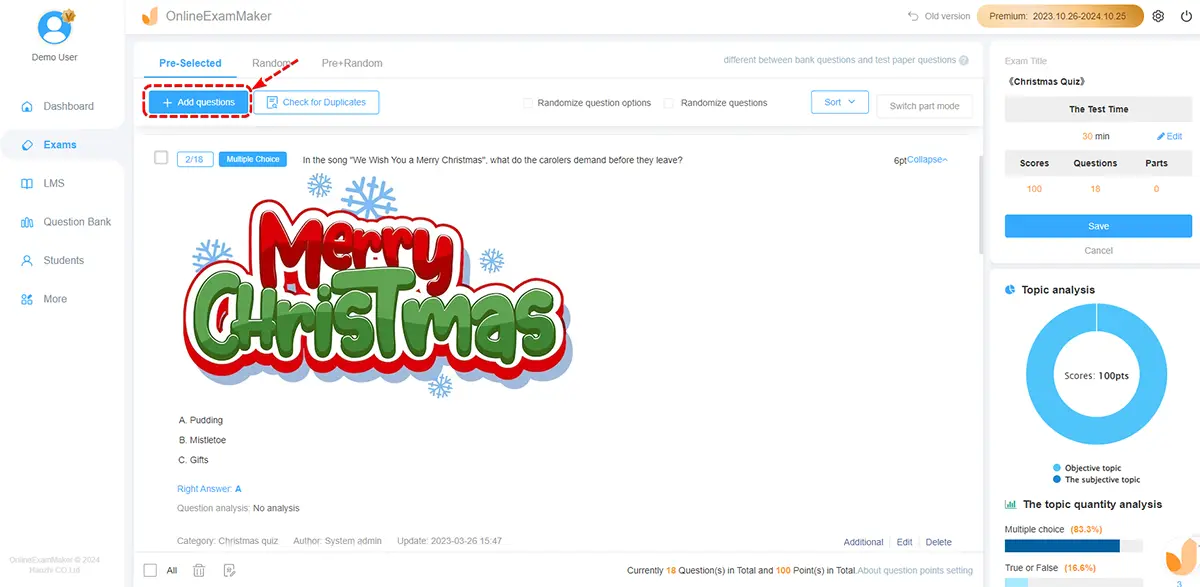
Step 3: Go to Exams -> Exam List, press “+ New exam” button to set up a new quiz, fill quiz title & description, then add questions from Question Bank.
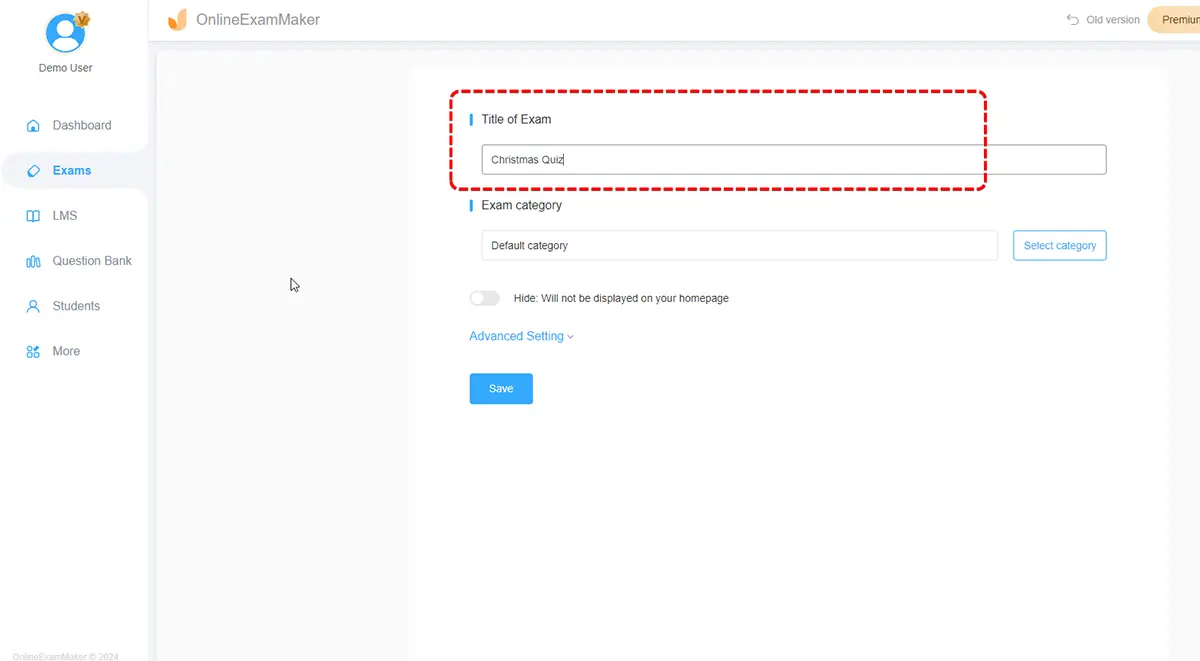
Step 4: Configure exam settings, including exam score, quiz time limitation, exam access methods, exam theme, and more.
Step 5: Once your quiz is ready, click “Preview” button to preview the exam in your device, then you can save settings and publish the quiz. After publishing, you’ll be given various options to share the quiz: Direct link, embed code for a website, and email invitations.
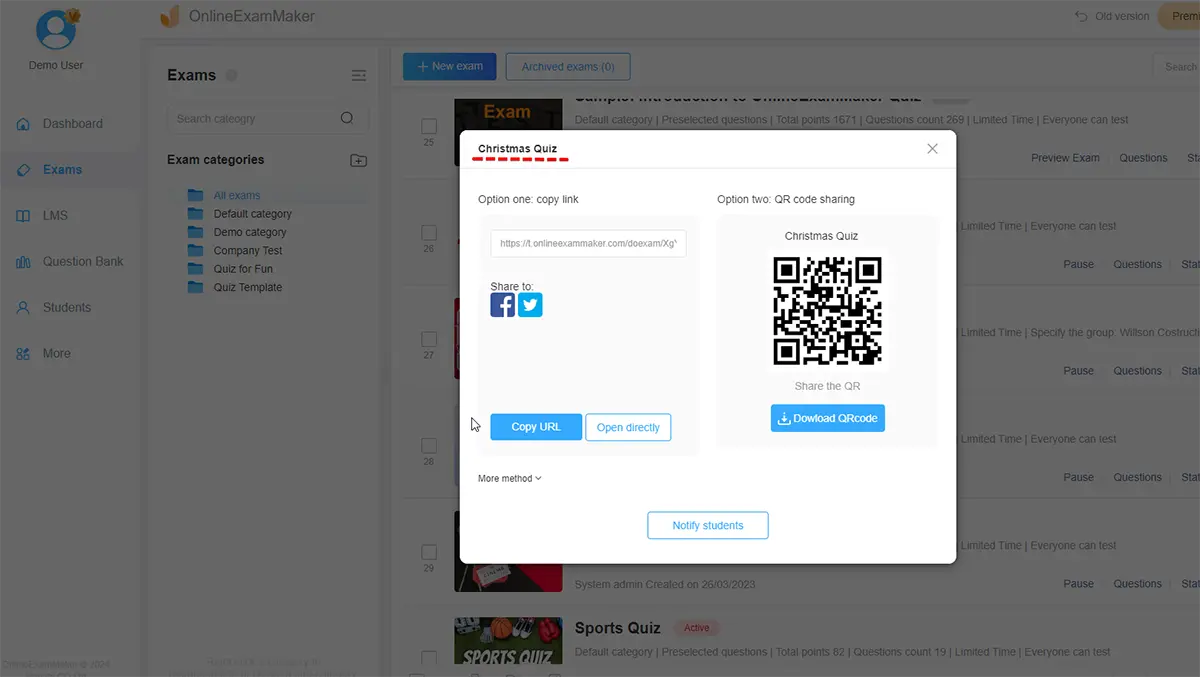
FAQ about Google Forms Quiz Maker Alternatives
Which alternative is best for users already using Microsoft Office applications?
Microsoft Forms seamlessly integrates with other Microsoft Office applications, making it a convenient choice for users within the Microsoft ecosystem.
What is Google Forms quiz maker?
Google Forms is a free online form, quiz and survey tool provided by Google as part of the Google Workspace suite. In Google Forms, you can turn your form into a quiz by enabling the “Quiz” feature. This allows you to assign points to questions and set correct answers.
What question types do Google Forms Alternatives offer?
Multiple choice, true/false, fill in the blank, drop-down, checkboxes, video, slider scale, ranking, hotspot, and more advanced question types.
How are the quizzes and forms distributed?
Through shareable web links, embedded code, email invites, social sharing, and integration with websites/portals.
Do Google Forms alternatives offer free plans or free trials?
Most provide free versions with limited features and free trials of paid plans.
Which platform is the best alternative to Google Forms?
Top picks are OnlineExamMaker for interactive quizzes, Pointerpro for surveys, and Microsoft Forms for ease of use.
What features should I look for in a Google Forms alternative?
The top six features you should look for in a Final Cut Pro alternative are
1. Question management bank;
2. Embed quiz into website;
3. Add rich media to quiz questions;
4. Anti-cheating functions: Lockdown browser, AI exam monitoring, Randomized questions;
5. Quiz schedule;
6. Online Question Editor.
Is Google Forms free?
Yes, you can use Google Forms for free if you have a Google account. However, if you want to create professional online exams with remote proctoring and advanced exam reports, you have to use an alternative tool, like OnlineExamMaker.