Using the best online quiz maker can provide a whole new level of exam-taking experience to participants. Undeniably, it matters how you ask questions and the platform you use to keep them interested and engaged.
When everyone switched to digital platforms in terms of learning medium, online quiz makers have gained popularity even more. One after another has been added to the endless list. With these said, you might be indecisive right now because you are presented with too many options. Well, what we did exactly is identify our own top six.
Hubspot Forms
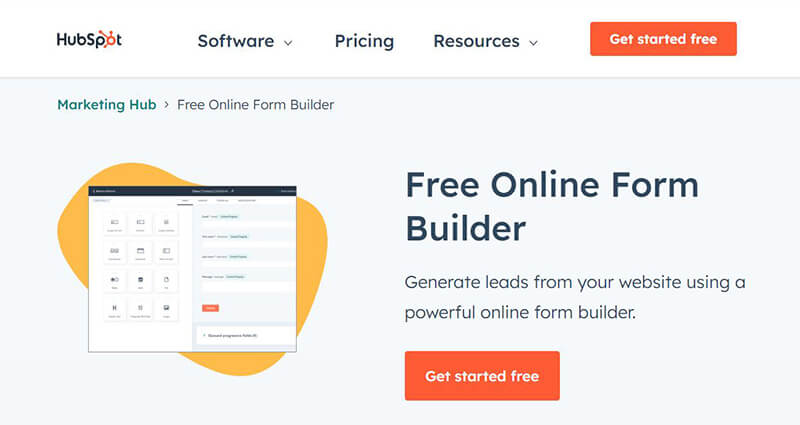
Hubspot’s free online form builder is something worth exploring. You can build forms with ease and customize it. The drag-and-drop feature requires no technical knowledge. While this is mostly used by businesses, the Hubspot online form builder is also ideal for teachers and coaches. Take advantage of Hubspot CRM integration to set task reminders, call or message participants one by one, and nurture teacher-student feedbacking.
OnlineExamMaker
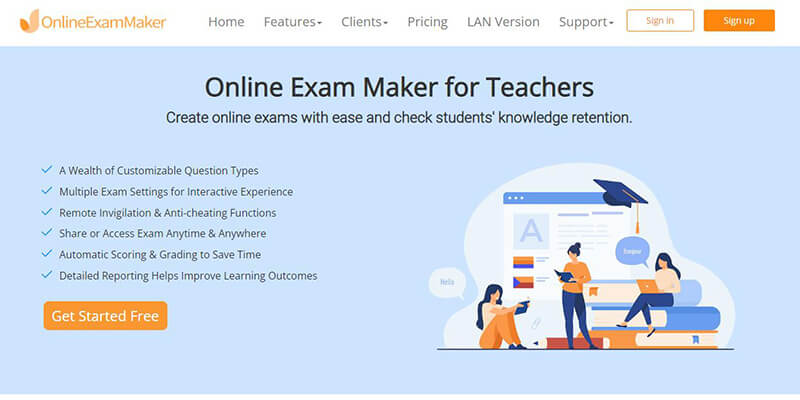
OnlineExamMaker is the most recently launched online quiz maker from this list. It has all the features you need to assess students and employees. It offers a free account with basic but essential features to try. You can create multiple question types including true or false, fill in the blanks, multiple choice, etc., and store them in the question bank for easy access. It also has a unique candidate management feature that gives you control over grouping participants, adding and importing examinees, assigning quizzes, and more.
There are also other noteworthy features like adding rich media, issuing custom certificates, time-saving automatic grading and reporting, and live ID verification, live monitoring, and secure browsing to prevent cheating. Monetizing your exams is also a key feature.
Woorise
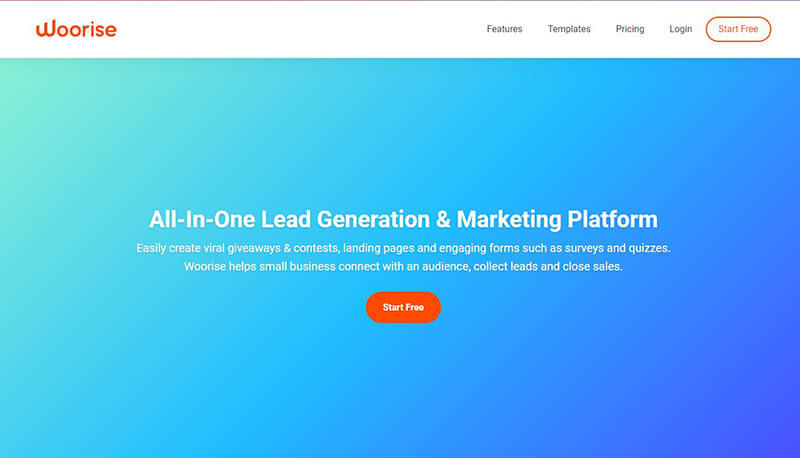
Woorise has a free limited plan and 3 other paid plans. You can create different types of content here such as forms, landing pages, giveaways and contests, orders and payments, surveys, and of course, quizzes.
You can quickly get your hands on it with the help of the available mobile-responsive templates. These templates are all customizable and the drag-and-drop interface allows you to create professionally designed quizzes in a matter of minutes. And oh, did we mention the multiple integrations it has? Think about Mailchimp, Stripe, Paypal, Zapier, Slack, Google Analytics, and more.
Survey Monkey
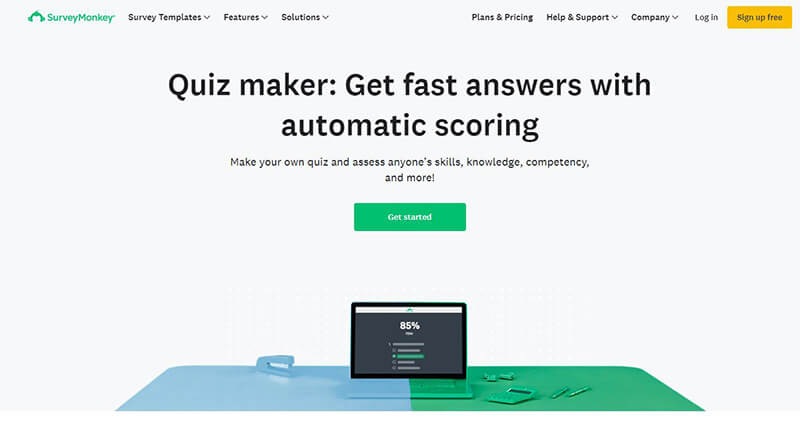
Survey Monkey offers a free basic plan and other paid plans. You can simply begin with expert-written templates. You can filter the survey types according to categories such as customers, education, employees, events, healthcare, and more. Once you tick a category, you will see hundreds of questions that you can actually use for your own quiz or survey.
Other features we love about Survey Monkey are various question types, Likert Scale questions, theme customization, multiple ways to collect feedback and more.
Just so you know
With OnlineExamMaker quiz software, anyone can create & share professional online assessments easily.
Playbuzz
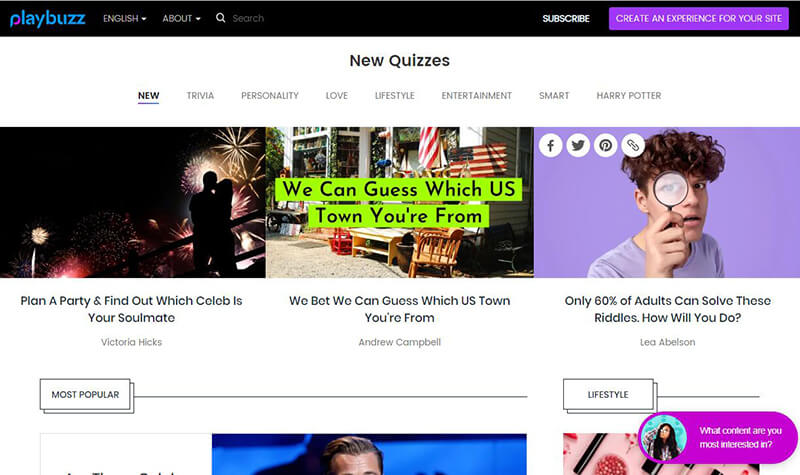
Playbuzz is an absolutely free self-serve online quiz maker that can take testing and learning to a new level. You basically choose a template, customize it, embed on a website, and then engage, analyze,and optimize. It also comes with an A/B testing option. This one’s probably among the beginner-friendly options out to date.
Google Forms
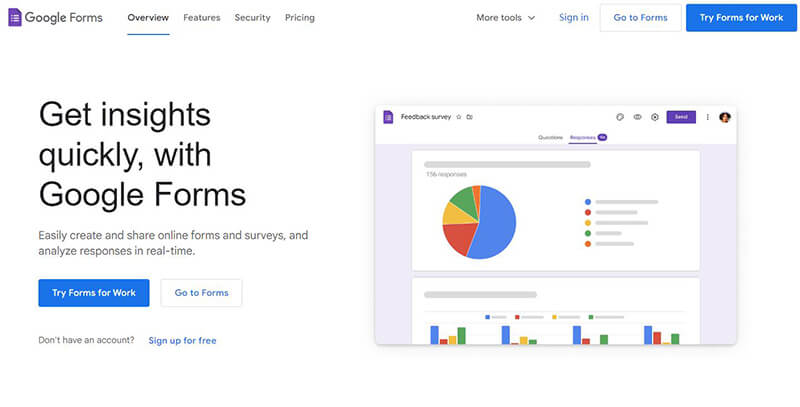
Google Forms, undoubtedly, is a popular quiz maker. It comes free with a Gmail account, and teachers worldwide have been using this platform to create quizzes for students. This was originally Google Sheets back in 2008, and in early 2016, Google made it a standalone app.
There are various templates available for quick access. It’s simply like creating a document. The drag-and-drop interface makes it user-friendly. There are different question types and you can also customize values and use images on questions and answer choices. You can align your Google Form quizzes with your brand by putting your logo and using your brand colors and font.
More than the polished quizzes, Google Forms is also loved for its real-time scoring. Students can view their score right after they are done answering. Quiz creators can also access the raw data through Google Sheets for deeper analysis. Forms and assessments created in Google Forms are also mobile responsive, so participants can take the exam anywhere else.
What to Look for in an Online Quiz Maker
To really up your quiz-making game, you have to be particular with your preferences. Obviously, there are features worth choosing over the others. As a trainer myself, I always look for the following:
🗹 Mobile responsive: Almost everyone is online and it is convenient for all if the quiz generator software works across devices, most especially smartphones.
🗹 Free version: Who doesn’t love free apps? Of course, all of us do! This is perhaps the primary consideration when choosing an online quiz maker or other work-related platforms. Thankfully, our 6 selections here all come with a free plan.
🗹 Fully-customizable: Having the option to customize the theme and the general layout of the online exam is also an important factor. Align your brand with every quiz that you create.
🗹 24/7 support: It just makes one confident knowing that they have access to 24/7 support for any questions of technical difficulties that may be encountered.
Our Top Choice for Online Quiz Makers
It’s really hard to narrow down the options, moreso select just one. However, after going through thorough evaluation, we think that Online Exam Maker is worth checking out. The free plan has pretty good features not to pass. Might as well give a chance to a startup platform and experience its full potential firsthand.