Managing and evaluating employee performance is essential for the growth and success of any small business. To streamline and enhance the evaluation process, small & medium-sized businesses can benefit from using staff evaluation software. These software solutions provide a range of features that simplify the evaluation process, improve communication, and drive employee development.
Staff evaluation software plays a crucial role in helping small businesses streamline their evaluation processes, enhance communication, and drive performance improvement. By implementing the right staff evaluation software, small medium-sized businesses can optimize their evaluation processes, nurture employee development, and ultimately contribute to the success and growth of their organizations.
- Why Staff Evaluation Is Important for Small Business?
- Top 10 Staff Evaluation Software Comparison Table
- 10 Best Staff Evaluation Software for Small and Medium-sized Enterprises
- How to Make A Staff Evaluation Assessment in OnlineExamMaker?
- Staff Evaluation FAQ
Why Staff Evaluation Is Important for Small Business?
Staff evaluations are essential for small businesses to cultivate a high-performing and engaged workforce, driving success and growth in a competitive marketplace.
Performance improvement
Evaluations provide an opportunity to identify areas where employees excel and where they may need improvement. This feedback loop is essential for fostering growth and development within the team.
Recognition and motivation
Regular evaluations allow small businesses to recognize and reward employees for their hard work and achievements. This recognition serves as motivation and encourages continued high performance.
Identifying training needs
Evaluations help pinpoint areas where employees may benefit from additional training or development opportunities. Investing in employee development strengthens the skill set of the team and enhances overall productivity.
Just to let you know
Sign up for a free OnlineExamMaker account to create an interactive online assessment in minutes – automatic grading & mobile friendly.
Retention and engagement
Engaged employees are more likely to stay with a company and contribute positively to its success. Regular evaluations provide a platform for open communication, allowing employees to voice their concerns and feel valued, which in turn boosts retention rates.
Succession planning
By assessing employee performance and potential, small businesses can identify future leaders within their organization. This enables effective succession planning, ensuring continuity and stability, especially in key roles.
Improving communication
Evaluation discussions facilitate open and constructive communication between managers and employees. This dialogue builds trust, fosters transparency, and strengthens relationships within the organization.
Top 10 Staff Evaluation Software Comparison Table
| Software | Ratting | Top Feature | Free Trial |
|---|---|---|---|
| OnlineExamMaker | G2, 4.7/5 | AI Question Generator and AI Proctoring System to improve assessment efficiency | Signup Free |
| Trakstar | G2, 4.3/5 | Allows managers and employees to create personalized development plans based on evaluation results | Free Trial |
| Engagedly | G2, 4.4/5 | Promotes a culture of continuous feedback and coaching by providing a platform for ongoing conversations | Free Trial |
| Small Improvements | G2, 4.1/5 | Enables managers and employees to provide real-time feedback and recognition | Free Trial |
| AssessTEAM | G2, 4.2/5 | Automatically provides detailed insights into individual performance | Free Trial |
| 15Five | G2, 4.6/5 | Allows businesses to identify areas of improvement and make data-driven decisions | Free Trial |
| Lattice | G2, 4.7/5 | Ensure employees’ objectives are aligned with organizational goals | Free Trial |
| BambooHR | G2, 4.4/5 | Gain insights into performance trends, identify skill gaps, and support decision-making | Free Trial |
| ClearCompany | G2, 4.6/5 | Enables businesses to set SMART goals, track progress, and align objectives | Free Trial |
| CakeHR | G2, 4.7/5 | Provides customizable evaluation forms, automated reminders, and feedback collection | Free Trial |
10 Best Staff Evaluation Software for Small and Medium-sized Enterprises
In this article, we will explore the 10 best staff evaluation software options specifically designed for small medium-sized businesses.
- 1. OnlineExamMaker
- 2. Trakstar
- 3. Engagedly
- 4. Small Improvements
- 5. AssessTEAM
- 6. 15Five
- 7. Lattice
- 8. BambooHR
- 9. ClearCompany
- 10. CakeHR
1. OnlineExamMaker

OnlineExamMaker staff evaluation system is a comprehensive software solution designed to simplify and streamline the staff evaluation process for small businesses. With its user-friendly interface and customizable features, OnlineExamMaker helps businesses effectively assess employee performance, set goals, and provide feedback. The software offers a range of tools to enhance communication, track progress, and drive employee development.
Key Features:
OnlineExamMaker Staff Evaluation allows businesses to create personalized evaluation forms tailored to their specific needs and evaluation criteria.
Allowing managers, peers, and subordinates to provide comprehensive evaluations and insights.
OnlineExamMaker enables businesses to set SMART goals, track progress, and align individual objectives with organizational goals.
Provides analytics and reporting features to gain insights into employee performance trends and identify areas for improvement.
Integrates with other HR systems, allowing businesses to synchronize data and streamline the evaluation process.
Set SMART (Specific, Measurable, Achievable, Relevant, Time-bound) goals, track progress, and provide regular feedback to ensure goal alignment and employee development.
Insightful analytics and reports on employee performance, enabling managers to identify trends, track improvements, and make data-driven decisions.
Compliance training features with audit trails and certifications.
ndependent learner dashboards for tracking individual performance.
G2 Rating: 4.7/5
Pricing: Free to use, no credit card required. For the paid plans, you can choose the Essentials plan for $17/month, the Professional plan for $35/month, and the Premium plan for $55/month, billed annually.
Create Your Next Quiz/Exam with OnlineExamMaker
2. Trakstar
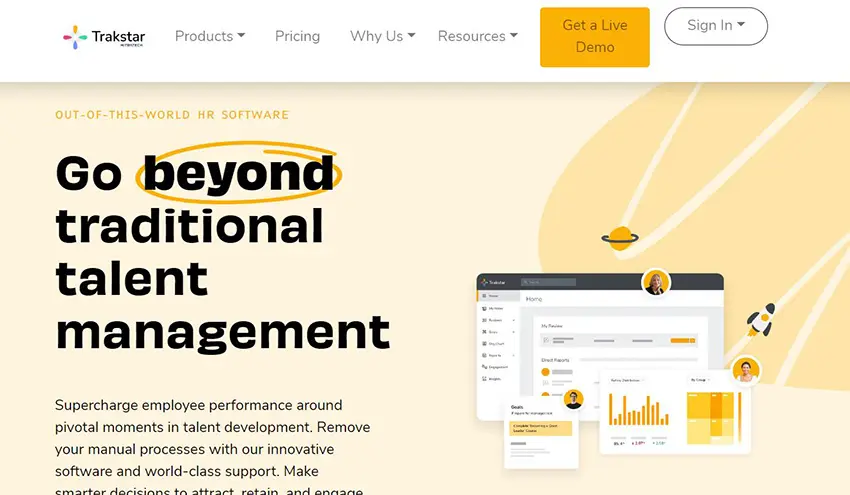
Trakstar is a flexible staff evaluation software that simplifies the performance management process for small businesses. It provides a range of features to streamline evaluations, enhance communication, and promote employee development.
With its intuitive interface and customizable evaluation forms, Trakstar enables small businesses to effectively evaluate and engage their employees. The software provides interactive dashboards that display real-time performance data, allowing managers to monitor progress, identify areas of improvement, and provide timely feedback.
Key Features:
Customizable Evaluation Forms: Trakstar allows businesses to create tailored evaluation forms with various question types, rating scales, and comment sections, ensuring evaluations align with specific business goals and metrics.
Goal Management: Trakstar facilitates goal setting and tracking, enabling businesses to align individual and team goals with organizational objectives, improving overall performance and productivity.
Employee Development Plans: The software allows managers and employees to create personalized development plans based on evaluation results, fostering professional growth and skill enhancement.
Automated Reminders and Notifications: Trakstar sends automated reminders and notifications to ensure evaluation deadlines are met, keeping the evaluation process on track and efficient.
G2 Rating: 4.3/5
Pricing: Contact the Trakstar software developer to request a price quote.
3. Engagedly
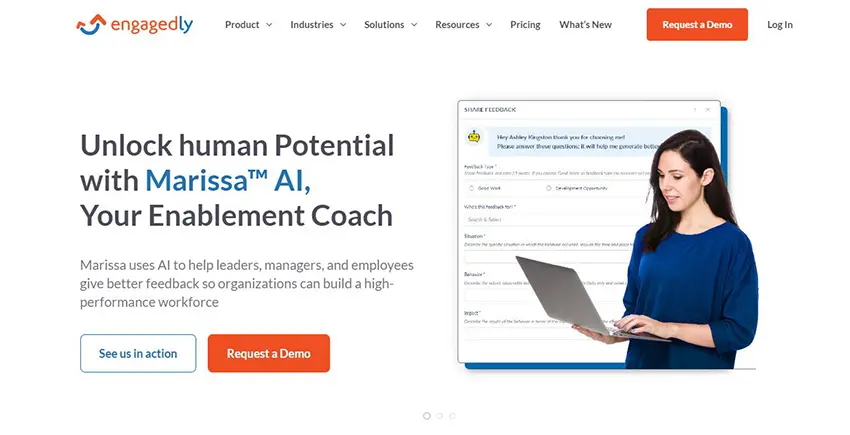
Engagedly is a comprehensive performance management and staff evaluation software designed for small businesses. It offers a wide range of features to streamline evaluations, foster employee engagement, and drive performance improvement. Engagedly’s user-friendly interface and robust functionality make it a valuable tool for small businesses seeking to enhance their staff evaluation process.
Key Features:
Multi-Rater Feedback: Engagedly enables 360-degree feedback, allowing managers, peers, and subordinates to provide comprehensive evaluations and insights.
Goal Setting and Alignment: The software facilitates goal setting, tracking, and alignment, ensuring employees’ individual objectives align with overall organizational goals.
Continuous Feedback and Coaching: Engagedly promotes a culture of continuous feedback and coaching by providing a platform for ongoing conversations between managers and employees.
Performance Analytics: The software offers advanced analytics and reporting capabilities, allowing businesses to gain insights into performance trends, identify areas of improvement, and make data-driven decisions.
Learning Management System Integration: Engagedly seamlessly integrates with learning management systems, enabling businesses to incorporate training and development initiatives into the evaluation process.
G2 Rating: 4.4/5
Pricing: Engagedly provides 3 prid plans. You need to contact them directly for a quote.
4. Small Improvements
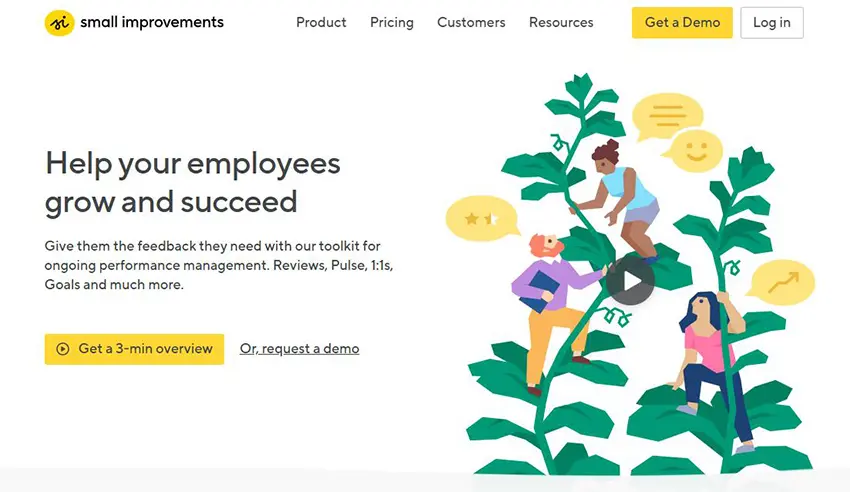
Small Improvements is a user-friendly staff evaluation software designed for small businesses. It offers a range of features to streamline the evaluation process, enhance employee engagement, and drive performance improvement. Small Improvements provides customizable templates, real-time feedback, and insightful analytics to help small businesses effectively evaluate and develop their staff.
Key Features:
Customizable Evaluation Templates: Small Improvements allows businesses to create personalized evaluation templates to suit their specific evaluation criteria and performance metrics.
Real-Time Feedback and Recognition: The software enables managers and employees to provide real-time feedback and recognition, fostering a culture of continuous improvement and employee engagement.
Performance Journaling: Small Improvements offers a performance journaling feature where employees can document their achievements, challenges, and professional growth, providing valuable context during evaluations.
360-Degree Feedback: The software facilitates 360-degree feedback, allowing employees to receive input from multiple sources, including peers, managers, and subordinates.
Integration Capabilities: Small Improvements integrates with popular HR systems, such as HRIS and ATS, streamlining data management and enhancing efficiency in the evaluation process.
G2 Rating: 4.1/5
Pricing: Small Improvements offers simple and flexible premium plans start from $5 per month.
5. AssessTEAM
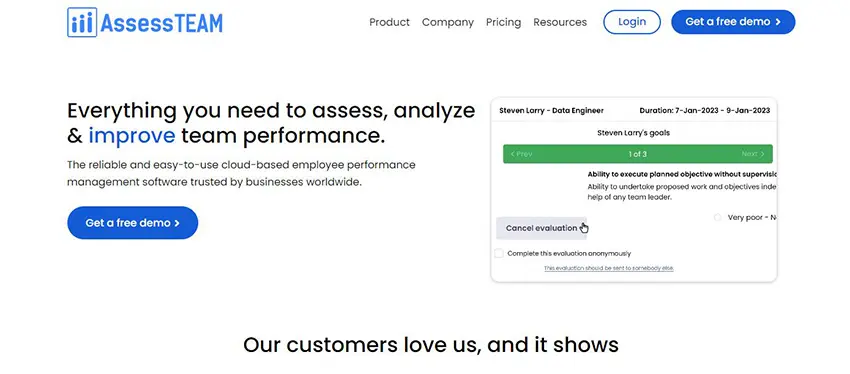
AssessTEAM is a robust staff evaluation software designed to simplify the evaluation process and drive performance improvement for small businesses. It offers a range of features, including customizable evaluation forms, real-time feedback, and goal tracking. AssessTEAM’s intuitive interface and comprehensive functionality make it a valuable tool for small businesses seeking to enhance their staff evaluation process.
Key Features:
Customizable Evaluation Forms: AssessTEAM allows businesses to create customized evaluation forms with various question types, rating scales, and comment sections, ensuring evaluations align with specific business goals and metrics.
Real-Time Feedback and Collaboration: The software facilitates real-time feedback and collaboration between managers and employees, enhancing communication and fostering continuous improvement.
Goal Tracking and Alignment: AssessTEAM enables businesses to set individual and team goals, track progress, and align objectives with overall organizational goals, promoting performance improvement.
Project-Based Evaluation: The software supports project-based evaluation, allowing businesses to evaluate employees based on specific projects or tasks, providing detailed insights into individual performance.
Advanced Analytics and Reporting: AssessTEAM provides comprehensive analytics and reports on employee performance, allowing businesses to identify strengths, areas of improvement, and training needs.
G2 Rating: 4.2/5
Pricing: Paid plans starting at $3 per month per user.
6. 15Five
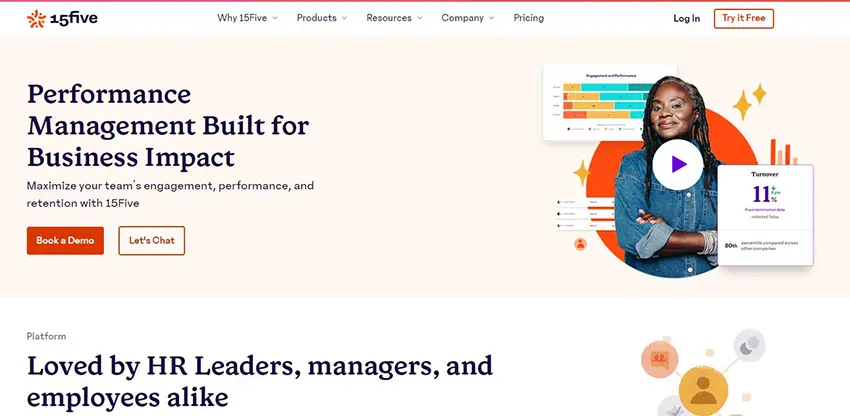
15Five is a performance management software that offers staff evaluation features specifically designed for small businesses. It focuses on fostering continuous feedback, goal tracking, and employee recognition. With its user-friendly interface and intuitive features, 15Five helps small businesses create a culture of open communication and improve employee performance.
Key Features:
Weekly Check-ins: 15Five allows managers and employees to conduct weekly check-ins to discuss progress, challenges, and goals, promoting regular feedback and coaching.
Goal Tracking: The software provides a platform for setting, tracking, and managing individual and team goals, ensuring alignment with overall business objectives.
Peer Recognition: 15Five enables employees to recognize and appreciate their colleagues’ achievements, boosting morale and enhancing team collaboration.
Analytics and Insights: The software offers analytics and insights on performance trends, allowing businesses to identify areas of improvement and make data-driven decisions.
Pulse Surveys: 15Five includes pulse surveys to gather regular feedback from employees, providing valuable insights into engagement levels and areas for improvement.
G2 Rating: 4.6/5
Pricing: 15Five offers a range of plans starting from around $4 per month for their Engage plan, up to approximately $14 per month for their Total Platform plan.
7. Lattice
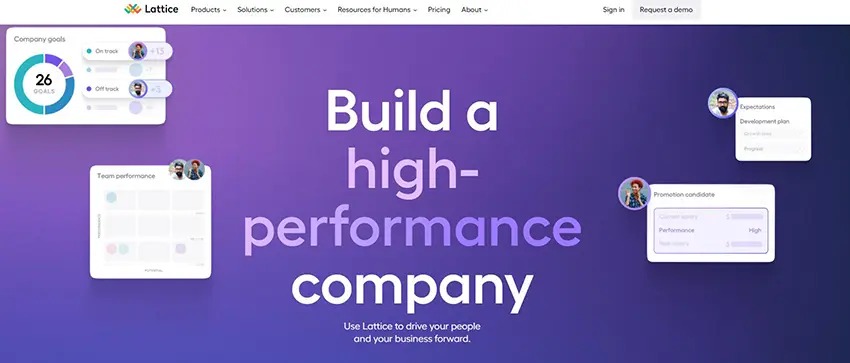
Lattice is a comprehensive performance management software that offers staff evaluation features tailored for small businesses. It focuses on goal setting, performance reviews, and employee development. Lattice provides a seamless and intuitive platform for managing the evaluation process and driving employee growth.
Key Features:
Goal Setting and Alignment: Lattice facilitates goal setting, tracking, and alignment to ensure employees’ objectives are aligned with organizational goals.
Continuous Feedback: The software promotes ongoing feedback and recognition through its intuitive interface, allowing managers and employees to provide timely feedback and celebrate achievements.
Performance Reviews: Lattice streamlines the performance review process, offering customizable templates, feedback collection, and analytics to support fair and comprehensive evaluations.
Employee Development: The software includes features for creating personalized development plans, identifying growth opportunities, and tracking progress.
Integration Capabilities: Lattice seamlessly integrates with other HR systems, such as HRIS and ATS, enabling smooth data transfer and ensuring a cohesive evaluation process.
G2 Rating: 4.7/5
Pricing: Free demo, premium plans start from $4/month.
8. BambooHR
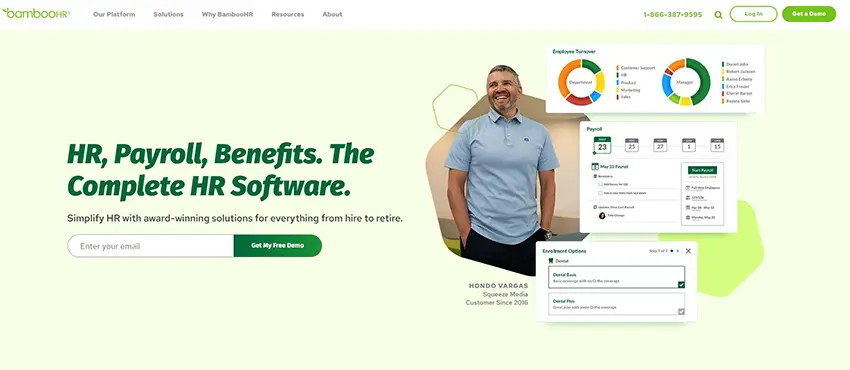
BambooHR is an all-in-one HR software that offers staff evaluation capabilities suitable for small businesses. While primarily known for its HR management features, BambooHR includes tools for performance management and employee evaluations. Its user-friendly interface and comprehensive functionality make it a valuable solution for small businesses.
Key Features:
Performance Reviews: BambooHR simplifies the performance review process by offering customizable templates, feedback collection, and centralized documentation.
Employee Self-Assessments: The software enables employees to conduct self-assessments, providing a holistic view of their performance and fostering self-awareness.
Competency Tracking: BambooHR allows businesses to define and track competencies relevant to job roles, enabling more accurate evaluations and targeted development plans.
Peer Feedback: The software includes features for collecting feedback from peers, promoting a collaborative evaluation process and a culture of continuous improvement.
Reporting and Analytics: BambooHR provides reporting and analytics tools to gain insights into performance trends, identify skill gaps, and support decision-making.
G2 Rating: 4.4/5
Pricing: You need to contact BambooHR directly for a quote.
9. ClearCompany
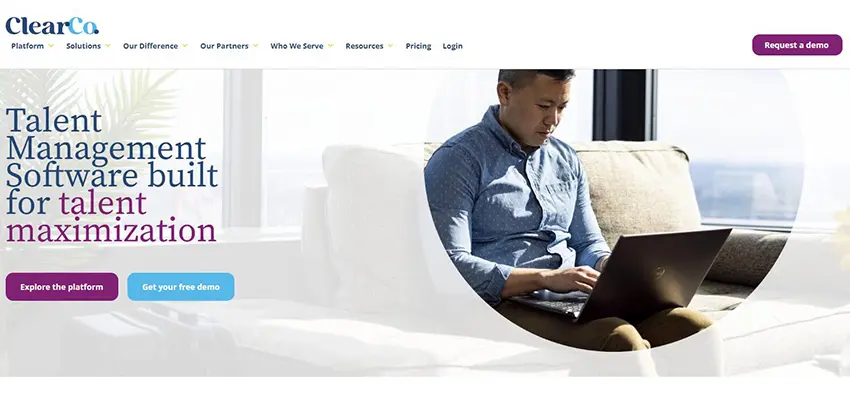
ClearCompany is a comprehensive talent management software that includes staff evaluation features suitable for small businesses. It focuses on performance management, goal tracking, and employee development. With its integrated platform and user-friendly interface, ClearCompany simplifies the evaluation process and drives performance improvement.
Key Features:
Performance Reviews: ClearCompany offers customizable performance review templates, feedback collection, and automated reminders, ensuring a streamlined and efficient evaluation process.
Goal Management: The software enables businesses to set SMART goals, track progress, and align objectives with overall business goals.
Competency Management: ClearCompany allows businesses to define and assess competencies specific to job roles, providing a comprehensive evaluation of employee skills and performance.
Employee Development Plans: The software supports the creation of personalized development plans based on evaluation results, fostering employee growth and career advancement.
Analytics and Reporting: ClearCompany provides robust analytics and reporting capabilities to gain insights into performance metrics, identify areas for improvement, and track employee progress.
G2 Rating: 4.6/5
Pricing: Custom quote.
10. CakeHR
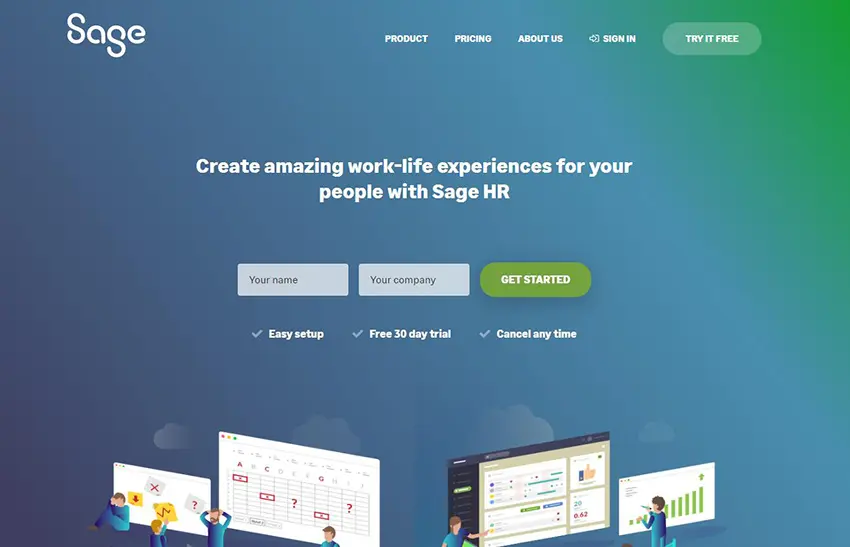
CakeHR is an intuitive HR employee evaluation software that includes staff evaluation features suitable for small businesses. It offers a range of tools for performance management, goal tracking, and employee feedback. With its user-friendly interface and customizable features, CakeHR simplifies the evaluation process and promotes employee development.
Key Features:
Performance Reviews: CakeHR provides customizable evaluation forms, automated reminders, and feedback collection, facilitating comprehensive and efficient performance reviews.
Goal Setting and Tracking: The software allows businesses to set SMART goals, track progress, and provide ongoing feedback, fostering goal alignment and performance improvement.
Continuous Feedback: CakeHR promotes a culture of continuous feedback and recognition through its intuitive platform, enabling timely and constructive communication between managers and employees.
Employee Database: The software includes a centralized employee database, allowing businesses to track employee information, performance history, and evaluations in one place.
Integration Capabilities: CakeHR integrates with various HR systems, such as payroll and time tracking, ensuring seamless data synchronization and enhancing efficiency.
G2 Rating: 4.7/5
Pricing: CakeHR offers a basic plan for free, paid plans start from $5.5/mon per user.
Conclusion:
Implementing the right staff evaluation software is crucial for small businesses to effectively manage and enhance employee performance. The 10 software solutions discussed in this article offer a range of features to streamline the evaluation process, foster communication, and drive performance improvement. From customizable evaluation forms and goal tracking to real-time feedback and performance analytics, these software options cater specifically to the needs of small businesses. By leveraging these tools, small businesses can optimize their staff evaluation processes, nurture employee development, and create a culture of continuous improvement within their organizations. Carefully considering the features, pros, and cons of each software will help small businesses choose the most suitable option for their specific needs and budget, ultimately contributing to the growth and success of their businesses.
How to Make A Staff Evaluation Assessment in OnlineExamMaker?
With OnlineExamMaker, you are able to create an interactive staff evaluation assessment with rich media easily, here is the step-by-step tutorial:
Step 1: Edit questions
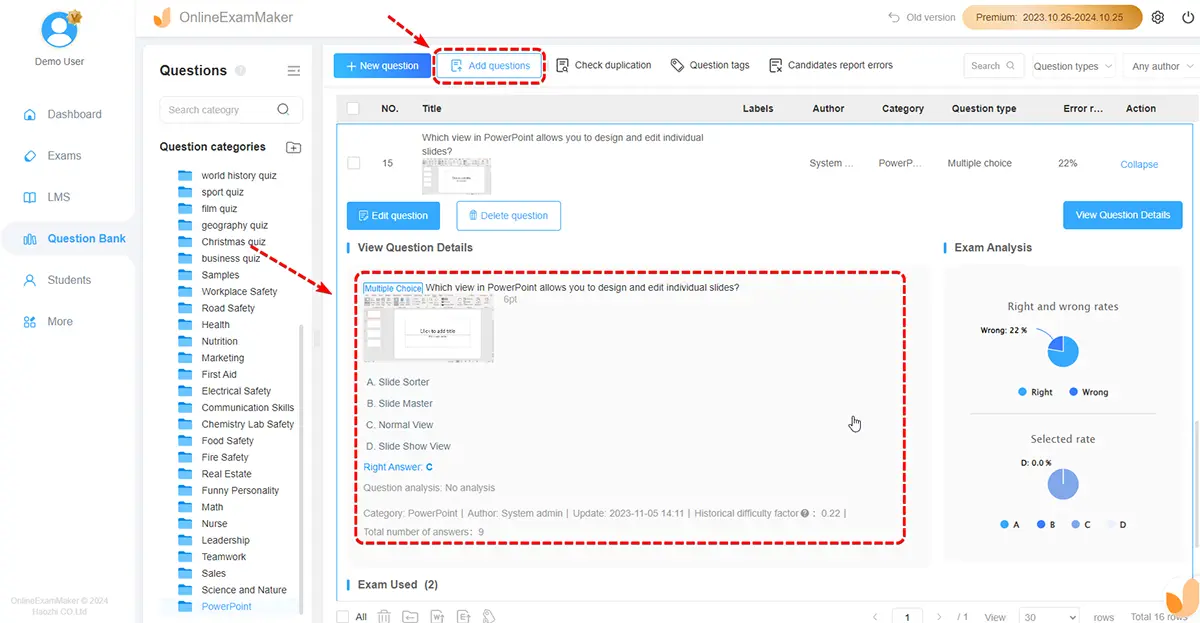
You can edit questions in a Word or Excel file in your computer and upload in bulk, or create a question from scratch in our Question Editor. You can also use OnlineExamMaker AI Question Generator to create questions automatically for your staff evaluation.
Step 2: Enrich your question
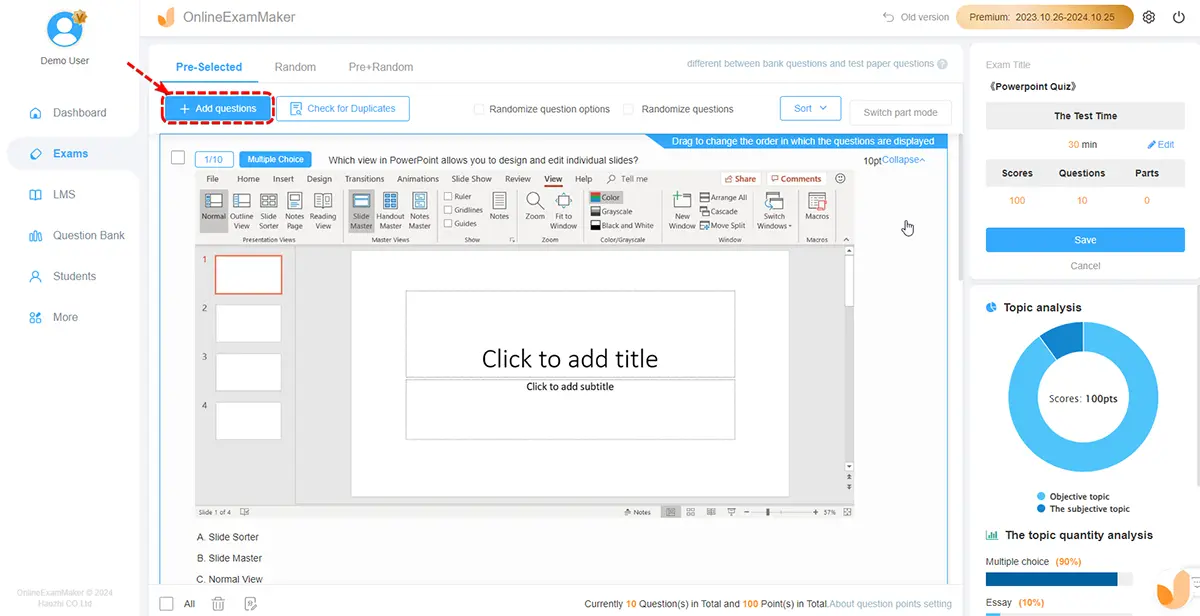
After you add the questions to Question Bank, you can open a question in Question Editor, and add video, audio or photos into the question to make interactive experience.
Step 3: Create a new exam
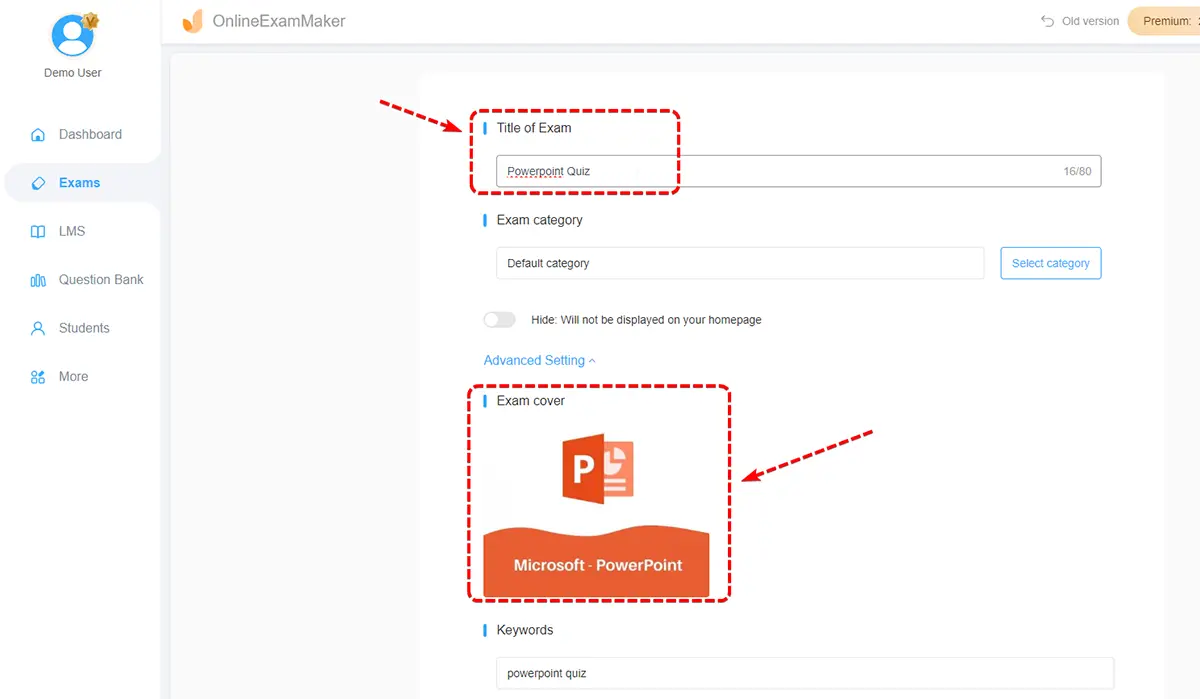
Create a new exam about your staff evaluation, edit title, description, select a category, and upload a cover image.
Step 4: Configure exam settings
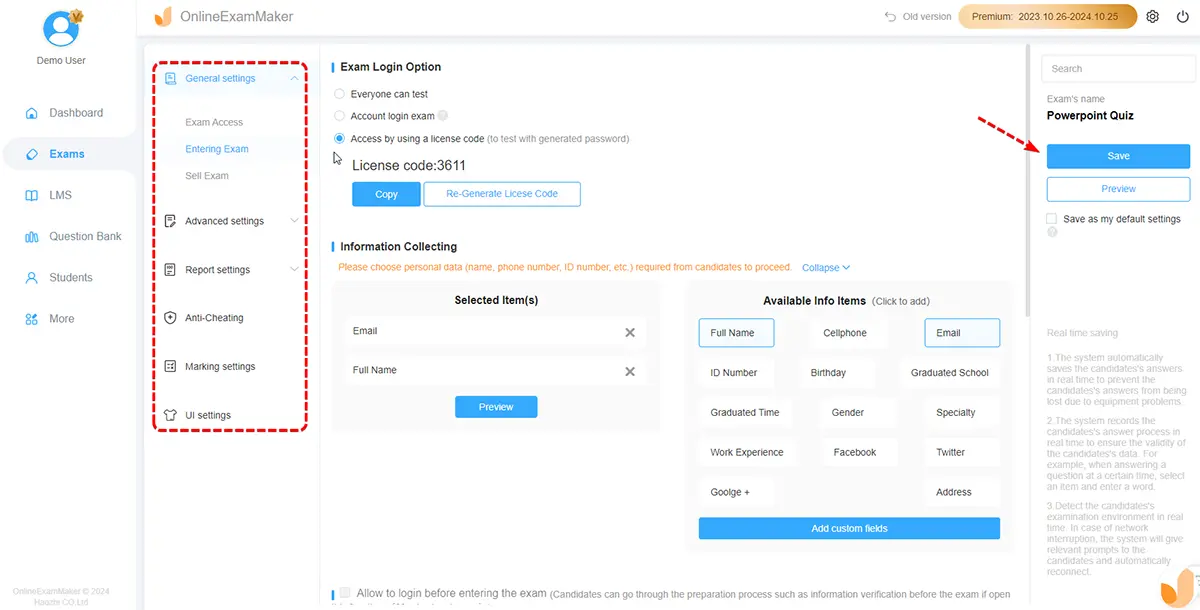
When the exam is created, you can add questions to it, and configure exam time, live date, anti-cheating settings, and more.
Step 5: Publish the exam
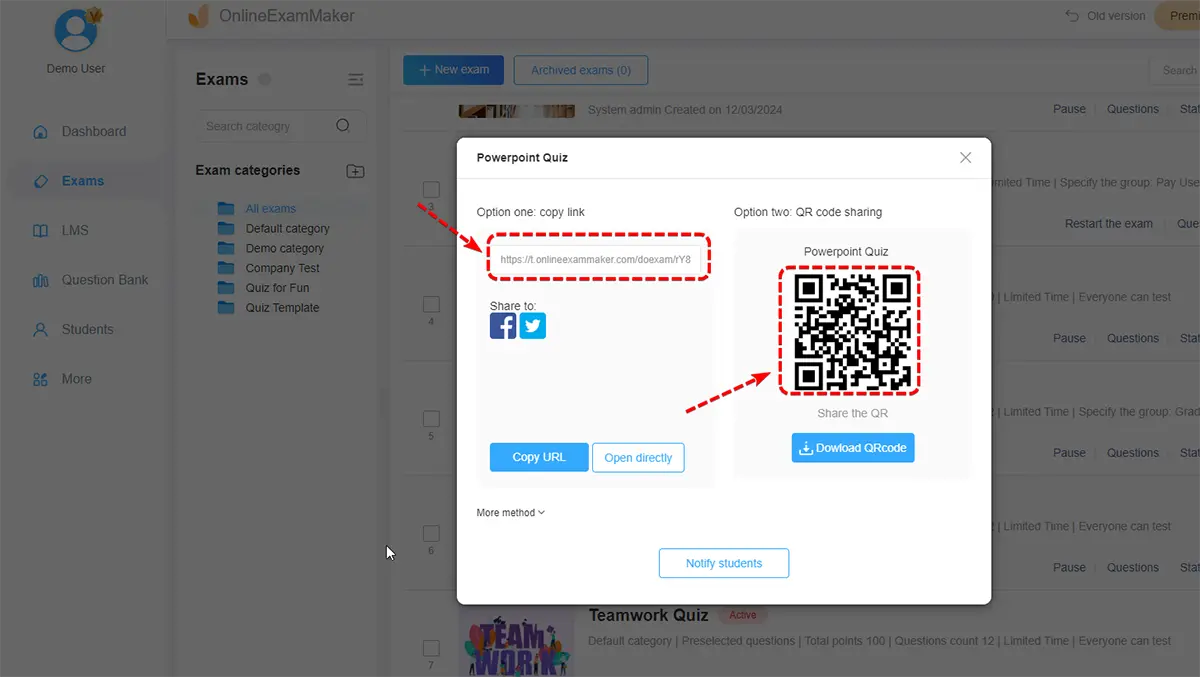
Share your staff evaluation effortlessly, whether through a direct link or a scannable QR code. Then your employees can access the test via a desktop or a mobile phone.
Staff Evaluation FAQ
What is a staff evaluation?
A staff evaluation is a formal process used to assess an employee’s performance, strengths, areas for improvement, and overall contributions to the organization.
Who conducts staff evaluations?
Typically, staff evaluations are conducted by supervisors or managers who are directly responsible for overseeing the employee’s work.
How often are staff evaluations conducted?
The frequency of staff evaluations can vary depending on organizational policies. However, they are commonly conducted annually or biannually.
What is the purpose of a staff evaluation?
Staff evaluations serve multiple purposes, including providing feedback to employees, identifying areas for development, recognizing achievements, and informing decisions related to promotions, raises, or disciplinary actions.
What criteria are used to evaluate staff performance?
Criteria for staff evaluations often include job-specific competencies, adherence to company values, communication skills, teamwork, problem-solving abilities, and overall productivity.
How can HR prevent cheating during an online staff evaluation?
Some of the online assessment software, such as OnlineExamMaker, provides AI webcam proctoring tool to monitor the behaviors of staffs during the online test.
Can employees provide input during the evaluation process?
Yes, employees are encouraged to provide self-assessments and share their perspectives on their performance, goals, and development needs.
What happens after the staff evaluation?
Following the evaluation, supervisors may document the discussion and any agreed-upon action plans. They may also follow up with ongoing feedback and support as needed to help the employee achieve their goals.