Webcam proctoring software has become increasingly important in today’s digital learning environment, where remote exams are prevalent. These software solutions utilize advanced technologies like artificial intelligence and facial recognition to monitor students during online exams, ensuring academic integrity and preventing cheating. With numerous options available in the market, selecting the right webcam proctoring software can be challenging.
- What Is Webcam Proctoring Technology?
- Benefits of Online Webcam Proctoring
- Comparison Table of Top 10 Webcam Proctoring Software
- 10 Best Webcam Proctoring Software for Online Exams
- How to Make An Online Exam with Webcam Proctoring Using OnlineExamMaker
- Webcam Proctoring Software FAQ
What Is Webcam Proctoring Technology?
Webcam proctoring technology is a form of remote monitoring and surveillance used during online examinations or assessments to ensure academic integrity. It involves the use of webcams to monitor and record the test-taker’s behavior, actions, and surroundings while they are taking an online exam.
Here’s how webcam proctoring works:
Identity Verification
Before the exam begins, the system may use facial recognition technology to verify the test-taker’s identity. This ensures that the person taking the exam is the authorized candidate.
Environment Check
The technology conducts a scan of the test-taker’s physical surroundings using the webcam. It checks for any unauthorized materials or suspicious behavior in the test environment.
Biometric Analysis
Webcam proctoring systems may employ biometric analysis, such as facial recognition or eye movement tracking, to detect irregularities that could suggest cheating.
Screen Monitoring
The system will monitor the test-taker’s computer screen to detect any attempts to navigate away from the exam or use unauthorized resources.
Audio Monitoring
Online proctoring software also captures audio to detect any suspicious sounds, such as someone else in the room providing assistance.
Benefits of Online Webcam Proctoring
Exam Integrity
Online proctoring ensures exam integrity by preventing cheating and unauthorized behavior during exams. The use of advanced technologies like artificial intelligence, facial recognition, and behavioral analysis helps identify suspicious activities and maintain a fair testing environment.
Convenience and Flexibility
Online proctoring allows test-takers to take exams from anywhere, eliminating the need for physical presence in a specific location. This flexibility enables students to schedule exams at their convenience, accommodating various time zones and personal commitments.
Cost-Effective
Online proctoring eliminates the need for physical testing centers and associated costs such as venue rentals, staff supervision, and transportation. It reduces overhead expenses for educational institutions and makes exams more accessible to a wider range of students.
Pro Tip
Want to assess your learners online? Create an online quiz for free!
Time Efficiency
Online proctoring streamlines the exam process by automating various tasks, including identity verification, monitoring, and reporting. It saves time for both test-takers and instructors, allowing for faster exam administration and result delivery.
Enhanced Security
Online proctoring utilizes multiple layers of security measures to ensure the authenticity and integrity of exams. Features like secure browser lockdown, multi-factor authentication, and ID verification help mitigate the risk of impersonation and unauthorized access to exam materials.
Comparison Table of Top 10 Webcam Proctoring Software
| Software | Rating | AI Anti Cheating | Pricing | Free Trial |
|---|---|---|---|---|
| OnlineExamMaker | G2, 4.5/5 | AI-based face ID verification, remote webcam monitoring, lockdown browser | $32/month | Signup Free |
| Honorlock | G2, 4.4/5 | Automated flagging of suspicious behavior | Custom | Signup Free |
| ExamSoft | G2, 4.0/5 | A.I. software detects abnormal behavior, sounds, and movements | Custom | Free demo |
| ProctorExam | G2, 3.5/5 | Facial recognition for identity verification | Custom | Signup Free |
| Proctorio | G2, 3.9/5 | Cloud-based solution with scalable infrastructure | $5 per test, per student | Free Trial |
| Respondus Monitor | G2, 2.4/5 | Limited | Custom | Signup Free |
| ProctorTrack | G2, 4.2/5 | Disables copying and pasting to maintain exam security | Custom | Free Trial |
| TestInvite | G2, 4.7/5 | AI-based behavior analysis for accurate detection of cheating behavior | $37.5/month | Signup Free |
| ProctorEdu | Capterra, 4.5/5 | Smartphone camera for 360° view during online exam | Custom | Signup Free |
| Constructor Proctor | Capterra, 5.0/5 | Live proctors can intervene via chat if necessary | Custom | Signup Free |
10 Best Webcam Proctoring Software for Online Exams
To help you make an informed decision, we have compiled a list of the top 10 software solutions known for their reliability, features, and user-friendliness
- 1. OnlineExamMaker
- 2. Honorlock
- 3. ExamSoft Proctoring
- 4. ProctorExam
- 5. Proctorio
- 6. Respondus Monitor
- 7. ProctorTrack
- 8. TestInvite
- 9. ProctorEdu
- 10. Constructor Proctor
1. OnlineExamMaker
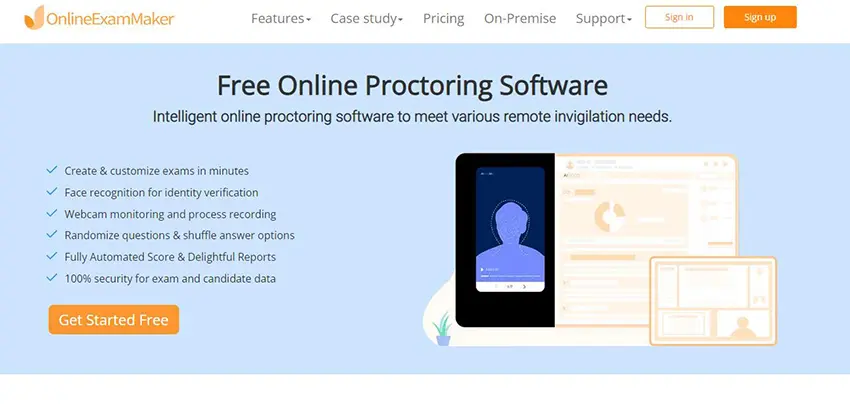
OnlineExamMaker is online testing platform that provides the best quiz maker tool for both teachers & businesses. This all-in-one platform offers a wide range of features and tools that enable efficient quiz creation, secure test administration, remote proctoring, and insightful result analysis.
OnlineExamMaker includes advanced online proctoring features, ensuring exam integrity and preventing cheating. AI-powered video monitoring, facial recognition, and screen sharing analysis help exam organizers maintain the credibility and fairness of the assessments. To ensure the appropriate person is taking an exam, the test-taker is checked-in and verified through a face photo and ID prior to starting the test. Once checked in, the test-taker is directed to their virtual exam to begin.
Key Features:
▶ AI-based face ID verification technology
▶ Secure browser lockdown to prevent cheating behavior
▶ Recording and review of proctored sessions
▶ Randomize questions & shuffle question options
▶ Share your exam via email, social, SMS
▶ Multi-platform compatibility
▶ Customizable proctoring rules and settings
▶ Remote testing: assess candidates anywhere
▶ Powerful drag & drop homepage builder
▶ Real-time exam reports & insights
G2 Rating: 4.5/5
Pricing: Free to use. Subscription available from $32 per month. If you want to use advanced face recognition function, you need to purchase the extra service.
Create Your Next Quiz/Exam with OnlineExamMaker
Check out these related topics of anti-cheating technology:
- 10 Best AI Anti-cheating Online Test Makers for Teachers
- The 8 Best Web Quiz Makers for Students
- Top 8 Technical Skills Assessment Tools for Hiring and Recruitment
2. Honorlock
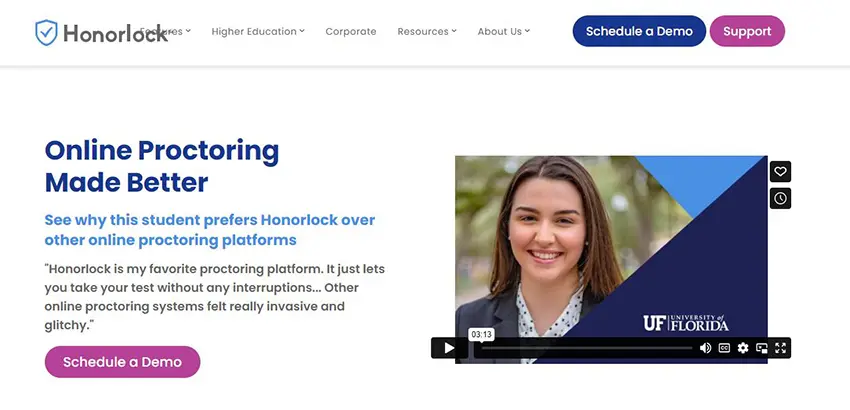
Honorlock is an advanced webcam proctoring solution that utilizes artificial intelligence and machine learning algorithms to monitor online exams. With its powerful features and seamless integration, Honorlock has gained popularity among educational institutions worldwide.
Honorlock’s AI-driven proctoring technology accurately detects suspicious activities, ensuring the integrity of exams. The software offers easy integration with major learning management systems like Canvas, Blackboard, and Moodle, along with browser lockdown to prevent cheating. Live chat support during proctored exams and detailed exam reports with recorded sessions further enhance the user experience.
Key Features:
▶ Automated flagging of suspicious behavior
▶ Browser extension for seamless exam monitoring
▶ Multi-device compatibility (desktop, laptop, mobile)
▶ Real-time system checks for exam environment integrity
▶ Integration with online proctoring services for enhanced security
▶ Student ID verification through webcam
G2 Rating: 4.4/5
Pricing: Honorlock offers flexible pricing options based on the institution’s requirements.
3. ExamSoft Proctoring

ExamSoft Proctoring combines secure exam delivery with advanced proctoring features. The software ensures exam integrity while providing a user-friendly experience for both instructors and students.
ExamSoft Proctoring software enables secure exam delivery with offline capabilities and employs AI-powered behavior monitoring to detect suspicious activities. The software offers flexible exam scheduling and monitoring options, along with real-time alerts for suspicious behavior. Integration with existing ExamSoft platforms further streamlines the examination process.
Key Features:
▶ A.I. software detects abnormal behavior, sounds, and movements
▶ Multi-factor authentication for test-taker verification
▶ Live chat support for students during exams
▶ Secure browser to prevents access to unauthorized websites and applications
▶ Offers automated, live, and advanced automated proctoring modes
▶ Proctor dashboard for real-time monitoring and intervention
G2 Rating: 4.0/5
Pricing: Free demo. You need to contact ExamSoft directly for a price quote.
4. ProctorExam
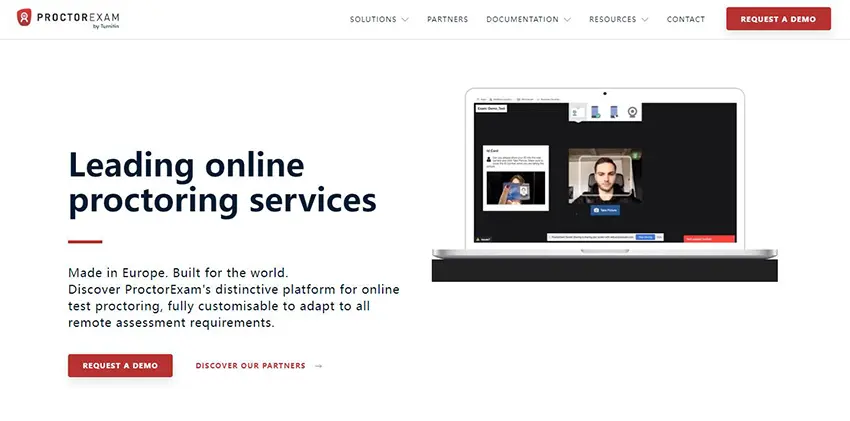
ProctorExam is a flexible and scalable webcam proctoring software that supports various exam formats and accommodates different institutional requirements. It offers a user-friendly interface and advanced features suitable for both small-scale and large-scale assessments.
ProctorExam employs advanced AI algorithms for behavior analysis and anomaly detection, ensuring the integrity of exams. The software provides a secure exam environment with customizable settings, easy integration with learning management systems, and live proctoring with intervention capabilities. Detailed exam reports and video recordings facilitate post-exam analysis.
Key Features:
▶ Facial recognition for identity verification
▶ Screen capture and recording during exams
▶ Real-time monitoring of test-taker’s activities
▶ Live chat support for instant assistance
▶ Support for online and offline exams
▶ Flexible exam scheduling and monitoring options
G2 Rating: 3.5/5
Pricing: Contact ProctorExam company for price details.
5. Proctorio
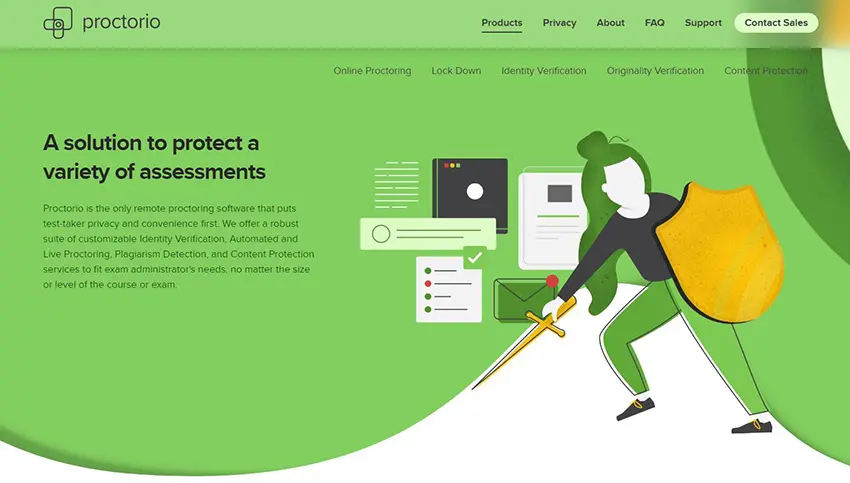
Proctorio is a feature-rich webcam proctoring software that utilizes machine learning and facial detection technologies to ensure exam integrity. It offers a comprehensive set of proctoring tools to suit various assessment scenarios.
Proctorio’s AI-powered behavior analysis accurately identifies potential cheating behavior during exams. The software automates the flagging of suspicious activities, provides customizable proctoring settings based on institutional requirements, and supports live proctoring with real-time intervention capabilities. Seamless integration with learning management systems and detailed exam reports with video recordings enhance the overall user experience.
Key Features:
▶ Lockdown browser to preventing from coping questions
▶ Multi-factor authentication for enhanced security
▶ Tailors proctoring settings to suit specific exam requirements
▶ Track & analyze test-taker’s activities in real-time
▶ Cloud-based solution with scalable infrastructure
▶ SSO: access exam directly through your existing assessment platform
G2 Rating: 3.9/5
Pricing: Basic plan stars from $5 for per test, per student.
6. Respondus Monitor
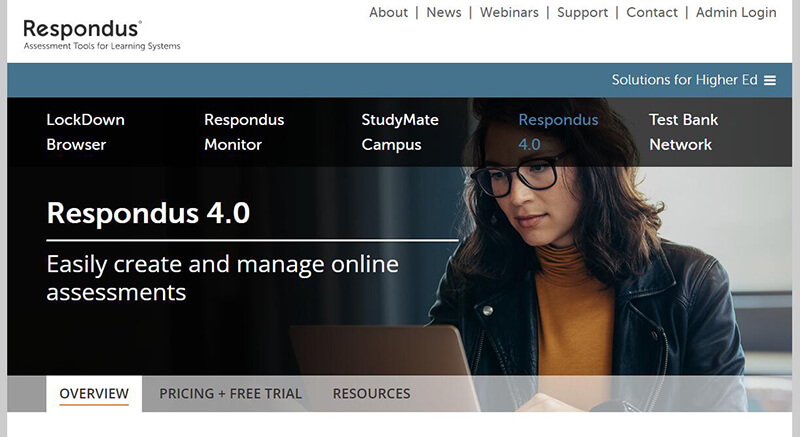
Respondus Monitor is a reliable and user-friendly webcam proctoring software that seamlessly integrates with Respondus LockDown Browser. It provides effective remote exam proctoring while minimizing technical difficulties for test-takers.
Respondus Monitor automates the flagging and analysis of suspicious activities during exams, ensuring exam integrity. The software supports real-time monitoring and intervention by remote proctors, integrates with popular learning management systems, and offers secure browser lockdown with content restriction. Detailed exam reports with video recordings facilitate post-exam review.
Key Features:
▶ Facial recognition technology to verify students before the exam
▶ Personalized proctoring solution for your online assessments
▶ Easy-to-use platform for students and administrators alike
▶ Multi-platform compatibility (Windows, macOS, iOS, ChromeOS)
▶ Easily integrates with various learning management systems (LMS)
▶ Easy integration with Respondus lockDown browser
G2 Rating: 2.4/5
Pricing: Respondus Monitor offers flexible pricing options, the final price depends on the requirement of your business.
7. ProctorTrack
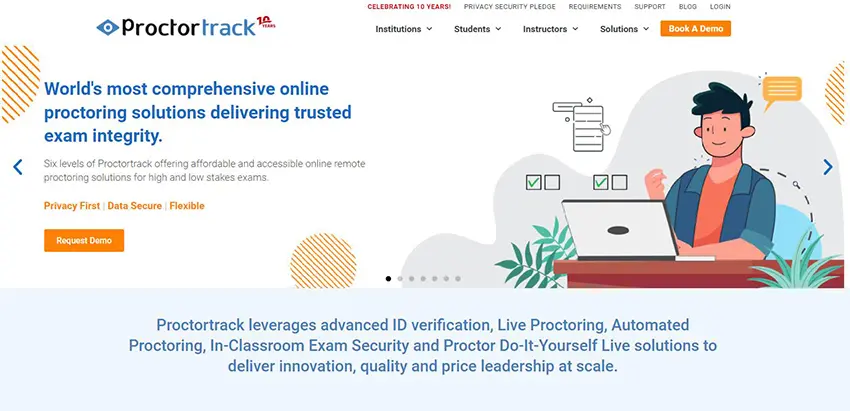
ProctorTrack is an advanced webcam proctoring solution that utilizes machine learning algorithms and biometric technology for comprehensive exam monitoring. It offers a range of features to ensure test integrity in remote settings.
ProctorTrack employs AI-driven behavior analysis and anomaly detection to identify potential cheating behavior during exams. The software incorporates facial recognition and ID verification for test-taker authentication. With live proctoring and real-time intervention capabilities, ProctorTrack provides a secure exam environment. It seamlessly integrates with learning management systems, facilitating a smooth experience for both instructors and students.
Key Features:
▶ Multi-factor authentication for enhanced security
▶ Disables copying and pasting to maintain exam security
▶ Allows students to take exams within designated time frames
▶ Live chat support for instant assistance
▶ Exam environment scanning for suspicious applications or devices
▶ Detailed exam reports with video recordings and flagged incidents
G2 Rating: 4.2/5
Pricing: Contact ProctorTrack team for pricing details tailored to your institution’s needs.
8. TestInvite
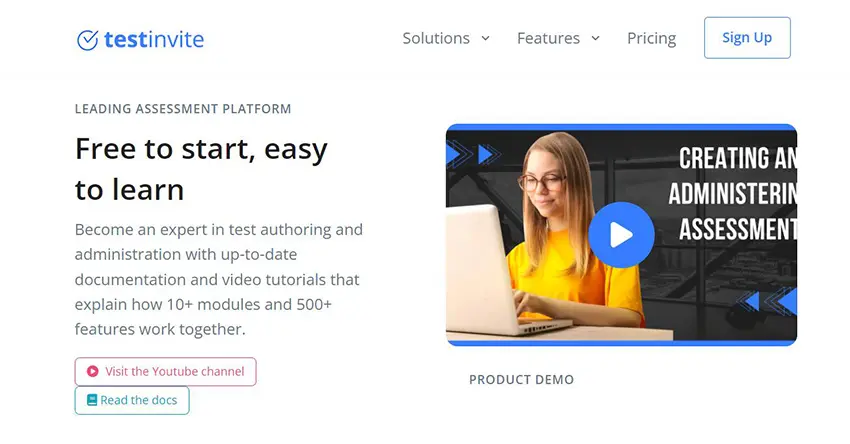
TestInvite includes advanced online proctoring features, ensuring exam integrity and preventing cheating. AI-powered video monitoring, facial recognition, and screen sharing analysis help maintain the credibility and fairness of the assessments.
TestInvite provides comprehensive tools for managing candidates and tests. Users can easily invite candidates, schedule assessments, and track their progress. TestInvite also offers automated reminders and notifications to ensure a smooth assessment process. After students submit their exams, the platform generates detailed proctoring reports and analytics, providing valuable insights into candidate performance and assessment outcomes.
Key Features:
▶ AI-based behavior analysis for accurate detection of cheating behavior
▶ Real-time reports for immediate assessment feedback
▶ Live proctoring with real-time intervention capabilities
▶ Configurable access controls and permissions to manage user roles and permissions
▶ Advanced security measures, including secure browser lockdown and online proctoring
▶ Automated grading for efficient evaluation
G2 Rating: 4.7/5
Pricing: Free trail. For paid versions, Pay as you go version, $37.50 per month; Essential plan, $79 per month; Advanced plan, $159 per month.
9. ProctorEdu
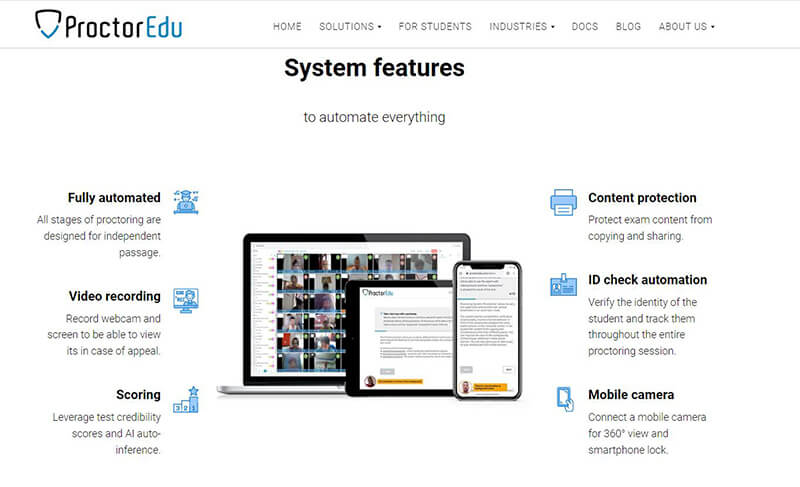
ProctorEdu is a versatile online webcam proctoring software that offers a range of features to maintain exam integrity. With its advanced technologies and intuitive interface, ProctorEdu provides a secure and efficient remote exam proctoring experience.
ProctorEdu employs AI-powered behavior analysis and facial recognition for accurate identification of suspicious activities during exams. The software supports live proctoring with real-time intervention, ensuring a fair testing environment. It offers a secure browser lockdown and customizable proctoring settings. Detailed exam reports and video recordings facilitate post-exam analysis and auditing.
Key Features:
▶ Smartphone camera for 360° view during online exam
▶ Ensures the correct student is taking the test through facial verification
▶ Secure browser lockdown with content restriction
▶ Communication with live proctor via video, audio and chat.
▶ Choose from various proctoring modes to suit exam need
▶ Supports proctoring on mobile devices for convenience
Capterra Rating: 4.5/5
Pricing: Free trial. Custom pricing.
10. Constructor Proctor
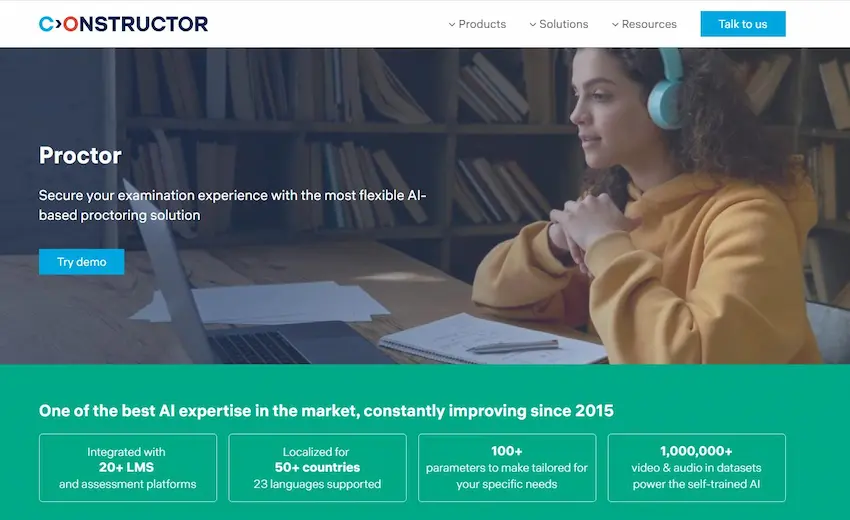
Constructor Proctor is a comprehensive webcam proctoring software that offers advanced features to ensure exam integrity. With its intuitive interface and reliable monitoring capabilities, B Virtual Exam is a trusted solution for remote examinations.
Constructor Proctor utilizes AI algorithms for behavior analysis, flagging potential cheating behavior during exams. The software provides a secure browser lockdown and customizable proctoring settings. With live proctoring and real-time intervention, the software ensures the integrity of online exams. Detailed exam reports with video recordings enhance the post-exam analysis process.
Key Features:
▶ AI-based behavior analysis for accurate detection of cheating behavior
▶ Prevents students from impersonating others during exam
▶ Live proctors can intervene via chat if necessary
▶ Provides detailed exam reports and analytics for review
▶ Accommodates students from diverse linguistic backgrounds
▶ Students scan their testing environment to ensure compliance with exam rule
Capterra Rating: 5.0/5
Pricing: Examus offer custom pricing for specific needs.
Conclusion
Selecting the right webcam proctoring software is crucial to maintain exam integrity and prevent cheating in online assessments. The ten software solutions discussed in this article offer a range of features and capabilities to ensure a secure and fair testing environment. Whether you need AI-driven behavior analysis, secure browser lockdown, live proctoring, or detailed exam reports, these software options have you covered. Remember to consider your institution’s specific requirements and budget when making a decision. With the right webcam proctoring software in place, you can confidently conduct remote exams and uphold academic integrity.
How to Make An Online Exam with Webcam Proctoring Using OnlineExamMaker
Creating a webcam proctored online exam involves using online exam systems that offer proctoring features, here is the step-by-step guide to create a webcam proctoring exam with the best tool, OnlineExamMaker.
Step 1: Register an account in OnlineExamMaker
Step 2: Create a new exam
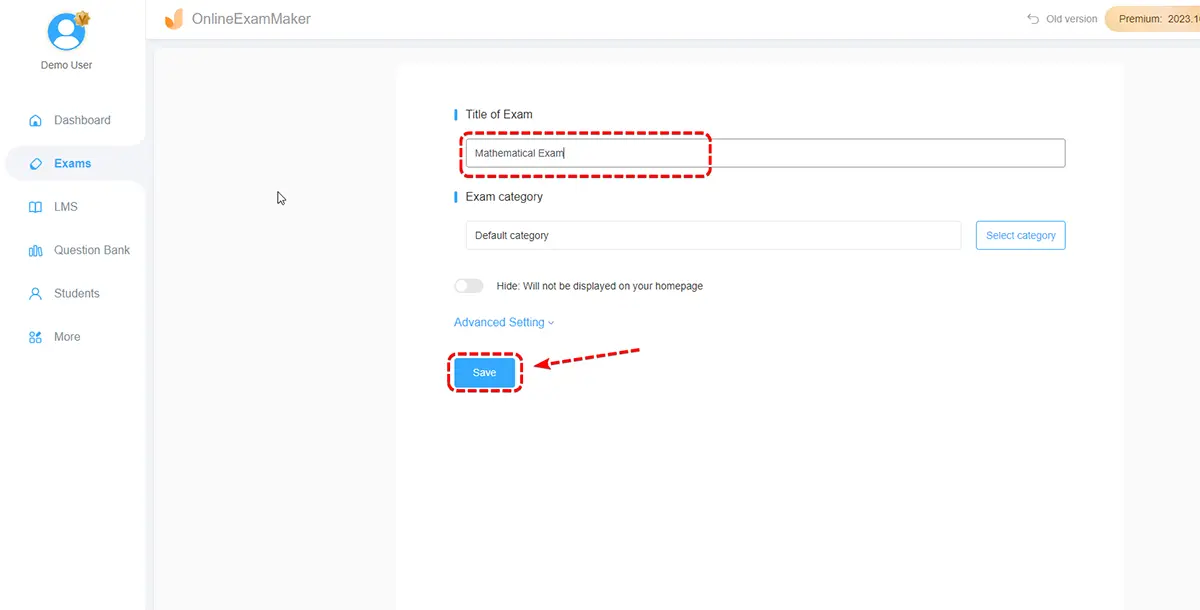
Prepare exam questions, go to Exams -> Exam List in OnlineExamMaker dashboard, click “New exam” button to create an exam, then edit title and description of the exam.
Step 3: Define exam settings
Set up the exam parameters, such as duration, permitted resources, and any specific instructions. Some proctoring platforms allow customization of these settings.
Step 4: Identity verification
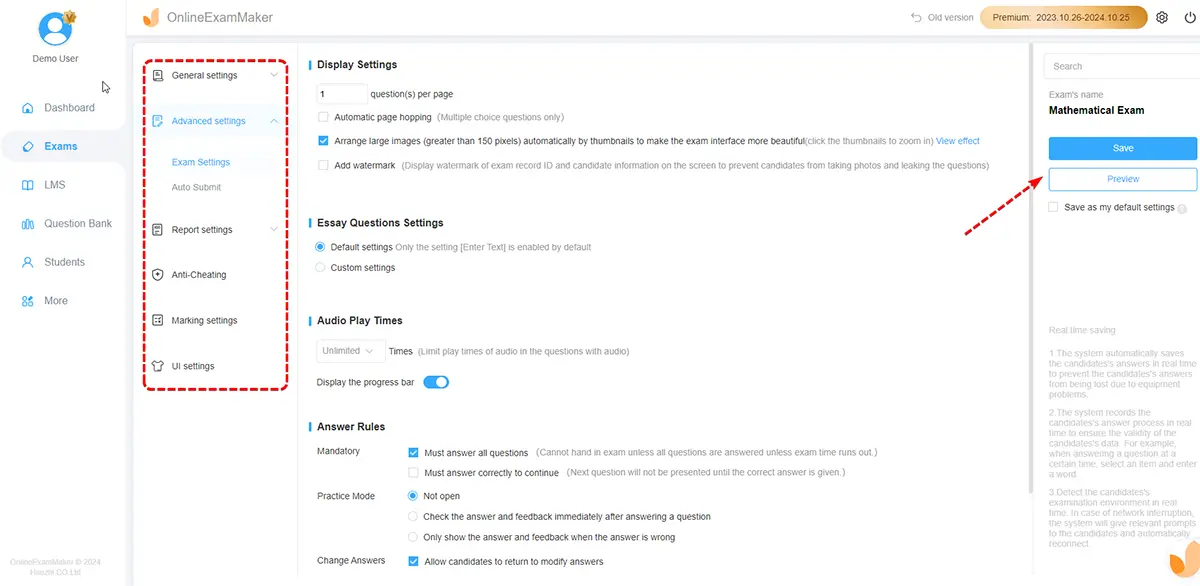
Choose the identity verification methods provided by the proctoring platform. This may include facial recognition, ID verification, or other biometric measures to confirm the student’s identity.
Step 5: Enable webcam and microphone access
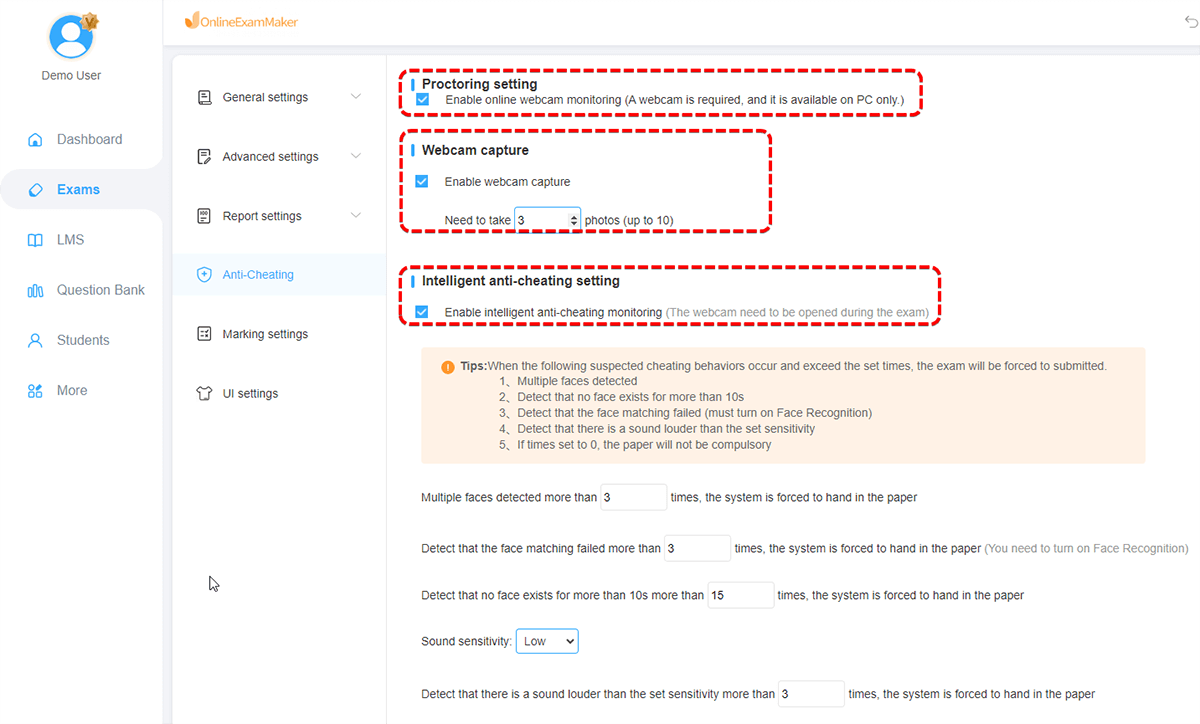
Configure the exam settings to require access to the test-taker’s webcam and microphone. This is crucial for monitoring the exam environment and detecting any suspicious behavior.
Step 6: Test run
Conduct a test run with a few participants to ensure that the proctoring system works as intended and that students are familiar with the process.
Step 7: Release the exam
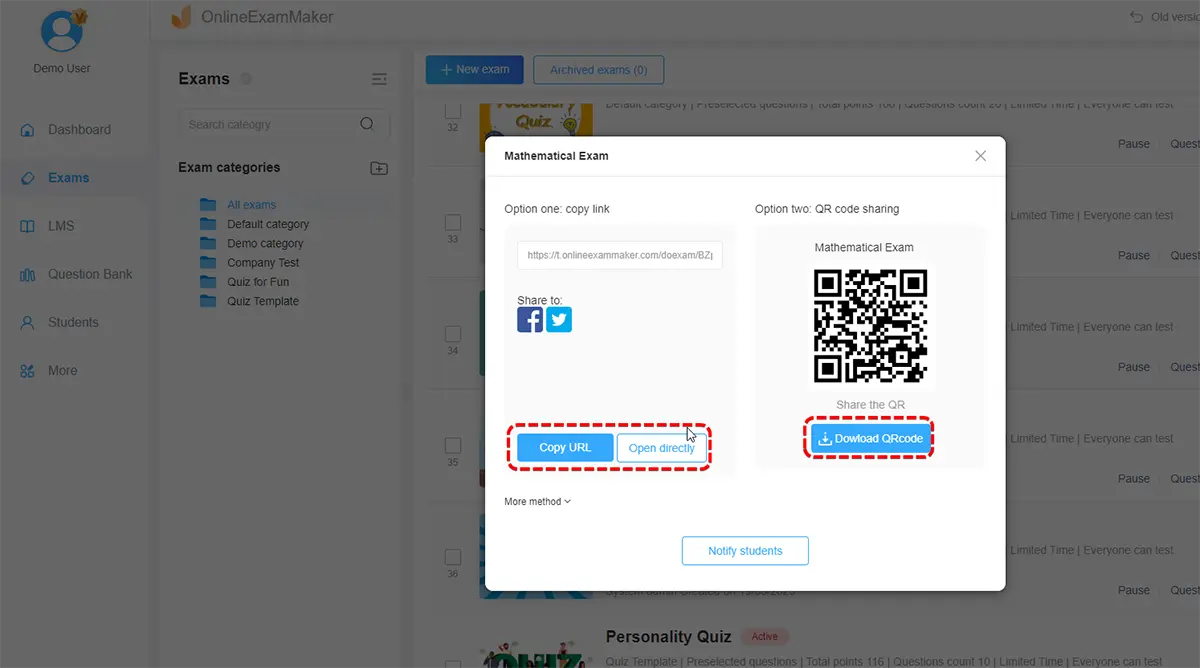
After all the settings are OK, you can click “Publish” button to publish the exam, then send the exam link to students via email or SMS message.
Webcam Proctoring Software FAQ
What is webcam proctoring software?
Webcam proctoring software is a tool designed to monitor and supervise online exams by using a test-taker’s webcam. It ensures academic integrity by preventing cheating and unauthorized behavior during online assessments.
What features does webcam proctoring software offer?
Webcam proctoring software often includes features like identity verification, environment checks, screen monitoring, audio capture, and behavioral analysis. Some platforms also integrate with learning management systems (LMS) and offer customizable exam settings.
Which institutions use webcam proctoring software?
Webcam proctoring software is commonly used by educational institutions, universities, and certification bodies for conducting secure online exams. It is particularly popular for remote and online learning environments.
Are there privacy concerns with webcam proctoring?
Yes, privacy concerns are raised with the use of webcam proctoring. Students may feel uncomfortable with the level of surveillance, and there are concerns about data security. It’s essential for institutions to address these concerns, communicate privacy measures, and comply with relevant regulations.
Can webcam proctoring detect cheating?
Webcam proctoring software is designed to detect and deter cheating during online exams. It uses various methods, including facial recognition, behavior analysis, and environment checks, to identify irregularities that may indicate cheating.
How do students prepare for a webcam proctored exam?
Students typically need to install the required proctoring software, ensure access to their webcam and microphone, and follow any specific instructions provided by the institution. They may also be required to set up a clean and authorized testing environment.
What if technical issues arise during a webcam proctored exam?
Institutions should provide technical support to address any issues that may arise during a webcam proctored exam. A helpdesk or support system can assist both instructors and students in resolving technical difficulties.
Can students use external resources during a webcam proctored exam?
The exam settings are typically configured to prevent the use of external resources during a webcam proctored exam. Screen monitoring and other features are used to detect and deter unauthorized activities.
How can institutions ensure fairness in webcam proctoring?
Institutions can ensure fairness by clearly communicating exam expectations, addressing privacy concerns, providing support, and implementing policies that prioritize a transparent and equitable testing process.
