Quizzes have been through many changes, and today most of the quizzes are now conducted online thanks to technology making it possible for it to happen and the unfortunate pandemic, which forces us to change the usual completely. But still, having the test and quizzes online has drastically changed the way quizzes works, both for teachers making it innovative and for students making it much more convenient.
We all know that making quizzes is hard, especially when a person has been doing it for years already, the question will be repetitive now, and there will be rare, unique questions. But with technology, web-based quiz maker software has been created to solve this problem. They will be able to cite different questions with a similar topic to the previous exam, making it easier to develop and complete a quiz. With quiz maker as well, there are now tools that make it more interactive, engaging, and fun for students.
- Benefits of Web Quizzes for Students
- How to Choose The Best Web Quiz Maker for Students?
- 8 Best Web Quiz Maker for Students Comparison Chart
- Top 8 Best Web Quiz Maker for Students & Teachers
- How to Create An Online Quiz for Students with OnlineExamMaker?
- Web Quiz Maker for Students FAQ
Benefits of Web Quizzes for Students
Compare with traditional paper exams, web quizzes enhance learning and engagement in a variety of ways.
Immediate feedback
Web quizzes provide instant results, allowing students to see what they got right or wrong immediately. This helps reinforce learning and correct misunderstandings in real time.
Increased engagement
Paper quizzes are normal and boring most time. On the contrary, teachers can insert video or audio to the questions of web quizzes. Interactive quizzes make learning more engaging and fun, motivating students to participate actively.
Accessible anywhere
Web-based quizzes can be accessed from any location, making them convenient for students to practice and review materials from home or on the go.
Performance tracking
Web quizzes often come with tools to track performance over time, allowing both students and teachers to monitor progress and identify areas for improvement.
Supports distance learning
In online or blended learning environments, web quizzes provide an effective way to assess students remotely and ensure they stay engaged with course materials.
How to Choose The Best Web Quiz Maker for Students?
There are so many web quiz maker software with similar features in the market, how can teachers select a suitable one to optimize their teaching strategy? Below are the most important factors to choose a web quiz creator tool.
Ease of Use
The tool should have a user-friendly interface for both teachers and students. A easy-to-use quiz maker is easy to create, edit, and manage exams without requiring advanced technical skills.
Question Types
Ensure the software supports a variety of question types, including multiple-choice, true/false, short answer, essay, etc. Look for features that allow you to add multimedia elements like images, audio, and video.
Anti-Cheating
It is crucial to prevent cheating in online exams. Look for features such as secure login, password protection, and the ability to lock down the testing environment.
Scalability
Consider whether the software can handle the number of students you expect to use it. It should be scalable to accommodate your growing needs. For large schools or universities, a large scale online quiz has to carry thousands of concurrent quiz takers.
Pro Tip
Want to assess your learners online? Create an online quiz for free!
Budget
Evaluate the pricing structure of the software. Some platforms charge per user, while others have a subscription-based model. You need to consider your budget and the value offered by the features provided.
User Reviews
Read reviews from other educators or institutions that have used the web quiz software. This can provide insights into real-world experiences and potential issues.
8 Best Web Quiz Makers for Students Comparison Chart
| Software | Rating | Beginner-friendly | AI Anti Cheating | Pricing | Free Trial |
|---|---|---|---|---|---|
| OnlineExamMaker | G2, 4.5/5 | Yes | Face Id verification, AI webcam monitoring, lockdown browser, IP filter | $17/month | Signup Free |
| Quizizz | G2, 4.9/5 | Yes | Time limited, private access link | $50/month | Signup Free |
| ExamBuilder | G2, 3.0/5 | No | Limited | $115/month | Signup Free |
| ProctorU | Capterra, 4.5/5 | No | Record and store all proctoring data during an online exam | Custom | Free trial |
| Quizlet | G2, 4.5/5 | Yes | No | $35.99/year | Signup Free |
| Honorlock | G2, 4.4/5 | Yes | Face ID verification in 60-seconds | Custom | Free Demo |
| Google Forms | G2, 4.6/5 | Yes | No | Free | Signup Free |
| LearnWorlds | G2, 4.7/5 | Yes | Limited | $29/month | Signup Free |
Top 8 Best Web Quiz Makers for Students & Teachers
- 1. OnlineExamMaker
- 2. Quizizz
- 3. ExamBuilder
- 4. ProctorEdu
- 5. Quizlet
- 6. Honorlock
- 7. Google Forms
- 8. LearnWorlds
1. OnlineExamMaker
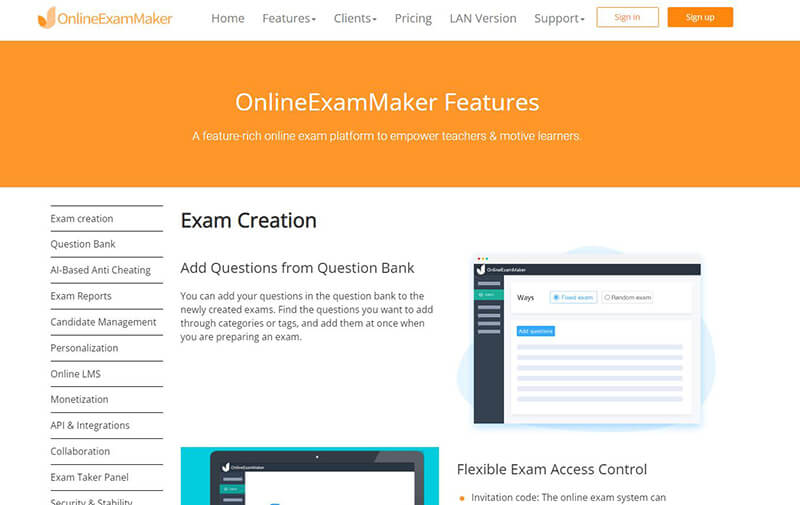
Out of all the options available on the internet, the online exam maker can be your finest decision. Online Exam Maker is an examination system platform that big educational institutions may utilize, businesses, organizations, and the government, in addition to creating quizzes for your students outside of the classroom.
OnlineExamMaker is the best web quiz maker for remote learning to test students outside of the classroom. The system offers a ton of strong features that let the user set up exams and help candidates respond to questions on a PC or mobile device.
Key Features
• Cloud-Based: Access anytime & anywhere.
• AI automated proctoring to prevent cheating activities.
• Automatic grading and insightful reports.
• Student management system for schools.
• Online quiz certification & licensing
• SSL certificate: Ensure the exam data is 100% private & secure.
• Brand identity: Add brand logo, domain, and slogan.
• Integrate with email marketing software & LMS.
• Powerful drag & drop homepage builder.
• One-click to embed exam to your website.
• Support up to 10 different types of questions.
• Online LMS to create & share online training courses.
G2 Rating: 4.5/5
Pricing: 100% free to use, no credit card required. Premium subscription available for $17/month for Essentials, $35/month for Professional plan, $55/month for Premium plan.
Create Your Next Quiz/Exam with OnlineExamMaker
More online quiz creating tips:
- 10 Best Auto-Grading Online Test Creators for Teachers
- Top 10 Open Source Online Exam Software for Educators
- How to Publish Your Certification Assessment Program Using OnlineExamMaker?
2. Quizizz

A software evaluation tool called Quizizz employs gamification to increase employee and student participation. Using gamification features in entertaining, friendly competitions and interactive presentations allow teachers and students to participate in live and asynchronous learning on any device inside or outside the classroom. Quizizz encourages students to be flexible in their home-based schedules by enabling users to design tests and sessions at both teacher and student speeds.
Overall, Teachers and trainers get instant data and feedback while learners engage with gamification features in a fun, competitive quizzes, and interactive presentations.
Key Features
• Gamification learning & quiz experience for students.
• Interactive quiz content with video & audio.
• Instant reporting & analysis.
• Collect feedback from quiz takers.
• Accessible: Allowing questions to be read aloud.
G2 Rating: 4.9/5
Pricing: Free. For the paid plan of Quizizz for work, $50 per month, $600 billed annually. Up to 100 active participants/month.
3. ExamBuilder
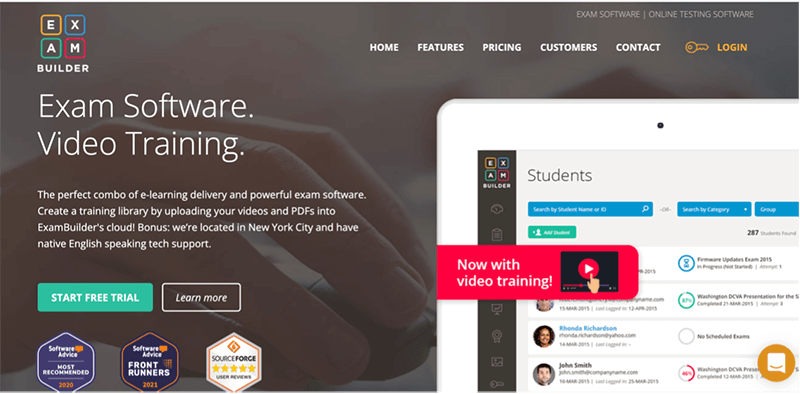
ExamBuilder is a software platform that makes it simple for educators and HR Managers to produce and deliver online tests and assessments to students and track and analyze student performance. In order to build exams for a variety of purposes, including evaluations, quizzes, and practice tests, ExamBuilder provides several tools that might be useful for businesses and schools, real-time certificate delivery and role-based access control. The user-friendly software makes the quiz-making and giving process so much easier.
Key Features
• 24/7 Real-time reports to a global user base.
• Multi-instructors to add multiple teachers in your team.
• Candidate management system to category students.
• Upload video training directly into the ExamBuilder cloud.
• Schedule a student group to take an exam with 1 click.
• Creating and awarding certificates to your students after completing the online quiz.
G2 Rating: 3.0/5
Pricing: Free Trial. For paid versions, $115/month for Basic plan, $215/month for Plus plan, $300/month for Pro plan.
4. ProctorEdu
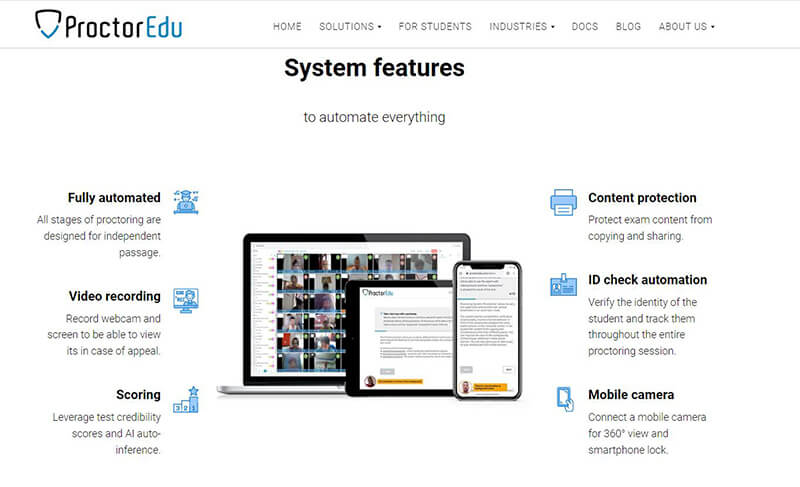
ProctorU is assessment management software that assists academic institutions in recording and reviewing online examinations through a uniform interface without needing installed apps. It is competent at both live and automated proctoring. It features AI-driven technology that enables it to validate IDs and administer more than 10,000 exams every day plus, ProctorEdu is available on any device, including Android and iOS.
Key Features
• Automatic scoring & quiz report generation.
• Integrates with LMS or testing platforms.
• Support on Android and iOS mobile devices.
• Automated (AI) proctoring to test students outside of classroom.
• Records and stores all proctoring data during an online exam.
• Lockdown browser that prevents students from googling information.
• Facial recognition to verify candidates.
Capterra Rating: 4.5/5
Pricing: Custom price.
5. Quizlet

Quizlet is a well-known quiz builder for students and a free quiz-making platform for schools and educators to offer learning resources. It is a gamified online learning tool and flashcard solution that gives teachers a variety of study materials, in-class activities, and study packages.
Teachers and admins can use Quizlet to provide students with various learning exercises and games to help them retain the material they have been taught. Additionally, it provides individual and group game modes to help students practice their vocabulary and be exact rather than quick with their responses.
Key Features
• Mobile App for learning on the go.
• Progress tracking and performance analytics.
• Cross-Platform accessibility (Web and Mobile).
• Use quizzes for both ongoing assessment and end-of-unit evaluations.
• Use performance analytics to make informed instructional decisions and optimize teaching strategies.
G2 Rating: 4.5/5
Pricing: 7-day free trial. For Pain plan, $35.99/year, or $7.99/month
6. Honorlock
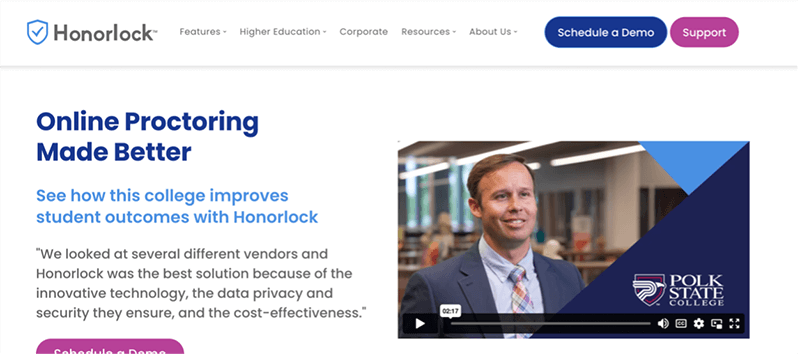
Honorlock is a user-friendly, secure, and scalable online proctoring solution with an advanced feature set to allow educators to schedule and oversee assessments, as well as an online course perfect for giving the best quiz to the students. It is the first proctoring program ever to combine automated and human proctoring in order to uphold the integrity of online exams. Each exam session created in Honorlock is monitored by AI, which warns a live proctor if it discovers any underlying academic dishonesty. After analyzing the situation through an analysis window, the live proctor will decide whether to step in to prevent test-takers from being distracted.
Key Features
• Monitors devices, including cell phones.
• Without the need for additional logins, direct LMS integration.
• API for third-party test proctoring.
• Face ID verification in 60-seconds.
• Leaked test content identifier and removal instructions.
• live US-based support.
• Time-stamped recordings and reports.
• Flat-rate cost per student or exam.
G2 Rating: 4.4/5
Pricing: Free demo. Custom pricing.
7. Google Forms

Google Forms is a powerful tool provided by Google that allows teachers to create online assessments, quizzes, and forms to evaluate students easily. Google Forms has a user-friendly and intuitive interface, making it easy for both beginners and experienced users to create forms.
Google Forms is a versatile tool that can be used for various purposes, including surveys, feedback collection, event registrations, and educational quizzes. The platform integrates with Google Classroom & other Google powered programs, it is the best free online teaching solution for schools & training institutions.
Key Features
• Easily create and share online forms and quizzes, and analyze responses in real-time.
• Connect your quizzes with Google Doc.
• Customize colors, images, and fonts to adjust the look and feel with your brand or school logo.
• Analyze responses with automatic summaries.
• Test students on all devices, mobile & desktops.
• Easily share assessments via email, link, or website.
• Industry-leading security measures to keep your data safe.
• Video and voice conferencing using Google Meet.
G2 Rating: 4.6/5
Pricing: Free to use.
8. LearnWorlds
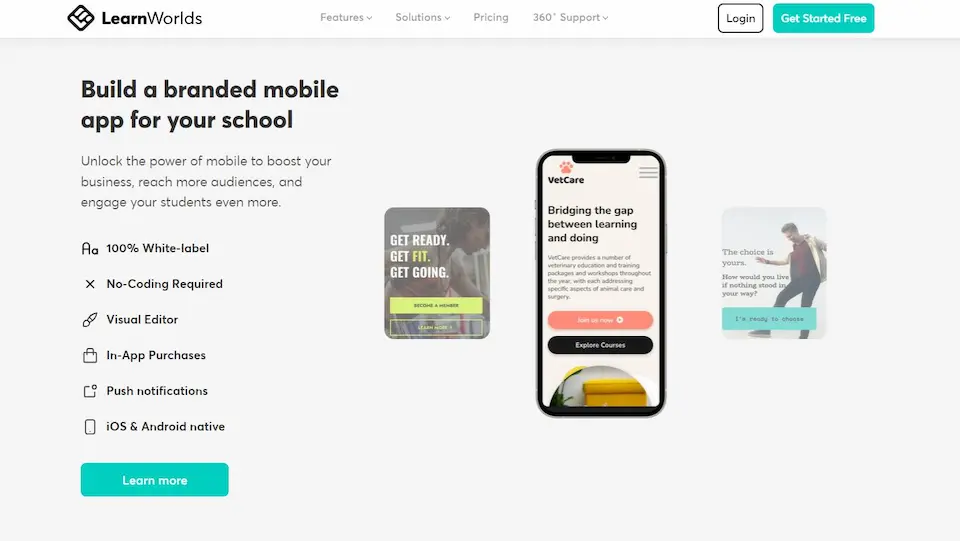
LearnWorlds is a comprehensive online learning platform that empowers educators and entrepreneurs to create and deliver engaging courses and interactive quizzes. With a user-friendly UI and robust features, LearnWorlds enables the creation of professional e-learning experiences tailored to specific industries, businesses, or educational institutions.
The platform offers a wide range of customization options, allowing instructors to build their unique school brand identity within their quizzes. With drag-and-drop functionality, teachers can design visually stunning and interactive content, incorporating multimedia elements such as videos, quizzes, assessments, and discussions. LearnWorlds also supports gamification features, increasing learner engagement and motivation.
Key Features
• User-friendly quiz builder with drag-and-drop functionality.
• Multimedia integration for interactive and engaging course content.
• Gamification elements to increase learner motivation and participation.
• Content drip and scheduling for controlled course release and access.
• Compliance and certification features for delivering regulated training programs.
• Intelligent score calculator for automatic grading & scores.
• Assess students instantly after training
G2 Rating: 4.7/5
Pricing: Free trial. LearnWorlds offers subscription plans available for $29/month for Starter plan, $70/month for Pro Trainer plan, $210/month for Learning Center plan. If you have large quantity students, you need to ask a price quote for the custom version.
How to Create An Online Quiz for Students with OnlineExamMaker?
Do you want to to manage online assessments, questions, and student account in one place? OnlineExamMaker is the best web quiz creator for teachers. With the drag-and-drop design tools, any teacher can create professional online quizzes with a couple of clicks.
Step 1: Signup for free or login, then go to OnlineExamMaker dashboard.
Step 2: Edit questions
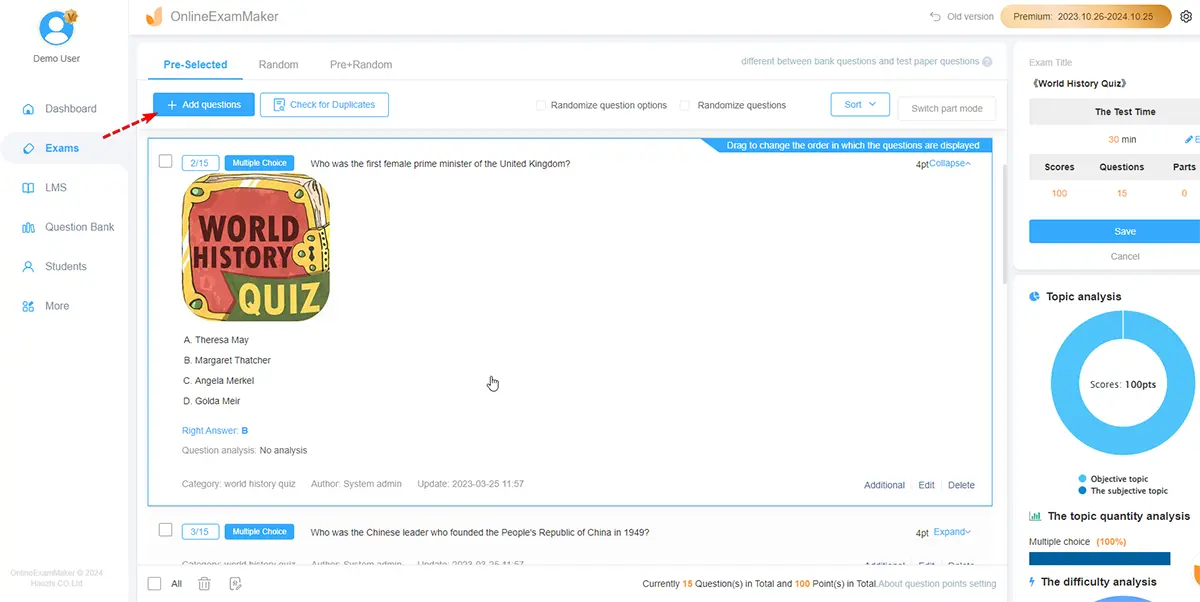
You can upload questions in bulk in a Word or Excel document. It is also possible to edit questions in OnlineExamMaker Question Editor. You can insert mathematical equations to a question for a math quiz, add video or audio to a question for an English spell quiz in the Question Editor.
Step 3: Create a new quiz, fill it title & description, upload a quiz cover image, then add questions.
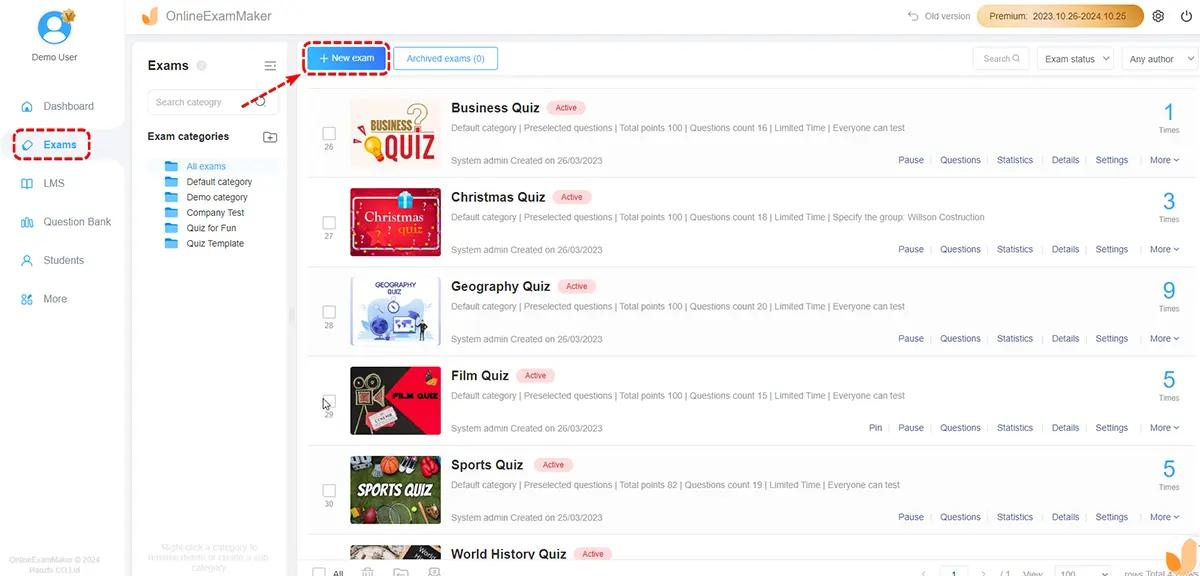
Step 4: Personalized quiz settings
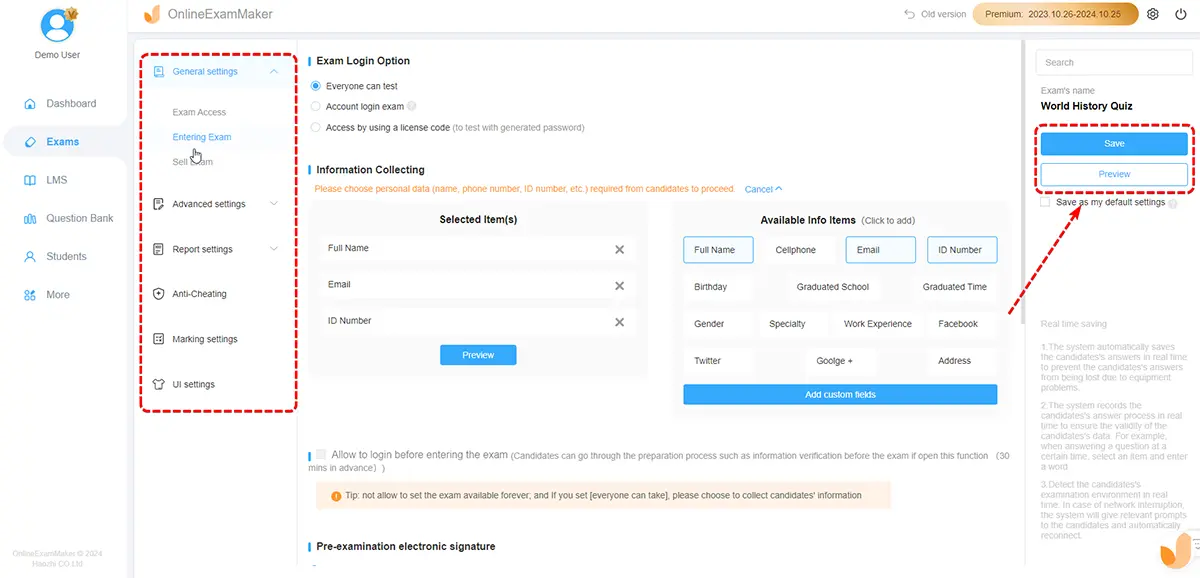
Configure quiz time limited, access code, anti-cheating settings etc. You can preview the online quiz before you publish it.
Step 5: Publish & distribute
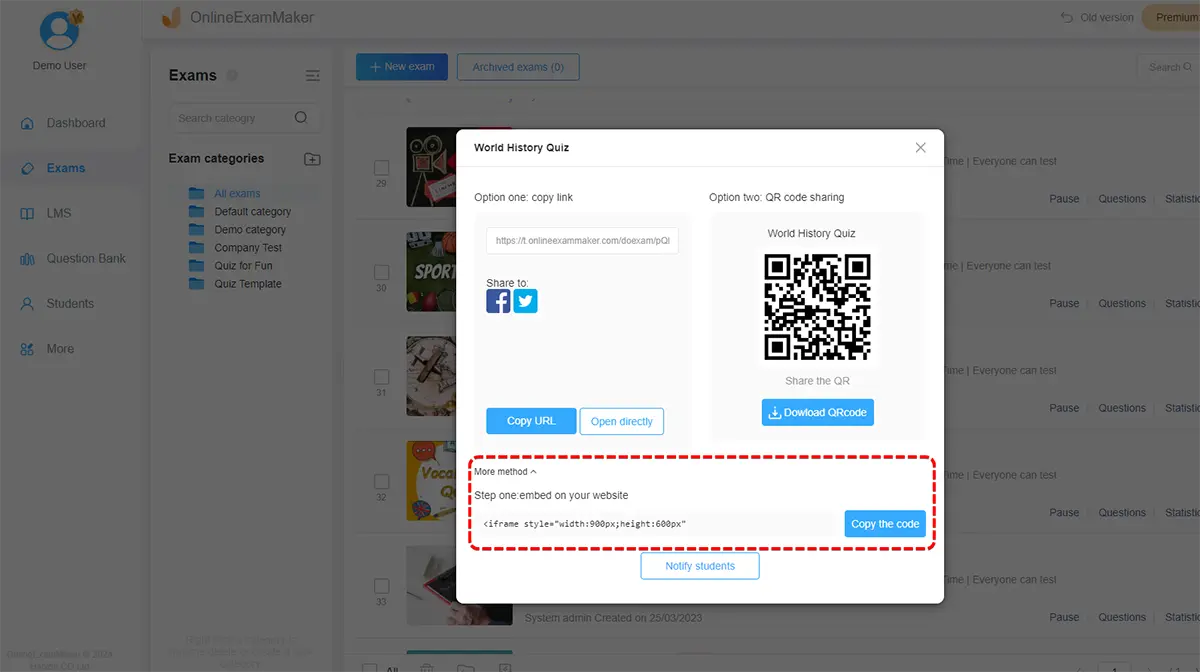
Once you are satisfied with the quiz, just save and publish it. You can share the live to a student group, or send the direct link or QR code via Email, or message.
Web Quiz Maker for Students FAQ
What is a web quiz maker for students?
A web quiz maker for students is an online tool that allows educators to create, administer, and grade quizzes or exams through a web-based platform. Students can access these quizzes from any device with internet connectivity.
How do students access quizzes created with a web quiz maker?
Students can typically access quizzes by logging into the web quiz maker platform using their credentials. Once logged in, they can view and take assigned quizzes from their dashboard.
What types of quizzes can be created with web quiz makers?
Web quiz makers often support various question types, including multiple-choice, true/false, short answer, and essay questions. Some may also allow the inclusion of multimedia elements like images and videos.
Are web quiz makers secure?
Yes. Many web quiz makers incorporate security features to prevent cheating. This may include secure login processes, password protection, and tools to monitor and deter plagiarism.
Is mobile access supported?
Yes, most web quiz makers are designed to be mobile-friendly. This enables students to take quizzes on smartphones and tablets, providing flexibility in where and how they access educational content.
Which are the most important features for web quiz maker software for students?
The features you should look for in quiz maker for students are:
1. Question bank
2. Automatic grading
3. Student management system
4. Online LMS
5. Remote proctoring tool
6. Add rich media to quiz questions
Do Macs come with free quiz maker software?
Yes, you can use free SaaS quiz maker software, like OnlineExamMaker, Google Forms, or Proprofs.