Technical skills assessments are evaluations designed to measure a person’s proficiency and competence in specific technical or job-related skills. These assessments are commonly used in the hiring process to ensure that candidates possess the necessary skills to perform effectively in a particular role.
- Why Technical Skills Assessments Are Important in Hiring & Employment?
- Types of Technical Skills Assessments
- Quick Overview of The Best Technical Skills Assessment Software
- Top 8 Technical Skills Assessment Tools for Hiring and Recruitment
- How to Make A Technical Skills Assessment Using OnlineExamMaker?
- Technical Skills Assessment FAQ
Why Technical Skills Assessments Are Important in Hiring & Employment?
Technical skills assessment during the hiring process is essential for several compelling reasons:
Job fit and competence
For many roles, especially those in IT, engineering, and other specialized sectors, technical skills are foundational. Assessing these skills ensures that the candidate possesses the required knowledge and abilities to perform the job effectively.
Time and cost efficiency
Hiring a candidate without the necessary technical abilities can lead to increased training costs and time spent onboarding. By assessing technical skills beforehand, companies can avoid these additional expenses.
Reduced turnover
A mismatch between a candidate’s abilities and job requirements can lead to dissatisfaction and eventually turnover. Ensuring alignment through technical assessments can result in longer tenure and reduced hiring costs in the long run.
Objective evaluation
Technical assessments provide an unbiased measure of a candidate’s capabilities. This objectivity can help reduce potential biases in the hiring process, leading to a more diverse and competent workforce.
Enhanced productivity
Hiring individuals with the right technical skills means that they can hit the ground running, leading to quicker integration into teams and faster contributions to projects.
Consistency in hiring
Using standardized technical assessments ensures that all candidates are evaluated using the same criteria, ensuring fairness and consistency in the hiring process.
You might like to know
Create an auto-grading skill assessment without any coding – try OnlineExamMaker today!
Types of Technical Skills Assessments
Technical skills assessments vary widely based on the industry, role, and specific skills required. Here are some common types of technical skills assessments:
Coding tests
Common for software development roles, these tests evaluate a candidate’s proficiency in programming languages and their ability to solve coding challenges. Platforms like HackerRank, Codility, and LeetCode provide such testing environments.
Software proficiency tests:
Assess a candidate’s ability to use specific software, such as Microsoft Office, Adobe Creative Suite, or specialized industry tools.
Hands-on tasks
Practical assignments that mirror real job tasks, like debugging an issue, setting up a server, designing a circuit, or drafting a CAD model.
Technical writing assessments
Evaluate a candidate’s ability to document technical processes, create user manuals, or produce white papers.
Hardware testing:
For IT and engineering roles, these tests might require candidates to assemble hardware, troubleshoot issues, or design physical systems.
Technical interviews
Direct questions about domain-specific knowledge. For example, a database administrator might be quizzed on SQL performance optimization.
Quick Overview of The Best Technical Skills Assessment Software
| Software | Best Feature | Pricing | Rating | Free Trial |
|---|---|---|---|---|
| OnlineExamMaker | Webcam monitoring to deter suspicious activities during exams | $17/month | G2, 4.5/5 | Signup Free |
| HackerRank | Real-world coding challenges: Mimics the job environment | $100/month | G2, 4.5/5 | Signup Free |
| Pluralsight | Skill IQ: Gauge the proficiency of various technical skills | Custom | G2, 4.6/5 | Signup Free |
| Talentsoft | 360° feedback: Comprehensive reviews from peers, managers, and self | Custom | G2, 4.2/5 | Signup Free |
| Xobin | AI-driven insights: Intelligent insights for better hiring decisions | Custom | G2, 4.8/5 | Signup Free |
| CodeSignal | Task Library: Pre-set challenges across various domains | Custom | G2, 4.5/5 | Signup Free |
| Lytmus | Real-time monitoring: Watch candidates as they take the test | $50/month | Capterra, 4.8/5 | Signup Free |
| TestInvite | Multilingual: Creating and taking tests in various languages | $37.5/month | G2, 4.7/5 | Signup Free |
Top 8 Technical Skills Assessment Tools for Hiring and Recruitment
- 1. OnlineExamMaker
- 2. HackerRank
- 3. Pluralsight
- 4. Talentsoft
- 5. Xobin
- 6. CodeSignal
- 7. Lytmus
- 8. TestInvite
1. OnlineExamMaker

OnlineExamMaker is a cutting-edge, AI-powered technical skills assessment platform that is transforming the landscape of recruitment and talent acquisition. The platform boasts a diverse range of customizable assessments, catering to various industries and job roles. From technical skills to cognitive abilities and personality traits, OnlineExamMaker offers a holistic evaluation of candidates, ensuring a perfect fit for each unique role and company culture.
Product Highlights:
Exam Access Setting: Access control via access code, username & passwords, student IDs, employee numbers.
Certification: Create certificates with personalized company logo, certificate title, and candidate’s name.
Multiple question types: Supports multiple choice, match, true or false, fill in the blanks, subjective, and a lot more.
Automated proctoring: The web camera are record & monitor candidate activities during the exam.
Automatic grading: You can view and print candidates’ results right away after they finish answering.
G2 Rating: 4.5/5
Pricing: Free to use. Premium subscription available for $17/month for Essentials, $35/month for Professional plan, $55/month for Premium plan.
Create Your Next Quiz/Exam with OnlineExamMaker
More skill assessment tips:
- 7 Best Writing Skill Assessment Software for Teaching & Hiring
- 8 Easy-to-use Skills Assessment Tools for Small Businesses
- Top 8 Excel Skills Assessment Tools for Hiring & Training
2. HackerRank
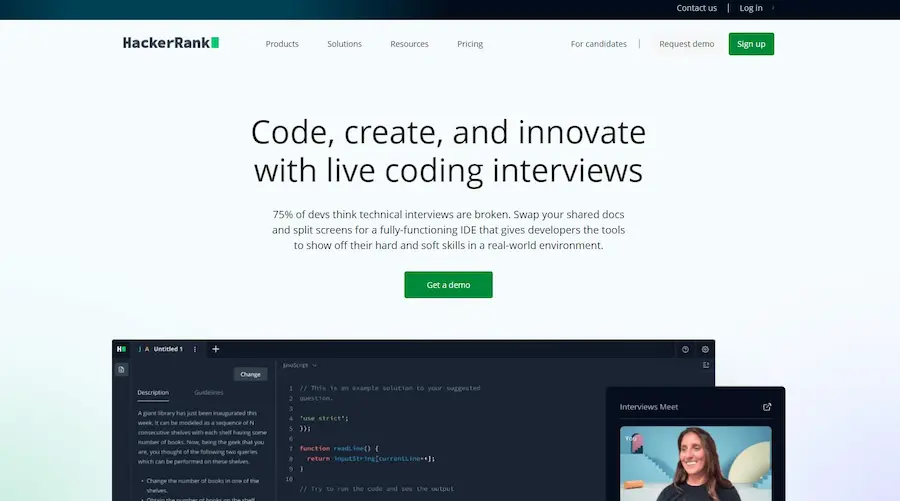
HackerRank is a widely-used platform designed primarily for evaluating coding skills. It offers tailor-made coding challenges and competitions to assess candidates for software development roles. With a vast library of pre-set questions in various languages and domains, HackerRank allows employers to identify top talent quickly. The platform also includes real-world coding environments, making it easier to evaluate practical skills.
Key Features:
Real-world coding challenges: Mimics the job environment.
Customizable tests: Tailor assessments for different types of tests.
Domain-specific questions: Covering various fields from algorithms to artificial intelligence.
CodePair: Live coding interviews with interactive collaboration.
Integrated developer environment (IDE): Real-time code execution and validation.
Detailed candidate performance reports: In-depth analytics of candidate’s skills.
G2 Rating: 4.5/5
Pricing: Free demo. $100/month for Starter plan, $450/month for Pro plan.
3. Pluralsight

While Pluralsight is primarily a learning platform, it also provides robust skill assessments. Employers can use Pluralsight to gauge a candidate’s technical abilities in various fields like software development, IT operations, and cybersecurity. The platform’s Skill IQ provides a quick, accurate measure of a candidate’s technical proficiency.
Key Features:
Skill IQ: Gauge the proficiency of various technical skills.
Role IQ: Understand how well a person fits into specific job roles.
Learning paths: Courses integrated with assessments for skill development.
Expert-led courses: Enhance the learning and assessment process.
Customizable channels: Curate content based on team or role needs.
Advanced analytics: Track and measure skills growth over time.
G2 Rating: 4.6/5
Pricing: Free signup, custom pricing.
4. Talentsoft

Talentsoft is a flexible cloud-based solution that allows for a wide range of skill assessments, including technical skills. It provides custom test creation, automated assessments, and deep analytics to evaluate candidates’ or employees’ fit for various roles. Its adaptability makes it useful for diverse industries from healthcare to engineering.
Key Features:
Custom test creation: Personalized assessments for specific roles.
Collaborative interface: Engage candidates and hiring teams together.
Learning integration: Blend assessments with learning modules.
360° feedback: Comprehensive reviews from peers, managers, and self.
Career pathing: Align assessments with organizational needs.
In-depth analytics: Insights into candidates’ performance and skill gaps.
G2 Rating: 4.2/5
Pricing: Custom pricing.
5. Xobin
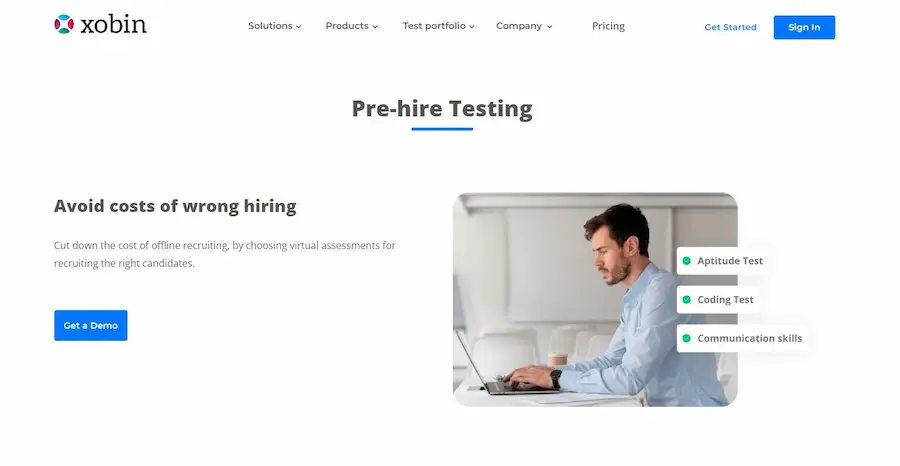
Xobin is a pre-employment skill assessment tool designed to help recruiters screen candidates effectively. With assessments ranging from coding to marketing and design, the platform is versatile in its ability to evaluate technical skills. It offers real-time analytics, easy-to-read reports, and a database of over 800+ skill assessment tests.
Key Features:
800+ pre-built tests: Covering a range of technical skills.
Customizable assessments: Modify tests to fit specific requirements.
Real-time analytics: Live feedback on candidate’s performance.
Collaborative evaluation: Team-based review of candidates.
AI-driven insights: Intelligent insights for better hiring decisions.
Integration capabilities: Seamless integration with HRMS and ATS platforms.
G2 Rating: 4.8/5
Pricing: Free trial. You need to contact Xobin for a price quote.
6. CodeSignal
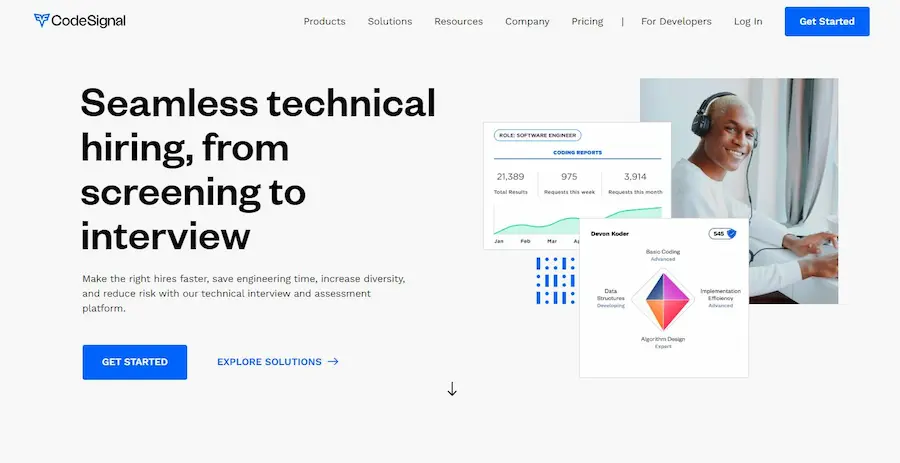
CodeSignal offers a comprehensive technical assessment platform designed to make talent decisions based on merit. It provides coding tests and challenges that are structured to simulate real-world problems, enabling companies to evaluate how candidates perform tasks they will actually encounter on the job. The platform also emphasizes unbiased assessments to ensure diversity.
Key Features:
Coding Score: A standardized measure of a candidate’s coding skills.
Task Library: Pre-set challenges across various domains.
Certified assessments: Ensure unbiased and standardized evaluations.
Real-world simulations: Test candidates in job-like environments.
Live interviews: Real-time coding sessions with candidates.
Plagiarism checks: Ensure the authenticity of each test submission.
G2 Rating: 4.5/5
Pricing: Custom.
7. Lytmus
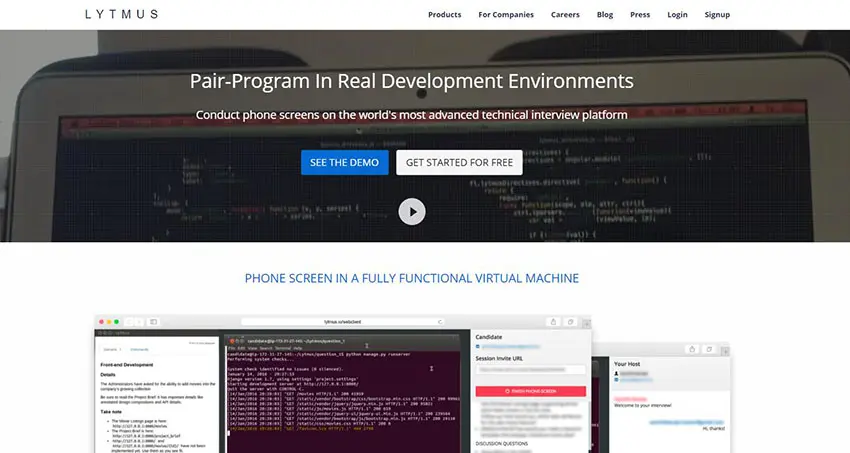
Lytmus offers virtual machine-based assessments, allowing companies to create real-world coding environments. This enables candidates to show their true abilities by working on practical, task-based assessments in a familiar setup. Lytmus aims to measure how candidates perform tasks, rather than just testing their theoretical knowledge.
Key Features:
Machine-based assessments: Practical, real-world testing environments.
Customizable scenarios: Tailor tests to mimic specific job tasks.
Real-time monitoring: Watch candidates as they take the test.
Collaborative review: Team-based evaluation of results.
Intelligent analytics: Detailed insights into candidates’ performance.
Integration capabilities: Integrate with other HR platforms.
Capterra Rating: 4.8/5
Pricing: Free demo. Paid versions start from $50/month for Basic plan, and $100/month for Pro plan.
8. TestInvite
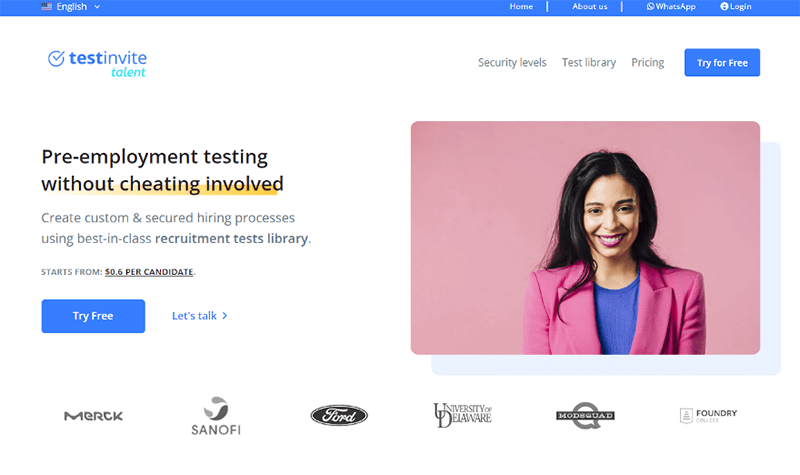
TestInvite is a comprehensive software solution designed to streamline the entire testing and assessment process for hiring and recruitment. This versatile quiz platform offers a wide range of features and tools that enable efficient test creation, secure test administration, and insightful result analysis. With TestInvite, businesses and educational institutions can simplify their assessment workflows, saving time and resources while ensuring accurate and fair evaluations.
Key Features:
Integration: Connect with popular LMS for easy data synchronization.
Timed assessment: Time-bound tests to enforce test duration and manage time constraints.
Mobile-friendly: Design for convenient access to tests on any device.
Multilingual: Creating and taking tests in various languages.
Collaboration: Perfect for team-based test creation, review, and editing.
Anti-cheating: Secure browser lockdown, webcam monitoring, and online proctoring to prevent cheating.
G2 Rating: 4.7/5
Pricing: Free trail. Pay as you go version, $37.50 per month; Essential plan, $79 per month; Advanced plan, $159 per month.
How to Make A Technical Skills Assessment Using OnlineExamMaker?
How can HR managers create a technical skills assessment to evaluate candidates? This comprehensive guide unveils the answers, offering a detailed walkthrough for making assessment in OnlineExamMaker.
Step 1: Register an account in onlineexammaker.com
Step 2: Edit questions
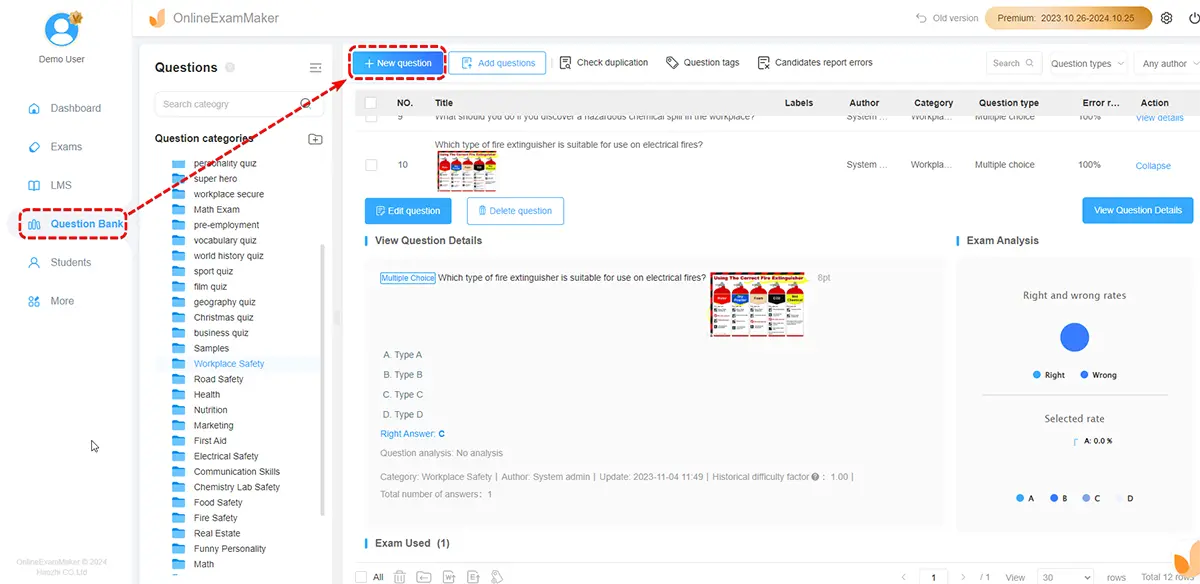
You can design your questions in OnlineExamMaker Question Editor. Common question types include multiple-choice, open-ended, Likert scale, and ranking. You can also edit questions in an Excel document and upload in bulk.
Step 3: Create an assessment
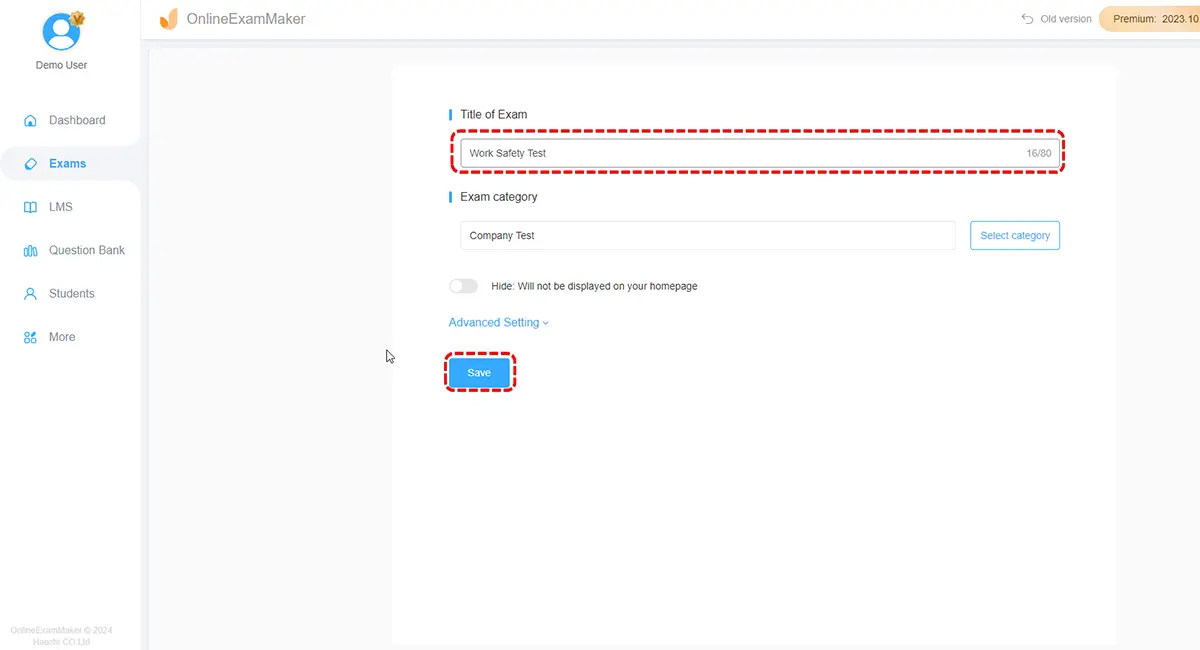
Click “New exam” button to create a new assessment, then fill title & description, and add questions to the test.
Step 4: Preview your assessment
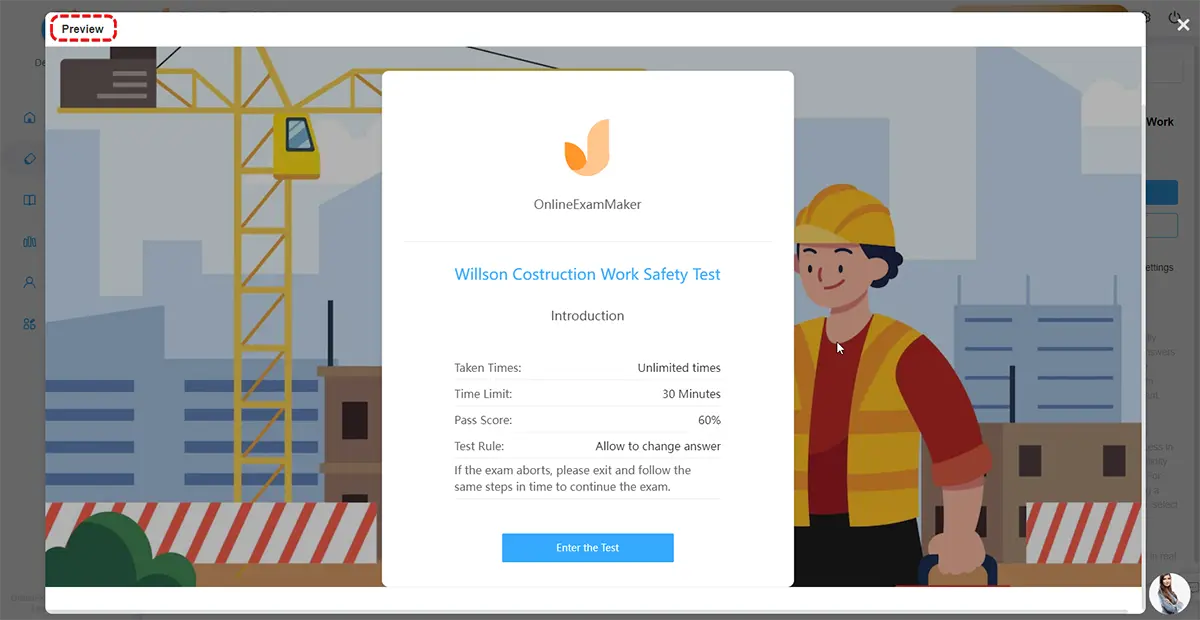
Configure settings, then you can test it to identify any potential issues. Check for question clarity, assessment flow, and functionality.
Step 5: Set up distribution
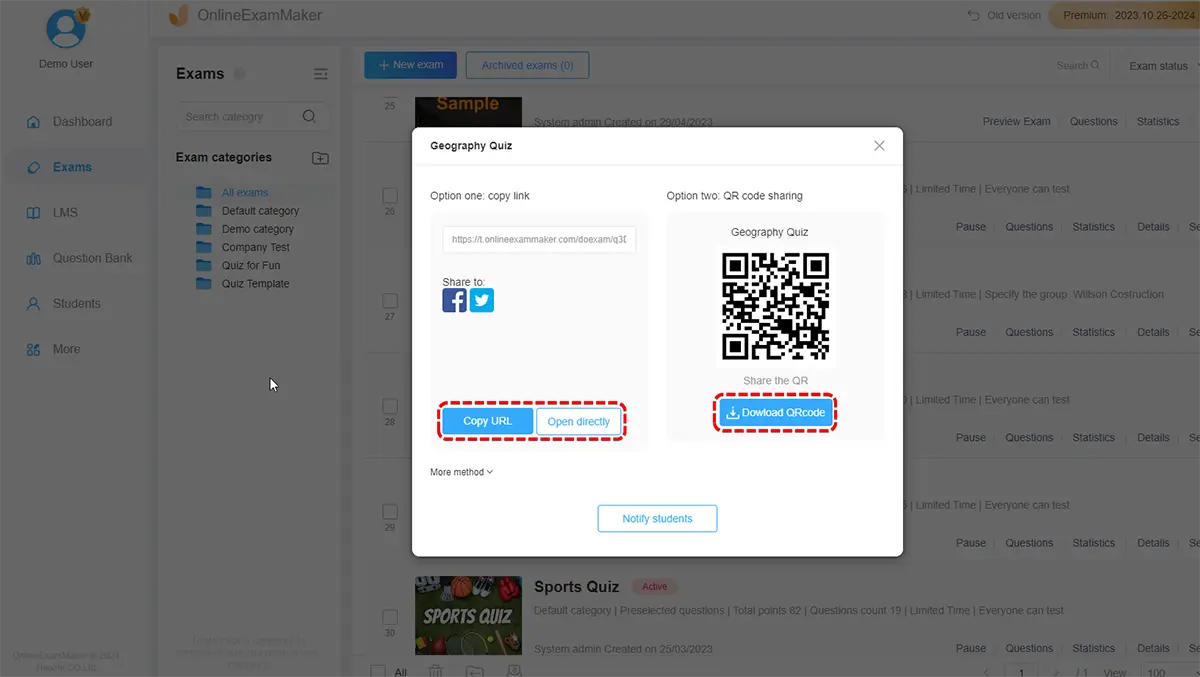
Decide how you’ll distribute your assessment. Options include sharing a link via email, embedding it on your website, or using social media. Ensure your distribution method aligns with your target audience.
Step 6: Analyze results
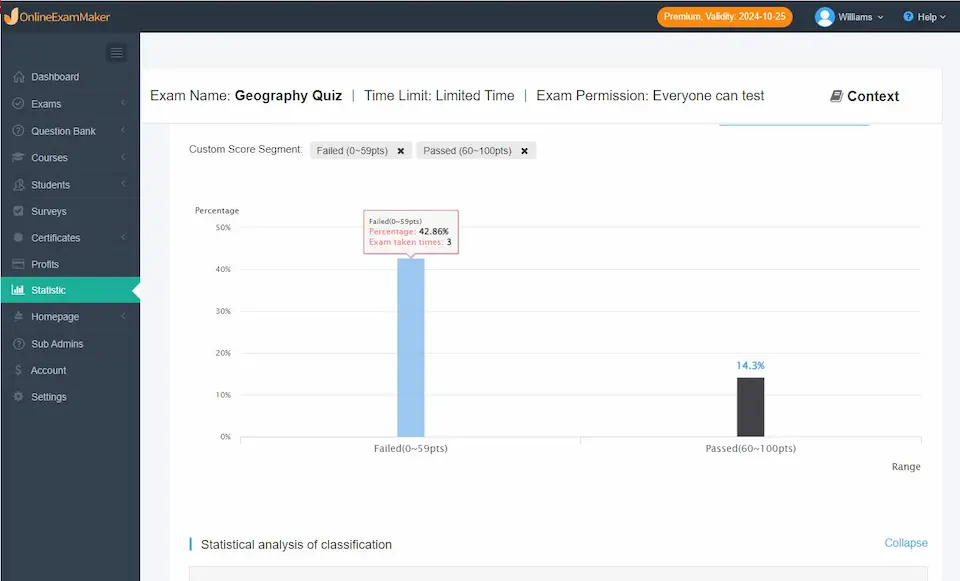
OnlineExamMaker provides automatic grading and real-time analytics, helping you track scores and analyze data as it comes in.
Technical Skills Assessment FAQ
What types of skills are typically assessed in a technical skills assessment?
The skills assessed can vary based on the job requirements, but common areas include programming and coding, data analysis, problem-solving, technical writing, system design, network and security skills, database management, hardware and infrastructure knowledge, quality assurance, and DevOps practices.
How are technical skills assessments conducted?
Technical skills assessments can be conducted through written tests, coding exercises, practical simulations, and interviews. Employers use various tools and methods to evaluate both theoretical knowledge and practical skills.
What are some common tools for conducting technical skills assessments?
Popular tools for creating and conducting technical skills assessments include OnlineExamMaker, Google Forms, SurveyMonkey, Typeform, Qualtrics, and Microsoft Forms. For coding assessments, platforms like HackerRank, LeetCode, and CodeSignal are commonly used.
How can I create an effective technical skills assessment?
To create an effective assessment, clearly define your objectives, choose appropriate question types, structure the survey logically, use conditional logic if needed, and test the survey before distribution. Ensure questions are relevant to the job and reflect real-world scenarios.
Are there best practices for designing technical skills assessments?
Yes, best practices include avoiding biased questions, providing clear instructions, ensuring a balance between different skill areas, and considering the time required for completion. Additionally, make sure the assessment aligns with the job requirements.
Can technical skills assessments be used for internal training purposes?
Yes, technical skills assessments can be used for internal training and development. They help identify skill gaps, assess the effectiveness of training programs, and guide employees in enhancing their technical skills.
Can I apply remote proctoring for a skills assessment?
Yes. You can use OnlineExamMaker to conduct a proctored skills assessment remotely in hiring. OnlineExamMaker comes with AI-based webcam monitoring to monitor behaviors of candidate during the test.