Nowadays, the student’s way of learning is expanding because of technology. Students can learn without blackboards or a classroom any more. They can easily study anywhere they want because of online technology.
This is why online exam systems are now essential for schools and universities. With this, they can easily administer entrance exams, quizzes, and even student payments without going to school physically. Do not worry about students taking advantage of the technology to cheat their way into passing the exams because most of this online exam software has smart AI tools and proctoring to detect and prevent cheating.
These online exam systems have many benefits for schools and universities. To know more about them, continue reading this article!
- What Is An Online Exam System?
- The Main Online Exam System Benefits for Educators
- Centralize data of students, questions, exams, & reports
- Automatic grading
- Teamwork
- Online learning
- Engage students more easily
- Advanced anti-cheating measures
- Increase sales
- Reach more students
- Budget-friendly
- Automate teaching workflow
- How to Create An Online Exam in OnlineExamMaker?
- Online Exam System FAQ
What Is An Online Exam System?
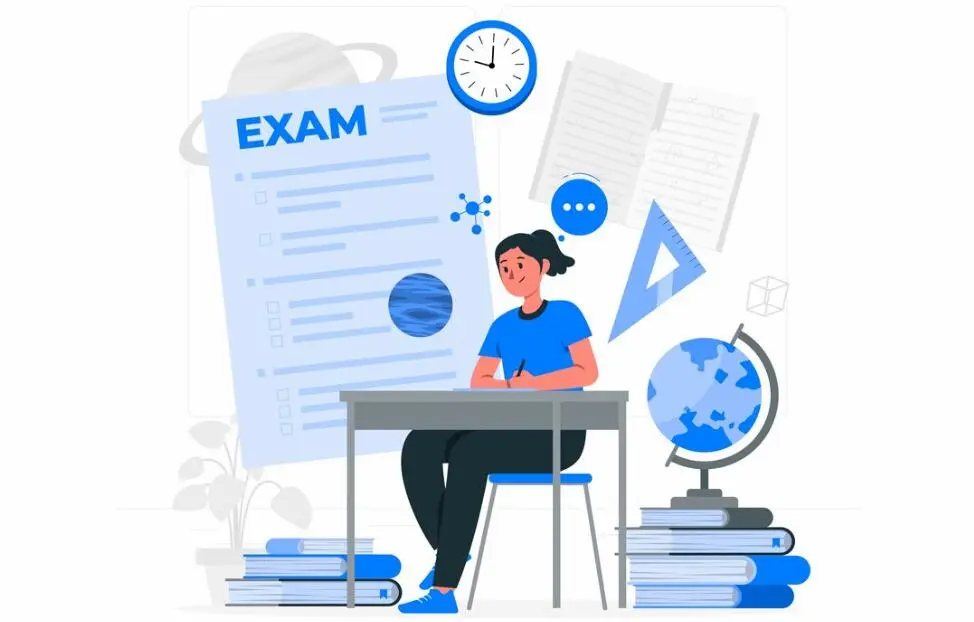
An online exam system is where teachers or educators use a smart tool like online exam software to conduct an online examination or online learning for their students. This new technology has been beneficial to all people in the educational system. With this, students can sit in their own room and take the quiz remotely, and teachers can now have less hassle in terms of creating questionnaires, conducting the exams, grading, and even reporting.
Because of its easy and beneficial features, this type of examination is quite popular among teachers, and if you choose the right online exam software, you’ll have more time for your other hobbies besides your work!
The Main Online Exam System Benefits for Educators
Here are the main benefits of the online exam system to educators!
1. Centralize data of students, questions, exams, & reports
One of the best benefits of an online exam system is the fact that teachers won’t have the hassle of physically sorting, checking, and managing student’s data, questions, exams, and reports. They don’t have to do it manually, so it’ll save them a lot of time, and teachers will have more accurate data reporting because AI will automatically do this sorting for them. All these data will be centralized in a digital platform, and the teachers can access them anytime and anywhere using a simple interface.
Centralization of students’ data is not only beneficial in terms of time-saving, but it also helps teachers keep the data secure because, unlike physical test papers, these reports won’t be misplaced or lost.
2. Automatic grading
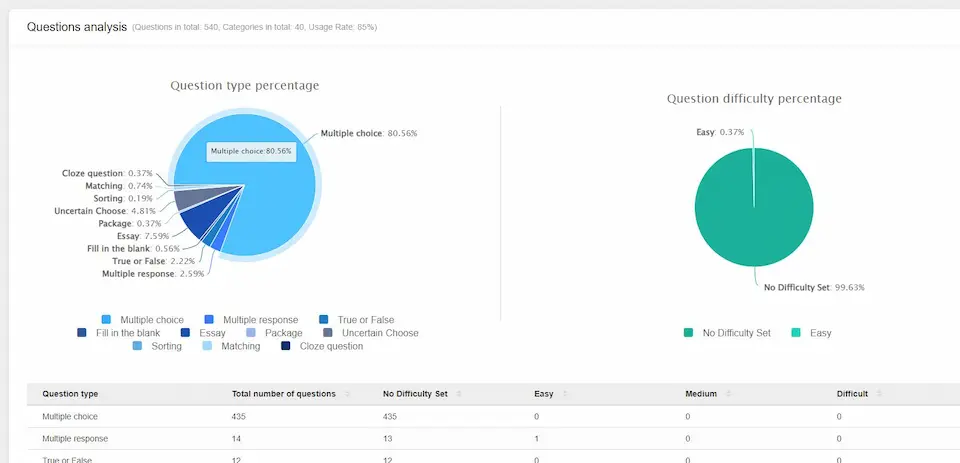
Another huge benefit of the online exam system is automatic grading. Before, traditional exams were paper-based, and it took teachers forever to check their papers one by one, question per question. The time spent doing this checking can be better used in terms of teaching or doing lesson plans.
When teachers use online exam systems, they can easily create tests with instant grading and even instant feedback to students according to their test results. This is more efficient, and it is more prone to accurate grading than manual grading, where you have a likelihood of errors.
3. Teamwork
As cool as it sounds, teachers can collaborate on tests using an online exam system. You heard it right! Even if two teachers are far away from each other, they can remotely work together in terms of creating one exam, grading, and reporting them as well. They can work together on the same platform and collaborate on planning the questions, proctoring an online exam, and grading papers; they can even review their own contributions to the test to make sure that the exam they created is perfect for their students.
This teamwork feature is beneficial not only to save time for both teachers but also to have a cohesive plan for what they want to impart to their students.
4. Online learning
Online exam system has advantages for teachers in terms of online learning. This is because this tool contain LMS that helps in terms of creating assessments, exams, and training courses. This gives a quicker insight into students’ knowledge and capabilities.
OnlineExamMaker is a powerful platform where teachers can manage training courses & assessments in one place. With its intuitive course builder, multimedia integration, gamification elements, and comprehensive sales and marketing tools, OnlineExamMaker provides a LMS tool for monetizing expertise and reaching a global audience. The platform’s analytics and reporting features enable instructors to track learner progress and optimize course content, while the interactive community building and mobile learning capabilities enhance engagement and accessibility.
Create Your Next Quiz/Exam with OnlineExamMaker
5. Engage students more easily
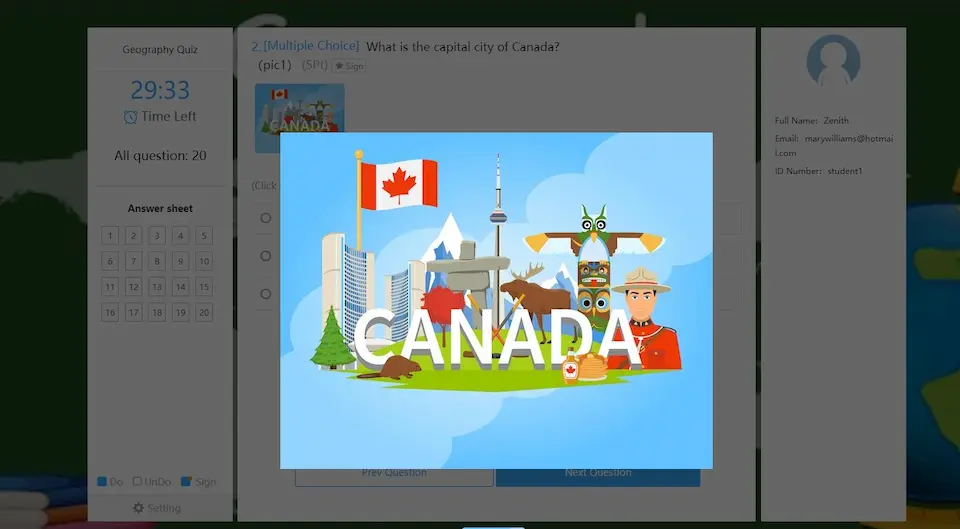
Online examinations can also be beneficial to teachers because they can engage with students easily. We all know how students nowadays have short attention spans. They easily get bored with full-on text test paper exams. That doesn’t have to happen with your online examination! Because using these online exam software, you can easily add photos, videos, and even audio to the test to make it more engaging. Some teachers even use memes and funny GIFs to help students stay attentive and engage with the exams.
Students can also stay engaged with the exam because of the different question types that teachers can use. Teachers don’t have to do multiple exam questions alone; they can also use other question types such as matching questions, essay questions, fill-in-the-blanks, and more! All these features make the test more fun for your students!
6. Advanced anti-cheating measures
With the new technology, teachers will say goodbye to traditional cheating styles of students where they usually have cheating sheets, unauthorized communications with other students, and moving heads from left to right because online exam software solves all that. These software features usually involve anti-cheating measures where they can lock down the student’s screen so they can’t browse to other browsers; they can also see the student’s faces if they’re bowing to looking at other directions using a webcam, as well as screen recording their monitor to make sure that they are only looking at the test.
In fact, this is not only the feature of most online exam software; they can also randomize the questions for each student so they won’t have to answer the same question at the same time, all this to avoid cheating and to have honest and real results!
7. Increase sales
Online exam software does not only help with teachers’ time and efficiency because teachers can also use this tool to monetize their skills and knowledge by selling courses. Teachers can create valuable content and use these exam-maker tools to test the people who bought their courses.
This software is perfect because it can reach a global audience, so anyone can purchase a course from you! This online exam system is really a good option to make learning more accessible to everybody as well as monetize your teaching skills.
8. Reach more students
As mentioned, an online exam system can help in reaching more students. Traditional examinations may need a huge space and might probably require many classrooms and many teachers to proctor. However, with the new online exam system, teachers can administer exams for over a thousand students without needing to find, ready or clean an entire university. While this is a huge convenience for everybody, it is also a huge money saver for everyone. This is why many educators and teachers are now choosing online exam systems over traditional exam systems.
9. Budget-friendly
Online exam systems being budget-friendly is one of the best reasons why you should choose them. While traditional examination may need a lot of printing, distribution, and storage, online examination will not need any of it at all!
With this, all universities can save money from all these expenses and can better allocate the money for other important resources. Not only is it saving everybody money, but it is also eco-friendly to lessen the use of paper that comes from trees and some plastics that most people use in stores.
Plus, online exam software is usually more affordable, efficient, and time-saving than manually printing papers, grading, reporting, and conducting physical exams.
Just so you know
With OnlineExamMaker quiz software, anyone can create & share professional online assessments easily.
10. Automate teaching workflow
This new technology can help teachers better automate their teaching workflow. How? The software will do the creating of the exam for them, help them better proctor during exams, auto-grade the tests, and do instant reporting. With all the time saved by the software, teachers can better focus on their strategy and lesson plans. They won’t be confused and lost with all the manual and time-consuming workload. This will make them more productive and ecstatic with their job!
How to Create An Online Exam in OnlineExamMaker?
Here is the step-by-step tutorial to make an auto-grading online exam with OnlineExamMaker, the best exam creating software.
1. Start adding your questions
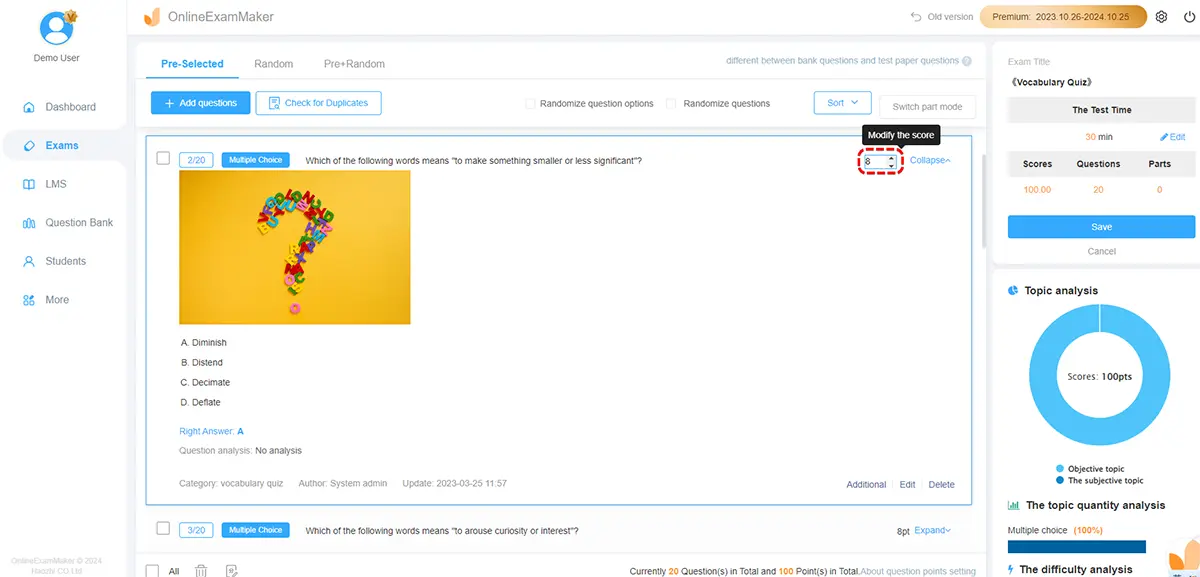
To start creating your online exam using Online Exam Maker, you have to add questions according to your preference. Online Exam Maker has tons of question types to choose from.
Here are some of your choices:
• Multiple choice questions
• Multiple response questions
• Fill in the blank questions
• True or False questions
• Essay questions
• Comprehension questions
• Matching Questions
• Sorting questions
• Cloze questions
If you have your own questions or questionnaire from your previous test, you can also simply import them into the software. Then, feel free to add the scores of the answers, and you can also put feedback for your students to see in real-time if you prefer.
2. Personalization

By this time, you can now personalize your quiz by your own means. You can add your branding, font style, logo, or background color so the quiz will look more personalized for your students! Besides this, you can also edit the login options for your students to be able to access the quiz, set the quiz timer, and your students’ information.
3. Publishing

In this step, you’ll be able to publish and share your created exam. You can do this publicly or privately, or you can just send it to a specific group of students. You can use a QR code or you can also use a link to send the file to your students.
4. Grading
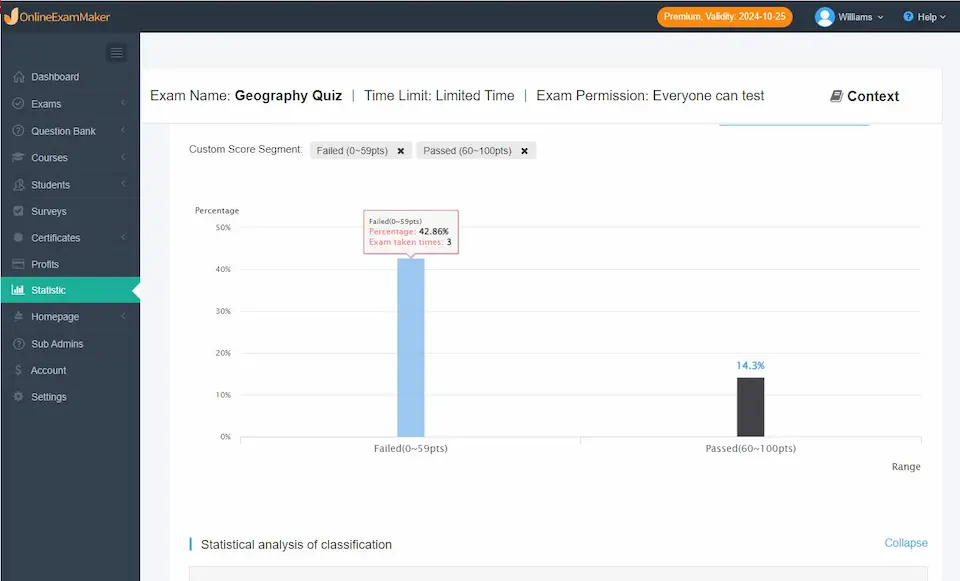
Now that the students have finished answering the exam, you can now proceed to do automatic grading for them. This is quick and easy; just click one button, and their exams will be graded in a minute! You can also ask for a generated report and evaluation based on the exams of your students.
Online Exam System FAQ
How does the Online Exam System ensure exam security and prevent cheating?
Online exam system has a lot of security measures so teachers can ensure that no cheating is conducted during the exam. Online exam software uses online proctoring where they can see the students’ screens and lock them out of other browsers where they can get answers. They also have randomization, where students will not have the same questions to answer at once. The grading system also has a plagiarism checker, so the students can’t copy answers from another web.
Can the Online Exam System accommodate different types of questions, such as multiple-choice, essay, and practical exercises?
Yes, most online exam software, especially Online Exam Maker, supports multiple question types. Some of them include the most used question types, such as multiple choice questions, essay questions, matching quiz questions, and more! Having these diverse question types allows teachers to create a personalized exam for their students.
How can students access exams on the Online Exam System, and what devices are supported?
The best way to access the exams is by using a web browser from your laptop or desktop for a fuller experience. However, you can also use your tablet or smartphone for answering and accessing the exams. As long as you have an Internet connection, you can use any device to access it.
How does the system handle technical issues, such as internet disruptions during an exam?
Online Exam Maker has features that save students and teachers from potential technical issues. If there’s a sudden internet outage, the software will automatically save your student’s progress with the use of the “auto-save” feature.
Can I create an online exam on Mac?
Yes, many SaaS exam creator work cross-platform. OnlineExamMaker is the best free online exam creator software for you, it is easy to use, and can work efficiently on Windows, Mac, Linux, and Ubuntu.
Can students use any device for the online exam?
Yes. Most online exam platforms support various devices such as laptops, desktops, and tablets. Ensure your chosen device complies with the platform requirements to avoid technical issues during the exam.
Can I pause the online exam and resume later?
No. Once started, you’re expected to complete the exam within the specified time. Make sure you have a reliable internet connection and a quiet environment to avoid disruptions.
How and when will I receive my exam results?
Exam results are typically communicated through the same platform or via email. The timing of result releases may vary, so check the exam guidelines or contact your instructor for specific information on result delivery.