Teachers get different kinds of stress from their job. They prepare lesson plans, test preps, assignments, activities, and more. Not only do they do that alone, but they also check them individually. If you ask me, that is way too much work done in one sitting. It’s crazy!
As a result, teachers won’t have enough time to teach students hands-on. And they can’t just rely on the activities they administer, too. Learning should be significant and worthwhile to students. Knowledge and understanding should mean something, and stick with them. So, how do we solve this dilemma for both students and teachers? We can do that with Digital Quizzes!
- What Are Digital Quizzes?
- Benefits of Digital Quizzes Compared to Traditional Paper Quizzes
- How to Choose the Best Digital Quiz-Making Tools?
- Top 8 Digital Quiz Software Comparison Chart
- Top 8 Digital Quiz Software for Quiz Organizers
- How to Make A Digital Quiz Using OnlineExamMaker?
- Digital Quiz Software FAQ
What Are Digital Quizzes?
Digital quizzes are virtual tests. It means they’re done online with the help of the internet. They are known for their flexibility and adaptable nature. Teachers can utilize gadgets to make their job easier! Digital Quizzes offer a whole new take on learning for all levels of education. The innovation of technology and software gives teaching new possibilities. And it makes test-making and test-taking more efficient! Use them to engage students with interactive and content-rich assessments they will love.
Benefits of Digital Quizzes Compared to Traditional Paper Quizzes
The concept of doing digital quizzes is for better teaching tools. Teachers can use digital quizzes to support student learning and understanding. And they can use it to entertain them while giving quizzes! So, these are the benefits of digital quizzing compared to the traditional:
Engagement
Students will be more interested in digitized quizzes than traditional ones. The ease and new functionalities of these tests make them more appealing. They can also add different media to add some fun! More engaged students mean that more learning is to come.
Automated
Digital quizzes use the advancement of technology for smoother work. Almost everything is automated, even grading! Teachers will not have to bend over their backs to make things work out. They can benefit from automation by getting more work done in no time.
Reinforced learning
Another benefit that digital quizzes can give is to strengthen learning. Students acquire knowledge through steady and adjusted testing. Teachers can use their previous performances to give students a better learning experience.
Accessibility
This form of assessment provides better accessibility. Students and teachers can be in the comfort of their homes or anywhere else. They only need to log on to a mobile device with internet. No matter what time and place, digital quizzes can be accessed.
How to Choose the Best Digital Quiz-Making Tools?
Teaching tools like quiz makers are alright as a partner. However, ensuring that you choose the right one is essential. So, here are the features to look for in a digital quiz maker:
User-friendly
First, pick a user-friendly quiz-making software that is usable and understandable. Avoid platforms that can be complex and hard to understand. In this way, you can directly cater to all your audience. It saves both students’ time and yours.
Personalization
Second, digital quizzes should be customizable. It should adapt to what you need as an educator. And it should be a personalizable software. Digital quizzes should be personal to give students a better test experience.
Automation
Third, the software should have automation, especially in grading. Also, this should lessen the workload of teachers in general. It should resolve individual checking and making of tests. And it should make teaching tasks less tedious.
Mobility
Lastly, the digital quiz software should be mobile. It means that it should be accessible anytime, anywhere. This feature is beneficial for both teachers and students. It lets teachers make quizzes, and students take them on the fly.
Learning about the features you should look for is essential. It guarantees that you get the best of every service. If you still don’t know where and what to look for, here are the top 8 quiz-makers you should look into for Digital Quiz making!
Top 8 Digital Quiz Software Comparison Chart
| Software | Top Feature | Ratting | Pricing | Free Trial |
|---|---|---|---|---|
| OnlineExamMaker | AI-Powered prevent cheating technology for remote testing | G2, 4.5/5 | $17/month | Signup Free |
| Testinvite | Teachers can collaborate with team members to create and review tests | G2, 4.7/5 | $37.5/month | Signup Free |
| iSpring QuizMaker | Powerful desktop quiz software for both Windows and Mac | G2, 4./5 | $770/year | Free Download |
| OpExams | Has a online classroom page creator for schools | G2, 4.5/5 | $29/month | Signup Free |
| FlexiQuiz | Customizable quizzes with branding elements like logos and colors | G2, 4.5/5 | $17/month | Signup Free |
| Ahaslides | Gamified quizzes with winning streaks, leaderboard, timer, and music | G2, 4.3/5 | $7.95/month | Signup Free |
| Akindi | Deliver grades that accurately reflect student learning | G2, 4.0/5 | Custom | Signup Free |
| Testmoz | $50/year | G2, 4.0/5 | $50/month | Signup Free |
Top 8 Digital Quiz Software for Quiz Organizers
1. OnlineExamMaker
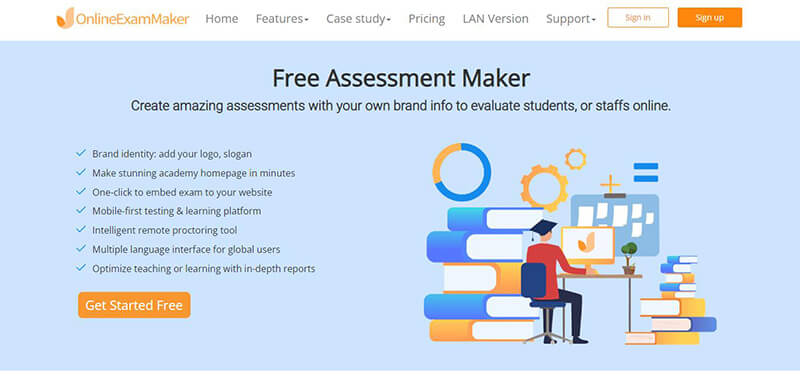
G2 Rating: 4.7/5
Pricing: Free to use. OnlineExamMaker provides 3 paid plans: Essentials plan, $17/month; Professional plan, $35/month; Premium plan, $55/month.
Key Features:
● AI-Powered prevent cheating technology for remote testing.
● Automatically create questions with AI Question Generator.
● Bulk import questions to question bank.
● Embed into website for online distributon.
● Online LMS to manage training courses online.
● Monetize your knowledge by selling digital quizzes.
Who It’s For
This quiz software is for educators, instructors, and enterprises. It has versatile quiz-making tools that are adjustable for different purposes.
Why We Picked It
We picked OnlineExamMaker because it is an efficient, all-around quiz platform. It provides quiz solutions for teachers who are tight on a budget. This platform has stable high-level servers that prevent crashes. The software has a powerful question bank to store and upload questions. It has tight security for data protection. And it even has customizable tools for a personalized experience! No credit card plan is needed because OnlineExamMaker is free!
Create Your Next Quiz/Exam with OnlineExamMaker
2. Testinvite
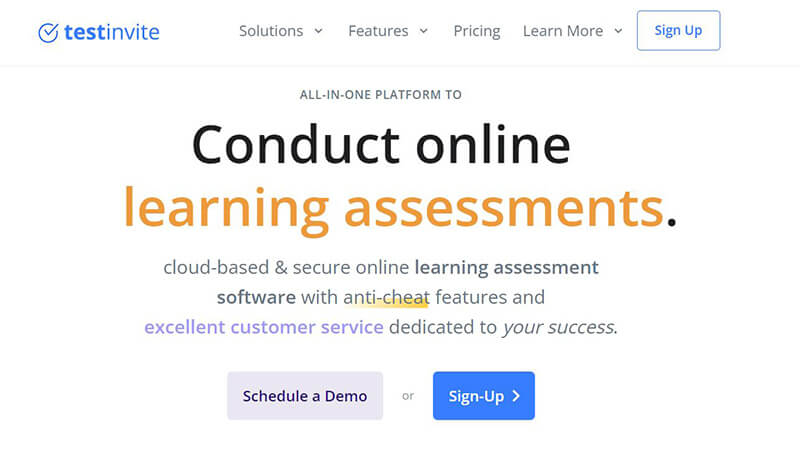
G2 Rating: 4.7/5
Pricing: Free to trial. TestInvite offers various plans, with the starting price at around $37.5 per month, billed annually.
Key Features:
● Bulk import tools for easy question data transfer.
● Teachers can collaborate with team members to create and review tests.
● Time-bound tests and timers to enforce test duration and manage time constraints.
● Mobile-friendly design to test learners on mobile devices.
Who It’s For
It is for learning development and educators, professional associations, corporations, nongovernmental organizations, and businesses.
Why We Picked It
Testinvite is one of our top picks because of its revolutionary features. Teachers can learn how to implement the best custom assessments for teaching. It provides comprehensive tools for high-quality test development. Testinvite can measure and evaluate student performance with instant data reports. Its software has a secured lockdown browser with live monitoring and proctoring. With its tools, teachers can create a self-hosted and customized digital quiz!
3. iSpring QuizMaker
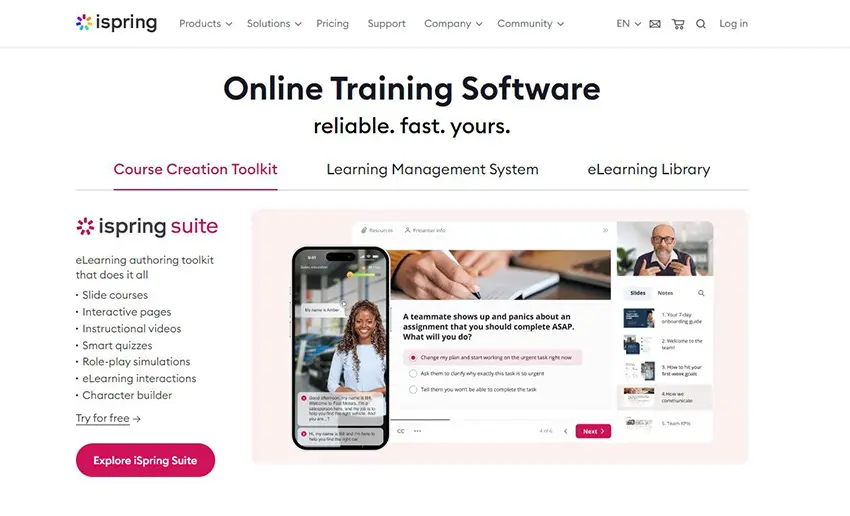
G2 Rating: 4.6/5
Pricing: Free download. iSpring Suite, $770/year; iSpring Suite Max, $970/year; iSpring Suite Premium, $1970/year.
Key Features:
● Powerful desktop quiz software for both Windows and Mac.
● Randomized question sequencing for cheating prevention.
● Gain valuable insights into student performance.
● Connect with various learning management systems and CRM tools.
● Question pooling for creating varied quizzes with a large question bank.
Who It’s For
iSpring QuizMaker is suitable for teaching institutions, trainers, enterprises, and corporate businesses. This platform is a great place to train and test knowledge.
Why We Picked It
This quizzing software uses interaction as its motivation. Teachers can create intuitive quizzes with iSpring’s ready-made question templates. They can share quizzes online and get more insight on their students. It provides detailed reports on student performance. Not only that but you don’t have to pay anything! iSpring is free and comes with customized question templates like multiple choice, multiple response, and short answer. Teachers can churn out digital quizzes in a matter of seconds.
4. OpExams
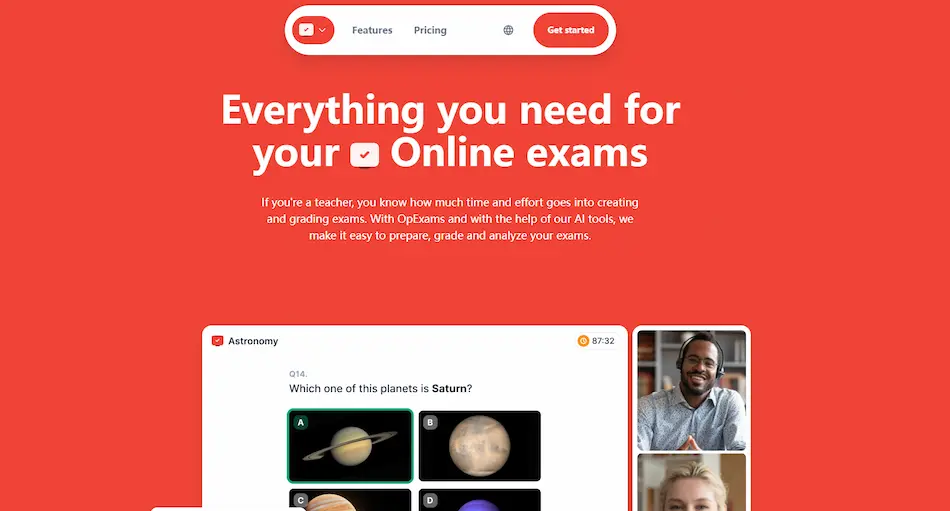
G2 Rating: 4.5/5
Pricing: Free to use. For premium users, $29/month for Plus plan, $49/month for Pro plan.
Key Features:
● AI question generator for instant question-making.
● It has an AI quiz generator for fast test creation.
● Has a online classroom page creator for schools.
● Provides both online and traditional testing support.
Who It’s For
This quiz-making platform is for educators, instructors, and teaching institutions of all levels. Also, it is for higher educational institutions.
Why We Picked It
We picked OpExams as one of the best digital quiz software because of its futuristic tools. Teachers can utilize its software to save time and effort. It reduces the time needed to create and grade individual tests and quizzes. This platform can do every part of testing for teachers. May it be a quiz or an exam, online or traditional, you name it! Teachers will easily prepare tests, publish and distribute them, and grade and analyze them, too! With OpExams, the testing process is smoother.
5. FlexiQuiz
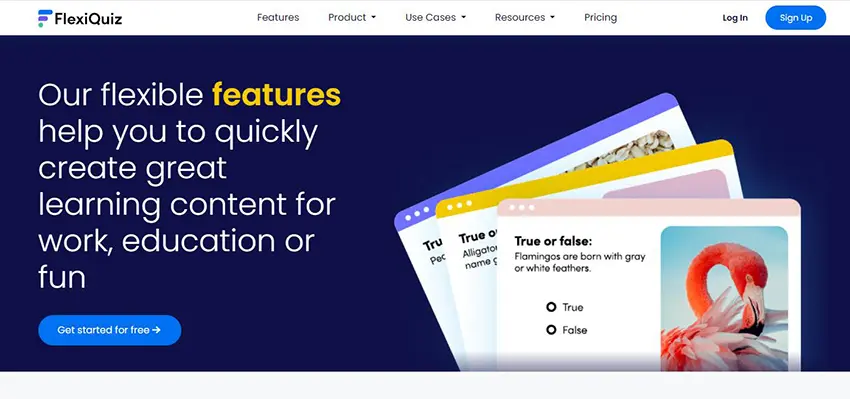
G2 Rating: 4.5/5
Pricing: Free version with basic features. For paid plans, Essentials plan, $17 per month; Premium plan, $25 per month; Enterprise plan, $60 per month. Flexiquiz also provides 25% discount if your bill annually.
Key Features:
● SSL Encryption for maximum security.
● Customizable quizzes with branding elements like logos and colors.
● Time limits and randomization options for enhanced quiz experience.
● Option to create surveys and gather valuable feedback.
Who It’s For
It is for teachers, schools, and universities for quiz-making, exam-making, and LMS creation.
Why We Picked It
FlexiQuiz is a free test and quiz creator for educators and schools alike. You can easily create, send, and analyze tests and quizzes! It has a three-step process for tests, quizzes, and assessments: First, it provides fast test creation with splendid designs. Second, teachers can publish to their audience of choosing. Third, it has instant feedback and analysis of quiz results. All of this for free with FlexiQuiz! Teachers can monitor their students remotely and live while they take quizzes.
6. Ahaslides
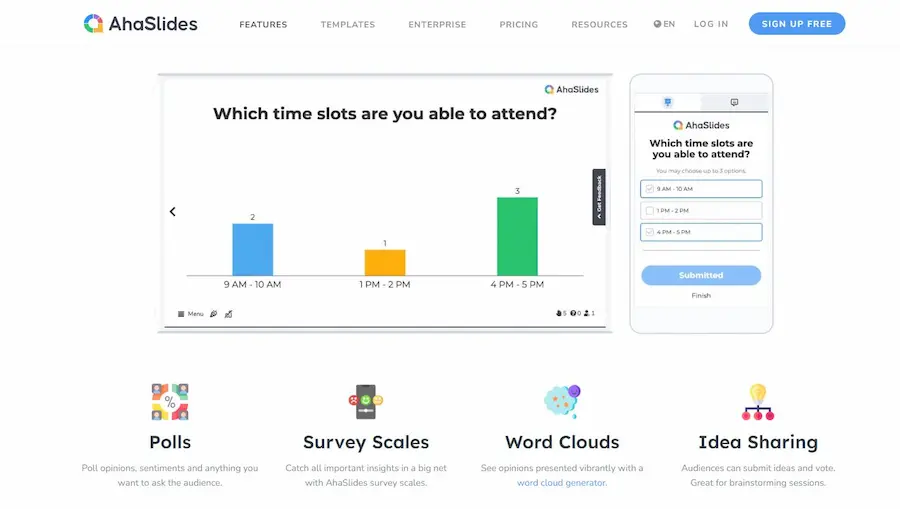
G2 Rating: 4.3/5
Pricing: Free signup. Paid plans available for $7.95/month for Essential plan , $10.95/month for Plus plan, $15.95/month for Pro plan.
Key Features:
● brings sheer joy to any lesson and assessment.
● AhaSlides gamified quizzes – winning streaks, leaderboard, timer, and music.
● Make your own quiz online and host it live.
● Embed songs or any trivia with audio into quiz.
Who It’s For
Ahaslides is for educators and teachers who teach at all levels of education. Also, it is for higher educational institutions to boost student engagement.
Why We Picked It
This platform is an interactive quiz tool that builds learners’ interest. It provides a variety of question types and allows team play. Its software is free, don’t have to worry about money! And it is also self-paced which gives students time to think. It takes the pressure out of traditional quizzes and adds fun instead! Teachers can encourage students with contests and engaging activities. They can use their curiosity to lure in understanding and knowledge.
7. Akindi
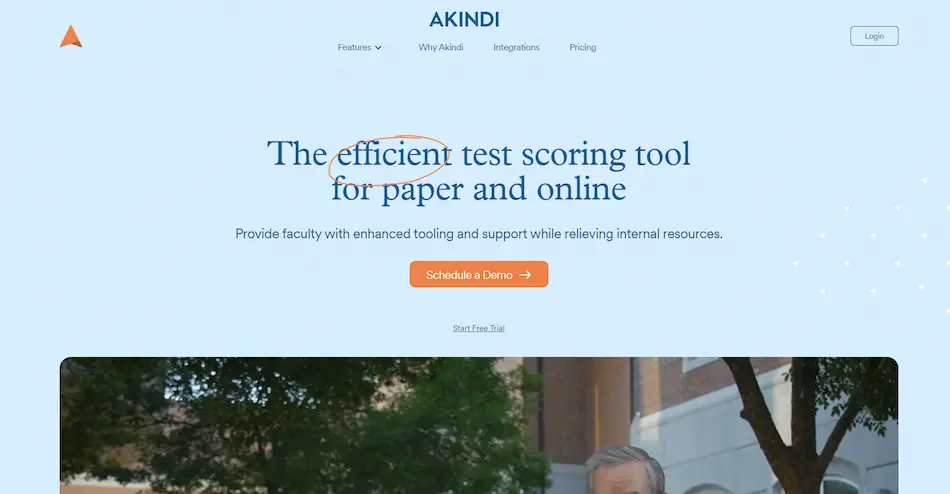
G2 Rating: 4.0/5
Pricing: Free register. You need to contact Akindi sales team for a price quote.
Key Features:
● Upload a Word or PDF document to bulk import questions
● Differentiated and adjusted quiz strategy.
● Deliver grades that accurately reflect student learning.
● Edit the answer key anytime for automatic grading.
Who It’s For
This software is for instructors, teachers, schools, and universities of higher academe.
Why We Picked It
We chose Akindi because it provides simple yet effective quiz tools. Teachers can upload their pre-made quizzes in Word or PDF documents. And Akindi will automatically detect and import the questions! They can also upload one at a time or create their own. Its software has randomized question ordering for test integrity. It modifies the weight of questions to adjust to students’ capabilities. Teachers can change the test guidelines to their liking and the number of attempts, too!
8. Testmoz
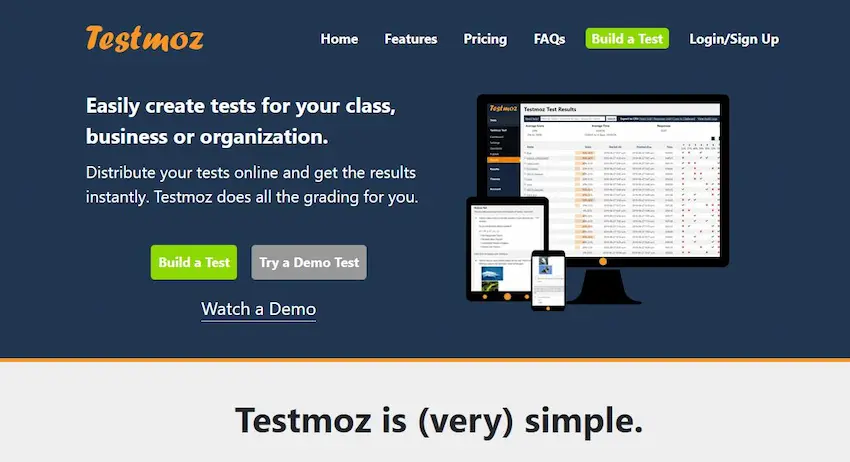
G2 Rating: 4.0/5
Pricing: Free to use. Paid version costs $50/year.
Key Features:
● Create question banks/pools to randomized questions.
● Re-grade questions if you make a mistake.
● Customize the look and feel of your test with your brand.
● Group your results by student, and display their min, max, first or last score.
Who It’s For
It is for teachers, trainers, and employers of corporate businesses and enterprises.
Why We Picked It
TestMoz is for simplistic yet effective quiz-making. It has an automated grading system that provides detailed test results. Teachers use this feedback to shape learning and strategies. They can make homework and quizzes to store them for reuse. And it allows them to create an online and traditional version of the digital quiz! With its testing material and tools, it ensures mastery and knowledge enrichment. Testmoz lets you build a digital quiz, distribute it, and review its results!
How to Make a Digital Quiz Using OnlineExamMaker?
Below is the step-by-step guide to make a digital assessment for your learners:
Create Your Next Quiz/Exam with OnlineExamMaker
Step 1: Login and create a new exam
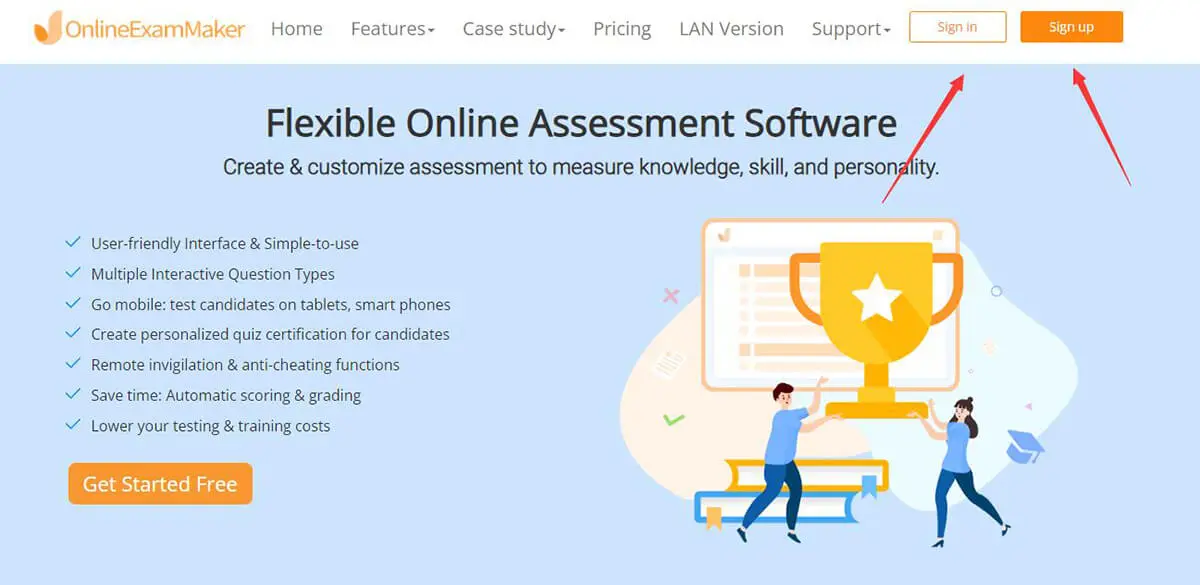
Move to the left side of OnlineExamMaker. On your screen, go to the dashboard and click ‘Exams.’ Click the ‘Exams List’ button and click ‘+ New Exam’ to create your Digital Quiz!
Step 2: Type in basic information
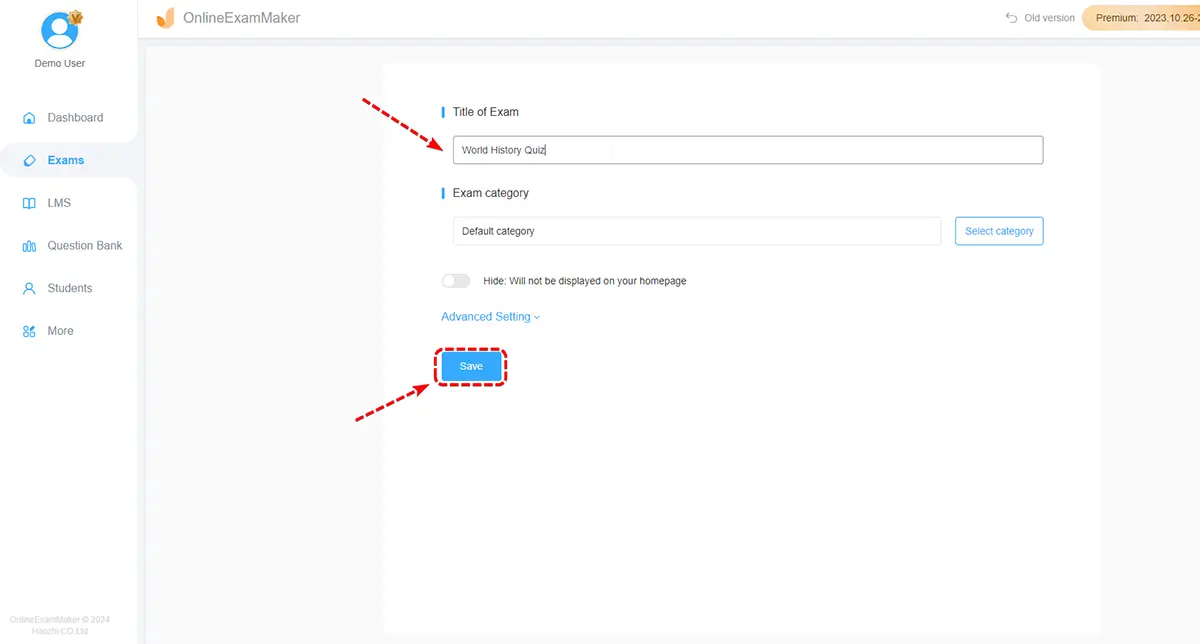
In this step, fill in the necessary information for the digital quiz. Give it a suitable title in line with the subject matter. Stay organized by categorizing your exam. Click the ‘Advanced Settings’ button to open a new window of exam options. Choose a template or cover for your quiz, or upload your own. Fill in the exam’s keywords or add a brief introduction. Click ‘Save and Next’ to move on to the next step.
Step 3: Adding quiz questions
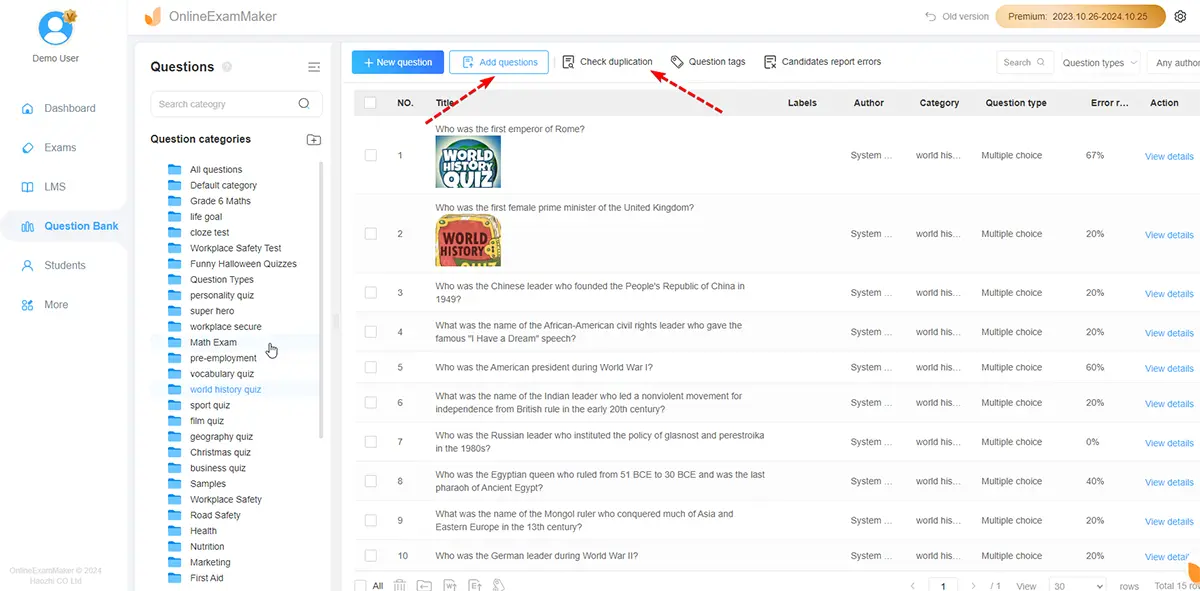
The next step is to make the questions for your digital quiz. Click ‘+ Add questions’ to start your question-making. You can choose from different question types. Fill in the question stem and add in the option of answers to choose from. Set the correct one and its points. Click ‘Save’ to finish making the question. After this step is done, click ‘Save and Next’ to proceed.
Step 4: Configuring quiz settings
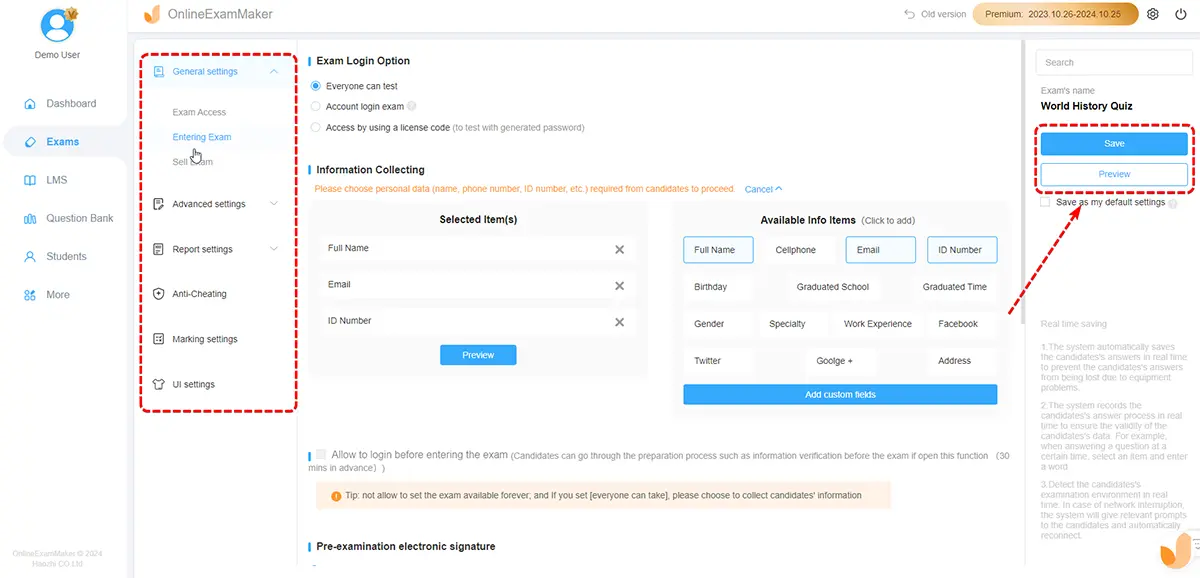
Adjust the settings of your digital quiz. Change the time and schedule to your student’s convenience and free time. Adjust the quiz guidelines and rules. Modify your exam with a personalized theme and different media. In this way, you can wow and interest your students! After adjusting and adding your preferred settings, click ‘Save and Publish’ to finish and publish your Digital Quiz.
Step 5: Distributing the digital quiz
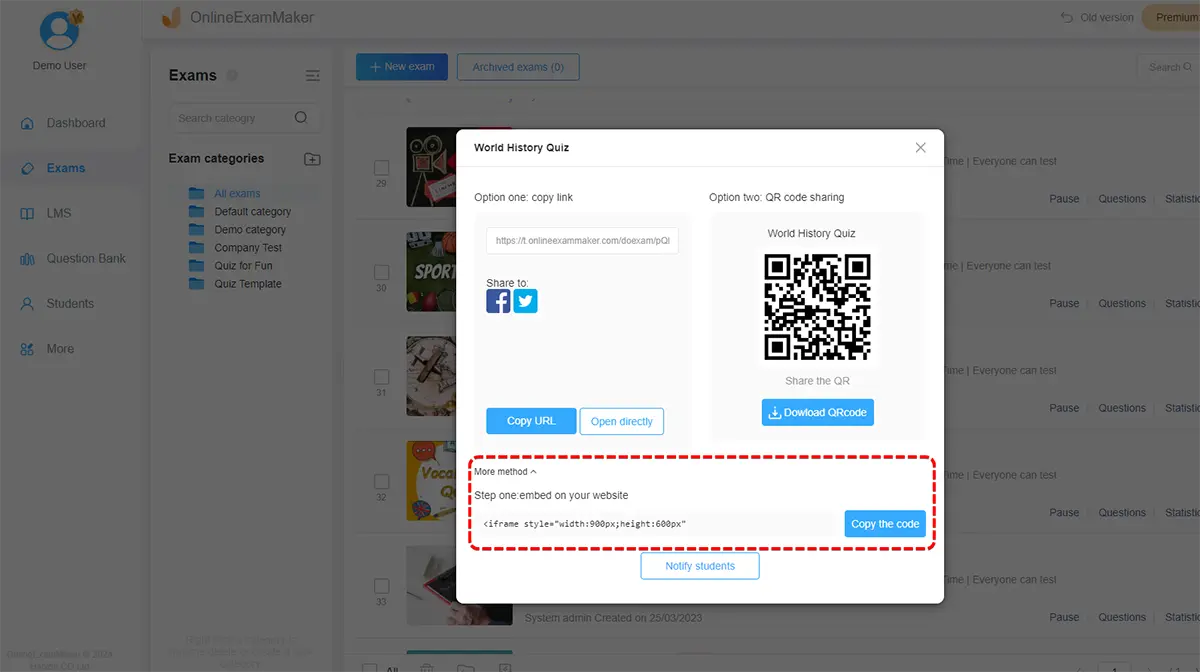
After publishing the quiz, OnlineExamMaker will give you a customized link or QR Code that you can copy. It helps with distributing your digital quiz to your students. You can easily share it with them in a matter of seconds!
Digital Quiz Software FAQ
What is a digital quiz?
A digital quiz is a form of assessment or interactive activity conducted online or through digital platforms. Participants answer questions electronically using devices such as computers, tablets, or smartphones.
How do participants access a digital quiz?
Participants typically access a digital quiz through a web link or a dedicated app. They may need to sign in with an account or enter a unique code provided by the quiz organizer.
Can images or multimedia be incorporated into a digital quiz?
A: Yes, digital quizzes often support the inclusion of images, videos, audio clips, and other multimedia elements to enhance the questions or provide additional context.
How are digital quizzes graded?
Grading in digital quizzes can be automated for certain question types such as multiple choice or true/false, where correct answers are predetermined. For subjective questions like short answers or essays, manual grading may be required.
Can participants see their results immediately after completing a digital quiz?
Yes, digital quizzes often provide instant feedback to participants, displaying their scores and correct answers immediately after submission.
What is the best free software for making digital quizzes?
Teachers are able to make online quizzes using Google Forms for free. However, OnlineExamMaker is the better option, the software provides AI Question Generator, question bank, and online proctoring system, enables users make professional digital quizzes with ease.
Is it possible to host a digital quiz with live scoring and leaderboard?
Yes, some digital quiz platforms offer live scoring and leaderboard features, allowing participants to see real-time updates on their rankings compared to other participants.
Can digital quizzes be accessed on mobile devices?
Yes, most digital quiz platforms are optimized for mobile devices, allowing participants to take quizzes conveniently on smartphones or tablets.