Have you heard the saying: An investment in knowledge pays the best interest?
How can we guarantee that our labor and dedication have a meaningful outcome? We can do that by putting in a collective teaching effort!
Training and teaching are two fundamental parts of learning. A teacher who teaches kids in a classroom setting. Or a trainer who is training interns or employees. In the end, they are all learners who are willing to be taught! As educators and propagators of knowledge, we should prepare them. Students and trainees are fresh and quick on their feet. But some also need a little more of our guidance. After all, there is no learning without hard lessons. Such as no learning comes with easy ones.
The right mindset to have is that learning does not stop. It does not end after lessons, and it does not end after tests. These are still parts of the learning process! Students and employees in the making need our help more than ever. Our job is to ensure their preparedness with the knowledge they already have. We need to prepare their minds and test their knowledge. Hone and sharpen their skills. Shape their attitudes and outlooks. And nurture them into becoming professionals. We can do this by running them through an online examination!
- Benefits of Online Final Exams Compared to Printed Final Exams
- How to Select the Best Final Exam Software for Teachers
- Comparison Table of Top 10 Final Exam Maker Software
- 10 Best Final Exam Creators for Teachers
- How to Make an Online Final Exam with OnlineExamMaker
- Final Exam Creator Software FAQ
Benefits of Online Final Exams Compared to Printed Final Exams
Printed final exams have always been the traditional way of assessment. We call them written periodical tests. Luckily, we are in the modern era where almost everyone has a phone in hand. The power of digitalized education and communication! And this is an advantage in the making, so hear me out! Creating and conducting an online final exam poses more advantages. Here are the benefits of an Online Final Examination:
Efficient
An online examination will be a great alternative to printed and typed exams. It reduces the possibility of typographical errors, printing errors, lack of test sheets, and more! An online examination will solve all of these for you.
Convenience
One prized benefit of online tests is the comfort it brings to both students and moderator. The help of technology and gadgets has made testing and taking tests easier. A more convenient alternative to printing and distributing exam sheets!
Eco-friendly
This one is a benefit we can all agree on with online exams. The reduced use of resources is a plus in online exams. Excessive paper waste is a problem when it comes to printed-out exams. Online exams will significantly alleviate this issue!
Exercising Knowledge, Skills, and Talent
Testing students and trainees is a part of ingraining knowledge, skill, and talent. We do this by steadily reviewing them with lessons and topics. And we can do this with an online final examination. It exercises their memory and cognitive abilities as learners!
Just to let you know
Sign up for a free OnlineExamMaker account to create a professional final exam in minutes – automatic grading & mobile friendly.
Mobility
One more benefit of online exams is the mobile aspect of it. Since these exams are on the phone, they let you take it anywhere! No matter where you may be, and at any time or schedule. A mobile exam is made possible with online examinations.
But how can we possibly conduct one and monitor at the same time? We can do that by choosing the best final exam software!
How to Select the Best Final Exam Software for Teachers
An online exam on its own is a great tool. But what makes it great? Creating an online exam requires you to pick your software carefully. The exam software should make your job easier, not harder! So, to guarantee that you choose wisely, we listed the features you should look for. Here are key points on how to pick the best final exam software for teachers:
Proctoring Feature
The online exam software should have a monitoring feature or proctor feature. It lets you check on all your test takers and track their progress. You can also see if they encounter problems or difficulties in the exam.
Time and Energy Saving
The online exam software should be a solution to time and energy constraints. It should be a way for you to save both! More time and energy means that you have more time to help students improve. And you have more time for yourself!
Easy To Navigate
Not only should it reduce wasted time and energy, but it should also be easy! The online exam software should be user-friendly. It helps you and your students or trainees who take the exam! The online exam software should be easy to figure out and handle.
Automated Grading & Results
The online exam software should help your labor even after the test. It should be able to grade and provide results instantly. The point of this feature is to help with checking and distributing scores. It should enable you to do both without actually doing it!
Anti-cheating Measures
Lastly, the obstacle we encounter in online examinations or tests is cheating. An anti-cheating system is not a solution but an act of prevention. The online exam software should have an anti-cheating system. These measures should enable a smooth and integrable test!
Now you know what to search for in an online exam software, but what software should you use? The options are limitless, and it can get overwhelming! We know you have no time to browse and examine each. So, we did it for you! Here are the ten best final exam creators for teachers and educators!
Comparison Table of Top 10 Final Exam Maker Software
| Software | Unique Feature | Ratting | Pricing | Free Trial |
|---|---|---|---|---|
| OnlineExamMaker | AI proctoring: face Id verification, webcam monitoring, lockdown browser | G2, 4.5/5 | $17/month | Signup Free |
| Wooclap | Wordclap Cloud that automatically saves test data and reports | G2, 4.5/5 | €6.99/month | Signup Free |
| DigiAssess | Exam progress bar that lets you track your candidates’ work | Capterra, 4.5/5 | Custom | Free Demo |
| Talview | Provides teachers with adaptable testing tools fit for their testing needs | G2, 4.4/5 | Custom | Free Demo |
| QuestBase | Quick and easy online solution for question making | Capterra, 4.3/5 | €109.95 per year | Signup Free |
| Learnyst | Profitable learning space where teachers can create content and sell it | Capterra, 4.3/5 | ₹2,799/month | Signup Free |
| Examinlab | Smart and flexible test library with different subject options | Capterra, 4.0/5 | Custom | Signup Free |
| ExamSoft | Automated grading tool which reduces expense on your energy and time | G2, 4.0/5 | Custom | Signup Free |
| Top Hat | Offers educators and students with interactive textbooks on multiple subjects | G2, 3.8/5 | $53/year per student | Signup Free |
| RPNow | Online proctoring where you can monitor your candidates as they take your tests | G2, 3.6/5 | $20/month | Free demo |
10 Best Final Exam Creators for Teachers
- 1. OnlineExamMaker
- 2. Wooclap
- 3. DigiAssess
- 4. Talview
- 5. QuestBase
- 6. Learnyst
- 7. Examinlab
- 8. ExamSoft
- 9. Top Hat
- 10. RPNow
1. OnlineExamMaker
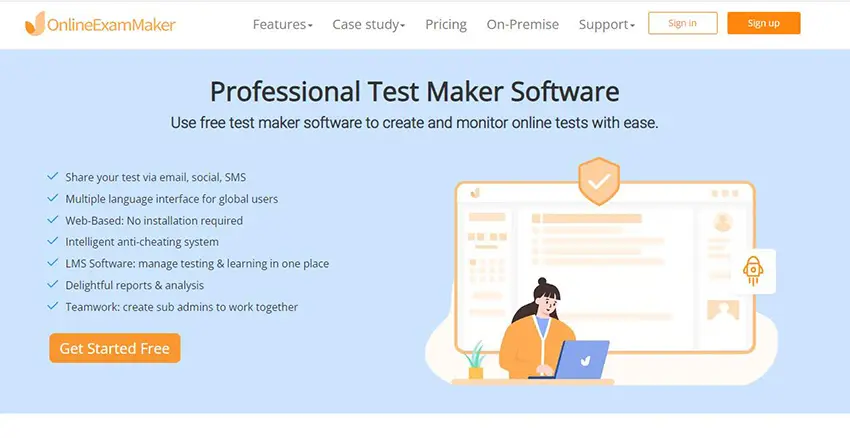
G2 Rating: 4.5/5
Pricing: Free. Essentials plan, $17/month; Professional plan, $35/month; Premium plan, $55/month.
Key Features:
● OnlineExamMaker has an AI-Powered Anti-cheating software that prevents candidates from cheating
● Intelligent remote proctoring feature with webcam to track and monitor candidates during tests
● It has a user-friendly interface that’s easy to navigate
● Mobile-friendly program that can be used on any smart device
● Instant Grading and Insightful Test Reports for teachers or employers
Who It’s For
OnlineExamMaker is for teachers and educators who want to create an online final exam. Its software is designed to make testing and teaching convenient for teachers and students.
Why We Picked It
We put OnlineExamMaker as the first because of its popular service to teachers. OnlineExamMaker is renowned for its assistance in education and training! It is software designed to reduce your workload and produce great results. OnlineExamMaker provides an accessible and flexible alternative to tests and assessments. Its software lets you create on-premise and self-hosted examinations. OnlineExamMaker even has an LMS feature that boosts training and learning productivity!
Create Your Next Quiz/Exam with OnlineExamMaker
2. Wooclap
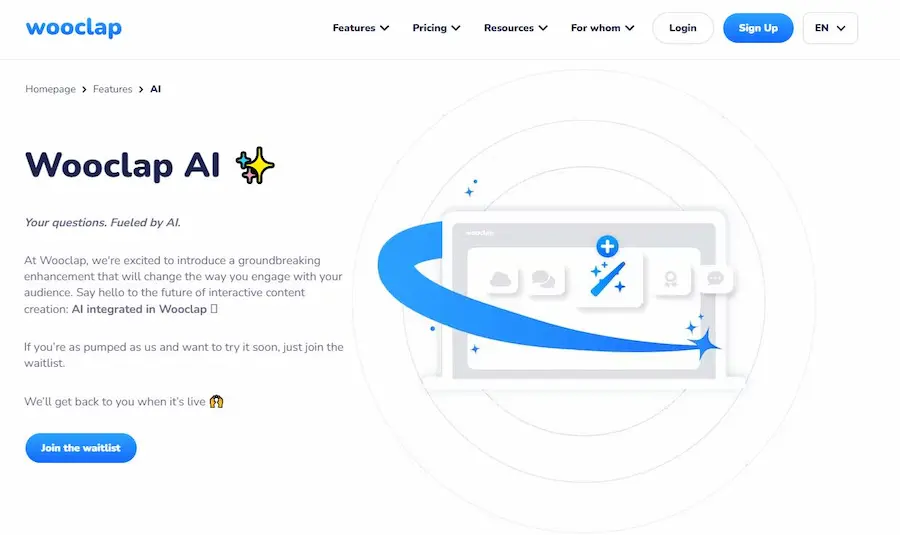
G2 Rating: 4.5/5
Pricing: Free sign up. For teachers and students, subscription available for €6.99/month for Basic plan, €14.99/month for Pro plan.
Key Features:
● Wooclap provides teachers and trainers with smart presenter tools that let them create knowledgeable presentations
● Wordclap Cloud that automatically saves tests when creating, and when candidates are taking tests
● Virtual learning environment which means that media can be integrated into tests
● Allows collaborated teaching & learning and lets you and your co-workers create a strong learning or work space
Who It’s For
Wooclap is a software made for teachers and students. Its mobility includes customized links that are shared. It means no app to download! Wooclap provides services to higher education, teachers, trainers, training centers, and high schools.
Why We Picked It
Wooclap is an interactive exam-making platform. It transforms phones and computers into learning tools! May it be exercises, exams, or training! It uses educational tools like PowerPoint, Slides, Canvas, and more. Wooclap helps universities and businesses reinforce learning and knowledge. With Wooclap, you can create a memorable learning experience for your students and employees.
3. DigiAssess

Capterra Rating: 4.5/5
Pricing: Free demo. You need to contact Digival IT sale team for a price quote.
Key Features:
● Fully Web-based exam software that can be accessed through browser
● Result analytics and exam data reporting which are detailed test reports
● Facial ID Verification that maximizes data and information security
● Exam progress bar that lets you track your candidates’ work
Who It’s For
DigiAssess is made for educational use. DigiAssess is a viable tool for both educators and learners. DigiAssess is used by universities for testing and exercising student knowledge. Utilized by corporate companies for job searching and employee training.
Why We Picked It
DigiAssess is an online exam tool that aids universities and colleges. It uses quality tests and assessments to hasten learning. It includes a smart review feature and an intelligent question bank. And it has an ID face verification system! DigiAssess provides detailed test result analytics. And it lets you track your candidate’s progress with its monitored progress feature!
4. Talview
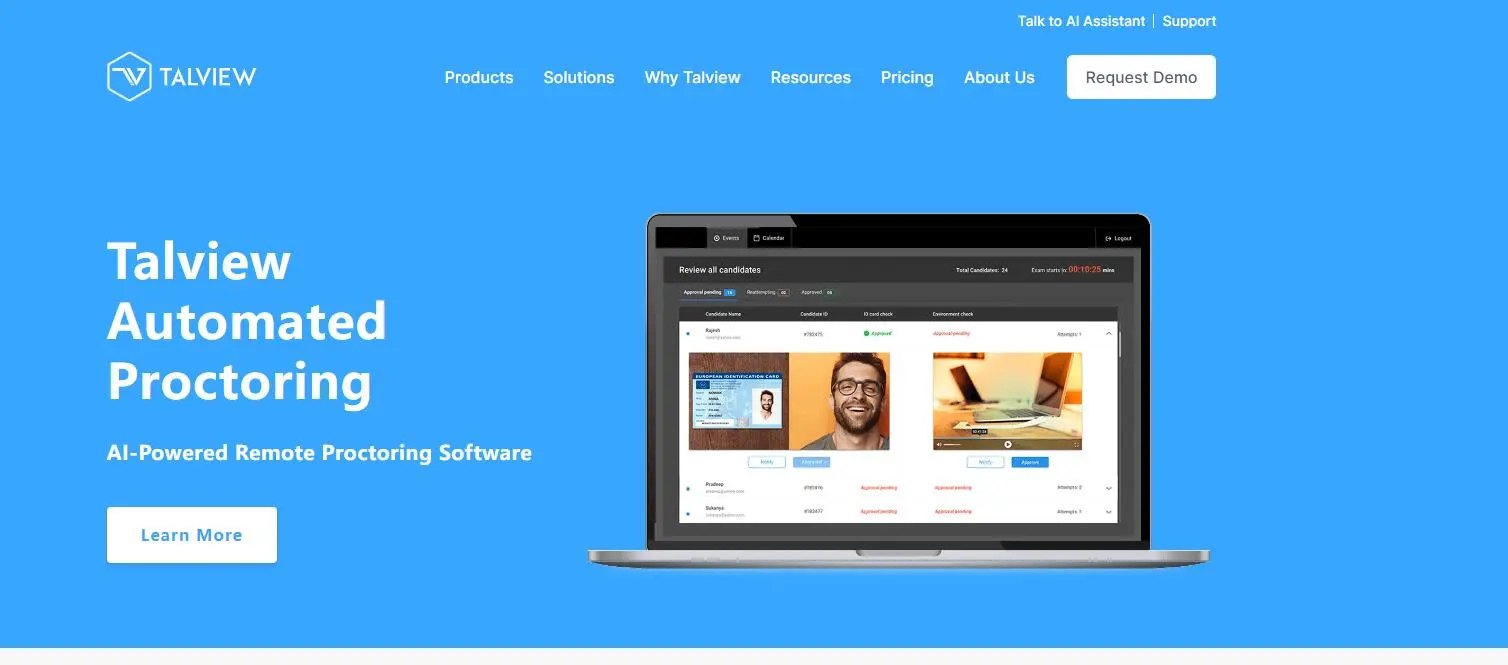
G2 Rating: 4.4/5
Pricing: Free demo. Custom pricing.
Key Features:
● Talview has a Remote Proctoring feature that lets you monitor and conduct tests anywhere, at anytime
● Video interviewing service that helps with job screening employees and trainees
● Provides teachers and trainers with adaptable testing tools fit for their testing needs
● Candidate-centric design that users or test takers can navigate it easily
Who It’s For
Talview is made for students, teachers, and trainers. Talview is a software built for teachers and trainers in the academic and working fields. Talview is an end-to-end user-centered review platform. Talview is also used by students for reviewing and studying.
Why We Picked It
Talview is an AI-powered testing platform used by universities and companies. Talview is an efficient test creator that produces high-level examinations. It’s a mobile-friendly and functional app that can be used on any smart device! Talview has a direct and simple interface made for beginners and tech-savvy users. The software lets you customize your examination and organize your tests.
5. QuestBase
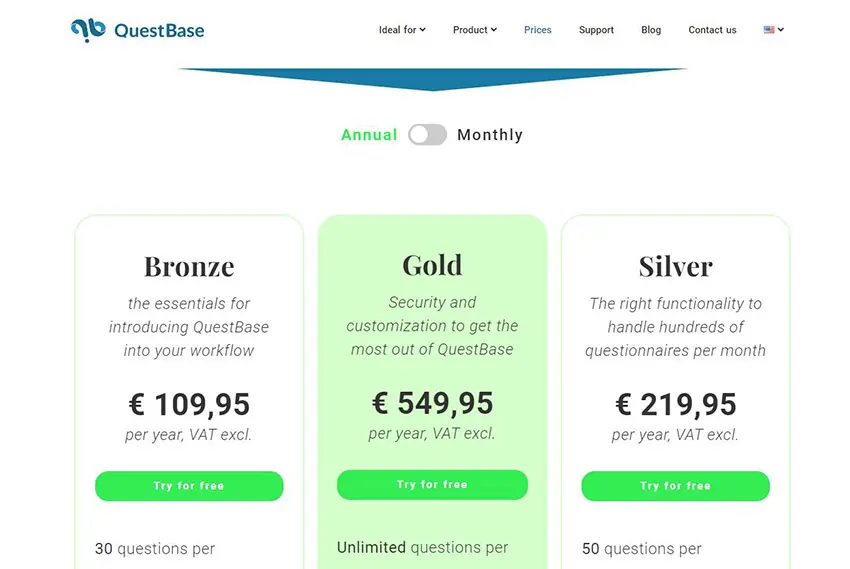
Capterra Rating: 4.3/5
Pricing: Free. QuestBase offer 3 paid versions, including Bronze plan, € 109.95 per year; Silver plan, € 219.95 per year; Gold plan, € 549.95 per year.
Key Features:
● Efficient pogress tracker that lets you monitor your candidates’ progress
● Quick and easy online solution to question making
● Automated grading feature that checks tests and sends out results
● Direct and uncomplicated web interface for better exam experience
Who It’s For
QuestBase is a suitable training ground for students, employees, and customers in the making! QuestBase is used around the world by teachers, trainers, and business owners.
Why We Picked It
QuestBase is a testing platform with analytical results about students and candidates. And it provides automated grading, too! Its design is ideal for companies who are training their employees. It’s also made for businesses who want to engage their customers! QuestBase creates an excellent working space for both teachers, employers, and business owners!
6. Learnyst

Capterra Rating: 4.3/5
Pricing: Free trial. For subscription plans, Essential plan, ₹2,799/month; Professional plan, ₹7,199/month; Premium plan, ₹11,999/month.
Key Features:
● Diverse and intelligent Question Options for smart testing
● Block screen capturing feature to prevent students from screenshotting or recording while taking tests
● Provides teachers and users with a profitable learning space where you can create content and sell it
● Sophisticated DRM encryption that protects your data from being pirated
Who It’s For
Learnyst is a secure learning and teaching platform. Learnyst is for educators, company owners, and content creators.
Why We Picked It
Learnyst makes learning a fun and earnable experience. You can create original coursework and sell it on Learnyst! Learnyst is viable for all teaching types. You can create and publish assessments in a matter of 30 minutes! It’s for academic and business use. And it provides a strong platform for exam creation. Learnyst has secured testing software that prevents piracy and increases profit.
7. Examinlab
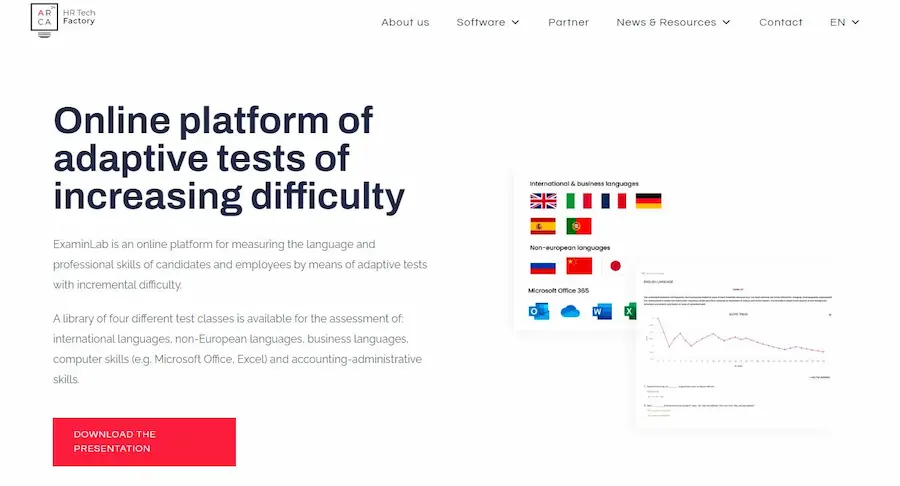
Capterra Rating: 4.0/5
Pricing: 21-day free trial. Custom pricing for premium users.
Key Features:
● Examinlab provides teachers and trainers with Computerized Adaptive Tests that can be taken on both mobile and computer
● Smart and flexible test library with different subject options
● Provides trainers with hard skill assessments they can use to screen their candidates
● Specific and smart language testing to assess vocabulary and speech
Who It’s For
Examinlab is a screening tool for recruiters and business owners. Examinlab is also used as an effective examination tool for Universities. Examinlab provides detailed and functional language assessments for over 10+ languages.
Why We Picked It
ExaminLab is a strong and known online assessment platform. It lets you assess and measure your candidate’s skills. May it be linguistic or professional. The assessments are mobile and can be done wherever you are. ExaminLab is used by companies and universities to measure the skills of employees and students. It provides multi-level questions that can range from beginner, intermediate, to professional.
8. ExamSoft
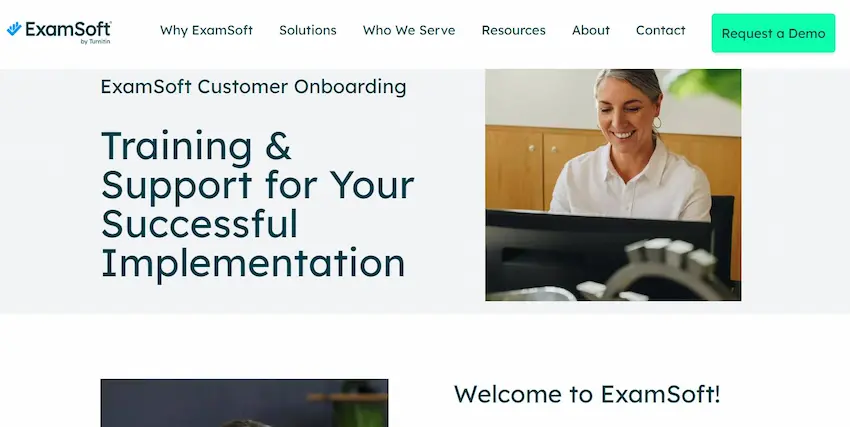
G2 Rating: 4.0/5
Pricing: ExamSoft offers flexible pricing options tailored to meet the needs of schools and companies.
Key Features:
● ExamSoft provides teachers and trainers with Efficient Real-time Assessments that are on time and foolproof
● A neat analytics dashboard which shows you data reports on your tests
● Detailed Test Reporting & Analytics which lets you track your candidates’ progress
● Automated grading tool which reduces expense on your energy and time
Who It’s For
ExamSoft is a testing software designed for academic and business use. This means that ExamSoft can be used by both teachers and trainers. ExamSoft provides services to higher education, businesses, organizations, and government bodies.
Why We Picked It
ExamSoft is a software that provides scalable testing solutions. It includes 100% exam and data security. ExamSoft influences integrity in teaching and learning. ExamSoft is an all-around testing platform for both schools and companies. Examsoft aims to improve testing experience and learning outcomes for students and employees. It uses test reports to provide improved student and course performance.
9. Top Hat
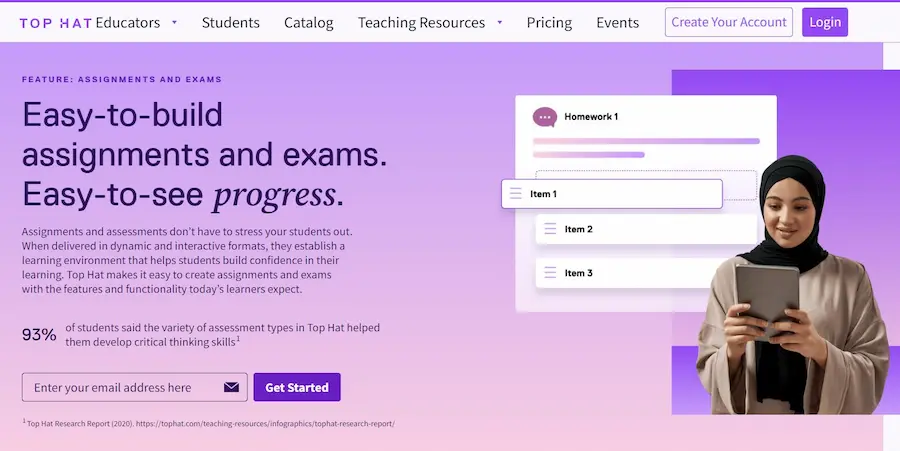
G2 Rating: 3.8/5
Pricing: Free trial. $53 per student per year for paid version.
Key Features:
● Streamline your lecture preparation and records your editing history
● Fun and engaging web interface that is interactive and pleasing
● Customizable presentation tools for intelligent presentation making for teachers
● Offers educators and students with Interactive Textbooks on multiple subjects
Who It’s For
Top Hat is made for teaching faculties, working centers, distance learning, and business associations.
Why We Picked It
Top Hat is a known and prevalent educational tool for teachers and trainers. It creates a fun learning and testing environment. Top Hat makes lessons and assessments more engaging. Top Hat lets you manage your exams and track student progress all in one place! Top Hat provides streamlined lesson preparation and assistive materials for coursework.
10. RPNow
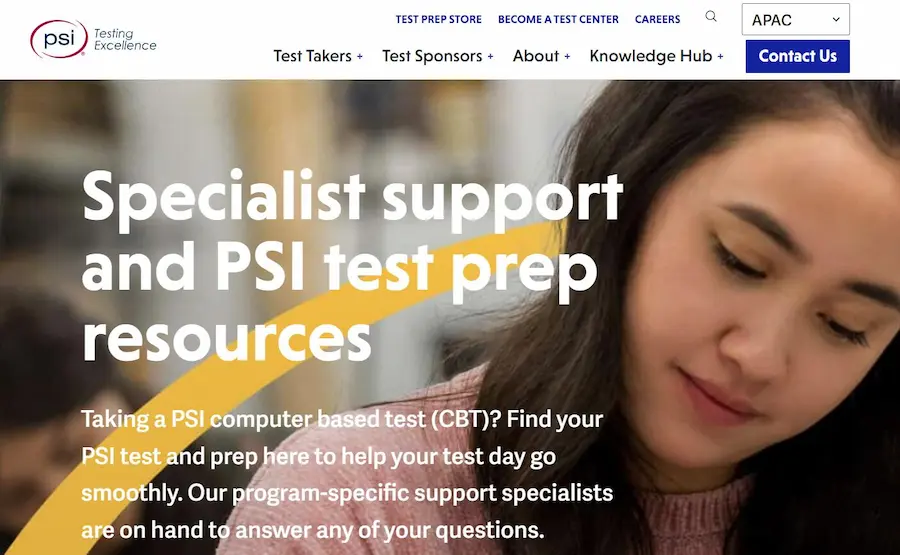
G2 Rating: 3.6/5
Pricing: Free demo. Custom pricing.
Key Features:
● RPNow is a Cloud-based Test Software which means that your tests are stored and safe in its cloud memory
● Online proctoring where you can monitor your candidates as they take your tests
● Creative test center network which lets you create, conduct, and monitor your tests in one space
● LTI-based integration which lets you test your candidates in different languages
Who It’s For
RPNow is for educational institutions. RPNow is a plausible teaching and testing software for higher education universities. Its multi-modal testing software is prized and used by businesses and training centers.
Why We Picked It
RPNow is an online exam maker backed by Software Secure. RPNow is a cloud-based testing platform that provides proctoring solutions. It allows institutions to conduct self-hosted tests and reviews online. RPNow is a tool used for secured testing and training on both computer and mobile. It helps universities and businesses reach their full potential with next level testing. RPNow provides innovative tools for creating tests worldwide.
How to Make an Online Final Exam with OnlineExamMaker
After exploring the 10 online final exam making software above, here is the step-by-step guide to create a professional online final exam with the best final exam maker, OnlineExamMaker.
Step 1: Get started with OnlineExamMaker
Create a new account and login to OnlineExamMaker dashboard.
Step 2: Create a new exam
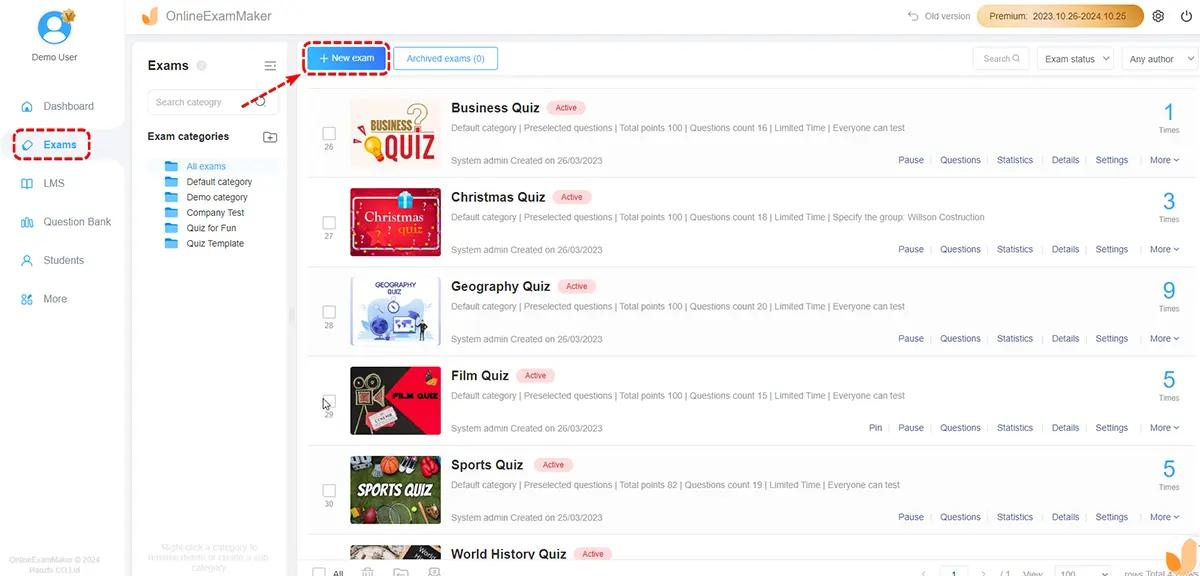
Move to the left of your screen and click on the ‘Exams.’ button. It opens a subwindow, and then click ‘Exams List.’ Once you’ve done that, click ‘+ New Exam’ to start making the Online Final Exam!
Step 3: Edit final exam information
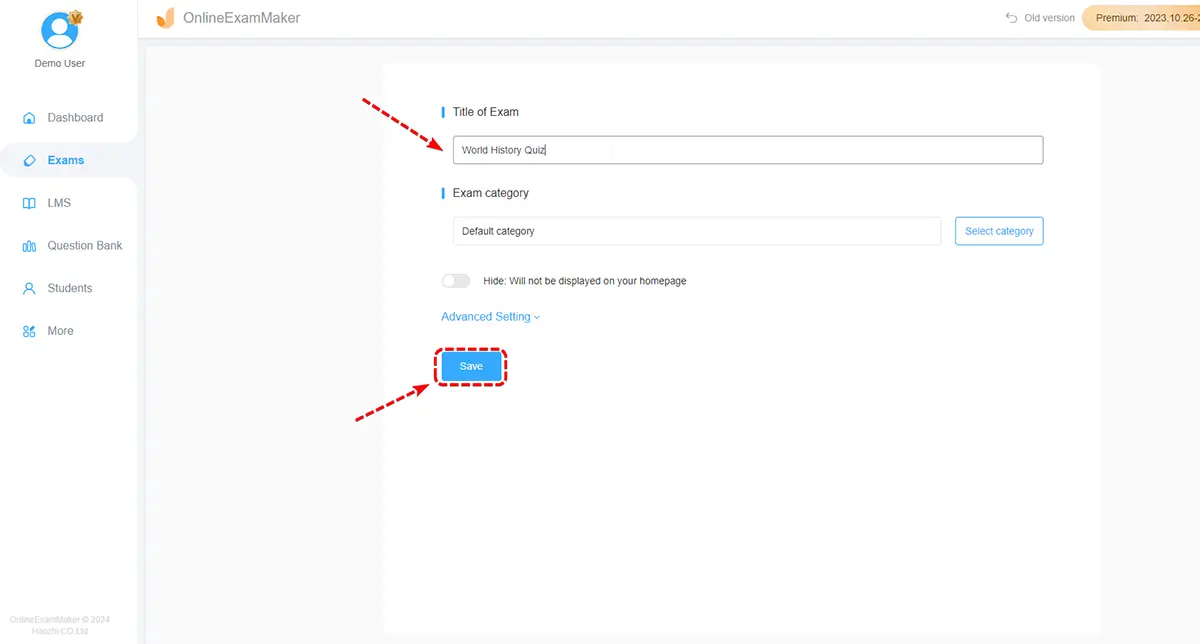
Fill in the basic information of your final examination. Select a fitting title and category. Organizing the tests into categories helps you stay precise and orderly. Tap on the ‘Advanced Settings.’ After that, you can click ‘Save and Next’ to move on to the next step.
Step 4: Add the online exam questions
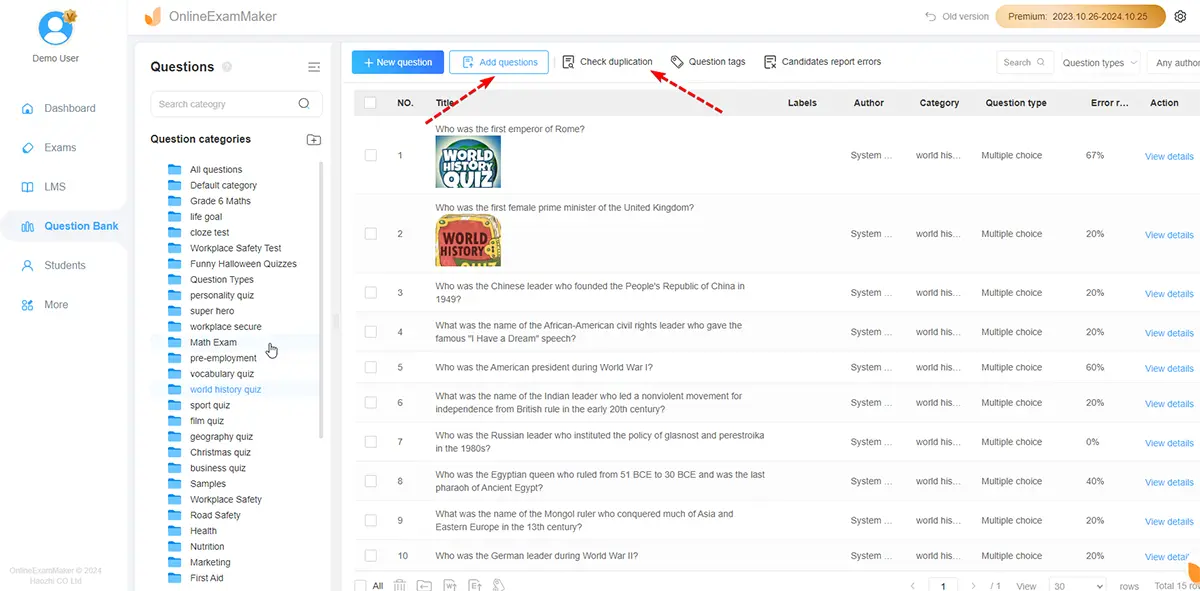
After that, you need to type in the questions for your final examination. Click ‘+ Add questions’ to create your queries. You can choose from many question types! Type in the question and the potential answers to choose from. Fill in the correct answer to the question. Click ‘Save’ to finish making the question. Click the ‘Save and Next’ to move on to the final step of creating your exam.
Step 5: Adjusting the final exam Settings
In this step, adjust the settings of your final exam. It should take place at a convenient time for your students or employees. You can also change the theme of the examination! Make the online examination your own. After adding your personal touches, click ‘Save and Publish’ to finish. Use the customized link or QR code to share with your students or trainees.
Step 6: Publish & share the final exam
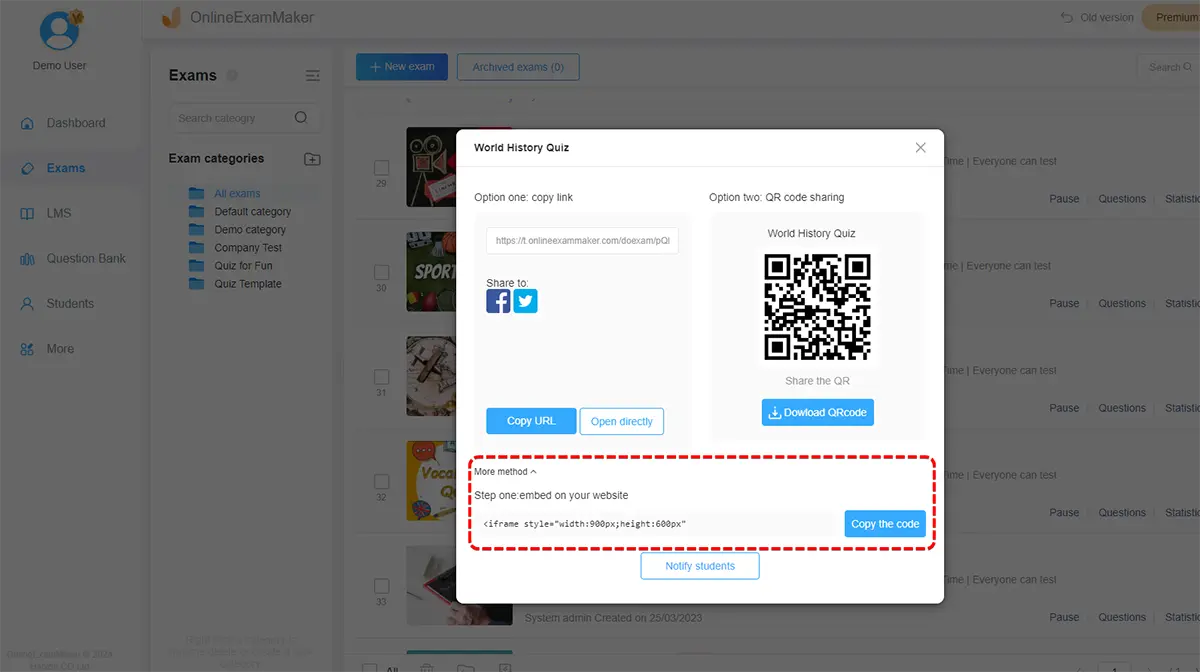
Save exam settings, then preview it on your computer. You can ensure everything is OK, publish it online, and assign it to students who need to attend the test. The live final exam can also be share to email or social platform via direct link or QR code.
Final Exam Creator Software FAQ
How can I guarantee no cheating in an online exam?
Cheating is an inevitable occurrence in exams. What we can do with online exam software is to prevent it. Online Exam Software has features that allow integrable exams. Most open-sourced software already has this built-in to their software.
Can Online Exams produce the same results as printed exams?
Online Exams can produce exemplary results way beyond printed exams. Not only is it convenient for teachers and students, but it also harbors incredible results! Online Exams are done for culminating learning or for training. It means that online exams are also a means for reviewing!
Can we conduct an online examination at school or the workplace?
Yes! You can create and publish an online examination within the school. And you can also employ and mandate an exam in your office! Online exams are mobile and convenient for learners and educators. It can be taken and done anywhere, at any time! It even lets your students or trainees take the exams on their gadgets or phones!
What core features come with exam creator platforms?
Question banks, multiple choice formats, essay capabilities, customizable grading rubrics, timer functions, proctor permissions, analytics, and secure student access controls.
Does the software assist with academic standards alignment?
Many platforms provide frameworks for establishing exam blueprints tied to curriculum standards or learning objectives, ensuring assessment alignment.
Can you spot item analysis on exam questions?
Yes, the analytics around student selection of distractors on multiple choice questions helps instructors improve questions and identify common misunderstandings.
How does auto-grading work for final exams?
Instructors establish answer keys that the algorithms automatically score submissions against. Essay questions still require manual review.