The teaching profession does not get easier as years pass. It becomes more significant as students reach a higher grade level! In the K-12 Curriculum, we continuously guide children throughout their early stages. The K-12 program contains three levels. These levels are Elementary, Middle-School or Junior High School, and Senior High School. It becomes a structural guide and foundation of learning development.
In elementary and middle school, we start preparing little kids with the basics of knowledge. Junior High School is where we develop our skills and talents as teenagers. These are what we call the formative years of learning. And because learning is a steady process of creation. Senior High School is where we prepare teenagers to become young adults. These remaining years are the training ground for students before college.
So, how do we prepare them with such learning? We can do this through online tests and assessments!
- Why Are Online Assessments Important for K-12 Education?
- How to Choose the Best K-12 Assessment Software?
- Comparison Table of 9 Best K-12 Assessment Software
- Top 9 K-12 Assessment Software for Teachers & Students
- How to Create an Online K-12 Assessment?
- K-12 Online Assessment Software FAQ
Why Are Online Assessments Important for K-12 Education?
Learning and development know no bounds or limits. It means that education is not limited to the classroom or in lectures! Assessments and tests are the tools teachers use to support knowledge. Our task is to figure out ways we can employ learning. And not only the surface level. We need to ensure that knowledge is retained and understood.
Luckily, the universality of the online world is our advantage. And it is readily within our reach! We can create online assessments or online tests for our students. Teachers can still show instruction and guidance, with each of us being in the comfort of our own homes. What are the best points we should look for in an Assessment App? Here is a mini-guide on how to choose the best K-12 Assessment Software!
How to Choose the Best K-12 Assessment Software?
The selection of an assessment-making app is essential for K-12 learning. We need to make sure that we give students the best chances. So buckle up and listen to these points and reminders!
Age Level Appropriate
Assessment software should be suitable for the age level of students. It means that they should be able to navigate the platform with ease. And sometimes, students still require a little more guidance. So, the fitting program should be understandable by the age group. May it be elementary, junior high, or senior high levels!
Mobile-Compatibility
The problem we usually encounter with online assessments is software compatibility. Some assessment platforms do not have mobile app versions. This is a significant reminder because not all students have personal computers. An assessment software that is universal and user-centred would be most effective!
Interactive Guidance
Teaching online does not mean we should leave students to it. We still need to provide help and advice. May it be through the screen or web cameras. Teachers should show their students that they’re allowed to ask for help! An assessment software that authorizes this is a viable platform.
Proctoring Feature
A remote proctoring feature is another noteworthy feature in assessment software. It helps teachers, especially those who have large numbers of students! With this feature, you can monitor each student’s progress. And you can prevent any mischievous activities like cheating!
Now you know the basic fundamental features of assessment software. And don’t worry if you don’t know where to start. We handpicked the best possible assessment software choices for you!
Comparison Table of 9 Best K-12 Assessment Software
| Software | Ratting | Pricing | Perfect for | Free Trial |
|---|---|---|---|---|
| OnlineExamMaker | G2, 4.5/5 | Schools, businesses, NGOs, and governmental use | $17/month | Signup Free |
| Test Invite | Capterra, 4.9/5 | Teachers, instructors, and trainers | $37.5/month | Free Trial |
| Synap | Capterra, 4.9/5 | Any organization, schools, and government | $143/month | Signup Free |
| Exam.net | Capterra, 4.5/5 | Universities and schools | Custom | Free Demo |
| Dugga | Capterra, 4.3/5 | K-12 schools, colleges, and universities | Custom | Signup Free |
| Echo360 | G2, 4.2/5 | Teachers, government, and corporate businesses | Custom | Free Demo |
| EasyTestMaker | G2, 4.2/5 | Educators, HR, and teachers | $59.95/year | Signup Free |
| SapphireK12 | G2, 4.0/5 | Teachers and educators alike | Custom | Signup Free |
| MasteryConnect | G2,3.7/5 | Teachers from all levels | Custom | Free Demo |
Top 9 K-12 Assessment Software for Teachers & Students
- 1. OnlineExamMaker
- 2. Test Invite
- 3. Synap
- 4. Exam.net
- 5. Dugga
- 6. Echo360
- 7. EasyTestMaker
- 8. SapphireK12
- 9. MasteryConnect
1. OnlineExamMaker

G2 Rating: 4.5/5
Pricing: Free. Subscription available for $17/month for Essential plan, $35/month for Professional plan, or $55/month for Premium plan
Key Features:
● AI remote proctoring system
● Secured and protected servers
● Web-based assessment solution for all devices
● AI-powered anti-cheating software
● Automated grading and insightful reports
● Student management and assign an exam to a group
● Embed assessments into school website or blog
● Display a custom remark after online assessments
Who It’s For
OnlineExamMaker is suited for schools, businesses, NGOs, and Governmental use. Its software design can cater to all your needs. May it be for academic use, business purposes, and more! It’s an efficient test-making platform that makes testing convenient.
Why We Picked It
Up first is Online Exam Maker. OnlineExamMaker is a stellar assessment-making platform. Its design is for the use of students, teachers, trainers, and business owners alike! OnlineExamMaker has a steadfast and infallible system. It means no need to worry about it crashing or failing. OnlineExamMaker has a direct and friendly interface built for all ages. And its software is available on both desktop and mobile! Teachers who teach different school levels can use OnlineExamMaker.
Create Your Next Quiz/Exam with OnlineExamMaker
2. Test Invite
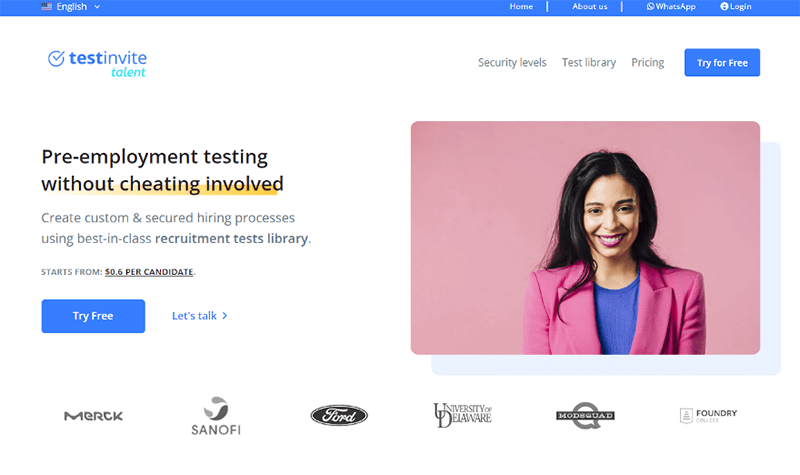
Capterra Rating: 4.9/5
Pricing: Free trail. Pay as you go version, $37.50 per month; Essential plan, $79 per month; Advanced plan, $159 per month.
Key Features:
● Lock down browser
● Weighted questions
● Remote webcam monitoring feature
● Multi-Language supported
● Quiz reports and data analytics
● Share assessments to social platforms
Who It’s For
Test Invite is for the use of teachers, instructors, and trainers. Test Invite can help those who want to practice their students’ knowledge. It contains multi-staged assessments. It has a cloud-based exam software solution.
Why We Picked It
The next pick is Test Invite, which is another efficient assessment platform. Test Invite delivers robust and stable exams and tests. It lets teachers and instructors have a steady testing experience. And it keeps students in line with its LockDown Browser and Monitored Proctoring. With Test Invite, you can make, publish, and check assessments smoothly! Test Invite is also used as an effective review tool by students.
3. Synap

Capterra Rating: 4.9/5
Pricing: Free trial. Synap’s paid plans start at $143 per month for Standard plan for 30 users, $363 per month for Pro plan for 100 users.
Key Features:
● Course creation and learning tracking
● Automatic grading and insights
● Independent student portal
● Deliver regular practice tests and mocks
● Copy & paste restriction for prevent cheating
● Create e-learning courses for training
Who It’s For
Synap is made for any organization. Schools, businesses, and even the government. It seeks to deliver assessments and courses built by experts.
Why We Picked It
Synap is an award-winning assessment platform. Synap helps securely deliver online exams and assessments. With Synap, you can mandate tests and save time! It reduces your workload from analyzing, marking, and creating assessments. Synap allows you to customize your tests from
question types, timers, randomization, and more. Synap provides in-depth result analysis as well!
4. Exam.net
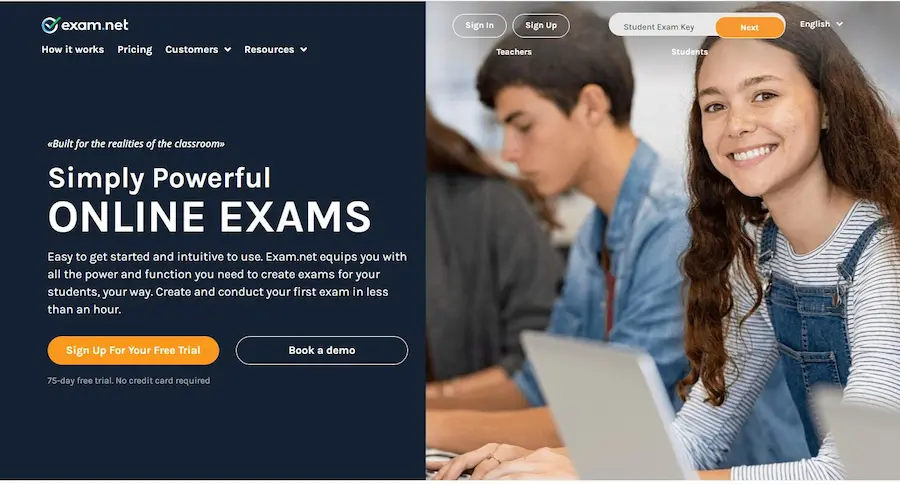
Capterra Rating: 4.5/5
Pricing: Free demo. Custom price quote.
Key Features:
● Mobile access
● Online question library
● Integration with learning management systems
● Real-time collaboration capabilities
● Automatic grading system for efficient evaluation
● Detailed feedback for students’ performance
Who It’s For
Exam.net is an assessment tool used by universities and schools. Its software is utilized for conducting tests, exams, and assessments.
Why We Picked It
Exam.net is an influential assessment tool. Exam.net’s software is for making digital assessments and secured monitoring. Exam.net allows an efficient and instinctive way of planning and creating assessments. You can form new assessments directly on its platform, or you can upload material from your computer! Exam.net is user-friendly, and students don’t need to log in or create accounts.
5. Dugga
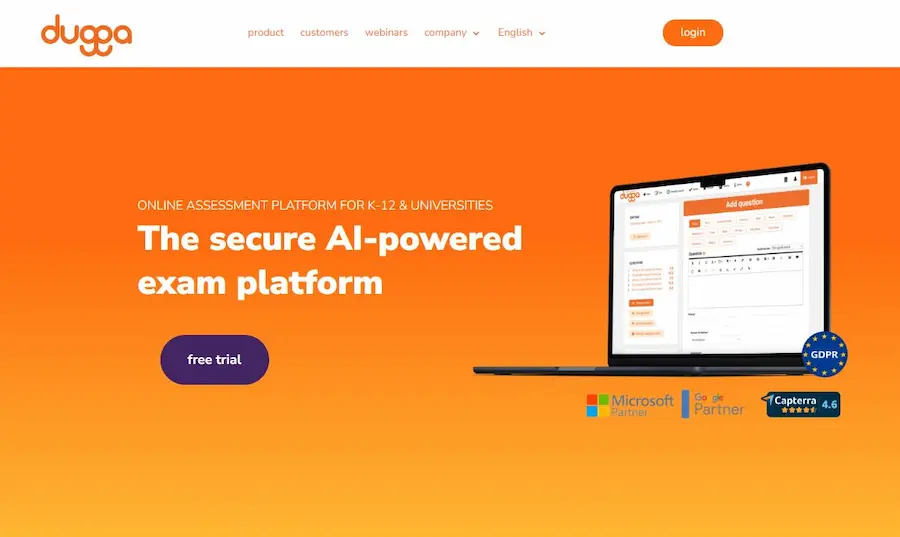
Capterra Rating: 4.3/5
Pricing: Custom pricing.
Key Features:
● AI auto-generate exam questions
● Remote & automated proctoring
● Seamless LMS integration
● Skills assessment
● Teamwork and cooperation for teachers
Who It’s For
Dugga is used around the globe by K-12 schools, colleges, and universities. It is used in training corporate education as well. Dugga is built for formative and partnered learning.
Why We Picked It
Dugga is a leading AI-powered assessment platform. Dugga is designed to support all test types. With Dugga, you can create assessments and tasks for K-12 and universities. The interface is neat and straightforward. In this way, it’s easy to use for both teachers and students. It provides maximum test safety that keeps students from cheating. Dugga is a medium used by educators and students for learning.
6. Echo360
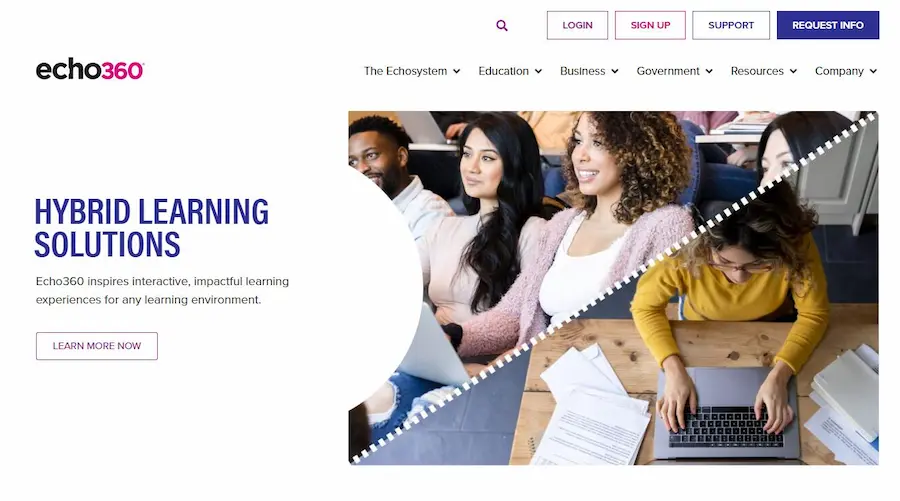
G2 Rating: 4.2/5
Pricing: Free demo. Custom pricing.
Key Features:
● Echo workspace
● Best-in-class assessment & authoring solutions
● Support widest range of question types and banks
● Mobile testing for student on smart phones
● Hybrid learning and training for school
Who It’s For
Echo360 is made for teachers, government, and corporate businesses. Its platform is versatile and made for learning development. May it be in the educational or working field.
Why We Picked It
Echo360 is another strong candidate for assessment making. It has what it calls an ‘Echosystem’ that has detailed descriptions of use. And Echo360 is used to provide honest and evidence-based learning. Teachers can create, capture, and manage their students’ interests. Echo360 has engaging and fun materials you can use. And with its sleek software, you can create online assessments within seconds!
7. EasyTestMaker
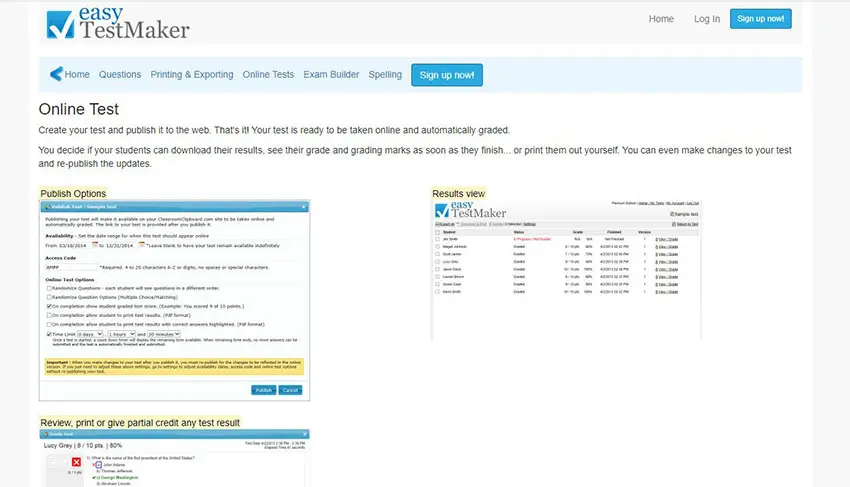
G2 Rating: 4.2/5
Pricing: Free. Plus plan, $59.95/year; Premium plan, $79.95/year.
Key Features:
● Alternate versions to reduce cheating
● Question pools
● Ad Free for exam takers
● Question analyzation & reporting
● Online tests graded automatically
● Export assessment results to Word or PDF
Who It’s For
EasyTestMaker is made for the use of educators and teachers. You can use EasyTestMaker for academic and training purposes.
Why We Picked It
EasyTestMaker is a cool online test generator that helps create and manage assessments. You can make the test you need with its direct and user-friendly design. It lets you create and publish your tests all in one place. And you can even print out your tests! The online assessments you create are graded automatically. EasyTestMaker makes assessment-making a piece of cake!
8. SapphireK12
G2 Rating: 4.0/5
Pricing: Custom price.
Key Features:
● Student document center
● LMS feature
● Student information system
● Attendance scanner
● Community portal
Who It’s For
SapphireK12 is made for teachers and educators alike. Its software is built on the grounds of supporting education and learning.
Why We Picked It
SapphireK12 is easy to use and easy to integrate lessons with. It helps teachers and students focus on learning better. The software options of SapphireK12 make a classroom setting easier. It even makes student administration possible with large batches. Both students and their parents can check their progress. Foster learning and success with SapphireK12.
9. MasteryConnect
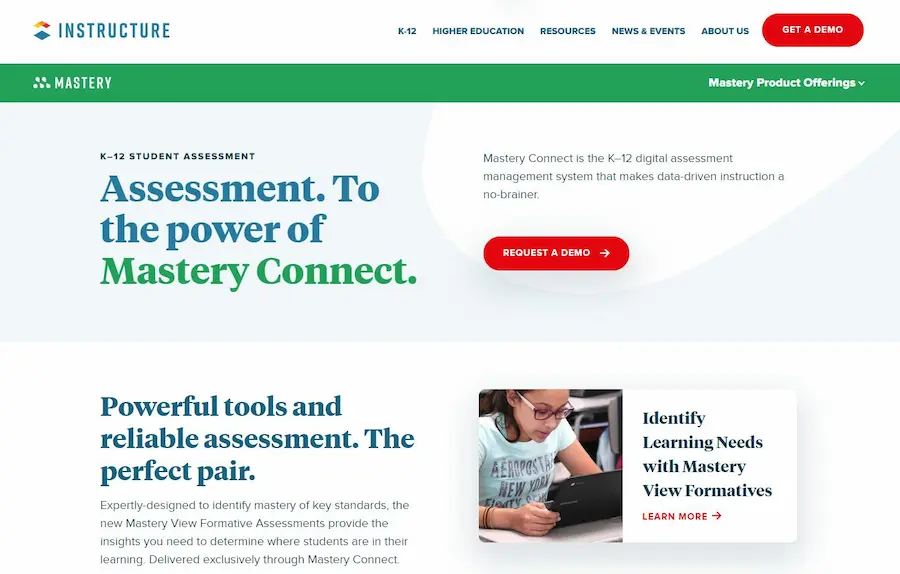
G2 Rating: 3.7/5
Pricing: Free demo. Custom pricing.
Key Features:
● Web-Based mobile K-12 assessment platform
● Socrative method of teaching
● Automated quiz grading & instant insights
● A single sign-on and automatic data with Canvas LMS
● Learn from Mastery Tracker
● Connect with Teachers Everywhere
Who It’s For
MasteryConnect is used by teachers from all levels. It includes the K-12 program and the higher education program.
Why We Picked It
MasteryConnect is an amazing assessment-making tool that helps teachers and students. It makes formatting multiple question types easier. And it helps reduce the resources used in testing, reviewing, and managing. Its software is tailored to each educator’s needs and purpose. MasteryConnect’s software prevents cheating and maintains test integrity.
How to Create an Online K-12 Assessment?
Here’s a detailed and step-by-step guide for making an Online K-12 Assessment:
Step 1: Navigate the Dashboard
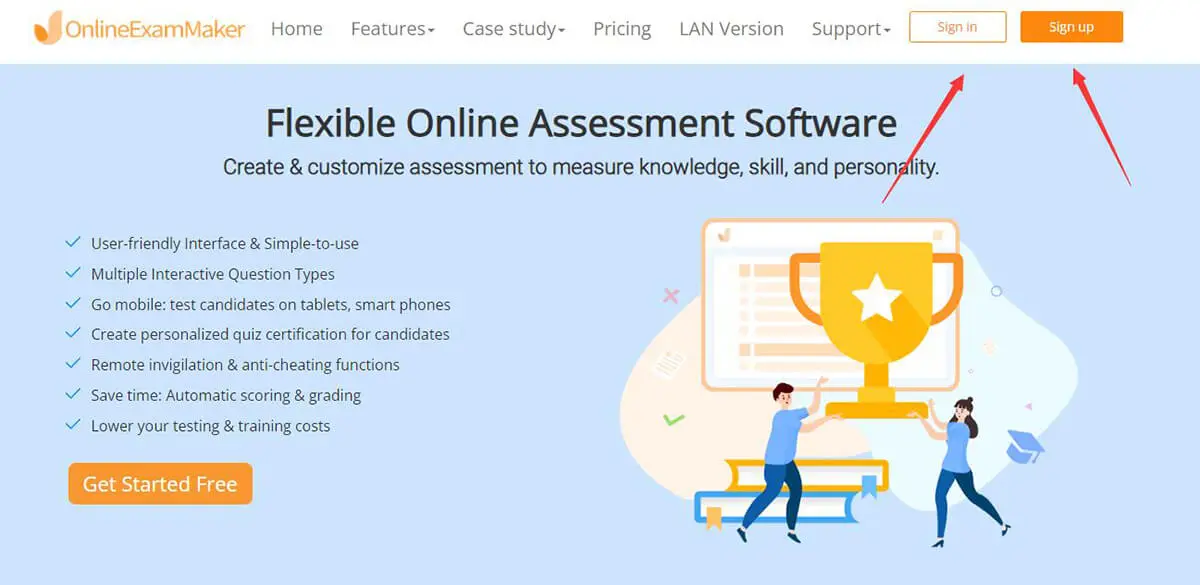
First, go to the left side of the dashboard and click on ‘Exams.’ It opens a subwindow, and then click the ‘Exams List.’ button. Once you’ve done that, click ‘+ New Exam’ to start making the Online K-12 Assessment!
Step 2: Type in Basic Information
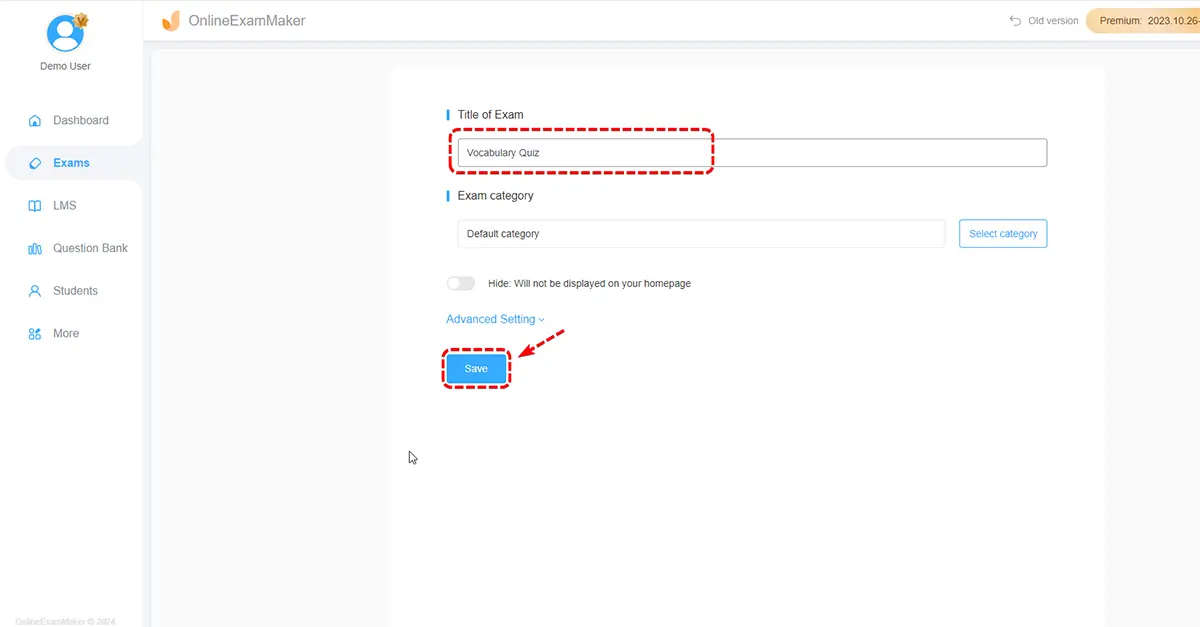
Fill in the necessary information for your online assessment. Select a fitting title and category. Categorizing the test helps you stay organized with different grade levels. Click ‘Advanced Settings’ to open additional options. You can type in the assessment description. It helps give a test overview to students. Tap the ‘Save and Next’ button to proceed to add questions.
Step 3: Adding Questions
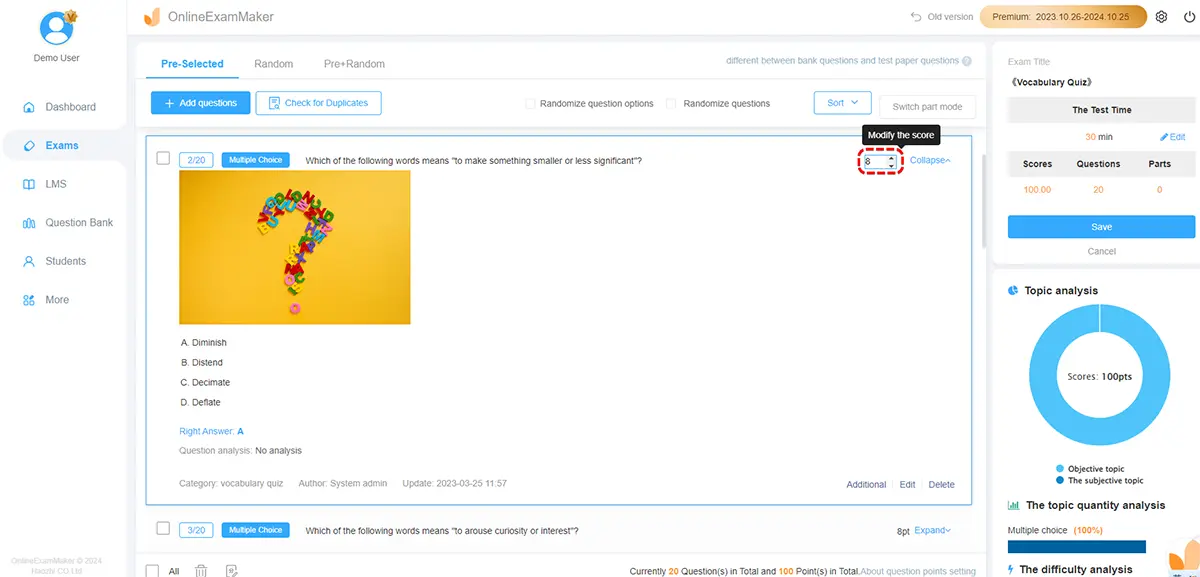
Encode and type in your assessment questions. Click ‘+ Add questions’ to create your assessment questions. You can choose from many question types! Fill in the desired question and the answers students can choose from. Adjust the correct answer and its corresponding points. Click ‘Save’ to finish making it. Once you’ve added the others, click ‘Save and Next’ to proceed.
Step 4: Configure the Settings

Modify and adjust the online assessment settings. Adjust the schedule to the availability of your students. Ensure that the schedule and time are set correctly. You can also modify the theme of the assessment! Change it however you like to make it personalized.
Step 5: Release Your K-12 Assessment

Online you are satisfied with the assessment, you can save the quiz settings. After that, click ‘Save and Publish’ to finish. Now you have an Online Assessment! You can generate access codes and send them to students. You can also share quiz link or QR code to exam takers via email or message.
K-12 Online Assessment Software FAQ
Are Online Assessment Software free of charge?
Yes! Most online assessment software is open-sourced. It means that their existence online is to provide free services. This helps teachers’ struggles in assessment making and teaching. And it supports and fosters education in the classroom. Online Assessment Software is built for that purpose. One example from our listing is OnlineExamMaker. It provides free assistance to teachers and students alike! And there are still other software you can discover and explore.
How can Online Assessments help students from each level?
Learning starts from the elementary level. The young brain of a child is like a sponge. Online Assessments will ensure that they absorb as much knowledge as they can. The knowledge gained can be amplified and improved as they progress to middle school or junior high. Online Assessments are also utilized as preparatory tools by senior high school teachers. It helps students and teachers facilitate learning and understanding.
What are K-12 online assessments?
K-12 online assessments refer to the use of digital tools and platforms to evaluate students’ knowledge, skills, and academic performance in primary and secondary education (Kindergarten through 12th grade).
Why are online assessments important in K-12 education?
Online assessments offer several advantages, including quicker grading, immediate feedback, adaptive testing, and the ability to assess a wide range of skills beyond traditional testing methods. They also align with the use of technology in modern education.
How do students take online assessments?
Students typically access online assessments through a secure online platform. This may involve using laptops, tablets, or desktop computers. The assessments can be timed or untimed, depending on the nature of the test.
What is adaptive testing, and how is it used in K-12 online assessments?
Adaptive testing is a method where the difficulty of questions adjusts based on a student’s performance. If a student answers a question correctly, the next question may be more challenging, and vice versa. This approach tailors the assessment to the individual’s skill level.
How is student data protected during online assessments?
Online assessment platforms should adhere to privacy and data protection regulations. They often employ encryption, secure login procedures, and other measures to safeguard student data. It’s essential for educational institutions to choose platforms with strong privacy policies.
What support and training do teachers receive for implementing online assessments?
Teachers typically receive training on how to use the online assessment platform, create assessments, and interpret results. Professional development opportunities may be provided to enhance educators’ proficiency in utilizing technology for assessment purposes.