Abstract: Online proctored examination software can effectively help enterprises prevent test-takers form cheating. How dose it work? There are some helpful functions: 1)Webcam audio and video; 2)Intelligent detection; 3)Screen lockdown.
Staff training assessment is directly linked with the development of enterprises.With the problems of offline training, the advantages of online examination make enterprises more inclined to use online proctored examination software. Meanwhile, some of them worry that employees may cheat while taking online training exams.
Don’t worry about that. With the help of online proctored examination software, cheating in online training exam can be prevented.
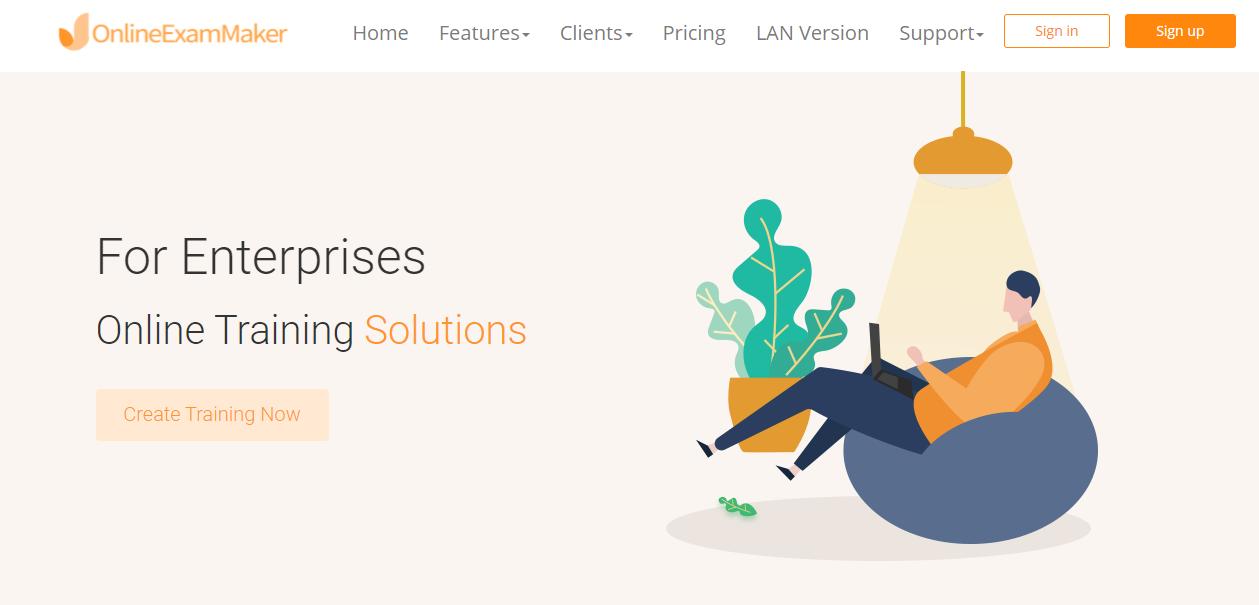
Take Online Exam Maker as example.
Webcam audio and video
If you want to monitor employees of taking exam, you can make use of camera invigilator. The administrator can monitor all the test-takers on the back-end at the same time. If the administrator finds someone of cheating, he/she can send a warning signal to remind candidates to observe the code of conduct.
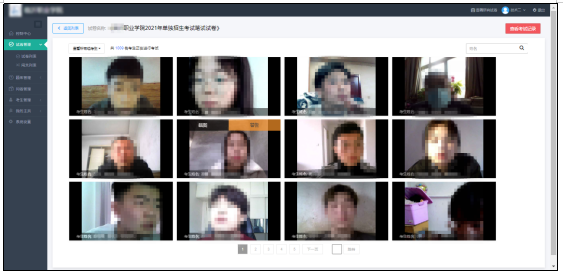
(Multi-screen monitoring)
How intelligent and smart it is? As long as the administrator allow intelligent anti-cheating monitoring to operate, the system will automatically play as a proctor. If aberrant behavior exceeds a certain number of times, test papers will be forced to hand in.
There are some cases of cheating to be detected.
- Multiple faces appear in the camera at the same time.
- The faces of test-takers fail to match. ( (You need to turn on Face Recognition.)
- Candidates’ behavior of cheating can be detected, such as bowing, looking around and hand waving.
- Abnormal sound can be detected.
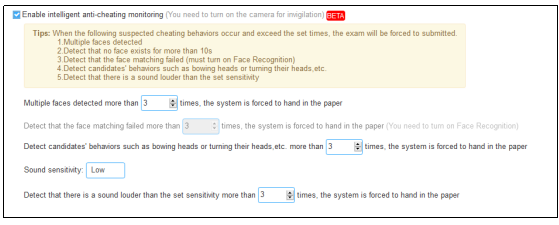
(Intelligent anti-cheating function settings)
Screen lockdown
Screen lockdown is a powerful feature in online proctored examination software. While using this function, the test interface will fill and lock the whole screen. Therefore, candidates are not allowed to switch their pages and can not be disturbed by some popups.
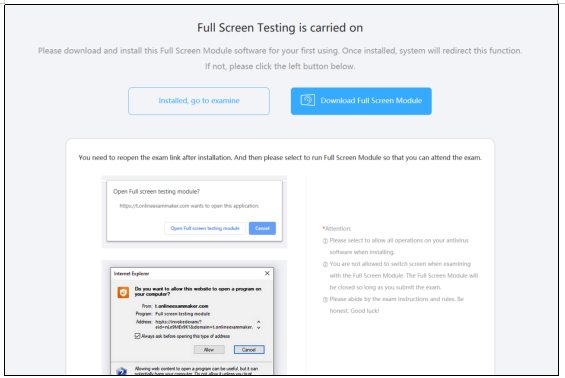
(Download screen lockdown software)
Besides the above anti-cheating functions, Online Exam Maker also offers some useful tools to enterprise, including batch import, candidates management and ranking list, etc
Click the “Sign up” button in the upper right corner to experience it!