Microsoft Forms is a part of the Microsoft Office 365 suite that allows users to create surveys, quizzes, and polls. It serves as a tool for educators, businesses, and casual users can gather feedback, assess learning, or quickly collect information.
- What Is Microsoft Forms?
- Why Consider Alternatives to Microsoft Forms?
- How to Choose The Best Microsoft Forms Alternative?
- Alternatives To Microsoft Forms: Features & Pricing Comparison
- 10 Best Microsoft Forms Quiz Maker Alternatives for Educators & Marketers
- How You Can Create A Quiz Using Microsoft Forms?
- OnlineExamMaker: An Alternative Way to Make An Interactive Online Quiz
- Microsoft Forms Quiz Maker Alternatives FAQ
What Is Microsoft Forms?
Microsoft Forms is a commonly used tool for online exams and marketing. Aside from being made by one of the most well-known technology companies worldwide, Microsoft Forms attracts patrons because it is easy to use, especially for those who need to be better versed in technology use. Since it is a Microsoft platform, it perfectly suits Microsoft products such as Windows.
Why Consider Alternatives to Microsoft Forms?
Microsoft Forms only has a limited integrated option, making it hard to access if you use non-Microsoft products. There are also a few customization options that limit users from personalizing their quizzes. Microsoft Forms also has limited question-and-answer options. Because of these disadvantages, collaboration and engagement between users are also limited.
But worry no more!
How to Choose The Best Microsoft Forms Alternative?
There are lots of Microsoft Forms alternatives available online. But the question is, how will you select the most suitable platform for you? You must consider some factors when choosing an alternative venue for Microsoft Forms.
Compatibility
Above everything else, you must check the device compatibility of your chosen Microsoft Forms alternative. Make sure that it can be accessed and navigated through various devices. If your preferred alternative is compatible with multiple devices, it also means that it is accessible for everyone to use.
User-friendly Interface
Another feature that you must look for is the platform’s interface. The user interface must be easily and quickly understood by individuals, whether technologically versed or not. There are factors why some people are not knowledgeable in technology, like their age, less experience, etc. Considering these factors will save you from technical issues relating to usage.
Pro Tip
You can build engaging online quizzes with our free online quiz maker.
Product Features
When selecting a Microsoft Form alternative, you must also check the list of features that your alternative offers. Make sure that the features that it has will be beneficial for you and your learners. There are lots of online quiz makers online, but not all of them offer valuable features. Identify the parts you need most, like auto-grading, immediate results, statistical reports, etc.
Cost
Cost is one of the vital factors you must look into. Considering the price will allow you to investigate whether it will be a good investment for your team. Microsoft Forms alternatives offer various features that are beneficial for you. See if most of the features your chosen platform provides will be helpful for you. If you find most parts unnecessary for your team, look for a better option.
Alternatives To Microsoft Forms: Features & Pricing Comparison
| Software | Best Feature | Ratting | Pricing | Free Trial |
|---|---|---|---|---|
| Microsoft Forms | Seamlessly integrate with other Microsoft applications like Microsoft Teams and OneDrive | G2, 4.4/5 | $6/month | Signup Free |
| OnlineExamMaker | Webcam monitoring and process recording to prevent cheating | $17/month | G2, 4.5/5 | Signup Free |
| Google Forms | Integrate with other Google applications, like Sheets, Drive, Google Classroom | G2, 4.6/5 | Free | Signup Free |
| SurveyMonkey | Multiple question types including matrix/rating scales | G2, 4.4/5 | $25/month | Signup Free |
| Quizlet | Flashcard sets creation for online learning | G2, 4.5/5 | $7.99/month | Signup Free |
| Typeform | Wide range of pre-made quiz templates | G2, 4.5/5 | $25/month | Signup Free |
| GoFormz | Automatic calculations within forms | G2, 4.7/5 | $24/month | Signup Free |
| JotForm | Mobile apps for form management on-the-go | G2, 4.7/5 | $34/month | Signup Free |
| Zoho Survey | Custom themes and branding for online quizzes & surveys | G2, 4.4/5 | $25/month | Free Demo |
| Eklavvya | Multimedia proctoring for assessment organizers | Capterra, 4.5/5 | $600/year | Signup Free |
| Moodle | Upload and manage courseware and teaching materials online | G2, 4.1/5 | Free | Free Trial |
10 Best Microsoft Forms Quiz Maker Alternatives for Educators & Marketers
- 1. OnlineExamMaker
- 2. Google Forms
- 3. SurveyMonkey
- 4. Quizlet
- 5. Typeform
- 6. GoFormz
- 7. JotForm
- 8. Zoho Survey
- 9. Eklavvya
- 10. Moodle
1. OnlineExamMaker
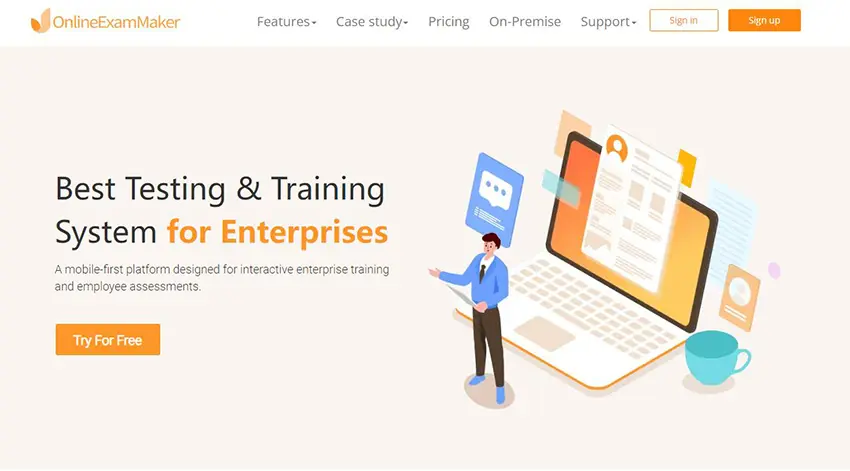
OnlineExamMaker offers a unique interactive approach to quizzes, making learning interactive and fun. Used extensively in classrooms and corporate training sessions, participants answer questions presented on a shared screen by using their devices.
OnlineExamMaker is perfectly designed for teaching, marketing, and training. It is equipped with various features beneficial for both students and professionals. Through OnlineExamMaker, knowledge and skill delivery and assessment are made easy. Guaranteeing quality training for every individual.
OnlineExamMaker took over the top spot in the list because of its powerful features made possible through AI assistance. It verifies the examinee’s identification through a live ID Verification. Aside from AI-based anti-cheating technology, OnlineExamMaker offers numerous features that will ensure that your course and exams are effective and secure.
Key Features:
• Real-time competitive quizzes.
• Diverse question formats including polls and puzzles.
• Customizable quiz aesthetics.
• Detailed performance reports.
• Integration with various educational tools.
• Multiple question types.
• User-friendly interface & simple-to-use.
• Webcam monitoring and process recording.
• Teamwork: create sub admins to work together.
G2 Rating: 4.5/5
Pricing: Free, no credit card required. Subscription available for $17/month for Essential plan, $35/month for Professional plan, or $55/month for Premium plan.
Create Your Next Quiz/Exam with OnlineExamMaker
2. Google Forms

Google Forms, a part of Google’s suite of tools, is a versatile form creation tool that can be used for surveys, event registrations, and, of course, quizzes. Its seamless integration with other Google services, like Sheets and Drive, offers an added layer of convenience and utility.
With Google Forms quiz maker, teachers and e-marketers are able to build customized online quizzes effortlessly, selecting from a variety of question types and adding images or videos to enhance engagement.
Key Features:
• Wide range of question types (multiple choice, dropdowns, linear scales, etc.).
• Real-time response data.
• Integration with Google Sheets for detailed analysis.
• Customizable themes and colors.
• Ability to embed on websites.
• Data validation to ensure specific types of responses.
G2 Rating: 4.6/5
Pricing: Free to use.
3. SurveyMonkey
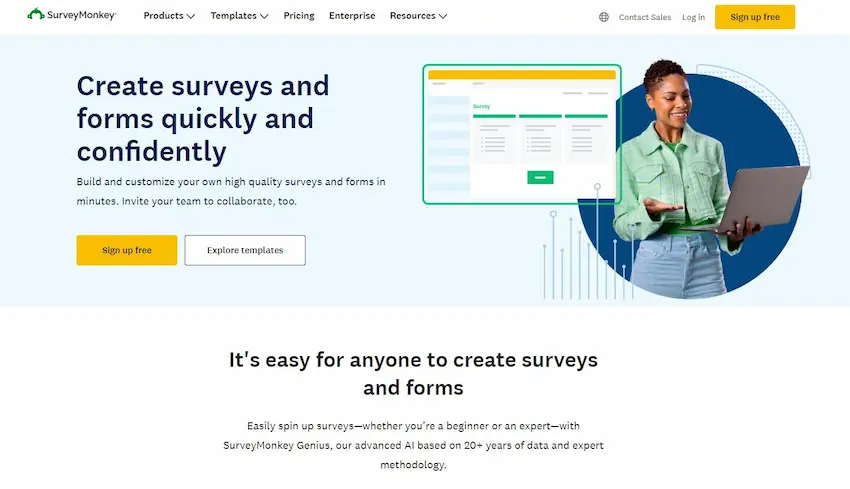
SurveyMonkey is a widely-used online tool designed primarily for creating surveys. However, its versatile question and logic capabilities also make it suitable for quiz creation. It’s known for its robust features and extensive customization options.
SurveyMonkey provides valuable tools for employee development and career progression. By analyzing individuals’ strengths and areas for improvement, these solutions enable organizations to design targeted training programs and succession plans, fostering a culture of continuous learning and growth.
Key Features:
• Multiple question types including matrix/rating scales.
• Skip logic and branching.
• Advanced reporting and analytics.
• Collaborative editing.
• Customizable templates and branding.
• Integrations with various apps and platforms.
G2 Rating: 4.4/5
Pricing: Free trial. For paid plans, Team Advantage plan, $25/user/month; Team Premier plan, $75/user/month. SurveyMonkey also provides custom plan for enterprises.
4. Quizlet
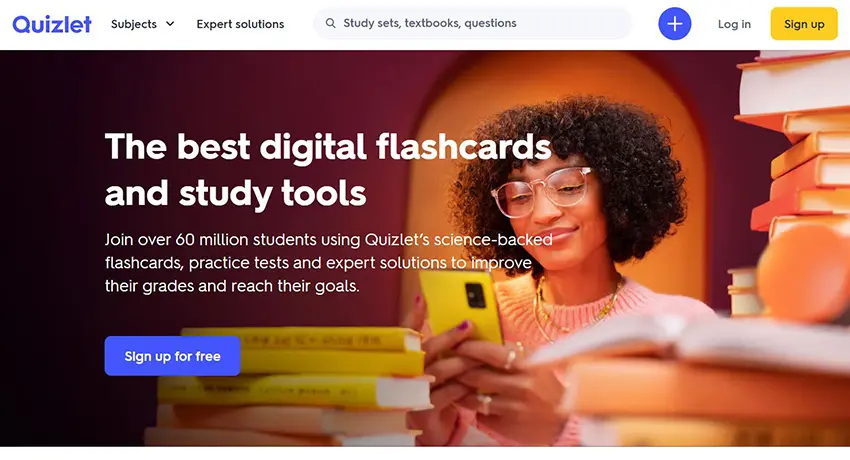
Primarily an online quiz creation tool, Quizlet facilitates learning through flashcards, games, and tests. It is popular among students and educators for both study aids and test preparation. With its accessibility on web browsers and mobile devices, Quizlet ensures testing and learning on the go, making it an invaluable companion for students with busy schedules.
Key Features:
• Flashcard sets creation.
• Learning games and tests.
• Study reminders and tracking.
• Image and audio integrations.
• Collaborative study groups.
• Mobile application for on-the-go learning.
G2 Rating: 4.5/5
Pricing: Quizlet offers 7-day free trial for premium plan. Their pain plan costs $35.99/year, or $7.99/month.
5. Typeform
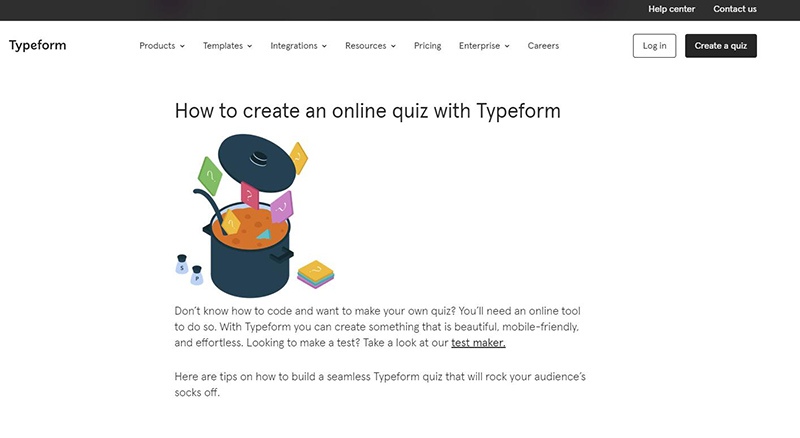
Typeform is renowned for its user-centric design approach. It revolutionizes data collection by making forms conversational and engaging. This platform is ideal for quizzes that require a more personal touch.
With Typeform’s cloud assessment & survey platform, you can design visually stunning quizzes that captivate your audience and provide an immersive experience. Whether you’re a teacher, trainer, or marketer, Typeform’s web exam maker enables you to create quizzes that entertain, educate, and capture valuable insights from your participants.
Key Features:
• Conversational forms and quizzes.
• Wide range of pre-made quiz templates.
• Video and image integrations.
• Conditional logic for personalized journeys.
• Detailed response metrics.
• Integration with a plethora of apps.
G2 Rating: 4.5/5
Pricing: Free. Basic plan for $25 per month, Plus plan for $50 per month, Business plan for $83 per month,
6. GoFormz
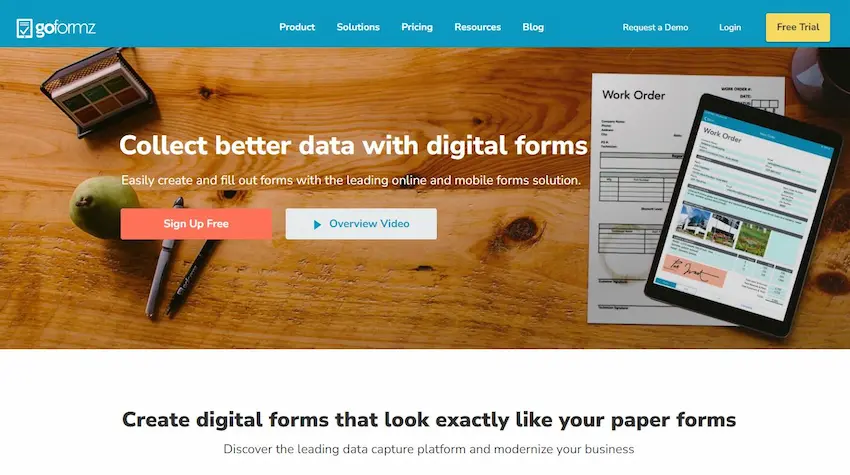
GoFormz offers digital forms that look exactly like your existing paper forms. It’s optimized for mobile devices, making it perfect for teams that require on-the-go data collection.
Key Features:
• Mobile-first form designs.
• Automatic calculations within forms.
• Conditional logic and dropdowns.
• Integration with popular platforms (like Box, Dropbox, etc.).
• Real-time collaboration.
• Detailed analytics dashboard.
G2 Rating: 4.7/5
Pricing: Free Basic plan. Monthly subscription available for $24 for Team plan, $48 for Advanced plan.
7. JotForm
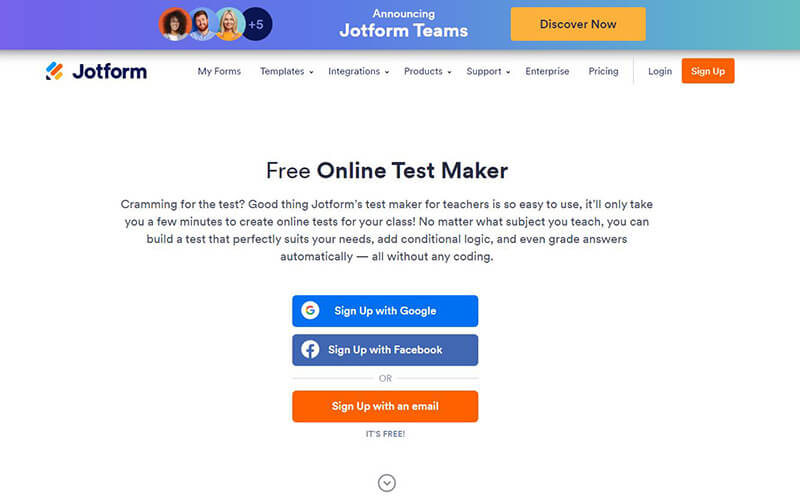
JotForm is a comprehensive online form builder. With its intuitive drag-and-drop interface, creating quizzes, surveys, and data collection forms becomes a breeze. JotForm supplies hundreds ready-to-use quiz templates for quiz organizers, anyone can start an online quiz with a couple of clicks.
Key Features:
• Over 10,000 templates.
• Conditional logic.
• Payment integration (PayPal, Square, etc.).
• Mobile apps for form management on-the-go.
• Advanced form fields (e-signatures, file uploads, etc.).
• Detailed analytics and reporting.
G2 Rating: 4.7/5
Pricing: Free sign up. JotForm offers 3 paid plans, including $34/month for Bronze plan, $39/month for Silver plan, $99/month for Gold plan.
8. Zoho Survey
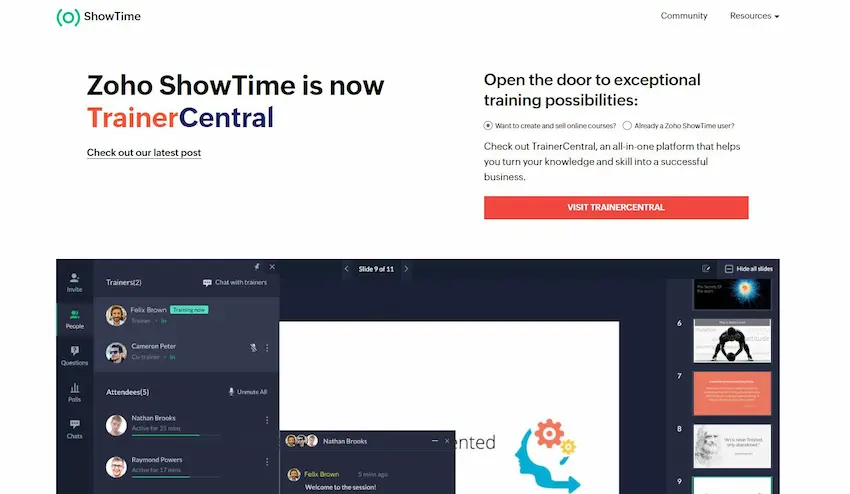
As part of Zoho’s suite of business tools, Zoho Survey offers in-depth survey and quiz creation with advanced analytics. It focuses on ensuring businesses can capture data and gain insights effectively. With an user-friendly drag & drop quiz question editor, Zoho Survey provides educators, businesses, and individuals an efficient solution for gathering information, assessing knowledge, and measuring performance.
Key Features:
• Wide variety of question types.
• Multilingual surveys.
• Custom themes and branding.
• Skip logic and piping.
• Real-time reporting.
• Offline response collection.
G2 Rating: 4.4/5
Pricing: Free demo. For paid plans, PLUS plan, $25/month; PRO plan, $35/month; ENTERPRISE plan, $75/month.
9. Eklavvya
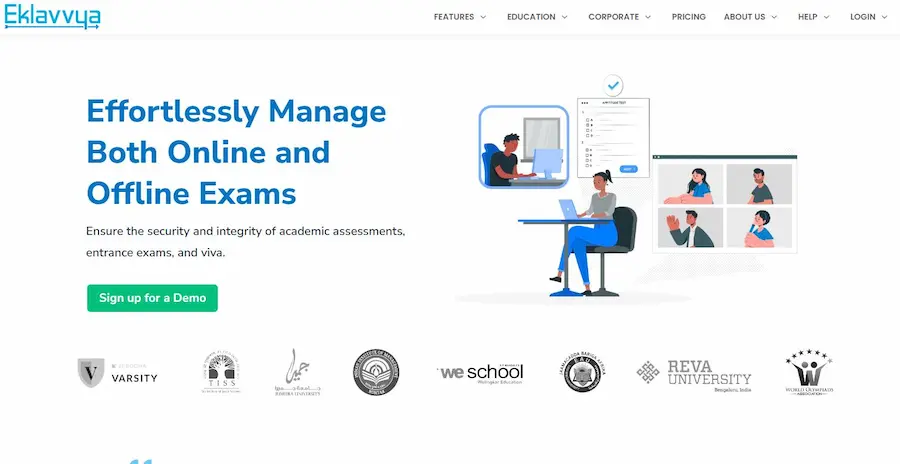
Eklavvya is designed for business owners, professionals, and teachers. With Eklavvya, users can provide well-structured instruction and assessment to their candidates. Allowing effective collaboration and engagement between users.
Eklavvya provides a user-friendly interface and features, making it easy to manage and access. It helps users to track their progress and continuously improve their skills efficiently.
Key Features:
• Perfect for managing large-scale exams efficiently.
• Multimedia proctoring, where proctors can oversee exams through video, image, and audio.
• Eklavvya supports both subjective and objective questions.
• Statistical result processing that reflects the results of the exam instantly.
Capterra Rating: 4.5/5
Pricing: Free trial. $600/year for STANDARD plan, $800/year for PROFESSIONAL plan. Eklavvya also provides tailored version for Enterprise users.
10. Moodle
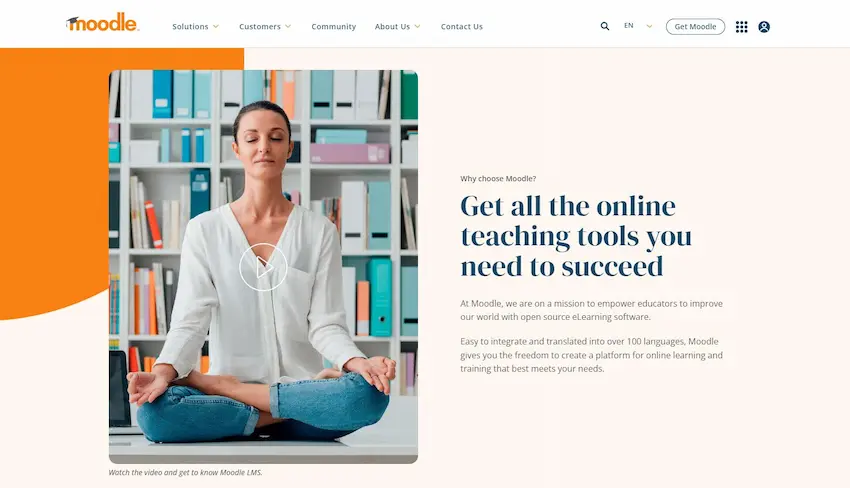
Moodle is one of the best Microsoft Forms quiz creator alternatives for teaching and marketing. With Moodle, users are encouraged to provide well-structured information for their candidate’s consumption. Through Moodle, collaboration, learning, training, testing, and engagement are highlighted.
Moodle uses a simple interface, making it easy to understand and navigate. It also enables users to download software plugins to customize the functionality of their site further. Moodle also established a community for users where people can connect and help each other.
Key Features:
• Built-in Learning Management System that lets users keep track of their progress.
• Alerts and notifications to remind users of the tasks assigned to them.
• Allows course moderators and proctors to track the number of attendees and participants.
• Upload and manage courseware and teaching materials to training center.
G2 Rating: 4.1/5
Pricing: Open source, free to use.
How You Can Create A Quiz Using Microsoft Forms?
1. Start a New Quiz:
Log in to Microsoft Forms, and on the main dashboard, you’ll see options to create a new form or quiz. Choose the “Quiz” option to begin.
2. Add Questions:
Once you’ve started a new quiz, you can add various types of questions, including multiple choice, text answers, rating scales, and more.
3. Specify Correct Answers:
For each question, especially multiple-choice ones, you can indicate the correct answer. This allows Microsoft Forms to automatically grade responses when participants complete the quiz.
4. Provide Feedback:
You can also set up feedback for specific answers. This is especially useful for educational quizzes where you want to provide immediate feedback or further information on a topic after a question is answered.
5. Customize Appearance:
Microsoft Forms allows you to choose different themes or colors for your quiz to make it more visually appealing.
6. Settings:
Before sharing your quiz, you can adjust various settings. This includes deciding who can respond (only people within your organization or anyone with the link), setting a start/end time for the quiz’s availability, randomizing questions, and more.
7. Share:
Once your quiz is ready, you can easily share it. Microsoft Forms provides a shareable link, QR code, and even embed code for websites. You can also share the quiz directly through email or Microsoft Teams.
8. Analyze Responses:
After participants complete the quiz, you can view their responses in real-time. Microsoft Forms provides a summary of the responses, including how many chose each answer and the average score. For more detailed analysis, you can also export the results to Microsoft Excel.
OnlineExamMaker: An Alternative Way to Make An Interactive Online Quiz
Online quizzes are the new trend for teaching and marketing. This allows teachers and marketing personnel to reach numerous people at once. Below is the step-by-step guide to make an online quiz with the best Microsoft Forms alternative, OnlineExamMaker:
Step 1: Prepare your questions. You may type the questionnaire in Word or Excel to make it more organized. You can also edit and input your quiz questions directly to the question editor feature of the platform.
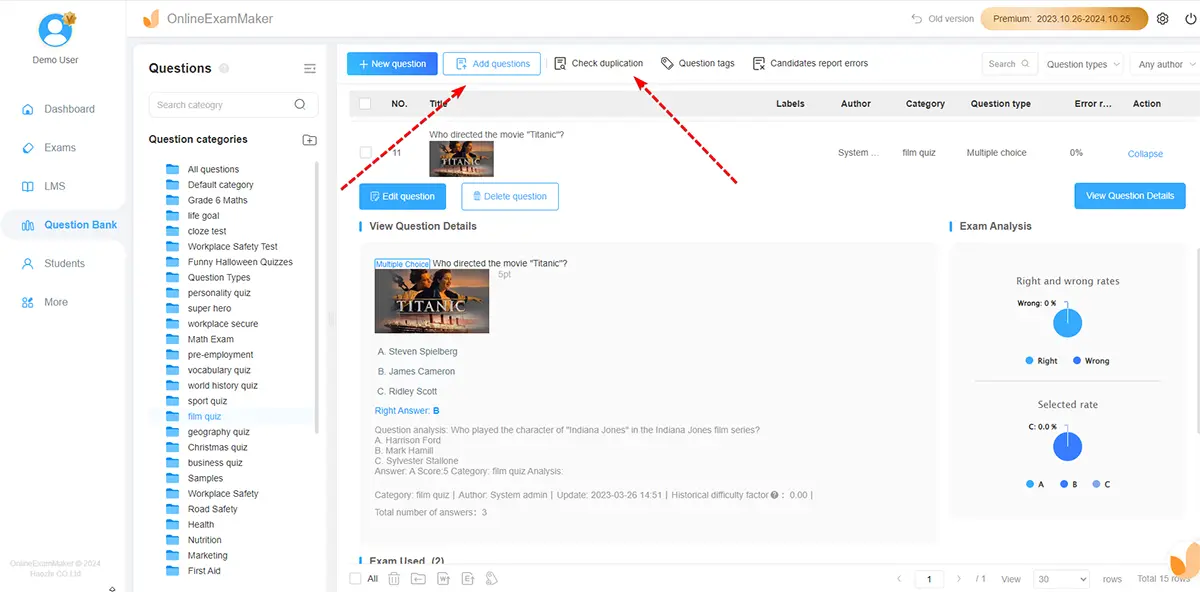
Step 2: Once you have decided on the quiz questions, you may proceed to customization. You can customize the question and answer types and include various forms of media. Aside from that, you can also customize the overall appearance of your quiz by personalizing the background, text, font, and logo.
Step 3: Once content with the overall appearance of your quiz. You may now publish your quiz. After posting your examination, a pop-up window will appear where you can decide how to send or share your quiz. You may choose between sharing the quiz with a link or QR code. The platform will also enable you to share the published quiz through social media platforms to widen the reach of your examination.
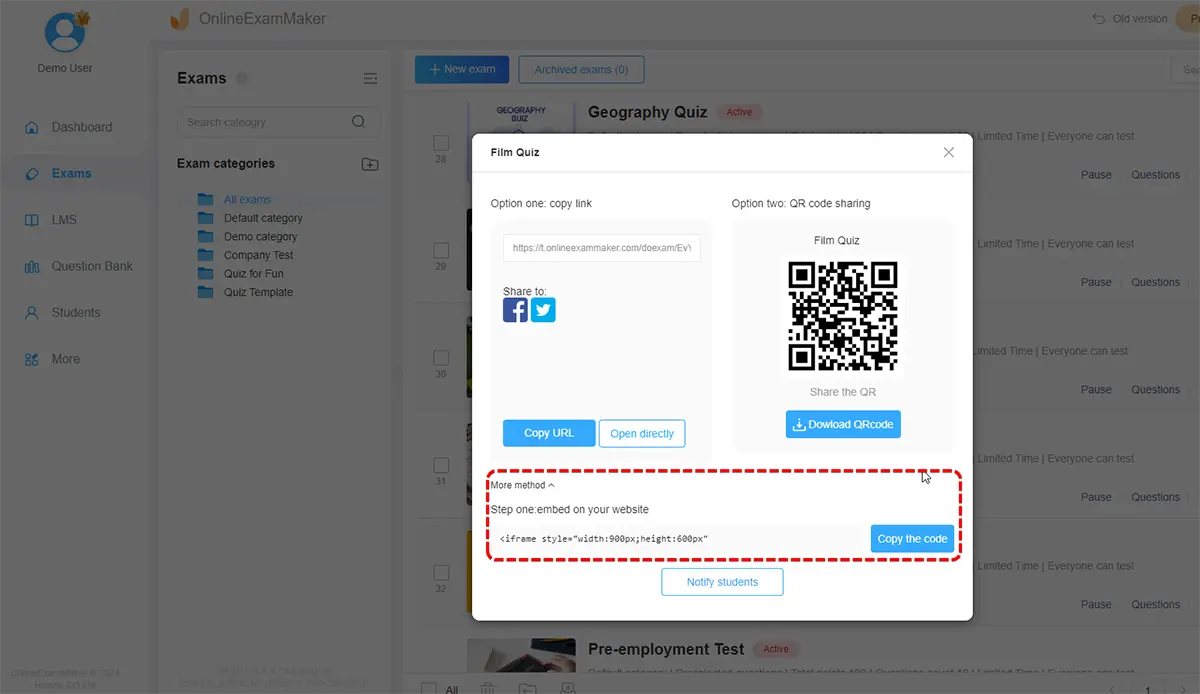
Step 4: After publishing the exam, you’ll wait for your candidates to respond. After the quiz, you may generate the results through the platform’s auto-grading feature. Online Exam Maker will automatically grade your responses and instantly provide you with the statistical effect of the quiz!
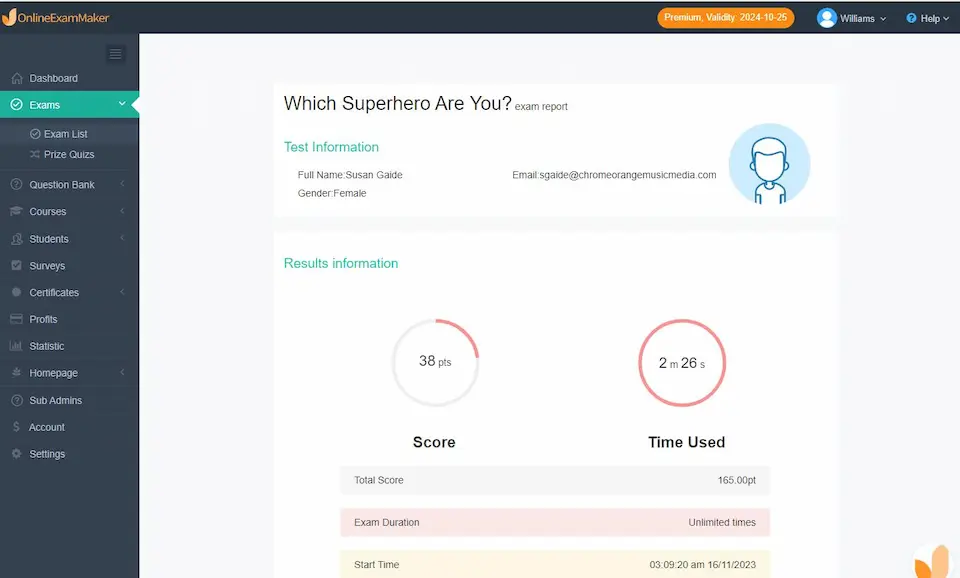
Your online exam is now done! Better than ever. You don’t have to spend too much time making a quiz for your candidates. Online Exam Maker will help you maximize your time and personalize your quizzes to keep track of your candidates’ knowledge and capabilities effectively.
Microsoft Forms Quiz Maker Alternatives FAQ
Why choose a Microsoft Forms quiz creator alternative?
Microsoft Forms is an online quiz and survey creator under the Office 365 umbrella. If you are an educator or a professional, using Microsoft Forms may not provide the data you need to evaluate your candidates effectively. Since Microsoft Forms offers limited features, it can hinder your analysis of your candidates. But luckily, there are lots of affordable Microsoft Forms quiz creator alternatives. We recommend OnlineExamMaker as the best Microsoft Forms quiz creator alternative for teaching and marketing.
What features should I look for in Microsoft Forms alternatives?
When selecting a Microsoft Forms quiz creator alternative, you must ensure your chosen platform provides all your quiz-creating needs. Some features that will significantly help you are AI assistance, sharing and publishing settings, and instant result reports and analysis. You must also ensure that your chosen platform supports various question-and-answer types to effectively analyze your candidates’ understanding. Most importantly, your Microsoft Forms quiz creator alternative must be cost-friendly!
Can I use Microsoft Forms alternatives for online exams?
Of course! Microsoft Forms quiz creator alternatives are perfectly made for online exams. Microsoft Forms quiz creator alternatives provide superb features that elevate your candidates’ quiz experience. This alternative software also enables you to maximize the use of the responses you gathered from your candidates. This allows you to analyze the results effectively and efficiently and provide impactful actions.
Are Microsoft Forms alternatives for educational purposes?
Absolutely! Technology integration is the new trend in the academe. With the right platform, learning environments are elevated. Learner retention and experience are also empowered. Allowing students to effectively learn and adapt new knowledge while maintaining engagement and fun!
Can I analyze the performance of candidates using Microsoft Forms alternatives?
Most Microsoft Forms quiz creator alternatives are equipped with statistical reports and analysis. Through the right platform, you can secure and protect your candidates’ data while efficiently analyzing their knowledge and skill set.