Innovating has been one of the upsides of the pandemic, and teachers and trainers have also explored free online exam creators for the e-learning set up. Thankfully, there are a lot of available options to choose from.
We have researched and handpicked the 8 top online exam creators to make your exams engaging and interesting. Trust us, you’ll never have another boring exam day.
OnlineExamMaker
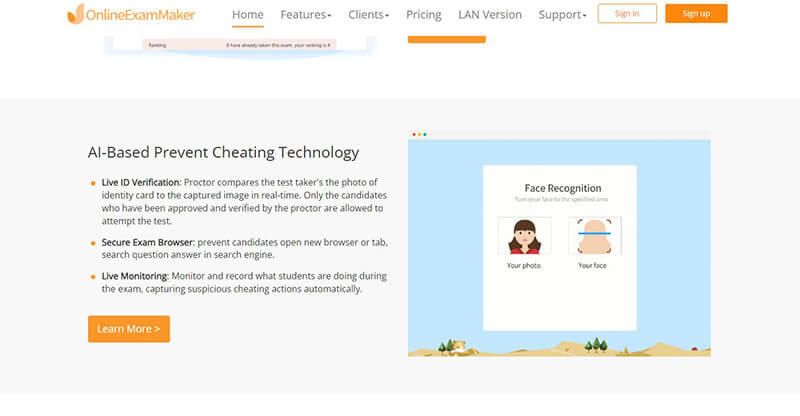
Online Exam Maker is the latest addition to the list of free online exam creators. It is ideal for teachers and trainers and offers the SaaS version and LAN version of the program. You can also create and sell courses from it. There are many reasons to love this software.
★ Question types. Create different types of questions such as multiple choice, fill in the blanks, true or false, and more. You can also make your own tests or upload bulk questions from your devices and save it in the question bank.
★ Easy candidate management. You can add or import candidates, assign them to particular groups, or manage them according to categories.
★ Rich media. Add a video or audio clip to make your exams more interactive.
★ Certificates. Give online or printed certificates to participants with passing marks.
★ Automatic grading and reporting. The system automatically checks the exams and displays the results on test takers’ screens.
★ Live ID Verification. There is a verification and approval of each test taker before starting the exam to prevent misrepresentation.
★ Live monitoring. You can monitor the test takers’ activities during the exam and prevent them from opening a new browser. This highly prevents cheating.
★ Sell your exams and courses. Monetize your exams, quizzes, and courses easily by linking a payment option.
★ Shareable Quizzes. There are multiple ways to share the quiz such as sharing the link to social media platforms, website embedding, social platforms, private links, texting, or e-mailing.
★ Remote proctor and video recording. The remote proctor and video recording features give that face to face vibe.
★ Built-in APACHE + MY SQL + GO. Because of this flexible technology structure, thousands of test takers can take the same quizzes simultaneously.
In A Nutshell: It is a powerful and easy to use online quiz platform for quizzes, exams, assessment that will increase the productivity of teachers and trainers easily.
Just to let you know
Sign up for a free OnlineExamMaker account to create an interactive online quiz in minutes – automatic grading & mobile friendly.
FlexiQuiz
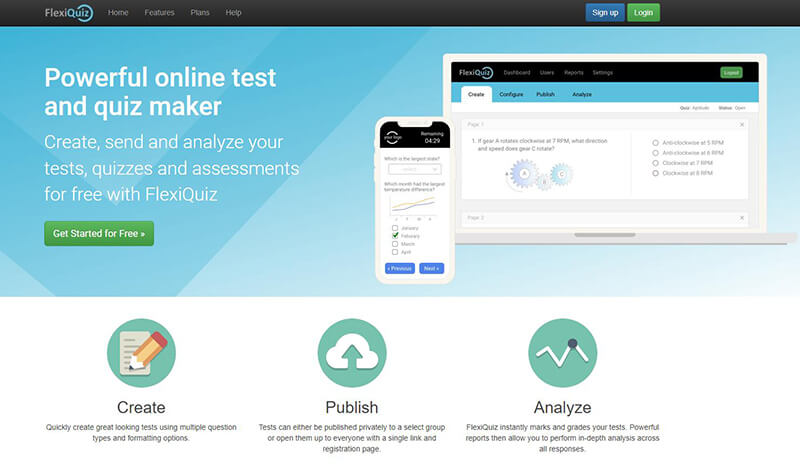
FlexiQuiz is a powerful online exam and quiz maker that offers a free version. It has all the features teachers and trainers need to make custom assessments, tests, and quizzes. You’ll surely love every feature it has.
★ Attractive design options. Align the quizzes you make with your brand, theme and personality.
★ Flexible customization. Alter functionalities such as timer, question randomization, quiz attempts, progress bar, and more.
★ Customized grading or scoring. Your exams will be automatically checked. You have the option to award positive or negative points, show custom results and feedback after submission, and more.
★ Custom certificates. Send downloadable certificates remotely when exam takers pass. Choose from the available templates or create your own.
★ Randomizable question bank. Manually or bulk upload questions to our question bank. Each time someone starts an exam, the system automatically randomizes the questions.
★ Public and private sharing options. Securely share your online exams with takers either through private links or publicly shared links embedded on your website.
★ Respondent portal. Learners can log in to your customized portal and access assigned tests with a username and password.
★ Group Management. Assign a test or course to a group and track the progress real-time.
★ Sell your exams or courses. Make money from your unique exams or courses without the system taking any commission.
★ Multiple trainers and administrators. Set various permission for each trainer or administrator account.
★ Advanced reporting and analytics. Instantly view scores and customize your analyze dashboard.
QuestionPro
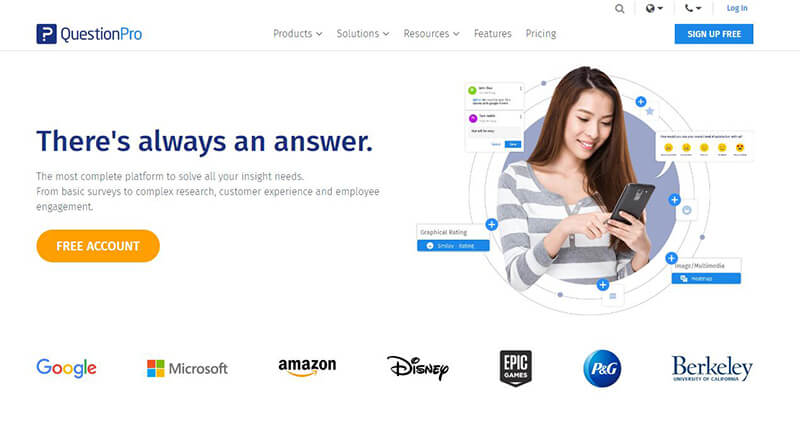
Especially designed for teachers, create unlimited exams with a maximum of 100 questions each with QuestionPro using its free plan. Get to enjoy its awesome features too. Take note, no credit card is required when you create a free account.
★ Professional survey themes. Choose from 20+ available themes to fit your brand and style.
★ Customizable logo. Yes, you can add your logo even with a free version.
★ Skip logic branching. Alter question settings so it automatically reshuffles
★ Personalized thank you page. Customize your thank you page with your brand’s collateral.
★ 24/7 email and live chat support. Access to 24/7 helpdesk via email and chat so your questions get answered timely.
★ Useful reporting. Reporting and analysis options at your fingertips. Access real time scores, export raw or PDF data, and more.
★ Integration. The free versions can be seamlessly integrated with Google sheets.
★ Multiple question types. Choose from various question types including multiple choice, drop down, smiley face, star rating, and a whole lot more.
Typeform
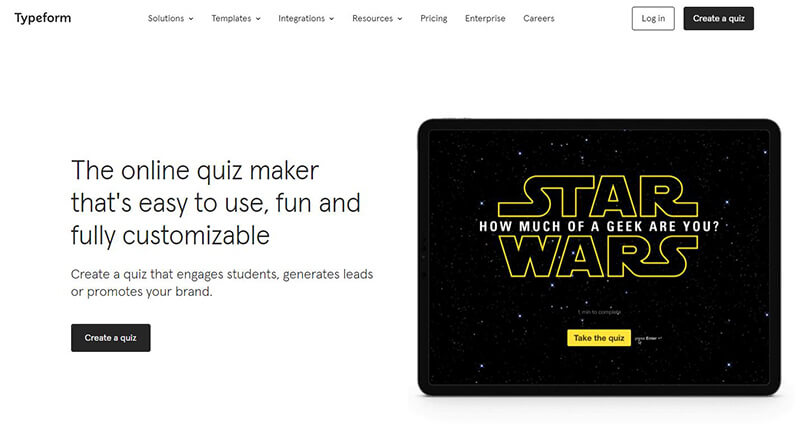
A Typeform-made test looks great, and is fun to take. Save time creating your personalized exam with its free plan. You’ll discover awesome features at no cost.
★ Easy to use. Create your test in a breeze. You simply copy and paste your questions and choices and share them.
★ Interactive. You can make different thank you screens for your individual students.
★ Mobile responsive.v Learners can take the test on whatever device they prefer.
★ Quick reporting. You can set up self-notifications whenever an examinee is done so you can quickly take a look at the analysis tools for individual scores.
Jotform
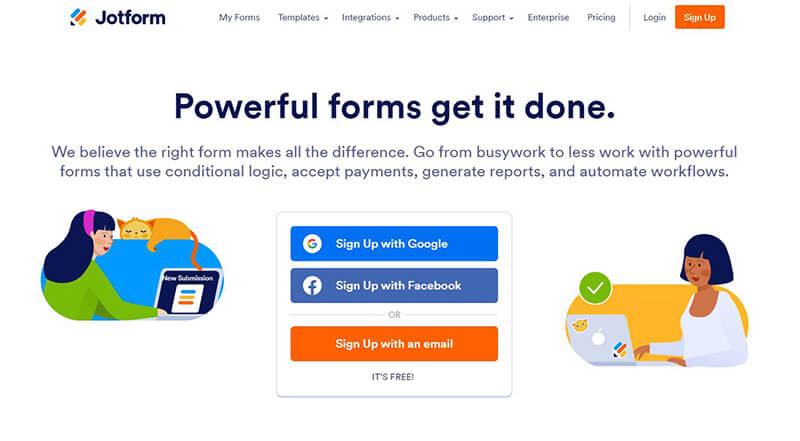
If you are cramming to create an exam, Jotform is a good option for teachers like you because it is very user-friendly. You’ll finish making a test in a few minutes with absolutely no coding. Below are some features we love about this online exam creator.
★ Ready made templates. Access and tweak ready made templates for any subject you wish to create quizzes for. Jotform uses multiple choice tests in classic form or conversational card forms.
★ Engaging look. Customize the look of your test with your own logo, choice of photos, fonts, and colors, and more.
★ Automation tools. It has a powerful form analytics feature that helps you identify which questions the test takers had a hard time with and which ones they did well with. Set advanced widgets and conditional logic easily.
★ Own test app. Explore the paid options if you want to be able to create your own quiz app with your brand.
Easy TestMaker
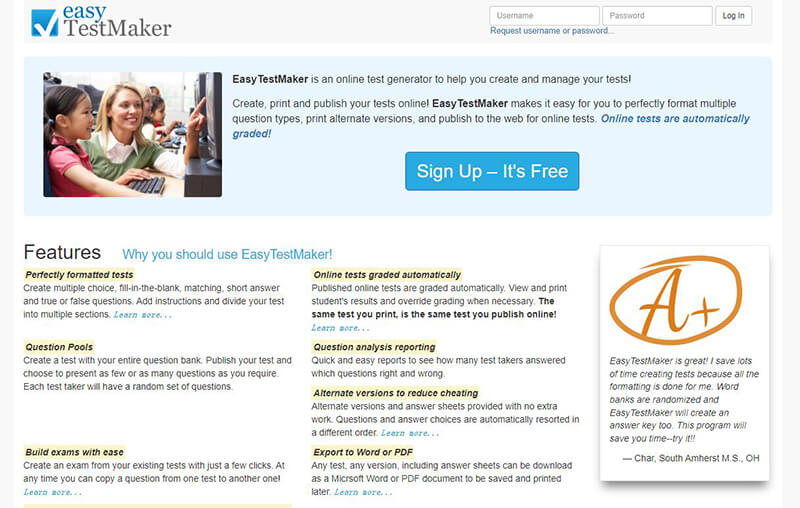
This online test generator helps creators make and manage tests. Format your tests and print hard copies as alternate versions or publish them online. While the free version has limited features, you still can make the most of it.
★ Various question types. Choose from multiple choice, fill in the blank, true or false, and other question types.
★ Question bank. Upload or manually add questions and keep them in your question bank.
★ Automatic grading. You can view and print students’ results right away after they finish answering.
★ Analysis and reporting. No fuss reporting and easy analysis of learners’ scores.
★ Export to PDF or Word. You can download tests and answer sheets as a Word or PDF file, which you can also print.
★ Automatic reshuffling of questions. Questions and corresponding choices are automatically reordered to prevent cheating.
Google Forms + Flubaroo
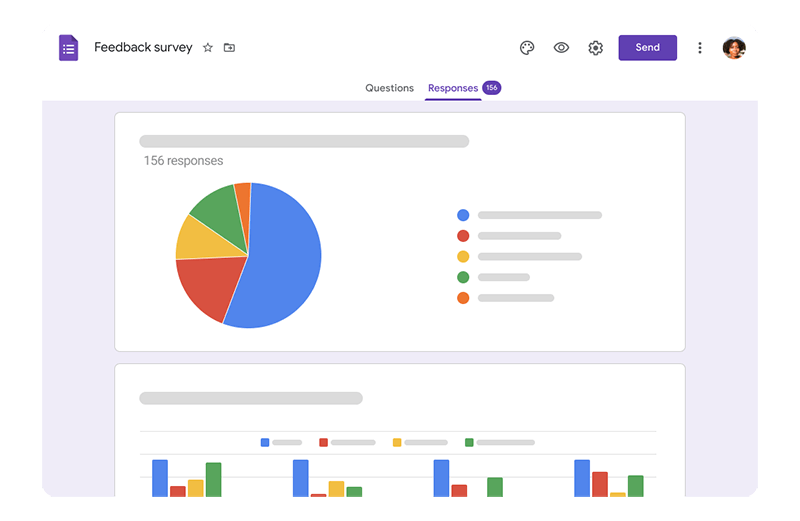
This free combo is something worth checking out if you’re looking for a free online exam creator. The popular Google Form is paired with a Google extension Flubaroo to create a simple survey or exam and analyze it. It has some notable features.
★ Custom testing rules. Collect participant emails, enable editing of answers, shuffle questions, and more.
★ Personalized theme. Customize the form design, add a theme, image, video, or others, change the color, etc.
★ Feedback. Provide personal feedback to participants right after completion.
★ Loads of question types. Use any of the 9 test types available such as multiple choice, checkbox grid, file upload, time question, and others.
★ Share it. Share the test or survey link to participants and they can access it across devices including smartphones.
★ Easy reporting. Participants can get their scores right after completing the test or you can send a custom report.
Pro Tip
Want to assess your learners online? Create an online quiz for free!
Quizizz
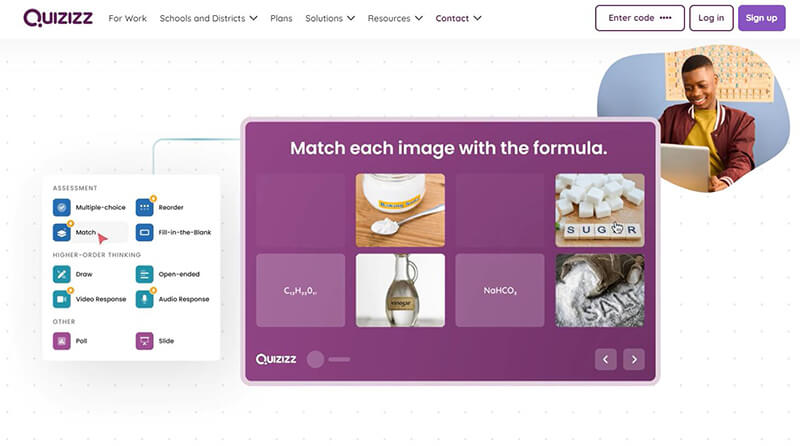
Quizizz is a fun and interactive online exam creator favored by grade school exam takers. It enables teachers and trainers to create assessments and exercises for their students to achieve subject mastery. There are a lot of reasons why we love this software.
★ Rich content library. Get access to over 30 million teacher created activities on various subjects and grade levels.
★ Easy to use. Create quizzes from scratch or copy and mix the available activities.
★ Read aloud feature. Younger students benefit from the read aloud feature so they won’t have to do the reading themselves especially if they are still newbie readers..
★ Gamified quizzes. Select from a wide variety of music, themes, and other fun add-ons including the leaderboard features to motivate test takers.
★ Real-time results. Quickly identify students’ needs by viewing real-time results.
★ Concise reporting. See the overall class performance as well as individual reports. You also get a glimpse of which questions they find hard and which ones are easy for them.
I have used all of these free versions of online exam creators and I must admit that all of them are really good. However, since I plan to sell my own courses in the future, I would personally pick the Online Exam Maker. While it is relatively new in the market, I find the program very easy to use and direct to the point. You get a lot of features from its free version. I think I can do more with it.