As the demand for online exams continues to grow, ensuring exam integrity and preventing cheating has become paramount. Online exam monitoring software offers a range of features to monitor and safeguard the assessment process, providing a secure and fair environment for online exams.
- What Is Online Exam Monitoring?
- How to Choose The Best Online Exam Monitoring Software?
- Comparison Chart about 10 Best Exam Monitoring Software
- Top 10 Online Exam Monitoring Software for Remote Assessments
- How to Create An Online Exam with Webcam Monitoring?
- Trends of Online Exam Monitoring & Proctoring Software
- Online Exam Monitoring Software FAQ
What Is Online Exam Monitoring?
Online exam monitoring refers to the process of supervising and overseeing individuals taking exams or assessments remotely through the internet. With the increasing popularity of online learning and remote education, many institutions and organizations have adopted online exams to assess students, employees, or candidates.
Major methods of online exam monitoring include:
Webcam Proctoring: This involves using webcams to monitor and record the test-taker during the exam. The recorded video footage can be reviewed later for any suspicious behavior.
Screen Sharing and Recording: Software may be used to capture the test-taker’s screen activity during the exam. This helps to detect any unauthorized use of external resources or applications.
Browser Restrictions: Some online exam platforms restrict the use of other browser tabs or applications during the test to prevent cheating by accessing external information.
Biometric Verification: Biometric measures such as fingerprint or facial recognition can be used to verify the identity of the test-taker and ensure that the person taking the exam is the registered candidate.
AI-Based Monitoring: Artificial intelligence algorithms can be employed to analyze patterns of behavior and flag any unusual or suspicious activity during the exam.
Environment Checks: Test-takers may be required to show their physical environment via webcam to ensure that it is free from unauthorized materials or assistance.
How to Choose The Best Online Exam Monitoring Software?
Here are some factors to consider to find the best online exam monitoring for your specific training & teaching needs.
AI-Based Monitoring
Look for software supports webcam monitoring to capture video footage of the test-taker during the exam. You can consider software with advanced AI features to analyze test-taker behavior and flag suspicious activities.
User-Friendly Interface
Choose software that is easy for both administrators and test-takers to navigate. A user-friendly interface can help reduce stress and confusion during the exam process.
Authentication and Identity Verification
It it important that an exam monitoring system can offer biometric verification methods such as fingerprint or facial recognition to ensure the identity of the test-taker.
Privacy and Compliance
Verify that the software meets the privacy and security standards required by your institution or organization.
Cost and Budget
Compare the pricing plans of different exam monitoring software options and choose one that fits within your budget while meeting your requirements.
Reviews & Rating
It’s important to find a free video editor that fits your skill level. You can analyze what other customers are saying about the exam monitoring software. In this post, we analyze the reviews of each tool in the most popular software review communities (G2, GetApp, Capterra), and include links to additional reviews to help you in your research.
Comparison Chart about 10 Best Exam Monitoring Software
| Software | AI Proctoring Features | Rating | Pricing | Free Trial |
|---|---|---|---|---|
| OnlineExamMaker | Face Id verification; AI-based webcam monitoring; Screen freezing | G2, 4.5/5 | $17/month | Signup Free |
| TestInvite | Real-time webcam exam monitoring and records | G2, 4.7/5 | $37.50/month | Free Trial |
| Respondus Monitor | Automated monitoring and flagging of suspicious behavior | G2, 2.4/5 | $4950/year | Signup Free |
| ProctorU | Combination of AI and human proctors for enhanced monitoring accuracy | G2, 1.0/5 | $15 | Free Demo |
| Honorlock | AI-powered technology for real-time monitoring | G2, 4.4/5 | Custom | Free Demo |
| ProctorExam | Offers live chat support for students during exams | G2, 3.5/5 | Custom | Signup Free |
| ExamSoft | Access codes to prevent unauthorized access | G2, 4.0/5 | Custom | Free Demo |
| Mettl | AI live proctoring using webcam | G2, 4.4/5 | Custom | Signup Free |
| Proctortrack | Comprehensive exam recordings for review and analysis | G2, 4.2/5 | $3000 | Free Demo |
| ThinkExam | Various proctoring options, including live proctoring, and records | G2, 5.0/5 | Custom | Free Demo |
Top 10 Online Exam Monitoring Software for Remote Assessments
- 1. OnlineExamMaker
- 2. TestInvite
- 3. Respondus Monitor
- 4. ProctorU
- 5. Honorlock
- 6. ProctorExam
- 7. ExamSoft
- 8. Mettl
- 9. Proctortrack
- 10. ThinkExam
1. OnlineExamMaker
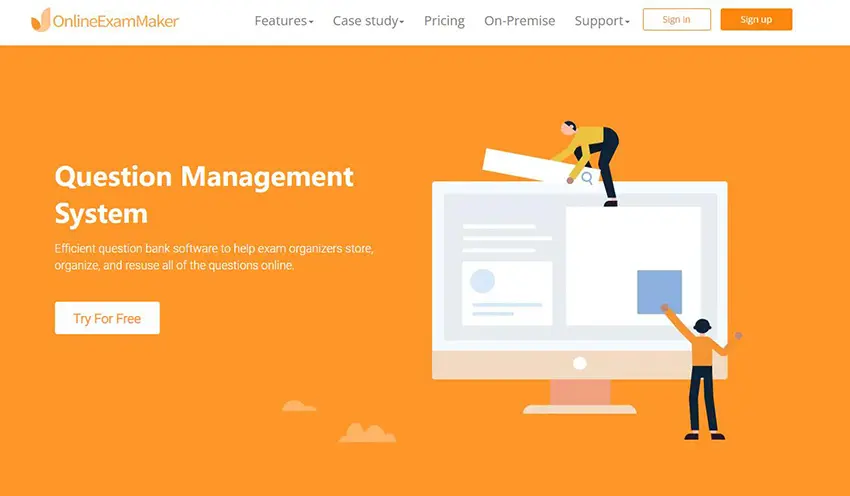
G2 Rating: 4.5/5
Pricing: Free. OnlineExamMaker provides 3 paid plans, Essentials plan, $17/month; Professional plan, $35/month; Premium plan, $55/month.
OnlineExamMaker is a leading online exam monitoring software that offers advanced monitoring and authentication features. It integrates seamlessly with popular learning management systems and web browsers.
OnlineExamMaker uses AI-powered algorithms and machine learning to monitor student behavior, detect suspicious activities, and provide real-time insights to proctors. Its AI remote proctoring technology uses a combination of facial recognition, eye movement tracking, and machine learning algorithms to monitor student behavior during exams, alerting proctors to potential cheating attempts.
Pros:
Advanced monitoring features ensure exam integrity
Flexible integration with various learning management systems
AI-driven detection algorithms for identifying suspicious behavior
Customizable settings for exam rules and requirements
Provides comprehensive exam recordings for review and analysis
Cons:
Requires a stable internet connection for optimal performance
May have a learning curve for both instructors and students
Some users may find the monitoring intrusive to their privacy
Create Your Next Quiz/Exam with OnlineExamMaker
Learn more about online proctoring tools:
- Top 8 AI Remote Exam Proctoring Software
- How to Set Webcam Proctoring for An Online Exam
- 7 Best AI Proctored Online Quiz Makers for Teachers
2. TestInvite
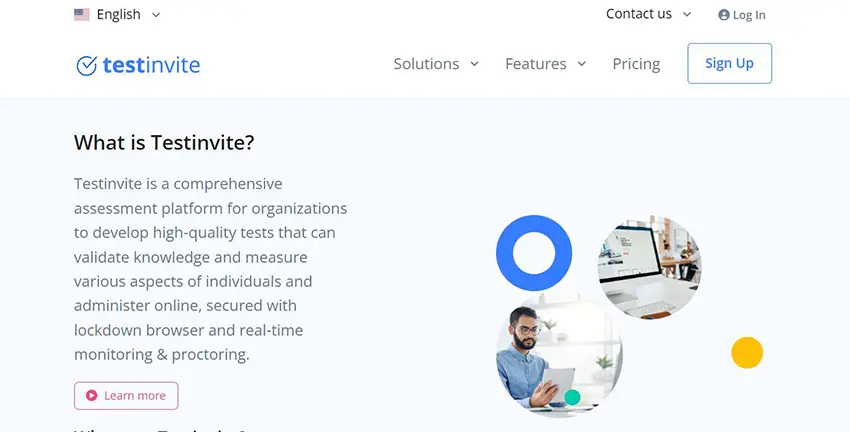
G2 Rating: 4.7/5
Pricing: Free trail. Pay as you go version, $37.50 per month; Essential plan, $79 per month; Advanced plan, $159 per month.
TestInvite is a comprehensive online exam monitoring software that offers a range of features to ensure secure and fair assessments. It provides advanced proctoring capabilities, customizable exam settings, and seamless integration with popular learning management systems. TestInvite is suitable for educational institutions, corporate training, and certification programs.
With features such as live proctoring, AI-powered behavior analysis, customizable settings, secure browsers, and detailed reporting, TestInvite offers robust solutions for secure and fair online exams.
Pros:
Real-time webcam exam monitoring and records
AI proctoring to detect cheating activities smartly
Question bank and randomization capabilities to ensure fair and varied test experiences
Locodown browser to force the student to finish the exam
Time-bound tests and timers to enforce test duration and manage time constraints
Cons:
Software interface is not user-friendly for new users.
Can not work without Internet connection.
3. Respondus Monitor
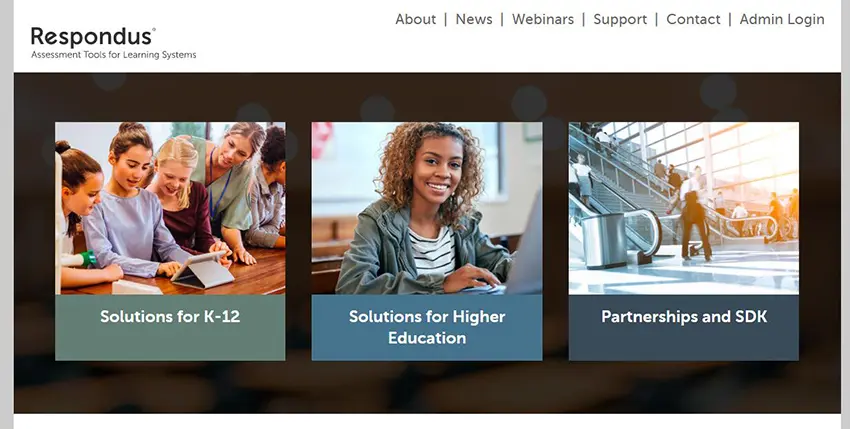
G2 Rating: 2.4/5
Pricing: Free Pilot. Paid version costs $4950/year.
Respondus Monitor is a comprehensive online exam monitoring software that integrates seamlessly with the Respondus LockDown Browser. It provides a secure environment for online exams by using a webcam and microphone to monitor students during the exam.
Pros:
Seamless integration with Respondus LockDown Browser
Automated monitoring and flagging of suspicious behavior
Flexible settings for customizable exam rules and requirements
Real-time analytics and reports for exam proctoring
Allows for remote proctoring of exams
Cons:
Requires the use of a webcam and microphone, which may not be available to all students
Limited compatibility with certain operating systems
4. ProctorU
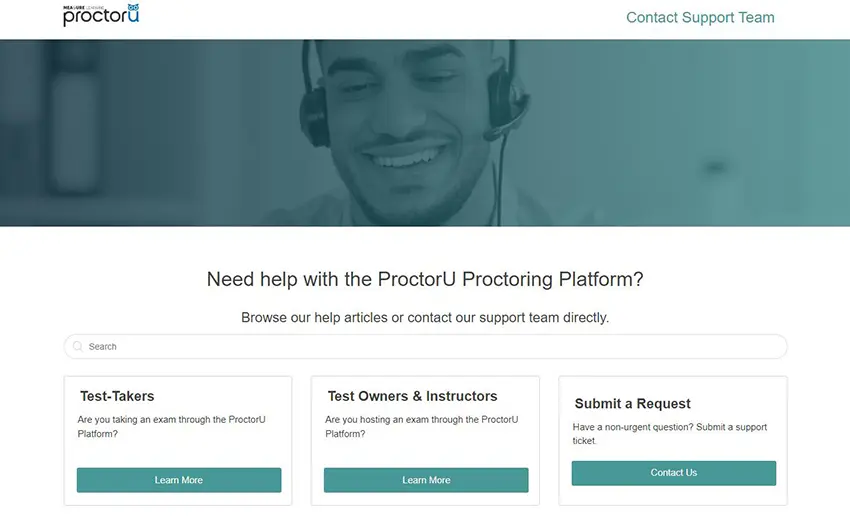
G2 Rating: 1.0/5
Pricing: Free demo. 60 minutes or less, $15; 61 – 120 minutes, $19.75; 121 – 180 minutes, $25; 181 minutes or more, $30.
ProctorU is a popular online proctoring solution that offers a range of monitoring services for online exams. It utilizes a combination of AI and human proctors to ensure exam integrity and prevent cheating. ProctorU offers various proctoring options, including live proctoring and automated proctoring.
Pros:
Multiple proctoring options to suit different exam requirements
Combination of AI and human proctors for enhanced monitoring accuracy
Flexible scheduling options for students to choose exam time slots
Offers secure browser lockdown features to prevent unauthorized access
Provides detailed exam reports and analytics
Cons:
Not budget-friendly for users
Scheduling availability may vary based on proctor availability
Some users may find the live proctoring experience intrusive
5. Honorlock
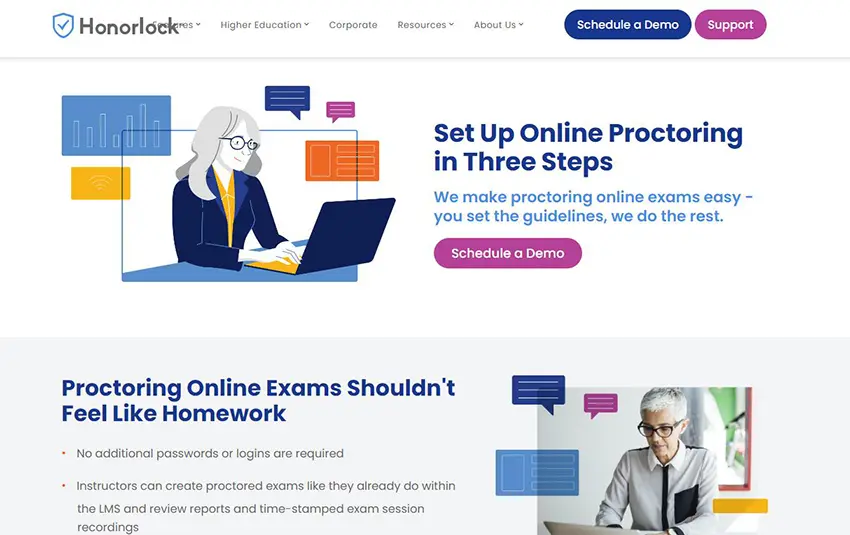
G2 Rating: 4.4/5
Pricing: Free demo. Custom Price
Honorlock is an online proctoring solution that provides a range of monitoring features to ensure exam integrity. It integrates seamlessly with popular learning management systems and offers customizable proctoring settings. Honorlock utilizes AI technology to flag and report suspicious behavior during exams.
Pros:
Seamless integration with popular learning management systems
Customizable proctoring settings to suit exam requirements
AI-powered technology for real-time monitoring and detection of suspicious behavior
Automated flagging and reporting of exam violations
Offers live chat support for students during exams
Cons:
Privacy issues for online monitoring
Requires a stable internet connection for optimal performance
Higher cost if you want to run large scale online exams
6. ProctorExam
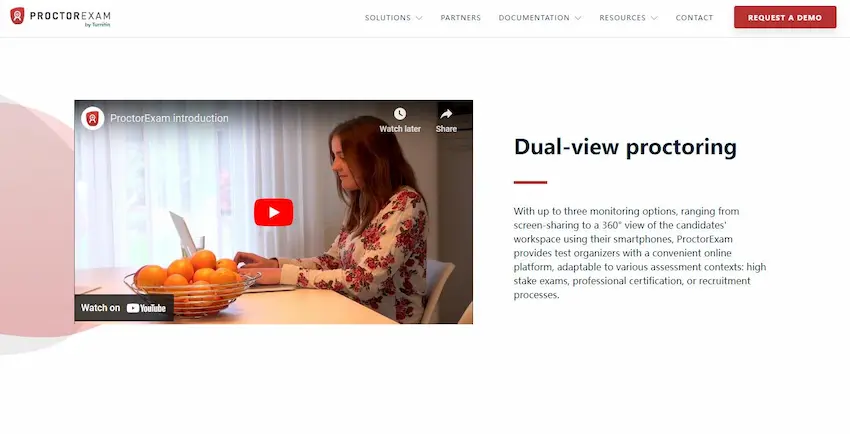
G2 Rating: 3.5/5
Pricing: Custom pricing.
ProctorExam is an online proctoring software that provides monitoring and authentication features for online exams. It offers a secure and scalable solution for remote exam proctoring, utilizing AI and human proctors to ensure exam integrity.
Pros:
Use AI technologies to increase monitoring accuracy
Provides customizable proctoring settings for all types of quizzes
Offers live chat support for students during exams
Seamless integration with popular learning management systems
Flexible scheduling options for students
Cons:
Not budget-friendly for small schools
Some users may find the monitoring intrusive to their privacy
Requires a stable internet connection for optimal performance
7. ExamSoft
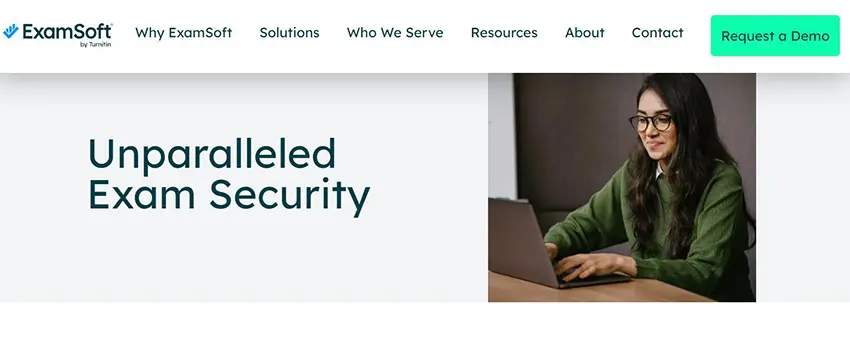
G2 Rating: 4.0/5
Pricing: Custom price.
ExamSoft is an exam management and assessment software that also provides monitoring features to ensure exam integrity. It offers secure browser lockdown and monitoring capabilities to prevent cheating during online exams.
Pros:
Access codes to prevent unauthorized access
Automatic and detailed analytics and reports for proctoring
Customizable settings for exam rules and requirements
Offers integration with popular learning management systems
Provides support for both online and offline exams
Cons:
May have a steeper learning curve for both instructors and students
Some users may find the monitoring intrusive to their privacy
You might like to know
Create an auto-grading quiz/assessment without any coding – try OnlineExamMaker today!
8. Mettl

G2 Rating: 4.4/5
Pricing: Free demo. Contact Mettl for a pricing quote.
Mettl is an online assessment and testing platform that provides monitoring features for secure online exams. It offers a range of proctoring options, including AI-based monitoring and live proctoring, to ensure exam integrity.
Pros:
Offers a range of proctoring options to suit different exam formats
AI proctoring to monitor in real time using a webcam
Personalized quiz settings with white label
Insightful proctoring reports to analyze anytime
Connect exam monitoring system with LMS
Cons:
The cost is high for large scale exams
Need to explain privacy policy to students
Do not support offline testing mode
9. Proctortrack
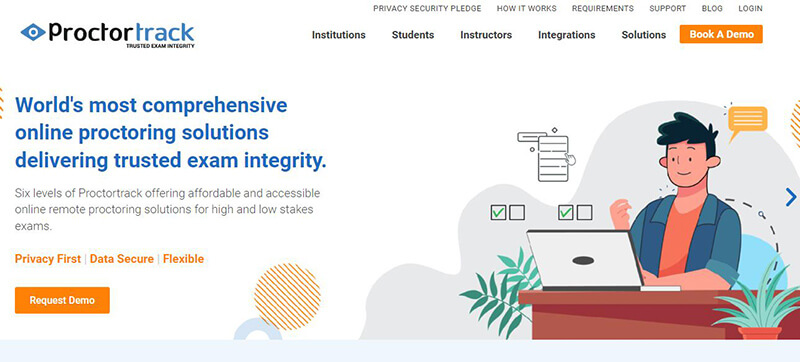
G2 Rating: 4.2/5
Pricing: Free trial. Subscription available for $3000 for Proctor training, $5000 for Staff training.
Proctortrack is an online exam monitoring software that uses AI and machine learning to ensure exam integrity. It offers a range of monitoring features, including live proctoring, automated proctoring, and browser lockdown, to prevent cheating during online exams.
Pros:
Live monitoring to monitor exam takers in real-time
Comprehensive exam recordings for review and analysis
Flexible proctoring options for all kinds of assessments
API for learning management system integration
Customized quiz & proctoring settings
Cons:
Some users may find the monitoring intrusive to their privacy
Do not provide free version for individuals
10. ThinkExam

G2 Rating: 5.0/5
Pricing: Free demo. Custom price quote.
ThinkExam is a robust online exam proctoring software designed to facilitate secure and efficient assessments. It offers a wide range of features that ensure exam integrity, including live proctoring, AI-based behavior analysis, and comprehensive reporting capabilities. ThinkExam is suitable for educational institutions, corporations, and recruitment agencies.
Pros:
Real-time monitoring of exams through webcam and audio, ensuring the presence of a proctor during the assessment
Using AI algorithms to detect suspicious behaviors, and flagging potential cheating attempts
Various proctoring options, including live proctoring, auto proctoring, and record and review
Preventing students from opening additional applications or browsing the internet during the exam
Comprehensive exam proctoring reports and analytics,
Cons:
Some users may require time to familiarize themselves with the software’s interface and functionality.
ThinkExam’s live proctoring and behavior analysis features require a stable internet connection and compatible devices, which may pose challenges for some users.
Conclusion:
Online exam monitoring software plays a crucial role in maintaining the integrity of online exams and preventing cheating. The top 10 online exam monitoring software solutions discussed in this article offer a range of features to ensure exam integrity, including AI-based monitoring, customizable settings, and integration with learning management systems. While each software has its own pros and cons, it is important to consider factors such as pricing, ease of use, and specific exam requirements when selecting the most suitable software for your institution or organization. By utilizing the right online exam monitoring software, you can create a secure and fair environment for online assessments and ensure the validity of exam results.
How to Create An Online Exam with Webcam Monitoring?
Here are the steps you can follow to create a proctored online exam with the best exam monitoring software, OnlineExamMaker!
Step 1: Login to OnlineExamMaker and launch the program.
Step 2: Create an exam
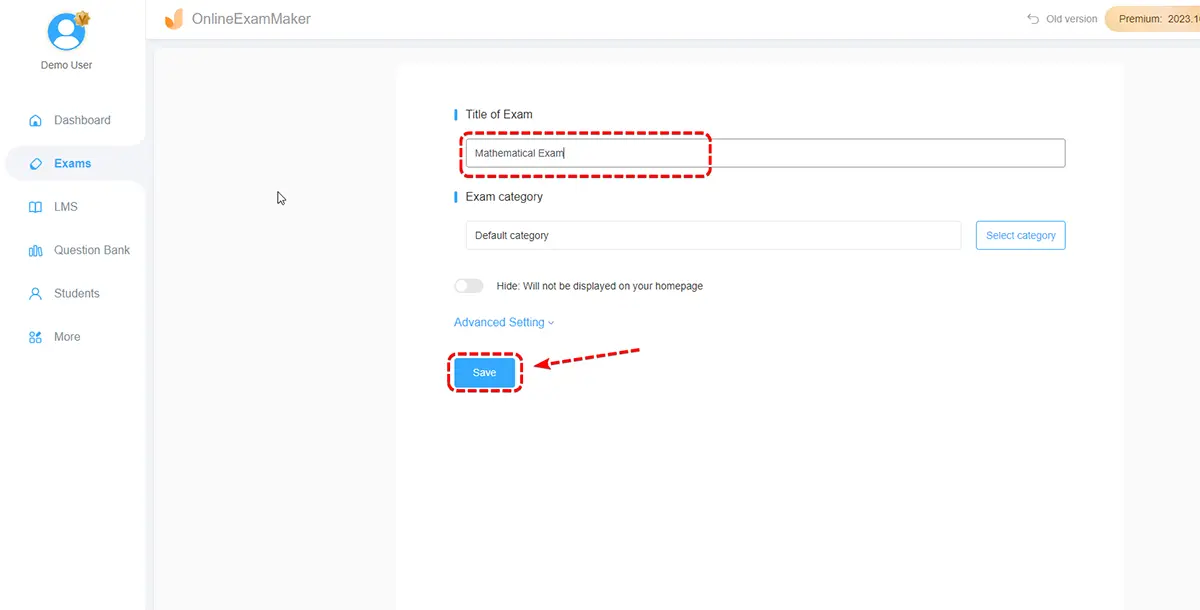
• Edit questions and upload them to OnlineExamMaker in bulk via an Excel document.
• Create a new quiz, then fill quiz title, description, then add questions.
• Set basic settings of the exam, such quiz score, time limit, access code, and quiz theme.
Step 3: Configure anti-cheating settings
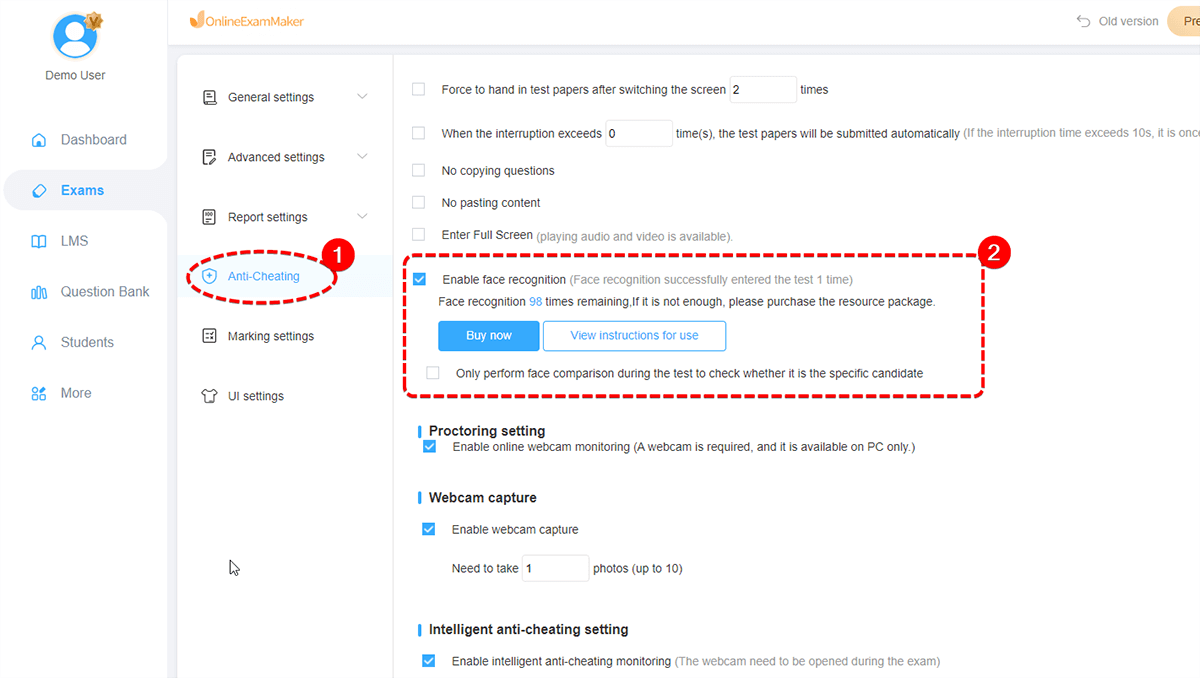
• Enable “Face recognition” to ensure the identity of the exam taker.
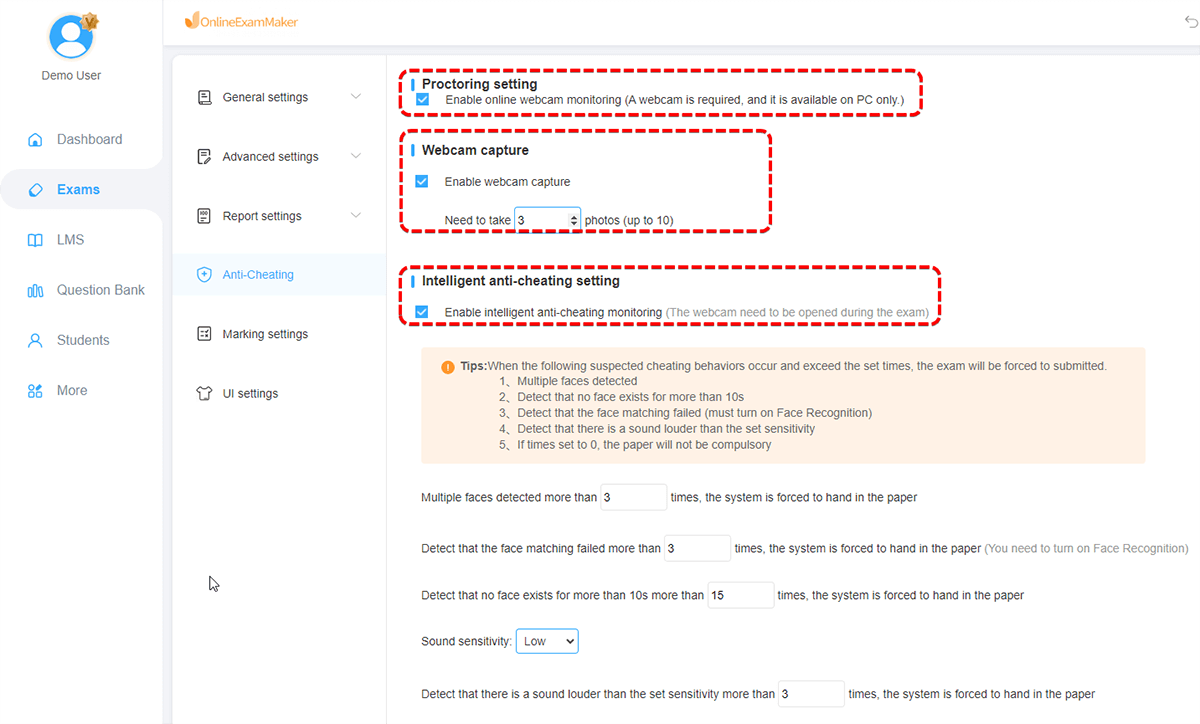
• Select “Intelligent anti-cheating monitoring” to enable webcam monitoring during the exam.
Step 4: Publish & share
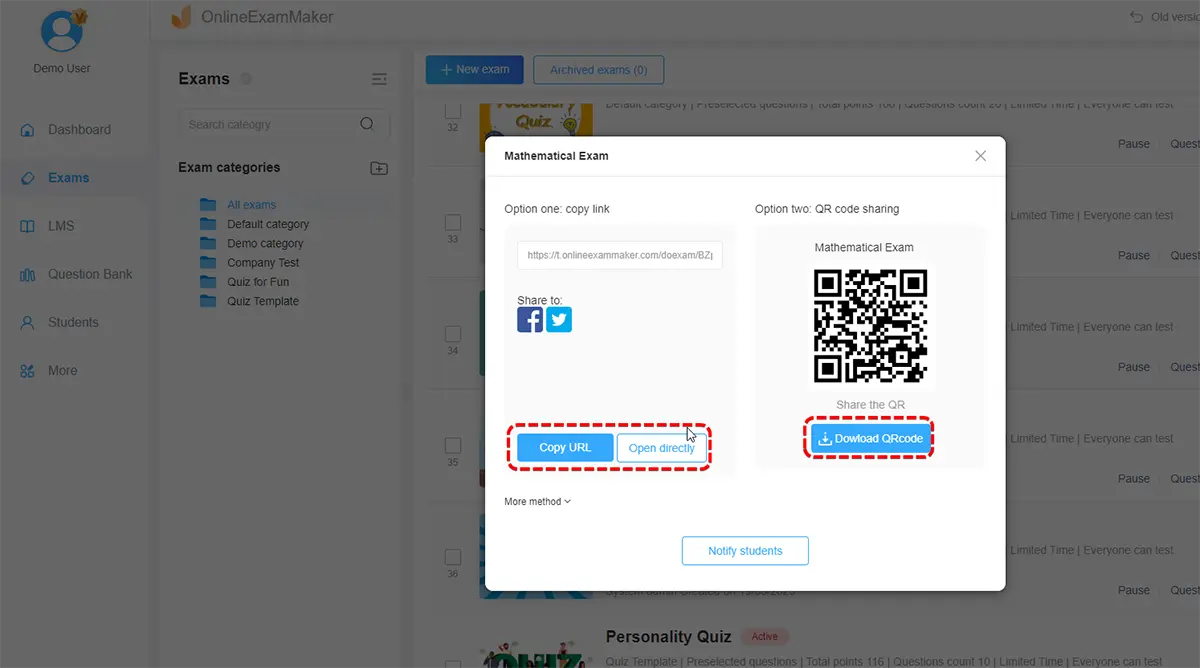
Save quiz settings, publish it, and distribute the live exam to a student group, or share it via email or message.
Step 4: Analyze reports
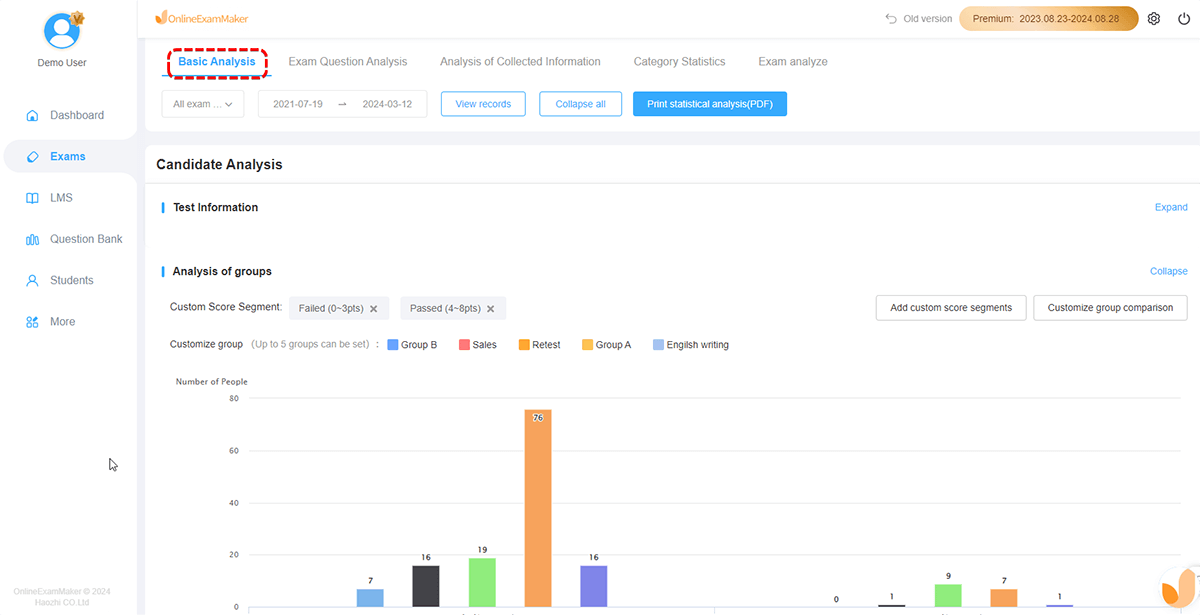
Grading report: OnlineExamMaker grades automatically and instantly. You can get insightful reports and analytics assess your test-takers’ performance.
Proctoring report: Access to the videos and photos recorded during the exam, all the proctor logs are hosted on your cloud server.
Trends of Online Exam Monitoring & Proctoring Software
Online exam monitoring and proctoring software have become increasingly prevalent, particularly since the COVID-19 pandemic, as educational institutions and certification bodies have transitioned towards remote learning and assessments.
Here are some trends of remote exam monitoring software:
AI-Driven proctoring
Modern proctoring systems use artificial intelligence to monitor test-takers’ behavior. AI algorithms can detect suspicious activities like eye movement, unauthorized background noises, or the presence of another person in the room.
Hybrid proctoring solutions
Many platforms now combine AI monitoring with human proctors who review flagged incidents. This allows a balance between automation and human judgment, ensuring more reliable monitoring.
Data privacy and security
Proctoring software must comply with regulations such as GDPR, CCPA, and other regional data protection laws.
Behavioral analytics
Proctoring tools now include behavior analysis to detect subtle cues that may indicate cheating. Some systems monitor head movement, facial expressions, and environmental noises.
Cost efficiency and scalability
Instead of one-time purchases, more providers are offering SaaS models where institutions pay based on the number of exams or students, which can be more cost-effective.
Online Exam Monitoring Software FAQ
1. What is online exam monitoring software?
Online exam monitoring software is a tool designed to supervise and secure online exams. It typically includes features such as webcam proctoring, screen recording, and identity verification to ensure the integrity of the exam process.
2. How does webcam proctoring work?
Webcam proctoring involves using a computer’s camera to monitor and record the test-taker during an online exam. It helps prevent cheating by capturing video footage of the test-taker and their surroundings.
3. What types of exams can be monitored using this software?
Most online exam monitoring software can be used for a variety of exams, including multiple-choice, essay, and practical assessments. The software is adaptable to different exam formats.
4. Is the software compatible with different devices and operating systems?
It’s essential to check if the monitoring software is compatible with the devices (laptops, desktops, tablets) and operating systems commonly used by the test-takers to ensure a seamless experience.
5. What security features does the software offer?
Screen sharing and recording, browser restrictions,face ID verification, and AI-based monitoring to ensure comprehensive security during the exam.
6. Can the software detect cheating or suspicious behavior automatically?
Many online exam monitoring solutions use artificial intelligence to analyze test-taker behavior and flag any unusual or suspicious activities during the exam.
7. Is the software compliant with data protection regulations?
It’s crucial to ensure that the monitoring software complies with data protection regulations and provides robust security measures to protect sensitive information.
8. How user-friendly is the software for both administrators and test-takers?
A user-friendly interface is important for ease of use. Ensure that the software is intuitive and easy to navigate for both administrators setting up exams and test-takers during the exam.
9. Does Google Forms offer exam monitoring service?
No, Google Forms is a powerful platform to create online forms and quizzes, but it doesn’t support online proctoring. If you want to create professional proctored online exams, you can use OnlineExamMaker as an alternative.
10. Are there analytics and reporting tools to assess exam results?
Comprehensive reporting and analytics tools are valuable for assessing test-taker performance and identifying any incidents or trends during the exams.