Establishing a promising future for your company is significant for its success. And this is why we need to ensure the quality of every business. We can do this by screening the people we employ. The workforce is essential for our company to run smoothly! A successful enterprise is built from the bottom up. And this means we should start strong with the foundation of workers! They are also in the foreground of your company. It means that your employees will be the first impression of customers and clients. These people will be the faces your clients see!
People we hire should possess the skills and capabilities we need. However, we can’t screen every job applicant at the same time. It will take another batch of employees to do this! Luckily, we are in a time of technology where we have efficient tools that make work easier. We can do online assessments to filter and screen potential employees! Screening assessments aren’t complete without the certificates. It is significant and beneficial for both the company and the applicants. So, the best way is to create assessments with truth and clear results. Validate and strengthen assessment results with a certification quiz!
- What Is A Certification Quiz?
- Tips for Creating A Certificate Quiz
- 3 Best Certification Assessment-Making Software
- How to Create A Certificated Assessment in OnlineExamMaker?
- Best Practice to create A Quiz Certificate
- How to Make An Online Quiz Certificate?
- Certification Assessment FAQ
What Is A Certification Quiz?
Certification quizzes are detailed assessments with attached results. They are automated interviews that provide applicants with instant feedback. You won’t have to go through the whole interview-response process! It does the job for you and makes hiring less tedious. It’s an efficient instrument for filtering job applications. And it automates the hiring process by handling the results! This assessment helps guarantee that you choose the best people for the job. And it can serve as certification for applicants’ credentials.
A certification quiz acts as a physical record of events. Not only that, but it highlights your company and professionalism. Also, it helps respondents know how they performed in an interview. And it makes hiring and interviewing faster. Detailed results are instantly shown for quick evaluation. And you can encode your comments and reviews in the certificate! It’s a great way to show integrity and transparency for both parties involved. In this way, everyone has a definite record on paper or digitally.
You might like to know
Create an auto-grading certification quiz without any coding – try OnlineExamMaker today!
Tips for Creating A Certificate Quiz
Making a Certification Quiz is like handling the advertisement of your company. The people who will take these quizzes are also your target audience. They are as significant as the public eye. It serves as an extension of your company’s public appearance. So, make the Best Quiz Certificate with knowledge of the how-tos. Here are some tips for creating a Quiz Certificate.
Ensure security
The Certificate Assessment should be safe and secured. It should have a login option to filter who can take the assessment. This helps you prevent data breaches and spam job applications. So, ensure that your Certification Assessment is protected.
Controlled accessibility
Certificate Assessments should be available at a specific and convenient time. It shouldn’t be constantly open for usage. You should make sure that it’s managed appropriately. And the correct applicants should be able to access it.
Choose the best software
Lastly, pick the best assessment-making tool for the job. You should prioritize the quality of your assessment. And you can only ensure this if you choose the best software. It should adapt to your company’s requirements and theme.
3 Best Certification Assessment-Making Software
The tool for making a Certification Assessment is significant. We need to ensure that it has the appropriate features. And it should be flexible so it can adapt to your job-hiring needs. Picking the best software is essential to create the best Certification Assessment. So, we’ve picked the best three Certification Assessment-Making Software for your company’s needs:
1. OnlineExamMaker

OnlineExamMaker is a flexible assessment-making software for customized use. It’s a quiz making program to help measure a job applicant’s skills, knowledge, and attitude. It even has a simple and easy-to-use interface for smoother use and all ages. It has interactive and detailed question types. This software is available on any digital device with its heightened mobility. You can create, publish, and proctor assessments anytime and anywhere! Create personalized quiz certification for candidates. It also has anti-cheating options to provide test integrity and transparency. And it has an exam login option to screen the candidates who take your assessment. You can save time with its automated result evaluation. OnlineExamMaker will score and assess the results of each applicant. And at the same time, you can lower your cost of resources, time, and energy! It has vast options for assessment making and sharing. Its online assessment software has the functionalities you need to make a high-quality assessment!
Create Your Next Quiz/Exam with OnlineExamMaker
2. PointerPro
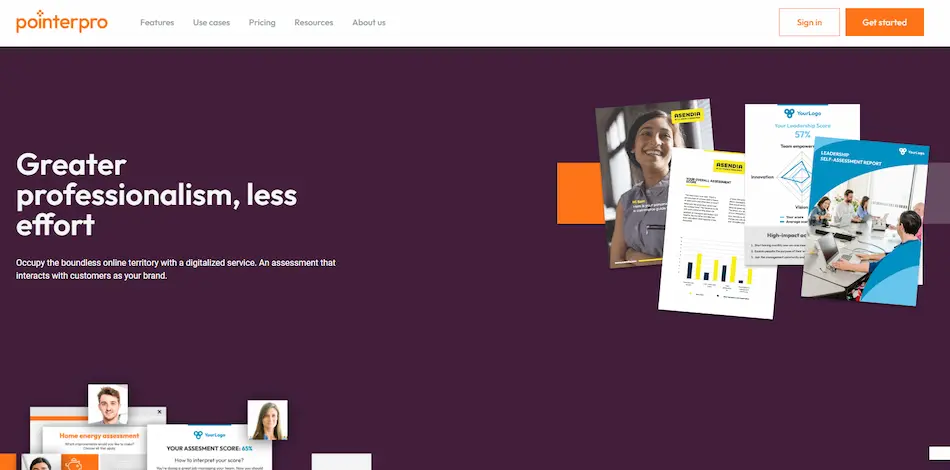
PointerPro is an all-around assessment maker that is for enterprises and companies. It is widely trusted by companies around the globe. This platform lets you create precise assessments to gather the responses you need. It has a questionnaire builder with custom templates, smart widgets, and various question types. You can transform answers into helpful outcomes. Make the Certificate Quiz you need with your candidates’ responses. You can evaluate their scores and categorize applicants. This could be on their skills, performance, or intelligence. You can do this through different variables and question types. After that, convert their output into a consolidated and auto-generated report. You can add personalized reviews and advice to each applicant’s certificate. It has a solid Report-builder that gives you the functionalities for making a certificate. PointerPro renders better professionalism and requires less effort on your part.
3. FastTest
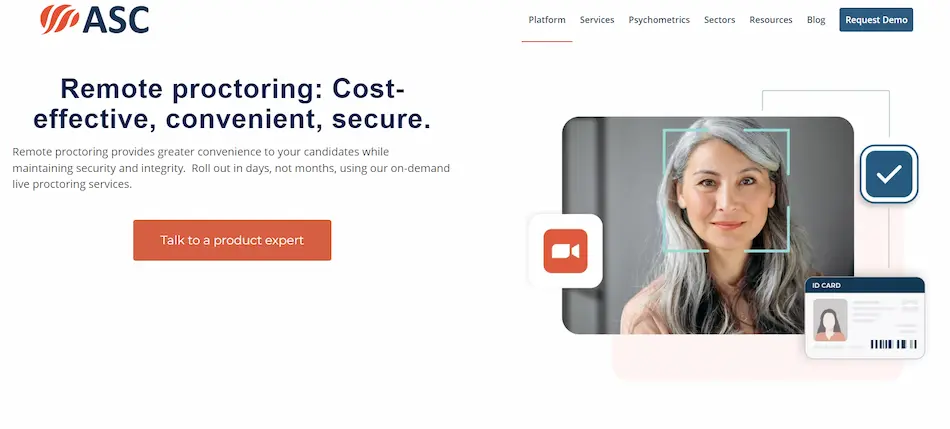
FastTest is a modernized online testing platform with futuristic features. You can reduce the cost of job interviews and the hiring process with its efficient software. This platform has leveraged additional security options. It has a remote proctoring option that is partnered with a lockdown browser. And it uses modern psychometrics such as item response theory (IRT) and computerized adaptive testing (CAT). FastTest provides smarter and more secure assessments for every company’s needs. It is powered by ASC and equipped with psychometric software like Scalibre and Iceman. This platform helps you employ assessments, create certifications, and do pre-employment tests. It provides detailed candidate feedback with a thorough evaluation of results. And it has adaptive testing measures for different mobile gadgets. This platform will change and yield various device types for more access. FastTest is the best and fastest way to get assessments done!
How to Create A Certificated Assessment in OnlineExamMaker?
If you are trying to create a certificated quiz online, you can follow the tutorial below to get started.
Create Your Next Quiz/Exam with OnlineExamMaker
Step 1: Create a new exam
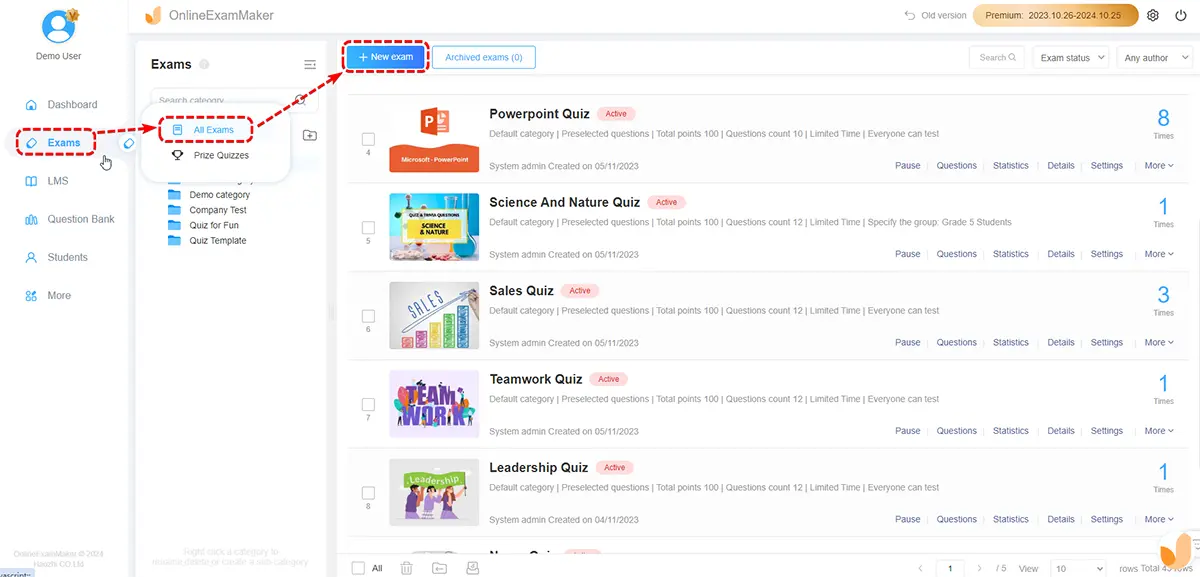
You need to signup and login to OnlineExamMaker at first. In this step, go to the left side of the dashboard and click ‘All Exams’ under “Exams.” After that, click ‘+ New exam’ to start making your Certificated Assessment.
Step 2: Filling in information
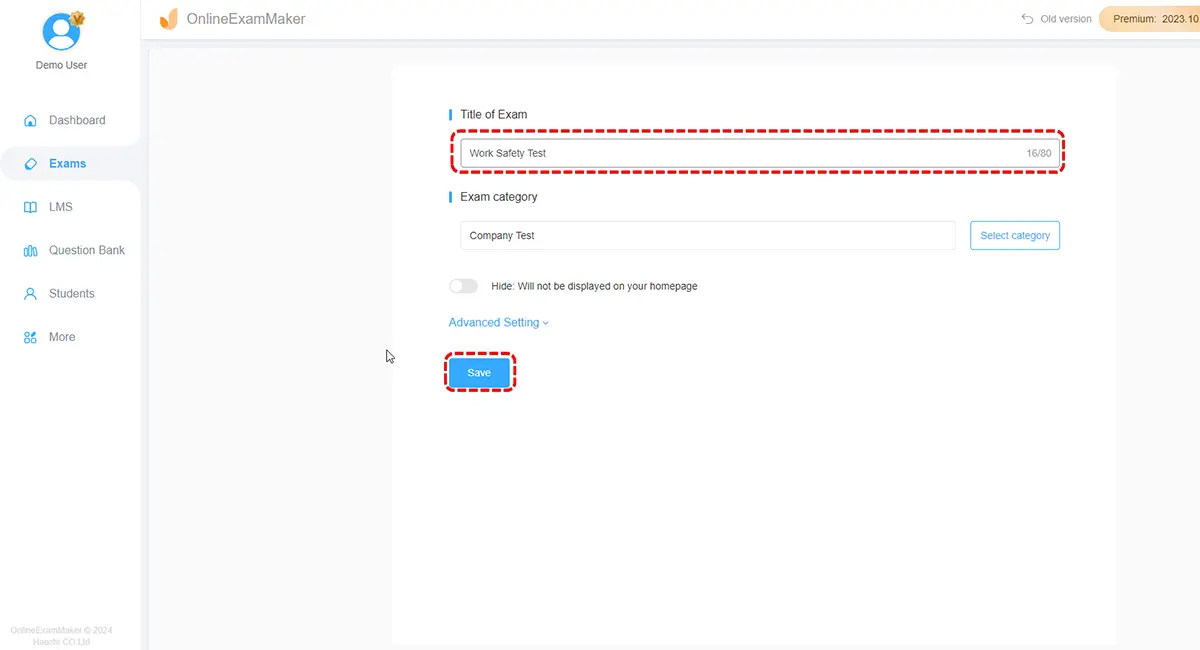
In this step, fill in the basic information of the Certificated Assessment. Choose an appropriate title or label for the job assessment. After that, choose the mode of advance. Now click the ‘Advanced Settings’ button to open more options and select a cover that represents your company best. After that, type in the keywords of your assessment and add words of acknowledgment. Click ‘Save and Next’ to proceed.
Step 3: Adding questions
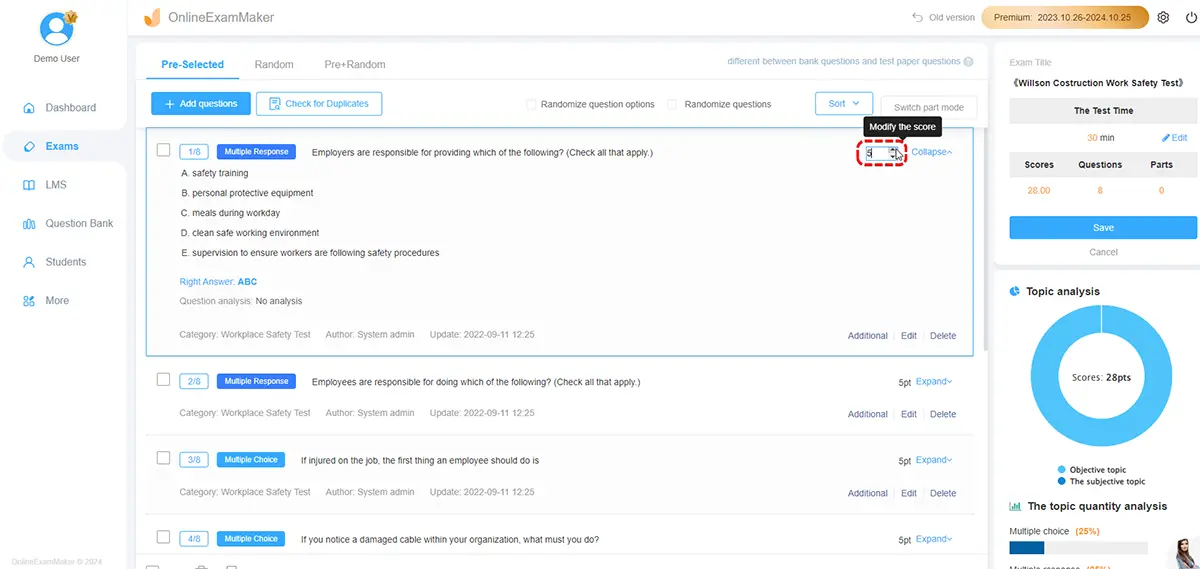
After that, it’s time to fill in the Certificated Assessment questions. Go to the left side of the screen to click the ‘Question Bank’ button. After that, go to ‘Questions’ -> “All Questions”, then click ‘+ Add questions’ to start making your assessment query. The best question type is the essay form of questioning. So, they can display their language and critical thinking skills. You can use pre-made questions with the question bank for future assessments!
Step 4: Create a quiz certificate
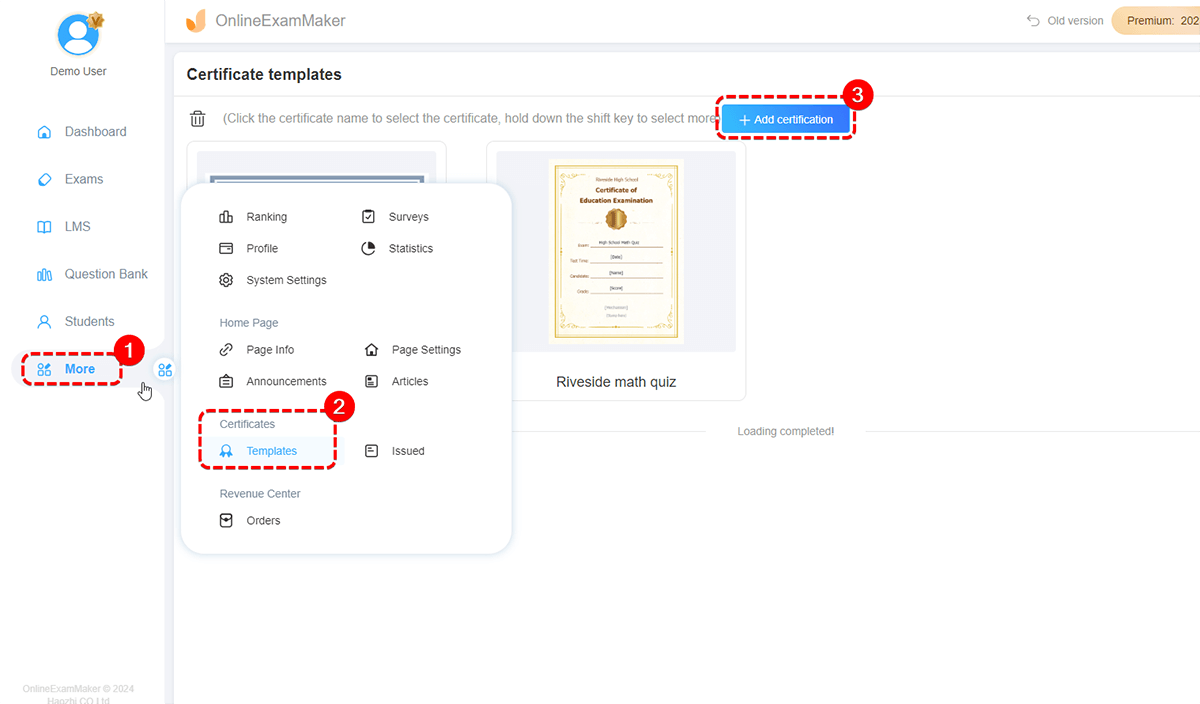
Go to certification creation page, then click “Add certificate” button to set up a quiz certificate, you can personalized the certificate with your image, brand logo, and texts.
Step 5: Adjusting the assessment settings
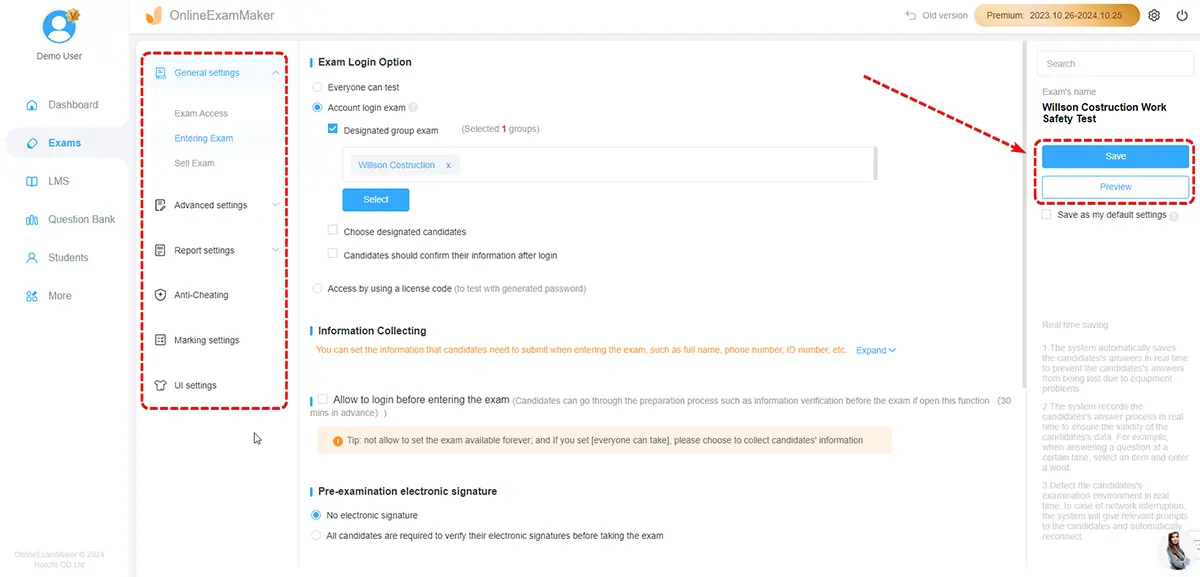
In this step, you’ll be configuring the rules and time of your Certificated Assessment. Set the specific time and date of your job assessment. Add a login feature to filter out spam assessment attempts. Personalize the quiz with your company’s logo or header. After you’ve changed the settings to your taste, click ‘Save’ to draft.
Step 6: Publishing and sharing the quiz
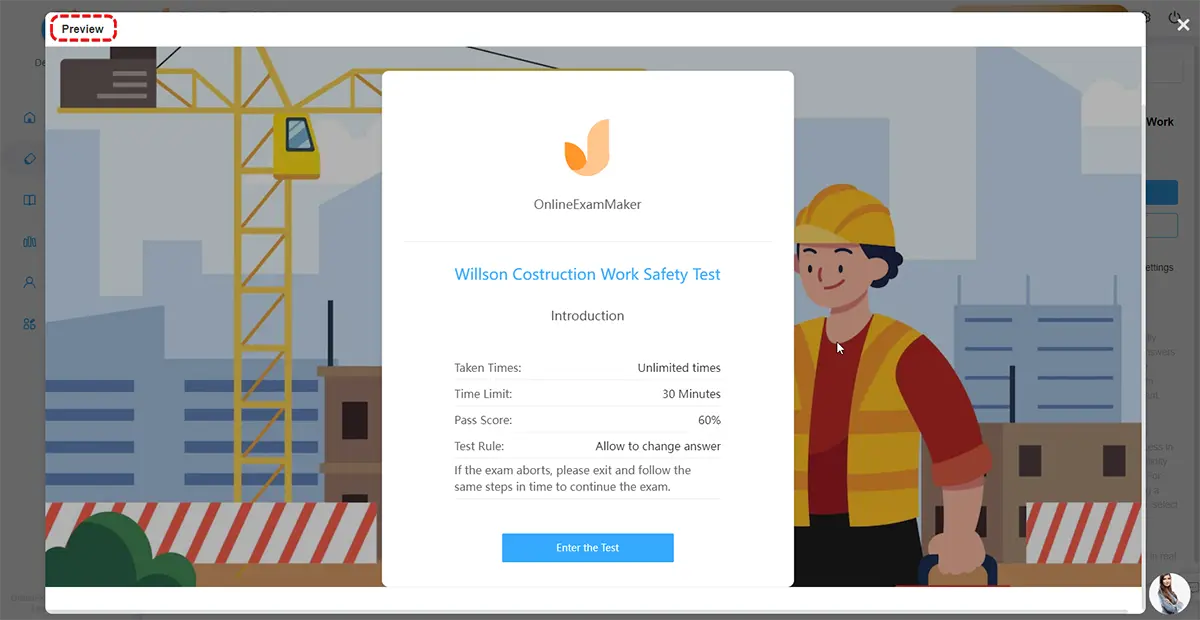
Go to the left side of your dashboard and click the ‘Exams’ button to share your Certificated Assessment. Click the ‘Prize Quiz’ button and choose the assessment you’ve newly made. Once you’ve identified your assessment, click ‘Publish.’ Share this Certificated Assessment with your respective applicants and employees.
Best Practice to create A Quiz Certificate
Creating a Certificate Quiz means that you should also have the best certificates. These are the outputs that you give out to applicants. They should be of quality and passable as official documents. So, both you and the applicants can use them at your disposal. Here are some tips for creating a Quiz Certificate on OnlineExamMaker:
Precise review
A certificate should be a truthful representation of performance. It acts as an official record and legal document. This means you should be concise and use a professional tone. It also applies to the language used in the certification. It will reflect your company’s ideals and capacities.
Make it simple
Simplicity is significant when it comes to making a certificate. You don’t need to have extravagant designs. The company logo and heading are mandatory, too. Make the design as neat and clean as possible. It will be a physical record of documentation.
Personalize
The certificate should be in line with your signature theme. Make the certificate align with your company’s theme and appearance. It is a great way to show your company’s potential and professionalism. So, make the certificate personalized and customize it!
Validate
The credentials in the certification should be viable certificates. It means that results should run through licensed HR professionals. Validation makes the review and certificate legitimate. It will benefit your company and strengthen both the applicants’ credentials and yours!
Send results immediately
After evaluation, it’s advised to send the certificates immediately. It helps you stay organized with the potential hires. It also helps manage failed job applications professionally. It is essential, especially if you want to maintain your company’s image.
How to Make An Online Quiz Certificate?
Step 1: Accessing OnlineExamMaker certificate center
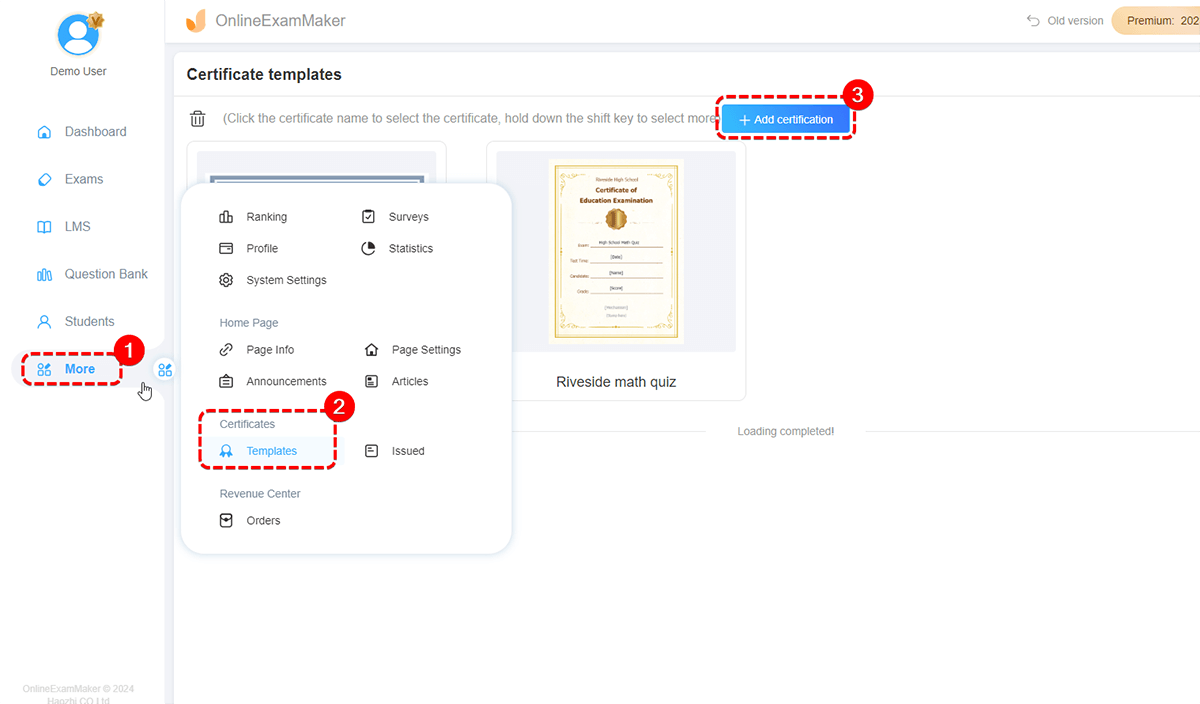
Go to the left side of the dashboard on your screen and click the ‘Certificates’ button and the ‘Certifications.’ Once you’ve done that, click ‘+ Add Certification’ to create your certificate for the Certificated Assessment!
Step 2: Making the custom certificate
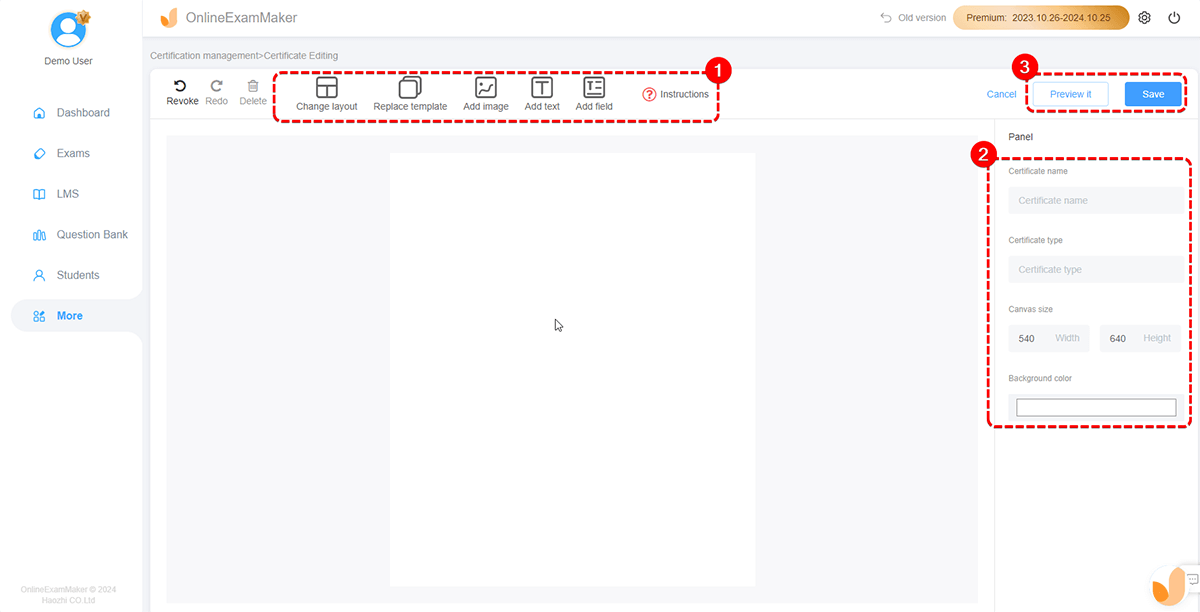
After that, you need to create customized certificates for the certificated assessment. In this way, it caters to your candidate’s performance and job assessment results. You can adjust and change the certificate however you want to. Add images, logos, and texts to your liking, and click ‘Save’ to proceed to the next step.
Step 3: Publishing the certificate
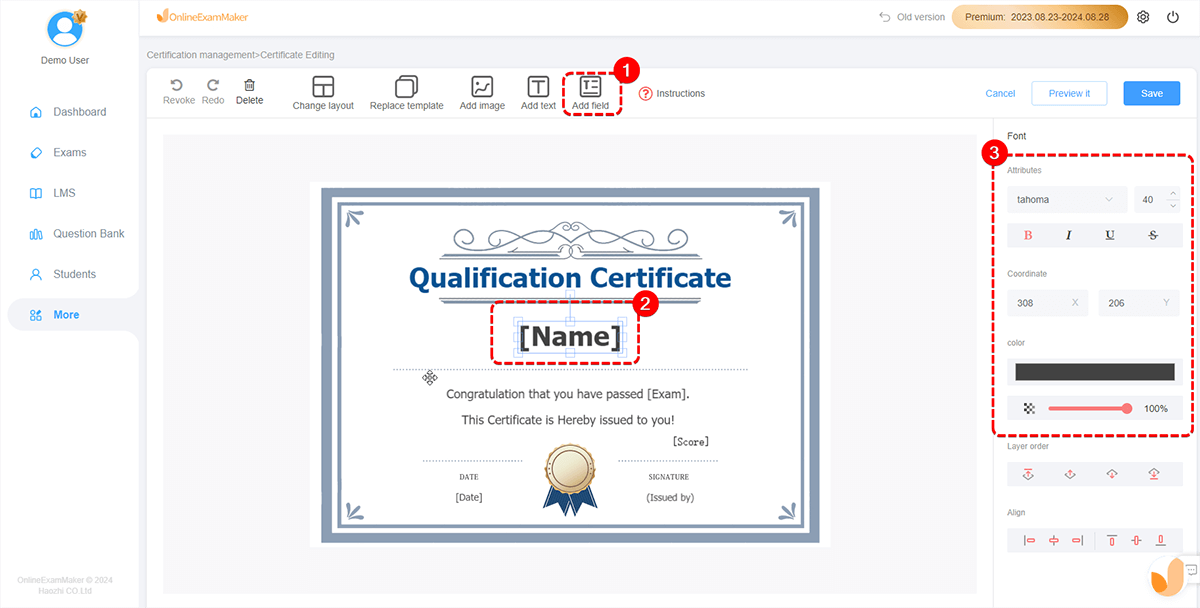
Once that’s done, you can now issue the certificates for your certificated assessment. Click ‘Certificates’ and adjust the different certifications based on the hires or cuts you want to make. Go to the ‘Exams List’ button and click ‘Exams’ to select the certificated assessment. Select the candidate you want to give the specific certificate to. After that, click the ‘Settings’ button and click ‘Certificate Setting.’ Check the box ‘Open the Certificate Issuance’ and assign the certificates based on the applicants’ results.
Certification Assessment FAQ
How can I benefit from certification assessments?
Certification Assessments are beneficial for both the company and the applicant. It certifies the job applicants’ credentials and capabilities even if they don’t get hired. And at the same time, the company gains valuable engagement and exposure. It can also be a training tool for existing employees in the business. You can train your employees with a Certification Assessment. This helps you identify their strengths and weaknesses. Also, it helps you assess who to hire and who to fire! Either way, it provides winning points for both parties.
Are they reliable legal documents even though they’re digital?
Yes! Since we are in the Digital Age of almost everything, digital documents are as legitimate as printed ones. They can be utilized as legal and official documents for different purposes. It is more durable and efficient for storage keeping because it doesn’t degrade over time like paper. Also, it is more secure and easy to manage since it is digital. Online Certificates are as binding as physical legal documents because they hold the same weight. The only difference is the medium in which it is presented.
Can I create a certification quiz in Google Forms?
Google Forms is a great platform to make and share online quizzes or surveys, however, the software doesn’t provide quiz certificate making tool for quiz organizers.
What is the best free quiz certification maker?
The best free MP4 editor is OnlineExamMaker. It provides professional-level features drag & drop certification making tool, and but it is accessible for any skill level of users.