Online quiz software refers to web-based tools and platforms that enable users, such as teachers, educators, and trainers, to create, administer, and manage quizzes and assessments online. These software applications are designed to facilitate the process of creating interactive and engaging quizzes for educational, training, or evaluation purposes.
- How Students Can Benefit from Online Quiz Software?
- How to Select Best Quiz Maker Software for Students?
- A Brief Comparison of Top 10 Online Quiz Makers for Students
- 10 Best Online Quiz Maker Software for Students
- How to Create An Online Quiz for Students?
- Quiz Makers for Students FAQ
How Students Can Benefit from Online Quiz Software?
Engagement and Interactivity
Online quiz software often includes gamification elements, interactive question formats, and multimedia integration. This enhances student engagement, making learning more enjoyable and motivating.
Self-Paced Learning
Online quizzes allow students to learn at their own pace. They can access quizzes anytime, anywhere, and review the material as needed, which promotes personalized learning and accommodates different learning styles.
Immediate Feedback
Online quizzes typically provide instant feedback on students’ responses. This immediate feedback helps students understand their strengths and weaknesses, enabling them to focus on areas that need improvement.
Pro Tip
You can build engaging online quizzes with our free online quiz maker.
Performance Tracking
Online quiz software often generates detailed performance reports for each student. Teachers and students can use these analytics to monitor progress, identify learning gaps, and track improvements over time.
Time Management Skills
Taking timed online quizzes can help students develop time management skills, which are valuable in various academic and real-life situations.
Encourages Active Participation
Interactive quiz formats encourage students to actively participate in their learning process. They become more willing to answer questions, which boosts their confidence and classroom participation.
How to Select Best Quiz Maker Software for Students?
When teachers are searching for quiz making software, there are a lot of options to choose from, so they sometimes need some help to know exactly which quiz maker tool to choose. Below are some important factors to select an ideal quiz maker software:
Product Features
Look for a platform that offers a wide range of quiz question types, including multiple-choice, open-ended, fill-in-the-blank, and more. You need to ensure the software includes student management system, allowing you manage all student accounts in one place.
Distribution and Accessibility
Does the software allow you to share quizzes via email, social media, or embed them on your website?
API & Integration
Check if the quiz software integrates with other tools or platforms you use, such as CRMs, LMS, email marketing software, or analytics tools.
Cost-effective
Evaluate the pricing structure and consider your budget. Some quiz tools offer free plans with limited features, while others operate on a subscription basis.
Custom Reviews
Look for reviews from other users and assess the reputation of the quiz software. This can provide insights into the user experience and potential issues.
A Brief Comparison of Top 10 Online Quiz Makers for Students
| Software | Pro | Con | Ratting | Free Trial |
|---|---|---|---|---|
| OnlineExamMaker | AI webcam proctoring system to prevent cheating during the exam | Some features are limited in the free version | G2, 4.5/5 | Signup Free |
| Quizizz | Gamified quizzes and competitions make learning enjoyable for students | Limited question types compared to some other platforms | G2, 4.9/5 | Signup Free |
| ProProfs Quiz Maker | AI question generator & thousands of pre-made quiz templates | Some users might find the interface slightly outdated compared to other tools | Capterra, 4.5/5 | Signup Free |
| Socrative | Offers immediate grading, reducing teachers’ manual workload | Limited question types for assessments | Capterra, 4.4/5 | Signup Free |
| Poll Everywhere | Live charts and word clouds display responses for dynamic discussions | Some features, like open-ended questions, are limited in the free version | G2, 4.5/5 | Signup Free |
| Quizlet | Rich library of user-generated study sets covering a wide range of subjects | Full access to advanced features requires a Quizlet Teacher subscription | Capterra, 4.6/5 | Signup Free |
| ClassMarker | Integrates with popular LMS platforms like Moodle and Google Classroom | Software interface is not user-friendly for new users | G2, 4.4/5 | Signup Free |
| Typeform | Mobile-friendly design ensures a seamless experience for all participants | Advanced features like custom branding requires a higher-tier subscription | G2, 4.5/5 | Signup Free |
| Google Forms | Free to use with a Google account, making it accessible to a wide audience | Lacks some advanced features and reporting capabilities | G2, 4.6/5 | Signup Free |
| PollMaker | Quick and easy to use for creating simple quizzes and polls | Might lack certain features needed for more complex quizzes | Signup Free |
10 Best Online Quiz Maker Software for Students
- 1. OnlineExamMaker
- 2. Quizizz
- 3. ProProfs
- 4. Socrative
- 5. Poll Everywhere
- 6. Quizlet
- 7. ClassMarker
- 8. Typeform
- 9. Google Forms
- 10. PollMaker
1. OnlineExamMaker

OnlineExamMaker is an interactive online quiz tool that enables teachers create professional exams, quizzes, and surveys. It is commonly used in classrooms, workshops, and conferences to encourage active participation and gather real-time feedback. OnlineExamMaker’s user-friendly interface and instant visualization of responses make it a powerful tool for educators seeking to enhance student engagement.
With OnlineExamMaker software, you can easily enhance your assessment procedures, save time on grading, and gain valuable insights into learner performance. OnlineExamMaker grades quizzes automatically, and gives you access to detailed exam reports and statistics instantly.
Pros:
▶ Supports various question types, including multiple-choice, open-ended, and word clouds.
▶ Real-time visualization of responses in charts and graphs for dynamic presentations.
▶ Anonymous response options to encourage honest feedback.
▶ Seamless integration with presentation tools like PowerPoint and Google Slides.
▶ Mobile device support for audience participation using their devices.
▶ Student manage system to manage thousands of learners in one place.
▶ AI webcam proctoring system to prevent cheating during the exam.
Cons:
▶ Some features are limited in the free version.
▶ The focus is more on interactive presentations, so it may not have the same level of quiz-specific features as dedicated quiz makers.
Capterra Rating: 5.0/5
Pricing:Free to use. Full access to premium features requires a higher-tier subscription.
Create Your Next Quiz/Exam with OnlineExamMaker
2. Quizizz
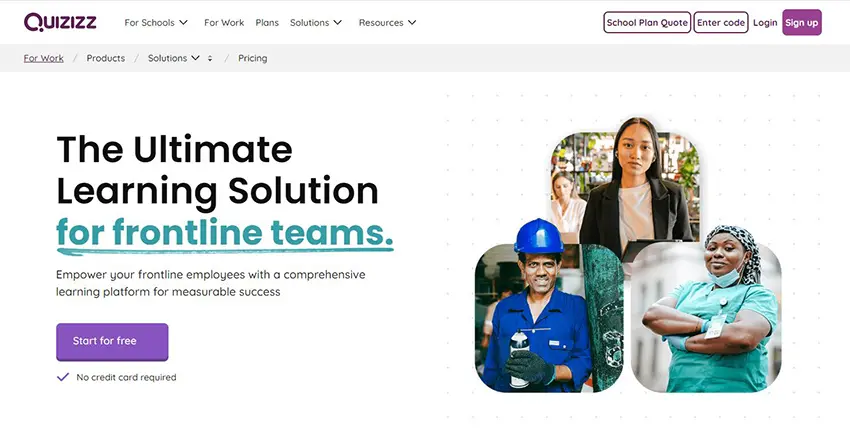
Quizizz is an interactive online quiz maker designed for students and educators alike. It allows teachers to create engaging and gamified quizzes, polls, and surveys to assess student learning and track progress effectively. With a user-friendly interface and a vast library of pre-made quizzes, Quizizz aims to make learning fun and interactive. Students can participate in quizzes at their own pace, making it an ideal tool for both classroom and remote learning environments.
Pros:
▶ Gamified quizzes and competitions make learning enjoyable for students.
▶ Real-time feedback helps students understand their performance instantly.
▶ Integrates with various learning management systems (LMS) for seamless classroom integration.
▶ Time-efficient with options to assign quizzes as homework.
▶ Multi-language support to cater to diverse student populations.
Cons:
▶ Limited question types compared to some other platforms.
▶ Advanced customization features are relatively limited.
▶ Some educators might prefer more control over the pacing of the quizzes.
G2 Rating: 4.9/5
Pricing: Quizizz offers a basic free plan with limited features. The premium plan is available at $5 per month per teacher, billed annually, and provides access to advanced features like detailed reports, custom branding, and priority support.
3. ProProfs Quiz Maker
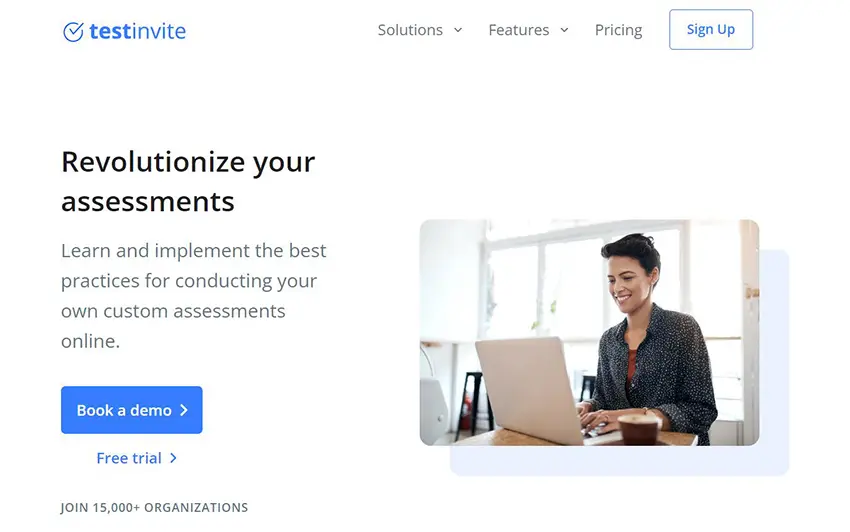
ProProfs Quiz Maker is a comprehensive online tool designed to create interactive quizzes, assessments, and exams. With an easy-to-use interface, educators can craft quizzes that are both engaging and informative, catering to diverse learning styles. The platform allows multimedia integration, making the quizzes visually appealing and enjoyable for students.
Pros:
▶ Offers a wide variety of question types, including multiple-choice, fill-in-the-blank, and more.
▶ Detailed reporting and analytics provide insights into student performance.
▶ Customizable certificates and automated grading save educators time.
▶ Integrates with popular LMS platforms like Moodle and Blackboard.
▶ AI question generator & thousands of pre-made quiz templates.
▶ Secure and private, ensuring student data protection.
Cons:
▶ Free plan has limitations on the number of quizzes and responses.
▶ Some users might find the interface slightly outdated compared to other tools.
Capterra Rating: 4.5/5
Pricing: ProProfs Quiz Maker offers a free version with basic features. The premium plans start at $20 per month for the “Essentials” plan and range up to $200 per month for the “Business +” plan, billed annually. Custom enterprise plans are available on request.
4. Socrative
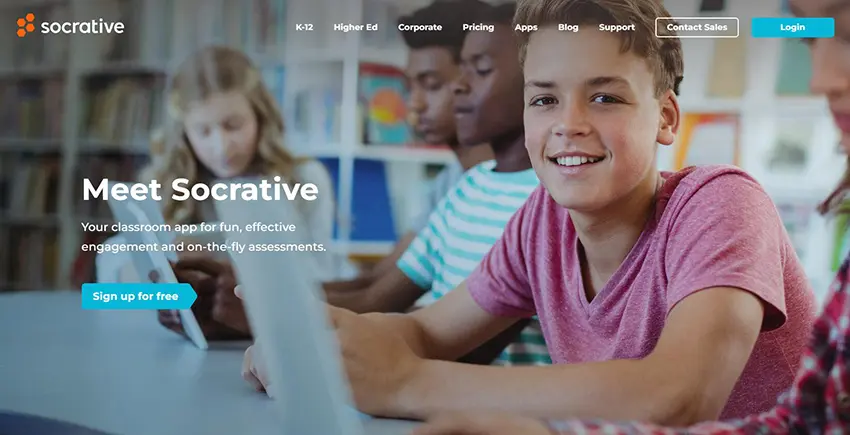
Socrative is an intuitive and user-friendly online quiz maker, specially designed for educators to engage their students through interactive quizzes, polls, and assessments. The platform supports real-time questioning, allowing teachers to gather instant feedback and adapt their teaching methods accordingly. With its seamless integration and mobile app support, Socrative is a valuable tool for classroom and distance learning environments.
Pros:
▶ Real-time feedback enhances classroom engagement and participation.
▶ Offers immediate grading, reducing teachers’ manual workload.
▶ Supports collaboration through group activities and discussions.
▶ Quizzes can be launched on various devices, making it accessible to all students.
▶ Socrative’s “Space Race” game mode adds an element of excitement and competitiveness.
Cons:
▶ Limited question types compared to some other quiz makers.
▶ Some educators might find the reporting capabilities relatively basic.
Capterra Rating: 4.4/5
Pricing: Socrative offers a free version with limited features. Subscription available for $9.99 Per Seat/Month for Essentials plan, and $16.99 Per Seat/Month for Pro plan.
5. Poll Everywhere
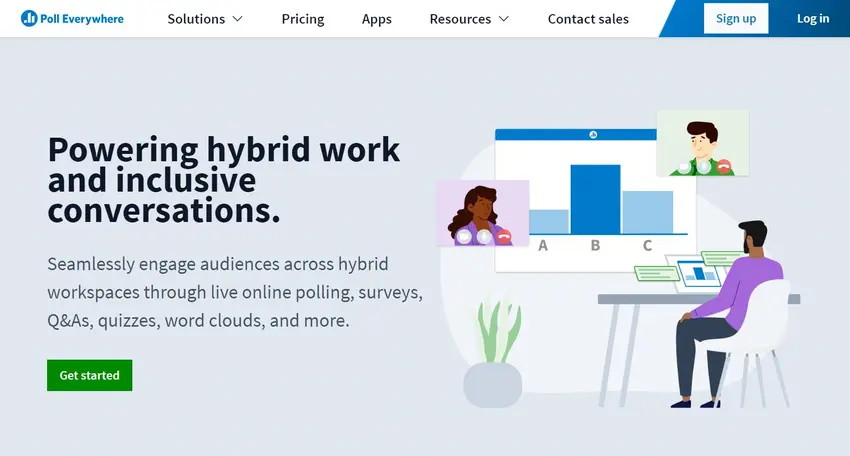
Poll Everywhere is an interactive quiz maker that facilitates live audience engagement through polls, quizzes, and surveys. The platform encourages active participation and instant feedback, making it ideal for classroom discussions, presentations, and events. With real-time response tracking and seamless integration with presentation tools like PowerPoint, Google Slides, and Keynote, Poll Everywhere empowers educators to create dynamic and interactive learning experiences.
Pros:
▶ Offers various question types, including multiple-choice, open-ended, and clickable image.
▶ Live charts and word clouds display responses in real-time for dynamic discussions.
▶ Anonymous response option fosters honest feedback.
▶ Integrates with popular presentation tools, facilitating smooth presentation flow.
▶ Enable participants to take quizzes or polls on mobile devices.
Cons:
▶ Some features, like open-ended questions, are limited in the free version.
▶ Advanced reporting and analytics require a higher-tier subscription.
▶ Poll Everywhere is more focused on polls and live responses, so it may not be as comprehensive for full-length quizzes.
G2 Rating: 4.5/5
Pricing: Free to use. Poll Everywhere offers 3 paid plans, $10/month for Present plan, $49/month for Engage plan, $84/month for Teams plan.
6. Quizlet
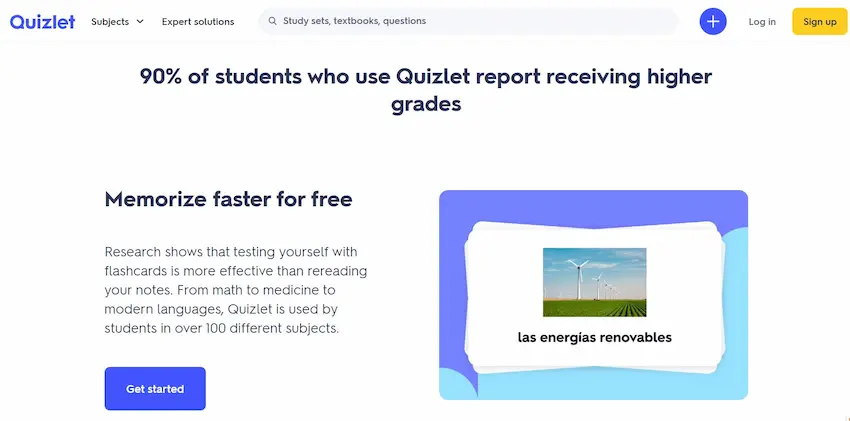
Quizlet is a widely used online learning platform that goes beyond traditional quizzes. It allows students and educators to create and access interactive study sets, flashcards, games, and practice tests. Quizlet’s collaborative nature encourages students to learn together and explore various subjects through interactive content.
Pros:
▶ Rich library of user-generated study sets covering a wide range of subjects.
▶ Different study modes, such as flashcards, quizzes, and games, keep learning engaging.
▶ Audio and images can be integrated into study sets for enhanced memorization.
▶ Cross-platform accessibility with a user-friendly mobile app.
▶ Teachers can track students’ progress and performance on study sets.
Cons:
▶ Limited customization options for quiz formats.
▶ Full access to advanced features requires a Quizlet Teacher subscription.
Capterra Rating: 4.6/5
Pricing: Quizlet offers a free version with basic features. Quizlet Teacher, the premium subscription, is available at $35.99 per year, offering additional features like class progress tracking, custom image uploads, and ad-free studying.
7. ClassMarker
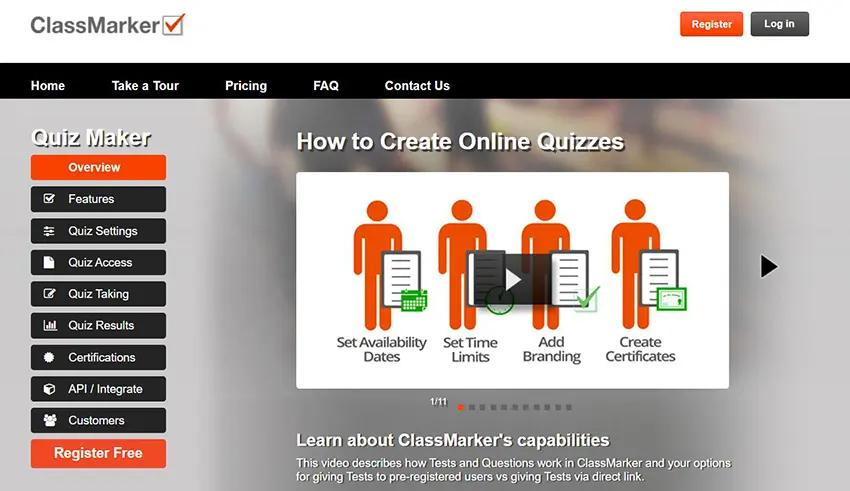
ClassMarker is a powerful online quiz maker designed to create secure and customizable assessments. Its intuitive interface allows educators to build quizzes, tests, and exams with various question types, including multiple-choice, true/false, and short answer. ClassMarker’s emphasis on security and privacy makes it suitable for academic institutions and organizations conducting certification exams.
Pros:
▶ Provides secure online assessments with options to prevent cheating and randomize questions.
▶ Supports custom branding for a professional look.
▶ Automated grading saves time for educators.
▶ Integrates with popular LMS platforms like Moodle and Google Classroom.
▶ Secure SSL encryption ensures data protection.
Cons:
▶ Limited number of quizzes and responses in the free version.
▶ Some users might find the user interface slightly outdated.
▶ The free version includes ads.
G2 Rating: 4.4/5
Pricing: ClassMarker offers a free version with basic features. The premium plans start at $39 per month for the “Business” plan and go up to $299 per month for the “Enterprise” plan, billed annually. Custom pricing is available for higher-tier enterprise requirements.
8. Typeform
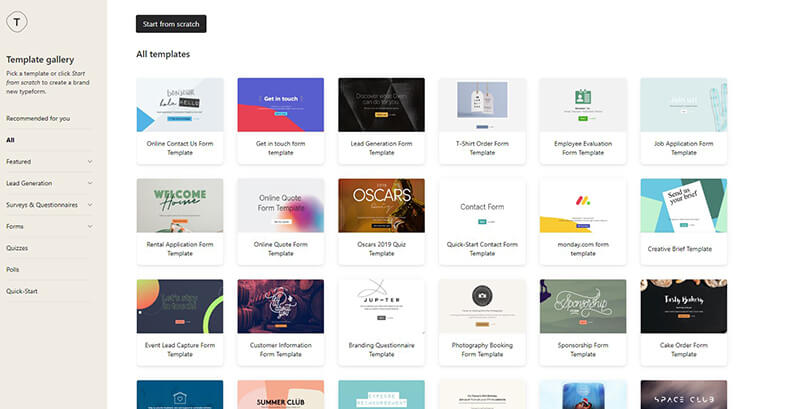
Typeform is an innovative online form and assessment builder that can also be utilized to create interactive quizzes. With its visually appealing and user-friendly interface, educators can craft engaging quizzes that feel more like conversations, leading to higher completion rates and better engagement.
Pros:
▶ Beautifully designed quizzes and forms with multimedia integration.
▶ Conditional logic allows personalized quizzes based on students’ responses.
▶ Mobile-friendly design ensures a seamless experience for all participants.
▶ Real-time response tracking for instant feedback.
▶ Easy data export and integration with other applications.
Cons:
▶ The free version includes limited features, including the number of responses and questions.
▶ Advanced features like custom branding and logic jumps require a higher-tier subscription.
▶ Typeform’s primary focus is on forms and surveys, so it may not have as many specialized quiz features compared to dedicated quiz makers.
G2 Rating: 4.5/5
Pricing: Typeform offers a free version with basic features. The premium plans start at $35 per month for the “Professional” plan, $50 per month for the “Plus” plan, and range up to custom pricing for the “Enterprise” plan, offering additional features and support.
9. Google Forms
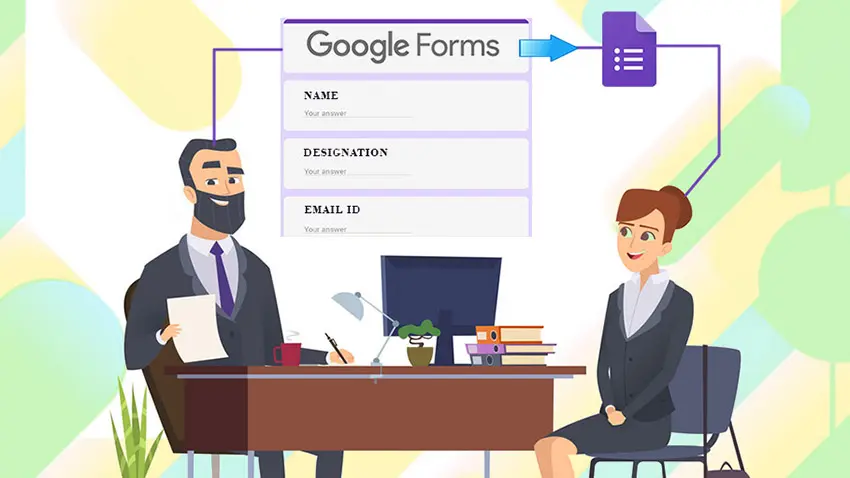
Google Forms is a free and straightforward online tool that allows users to create surveys, quizzes, and feedback forms using the familiar Google Workspace interface. As part of the Google ecosystem, it integrates seamlessly with other Google tools, making it a convenient choice for educators already using Google Classroom.
Pros:
▶ Free to use with a Google account, making it accessible to a wide audience.
▶ Simple and easy-to-use interface for creating basic quizzes.
▶ Auto-graded quizzes save time for teachers.
▶ Responses are automatically collected and organized in Google Sheets.
▶ Integration with Google Classroom simplifies assignment and distribution.
Cons:
▶ Limited question types and advanced customization options compared to dedicated quiz makers.
▶ Lacks some advanced features and reporting capabilities found in premium tools.
▶ May not be as suitable for more complex or feature-rich quizzes.
G2 Rating: 4.6/5
Pricing: Google Forms is entirely free to use with a Google account.
10. PollMaker
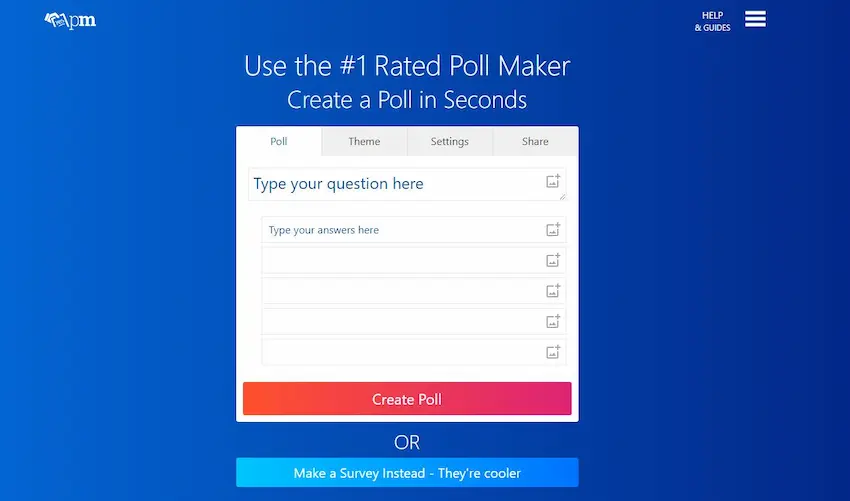
PollMaker is a simple and user-friendly online poll and quiz maker. It allows educators to create quick polls, surveys, and quizzes to gather feedback or assess students’ knowledge. With its straightforward interface, PollMaker is suitable for educators looking for a no-frills quiz maker. Teachers can collaborate with team members to create and review tests. Multiple authors can work on a test simultaneously, making it ideal for organizations with distributed teams.
Pros:
▶ Quick and easy to use for creating simple quizzes and polls.
▶ Provides various question types, including multiple-choice and open-ended questions.
▶ Real-time results display for live polls and quizzes.
▶ No account required for participants to respond to quizzes.
▶ The free version offers a reasonable number of responses and questions.
Cons:
▶ Limited customization options compared to more feature-rich quiz makers.
▶ Some features, like custom branding and advanced reporting, are only available in premium plans.
▶ Might lack certain features needed for more complex quizzes.
Pricing: PollMaker offers a free version with basic features. The premium plans start at $9.95 per month for the “Pro” plan and range up to custom pricing for the “Business” plan, offering additional features and support.
How to Create An Online Quiz for Students?
Here is a step-by-step guide on creating a quiz for students using OnlineExamMaker:
Step 1: Launch OnlineExamMaker
Sign up for OnlineExamMaker with your email — you can get access to a free plan!
Step 2: Prepare quiz questions
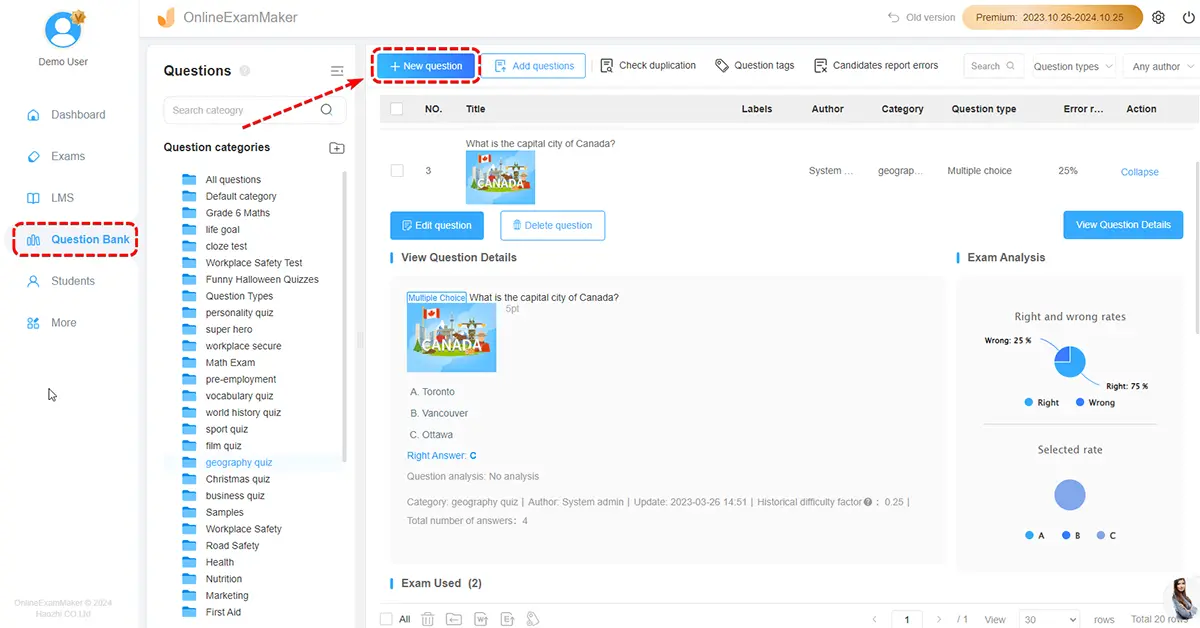
Go to OnlineExamMaker Question Bank, you’ll have options to add different types of questions, such as multiple-choice, true/false, fill in the blanks, and more. You can also batch upload quiz questions via a Word or Excel document.
Step 3: Add student accounts
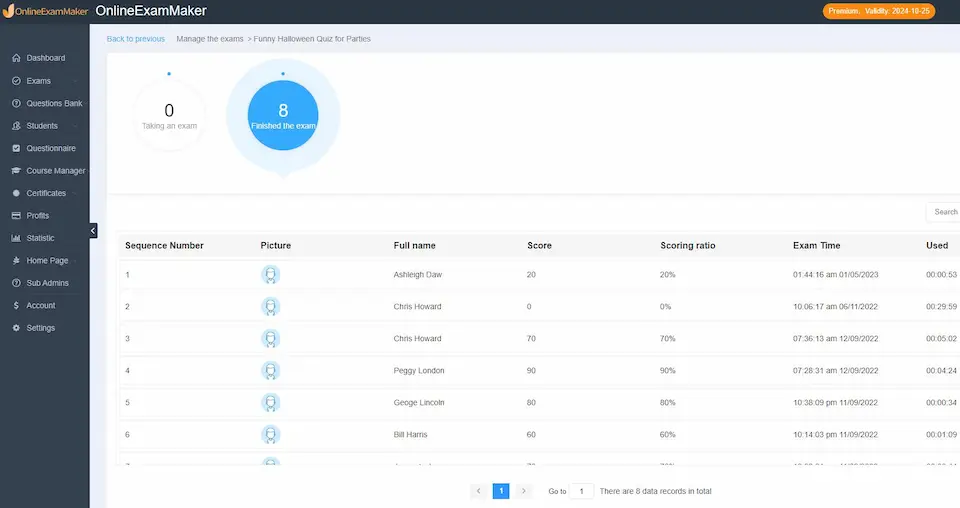
Prepare student accounts in an Excel file, and upload them to OnlineExamMaker student management system directly.
Step 4: Create a new quiz
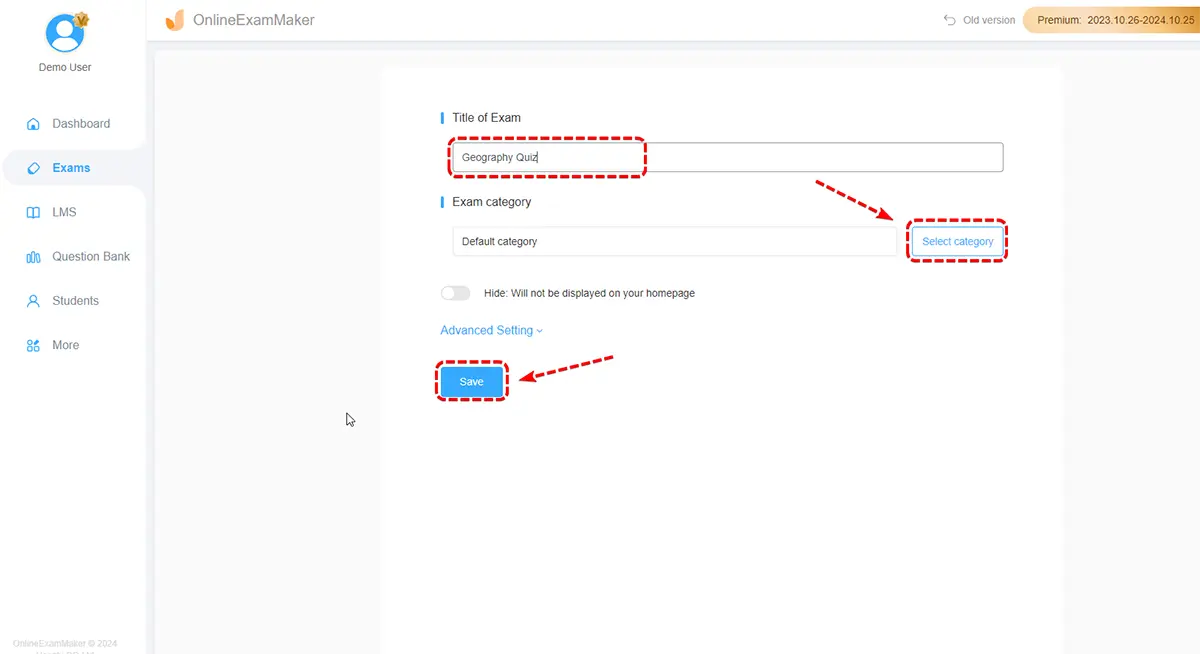
Create a new quiz, edit quiz title & description, then configure quiz settings.
Step 5: Assign the quiz to students
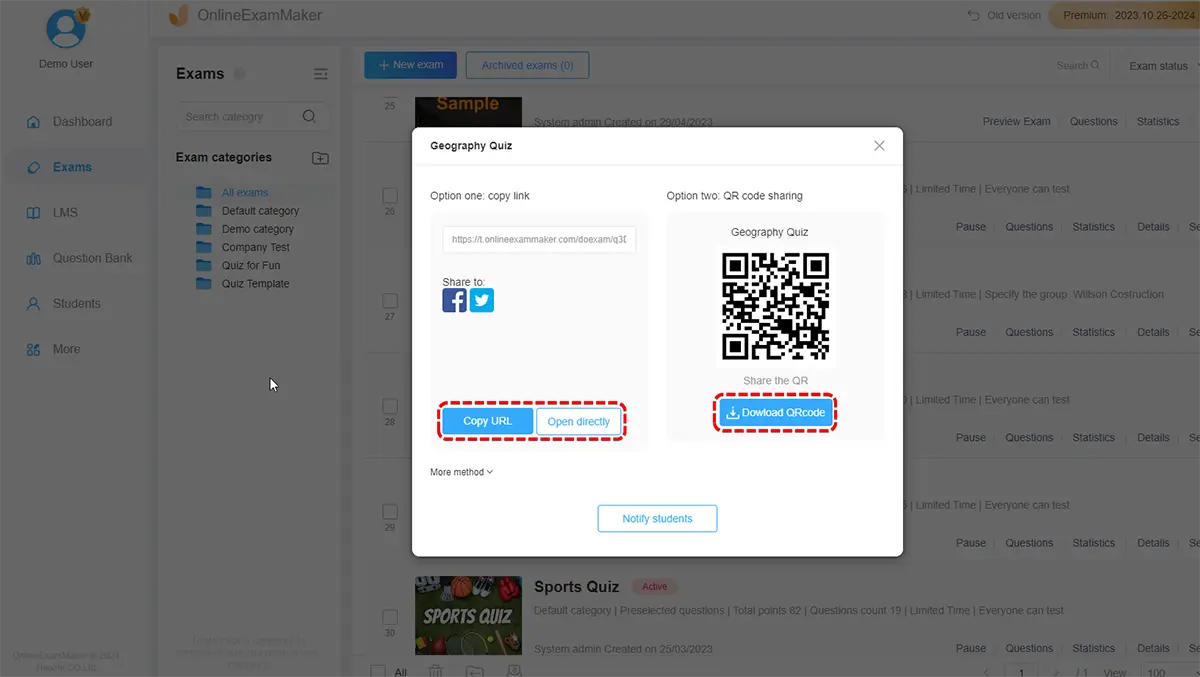
Preview the online quiz in your computer, then publish it once the quiz is ready. You can assign the quiz to a student group for group testing.
Quiz Makers for Students FAQ
What is a quiz maker, and why should students use it?
A quiz maker is a tool that allows students to create, administer, and grade quizzes online. It helps streamline the assessment process, making it efficient for both students and teachers. Students can use quiz makers to prepare for exams, reinforce learning, and assess their understanding of various subjects.
Can I include multimedia in my quizzes?
Yes, many quiz makers allow you to enhance your questions by adding images, videos, or audio clips. This can make the quizzes more engaging and effective for learning.
Can students get quiz result instantly?
Yes. Once a student complete a quiz, he can usually see the result immediately. This instant feedback is valuable for assessing his performance and identifying areas that may need more focus.
Can students take quizzes on my mobile device?
Yes, many quiz makers are designed to be mobile-friendly. Quiz takers can take quizzes on smartphones or tablets, providing flexibility in when and where they choose to study.
Are there collaborative features for group quizzes?
Some quiz makers offer collaborative features, enabling students to work together on quizzes or projects. Check the features of your chosen quiz maker to see if collaboration is supported.
How much does it cost to use a quiz maker?
You can create a quiz for students using OnlineExamMaker for free. OnlineExamMaker is free to use, you can conduct up to 150 quiz attempts for free. Just signup an account and have a free trial today!