AI Exam Proctoring technology, also known as remote proctoring or online proctoring, is an innovative application of artificial intelligence (AI) and advanced technologies to monitor and maintain the integrity of online exams and assessments. As educational institutions and organizations increasingly shift towards online learning and remote assessment methods, ensuring fair testing conditions and preventing academic dishonesty become significant challenges. AI Exam Proctoring technology addresses these challenges by providing a scalable and automated solution for monitoring test-takers during online exams.
- What Are AI Proctoring Technologies for Online Exams?
- Online Proctoring Vs Human Proctoring: What Are The Benefits of AI Proctoring System?
- Comparison Table of 8 Best AI Exam Proctoring Software
- Top 8 AI Exam Proctoring Software for Remote Assessments
- How to Make An Online Proctored Assessments for Teachers?
- AI Exam Proctoring Software FAQ
What Are AI Proctoring Technologies for Online Exams?
AI exam proctoring technologies help institutions conduct exams remotely without compromising the exam’s credibility and fairness.
Facial Recognition: AI algorithms verify the identity of test-takers through facial recognition, ensuring that the right person is taking the exam.
Behavioral Analysis: The technology tracks test-takers’ actions, such as eye movements, keystrokes, and mouse activity, to detect suspicious behaviors that may indicate cheating.
Audio Analysis: Some AI proctoring systems can analyze audio to identify unusual sounds or voices that may suggest unauthorized communication.
Screen Activity Monitoring: The software tracks the test-taker’s screen to detect attempts at accessing unauthorized materials or collaborating with others.
AI-Powered Alerts: The system uses machine learning to identify patterns associated with cheating and generates real-time alerts for human proctors or instructors to intervene.
Online Proctoring Reports: Comprehensive reports are generated after the exam, flagging any instances of suspicious behavior for further review and analysis by instructors or proctors.
Pro Tip
Want to assess your learners online? Create an online quiz for free!
Online Proctoring Vs Human Proctoring: What Are The Benefits of AI Proctoring System?
Online proctoring and human proctoring are two approaches used to monitor and ensure the integrity of exams, especially in the context of online education.
Here are some benefits of AI proctoring systems compared to human proctoring:
Scalability
AI Proctoring: AI systems can scale easily to accommodate a large number of students taking exams simultaneously. They can monitor multiple exams concurrently, making it efficient for institutions with a large student population.
Human Proctoring: Human proctoring may face challenges in scalability, especially when dealing with a large number of exams or if there’s a need for simultaneous monitoring of multiple exams.
Cost-Effectiveness
AI Proctoring: Once implemented, AI proctoring systems can be cost-effective in the long run as they don’t require salaries, benefits, or training for human proctors. They can also operate 24/7 without additional costs.
Human Proctoring: Hiring and training human proctors can be expensive, and the costs increase with the need for additional staff during peak exam times.
Real-time Detection
AI Proctoring: AI systems can provide real-time monitoring and detection of suspicious behavior, such as cheating or unauthorized access to materials. Immediate alerts can be generated for intervention.
Human Proctoring: Human proctors may not be able to monitor all students simultaneously, and their response time to suspicious behavior may vary.
Data Analytics
AI Proctoring: AI systems can analyze data over time, identifying patterns of behavior that may indicate cheating or irregularities. This data-driven approach can help improve the effectiveness of the proctoring system.
Human Proctoring: While experienced human proctors can identify suspicious behavior, they may not have the ability to analyze data on a large scale to identify patterns and trends.
Comparison Table of 8 Best AI Exam Proctoring Software
| Software | Beginner-friendly | AI Anti-Cheating | Rating | Free Trial | Pricing |
|---|---|---|---|---|---|
| OnlineExamMaker | Yes | Face ID verification, AI webcam monitoring, lockdown browser | G2, 4.5/5 | Signup Free | $32/month |
| SmarterProctoring | Yes | Facial recognition, live proctoring, proctoring record | G2, 4.5/5 | Free Demo | $25/month |
| TestInvite | No | Automatic webcam proctoring, access code | G2, 4.7/5 | Free Trial | $37.5/month |
| ThinkExam | Yes | Real-time monitoring, AI facial recognition, screen recording | Capterra, 4.6/5 | Free Demo | Custom |
| Witwiser | Yes | AI-driven facial recognition, eal-time monitoring | Signup Free | Custom | |
| ExamOnline | Yes | Real-Time proctoring, secure browser lockdown | Capterra, 4.7/5 | Signup Free | Custom pricing |
| Honorlock | Yes | Facial recognition, student ID verification | G2, 4.4/5 | Free demo | $30 per term |
| Synap | No | Webcam proctoring, secure lockdown browser, IP protection | Capterra, 4.9/5 | Signup Free | $143/month |
Top 8 AI Exam Proctoring Software for Remote Assessments
- 1. OnlineExamMaker
- 2. SmarterProctoring
- 3. TestInvite
- 4. ThinkExam
- 5. Witwiser
- 6. ExamOnline
- 7. Honorlock
- 8. Synap
1. OnlineExamMaker
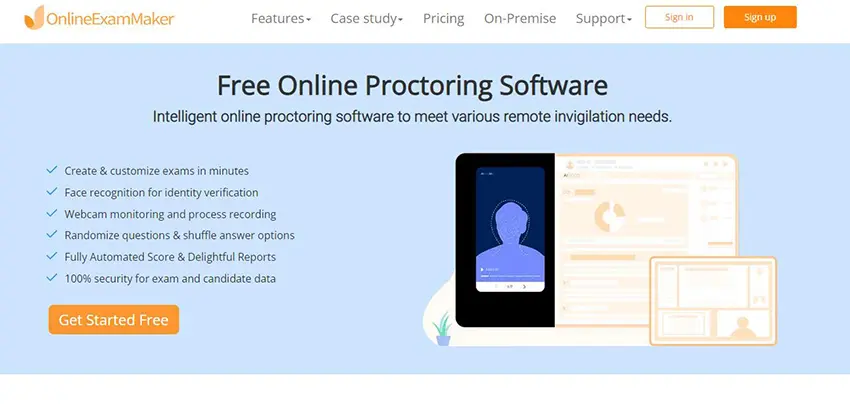
G2 Rating: 4.5/5
Pricing: Free to use. Essentials plan, $32/month; Professional plan, $49/month; Premium plan, $65/month.
OnlineExamMaker is an advanced AI exam proctoring software designed to maintain the integrity of online exams and assessments. The software utilizes cutting-edge artificial intelligence algorithms to monitor and detect any suspicious activities during the exam-taking process. With OnlineExamMaker, educational institutions and organizations can ensure a fair and secure testing environment for remote learners.
The software features real-time video monitoring and facial recognition technology to authenticate the identity of the test-taker. It continuously tracks eye movements, facial expressions, and body language to identify signs of potential cheating, such as glancing away from the screen or using unauthorized materials. Additionally, OnlineExamMaker employs audio analysis to detect any unusual sounds that may indicate collusion or unauthorized communication.
The platform offers a user-friendly interface for instructors and exam administrators to review flagged instances and video recordings for further analysis. OnlineExamMaker provides detailed reports with comprehensive insights into test-takers’ behavior, helping educators make informed decisions about the integrity of exam results.
Key Features:
AI exam proctoror to monitor student behaviors in real time.
No coding needed.
GDPR compliant & data security.
Pre-assigned question points & auto grading.
Remote proctoring: assess students outside of classroom.
Support up to 10 different types of questions.
Sell exams online & no transaction fees required.
30+ security settings to prevent cheating.
Create Your Next Quiz/Exam with OnlineExamMaker
More online exam proctoring tips:
- How to Set Webcam Proctoring for An Online Exam
- Top 8 ProctorExam Alternatives for Every Exam Organizer
- How to Enable Intelligent Anti-Cheating Monitoring?
2. SmarterProctoring
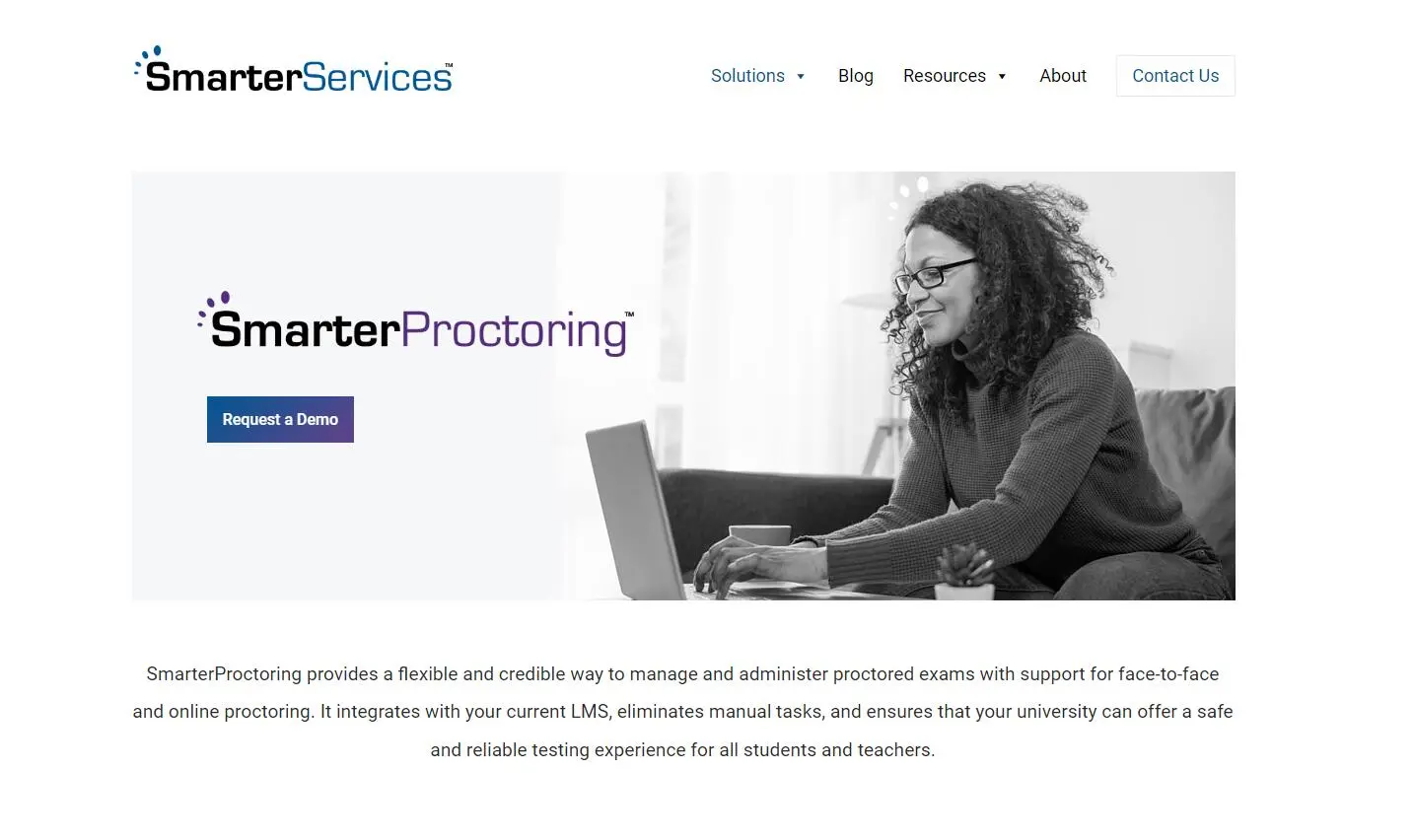
G2 Rating: 4.5/5
Pricing: Each exam costs $17.00 – $25.00 depending on the duration of the exam.
SmarterProctoring is a state-of-the-art exam proctoring software designed to prevent cheating and ensure the credibility of online assessments. The platform employs a powerful combination of artificial intelligence and machine learning algorithms to monitor test-takers in real-time. With SmarterProctoring, educational institutions can administer online exams with confidence and trust in the authenticity of the results.
The software utilizes facial recognition technology to verify the identity of the test-taker before the exam starts. Throughout the assessment, SmarterProctoring employs gaze tracking and attention analysis to detect instances of distraction or attempts to use unauthorized materials. It can also identify multiple faces on the screen to detect potential impersonation.
SmarterProctoring includes a customizable rules engine, allowing instructors to set specific parameters for exam behavior. It flags any suspicious activity, like excessive movements or frequent tab-switching, and generates comprehensive reports for review. The platform provides a secure environment, ensuring the privacy of test-takers’ data and complying with all relevant data protection regulations.
Key Features:
Multiple Proctoring Options: Choose from automated, live, and record-and-review proctoring modes.
LMS Integration: Seamlessly integrates with learning management systems for easy setup and management.
Customizable Proctoring Settings: Tailor proctoring rules and preferences to suit exam requirements.
Facial Recognition: Accurate student identification through facial verification.
ID Verification: Validates test-taker identity with identification checks.
Browser Lockdown: Prevents access to unauthorized websites during exams.
Secure Exam Environment: Maintains a controlled and fair testing setting.
Flexible Exam Scheduling: Allows students to take exams at their convenience.
3. TestInvite
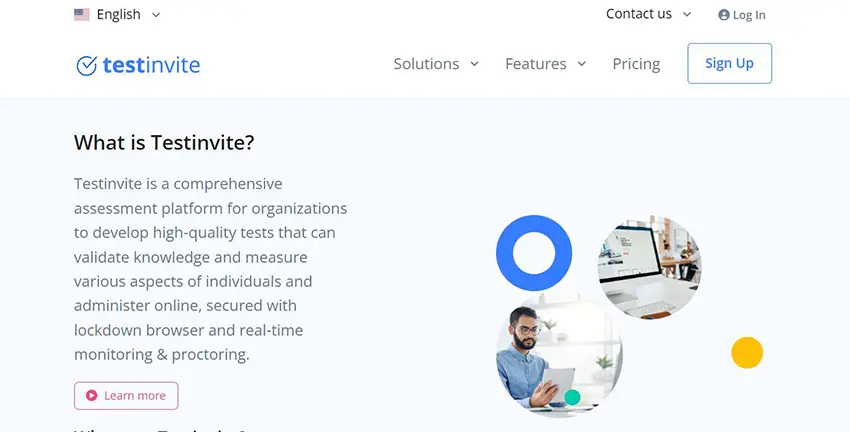
G2 Rating: 4.7/5
Pricing: Free trail. TestInvite paid plans, Pay as you go version, $37.50 per month; Essential plan, $79 per month; Advanced plan, $159 per month.
TestInvite is a revolutionary AI-powered exam proctoring software designed to maintain academic integrity during online exams. With its sophisticated algorithms and robust features, TestInvite enables educational institutions to conduct remote assessments confidently.
The software includes advanced online proctoring features, ensuring exam integrity and preventing cheating. AI-powered video monitoring, facial recognition, and screen sharing analysis help maintain the credibility and fairness of the assessments.
TestInvite employs machine learning to continually improve its accuracy and adapt to new cheating techniques. It allows educators to customize monitoring settings based on their specific requirements and academic standards. The platform also integrates with learning management systems for easy exam setup and result management.
In addition to real-time monitoring, TestInvite provides comprehensive post-exam reports with flagged instances and video evidence. This enables instructors to make well-informed decisions regarding potential academic misconduct while upholding fairness and transparency.
Key Features:
Integration with popular learning management systems for easy data synchronization.
Time-bound tests and timers to enforce test duration and manage time constraints.
Mobile-friendly design for convenient access to tests on any device.
Multilingual support for creating and taking tests in various languages.
Collaboration features for team-based test creation, review, and editing.
Flexible test scheduling and availability options for customized assessments.
4. ThinkExam
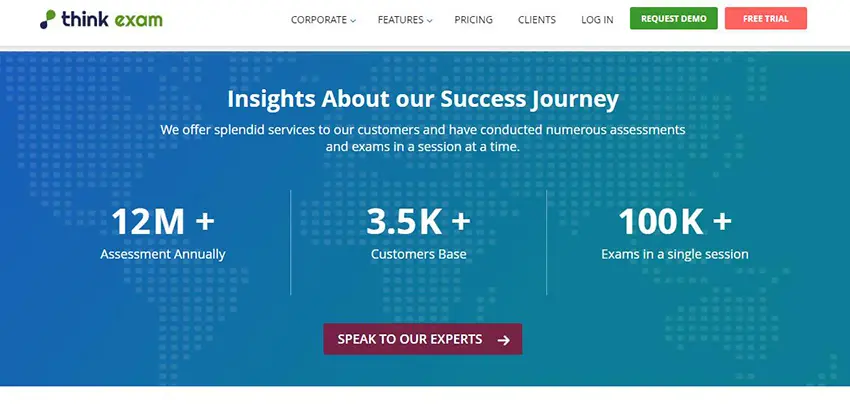
Capterra Rating: 4.6/5
Pricing: Free trail. You need to contact them directly for a quote.
ThinkExam is an intelligent exam proctoring software that leverages advanced AI and computer vision technologies to ensure the integrity of online exams. The software is designed to detect and prevent cheating attempts, creating a trustworthy environment for both educators and test-takers.
Before the exam commences, ThinkExam verifies the identity of the test-taker through facial recognition and biometric authentication. During the exam, it continuously monitors the test-taker’s activities, analyzing eye movements, screen sharing, and audio signals for any signs of academic dishonesty.
The software offers flexible proctoring options, including live proctoring, automated proctoring, or a combination of both, depending on the institution’s preferences. It provides real-time alerts to proctors or instructors whenever suspicious behavior is detected, allowing for immediate intervention.
ThinkExam provides an extensive range of question types, allowing users to create diverse and engaging tests. It supports multimedia-rich questions, including images, audio, and video, enhancing the assessment experience.
Key Features:
Real-time monitoring of exams through live video monitoring.
AI-based facial recognition for enhanced security.
Screen recording to prevent unauthorized activities.
Browser lockdown to ensure a controlled test environment.
Custom branding options for a personalized assessment experience.
Question randomization to prevent pattern-based cheating.
5. Witwiser
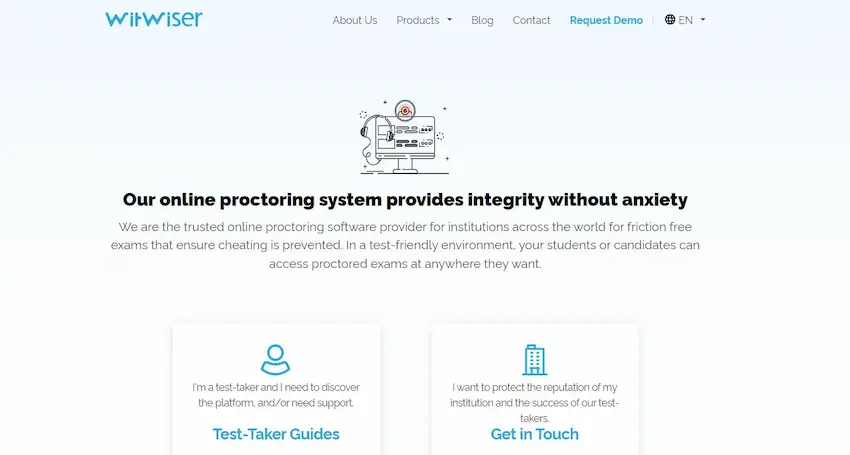
Capterra Rating: Null
Pricing: Free trail. You need to contact them directly for a quote.
Witwiser is a cutting-edge AI-driven exam proctoring software that empowers educational institutions to conduct secure and cheat-proof online exams. Leveraging the power of artificial intelligence, computer vision, and machine learning, Witwiser offers comprehensive proctoring solutions to maintain academic integrity.
One of the standout features of Witwiser is its robust proctoring system. Leveraging AI-driven facial recognition, biometric analysis, and real-time monitoring, the platform ensures that exams are conducted in a controlled environment, minimizing the risk of academic dishonesty and ensuring the authenticity of results.
Witwiser’s sophisticated AI algorithms are capable of identifying attempts at screen sharing, multiple-face detection, and even recognizing specific patterns associated with cheating behaviors. It provides real-time alerts to proctors or administrators to intervene immediately when necessary.
Key Features:
Secure and encrypted data protection for privacy.
Customizable tests and quizzes for various evaluations.
Multiple question formats, including interactive elements.
AI-driven facial recognition for robust proctoring.
Biometric analysis to ensure exam integrity.
Real-time monitoring during remote exams.
6. ExamOnline
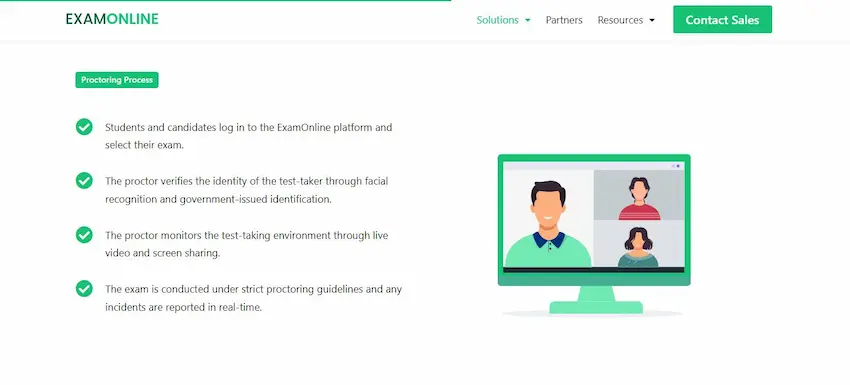
Capterra Rating: 4.7/5
Pricing: Free demo. Custom pricing.
ExamOnline is a comprehensive and versatile online examination platform with AI-based proctoring system that revolutionizes the conventional approach to conducting exams. It serves as a one-stop solution for educational institutions, corporations, and certification bodies, providing a seamless and secure assessment experience.
Throughout the exam, ExamOnline employs behavior analysis to detect any suspicious activities, such as looking away from the screen, using unauthorized materials, or attempting to collaborate with others.
ExamOnline features a dynamic rules engine that allows educators to set specific proctoring parameters based on their exam requirements. The platform is highly customizable, offering various proctoring modes, including live proctoring, automated proctoring, and AI-assisted proctoring.
ExamOnline provides detailed post-exam reports with flagged instances and video evidence for review. This enables instructors to make informed decisions about potential academic misconduct while maintaining the academic integrity of the assessment process.
Key Features:
User-Friendly Interface: Intuitive and easy navigation for administrators and test-takers.
Real-Time Proctoring: Ensures exam integrity through live monitoring and anti-cheating measures.
Advanced Question Types: Variety of engaging and interactive question formats for assessments.
Automated Grading: Instant and accurate evaluation, saving time and effort for educators.
Secure Browser Lockdown: Prevents unauthorized access during exams for enhanced security.
Multi-Factor Authentication: Ensures user identity verification for secure logins.
7. Honorlock
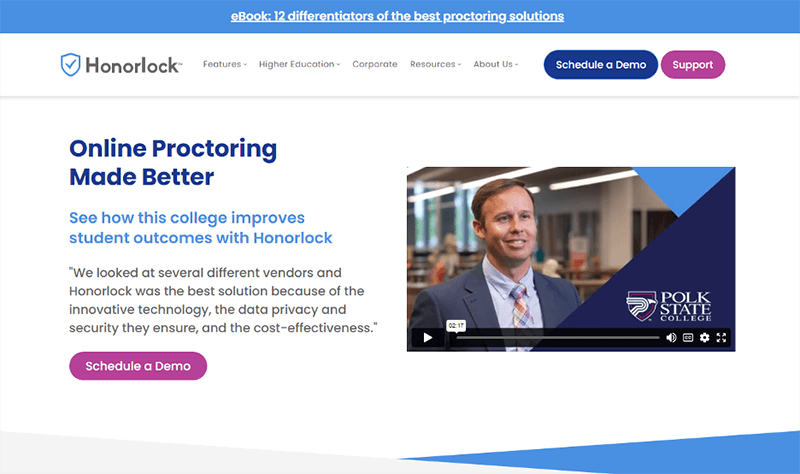
G2 Rating: 4.4/5
Pricing: Free demo. $30 per term (4 months) per student
Honorlock is a comprehensive and advanced online proctoring solution designed to maintain academic integrity and prevent cheating during remote exams and assessments. It offers a range of powerful features and cutting-edge technologies that ensure a secure and fair testing environment for both students and educators.
Honorlock integrates seamlessly with learning management systems (LMS) and allows institutions to create custom exam settings based on their unique requirements. During a proctored exam, Honorlock uses artificial intelligence (AI) and machine learning algorithms to monitor students in real-time. The system employs facial recognition and ID verification to ensure the right student is taking the test, and it also tracks eye movement and browser behavior to detect any suspicious activities.
Honorlock SecureExam supports both live proctoring and automated proctoring options, allowing institutions to choose the most suitable mode based on their requirements. It offers a user-friendly interface for educators to review flagged instances and video recordings for further analysis.
Moreover, Honorlock’s data privacy and security measures comply with industry standards and regulations, ensuring that student information remains protected at all times.
Key Features:
Facial Recognition and ID Verification
Secure Browser Lockdown
Live Pop-In Intervention
Comprehensive Exam Session Recordings
Seamless LMS Integration
Customizable Exam Settings
Data Privacy and Security Compliance
Device Compatibility (Desktop, Mobile)
8. Synap

Capterra Rating: 4.9/5
Pricing: Free trial. For subscription plans, $143 per month for STANDARD plan, $363 per month for Pro plan. If you want to host a large scale proctored exam, you need to ask a price quote from Synap.
Synap is an online exam builder and proctoring solution catered to academic institutions and certification providers. The software is known for its adaptive learning capabilities. It assesses the learner’s strengths and weaknesses and adjusts the content to focus on areas that need improvement.
The platform provides AI-based proctoring technology to help teachers prevent cheating during online exams. You can reduce the chances of cheating and increase the exam integrity with a range of proctoring and anti-cheat options.
Synap has been particularly recognized for its application in medical education, offering a platform tailored to the unique learning needs of medical professionals and students.
Key Features:
Online proctoring capabilities with webcam, microphone, and system monitoring to prevent cheating.
Auto grading for choice questions and essay assignments.
Secure browser technology to lockdown devices during exam-taking.
Monitor test takers on any device, any time.
Protect your IP by disabling copy and paste functions.
Combine online courses, assessments & proctoring service in one place.
Brand your platform: add brand logo, color, website url easily.
Selling courses or quizzes online with our integrated e-Commerce platform.
How to Make An Online Proctored Assessments for Teachers?
If you want to monitor the behaviors of candidates during an online exam, you can have a trial of OnlineExamMaker. Below is a step-by-step guide to make a proctored assessment with OnlineExamMaker.
Step 1: Accrue the equipment required to conduct a proctored exam.
1) Computer or Device: Students will need a computer or a compatible device with a stable internet connection to access the online exam platform.
2) Webcam: A built-in or external webcam is often required to monitor the test-taker’s face and surroundings. The webcam helps the proctor verify the identity of the student and observe their behavior during the exam.
3) Internet Connection: A stable and reliable internet connection is crucial for a smooth online proctoring experience. A wired connection is generally more reliable than WiFi for stability.
Step 2: Upload questions and student accounts in bulk
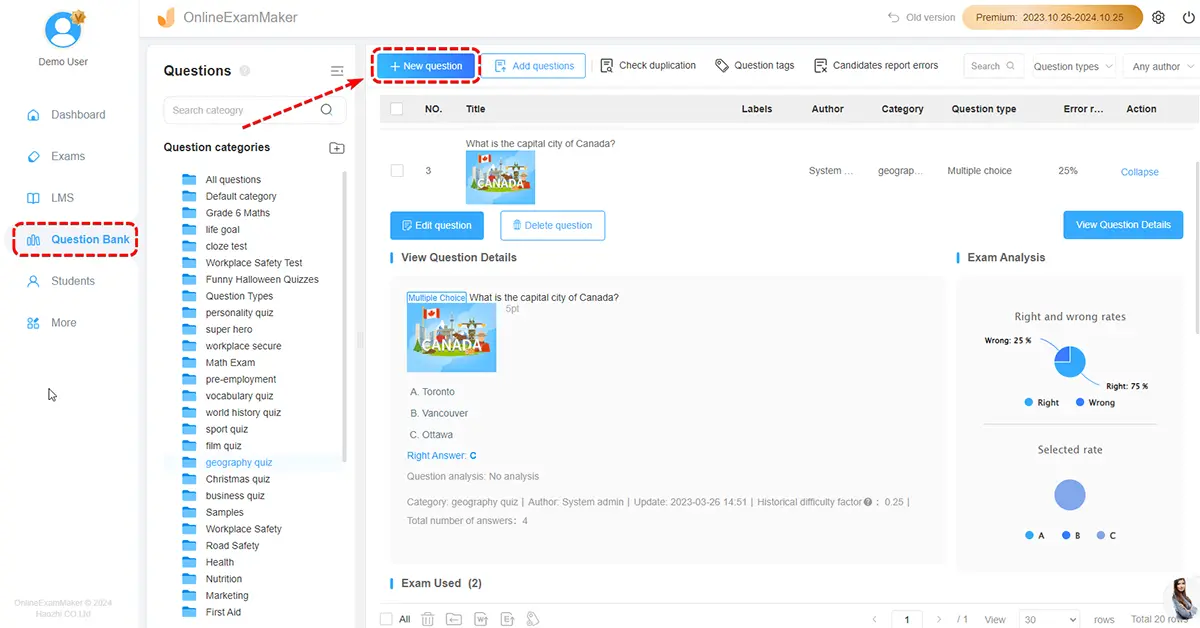
1) Edit quiz questions in a Word or Excel file, then upload them to OnlineExamMaker question bank.
2) Upload student accounts in bulk for group testing.
Step 3: Create a new quiz, edit quiz title & description, then add questions from question bank.
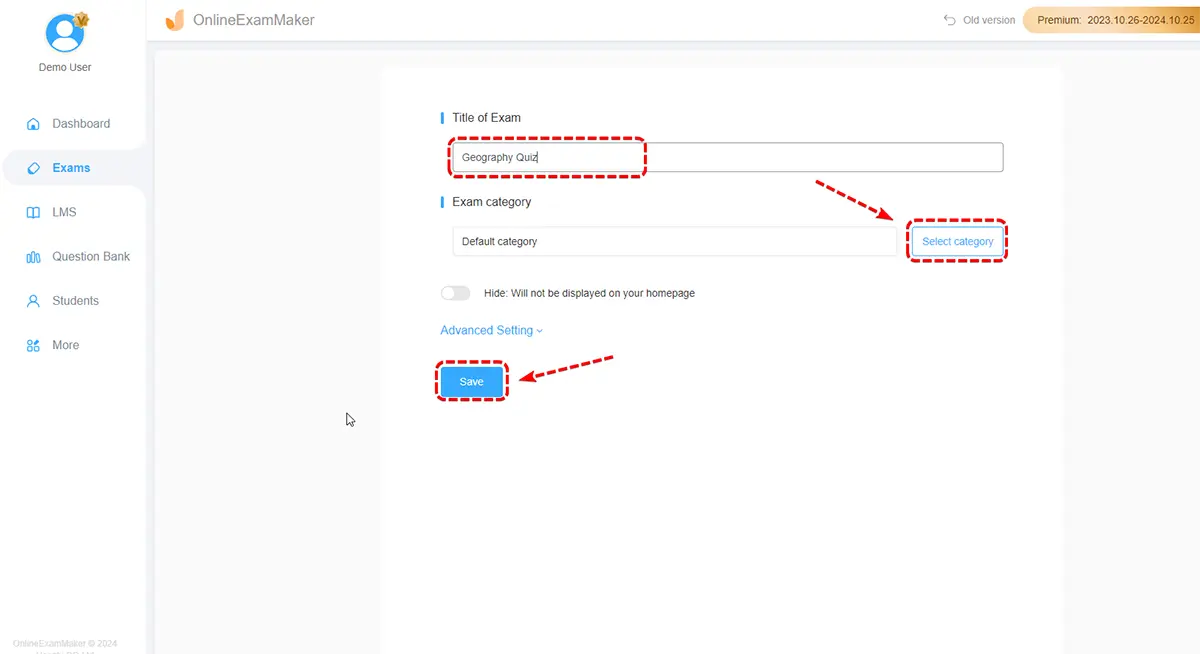
Step 4: Set AI proctoring settings
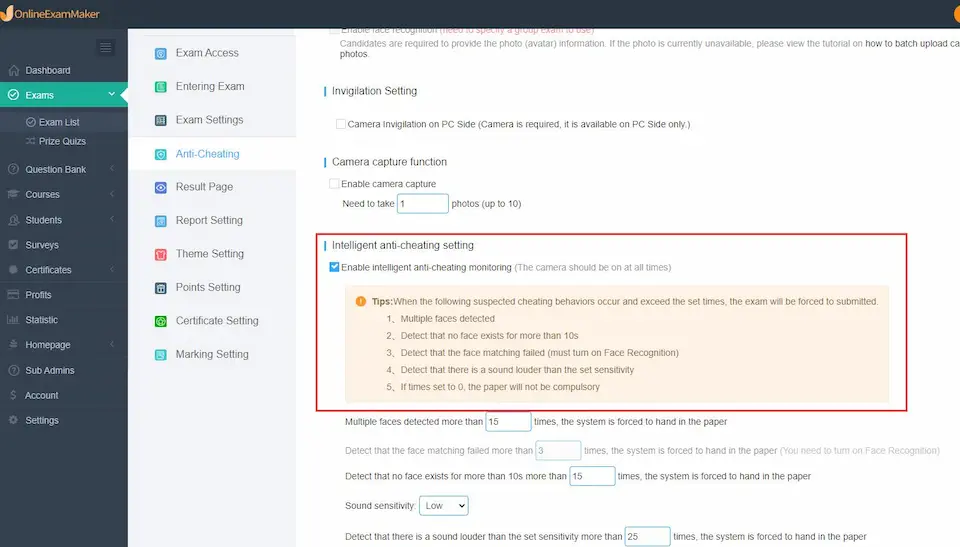
Configure the basic setting of the quiz, such as quiz time, access code, and quiz theme. In the setting step, click “Anti Cheating” section, then check “Enable intelligent anti-cheating monitoring” to enable AI proctoring.
Step 5: Save & publish the quiz
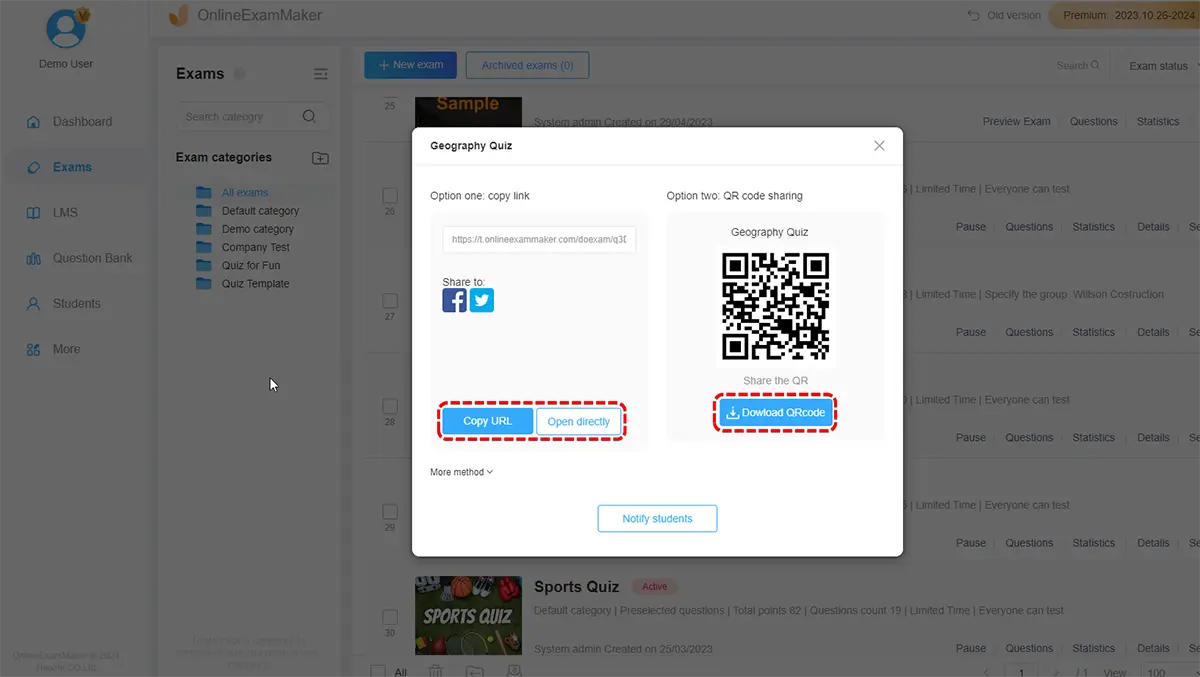
Save quiz settings, click “Publish” button to release the quiz, then assign the quiz to your students.
AI Exam Proctoring Software FAQ
What is AI exam proctoring software?
AI exam proctoring software is a technology that uses artificial intelligence to monitor and ensure the integrity of online exams. It employs algorithms to detect suspicious behavior, such as cheating, unauthorized access to materials, or other irregularities.
What is the cost of AI proctoring software?
The pricing of a premium plan is calculated by volume of students & quiz attempts. If you use OnlneExamMaker Premium plan (cost $55 per month), you can conduct a proctored exam with 500 concurrent exam takers.
How does AI exam proctoring work?
AI proctoring works by analyzing various data points during an online exam, including video and audio feeds, screen activity, and other behavioral indicators. The system uses algorithms to identify potential instances of cheating or rule violations.
What are the benefits of using AI exam proctoring?
Benefits include scalable monitoring for large numbers of students, cost-effectiveness, real-time detection of suspicious behavior, consistency in enforcement, and data analytics capabilities for improving the proctoring system.
Is AI exam proctoring secure and private?
Reputable AI proctoring systems prioritize security and privacy. It’s essential to choose a system that complies with privacy regulations and employs encryption and other security measures to protect student data.
What equipment do students need for AI proctored exams?
Students typically need a computer with a webcam, microphone, stable internet connection, and other specific requirements outlined by the proctoring software. These may include compatible browsers and operating systems.
Can AI proctoring detect cheating methods such as screen sharing or using external devices?
Yes, many AI proctoring systems are designed to detect various cheating methods, including screen sharing, using external devices, or attempting to access unauthorized materials during the exam.
How does AI proctoring verify the identity of the test-taker?
Identity verification methods may include facial recognition, photo matching, and, in some cases, biometric verification. These measures help ensure that the person taking the exam is the authorized student.
How are privacy concerns addressed in AI proctoring?
Privacy concerns are addressed through measures such as data encryption, limited data retention, and compliance with data protection regulations. It’s important to choose a proctoring solution with a strong commitment to privacy.
Can I integrate an AI proctoring system with my learning management systems (LMS)?
Yes. Many AI proctoring solutions offer integration options with popular learning management systems, streamlining the exam administration process for educational institutions.