Are you in the role of an exam organizer searching for a reliable and cost-effective alternative to ProctorExam? While ProctorExam garners popularity due to its advanced online proctoring capabilities, it may only fit some people’s requirements. Hence, we have curated an exclusive list of the top 8 ProctorExam alternatives that offer comparable, if not superior, online proctoring solutions.
These alternatives encompass various features, including remote proctoring, AI-based proctoring, multi-factor authentication, and much more. Whether you represent a school, university, or company, we have meticulously selected options to cater to your specific online proctoring needs. Let us delve deeper into each alternative, unravel their unique offerings, and assist you in making an informed decision.
- What Is ProctorExam?
- Alternatives to ProctorExam: Features & Pricing Comparison
- Top 8 ProctorExam Alternatives for Exam Organizers
- How to Make A Proctored Exam with OnlineExamMaker?
- ProctorExam Alternatives FAQ
What Is ProctorExam?
ProctorExam is a platform that provides online proctoring services for exams and assessments. It aims to ensure the integrity of online exams by preventing cheating and misconduct. ProctorExam utilizes various tools, such as webcam monitoring, screen sharing, and other measures to monitor the test-taker’s behavior during the exam. This helps institutions, educational organizations, and businesses maintain the security and validity of online assessments.
ProctorExam pricing
ProctorExam premium services start at $45 for one hour, the total cost is charged based on the volume of candidates and the length of exam. If you would like a custom proctoring solution, you can ask a price quote form the software developer.
Let’s see what’s good and what is troubling with this software.
What we like in ProctorExam:
• Robust Cheating Detection – ProctorExam uses technology like anti-tampering browser, webcam, microphone, and screen monitoring to flag suspicious activity accurately.
• Easy Integration – Seamlessly works with any Learning Management System (LMS) using APIs with Single sign-on capability.
• Flexible Exam Schedule – Allows students the convenience of taking an exam from anywhere without location or timing constraints.
• Detailed Reporting – Dashboard and review tools provide insights into suspicious events and trends to refine exam security protocols.
• Scalability – AI monitoring seamlessly scales for larger volumes of exam takers while providing consistent test taking experience.
What we don’t like in ProctorExam:
• Price – In comparison to other alternatives that offer similar features, ProctorExam is not cost-effective.
• Requires Device Access – Students must have a computer with webcam and microphone which can be a barrier for some.
• Technology Problems – Technical issues with hardware, internet etc. may disrupt test taking process or trigger false flags.
• Privacy Concerns – Though AI analysis drives integrity while minimizing actual recorded data, concerns exist around collection of biometric data.
• Training – ProctorExam doesn’t provides a LMS for creating online courses.
Alternatives to ProctorExam: Features & Pricing Comparison
| Software | Advanced Anti-Cheating Feature | Ratting | Pricing | Free Trial |
|---|---|---|---|---|
| OnlineExamMaker | Facial recognition and ID check; Live proctoring to monitor behaviors in real-time; Screen freezing mode | G2, 4.5/5 | $17/month | Signup Free |
| ProctorU | Allows organizations to conduct online exams with remote invigilation | G2, 1.0/5 | $15 | Signup Free |
| Examity | Perfect for handling large-scale exam proctoring | G2,3.1/5 | $25/month | Free Trial |
| Proctorio | Using AI algorithms to detect potential cheating behaviors | G2, 3.9/5 | $3 to $5 Per Exam | Free Demo |
| Respondus Monitor | LockDown browser to prevent students from accessing unauthorized resources during exams | G2, 2.4/5 | $4950/year | Signup Free |
| HonorLock | Live proctoring with Real-time monitoring | G2, 4.4/5 | Custom pricing | Free Demo |
| ExamSoft | Allows students to take proctored exams offline | G2, 4.0/5 | Custom pricing | Free Demo |
| ProctorTrack | Ensures the correct student is taking the test through facial verification | G2, 4.2/5 | $3000 | Free Demo |
Top 8 ProctorExam Alternatives for Exam Organizers
- 1. OnlineExamMaker
- 2. ProctorU
- 3. Examity
- 4. Proctorio
- 5. Respondus Monitor
- 6. HonorLock
- 7. ExamSoft
- 8. ProctorTrack
1. OnlineExamMaker
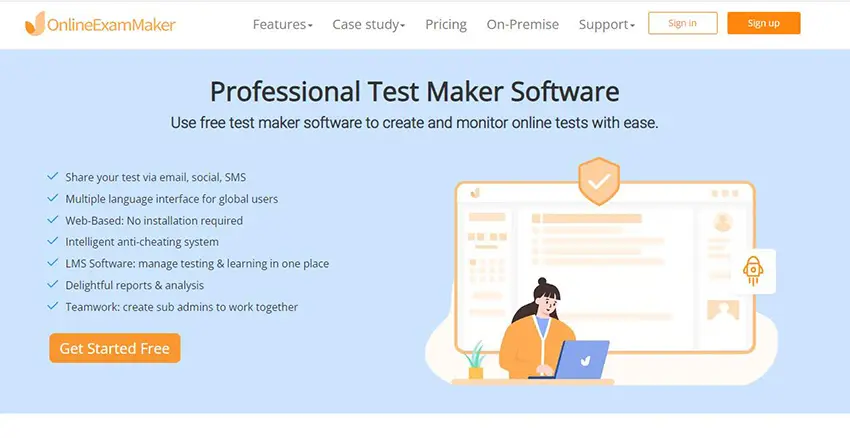
G2 Rating: 4.5/5
Pricing: Free. Essentials plan, $17/month; Professional plan, $35/month; Premium plan, $55/month.
First on the list and the top 1 alternative to ProctorExam is OnlineExamMaker. OnlineExamMaker is a friendly and versatile platform that simplifies creating and administering online exams. With OnlineExamMaker, educators can effortlessly conduct proctored assessments tailored to their needs, from multiple-choice to open-ended questions.
OnlineExamMaker’s comprehensive reporting and analytics provide valuable insights into student performance, enabling educators to make data-driven decisions. Whether for educational institutions or businesses, OnlineExamMaker is a reliable and efficient tool that promotes interactive and engaging assessments, leading to successful outcomes.
Pros of OnlineExamMaker:
Shuffle The order of sections, questions and choices in the exam to ensure students will not take the same set of questions.
Ensures the right student is taking the exam by verifying their identity through facial recognition and ID check.
Webcam monitoring to take photos and record video to monitor the candidate during the exam.
Live proctoring to monitor exam takers behaviors in real-time.
Screen freezing to block the candidate from opening a new tab, accessing any other software or extension on the device.
Insert exam taker’s username ID watermark into the exam to prevent candidate taking photos and share the exam content.
Cons of OnlineExamMaker:
Unable to download exam reports in PDF format so far.
Create Your Next Quiz/Exam with OnlineExamMaker
2. ProctorU
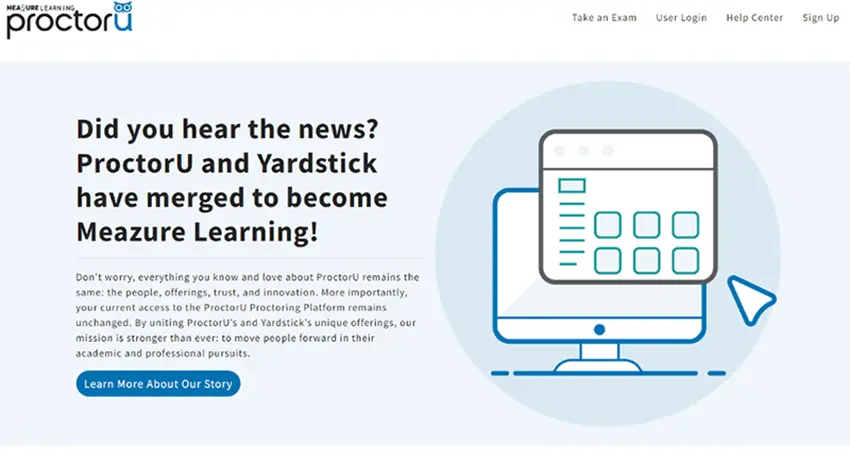
G2 Rating: 1.0/5
Pricing: Free trial. 60 minutes or less, $15; 61 – 120 minutes, $19.75; 121 – 180 minutes, $25; 181 minutes or more, $30.
ProctorU is a leading online exam proctoring service that seamlessly blends convenience and integrity. ProctorU allows students to take exams from anywhere, removing the need for physical test centers. This innovative solution incorporates live proctors who monitor exams in real-time, utilizing audio and video analysis to ensure fairness and discourage cheating. The platform offers flexibility, allowing students to schedule exams at their convenience.
However, concerns about privacy and technical issues have been raised. ProctorU continues to evolve, addressing these concerns to strike the right balance between convenience and maintaining the integrity of the exam-taking process. It remains a valuable tool for institutions and students navigating online education.
Pros of ProctorU:
Secure remote proctoring services that allow organizations to conduct online exams with remote invigilation.
Flexible scheduling options to accommodate a wide range of exam times and dates.
Live Proctoring: ProctorU provides live proctors who monitor exams in real-time, ensuring exam integrity and deterring cheating.
Supports various exam formats, including multiple-choice, essay-based, and video-based assessments.
Cons of ProctorU:
The use of remote proctoring may raise privacy concerns for students.
It is no mobile-friendly for students use phones and tablets.
3. Examity
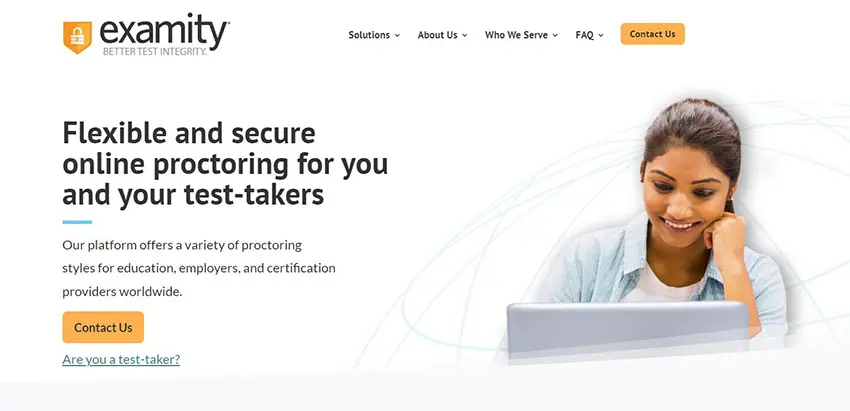
G2 Rating: 3.1/5
Pricing: Live Proctoring, $25; Automated Examity Review, $10.
Examity is a trusted and user-friendly online exam-proctoring service that puts student success at the forefront. With Examity, students can conveniently take exams remotely, allowing flexibility in their learning journey. The platform seamlessly integrates live proctors who diligently monitor exams in real time, ensuring a fair and secure testing environment.
Examity’s cutting-edge technology and user-friendly interface make it easy for students to navigate the online exam experience confidently. As a reliable solution for academic institutions, Examity empowers students to showcase their knowledge and achieve their educational goals, all from the comfort of their environment.
Pros of Examity:
Monitor exams in real-time, maintaining exam integrity and ensuring a secure testing environment.
Comprehensive exam session recordings for later analysis.
Choose from various proctoring modes to suit exam needs.
Seamless integration with learning management systems for easy setup.
Perfect for handling large-scale exam proctoring, making it suitable for institutions with a large student population.
Cons of Examity:
Students must have access to a reliable internet connection and compatible devices,.
High demand may result in limited availability for scheduling exams during peak periods.
4. Proctorio
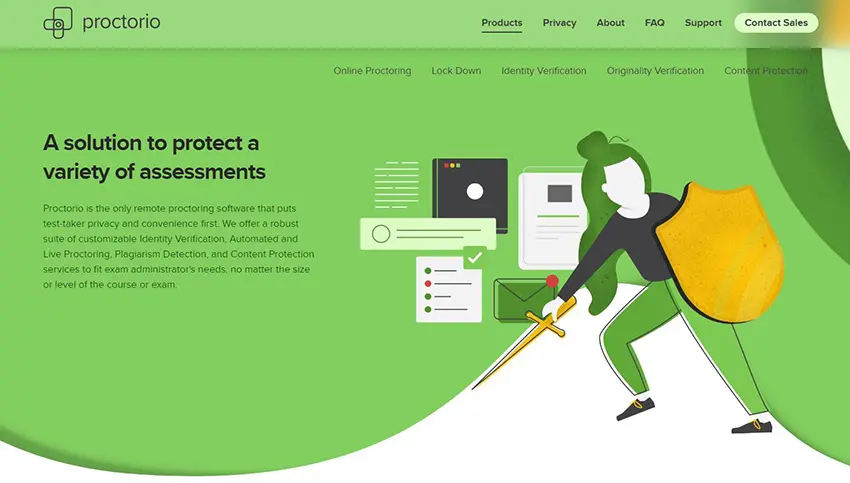
G2 Rating: 3.9/5
Pricing: Free trial. The paid price is $3 to $5 Per Exam.
Proctorio is a highly regarded online exam proctoring solution that offers students a seamless and user-friendly experience. With Proctorio, students can take exams remotely, enjoying the flexibility and convenience of virtual assessments. The platform utilizes advanced technologies such as AI-powered algorithms and facial recognition to ensure exam integrity. This promotes a fair testing environment and encourages academic honesty.
Proctorio’s intuitive interface and comprehensive features make it easy for educators and students to navigate the online proctoring process smoothly. With Proctorio, institutions can confidently embrace online assessments while maintaining the highest integrity and academic excellence standards.
Pros of Proctorio:
Automated proctoring technology, allowing exams to be monitored using AI algorithms to detect potential cheating behaviors.
Flexible exam settings, including time limits, question randomization, and access restrictions, to meet specific requirements.
Integrates with popular learning management systems (LMS) and exam platforms, simplifying the setup and management process.
Real-time data and analytics on student behavior during exams, allowing instructors to identify suspicious activities.
Offers 24/7 assistance and troubleshooting throughout the exam process.
Cons of Proctorio:
The AI algorithms may occasionally generate false positives or false negatives.
Technical issues, such as compatibility problems or system malfunctions, may occur, causing disruptions during the exam process.
Some students may find the setup and navigation of Proctorio’s system initially challenging, requiring additional time to adapt.
Just so you know
With OnlineExamMaker quiz software, anyone can create & share professional online assessments easily.
5. Respondus Monitor
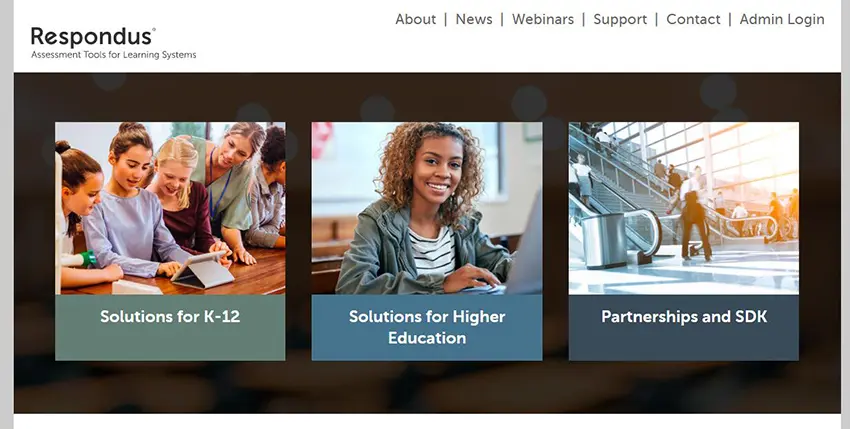
G2 Rating: 2.4/5
Pricing: Free Pilot. Licensing fee, $4950/year.
Respondus Monitor is a friendly and practical online exam proctoring tool that ensures exam integrity while prioritizing student convenience. With Respondus Monitor, students can easily take exams remotely, eliminating the need for traditional test centers. This user-friendly solution employs a webcam and AI technology to monitor exams in real-time, promoting fairness and deterring cheating. Students can focus on demonstrating their knowledge while Respondus Monitor discreetly keeps a watchful eye.
With its seamless integration and straightforward interface, Respondus Monitor provides a reliable and hassle-free experience for educators and students, ensuring a level playing field and maintaining academic standards in the digital learning environment.
Pros of Respondus Monitor:
Provides online proctoring API for leading learning management system to create proctored exams.
Automatically monitor student activities and flag suspicious behavior during exams, sending cheating alerts to students.
LockDown Browser to prevent students from accessing unauthorized resources during exams.
Detailed proctoring reports and logs to analyze cheating activities any time.
Cons of Respondus Monitor:
Technical issues, such as compatibility problems or system malfunctions, may occur, causing disruptions during the exam process.
Collect data of exam takers may be challenged in some Europe countries.
6. HonorLock
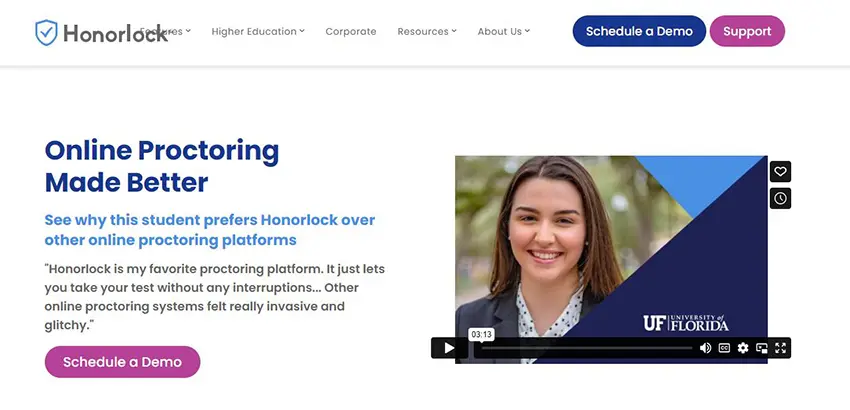
G2 Rating: 4.4/5
Pricing: Custom pricing.
Honorlock is a friendly and innovative online exam proctoring solution that prioritizes student success and exam integrity. With Honorlock, students can take exams from the comfort of their own space, bringing flexibility and convenience to their learning journey. This cutting-edge tool utilizes advanced technology, including AI algorithms and machine learning, to monitor real-time exams.
The seamless integration of webcam and screen recording ensures a fair and secure testing environment while maintaining a user-friendly interface. With Honorlock, students can showcase their knowledge confidently, knowing that a reliable and efficient proctoring solution supports their assessments.
Pros of HonorLock:
• Live proctoring with Real-time monitoring.
• AI-powered cheating detection.
• Facial recognition and ID verification.
• Secure browser lockdown to prevent opening software or search for answers.
• Live Pop-In intervention.
• Comprehensive exam session recordings.
• Authentication process at the start of the exam to verify the student’s identity.
Cons of HonorLock:
Not user-friendly for new users.
HonorLock’s pricing structure may be a limiting factor for institutions or organizations with budget constraints.
High demand may result in limited availability for scheduling exams during peak periods.
7. ExamSoft
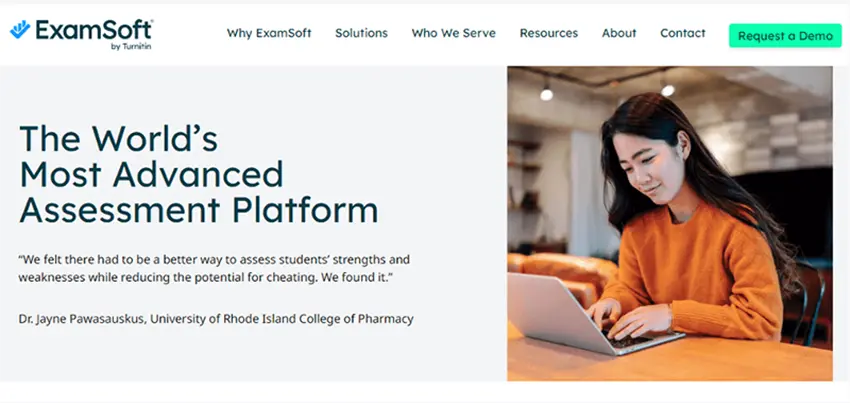
G2 Rating: 4.0/5
Pricing: Custom price.
ExamSoft is a friendly and comprehensive exam software that revolutionizes the assessment process for educators and students alike. With ExamSoft, educators can create, deliver, and analyze exams effortlessly, streamlining the grading process and saving valuable time. Students benefit from a user-friendly interface that allows them to securely take exams online, with features like offline capability and auto-save to prevent any data loss.
Pros of ExamSoft:
ExamSoft provides secure exam delivery software, ensuring the integrity of high-stakes exams.
Allows students to take exams offline, eliminating the need for a continuous internet connection during the exam.
Analyze student performance with detailed reports and statistics.
Build and organize question banks for easy exam creation.
User-friendly interface for easy exam creation and administration.
Secure exam review and feedback distribution to students.
Cons of ExamSoft:
May require some training and adjustment for instructors and students.
Price is higher compared to some other exam delivery platforms.
Limited collaborative features for group work or interactive learning activities.
8. ProctorTrack
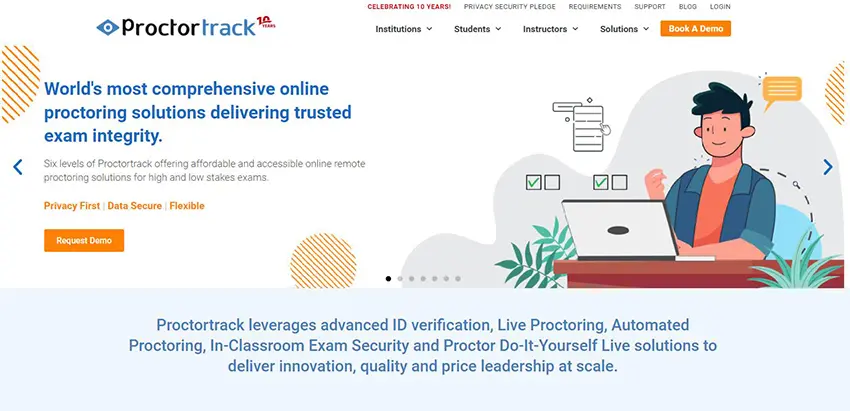
G2 Rating: 4.2/5
Pricing: Free demo. Proctor training, $3000; Reviewer training, $3000; Support staff training, $5000.
Proctortrack is a friendly and advanced online exam proctoring solution that brings convenience and integrity to remote assessments. Proctortrack allows students to take exams from anywhere, empowering them to learn on their own terms. This innovative platform employs cutting-edge technology, including facial recognition and AI algorithms, to ensure a fair and secure testing environment. Its user-friendly interface makes the exam experience seamless and stress-free. At the same time, its robust monitoring capabilities detect any suspicious behavior.
With Proctortrack, educators can confidently administer exams online, knowing that students’ academic achievements are supported by a reliable and efficient proctoring solution that promotes fairness and academic excellence.
Pros of ProctorTrack:
AI-driven real-time monitoring of students during exams to detect suspicious behaviors.
Ensures the correct student is taking the test through facial verification.
Instant alerts for potential cheating activities during the exam.
AI algorithms analyze student behavior and eye movements to detect cheating attempts.
Dedicated proctors available to assist during live proctoring sessions.
Easily integrates with various learning management systems (LMS).
Cons of ProctorTrack:
AI-based proctoring may raise privacy concerns for students due to the collection and analysis of personal data during exams.
Little customization & flexibility for exam settings.
Create Your Next Quiz/Exam with OnlineExamMaker
Conclusion
In conclusion, many alternatives to ProctorExam exist that can offer a comparable, if not superior, online proctoring experience for exam organizers. Each choice presents unique features and pricing options, enabling you to select an online proctoring solution that aligns seamlessly with your requirements.
Whether you represent a school, university, or company, rest assured that a suitable alternative awaits, tailored precisely to meet your specific needs. But one stood the rest, and it’s the OnlineExamMaker with its top-of-the-line features and tools that will surely help you in any situation and area you are in. But always Remember to thoroughly evaluate the features, pricing, and integrations provided by each alternative before reaching a final decision.
How to Make A Proctored Exam with OnlineExamMaker?
Here is the step-by-step tutorial to create a proctored exam with the best ProctorExam alternative, OnlineExamMaker.
Step 1: Register a new account or login to OnlineExamMaker dashboard.
Step 2: Prepare the hardware for online proctoring
Computers and Laptops: A reliable computer or laptop to take the online exam.
Webcams: A webcam to monitor the test-taker’s activities during the exam is required.
Microphones: A microphone is often required to record the test-taker’s audio during the exam.
Stable Internet Connection: A stable and high-speed internet connection is crucial to prevent disruptions during the exam.
Step 3: Create an exam
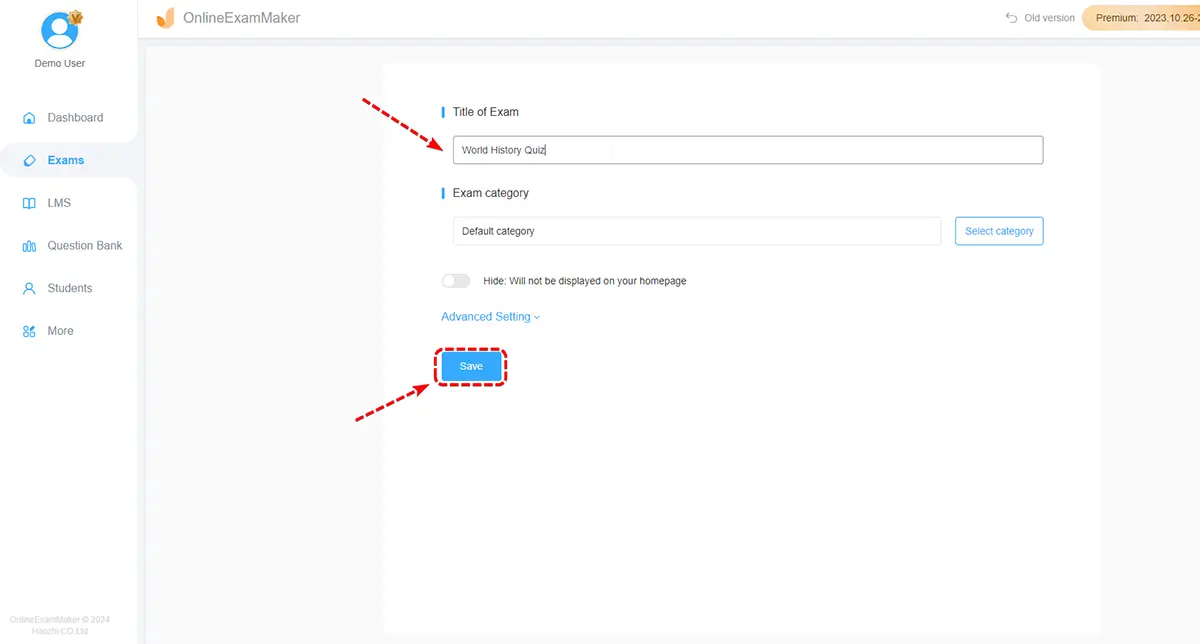
Craft questions, then create an exam, edit exam title & descriptions.
Step 4: Set exam settings
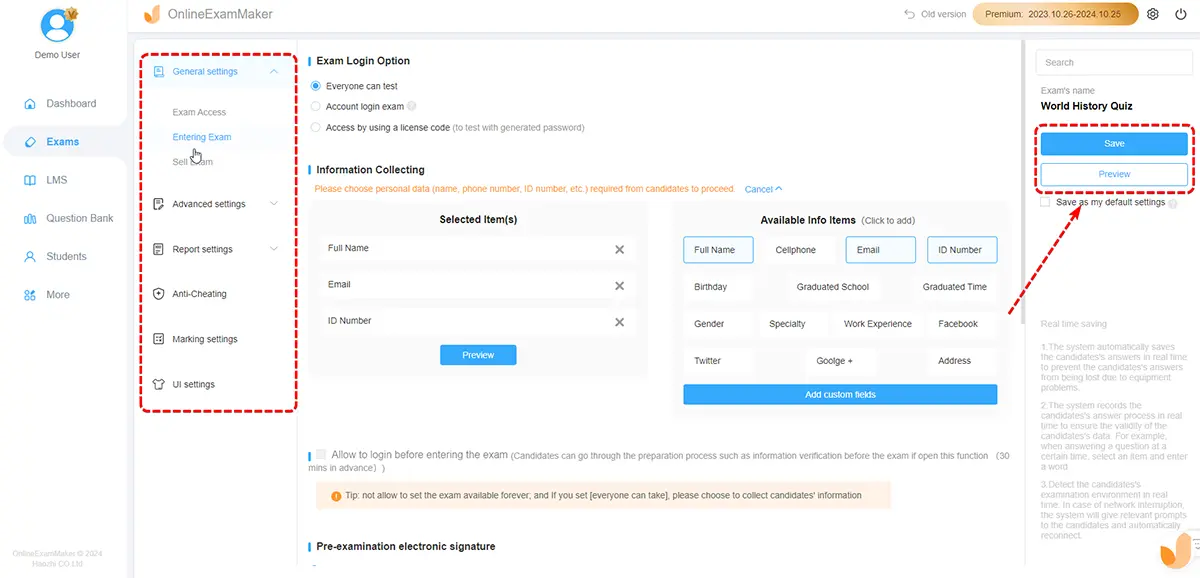
Set Rules and Requirements Define exam rules around start/end times, breaks, allowed devices, access code etc.
Step 5: Enable proctor settings
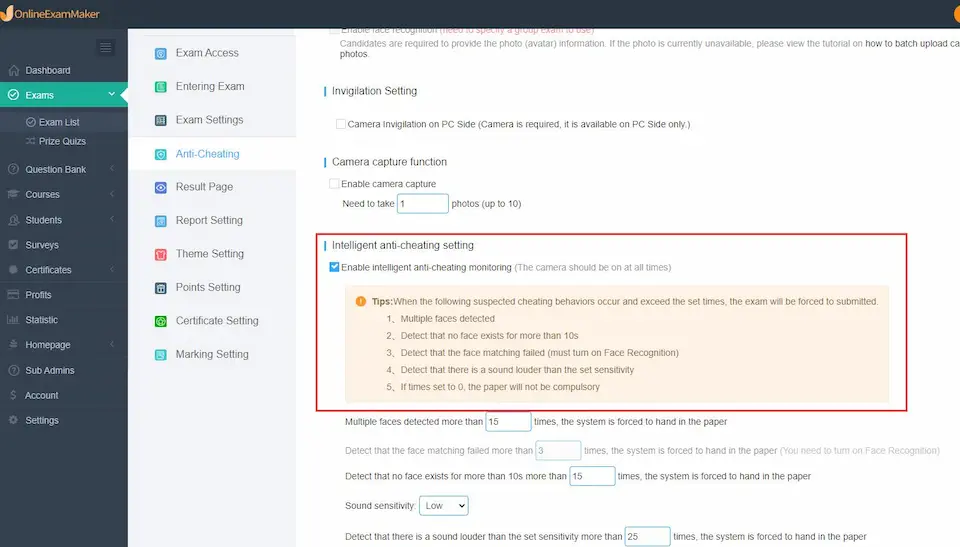
Turn on “Enable Intelligent anti-cheating monitoring” to allow online exam monitoring and lockdown browser.
Step 6: Launch exam
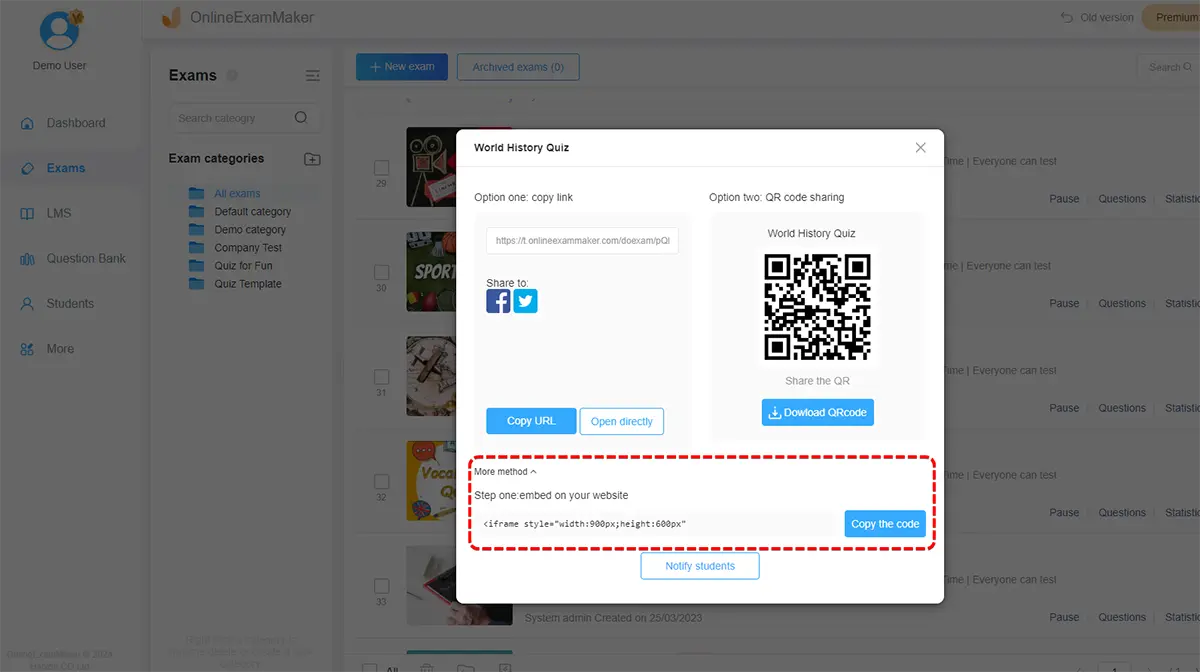
Provide students access codes to launch proctored exam. Proctors surveil feeds and flag issues for any review.
Step 7: Review Results

Analyze exam data, question reports, and proctor notes. Investigate anomalous behaviors before finalizing grades.
ProctorExam Alternatives FAQ
1. What is ProctorExam?
ProctorExam is an AI-driven online proctoring service that monitors test takers via webcam, microphone, and screen recording to detect potential cheating.
2. Why should I consider ProctorExam alternative services?
While ProctorExam is a reputable platform, reviewing competitors can potentially identify one that is a better fit based on specific use cases, features, or pricing needs.
3. What are some popular alternatives to ProctorExam?
Leading alternative options include OnlineExamMaker, ProctorU, ExamSoft, Proctorio, Examity, ProctorTrack, Honorlock, and Pearson VUE.
4. What features should I compare across solutions?
Examine aspects like platform security, data protection standards, accuracy, live proctor availability, review process efficiency, ease of exam scheduling, and overall service quality.
5. Do ProctorExam alternatives integrate with other LMS platforms?
Yes – leading proctoring solutions provide APIs and plugins to connect with systems like Canvas, Blackboard, Brightspace, Moodle and more.
6. How can students take proctored exams?
Tablets, laptops, and desktops are fully supported as long as system requirements are met. Some also offer integration for test centers.
7. Is pricing comparable across alternatives?
Broadly pricing is competitive, with costs varying based on volume, service tiers, support levels and other factors.
8. What is the best online proctoring for beginners?
OnlineExamMaker is the best remote proctoring software for beginners. It has a clean, easy-to-navigate user interface, drag & drop question editor, even you are a new user, you can create an online exam with proctoring service without any coding and design skill.
9. Can I use ProctorExam on mobile phones?
Yes, ProctorExam provide both Android & iOS apps, which enable students attend a proctored exam on their smart phones.