Assessments are composed of various types of questions. The question variety provides an opportunity for learners to effectively use what they learned throughout the program they took. One of the known types of questions used for assessments is the sorting questions. Some assessment creators even create a whole quiz that contains sorting questions only called a “sorting quiz”.
What Is A Sorting Quiz?
A sorting quiz is a form of assessment used to determine the proficiency level of the students through sorting questionnaires. With a sorting question type, the learners are given a chance to sort or arrange the provided choices in their proper order.
For example, you want to determine whether the students know the correct order of the scientific method. You can use a sorting form of questions to ask them to organize the steps correctly. Through sorting questions, you can determine if there is effective psychomotor learning in the students.
- What Is A Sorting Quiz?
- Why Sorting Questions Are Important for Online Quizzes?
- How Do You Choose The Best Sorting Quiz Maker?
- A Brief Comparison of The Top 9 Sorting Quiz Creating Software
- Top 9 Sorting Quiz Maker Software for Online Assessments
- How Do You Make A Sorting Quiz in OnlineExamMaker?
- Sorting Quiz Maker FAQs
Why Sorting Questions Are Important for Online Quizzes?
Personalization: Sorting questions can help personalize the quiz experience for participants. By categorizing individuals into specific groups based on their responses, quizzes can provide tailored results and recommendations. This personalization makes the quiz more relevant and engaging to each participant.
Content Relevance: In quizzes related to educational or informational content, sorting questions can help determine the level of difficulty or the type of content that participants are most interested in. This ensures that participants receive content that matches their knowledge or preferences.
User Engagement: Sorting questions can make quizzes more interactive and engaging. Participants enjoy the process of categorizing themselves or their responses, which can increase their overall engagement with the quiz.
Fictional Universes: In quizzes related to fictional universes or fandoms, sorting questions are a fundamental part of the experience. They allow participants to feel a sense of belonging to a particular group or faction within that universe, enhancing their connection to the content.
How Do You Choose The Best Sorting Quiz Maker?
Online quiz makers are easy to find nowadays, especially since many schools have already adopted online learning modes. But how can you effectively select the best sorting quiz maker for your class?
There are various aspects that you must consider before incorporating a certain platform into your teaching strategy; the important aspects that you must consider are as follows:
Affordability
The most important aspect that you must consider before integrating a quiz maker platform into your class is the cost. How much is your budget for the platform? What are the features and inclusions you like? By knowing your budget for the platform, you can make an informed decision as to which platform is most suitable for you.
Together with the budget, you must also check if the features offered by your prospect platform cater to the needs of your class. The features and inclusions play a crucial role in the cost of the platform; if your prospect platform offers a lot of features, the chances of it being expensive are high. So, you have to determine which specific features you are looking for to ensure that you’ll get the best out of the purchase you made.
Accessibility and Usability
Aside from considering your budget, you must also check for the platform’s accessibility and usability. There are budget-friendly platforms, but they can only run through a specific device or browser. By checking the accessibility of a platform, you can save yourself from any headaches caused by technical issues. Accessibility and usability also enable you to consider the kinds of devices that your students use. With the best sorting quiz maker platform, you can ensure that your students can effectively and efficiently use the platform without any difficulty.
Question Variation
The best sorting quiz maker supports various types of questions. Assessments contain various question types to determine the students’ full level of proficiency. Because of this, you must also consider using a platform that allows you to provide multiple types of questions. Of course, sorting questions must also be supported by your chosen platform to enable you to provide sorting quizzes to your learners.
Pro Tip
Want to assess your learners online? Create an interactive sorting quiz for free!
Data Collection and Analytics
Data collection and analytics is one of the crucial aspects to consider when selecting a quiz maker platform for your class. We know that information is crucial in the digital age; the names, grade levels, sections, contact details, etc., must be treated with confidentiality. To ensure that you are incorporating the best quiz maker platform in your class, you must ensure that your chosen platform can provide data security. With an effective data security feature, the chances of information leakage and data breaches will be lessened. This will also provide you assurance that there will be no person harmed or targeted by cyber-attacks.
A Brief Comparison of The Top 9 Sorting Quiz Creating Software
| Software | Question Types | Best For | Pricing | Free Trial | Ratting |
|---|---|---|---|---|---|
| OnlineExamMaker | 10 | Teachers, trainers, elearning students, professionals | $17/month | Signup Free | G2, 4.5/5 |
| TestInvite | 12 | Teachers & instructors | $37.5/month | Free Demo | Capterra, 4.9/5 |
| Examinlab | 9 | Enterprises, human resource personnel, and teachers | €109/month | Signup Free | Capterra, 4.1/5 |
| Proprofs | 12 | Digital marketers, teachers | $20/month | Signup Free | Capterra, 4.5/5 |
| eXaminer | 8 | Assist educators, professionals, small business owners | €90/month | Signup Free | Capterra, 4.5/5 |
| Testportal | 10 | Aids teachers, trainers, professionals | $29/month | Signup Free | Capterra, 4.5/5 |
| TestWe | 8 | Teachers, online marketers | Custom | Signup Free | Capterra, 4.4/5 |
| SurveyMonkey | 10 | Digital marketers, HR managers, industry professionals, individuals | $25/month | Signup Free | G2, 4.4/5 |
| Exam.net | 6 | Instructors, teachers, trainers | Custom | Signup Free | Capterra, 4.5/5 |
Top 9 Sorting Quiz Maker Software for Online Assessments
We have selected the top 9 best sorting quiz maker software for you to choose from. These sorting quiz maker software will surely help you provide the best sorting quiz for your class to effectively determine their knowledge and skill retention.
- 1. OnlineExamMaker
- 2. TestInvite
- 3. Examinlab
- 4. Proprofs
- 5. eXaminer
- 6. Testportal
- 7. TestWe
- 8. SurveyMonkey
- 9. Exam.net
1. OnlineExamMaker
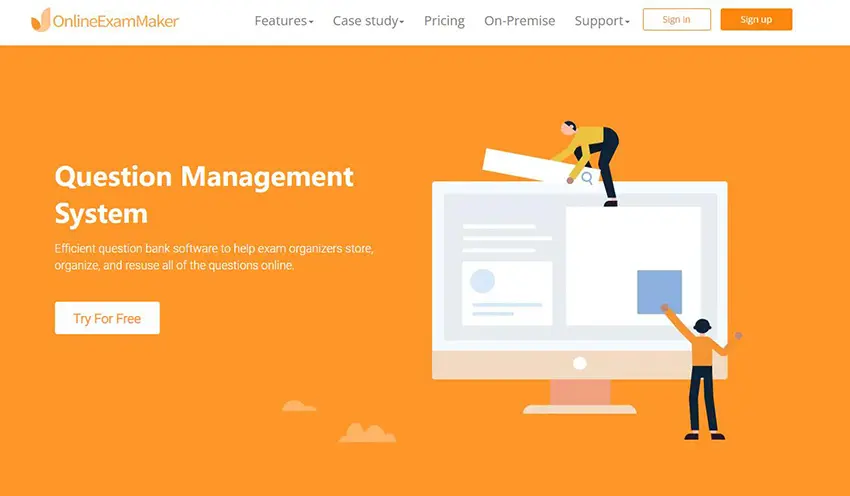
G2 Rating: 4.5/5
Supported Question Types: 10
Pricing: Free forever. OnlineExamMaker offers 3 paid subscriptions, including $17/month for Essential plan, $35/month for Professional plan, or $55/month for Premium plan.
Key Features:
• Online question bank system that enables you to store questions for future use.
• AI-based anti-cheating technology locks down the examinee’s browser to keep them from getting answers elsewhere.
• Candidate management feature, which will allow you to manage exams for specific candidates.
• Customize the appearance of your account and exams for better organization and personal touch.
• LMS Software: manage testing & learning in one place.
• Easily enhance your sorting assessments with audio, video, or image.
Who It’s For
OnlineExamMaker is made perfect for educators, trainers, business owners, and professionals! Equipped with various useful tools that will make assessment, learning, and upskilling fun and engaging.
Why We Picked It
OnlineExamMaker is the best sorting quiz maker software because of its powerful tools that provide convenience in making and answering assessments. Through OnlineExamMaker, you don’t have to worry about the amount of time you have to allot to create various exams. With just a few clicks, you can create an effective assessment for your candidates efficiently.
Create Your Next Quiz/Exam with OnlineExamMaker
2. TestInvite
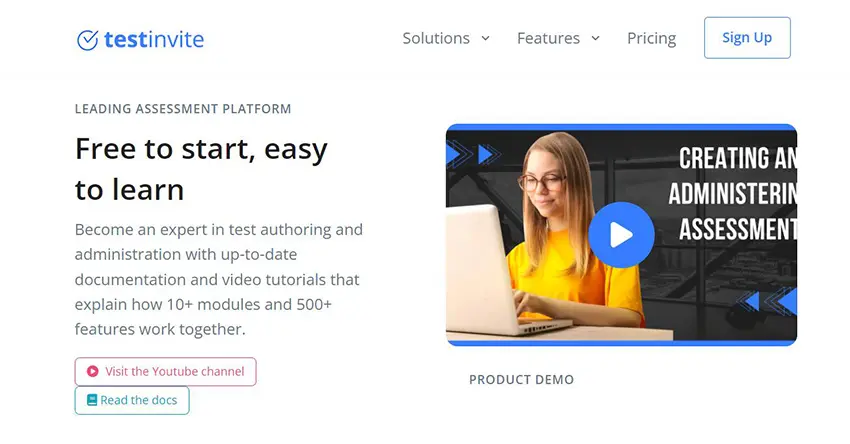
Capterra Rating: 4.9/5
Supported Question Types: 12
Pricing: Free demo. Pay as you go version, $37.50 per month; Essential plan, $79 per month; Advanced plan, $159 per month.
Key Features:
• Test invite supports various question types to effectively assess candidates.
• Test authoring features that allow you to sort and manage quiz questionnaires.
• Collaborate through the platform, allowing them to communicate and work on a task efficiently.
• Cross-platforms, running smoothly through various devices and browsers.
• Supports up to 12 objective & subjective question types.
Who It’s For
Testinvite is made suitable for teachers, business owners, and professionals in the industry. Through this test, collaboration and task delegation will be easier and more productive.
Why We Picked It
TestInvite sits at second place in the top 9 sorting quiz maker software because of its various features that empower productivity among users. Allowing users to manage their time and tasks effectively while maintaining the quality of output.
3. Examinlab
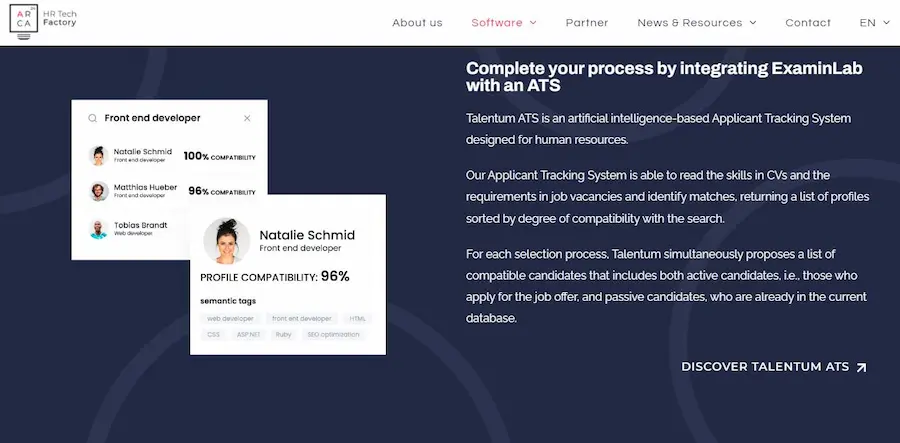
Capterra Rating: 4.1/5
Supported Question Types: 9
Pricing: Free demo. Paid versions range from €109/month for Starter plan, to 950/month for Flat plan.
Key Features:
• Enable multiple quiz takers to be assessed at the same time.
• Data and analytics are easily generated, allowing assessment proctors to see the real-time progress of the candidates.
• Make soft skills assessments of candidates and employees using psychometric tests
• Easily integrate the software into various platforms offered by the company for specific needs and targeted outcomes.
Who It’s For
ExaminLab is a helpful tool for business owners, human resource personnel, and teachers. Through ExaminLab, companies, corporations, and institutions can effectively assess the skills and knowledge of their candidates.
Why We Picked It
ExaminLab is one of the tools created by Arca24 to provide convenience and effectiveness to corporations, companies, and institutions in assessing candidates. Since ExaminLab is one of the many tools and software of Arca24, it can be easily incorporated into the other platforms offered by Arca24, allowing a smooth transition of data from one account to another.
4. Proprofs
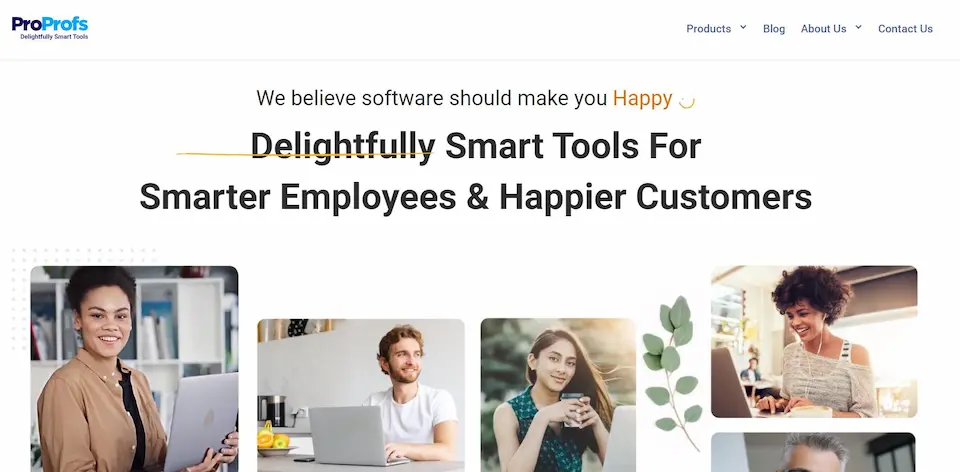
Capterra Rating: 4.5/5
Supported Question Types: 12
Pricing: Free to use. Subscriptions versions, ESSENTIALS plan, $20/month; BUSINESS plan, $40/month; BUSINESS+ plan, $200/month.
Key Features:
• ProProfs is equipped with various tools for learning and assessment, like Training Maker, which serves as a Learning Management System where learning resources and materials can be uploaded and consumed by users.
• Quiz maker feature where you can create an effective assessment to determine the candidate’s level of understanding about a specific topic.
• Collaboration feature where users can communicate in real-time regardless of their distance.
• Project tracker to effectively check and track the progress of every task and activity.
Who It’s For
ProProfs is a superb tool for teachers, business owners, and professionals. With Proprofs, candidate evaluation is made effective and efficient while allowing you to become productive on your tasks and projects.
Why We Picked It
ProProfs is one of the best sorting quiz makers because it is equipped with powerful features that will encourage productivity and upskilling. It can also be used as a tool to promote class participation.
5. eXaminer
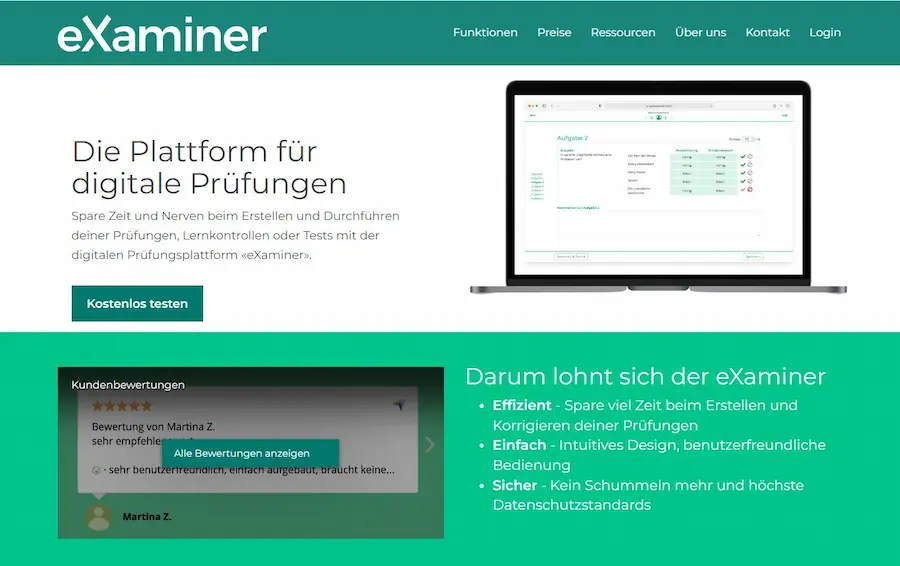
Capterra Rating: 4.5/5
Supported Question Types: 8
Pricing: Free signup. Subscriptions available for €90/month for Starter plan, €180/month for Small plan, €390/month for Medium plan, €590/month for Large plan.
Key Features:
• eXaminer enables users to write and collect task submissions from candidates.
• Exam generation and download feature, which allows proctors to download the assessment and be ready for printing.
• Safe exam browser feature, which enables proctors to secure online assessments.
• Auto grading feature, which makes assessment result analysis faster and more convenient.
Who It’s For
eXaminer is a tool designed to assist educators, professionals, and business owners in their daily tasks and activities. Through eXaminer, collaboration and task assignment can be done efficiently allowing you to effectively manage each task to specific people.
Why We Picked It
We included eXaminer in the top 9 best sorting quiz makers since it provides various tools that promote efficiency both in learning and corporate tasks. Through eXaminer, users can collaborate seamlessly and promote productivity among the candidates.
6. Testportal
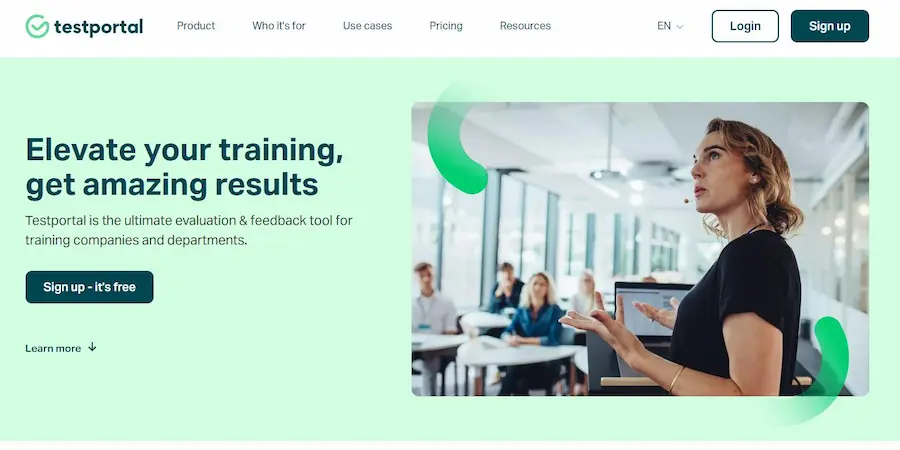
Capterra Rating: 4.5/5
Supported Question Types: 10
Pricing: Free to use. Standard plan, $29 per month; PRO plan, $59 per month; MAX plan, $99 per month.
Key Features:
• Test Portal is equipped with artificial intelligence that can generate questions for your assessment.
• Proctoring and security features that enable proctors to ensure that there will be no cheating incidents during the assessment.
• Automated feedback and grading feature that provides detailed information about the student’s progress.
• AI-powered question maker to save teachers’ time & efforts.
Who It’s For
Test Portal is an amazing tool that aids teachers, business owners, and professionals in further developing their management skills. Through Test Portal, candidates are effectively and efficiently evaluated to determine their proficiency level. Test Portal supports various question types, such as sorting questions to cater to the needs of each candidate.
Why We Picked It
Test Portal is considered one of the best quiz-sorting tools due to its powerful features that provide convenience in assessment-making. Test Portal is not only used in assessment but also in recruitment processes, employee screening, and training.
7. TestWe
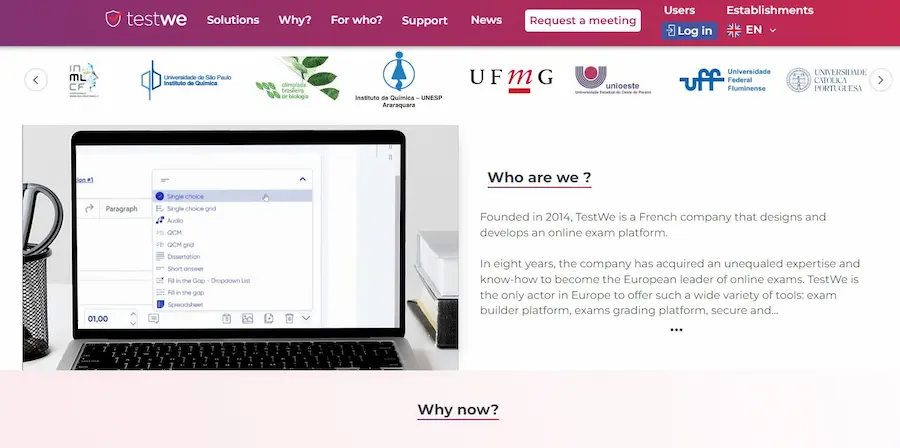
Capterra Rating: 4.4/5
Supported Question Types: 8
Pricing: Custom pricing.
Key Features:
• Learning Management System integration for easier transmission of data and learning materials.
• Testwe is equipped with a secure and anti-fraud environment, ensuring the safety of each user and protecting the integrity of the assessment.
• Offline and online modes allow users to easily access learning materials and assessments no matter where they are.
• Offers custom quiz certificate after assessments.
Who It’s For
Testwe is perfect for teachers, business owners, and professionals who seek managerial improvement and learning opportunities. Through Testwe, enterprises and institutions can effectively and efficiently manage tasks and assessments for their candidates.
Why We Picked It
Testwe is one of the considered best sorting quiz maker software due to its versatility. It can be used by institutions and enterprises in their daily tasks. Testwe can support various question types to determine the proficiency level of the candidates effectively. It also offers certifications for professionals who seek upskilling.
8. SurveyMonkey
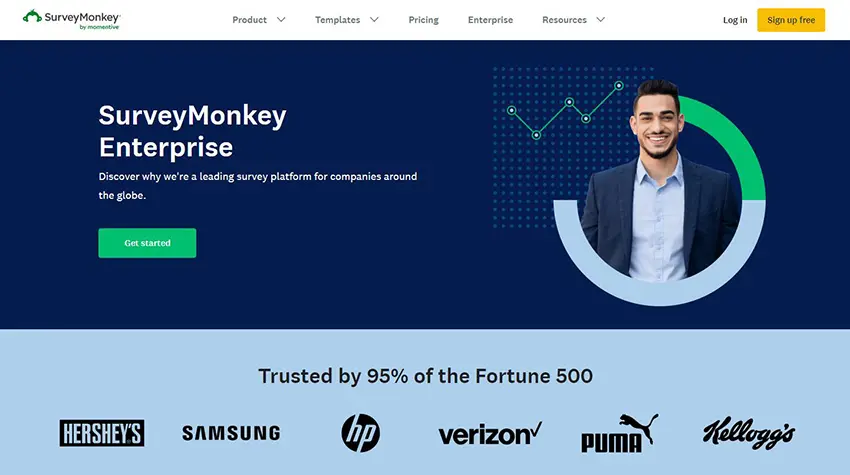
G2 Rating: 4.4/5
Supported Question Types: 10
Pricing: Free to use. SurveyMonkey provides several paid plans, including Team Advantage plan, $25/user/month; Team Premier plan, $75/user/month. They also provide custom plan for enterprises.
Key Features:
• SurveyMonkey provides survey templates for easier survey making.
• Question bank feature that collects and stores used questions for future use.
• Password protection for secure quiz access.
• Survey branching for personalized quiz experiences.
Who It’s For
SurveyMonkey is perfect for educators, digital marketers, industry professionals, and business owners to gather important information that will help them further improve their services.
Why We Picked It
SurveyMonkey is included among the best sorting quiz makers because it contains tools that can significantly improve data gathering and assessment analysis. SurveyMonkey is equipped with different plug-ins that will help you accomplish and track your daily tasks.
9. Exam.net
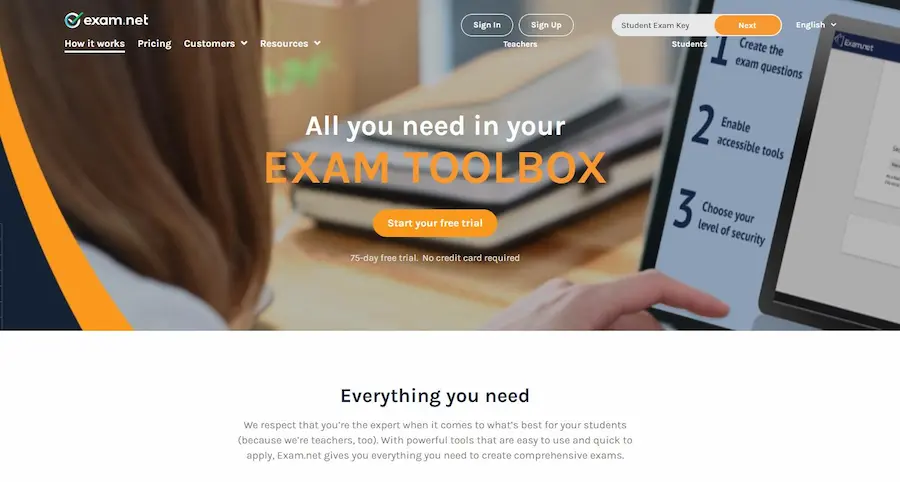
Capterra Rating: 4.5/5
Supported Question Types: 6
Pricing: Free trial. Custom pricing.
Key Features:
• Real-time monitoring feature that enables proctors to follow the student’s progress.
• Anonymized exam feature that ensures fairness among the candidates.
• Enables proctors to include image, video, audio, and multimedia-based questions.
• Timed assessments for time-bound exams.
• Integration with learning management systems (LMS).
Who It’s For
Exam.net is a tool designed for industry instructors, teachers, and business owners to effectively track the progress of their candidates. With exam.net, knowledge and skill enhancement are made efficient and effective.
Why We Picked It
We included Exam.net in the top 9 sorting quiz maker software because of its excellent assessment tools that can effectively provide detailed information about the candidates’ progress and knowledge. With Exam.net, assessment making is made easy without sacrificing its quality.
How Do You Make A Sorting Quiz in OnlineExamMaker?
Creating an effective sorting quiz doesn’t have to be time-consuming and exhausting. Through OnlineExamMaker, you can create a flawless sorting quiz; just follow these simple steps to create a sorting quiz quickly and easily!
Step 1: Quiz coverage selection
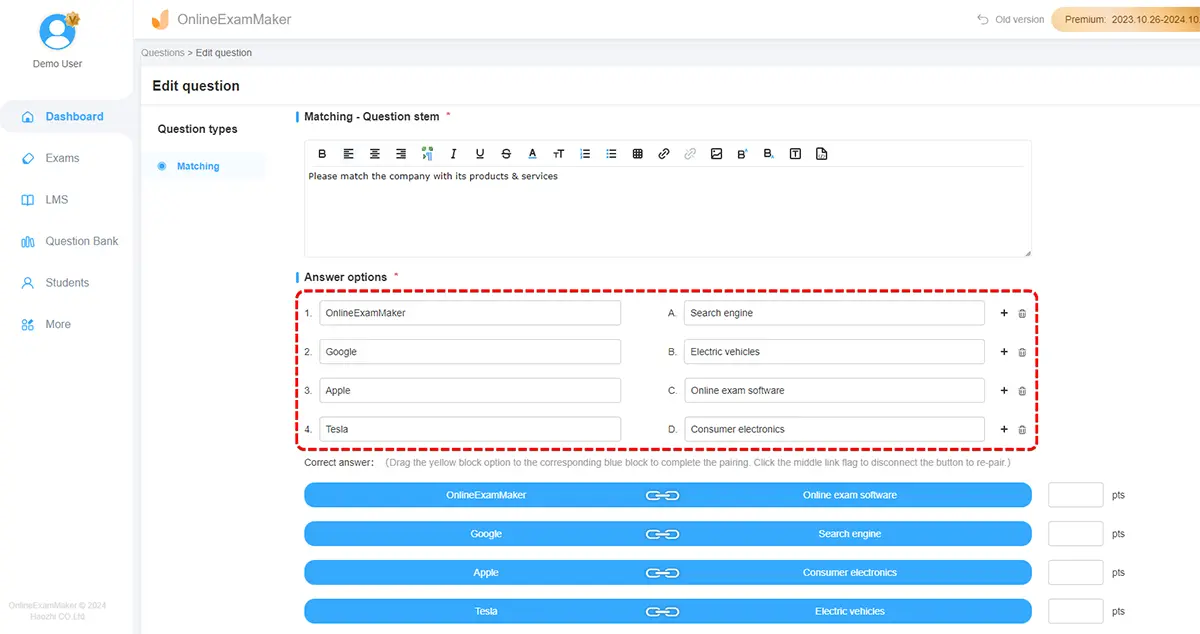
By selecting the quiz coverage, you can create a sorting quiz effectively and efficiently. Once you have decided on the set of topics included in the quiz, you can proceed to add your quiz questionnaire. In adding the questions, you choose either manually encoding the questions in the question editor feature or importing a file that contains the questions.
Step 2: Create a new quiz
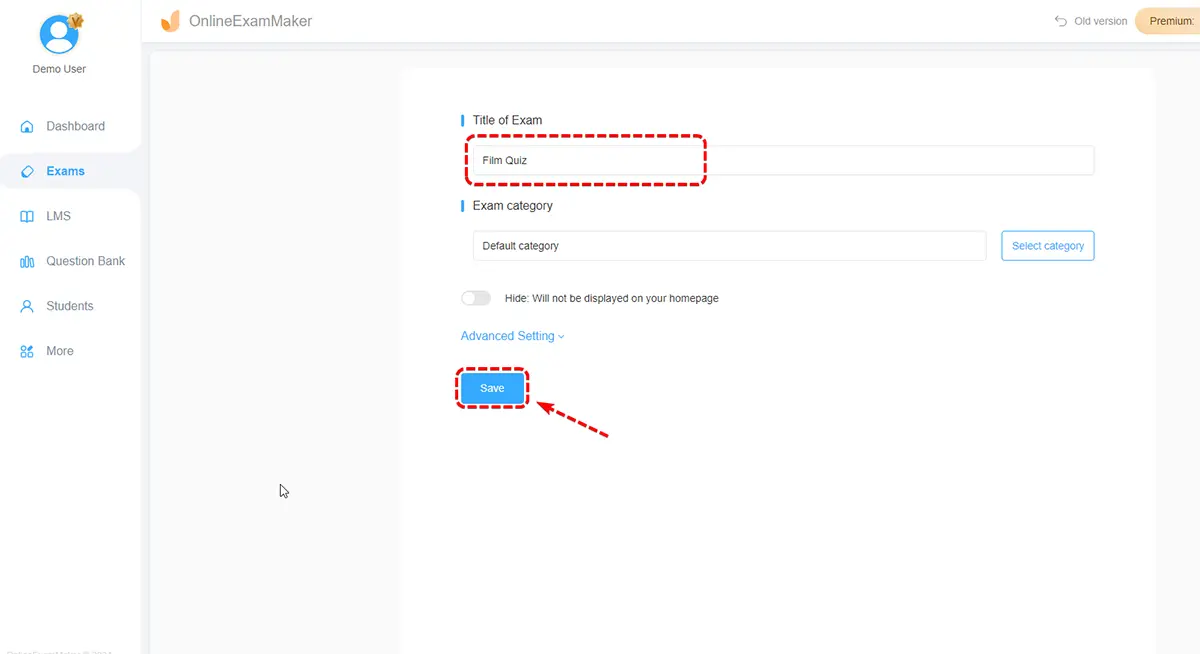
Go to Exams -> Exam List, click “New exam” button to set up a new quiz. After filling the quiz title and questions, you can add the sorting questions to the new quiz from the Question Bank.
Step 2: Personalization
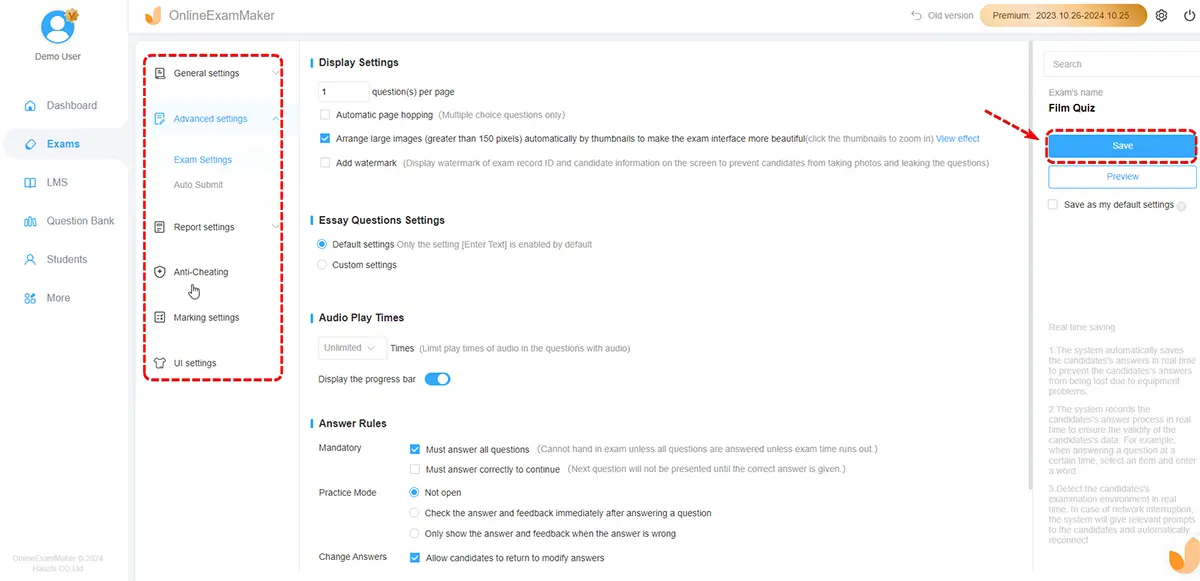
After importing the questions for your sorting quiz, you can start customizing your quiz. In this step, you can edit various elements in your quiz, such as login options, quiz schedule, background, font size, and style. You can also include your logo.
Step 3: Publication
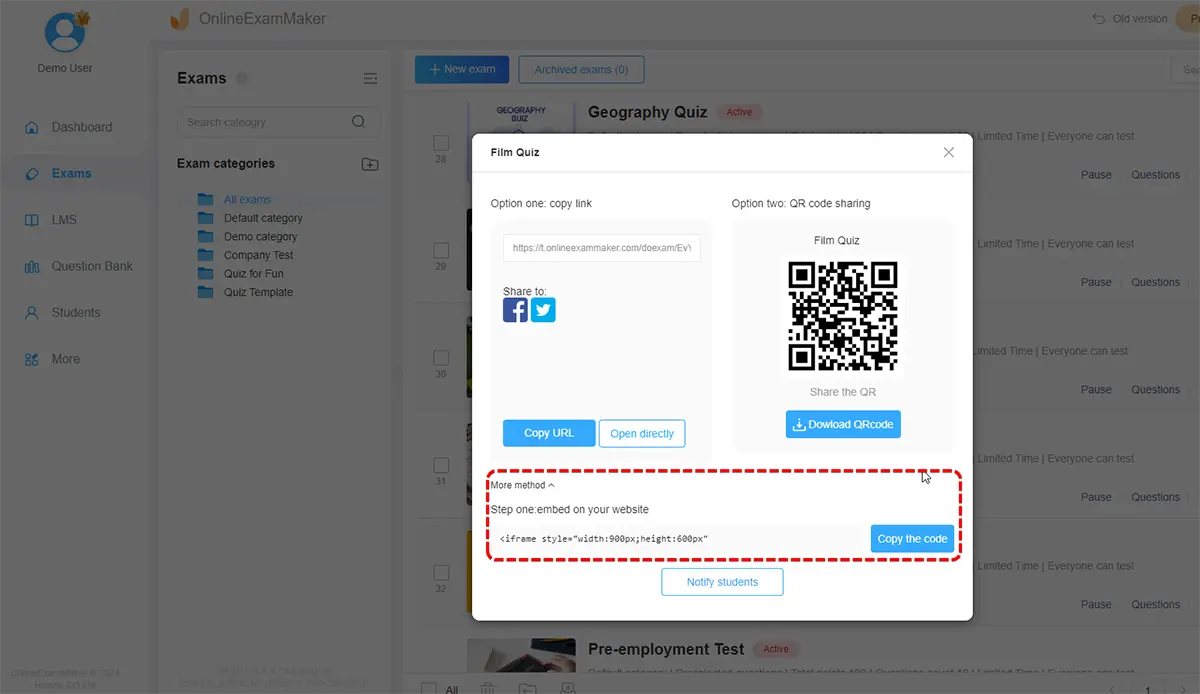
Once you are satisfied with the appearance of your quiz, you can start publishing the assessment for your students to start answering. Online Exam Maker will let you share your sorting quiz through social media platforms or by generating a QR code and link.
Step 4: Generate the quiz results
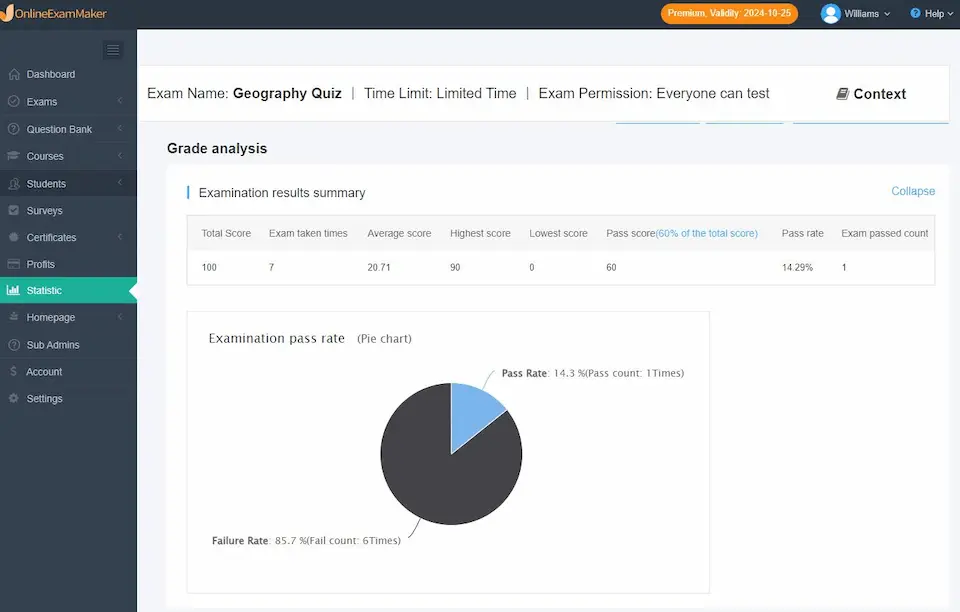
OnlineExamMaker will check all entries submitted by your students and provide you with a detailed report of the students’ standing and scores.
It’s just that easy; you already have your sorting quiz ready to assess the learning progress of your learners. With Online Exam Maker, your paperwork will be lessened while ensuring that you get the data you need to determine your student’s level of proficiency. Why stress yourself preparing traditional pen-and-paper assessments when you can incorporate the best quiz-making platform in your class, like Online Exam Maker?
Sorting Quiz Maker FAQs
What is a sorting quiz?
A sorting quiz is a form of assessment where candidates will arrange the given set of sentences or words according to their order. Sorting questions can be a simple arrangement of steps, the hierarchy of events, and others. In some quizzes, sorting questions are also used to determine the candidates’ personalities by simply asking about their life priorities, life plans, etc.
Can I analyze the performance of students using sorting quiz maker?
Absolutely! Sorting quiz makers can provide crucial information about the student’s learning progress. Through sorting quizzes, you can determine whether they obtained the required skill or not.
Are sorting quizzes suitable for educational purposes?
Of course! A sorting quiz is a form of assessment; therefore, it can be used for individual learning purposes. A sorting quiz can help you remember the proper steps of doing something, which is correlated to the psychomotor domain of learning.
Are online sorting quizzes mobile-friendly?
Yes. Many online sorting quizzes are designed to be accessible on various devices, including smartphones and tablets.
How do online sorting quizzes work?
Participants answer a set of questions, and the quiz algorithm analyzes their responses to assign them to predefined categories or “sort” them based on certain criteria.
Can I make a sorting quiz in Google Forms for free?
Yes, Google Forms is one of the best free quiz makers for trainers, the software enable users make sorting quizzes. You can use a Google Forms quiz maker like OnlineExamMaker too, the tool is professional quiz making platform with question management bank, student management system, and remote proctoring software.
Can I share my sorting quiz results on social media?
Yes, quiz organizers and takers can easily share results on social media platforms, allowing participants to show their outcomes to friends and followers. Some quiz maker platform can even allow users to embed published sorting quizzes into a website page.