Gone are the days when hiring managers would sit down for hours to look at every single resume to select the best candidate for the job vacancy. With hundreds of applications received for every job posting, it is a tedious process to sift through these applications. The good thing is that everything is made more accessible these days. Luckily, HR managers get the help they need through employment assessment software for remote hiring and employment.
It’s incredible how the world evolved since the introduction of the Internet. Online employment testing platforms have streamlined the hiring process and enabled completing it even without face to face assessments and interviews. Now, if you are still doing the old school way of recruiting and hiring, it’s about time you check out what these tools can do for you and your company. Below is a list of our recommended employment testing sites for you to choose from.
- What Is An Employment Test? How It Can Be Used in Hiring?
- What Makes A Great Remote Hiring Assessment Tool?
- 7 Best Employment Testing Software Comparison Table
- Top 7 Employment Testing Software for Remote Hiring
- Choosing The Right Employment Testing Software for Remote Hiring and Employment
- How to Create An Online Test for Remote Hiring with OnlineExamMaker?
- Employment Testing Software FAQ
What Is An Employment Test?
Employment testing refers to the process of evaluating a job candidate’s skills, knowledge, abilities, and other characteristics to determine their suitability for a particular position. These tests can take various forms and are designed to assess different aspects of a candidate’s qualifications. Employment testing is commonly used by employers as part of the hiring process to make informed decisions about which candidates are the best fit for a given job.
Here are some common types of employment tests:
Cognitive Ability Tests
These assess a candidate’s mental capabilities, including reasoning, problem-solving, and critical thinking skills.
Skills Tests
These measure a candidate’s specific skills related to the job. For example, a programming test for a software development position or a typing test for a data entry role.
Job Knowledge Tests
These assess a candidate’s knowledge about a specific job or industry.
Personality Tests
These evaluate a candidate’s personality traits, preferences, and work style. They are often used to assess how well a candidate may fit into a particular work culture.
Pro Tip
Want to assess your candidates online? Create an online quiz for free!
Emotional Intelligence Tests
These measure a candidate’s ability to understand and manage their emotions and interpersonal relationships.
What Makes A Great Remote Hiring Assessment Tool?
A great online hiring assessment tool is one that is reliable, valid, easy to use, and tailored to the specific needs of both employers and candidates.
Role-Specific Assessments
A great tool tailors tests to the specific job requirements. It should evaluate skills, competencies, and traits that are directly relevant to the position (e.g., technical skills for software developers, soft skills for customer service roles).
Mobile Accessibility
Great hiring assessment software should be accessible on mobile devices, allowing candidates to take tests conveniently, particularly in remote hiring scenarios.
Multiple Testing Formats
The tool should support various types of assessments, including cognitive ability tests, personality assessments, technical skills tests, situational judgment tests, and work simulations.
AI-Driven Insights
AI-driven insights can predict candidates’ success in the role based on historical data and industry benchmarks.
High Volume Hiring
A good assessment tool can handle large volumes of candidates, making it scalable for companies of any size.
Cheat-Proofing
Hiring assessment software should have mechanisms to detect and prevent cheating, such as webcam monitoring, randomized questions, or browser-locking features.
7 Best Employment Testing Software Comparison Table
| Software | Best Feature | Pricing | Rating | Free Trial |
|---|---|---|---|---|
| OnlineExamMaker | Candidate management system for group testing | $32/month | G2, 4.5/5 | Signup Free |
| Test Gorilla | Automatic grading and ranking of candidates | $400/month | G2, 4.5/5 | Signup Free |
| Thrive Map | Realistic job previews and digital assessment technology | Custom | G2, 3.0/5 | Free Trial |
| The Predictive Index | Access and use pre-made interview questions | Custom | G2, 4.7/5 | Signup Free |
| Mercer | Streamline your L&D process by using in-house tools | Custom | G2, 3.8/5 | Free Demo |
| eSkill | Enable video responses and add cognitive aptitude tests | Custom | G2, 4.5/5 | Signup Free |
| Maki | Integrates with other LMS & CRM | Custom | G2, 4.9/5 | Free Trial |
Top 7 Employment Testing Software for Remote Hiring
OnlineExamMaker
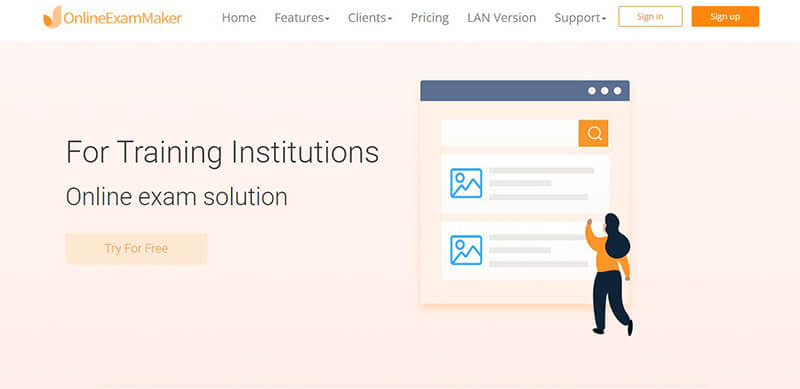
OnlineExamMaker might be new to the industry but it definitely has what it takes to make remote hiring a breeze. With over 5,000 monthly sign ups, it is obviously one platform to consider. In fact, teachers and educational institutions have been using OnlineExamMaker to administer, monitor, and analyze students’ assessments. It also aims to be the leading platform when it comes to enterprise solutions, helping businesses overcome their hiring and training problems.
What You Can Do with It
✅ Create your own quiz, training, survey, employee assessment, and more
✅ Organize your employee database no matter how large it is
✅ Improve work efficiency through features such as batch import, intelligent scoring and analysis, and more
✅ Save costs associated with offline hiring and training because you don’t have to print exams and arrange locations
✅ Motivate your employees by assigning exam and game points
✅ Create online training in a few minutes and re-use it anytime
✅ Add and access questions from the question bank
✅ Choose from among the exam access options including invitation code, link sharing, and embedding on website
✅ All tests created in Online Exam Maker are mobile compatible
✅ Determine exact access date and time
✅ Question management features such as categorizing and tagging
✅ Choose from 9 question types including match matrix, multiple choice, true or false, and fill in the blanks
✅ Make hiring more engaging by adding images, audios, and videos to the assessments you create
✅ Take advantage of remote proctoring when administering exams by batch
✅ Automatic grading and detailed reporting
✅ Candidate management features including assigning exams, grouping and segmenting, and more
✅ Customization options for homepage, welcome page, theme, domain, background color and image, certificates, and more
✅ Sell company trainings and integrate various payment methods including credit card, Paypal, and Stripe
✅ Integrate with other workspace tools such as Slack and others
✅ Comes with a lifetime FREE subscription with all the basic features you need to get started
G2 Rating: 4.5/5
Pricing: Free forever. For the paid plans, you can choose the Essentials plan, which starts at $32/month; Professional plan, which starts at $49/month; and Premium plan, which starts at $65/month billed annually.
Create Your Next Quiz/Exam with OnlineExamMaker
Check out these related topics of employment assessment software:
- Top 8 Technical Skills Assessment Tools for Hiring and Recruitment
- 7 Best Writing Skill Assessment Software for Teaching & Hiring
- Top 10 Online Exam Software with AI Proctoring
Test Gorilla
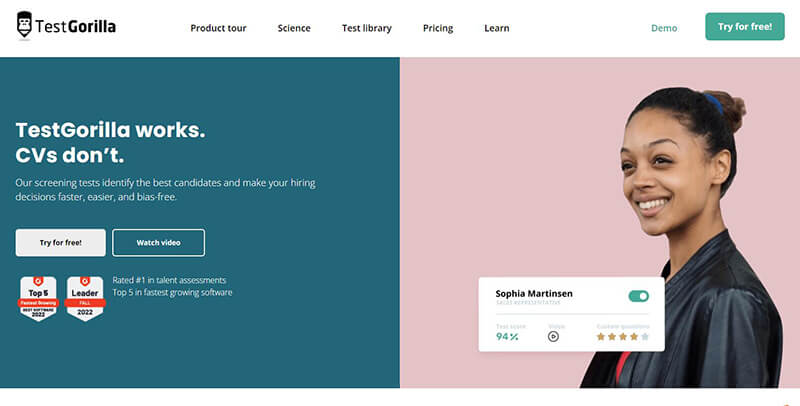
Test Gorilla is obviously among the popular options for employment testing software. Its screening tests help businesses identify the best candidates for the job. It also makes the entire remote hiring and employment process hassle-free, quick, easy, and bias-free.
What You Can Do with It
✅ Access the library of 262 validated exams
✅ Assign tests for specific job roles
✅ Get to know your applicants more through their personality and value tests
✅ Automatic grading and ranking of candidates
✅ Show off your brand through their well-designed tests
✅ Shift to a professional and reliable data-focused HR culture
✅ A lifetime FREE subscription is also available
G2 Rating: 4.5/5
Pricing: Free. Test Gorilla offers 2 premium plans, Starter, $400/month; Pro, $555/month.
Thrive Map
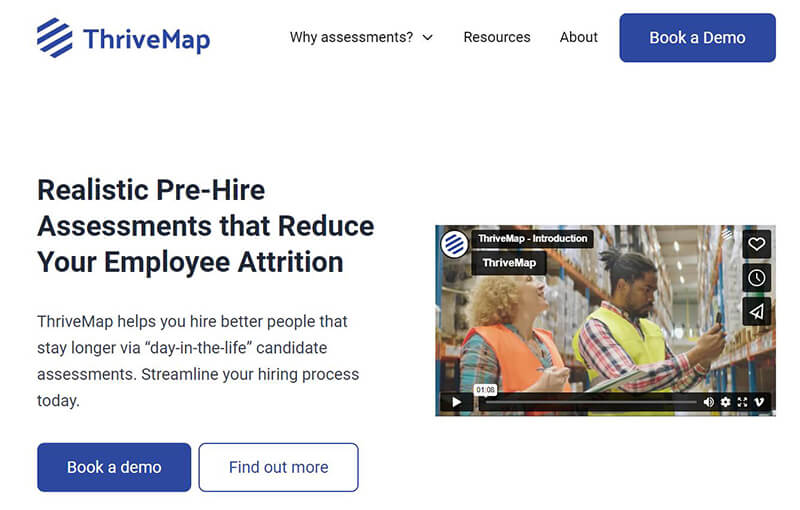
If you are looking to streamline your hiring process, Thrive Map is another awesome option. The platform eliminates the candidate expectation gap. The term means that the job expectations of a hired candidate are different from the actual job, which contributes to the number of employees leaving a company. Thrive Map prides itself in providing realistic pre-employment assessments.
What You Can Do with It
✅ Entrust your remote hiring process
✅ Provide immersive candidate experience through their combination of realistic job previews and digital assessment technology
✅ Automatic reports and candidate insights
✅ Online assessment solution to increase your recruiting efficiency
✅ Streamline your hiring processes with AI technologies
G2 Rating: 3.0/5
Pricing:Free trial. Custom price.
The Predictive Index
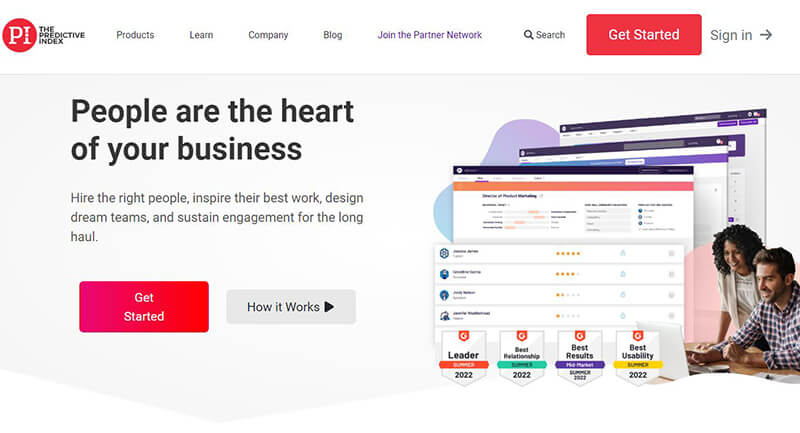
The Predictive Index understands really well that the people are the heart of the business. Because of this, they aim to help business owners assess and hire the right people, inspire their optimum work, build dream teams, and sustain long-term employee engagement.
What You Can Do with It
✅ Paste your job description on the platform to get the ideal candidate benchmark
✅ Get to know your candidates more by having them take the 6-minute PI Behavioral Assessment™
✅ Access and use pre-made interview questions
✅ Avail their Inspire, Design, and Diagnose services after successful hires
G2 Rating: 4.7/5
Pricing: Custom price.
Mercer
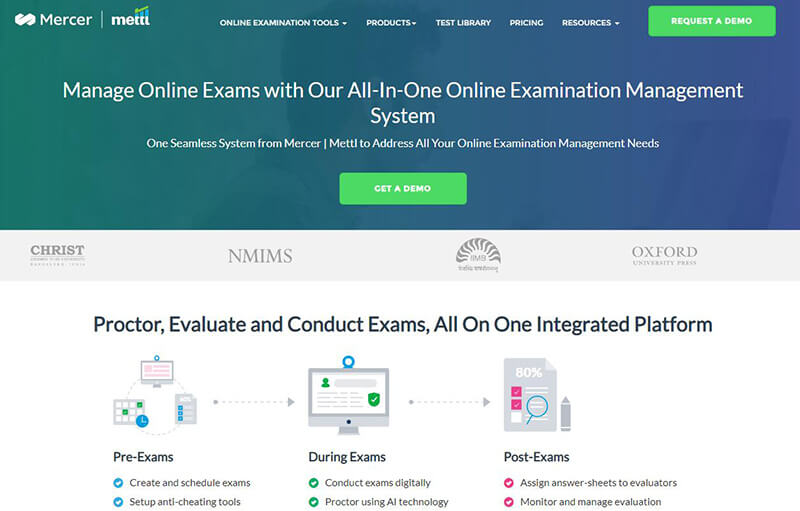
Mercer is a cloud-based software that lets users conduct customized online assessments for students and job applicants. They provide holistic tools for corporate and academic institutions. For corporate clients, they offer solutions for talent assessment, coding assessment, hiring, and L&D solutions. The platform comes with notable features that will make hiring and employment a lot easier.
What You Can Do with It
✅ Access their suite of talent assessment solutions including psychiatric, behavioral, aptitude, technical, and communication skills assessments
✅ Build your coding dream team by using the assessment tools built for this type of job, which includes coding assessments on all leading technologies, coding simulator suite, and coding interview.
✅ Automate your hiring process through their digital tools including talent screening exams, online interview tool, and online hackathon and ideathon platforms
✅ Streamline your L&D process by using in-house tools such as high-potential identification, succession planning, leadership assessments, 360-degree feedback platform, and more
✅ Request a demo and avail their FREE trial
G2 Rating: 3.8/5
Pricing: Free demo. Custom pricing.
eSkill
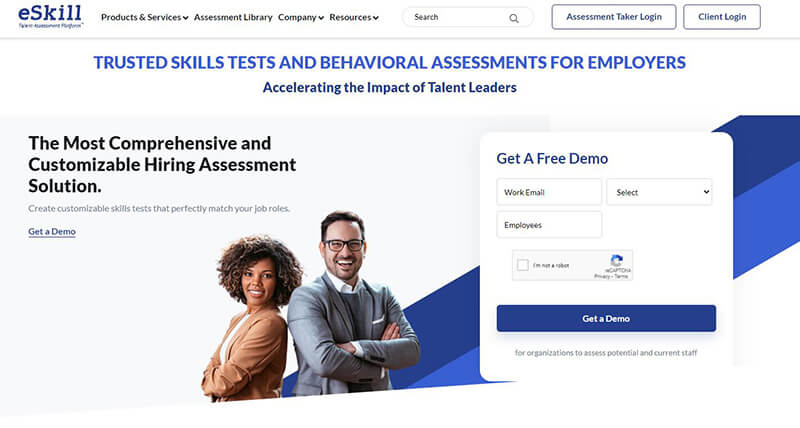
eSkill is another trusted platform by employers when it comes to behavioral assessments and skills tests. They offer comprehensive and customizable hiring solutions. There are numerous things we love about eSkill.
What You Can Do with It
✅ Get insights to every candidate’s personality through behavioral assessments
✅ Enable video responses and add cognitive aptitude tests
✅ Use any of the 800+ job-based and subject-based assessments
✅ See how much you save when you use their pre-employment assessment through their savings calculator
✅ Advanced simulations
✅ Integration options with LMS and ATS systems
✅ Request a FREE demo
G2 Rating: 4.5/5
Pricing: Free trial. eSkill offers 3 premium subscription plans, including Staffing Companies, Basic, Premium, and Enterprise, you need to contact eSkill sales team for a price quote.
Maki
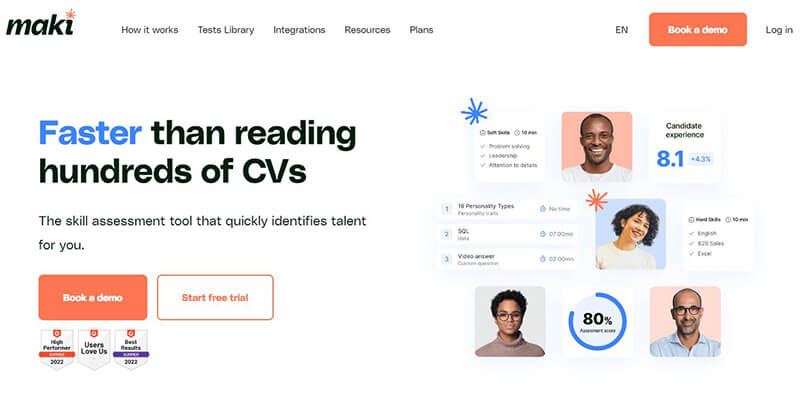
Maki is also another employment testing software for remote hiring and employment. It helps employers find and hire talents in a simplified yet effective process. It also has its own set of noteworthy features.
What You Can Do with It
✅ Define your job description and customize the candidates platform
✅ Create a custom assessment in as fast as 5 minutes
✅ Access over 150 expert-made tests
✅ Use any of the 20+ integrations
✅ Review applicants’ results and send personalized test feedback
G2 Rating: 4.9/5
Pricing: Custom pricing.
Choosing The Right Employment Testing Software for Remote Hiring and Employment
There are a lot of factors to consider when hiring remotely, which you can assess with the help of employment testing software. These include knowledge, skillset, mindset, character, personality, education, culture, work experience, and more. Hence, you must choose the testing platform that covers the fundamental factors that your company is looking for. Personally, we recommend Online Exam Maker especially if you are doing remote hiring and employment for the first time. It is a convenient and practical option for all types of businesses. Nonetheless, all the other entries on this list are equally valuable. It just all boils down to personal preferences based on the hiring and employment metrics of your company.
How to Create An Online Test for Remote Hiring with OnlineExamMaker?
Here are 5 simple steps to help you create an online test for hiring with the best employment test software, OnlinEExamMaker.
Step 1: Signup & login to OnlineExamMaker dashboard.
Step 2: Prepare employment quiz questions
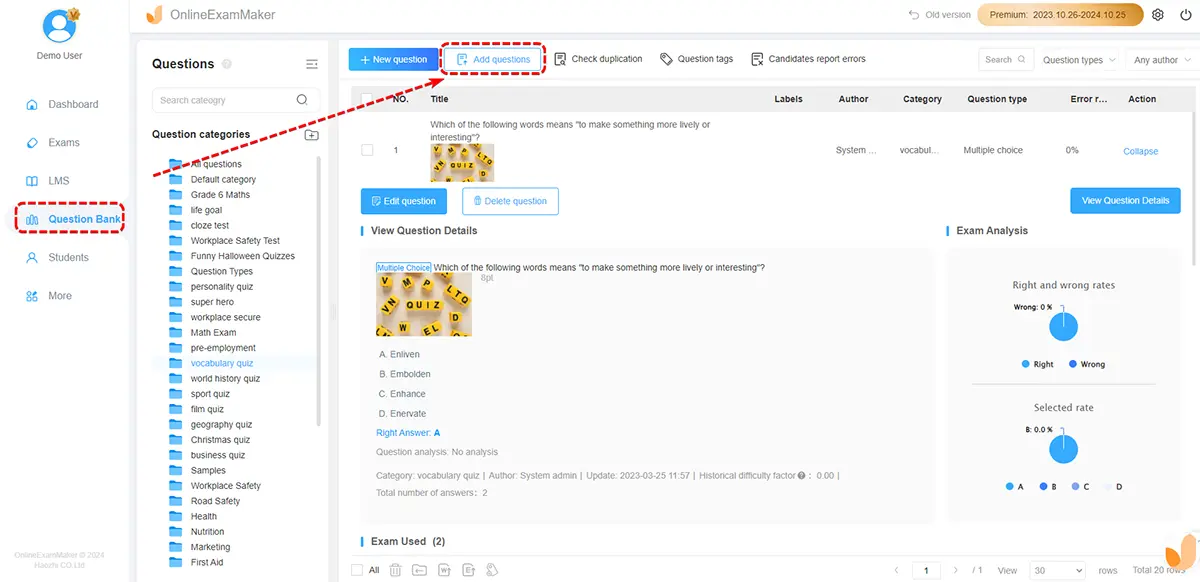
You can edit hiring test questions in an Excel document and upload in bulk. You can also make a question from scratch in OnlineExamMaker Question Editor.
Step 3: Create a new test, edit test information, such as title, questions, test covers. Then you can add questions to the created test from OnlineExamMaker Question Bank.
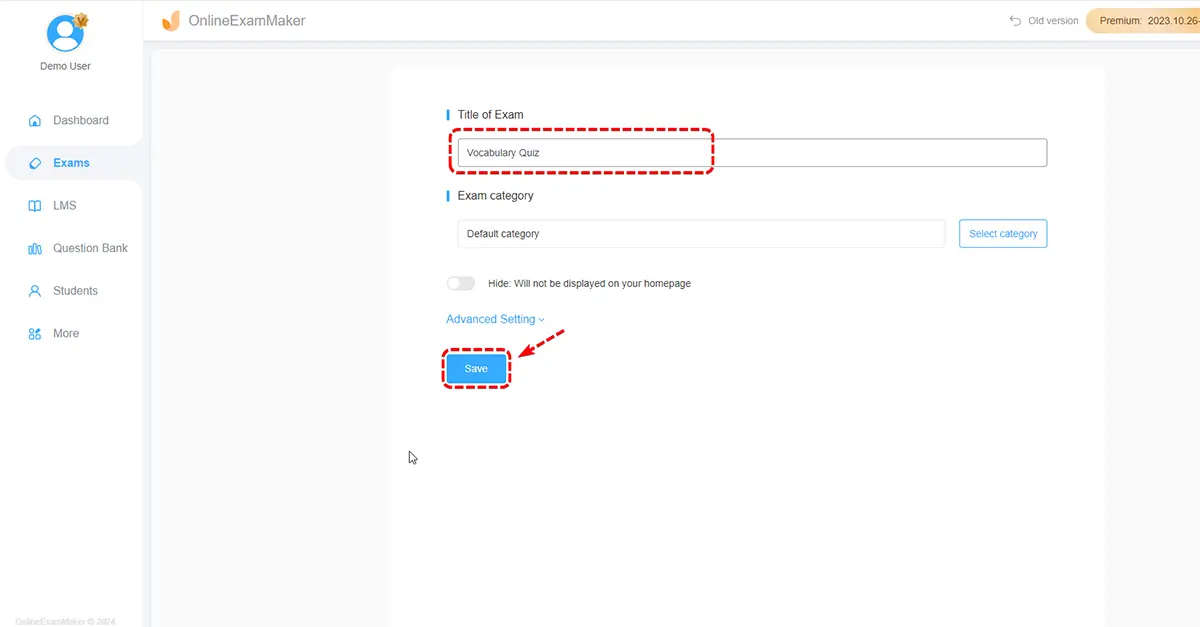
Step 4: Publish & invite candidates

Publish the employment test as a private exam, then generate access codes for test takers. You can send access codes to candidates to invite them to attend the test.
Step 4: Analyze results
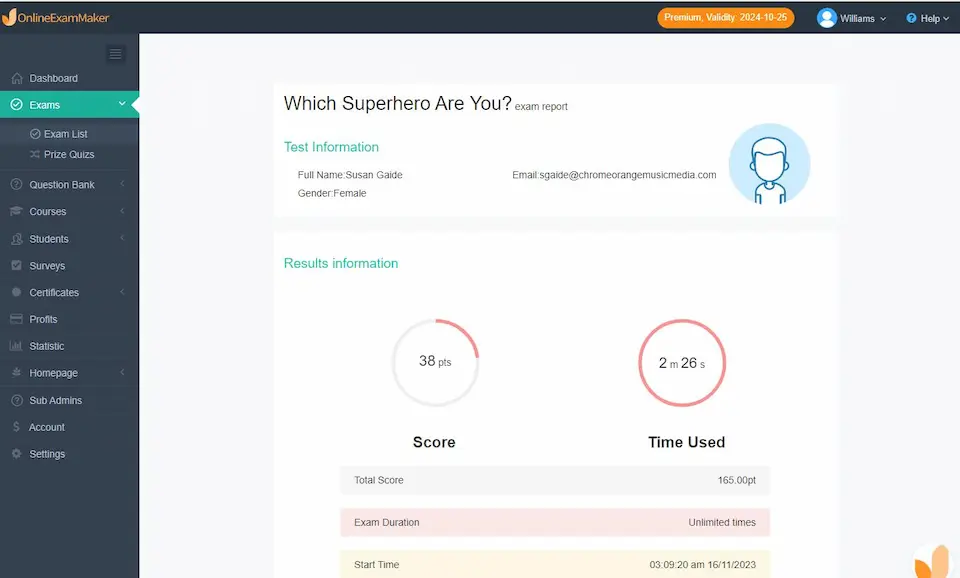
Get detailed exam score results automatically and instantly after candidates submit the test. You can get detailed insights about each candidate and invite the ones who pass the test to the next interview.
Employment Testing Software FAQ
What features should I look for in employment testing software?
1. Candidate management system;
2. Add multimedia;
3. Access code for candidates;
4. Automatic grading;
5. Remote online proctoring system.
What is employment testing software?
Software to conduct various assessments for candidate screening, skills benchmarking, training needs analysis, career pathing, retention programs etc.
What types of assessments can it generate?
Cognitive ability tests, technical skills tests, personality tests, English proficiency tests, integrity tests and more.
What support exists for international assessments?
Some online hiring assessment software provides multi-language software interface, cultural appropriate content, country-specific competency models.
How quickly can candidates complete assessments?
Depends on the questions and difficulty of your test. From 15 minute tests to multi-hour assessments depending on role seniority.
Can I integrate a employment testing tool with a CRM system?
Yes, employment testing software provides API & SSO for integration, you can connect the exam date with your exciting CRM or other system smoothly.
Can I export the test reports to my own computer?
Yes. If you use OnlineExamMaker, you can export test scores, question reports, and test taken records to your computer for further analytics.