Cloud-based quiz software tools have become essential for modern educators, enabling them to create interactive quizzes, engage students, and assess their knowledge effectively. These tools provide a range of features, such as customizable quizzes, real-time feedback, and data analysis, making the learning process more engaging and personalized.
- What Are The Benefits of Cloud-based Quizzes?
- Comparison Chart of 10 Best Cloud Quiz Maker Software
- Top 10 Cloud-Based Quiz Software Tools for Educators
- How to Make A Cloud-based Quiz Using OnlineExamMaker?
- Cloud-based Quiz Makers FAQ
What Are The Benefits of Cloud-based Quizzes?
Convenience
Online quizzes provide the convenience of participating from anywhere at any time. Participants can engage in quizzes from the comfort of their own homes or while on the go, as long as they have an internet connection and a compatible device.
Accessibility
Online quizzes eliminate the barriers of physical location and accessibility. Participants can join regardless of their geographical location, enabling a wider reach and inclusion of diverse participants.
Time efficiency
Online quizzes save time for both participants and organizers. Participants can complete quizzes at their own pace, and the instant scoring system eliminates the need for manual evaluation. Organizers can easily automate the scoring process, saving time and effort.
Immediate feedback
Online quizzes provide instant feedback to participants. They can immediately see their scores, correct answers, and explanations, allowing them to assess their understanding and identify areas for improvement. This prompt feedback helps in the learning process and promotes self-assessment.
Pro Tip
You can build engaging online quizzes with our free online quiz maker.
Engagement and interactivity
Online quizzes can be designed to be interactive and engaging. They can include multimedia elements, such as images, videos, or audio clips, to enhance the learning experience and make it more enjoyable for participants. Interactive features like timers, leaderboards, or progress bars can boost engagement and motivate participants.
Comparison Chart of 10 Best Cloud Quiz Maker Software
| Software | Best Feature | Ratting | Pricing | Free Trial |
|---|---|---|---|---|
| OnlineExamMaker | Real-time monitoring of students during exams to detect suspicious behaviors. | G2, 4.5/5 | $17/month | Signup Free |
| TestInvite | Maintain exam integrity with webcam monitoring, screen recording | G2, 4.7/5 | $37.5/month | Signup Free |
| Mentimeter | Various question formats to suit different assessment needs | G2, 4.5/5 | $11.99/month | Signup Free |
| Socrative | Real-time quizzes and assessments for formative feedback | G2, 4.5/5 | $89.99/month | Signup Free |
| FlexiQuiz | Save time with automated grading and instant feedback for participants | G2, 4.5/5 | $17/month | Signup Free |
| Edmodo | Gradebook for tracking student progress and performance | PCMag, 4.5/5 | Custom | Signup Free |
| Nearpod | Question-level feedback for immediate learning reinforcement | G2, 4.6/5 | Custom | Signup Free |
| Quizalize | Gamified quizzes and polls for student engagement | CommonSense, 3.0/5 | $2.49/month | Signup Free |
| Poll Everywhere | Open-ended and multiple-choice question formats | G2, 4.5/5 | $10/month | Signup Free |
| ClassMarker | Collaboration tools for group assessments and team projects | G2, 4.4/5 | $39.95/month | Signup Free |
Top 10 Cloud-Based Quiz Software Tools for Educators
- 1. OnlineExamMaker
- 2. TestInvite
- 3. Mentimeter
- 4. Socrative
- 5. FlexiQuiz
- 6. Edmodo
- 7. Nearpod
- 8. Quizalize
- 9. Poll Everywhere
- 10. ClassMarker
1. OnlineExamMaker
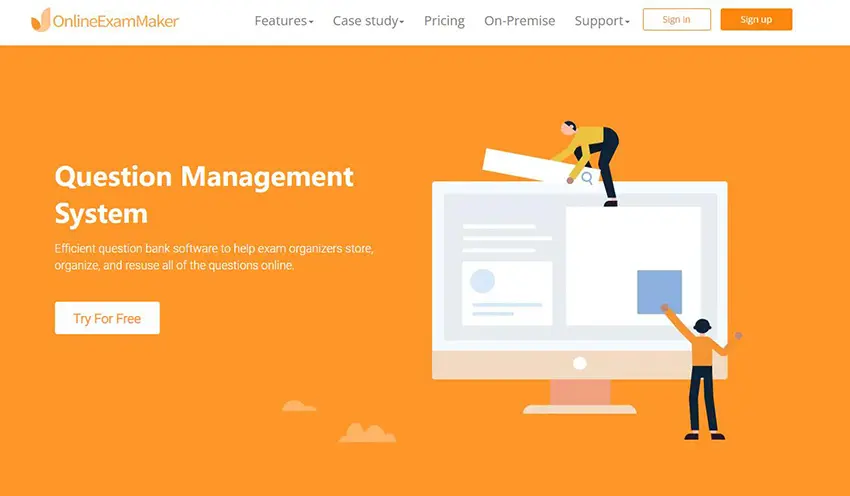
OnlineExamMaker is a cloud-based quiz software tool designed to engage and assess students through gamified quizzes. Teachers can create their own quizzes or upload quiz questions in bulk from their computers. This versatile platform offers a wide range of features and tools that enable efficient test creation, secure test administration, and insightful result analysis. With OnlineExamMaker, businesses and educational institutions can simplify their assessment workflows, saving time and resources while ensuring accurate and fair evaluations.
OnlineExamMaker automates the grading process, which will help teachers save time and eliminating human errors. It supports various evaluation methods, including MCQs, descriptive answers, coding exercises, and more.
Key Features:
• Fun and engaging quizzes with memes, images, and customizable avatars.
• Detailed reports and analytics to track student performance.
• Integrations with popular learning platforms, including Google Classroom.
• Easy-to-use interface for teachers and students.
• User roles and permissions for effective user management.
• Compliance training features with audit trails and certifications.
• Independent learner dashboards for tracking individual performance.
G2 Rating: 4.5/5
Pricing: Free to use, no credit card required. Premium subscription available for $17/month for Essentials, $35/month for Professional plan, $55/month for Premium plan.
Create Your Next Quiz/Exam with OnlineExamMaker
2. TestInvite
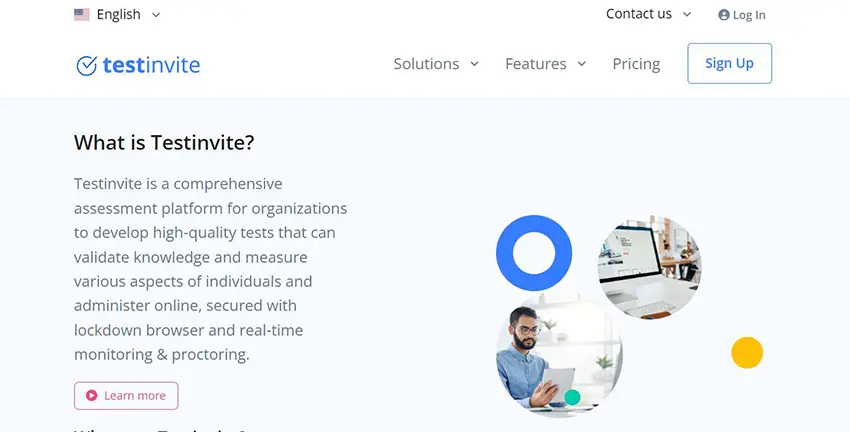
TestInvite is a comprehensive online assessment and remote hiring platform that simplifies the process of conducting tests, interviews, and evaluations. Whether you are a recruiter, hiring manager, or an organization looking to assess candidate skills, TestInvite provides a user-friendly platform to streamline the assessment process and make informed hiring decisions.
With TestInvite, you can create and customize assessments tailored to your specific requirements. The software offers a range of assessment types, including coding tests, multiple-choice exams, video interviews, and personality assessments. You can easily invite candidates to participate in assessments and manage the entire process from a centralized platform.
TestInvite offers a secure and proctored testing environment, ensuring exam integrity and preventing cheating. The platform supports features such as webcam monitoring, screen recording, and lockdown browser to maintain test integrity.
One of the key highlights of TestInvite is its comprehensive analytics and reporting capabilities. It provides detailed insights into candidate performance, allowing you to evaluate skills, identify top candidates, and streamline the hiring process.
Key Features:
• Create tailored assessments for coding, multiple-choice, video interviews, and more.
• Maintain exam integrity with webcam monitoring, screen recording, and lockdown browser.
• Easily invite and manage candidates, scheduling assessments and interviews.
• Collaborate with team members during the evaluation process, sharing notes and feedback.
• Provide personalized feedback to candidates, enhancing the candidate experience.
• Integrate with other HR tools and systems for efficient workflow management.
G2 Rating: 4.7/5
Pricing: TestInvite offers a free plan with limited features. For paid plans, Pay as you go version, $37.50 per month; Essential plan, $79 per month; Advanced plan, $159 per month.
3. Mentimeter
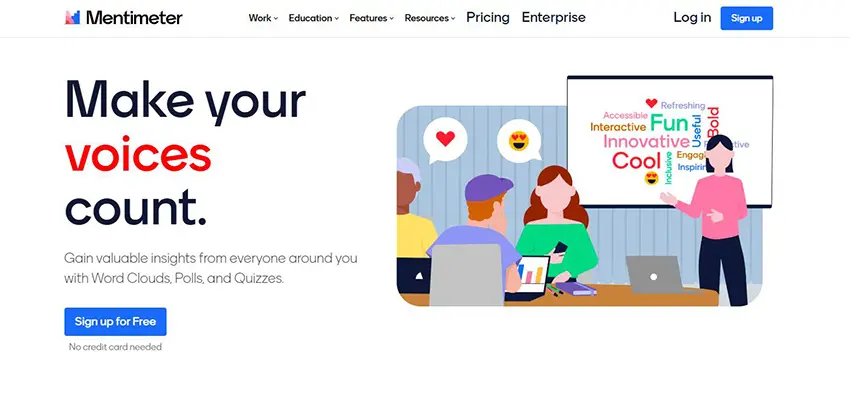
Mentimeter is a versatile cloud-based quiz software tool that allows teachers to create interactive presentations and quizzes. It offers a wide range of question formats, including multiple choice, word clouds, and open-ended questions, to engage students and gather real-time feedback. Mentimeter is designed for classroom participation, making it an ideal tool for formative assessments and student engagement.
Key Features:
• Interactive presentations with live polls, quizzes, and word clouds.
• Various question formats to suit different assessment needs.
• Real-time audience response and feedback.
• PowerPoint integration for seamless presentation creation.
• Data analysis and visualizations for tracking student understanding.
G2 Rating: 4.5/5
Pricing: Mentimeter offers a free plan with limited features. Their paid plans start at around $11.99 per month for the basic plan, going up to approximately $29.99 per month for the Pro plan.
4. Socrative
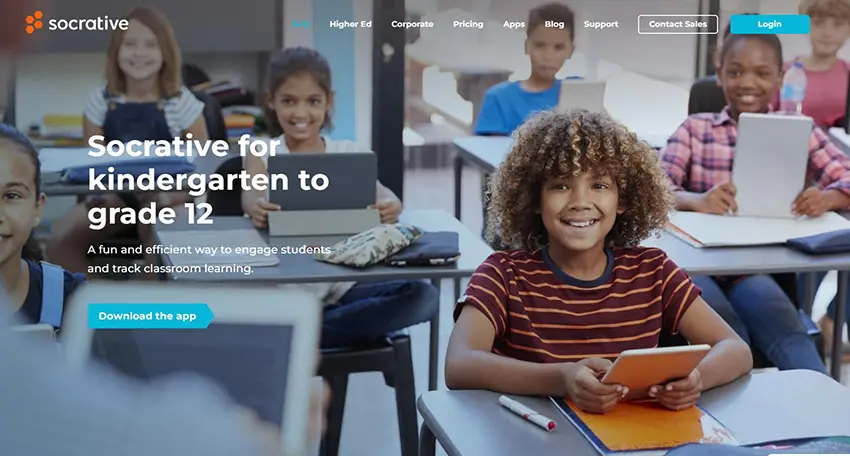
Socrative is a cloud-based quiz software tool that enables teachers to create quizzes, assessments, and exit tickets. It offers both formative and summative assessment options, allowing teachers to gauge student understanding in real-time or for homework assignments. Socrative provides instant feedback and analytics, enabling educators to identify knowledge gaps and tailor instruction accordingly.
Key Features:
• Real-time quizzes and assessments for formative feedback.
• Multiple question types, including multiple choice, true/false, and short answer.
• Instant grading and feedback to promote immediate understanding.
• Teacher dashboard with analytics to track student performance.
• Integration with popular learning management systems (LMS).
G2 Rating: 4.5/5
Pricing: Socrative provides a free plan with basic features. Their paid plans start at around $89.99 per month for K 12 Education.
5. FlexiQuiz
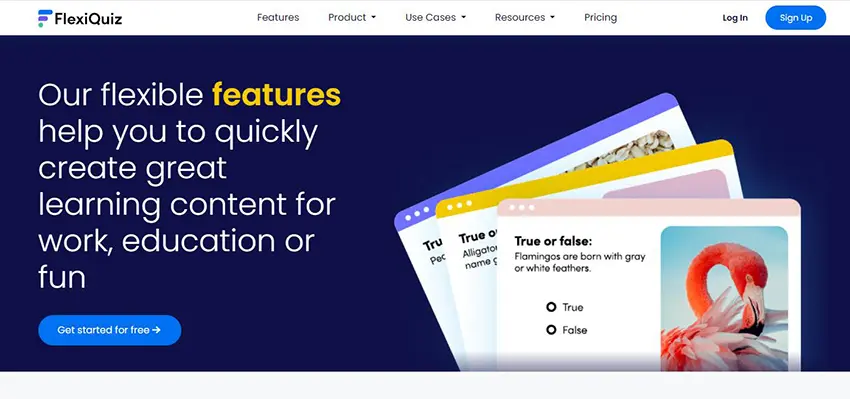
FlexiQuiz is a powerful and versatile online assessment and quiz creation software designed to simplify the process of creating, managing, and analyzing assessments. Whether you are an educator, trainer, HR professional, or business owner, FlexiQuiz provides an intuitive platform to create interactive quizzes, exams, surveys, and training assessments.
With FlexiQuiz, you can easily design customized assessments tailored to your specific needs. The software offers a user-friendly interface that allows you to create engaging quizzes with various question types, including multiple choice, fill in the blanks, matching, and more. You can add multimedia elements such as images and videos to enhance the learning experience.
FlexiQuiz supports easy integration with other platforms and systems, allowing you to seamlessly incorporate assessments into your existing workflow. It offers customizable branding options, enabling you to create a consistent look and feel with your organization’s logo and colors.
Key Features:
• Personalize assessments with branding options, including logo and color customization.
• Save time with automated grading and instant feedback for participants.
• Seamlessly integrate FlexiQuiz with other platforms and systems.
• Easy to set up and share online quizzes.
• Option to create surveys and gather valuable feedback.
• Automated scoring and instant grading of assessments.
• Support for multiple languages for a global audience.
• Offline mode for conducting quizzes without an internet connection.
• Question branching to tailor assessments based on previous answers.
G2 Rating: 4.5/5
Pricing: Flexiquiz offers flexible pricing plans tailored to different user needs. $17/mon for Essentials, $25/mon for Premium, and $60/mon for Enterprise.
6. Edmodo
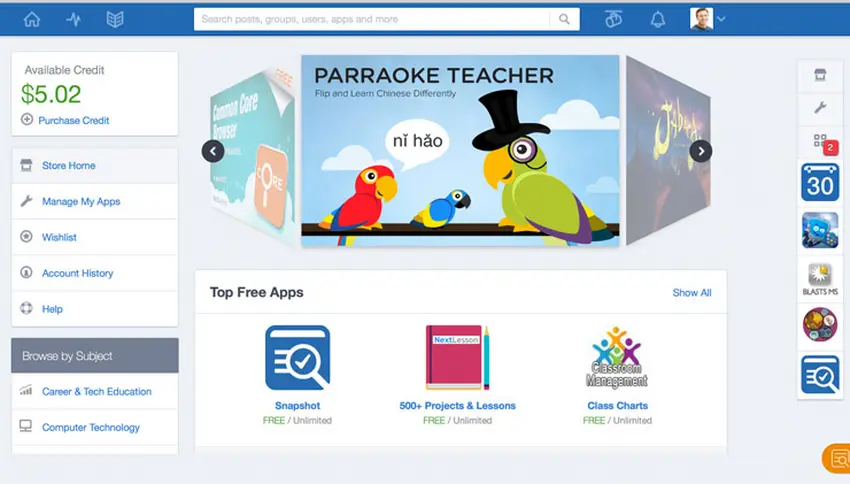
Edmodo is a cloud-based learning management system (LMS) that includes quiz and assessment features. It allows teachers to create quizzes, assignments, and polls, and provides a collaborative platform for communication and resource sharing. Edmodo offers a comprehensive suite of tools to engage students, track progress, and facilitate online discussions.
Key Features:
• Quiz and assessment creation with various question types.
• Communication and collaboration tools for student engagement.
• Gradebook for tracking student progress and performance.
• Resource sharing and online discussion features.
• Integration with other educational tools and platforms.
PCMag Rating: 4.0/5
Pricing: Custom price quote.
7. Nearpod
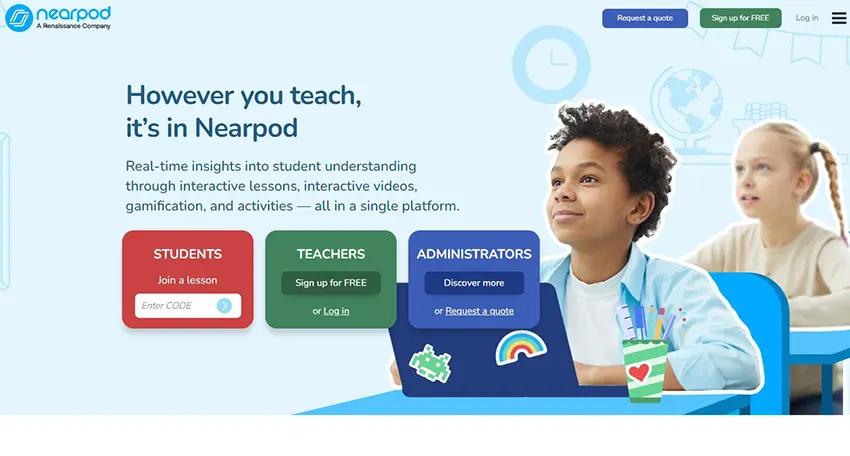
Nearpod is a cloud-based interactive presentation and assessment tool that engages students through multimedia content and formative assessments. Teachers can create interactive lessons, quizzes, and virtual reality experiences to enhance student learning. Nearpod provides real-time feedback and data analysis, allowing teachers to adjust instruction based on student understanding. Whether you’re an educator, corporate trainer, or event organizer, Nearpod provides a versatile solution to create engaging assessments.
Key Features:
• Interactive lessons with multimedia content and formative assessments.
• Real-time student response and feedback.
• Virtual reality experiences for immersive learning.
• Data analysis and reports for tracking student performance.
• Integration with popular learning management systems (LMS).
• Question-level feedback for immediate learning reinforcement.
• Survey creation with customizable rating scales and question types.
G2 Rating: 4.6/5
Pricing: Nearpod provides custom pricing based on the needs of the business.
8. Quizalize

Quizalize is a cloud-based quiz software tool that focuses on formative assessment and student engagement. Teachers can create quizzes, polls, and surveys to assess student understanding and gather feedback. Quizalize offers a game-based learning experience, allowing students to compete individually or in teams, and provides detailed analytics to track progress.
Teachers are able to customize quizzes to meet the individual needs of students, allowing for personalized and targeted learning experiences. The software also provides immediate feedback to students on their quiz performance, helping them identify strengths and areas for improvement.
Key Features:
• Gamified quizzes and polls for student engagement.
• Customizable quizzes with a variety of question types.
• Real-time feedback and analytics for immediate insight.
• Student progress tracking and performance reports.
• Integration with Google Classroom and other LMS platforms.
CommonSense Rating: 3.0/5
Pricing: Quizalize subscriptions start from $2.49/month per teacher.
9. Poll Everywhere
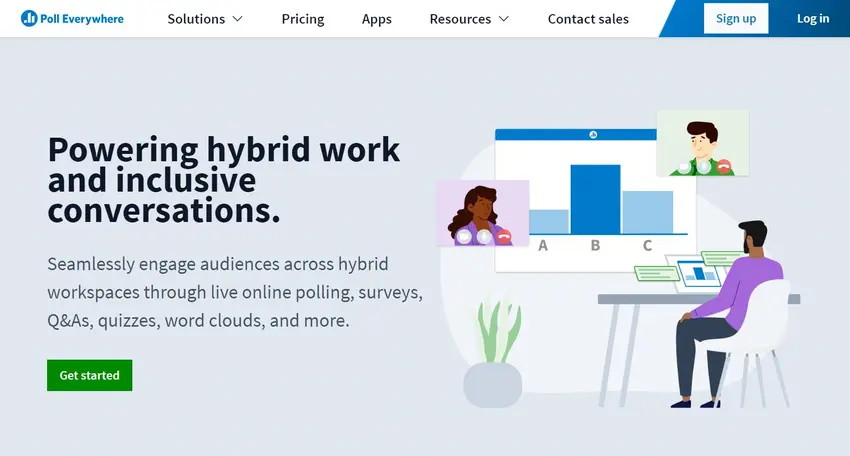
Poll Everywhere is a cloud-based quiz software tool that focuses on live audience participation and engagement. It allows teachers to create interactive quizzes, polls, and surveys that students can respond to using their devices. Poll Everywhere provides real-time feedback and visualizations, making it an ideal tool for classroom discussions and formative assessments.
The powerful softwarwe provides a seamless experience, offering a range of features to create engaging quizzes. Whether you need to create educational quizzes, employee assessments, or customer feedback surveys, Poll Everywhere quiz software provides the flexibility to meet your specific needs.
Key Features:
• Interactive quizzes, polls, and surveys for live audience participation.
• Real-time response tracking and visualizations.
• Open-ended and multiple-choice question formats.
• Integration with PowerPoint and Google Slides.
• Instant feedback and data export options.
G2 Rating: 4.5/5
Pricing: Poll Everywhere offers a free version with limited features. Paid plans, including advanced features, start at $10/month for Present plan, $42/month for Engage plan, $84/month for Teams plan. Billed annually.
10. ClassMarker
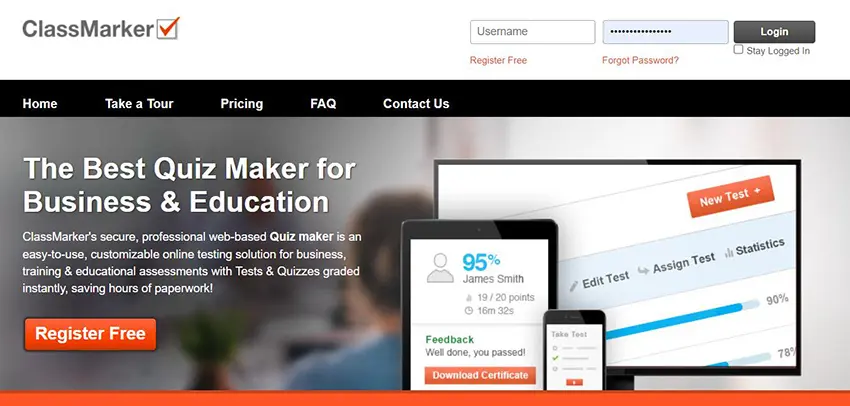
ClassMarker is a cloud-based quiz software tool that offers secure and customizable assessments. Teachers can create quizzes, exams, and surveys with a range of question types, including multiple choice, true/false, and essay questions. ClassMarker provides secure test delivery, automated grading, and detailed reports for efficient assessment management.
With ClassMarker, you can create and deliver assessments with ease, ensuring a secure and efficient testing environment while gaining valuable insights into participant performance. Whether you need to conduct educational assessments, employee training evaluations, or certification exams, ClassMarker offers the necessary tools to enhance the assessment process and make data-driven decisions.
Key Features:
• Secure test delivery and customizable assessments.
• Various question types and answer formats.
• Automated grading and instant feedback.
• Detailed reports and analytics for performance tracking.
• Collaboration tools for group assessments and team projects.
• Customized access controls and permissions for test security.
• Multilingual support for global accessibility.
• Integration with popular learning management systems (LMS).
G2 Rating: 4.4/5
Pricing: ClassMarker offers flexible pricing plans tailored to different user needs. The professional plans start from $39.95 per month.
Conclusion:
Cloud-based quiz software tools have transformed the way educators assess student learning. With their interactive features, real-time feedback, and data analysis capabilities, these tools enhance student engagement, facilitate formative assessment, and enable personalized instruction. From Kahoot! and Quizizz to Mentimeter and ClassMarker, each tool offers unique features and benefits. Educators can choose the best mobile friendly cloud-based quiz software.
The top 10 cloud-based quiz software options listed in this article offer a range of features and functionalities to cater to diverse teaching needs. From gamified quizzes to customizable assessments, automated grading to real-time analytics, these platforms empower educators to create interactive and personalized learning experiences.
Whether you are a tech-savvy teacher seeking to enhance student engagement or an institution looking to streamline assessment processes, these cloud-based quiz software solutions provide the tools necessary for effective teaching and learning.
How to Make A Cloud-based Quiz Using OnlineExamMaker?
Creating a web-based survey involves several steps, from planning your quiz questions, configure quiz settings, to analyze quiz reports. Here is a step-by-step guide for teachers:
Step 1: Login to OnlineExamMaker
Sign up for an account on OnlineExamMaker, then launch the software.
Create Your Next Quiz/Exam with OnlineExamMaker
Step 2: Prepare quiz questions
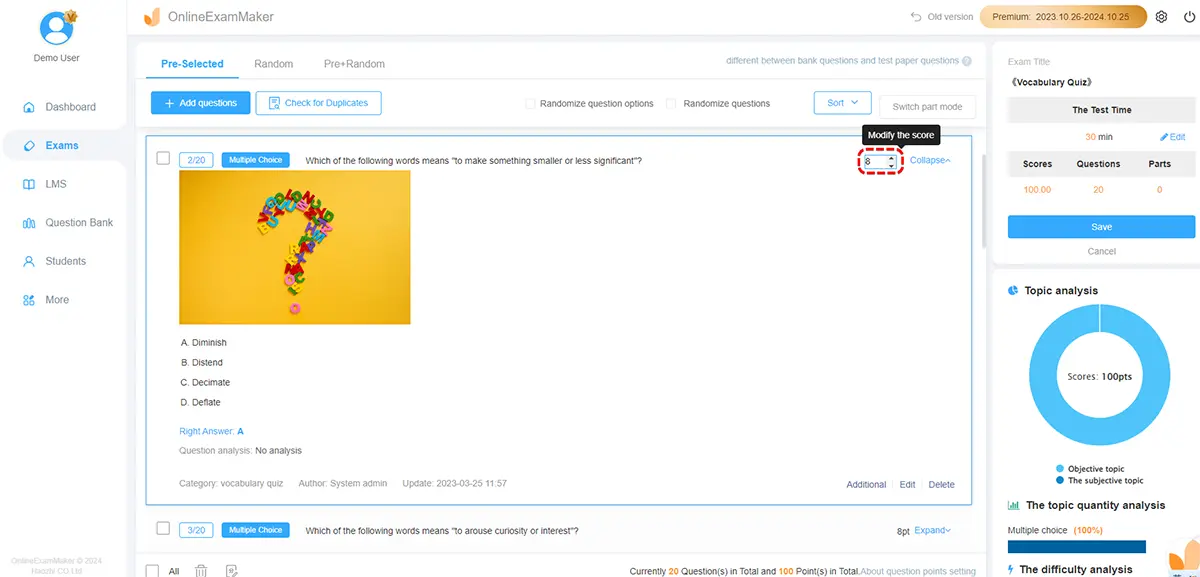
Clearly define the purpose and objectives of your assessment, then edit questions in OnlineExamMaker Question Bank. OnlineExamMaker provide a variety of question types (multiple choice, open-ended, sorting, matching, etc.).
Step 3: Create your quiz
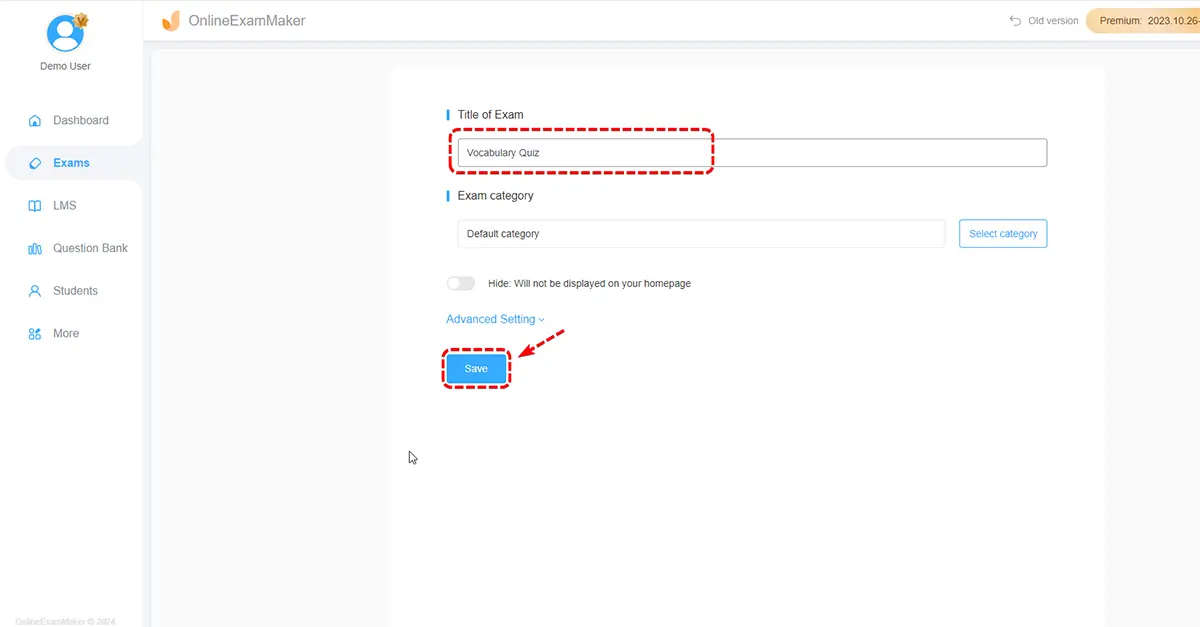
Create a new quiz, then aAdd a title, description, and any necessary instructions to guide quiz takers.
Step 4: Preview
Before distributing your quiz, test it thoroughly to ensure all questions work as intended and the assessment flows logically.
Step 5: Distribute and share

Share the quiz link through various channels such as email, social media, or embedding it on your website. You can also share the QR code and allow students scan the QR code to access the exam.
Step 6: Monitor and analyze
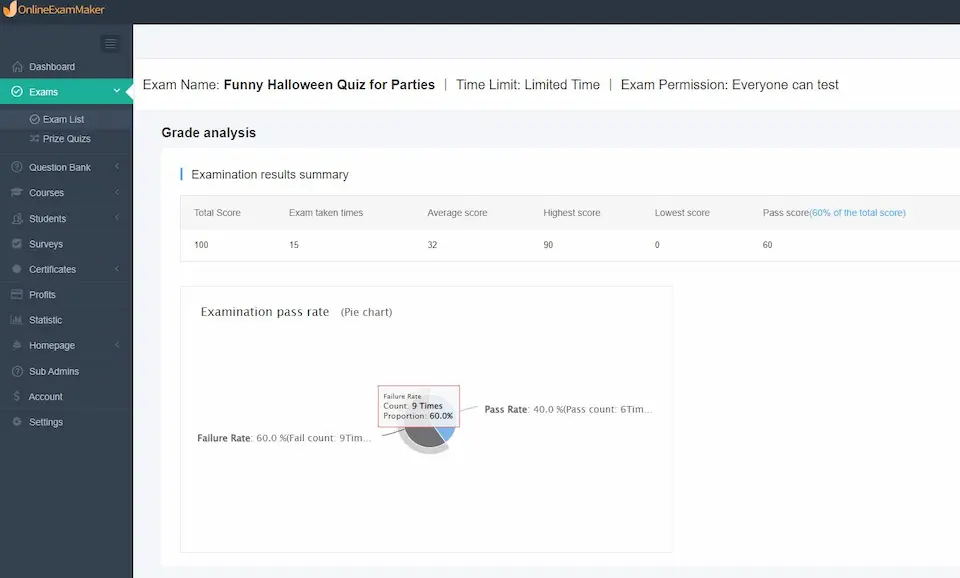
OnlineExamMaker provides built-in analytics and reporting features. The software will grade the score automatically & instantly.
Cloud-based Quiz Makers FAQ
What is a cloud-based quiz maker?
A cloud-based quiz maker is an online platform or service that allows users to create, host, and manage quizzes, surveys, and assessments on the cloud. Users can access the quiz maker through a web browser, eliminating the need for local installations.
What features do cloud-based quiz makers offer?
Cloud-based quiz makers offer a range of features, including various question types (multiple choice, open-ended, etc.), customization options for design and branding, real-time analytics, automatic scoring, and the ability to share quizzes through links or embed them on websites.
Can I collaborate with others on creating quizzes using cloud-based quiz makers?
Yes, many cloud-based quiz makers allow collaborative features, enabling multiple users to work on the same quiz simultaneously. This is especially useful for teams or educators working together on assessments.
Is there a cost associated with using cloud-based quiz makers?
You can have a trial of the free quiz making software, such as Google Forms, Proprofs, and OnlineExamMaker. OnlineExamMaker provides powerful question bank and remote proctoring tool, you can create 3 online assessment for free per month.
Can I reuse quizzes or export them to different formats?
Yes, many platforms allow users to save quizzes as templates for reuse and offer options to export quizzes in various formats, such as PDF or Excel. Check the specific features of the quiz maker you are using for these capabilities.