
What is Remote Exam?
A remote exam is an online test to measure the participants’ grasp of knowledge. In the past, candidates had to gather in a specific place at the same time to take a paper-based exam. With remote exams, students can do the examinations online, in their own time, with their own device, regardless of where they are and only an internet connection is needed.
How to Conduct a Remote Exam? Any Online Testing Tool is Helpful?
If someone want to conduct a remote exam, an online testing tool is needed. Online Examination System is a kind of online testing tool that can provide solutions of conducting remote exams.
Online Exam Maker(OEM) is a professional and mature online examination system that chosen by many remote exam conductors. As an superior online examination system, OEM will be your best choice.
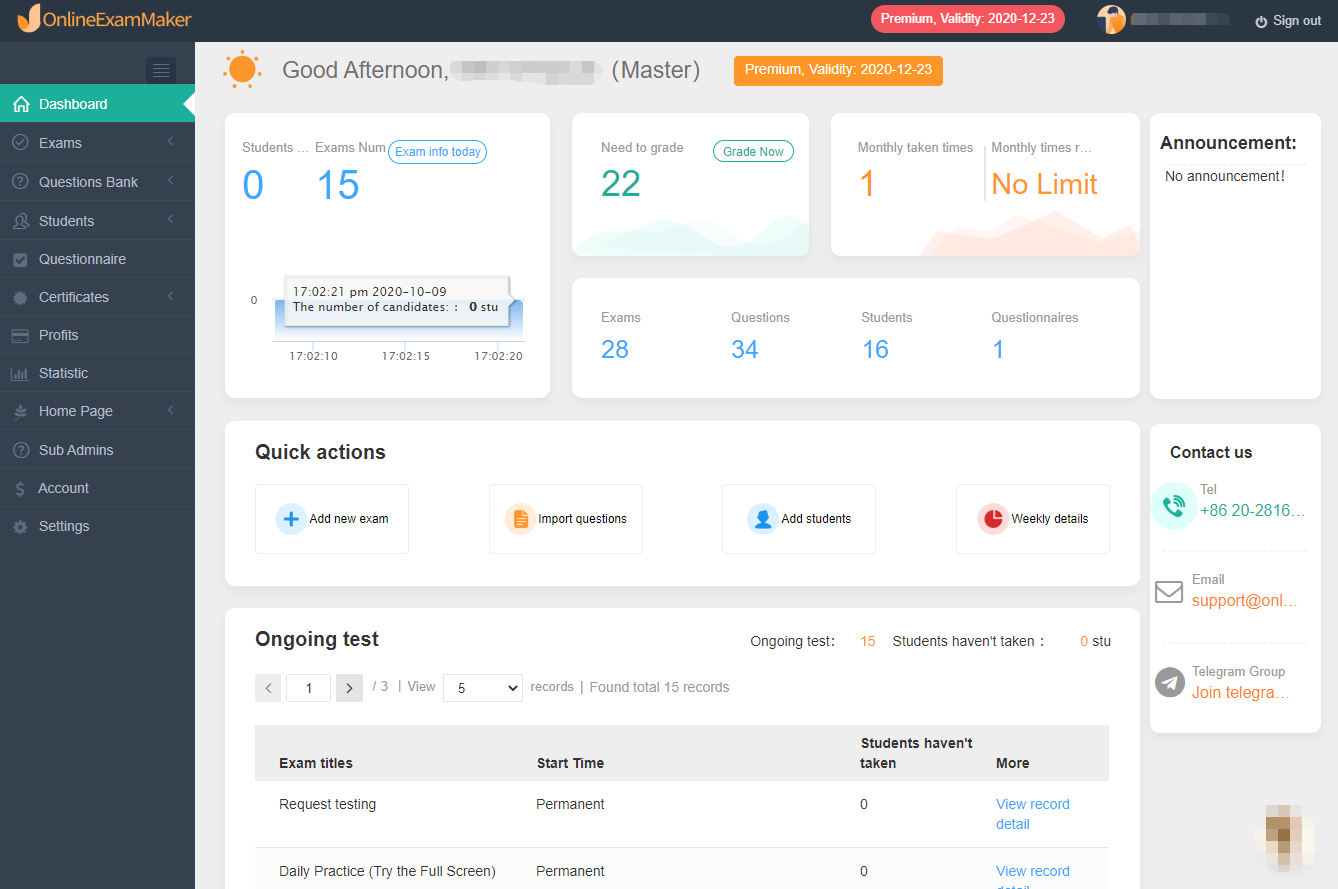
How to Conduct a Remote Exam with OEM?
1.Question Importing
Before creating an exam, questions can be imported into the question bank first. When creating the exam, questions can be directly selected from the question bank. OEM supports to add questions one by one or in batches. User can input the questions manually, or, download and edit the question template of our system and upload questions in batches. OEM supports to add ten question types: MCQs, completion, true or false, essay question, comprehension, sorting, matching and cloze.
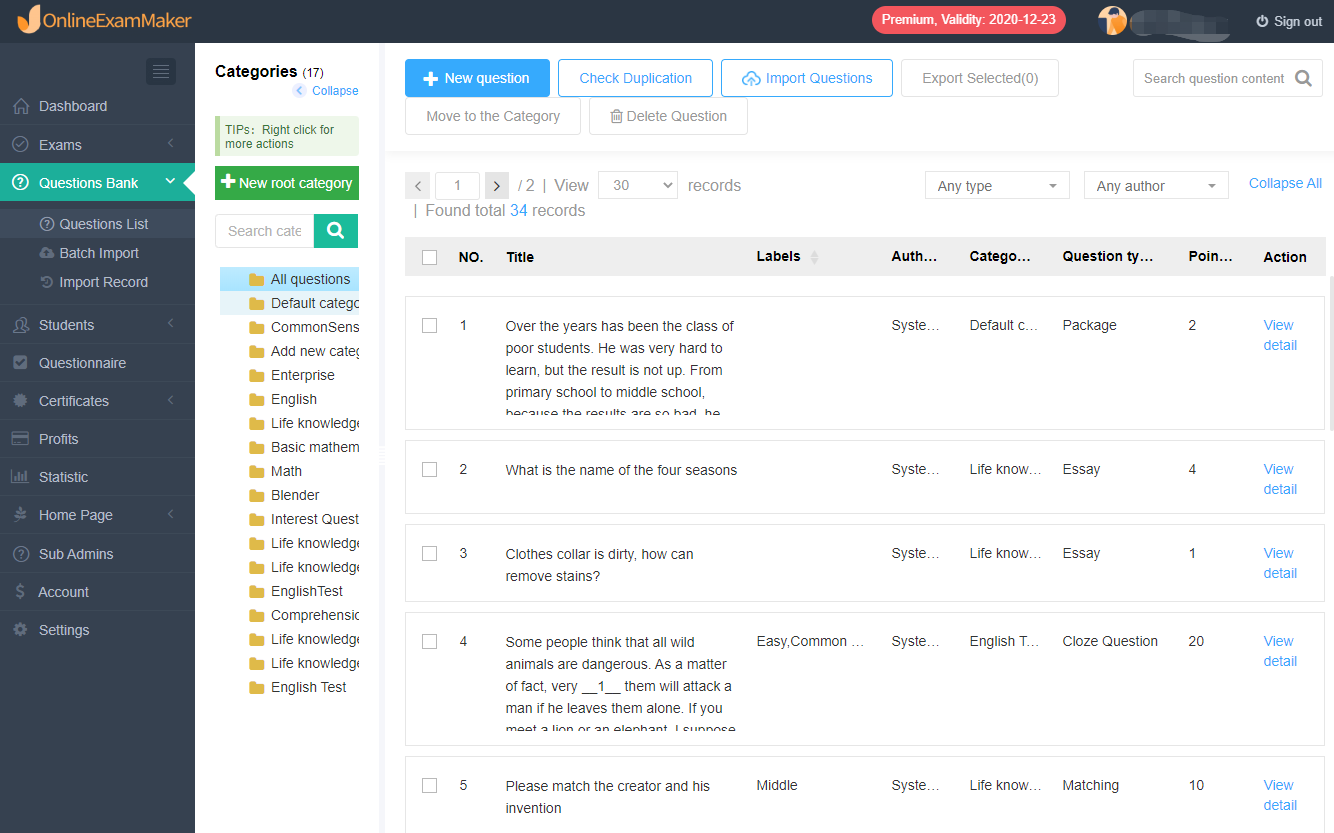
2.Exam Forming
There are only four steps to creating the a remote exam: Basic information — Select questions — Settings — Finish
Step 1: Fill in the basic information
Fill in the exam title, exam category, description, key words, introduction, etc.
Step 2: Add questions
When selecting questions, two modes can be chosen: pre-selected questions and random questions. For users who need to prevent cheating, it is recommended to use“random questions”, set random questions and random options, which can prevent cheating to some extent.
Step 3: Settings
This is a crucial step in organizing a proctored exam. After setting the valid period, test time, rules, comments and so on, and anti-cheating functions can be set to proctor the exam.
Step 4: Save and publish
Once the proctored exam is published, candidates can enter the exam via the link or QR code.
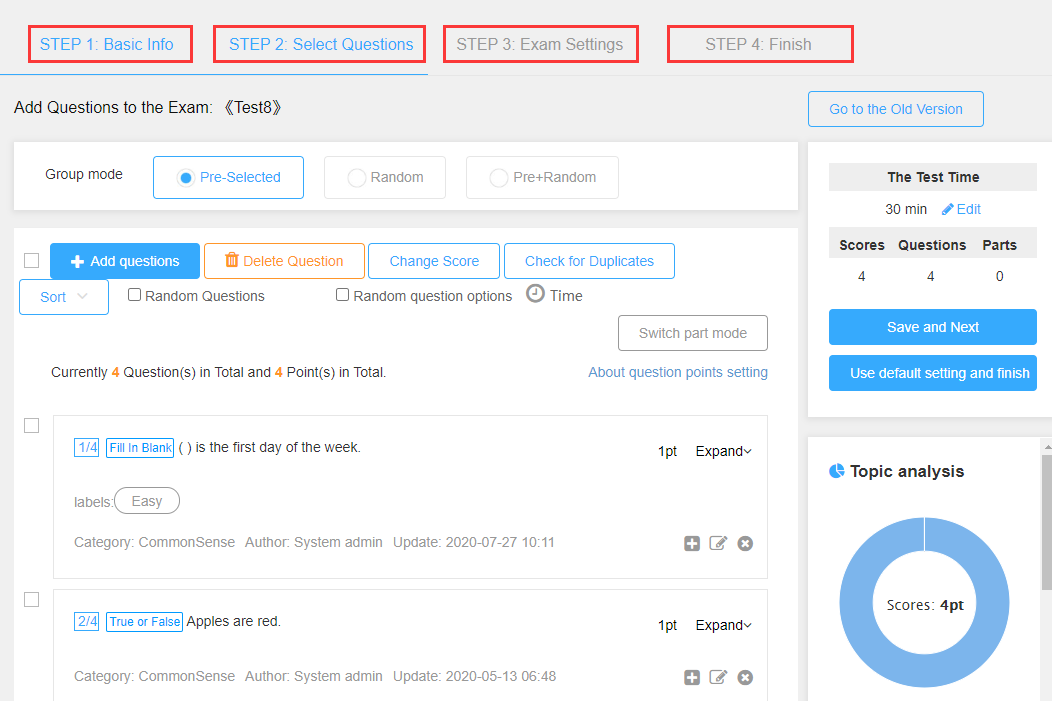
This is about how to conduct a remote exam with Online Exam Maker. It can be seen from the above that it is very easy to conduct online exams by using online testing tool — online examination system.
Online Exam Maker is an excellent online examination system.