The online exam system was developed for exams. As we all know, a practical exam system can provide organizers with a variety of examination services. For example, free question bank to upload test questions, creates test questions, online proctoring, exam correction and analyzing test results. Now let’s focus our attention on correcting the test papers and take a look at how the examination system corrects the test papers after the exam is over.
Types of correction
Now there are two ways to grade exam in Online Exam Maker, automatic and manual correction. Automatic grading is suitable for objective questions with fixed answers. The system will automatically correct the questions after the exam, and the administrator does not need to spend time marking this part of the questions. Manual correction is suitable for open-ended questions. In order to improve the efficiency and accuracy of correcting test papers, the administrator can add sub-administrators to assist in grading test papers.
How to grade the exam?
There are two ways to correct test papers. 1. Find the test papers that need to be marked in the dashboard and click “Grade Now” to directly correct all the test papers. 2. administrator enters the test record of the specific test paper and clicks “Grade Exam” to enter the page of correction.
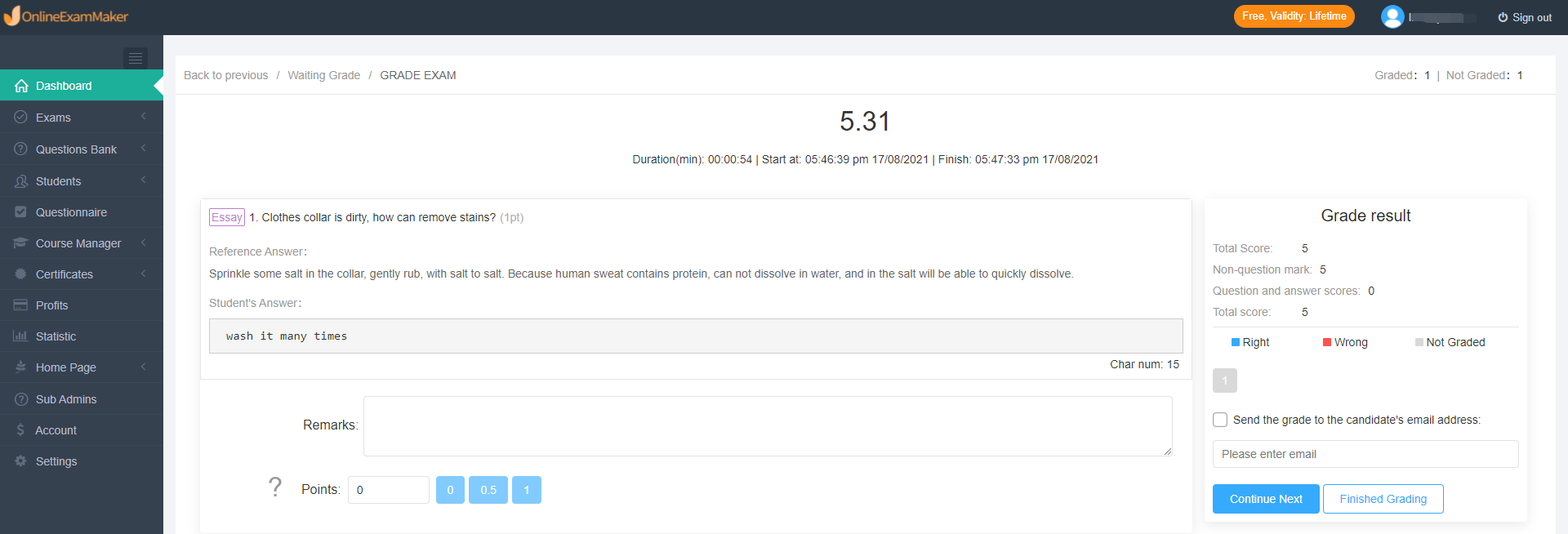
How to add sub-administrators?
In order to improve the accuracy and efficiency of correcting test papers, the administrator can add 3 free sub-administrators to assist in correcting test papers. There are two ways for sub-administrators to assist in correcting test papers, one is to correct the entire test paper, and the other is to correct specified question.
-
Correct entire paper
The sub-administrators can correct the entire test papers or add test suggestions to candidates.
-
Correct specified question
In order to improve the accuracy of the test paper correction, the administrator can assign multiple sub-administrators to correct the same question. Click “Settings” in an exam and then enter “Marking Setting” to assign the test question for different sub-administrators.
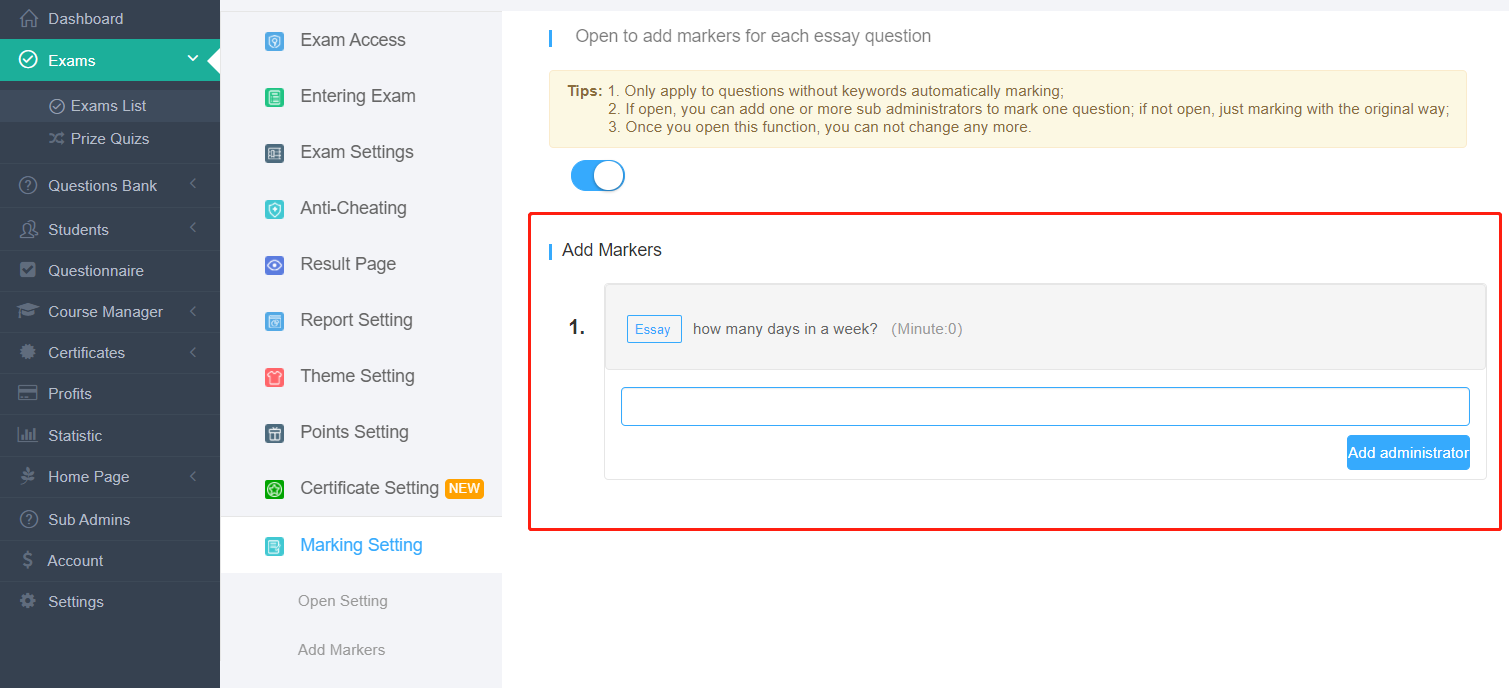
The function of correction in Online Exam Maker can effectively help administrators improve work efficiency, and the operation is simple. If you also want to experience this function in the online exam system, please click the “Sign up” button at the top right of the page to try it for free.