Gone are the days when entertaining quizzes were only used by brands for their online presence. Today, teachers and trainers are turning to free quiz generator software to create exams for their students. Thanks to the pandemic because measuring one’s knowledge and skills underwent innovation.
There are many popular websites known for fun quizzes. Think about Buzzfeed and the likes. Most of these programs have a feature that enables users to generate custom exams using the question bank. This means you get access to questions uploaded by other users, saving you time and effort compared to building your own from scratch.
This article aims to help you identify the quiz generator that fits your needs best. We have selected our top 8 time and effort-saving free quiz generator software for your comparison.
- How Can A Quiz Generator Tool Save Time & Effort in Teaching?
- Top 8 Free Quiz Generator Software for Teachers & Trainers
- How to Choose A Suitable Quiz Generator?
- Quiz Generator Software FAQ
How Can A Quiz Generator Tool Save Time & Effort in Teaching?
Using a quiz generator tool can free up educators’ time for more engaging and impactful teaching activities.
Automated question creation
Instead of manually creating quizzes, teachers can use a quiz generator to produce questions based on the subject material. Many tools offer pre-built question banks or the ability to generate questions from text, such as chapters or articles. Some quiz maker software, line OnlineExamMaker, provides AI Question Generator, which enables teachers to generate quiz questions automatically by keywords or texts.
Instant grading and feedback
A quiz generator provides auto-grading for objective questions (e.g., multiple-choice or true/false), drastically reducing the time spent grading. The students can get exam reports instantly they submit the exam. This allows them to learn from their mistakes and teachers to identify common knowledge gaps faster.
Tailored quizzes for teaching plan
Quiz generators often allow teachers to select difficulty levels, topics, or even input specific learning objectives. This makes it easier to align quizzes with lesson plans.
Reuse and shareability
Once created, quizzes can be saved and reused for future classes or shared among teachers, cutting down on redundancy.
Collaboration and teamwork
Teachers can collaborate on quiz creation, further reducing workload by sharing generated quizzes with colleagues. If you create quizzes using OnlineExamMaker software, you can add up to 30 sub-admins in your team to work together.
Top 8 Free Quiz Generator Software for Teachers & Trainers
- 1. OnlineExamMaker
- 2. Quizizz
- 3. Woorise
- 4. ProProfs
- 5. iSpring
- 6. Interact
- 7. FlexiQuiz
- 8. OpinionStage
OnlineExamMaker
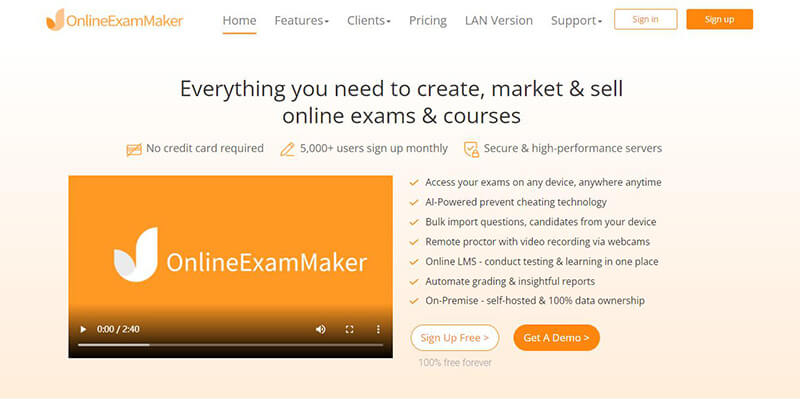
OnlineExamMaker offers quiz generating solutions for enterprises, schools, and training institutions. It also comes with a free plan for individuals who want to try its features. Surprisingly, the free plan lets you use much more than the basic functions.
This quiz generator is among the newest additions to the online marketplace. With all its amazing features, you can infer that the developers committed to launch a program that can compete side-by-side with prominent names in the niche.
What We Love:
✅ Question bank
✅ Flexible exam control through invitation code, name and password, and public option
✅ Distribution options such as website embedding, social sharing, and link sharing via email
✅ Mobile-compatible
✅ Pre-assigned question points
✅ You can set exam schedule
✅ Choose participant interface language
✅ You can set mandatory questions
✅ Shuffling and randomization
✅ Supports up to 109 question types
✅ You can upload audio, video, and image
✅ You can create complex mathematical equations
✅ Import and export options
✅ Advanced anti-cheating technology such as remote proctor, lockdown browser and screen recording
✅ Automatic grading and detailed reporting
Areas of Improvement:
✅ Increase marketing efforts so more people can benefit from the feature-rich FREE plan
Create Your Next Quiz/Exam with OnlineExamMaker
Check out other useful quiz maker tools:
- Top 10 Auto-grading Test Creators for Teachers
- Top 10 Final Exam Creator Software for Teachers
- Top 8 AI Remote Exam Proctoring Software
Quizizz
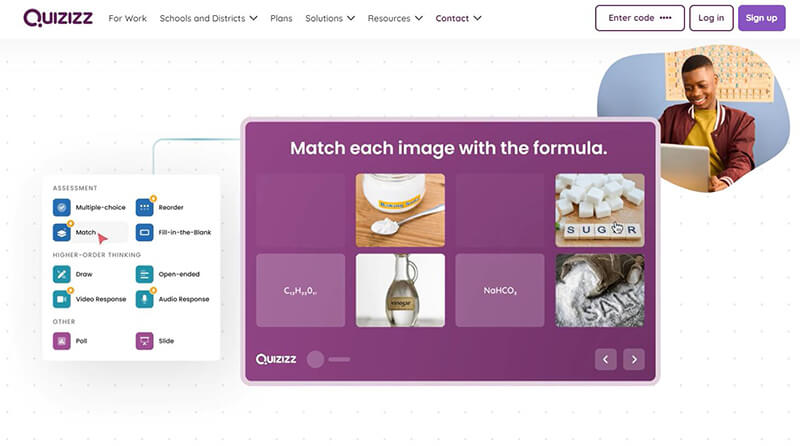
Quizizz is another favorite among the existing quiz generator software. It allows users to easily find questions from the question bank under various subjects for all educational levels and create their own quiz in as fast as two minutes. The output are all high-quality and interactive, given the loads of visual and audio features of the program.
What We Love:
✅ Fully-customizable content library
✅ Build quizzes from scratch, mix and match from question types, or copyexisting activities entirely
✅ Get real-time insights
✅ Download snapshot reports
✅ Wide selection of question types
✅ You can create interactive lectures through spin the wheel and whiteboard features
✅ Gamified look and feel with leaderboard for class-participated exams
Areas of Improvement:
✅ A tutorial video on the homepage would be helpful
Woorise
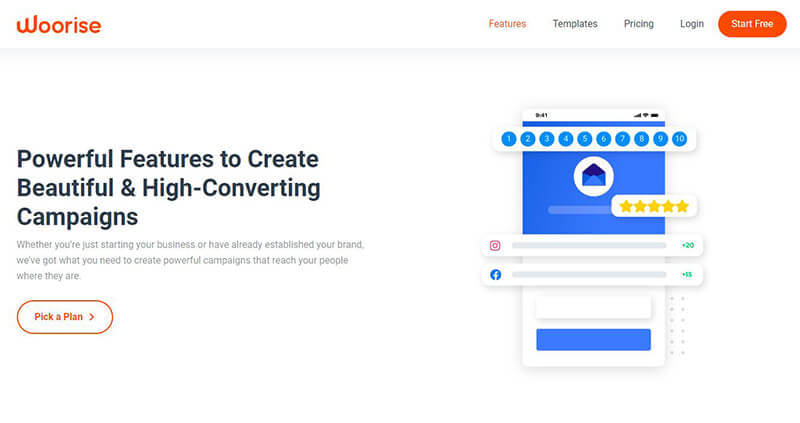
Woorise is an all-in-one platform that allows users to create landing pages, viral contests and giveaways, quizzes, and surveys. It helps small business owners to connect with their audience and boost their sales. On the educational side, it helps teachers conveniently create engaging exams for their students.
Woorise enables you to build beautifully designed campaigns that connect with your audience or students. It helps make learning and purchasing fun.
What We Love:
✅ Mobile-responsive, conversion-optimized templates
✅ Free-built follow buttons and social media icons
✅ Refer A Friend program
✅ Customizable design
✅ Payment integrations such as Stripe, Paypal, etc.
✅ Easy to understand data tracking
✅ Marketing app integrations like HubSpot, Zapier, Slack, etc.
✅ Drag and drop interface
✅ Supports all languages including RTL
✅ GDPR compliance
Areas of Improvement:
✅ While it may not be their main market, we wish they provide more information on how educators can benefit from this platform
ProProfs Quiz Maker
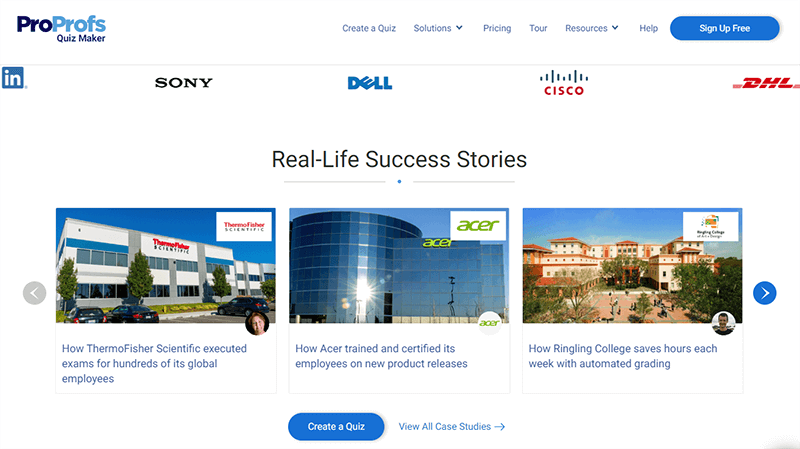
Teachers who are looking to improve the test-taking experience of their students can try ProProfs Quiz Maker. It houses over 100k quizzes, which have been taken by more than 50 million quiz takers. It provides testing solutions for academic institutions and businesses. Think about employee training, personality quizzes, compliance assessments, and others.
What We Love:
✅ Various quiz types
✅ Available templates
✅ Upload images and videos
✅ Shareable
✅ Customizable designs
✅ Automatic scoring
✅ App integrations such as Salesforce, Mailchimp, etc.
✅ Works on any device
✅ Easy-to-use LMS
✅ Over 70 languages available
✅ AI-powered analytics
✅ Certifications
✅ Helpful website
Areas of Improvement:
✅ Other than its tongue-twisting name, we could not think of any
Pro Tip
Want to assess your learners online? Create an online quiz for free!
iSpring
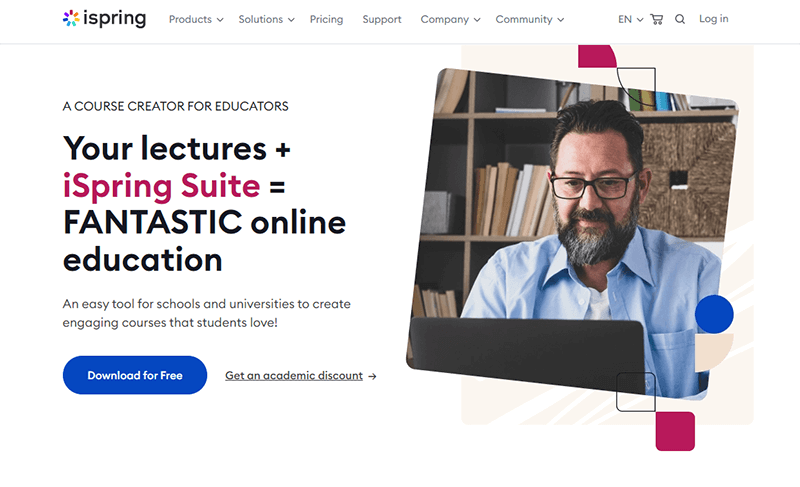
Design exams and courses like a pro even with zero tech skills. Your students or social media followers will surely love this new level of interactive exams. The platform has more than 89,000 available e-learning assets including locations, icons, objects, characters, and templates.
iSpring is widely acknowledged by various analysts in the industry.
What We Love:
✅ 24/7 live chat and phone support
✅ Strong customer support through community discussions, step-by-step guidelines, case studies, and free live webinars
✅ 14 question templates
✅ Cheat-proof features
✅ Interactive built-in video studio
✅ Works smoothly with popular LMS such as Moodle, Blackboard, Saba, etc.
✅ 30-day money back guarantee
Areas of Improvement:
✅ Price point for paid plans are expensive
✅ 14-day free trial only
Interact

Finally, Interact makes it to our top 6 free quiz generator software. Tap the power of interactive quizzes to keep your students interested and your audience excited. Personalize your marketing and revolutionize your exams through Interact.
What We Love:
✅ Conversion-focused templates
✅ Customizable style
✅ Whitelabel quizzes
✅ Marketing app integrations
✅ Embeddable and shareable
✅ Survey style analytics
Areas of Improvement:
✅ 14-day free trial only
✅ Limited explanation of features
FlexiQuiz
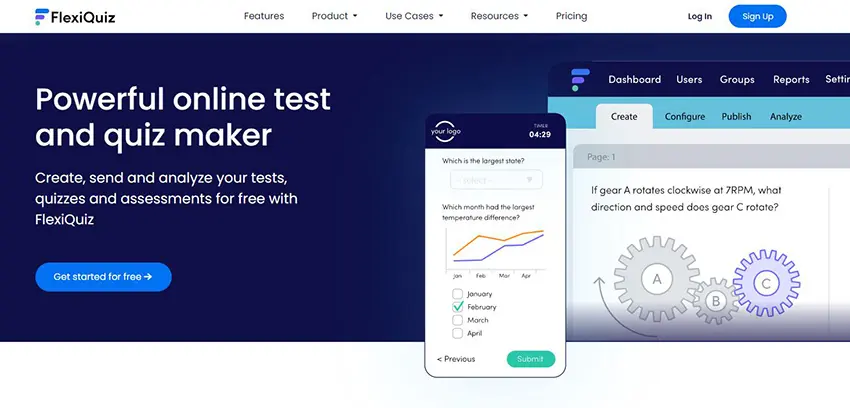
FlexiQuiz is a powerful quiz generator tool that supports all your testing needs for businesses and education. The platform supports rich media, you can engage your audience and make your quizzes stand out by insert interactive elements, such as pictures, videos, gifs and music.
Create, publish, and analyze, in just 3 steps, you can make a professional online quiz to assess students and get insightful reports with FlexiQuiz easily.
What We Love:
✅ Supports more than 10 question types
✅ Secured online quiz with SSL encryption
✅ Issue quiz certificates to exam takers
✅ mobile friendly – test learners on all devices
✅ Build a course with varied lessons
✅ Add a welcome page to introduce people to your assessment
Areas of Improvement:
✅ Limited online anti-cheating measures
OpinionStage
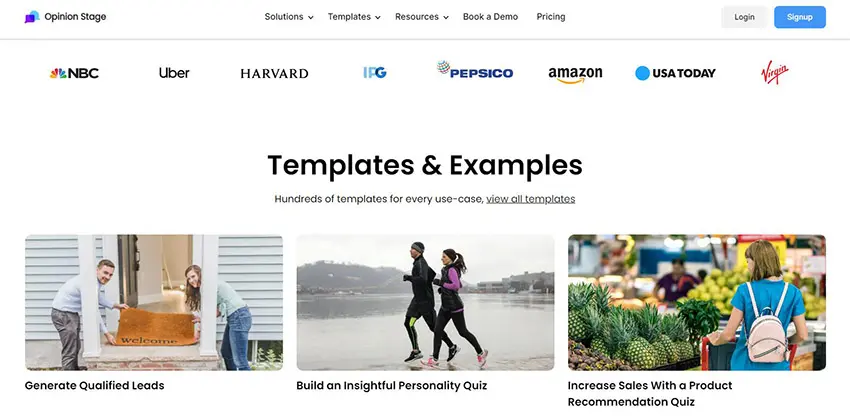
OpinionStage is a tool that allows users to create quizzes, surveys, and polls that can be embedded in websites or shared via social media. The software allows users to customized quizzes with themes, fonts, and colors to match your brand or style. Digital marketers can use OpinionStage to create quizzes to collect emails and other contact information when users engage with your quiz.
What We Love:
✅ Hundreds of pre-made online quiz templates
✅ Create quiz questions using AI technology
✅ Embed online quiz into your website
✅ Lead & email capture for e-marketing
✅ Randomize answer order to prevent cheating
✅ Built-in plugin for WordPress webmasters
Areas of Improvement:
✅ New users may spend more time to get started
Your Final Pick
When it comes to the educational side of using free quiz generator software, it’s like hitting two birds with one stone. You, as a teacher, are enjoying the process of building customized quizzes and your students are appreciating the innovation.
We have discussed the things we love about and the areas that need improvement for each platform on this list. All you have to do is identify the top 3 features that you are looking for so you can come up with the right choice for your needs. Nevertheless, whatever you will pick will definitely save you time and effort in creating quizzes for your class or brand.
How to Choose A Suitable Quiz Generator?
Choosing the right quiz generator depends on several factors, here are several important things you need to consider.
Create Your Next Quiz/Exam with OnlineExamMaker
Ease of use
Many quiz builders, like OnlineExamMaker and Typeform, are designed for users with no coding experience, offering drag-and-drop interfaces.
Quiz templates
Pre-made quiz templates (personality, trivia, or surveys) can save time if you’re unsure how to structure your quiz.
API & integrations
Ensure the quiz builder integrates with your existing software, such as your CRM (e.g., HubSpot or Salesforce), email marketing tools (Mailchimp), or website platforms (WordPress, Squarespace).
Customization and branding
If brand consistency is essential, check whether the quiz generator allows you to remove branding and add your own logo, fonts, and colors.
Support and community
Check if the platform offers customer support (live chat, email, or phone) and a robust knowledge base or user community.
Quiz Generator Software FAQ
Who can benefit from using a quiz generator?
Marketers: To engage audiences and generate leads.
Teachers and Educators: For assessing student knowledge and delivering interactive learning.
Businesses: To onboard or train employees.
Content Creators: For creating fun and interactive content for social media and websites.
Event Organizers: For conducting live quizzes at events or webinars.
Do I need coding skills to use a quiz generator?
No. Most modern quiz generators, like OnlineExamMaker and Outgrow, are easy to use, require no coding skills. They offer user-friendly drag-and-drop interfaces and customizable templates.
How can I use quizzes for lead generation?
You can integrate published quizzes with email marketing or CRM systems like Mailchimp, HubSpot, or Salesforce for seamless lead nurturing.
What integrations do quiz generators support?
Quiz generators typically integrate with a wide range of tools, such as:
CRM systems (Salesforce, HubSpot)
Email marketing tools (Mailchimp, ActiveCampaign)
Social media platforms (Facebook, Twitter, Instagram)
Website builders (WordPress, Wix, Squarespace)
Zapier for automation with many other platforms.
How can quizzes increase engagement on social media or websites?
Quizzes encourage interaction through curiosity and personalized results, which leads to:
Higher time spent on your website.
Increased shares on social media platforms.
More comments, likes, and overall engagement