Catching and keeping people’s attention is more difficult now than ever. In fact, studies showed that the average attention span is down to 8 seconds only. This poses an even bigger challenge for teachers, course creators, and business owners when conducting online quizzes.
Thankfully, there are fun, interactive, and convenient ways to engage your audience, and these include quiz builder software.
Online quizzes are proven strategies not just to keep students interested but also for brand recall. You stay on top of mind when customers think of the products you offer. As a bonus, you are also able to create meaningful relationships with them because these tools help you understand your avatars better.
So, if you are in search of the best free quiz builder software, we have identified the top 10 professional-looking ones.
- Why Quiz Builder Software Is Important for Training?
- 10 Best Free Quiz Builder Software to Create Professional Tests
- What Is The Best Free Quiz Builder Software for Teachers?
- How to Make A Certificated Quiz in OnlineExamMaker?
Why Quiz Builder Software Is Important for Training?
Quiz builder software is an essential tool for training, offering several key benefits that enhance learning and development.
Active learning: Quizzes promote active engagement by encouraging learners to apply knowledge, reinforcing concepts more effectively than passive learning.
Assessment and feedback: Quizzes allow trainers to assess learners’ understanding and retention of material. This provides valuable feedback to both trainers and learners on areas that may need more focus.
Engagement: Interactive quizzes can make training more engaging and participatory compared to passive learning methods. This can improve motivation and knowledge retention.
Data and analytics: Many quiz builders offer detailed analytics on learner performance, helping trainers identify trends and adjust their curriculum accordingly.
Gamification & engagement: Quiz builder software often integrates gamification elements like scores, timers, or badges, which can increase learner engagement and motivation, making training more enjoyable.
Flexibility: Digital quizzes can be taken anytime, anywhere, supporting self-paced and remote learning initiatives.
Consistency: Standardized quizzes ensure all learners are assessed on the same criteria, which is especially important for compliance training or certification programs.
10 Best Free Quiz Builder Software to Create Professional Tests
- 1. OnlineExamMaker
- 2. Quizizz
- 3. Google Forms
- 4. Typeform
- 5. Riddle Quiz Maker
- 6. Playbuzz
- 7. Brandquiz
- 8. iSpring Quiz Maker
- 9. Ask Nicely
- 10. Class Marker
#1: Online Exam Maker
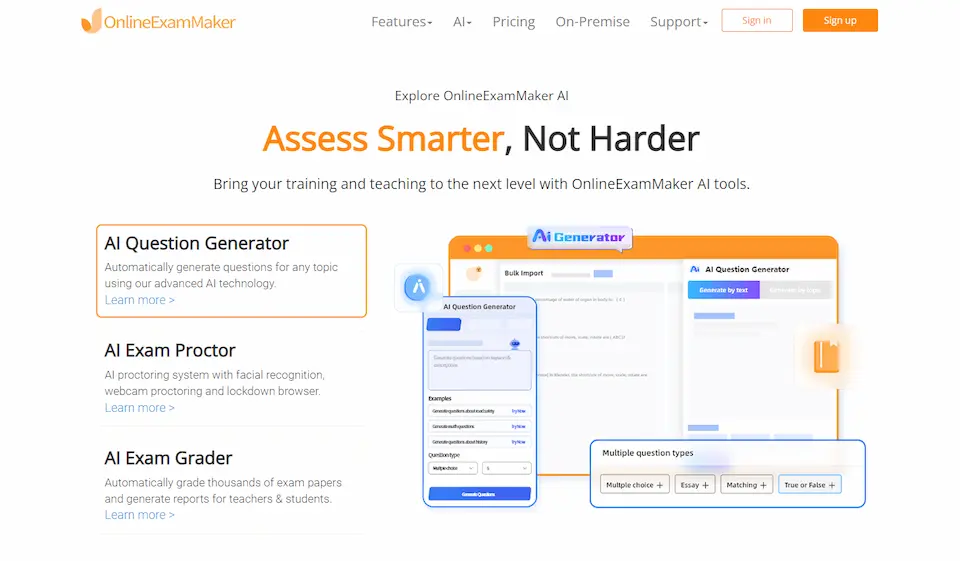
This free quiz builder software offers everything you need to create and sell online quizzes and courses. Online Exam Maker caters to teachers, trainers, course creators, and business owners. It definitely took into Consideration the general needs of the users and put extra functions to make online exams less of a chore and more enjoyable.
It has a lot of great features that you will surely love.
Pros
✅ Accessible through any device
✅ Prevents cheating through AI-powered technology
✅ Bulk import candidates and questions from your device
✅ Automatic grading and intelligent reports
✅ 100% data ownership through self-hosting and
✅ Online LMS to create training courses in one place
✅ Various question types
✅ Custom certifications for quiz takers
✅ Offers FREE account
Cons
✅ Not as popular as other quiz builders
✅ Fairly new to the market
Create Your Next Quiz/Exam with OnlineExamMaker
Check out these related topics of online quiz maker:
- Top 8 Online Mock Exam Maker Software
- 7 Best AI Proctored Online Quiz Makers for Teachers
- 10 Best Quiz Maker Apps to Streamline Testing on Mobile
#2: Quizizz

Quizizz is another online quiz maker that comes with a free plan. You can even Consider it as a leader in interactive online exam technology. The combination of audio, custom themes, colors, and other visual options make it a favored tool by teachers and students alike.
Users report saving about 3.5 hours per week in creating online exams, 50% higher test takers’ scores, and reduced exam-related anxiety. Apart from these, there are still plenty of reasons why you should try this out.
Pros
✅ Inclusive and engaging look and feel
✅ Fully customizable content library with over 30 million activities across grade levels and subjects
✅ Build from zero or mix and match existing questions
✅ All-time favorite gamified interface with leaderboard feature
✅ Snapshot and full reporting
✅ Real-time insights
✅ Long list of question types
Cons
✅ Limitations on activities and access to library
#3: Google Forms
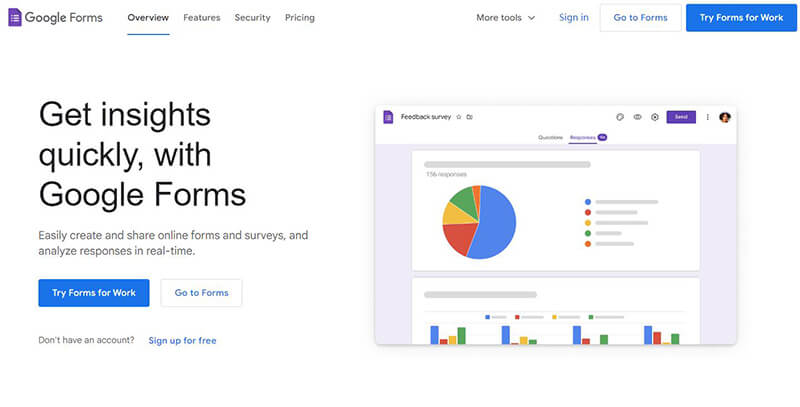
Google Form has definitely become one of the most widely used tools in G-Suite. When the pandemic started and all events were held online, organizers turned to Google Form to create and collect online registrations. Because it is free to use, teachers also began using the platform to create exams for their students.
Pros
✅ Simple layout
✅ Easy to use
✅ Instant scoring
✅ At-a-glance reporting
✅ Pre-built, customizable templates
✅ Multiple question formats
✅ Integrate with Google Drive, and Google Classroom
✅ Pair with Google Sheets for thorough reporting
Cons
✅ Limited functionalities compared to paid quiz builder software
#4: Typeform
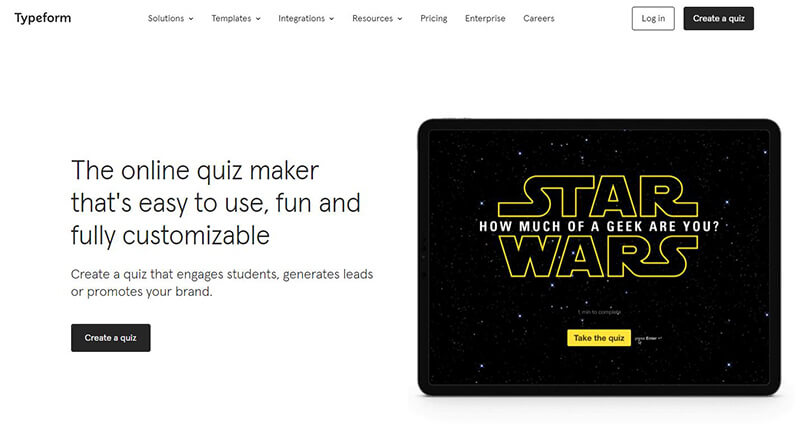
Boring forms are out, Typeform-made forms and quizzes are in. This one got our votes also for the 10 best free quiz builder software. People love the conversation style of the questionnaires created through Typeform. Test takers are more engaged and there is a higher completion rate.
Pros
✅ Built-in photo and video library
✅ Customizable themes and layouts
✅ Sleek interface
✅ Conditional logic
✅ Different sharing options
✅ In-depth reporting
✅ Integrations with top work tools such as Slack, Mailchimp, Zapier, and more
Cons
✅ Limited features on free plan
#5: Riddle Quiz Maker
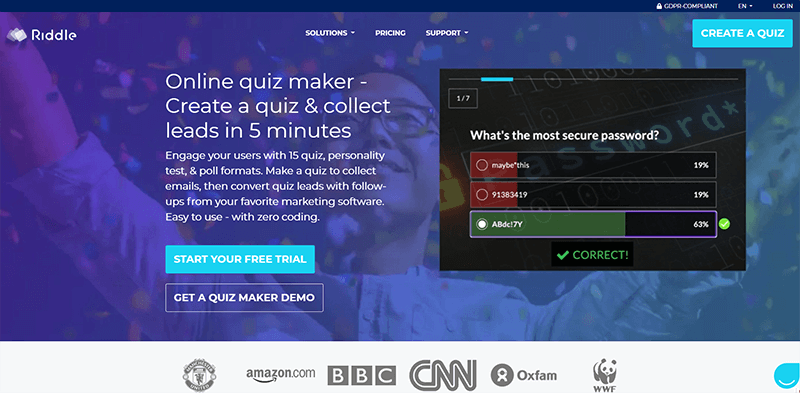
If you like creating quizzes for your audience, Riddle Quiz Maker is a must-try. Personality quizzes, polls, and even online exams for students are a hit when it comes to assessment strategies. With Riddle Quiz Maker, it is possible to create a quiz in a few minutes for free.
Pros
✅ No coding needed
✅ Easy to use functions
✅ Maximum data privacy
✅ 15 types of quiz formats
✅ Integration with email marketing software
✅ Various publishing options
✅ Drag-and-drop interface
✅ Integration with Facebook Pixels
✅ Unlimited paid plans
✅ 30-day money back guarantee
Cons
✅ 14 days free trial only
#6: Playbuzz
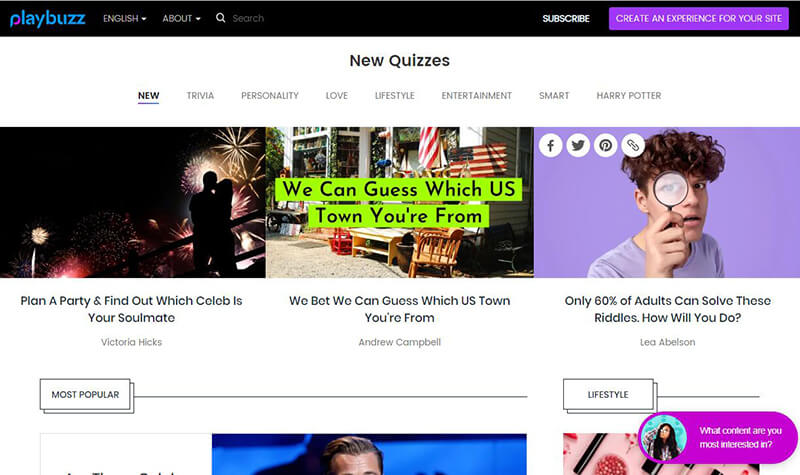
Playbuzz is also one of our picks for the 10 best free quiz builder software. In 2014, it rose to 58 million users, beating other similar websites. It earned its position in the online marketplace by providing the users with the technology needed to create and embed their own quizzes, polls, lists, and the likes. We can say that Playbuzz started to change the name of the game and set the bar when it comes to online quiz makers.
Pros
✅ Playful formats
✅ Sharing is optimized for Facebook
✅ Invokes positive emotions
✅ Knowledge-based verbs in headline creation
Cons
✅ Ideal for personality and brand quizzes only
You might like to know
Create an auto-grading quiz/assessment without any coding – try OnlineExamMaker today!
#7: Brandquiz
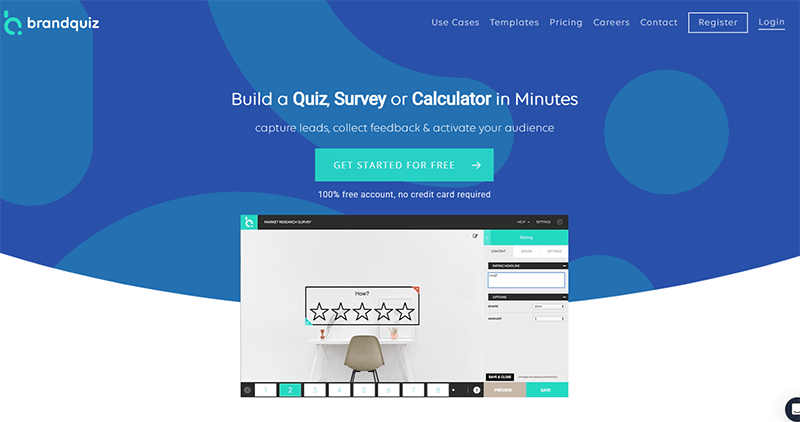
Brand Quiz is another online quiz maker that is worth exploring. This one is perfect for brands and entrepreneurs who want to capture leads, get feedback, and engage their audience through quizzes or surveys. You can build interactive content, surveys and assessments, quizzes and personality tests, numeric calculators, do A/B testing, lead pages and forms, and run contests and giveaways.
Pros
✅ Drag and drop interface
✅ GDPR compliant
✅ Customizable iFrame
✅ Compatible on all CMS platforms like WordPress
✅ Wide variety of question types
✅ Over 60 design templates
✅ Over 35 web fonts
✅ Numerous design functionalities like color picker, image upload, etc.
✅ Customizable settings such as multiple page layouts, custom thank you page, etc.
✅ Rich data collection feature
✅ Powerful integrations with popular platforms like GetResponse, Zapier, etc.
Cons
✅ Limited features for the free plan
#8: iSpring Quiz Maker
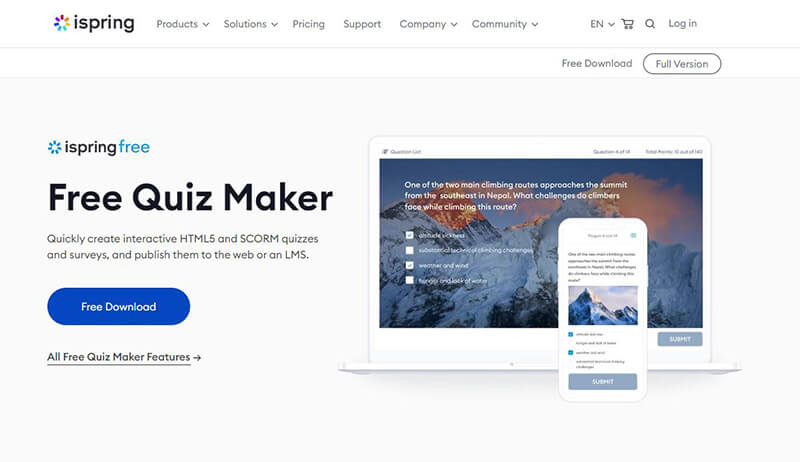
If you want to start making out of the box quizzes, assessments, final tests, online exams, and student surveys , iSpring is your best option. You can use their ready-made question templates or build your own from scratch, customize the design, set your rules, and track participants’ results online. Other than using this for school quizzes, you can also use iSpring Quiz Maker to identify employees’ skill gaps.
Pros
✅ Mobile-responsive
✅ 14 question types
✅ Detailed feedback
✅ Customize individual learning path
✅ Option for audio-based questions
✅ Built-in equation editor for Math quizzes
✅ Compatible with 156 LMSs such as Moodle, WizIQ, etc.
✅ Attention-grabbing designs
✅ Insightful reports
Cons
✅ 14-day free trial only
#9: Ask Nicely
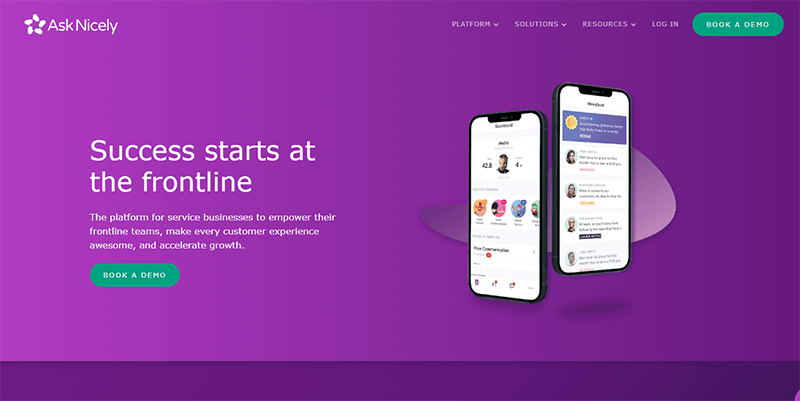
As a service business owner, it is important that you get your customers’ feedback, and using platforms like Ask Nicely is beneficial. It helps empower your frontliners, create positive customer experience, and drive growth. With Ask Nicely, you can create surveys to get customer feedback, build workflows, coach your team, and more.
Pros
✅ You can book for a free demo
✅ Real-time customer feedback
✅ Advanced alerting
✅ Built-in case management
✅ Automated workflows
✅ Rich integration with other popular software
Cons
✅ Not focused on quiz making
✅ Limited free trial
#10: Class Marker
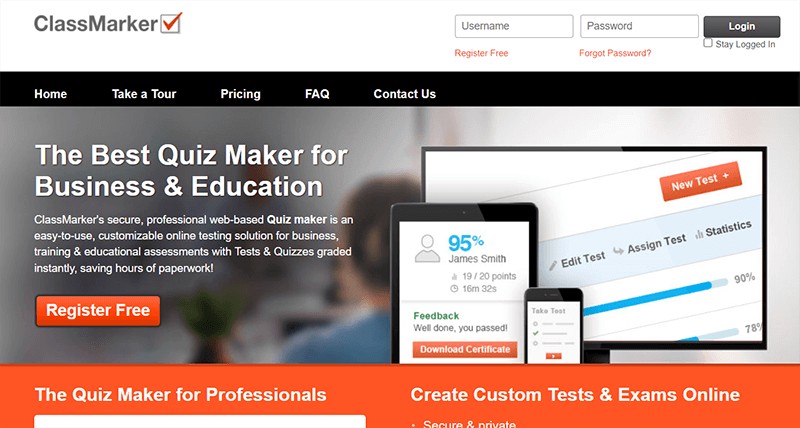
If you’re looking for a mix-use free quiz builder software, Class Marker is a great option. This one’s good to use for business and education. Save hours of paperwork and enjoy building your own professional online quizzes and exams for your students or employees. If you are a course creator, you can also sell your courses and instantly receive payments. Dig deeper into this tool and you’ll find out why we love it.
Pros
✅ Easy to use
✅ Simple test settings
✅ Secure and private
✅ Public or private access options
✅ Automatic grading
✅ Real-time viewing of scores
✅ Compatible with any device and browsers
✅ Offers a free plan for non-profit organizations like schools and government offices
Cons
✅ Limited features on the free plan
What Is The Best Free Quiz Builder Software for Teachers?

You might be overwhelmed right now with all the amazing features we discussed. Each one of these platforms has its key features that make it stand out from the rest. However, as the user, you must ask yourself which particular features you need. From here, you can start eliminating until you arrive with a choice. A free plan with rich features and no expiry is also another thing to Consider.
We recommend that you check out the OnlineExamMaker. This is the latest addition to the list of the best free quiz creator software. A free plan allows you to create quizzes, long tests, surveys, and even courses that you can sell. It is easy to use and comes with functionalities that can help you create engaging visuals and do more.
How to Make A Certificated Quiz in OnlineExamMaker?
Do you want to create an online quiz to test your students, and issue a quiz certification to motivate students? You can do these easily using OnlineExamMaker, here is the step-by-step tutorial:
Step 1: Sign up or login
If you’re new to OnlineExamMaker, you’ll need to register for an account. If you already have an account, simply log in.
Create Your Next Quiz/Exam with OnlineExamMaker
Step 2: Create a new quiz
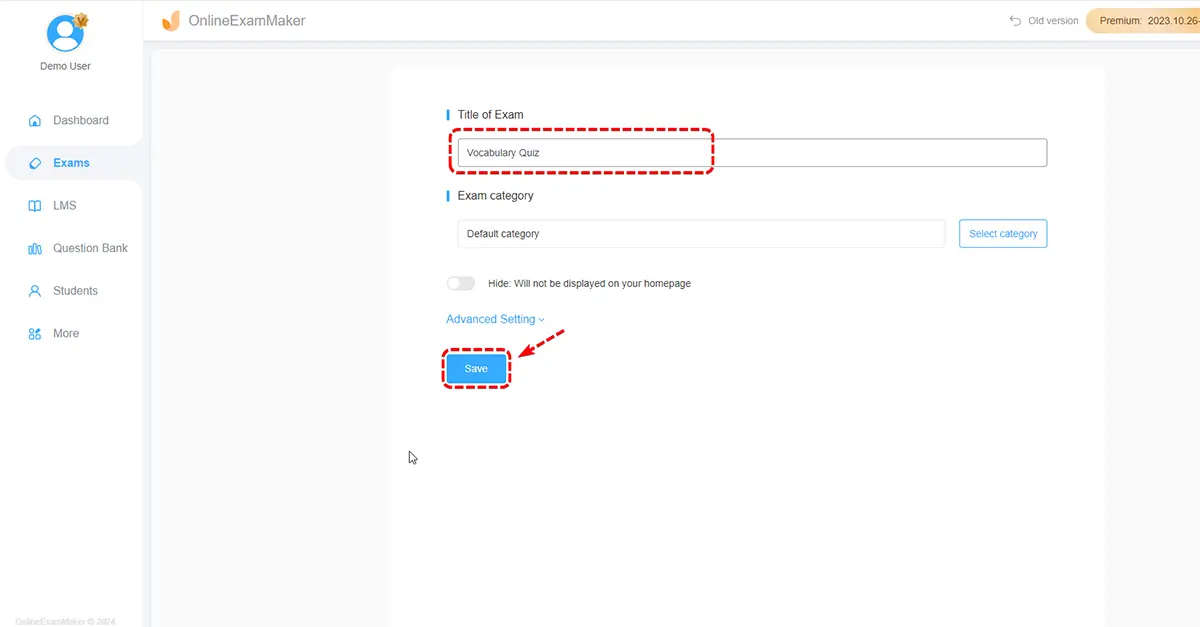
Login to OnlineExamMaker dashboard, click “New exam” button to set up a new quiz, then fill quiz title and description information.
Step 3: Adding questions
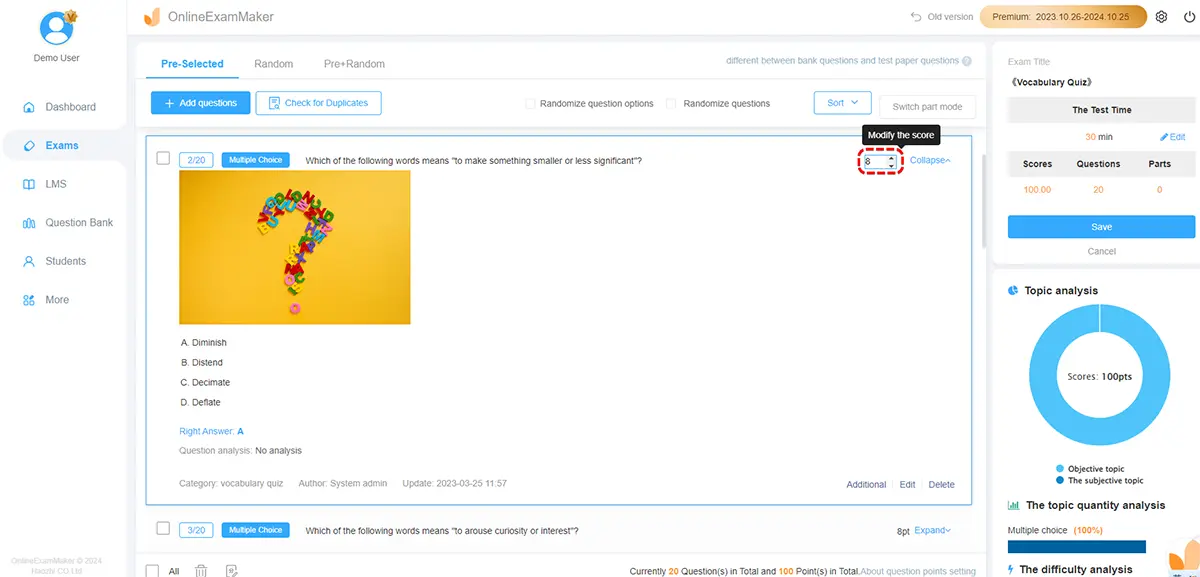
Choose the type of question you want to add (e.g., multiple choice, true/false, short answer), you can enter your question and the possible answers, and make sure to mark the correct answers. If you want to upload questions, you should edit the questions in an Excel document and upload it to OnlineExamMaker Question Bank.
Step 4: Create a certification
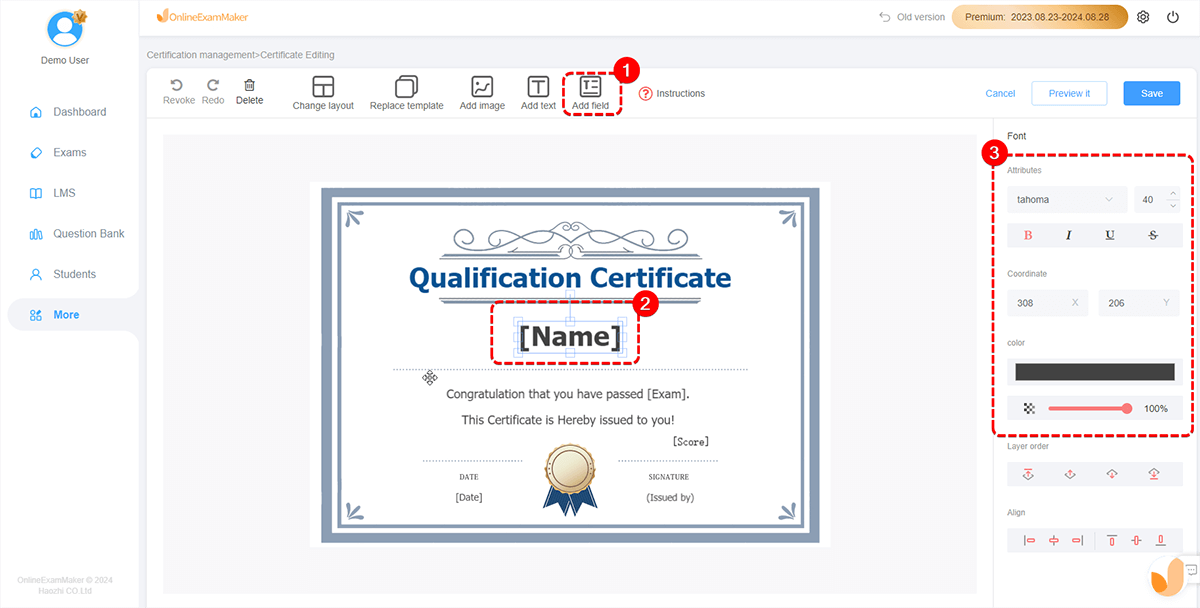
Open OnlineExamMaker certification builder, then you can edit a certificate with your customized info. Once the certificate is created, you can assign it to a quiz in the “Exam Settings” section.
Step 5: Publish the quiz

Save quiz settings, you can preview the quiz in your own computer, then click “Publish” button to release the quiz.