One advice in business is to start small. And this applies to almost everything when running a business. You start sampling products and services at a beginning level. And you start with a small crowd to endorse your products, too. Once this starts, it’ll lead to a chain effect that can boost your sales! And if things go awry, you can learn how to improve your products and services to adjust to people’s tastes. Either way, you can gain something for yourself and your business. But how can we understand them better as sellers?
Customers are the ones who influence and shape your business. They are why you want to do or render the best service! We need to be quick on our feet and ready for change. We should be able to adapt and adjust to the ever-changing path of the business world. In this way, we can surf with the waves or trends in the market! A good business always looks for the next best thing. It’s how we can rake in more sales and customers. And we can attract potential clients and new opportunities. But how do we do that? Product quizzes are the way to go!
- What’s A Product Quiz?
- Tips to Engage Potential Customers Using A Product Quiz
- How to Create An E-commerce Product Quiz for Lead Generation in OnlineExamMaker?
- Online Product Quiz Making on OnlineExamMaker
- How Can You Set Up Signup Forms on OnlineExamMaker?
- 3 Best Free Platforms to Make Online Product Quizzes
- Online Product Quizzes FAQs
What’s A Product Quiz?
A product quiz is an assessment that makes buying more personalized. It provides customers with a detailed look into your products. A product quiz tailors our services to the customer’s needs and wants! It’s a great alternative to brochures and pamphlets that go straight to the trash. A product quiz is an efficient choice for reducing wasted resources. And it saves both the customer’s and our business time. They won’t have to go through a catalog or spiel on products. And employees won’t have to strain themselves in catering to multiple people at once!
Customers will have a personal assistant in shopping. It will help them figure out what services and products they should get. Or better yet, entice them with more of your services! A product quiz is another form of riding the wave of trends. Now that technology and the Internet have integrated into our lives, everything is more accessible! We can create product quizzes on any device and at any time. And customers can take them as conveniently! But how do we make a good product quiz to bag customers? Here are some helpful tips we’ve laid out for you!
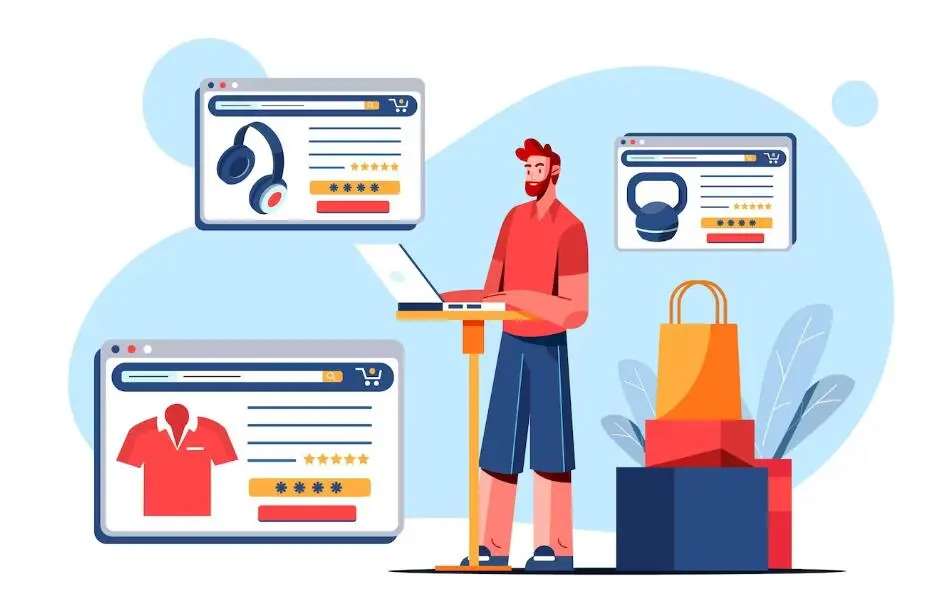
Tips to Engage Potential Customers Using A Product Quiz
Now listen up! If we want customers to be interested, we should build our quiz around them. The quiz we make is significant in helping our business soar. Creating a product quiz is easy, but creating a good one is tricky. Here are a few points to remember:
Consider your target people
First is to know your audience and your target people. Bear in mind that we are advertising our services and products. We should learn what our target people’s needs and wants are. Hooking them in with ads is easier if we know what they want. And if we understand the different factors that make them who they are (age, gender, etc.).
Add engaging content
The second tip is to create a product quiz that piques their interest. We should understand how pictures, videos, and GIFS play into this! Multimedia is a great way to engage customers and new people. They won’t buy what they don’t know. So, it’s a good addition if you have pictures and other media of your products.
Discounts and freebies
The third tip is a little more risky than the rest but beneficial if used right. The use of discounted deals and freebies should be sparingly. It’s an effective way to rake customers in. But ensure you won’t lose sales or profit when giving these out. Give ones that are in your business and customer’s best interest.
Enticing ads and branding
The fourth tip is to make your service more appealing. And this includes the use of advertisements! Another factor is the face of your brand. Make sure that your theme correlates with your service or products. Customers will see the value in your products better. The goal is to interest them in buying and not just impress them.
Just to let you know
Sign up for a free OnlineExamMaker account to create an interactive product quiz in minutes – automatic grading & mobile friendly.
Mobile sharing
The fifth tip is to understand how product quizzes are shared. They can be made online and can be shared online! You can share product quizzes with customized links and QR Codes. So, look for a way that you can share it on both. Mobility is fundamental in making a product quiz, and so is in sharing it. In that way, your quiz can reach a bigger audience!
Efficient quiz maker
The sixth and last tip is to select an appropriate software for your product quiz. Choose a software that’s efficient and easy to use. Ensure that it caters to you and your customer’s needs. Choose one that can handle and store loads of data and information. The quiz maker you choose is essential in making your dream product quiz.
How to Create An E-commerce Product Quiz for Lead Generation in OnlineExamMaker?
One way to generate more leads is through collecting information. Customers may not want your service now, but they could in the future! Information is significant when it comes to business making. And we should use it to our advantage as marketers and business owners.
We can do this by creating a signup form for our product quizzes. It collects customer data like mobile numbers, emails, and names! So we can easily reach out to customers and potential customers. Here is a detailed guide on how to create a product quiz and how to create a signup form that generates more leads:
Online Product Quiz Making on OnlineExamMaker
● Step 1: Login to OnlineExamMaker dashboard
Hover over to the left side of your screen and navigate the OnlineExamMaker dashboard. Click the ‘Exams’ button and ‘Exams List’ to toggle the quiz maker. Now click the ‘+ New Exam’ button to start making an online product quiz.
Create Your Next Quiz/Exam with OnlineExamMaker
● Step 2: Filling in important details
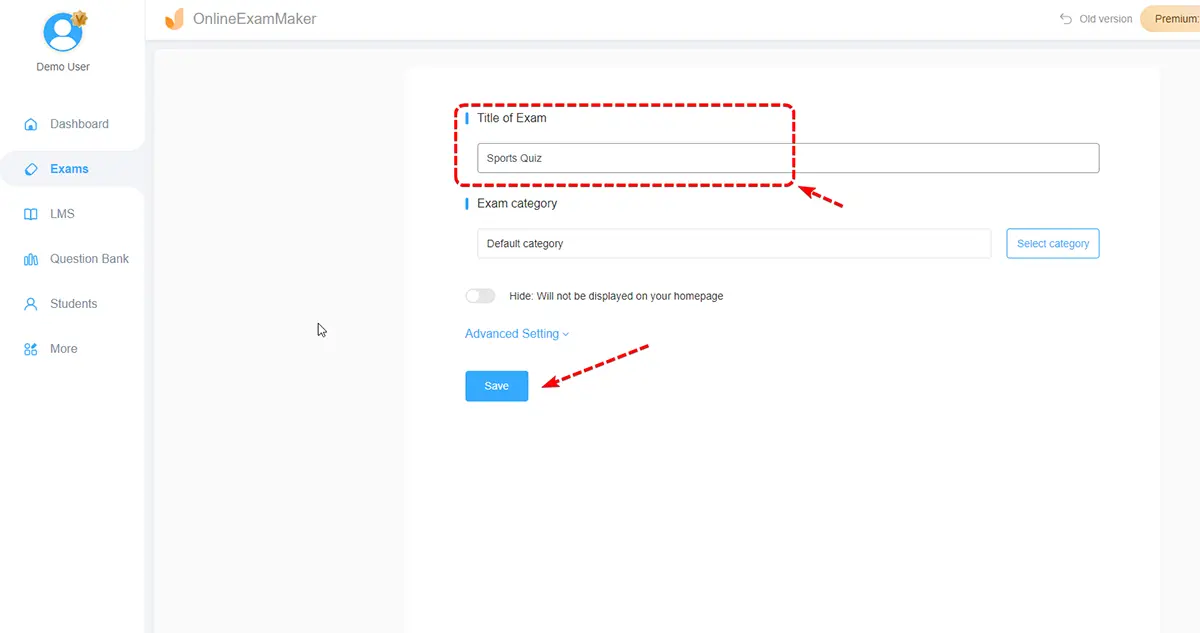
In this step, fill in the necessary details for your products. Make your brand the quiz title, and categorize it as you like. In this way, your product quizzes are easily accessible. Click ‘Advanced Settings’ to open additional settings. Now, you can create or select a cover that matches your brand. After that’s finished, type in the key terms for your quiz. You can even add a small greeting for customers. Click ‘Save and Next’ to proceed.
● Step 3: Encoding questions
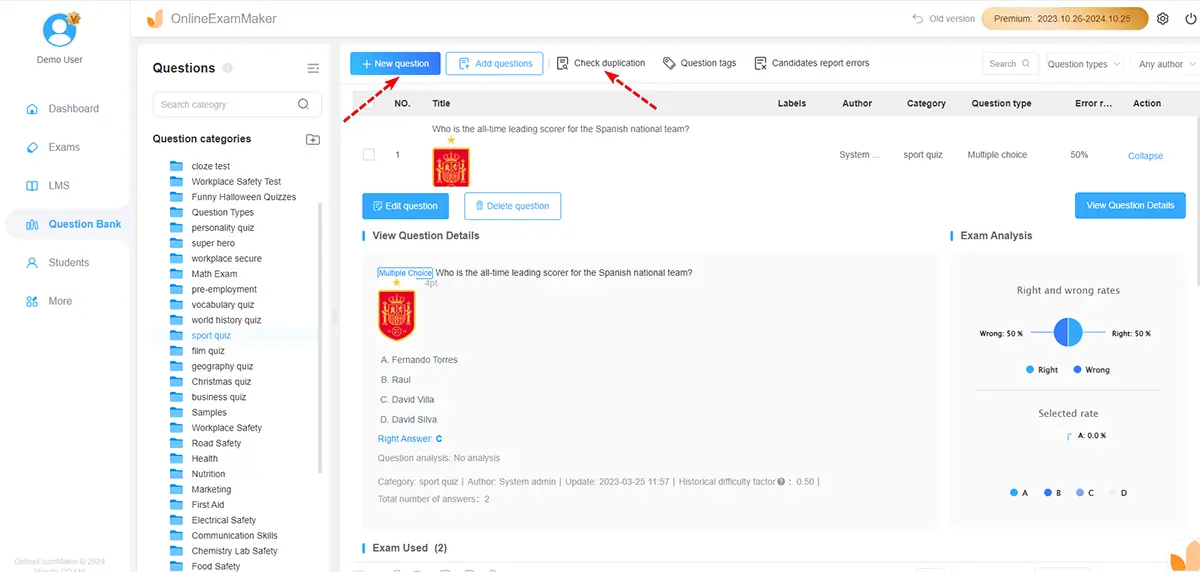
After that, it’s time to add personalized questions for your product quiz. Click ‘+ Add questions’ to add the questions. Use the ‘Multiple Answer’ question type to include many choices. Make sure your words are well thought-out and descriptive. Click ‘Save’ to finish making the question. After encoding all your questions, click ‘Save and Next’ to proceed.
● Step 4: Adjusting the settings
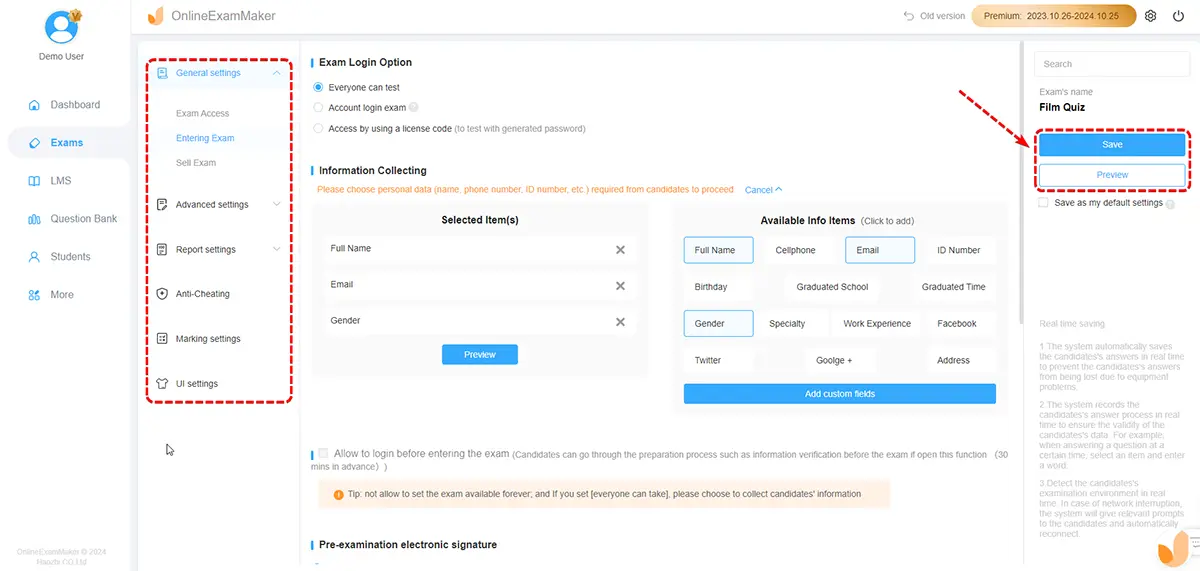
Next, you need to adjust the quiz settings. Ensure that your online product quiz is accessible at all times. It’s significant to widen the opportunities of gaining new customers! Click ‘Finish’ to save your product quiz.
● Step 5: Release the product quiz
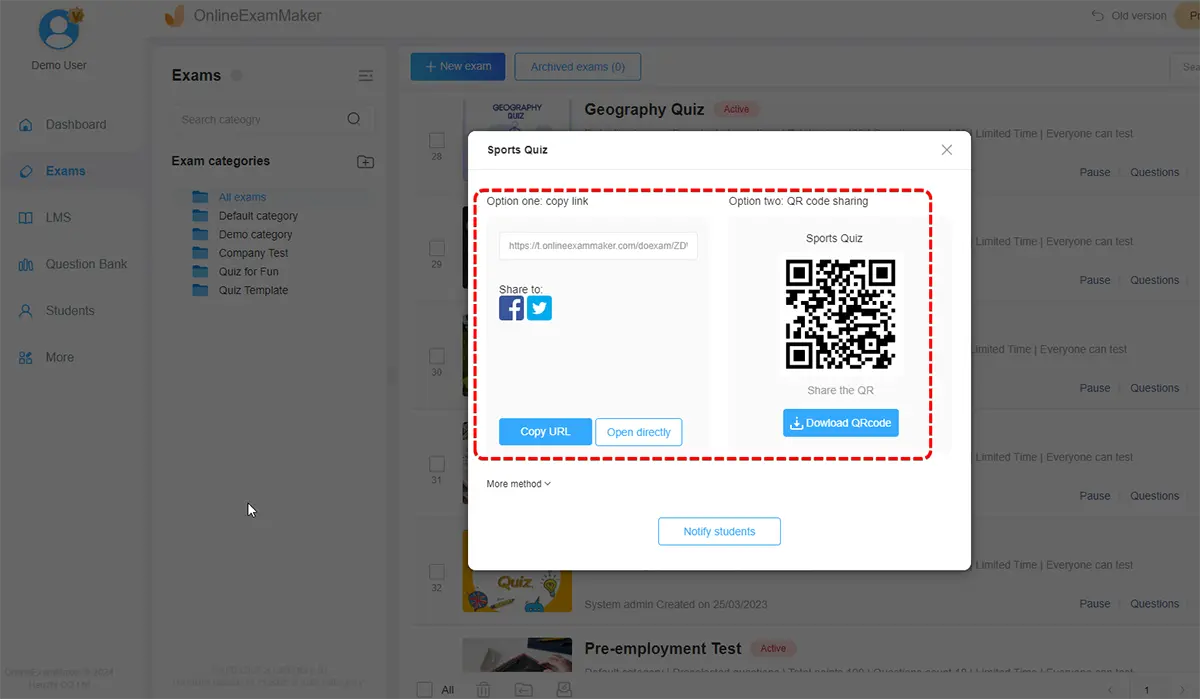
Once you are satisfied with your quiz, you can publish it and share it to your customers via email or SMS message. It is also possible to embed the product into your website and let your website visitors to take the quiz in your website.
How Can You Set Up Signup Forms on OnlineExamMaker?
A signup form can be used to collect information of the quiz takers, it can be used to collect the email, phone number, gender or other information of your potential customers. You can ask the quiz takers to fill the lead form before they attend the quiz.
● Step 1: Maneuvering the dashboard
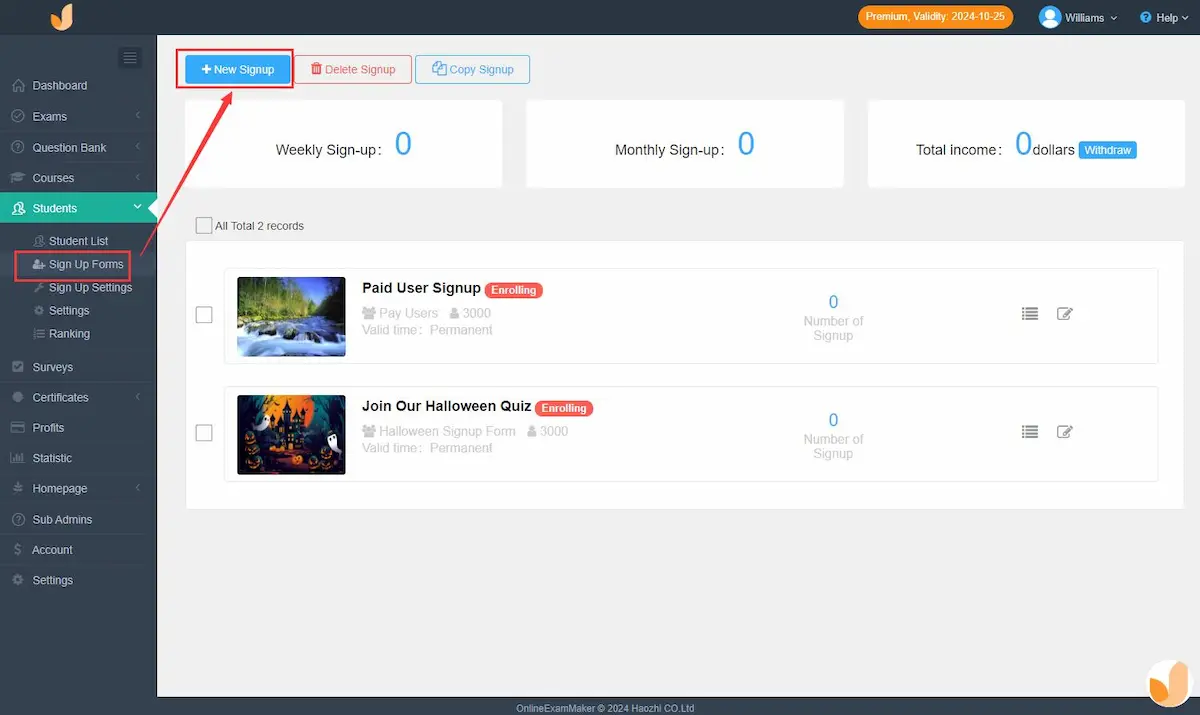
Upon signing in, move to the left of your screen and click ‘Students.’ Click ‘+ New Sign Up’ to start. After that, type in your brand’s title and the instructions for signing up information. Click on the ‘Next’ button to finish and proceed.
● Step 2: Registration information
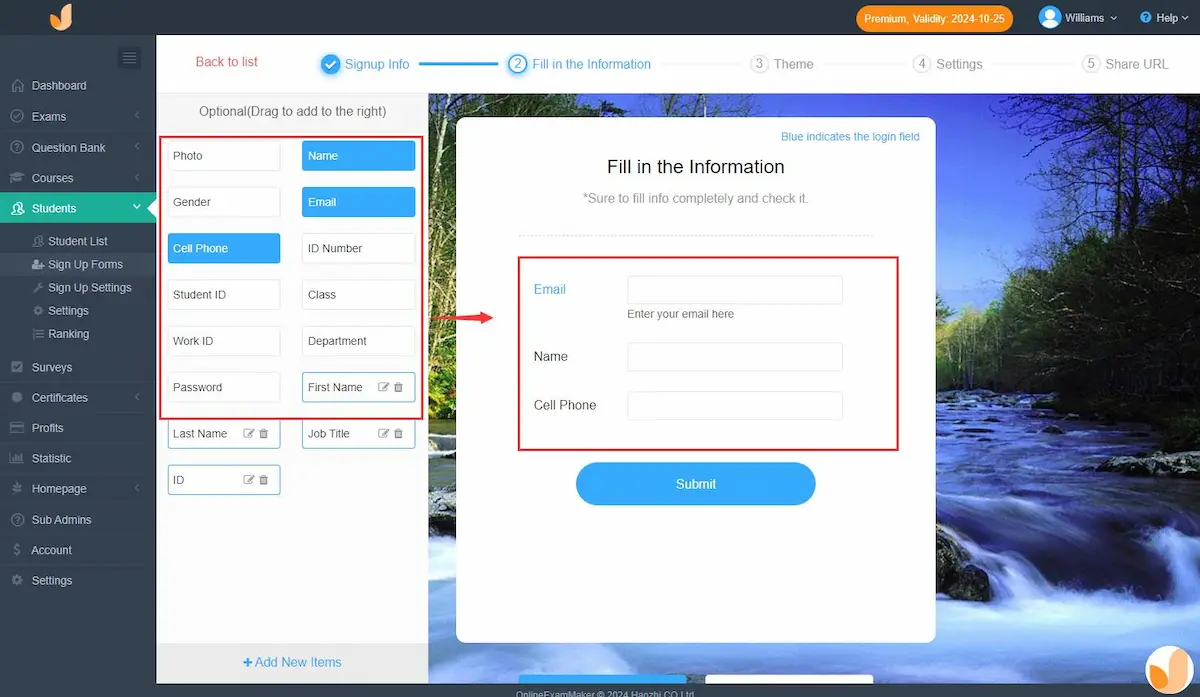
After that, you can adjust the information needed from the leads. The candidate needs to fill in their details. It includes their names, cellphone numbers, email, gender, etc. Once you’ve set the information requirements up, click ‘Next’ to proceed to the next step.
● Step 3: Personalized branding
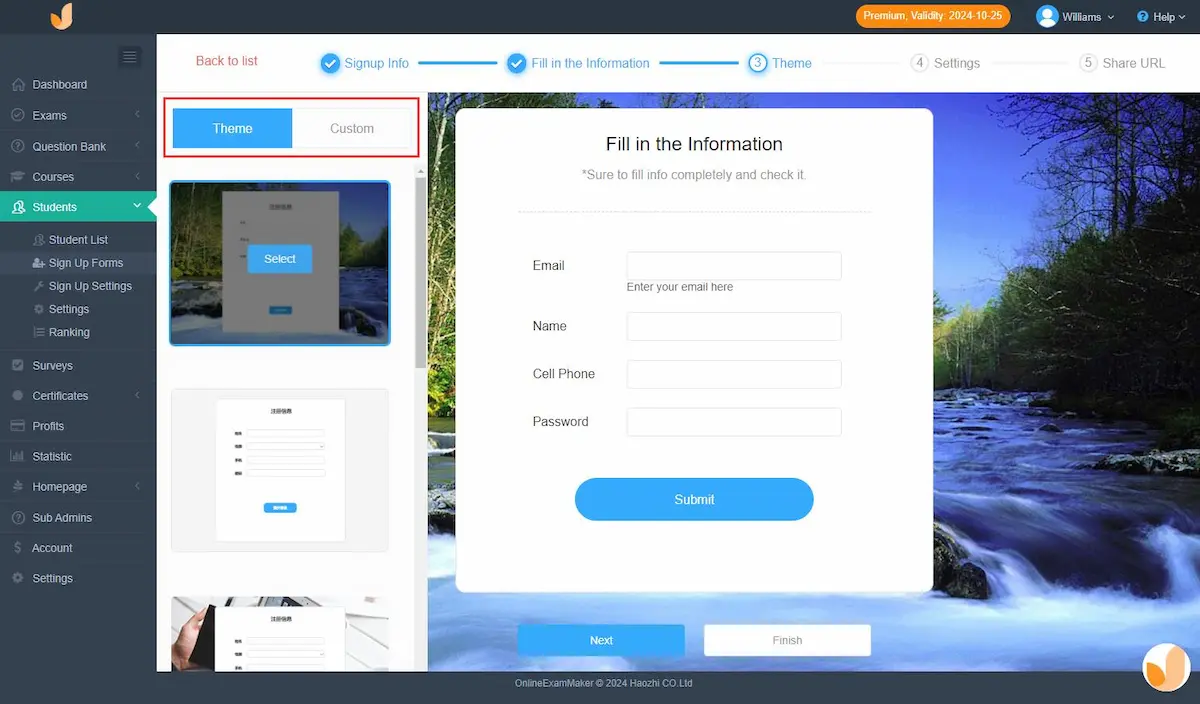
Now, you can select a background for your personalized signup page. It could be a template from the extensive choices of OnlineExamMaker. And it could be one of yours! Choose something that captures your brand as a whole. Make it a personalized and branding effort!
● Step 4: Adjusting signup settings
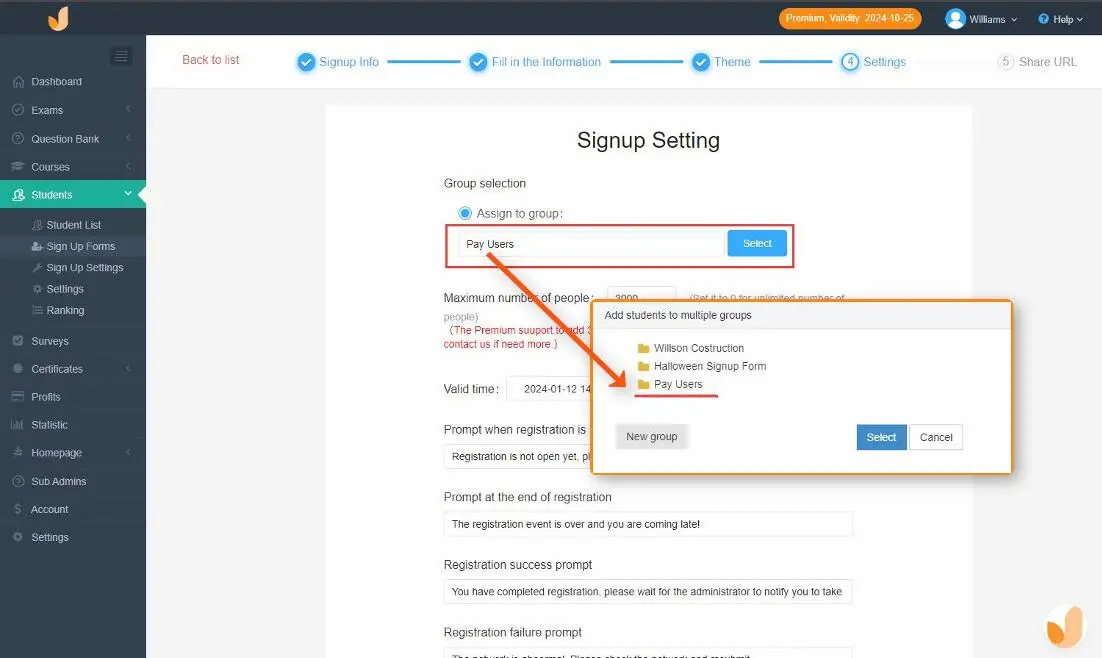
Modify the terms and settings for the signup form. You can categorize registration or signup forms into specific groups. This is where you adjust the participant numbers or registration timeout. And the registration fee, if applicable.
● Step 5: Sharing the signup form
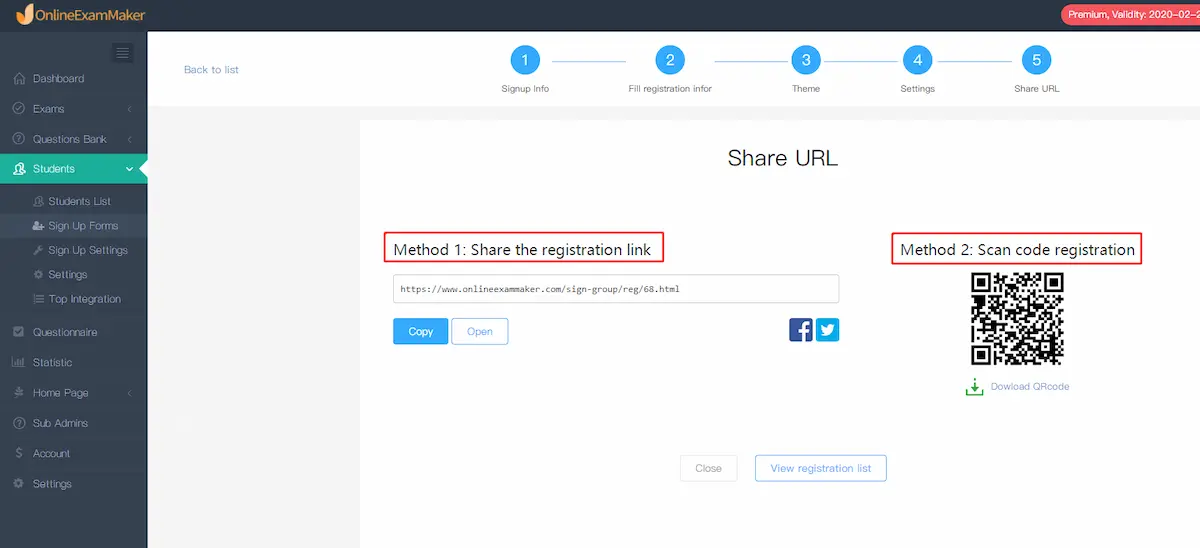
After you’ve finished setting up the signup form, you can now share the customized registration link with your customers! It also includes a custom QR code for easy scanning. Copy and share it on different social media platforms to boost your reach. Or you can utilize the embeddable link provided and integrate it into your business website!
3 Best Free Platforms to Make Online Product Quizzes
Here are the three best free platforms where you can create Online Product Quizzes:
OnlineExamMaker
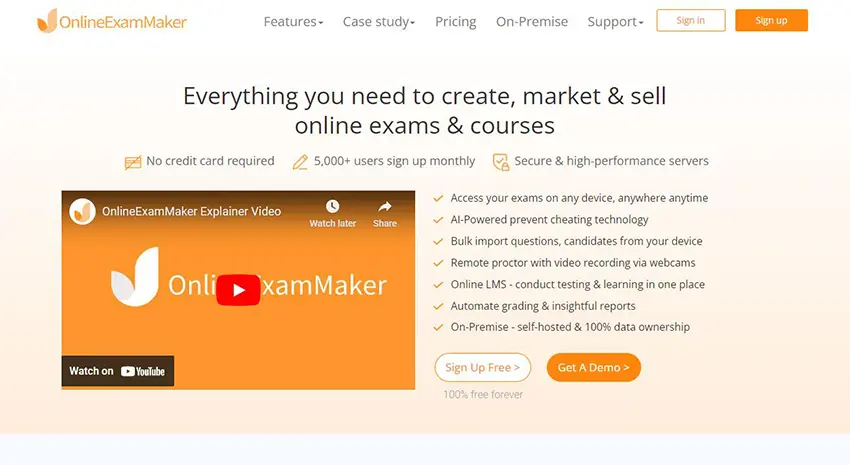
OnlineExamMaker is a quiz-making platform used by schools and businesses. You can create a quiz with a customer signup form for lead generation! Its software allows marketers to create a personalized product quiz. You can integrate your branding into the OnlineExamMaker platform. And you can create product quizzes that use multimedia! Its app is for mobility and comfort. You can create quizzes anytime and anywhere you are. OnlineExamMaker has automated results that automatically store data. And you can also send out certificates to your customers! It provides 100% data ownership, ensuring customer and business data security. OnlineExamMaker even has detailed reports and analytics of your quizzes.
G2 Rating: 4.5/5
Pricing: Free, Essentials plan, $17/month; Professional plan, $35/month; Premium plan, $55/month.
Create Your Next Quiz/Exam with OnlineExamMaker
Typeform
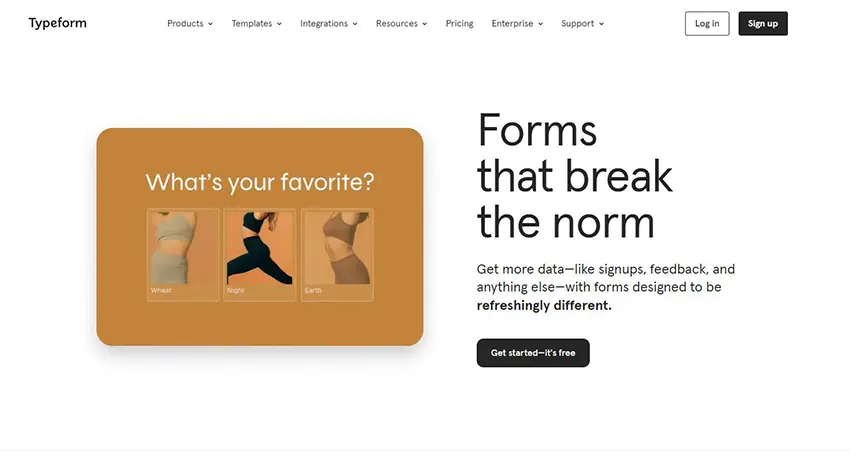
Typeform is another leading product quiz maker that marketers use. It is known for its fun and personal assessments. It’s a quiz creator that lets you get up close and personal with customers. You can call customers by their names and produce customized results! Typeform allows you to create quizzes that recommend specific products. And you can even match your brand to your product quiz. It has premade brand kits. Typeform lets you add colors, logos, and personality to your quizzes! You can make the best product quiz with its platform. You can direct customers into buying recommended products. And you can integrate bonus rewards, too!
G2 Rating: 4.5/5
Pricing: Typeform provides 3 paid subscriptions, Basic plan for $25 per month, Plus plan for $50 per month, Business plan for $83 per month,
Quiz Maker
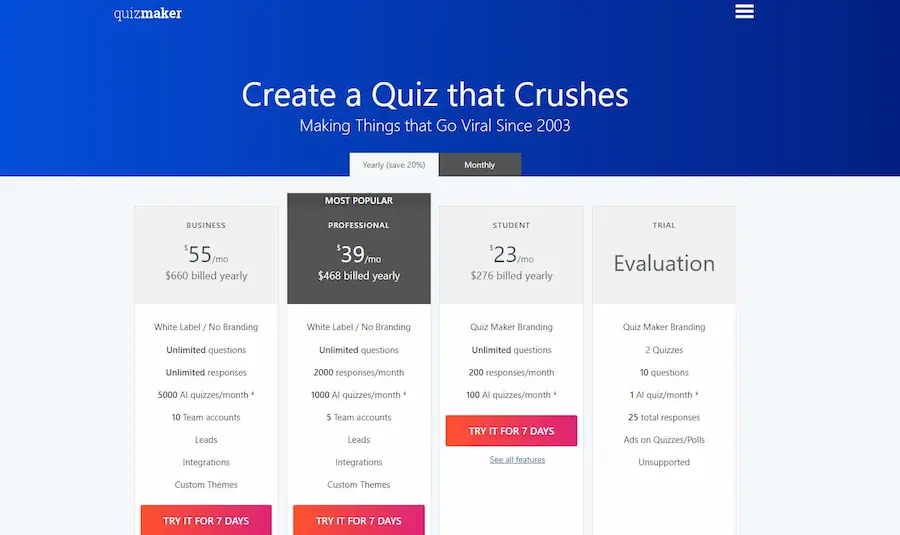
Quiz Maker is a prominent test creator known for its flexible software. It’s a neat platform that lets you build the quiz you need! Quiz Maker’s platform is for both academic and business needs. You can create polls and lead-generation quizzes with Quiz Maker. And you can send out the results and certificates to boot! You can personalize your quiz with its premade themes. And you can share your quizzes however you like. You can use links and customized embeddable links to share your quiz. In this way, you can gain more leads and sales! Quiz Maker lets you produce quizzes that require log-ins to record your respondent’s data.
G2 Rating: 4.0/5
Pricing: 7-day free trial. For subscriptions, $55/month for BUSINESS plan, $39/month for PROFESSIONAL plan, $23/month for STUDENT plan.
Online Product Quizzes FAQ
Are Product Quizzes necessary for online businesses?
Online Product Quizzes aren’t mandatory in terms of businesses. However, it provides leverage to small businesses. It lets you market and open up new doors for your brand. Online Product Quizzes allow you to reach your target audience. And it can influence others to check out your services. You can acquire new customers through product quizzes, too!
Do I have to use programming in making product quizzes?
No, you don’t have to use programming in product quizzes. The right quiz maker will do all of this for you! You need to integrate your products, services, and branding into it. Quiz Makers take away the labor of having to use programming. You can create the online product quiz you need in no time!
Are product quizzes helpful in big brands?
Online Product Quizzes are helpful for both small and big businesses. It boosts sales and revenue no matter how small or big your business is. Small brands can use product quizzes to spread their image and services. Big brands can use product quizzes to provide easier and smoother service. All in all, product quizzes are a neat addition to your business. And it promotes better customer service.
Why should I use online product quizzes?
Product quizzes enhance user engagement, provide personalized recommendations, and can boost conversion rates. They also offer valuable insights into customer preferences.
What types of questions should I include in the quiz?
Include a mix of multiple-choice questions, rating scales, and open-ended questions. Ensure questions are directly related to the characteristics of the products.
What is the best features should I look for in a product quiz maker?
Product quizzes are used to collect leads and increase brand awareness, here are top 5 features you should consider:
1. Lead generation form
2. Online question bank
3. Generate QR code for your online quiz
4. Add video or photo to the questions
5. Embed a quiz into website
How do I personalize product recommendations?
Use conditional logic in your quiz to tailor recommendations based on user responses. For example, if a user prefers budget-friendly options, the quiz should prioritize suggesting products within their budget.
Can I integrate the quiz with my e-commerce platform?
Many quiz platforms offer integrations with popular e-commerce platforms. Check if your chosen tool supports integration or if you need custom development for seamless connectivity.
How do I promote the quiz?
Promote the quiz through your website, social media, email newsletters, and other marketing channels. Highlight the benefits of taking the quiz and the personalized recommendations users can receive.
What are some examples of successful online product quizzes?
Examples include beauty brands providing personalized skincare recommendations, tech companies suggesting laptops based on user needs, and fashion brands offering style quizzes for clothing suggestions.