Creating mock exams for teaching can be a valuable tool for assessing students’ understanding of the material, helping them prepare for the actual exams, and identifying areas that may need additional focus.
- What Is A Mock Exam?
- Benefits of Mock Exams in Teaching
- How to Select The Best Online Mock Exam Creator Software?
- Quick Overview of The Best 8 Mock Exam Creator Software
- 8 Best Mock Exam Maker Software for Teachers & Trainers
- How to Create An Online Mock Exam
- Tips to Make A Successful Mock Exam Online
- Mock Exam Maker Software FAQ
What Is A Mock Exam?
The term mock exam came from the word “mimic” since it resembled the same exact procedure as the original exam. Mock exams, or practice tests, are done before the exam date. Institutions do this to prepare examinees for the actual exam day. Instructions, sample questionnaires, and answer sheets were distributed to the candidates during the mock exams. The exam will follow the same procedure and pattern used for the actual exam.
By giving mock exams, candidates can prepare themselves for the actual exam they’re about to take. This guarantees that the examinees are well aware of the process and guidelines to be followed and observed during the exam.
Mock exams are also part of exam preparation as they can serve as a test run for testing platforms, especially when an institution implements new exam software for its learners.
Benefits of Mock Exams in Teaching
Mock exams play a vital role in various fields of training. It allows employers to see how candidates will interact and handle a situation in front of them, most notably in the academe. Mock exams serve as a teaching tool that allows educators to investigate the level of preparedness and understanding of the students who are about to take the exam.
Aside from that, mock exams also have different uses in education.
Identify students’ strengths and weaknesses
Mock exams help educators and the institution identify the strengths and weaknesses of their students. The mock exam also includes disseminating sample questionnaires, which resemble the exam—giving the teachers a peak on what results they might receive at the end of the actual exam. With mock exams, teachers can further improve the questionnaire they will provide on the actual exam day. Also, it gives the institution a glimpse into what the curriculum must be updated and developed.
Expectations on the exam day
The mock exams are the perfect opportunity to provide the students with the guidelines and procedures they must observe during the exam day. Establishing the rules beyond the actual exam day provides the students with a preview of what to do, what to bring, and how to act during the exam.
Preparation and performance
Mock exams can offer a reality check for the students. Giving them the time to strategize for the exam day. Some students tend to answer the questions they find easy. Every student has a unique approach to answering the exams. This can also give them the chance to reflect on their performances.
Pro Tip
Want to assess your students online? Create an online mock exam for free!
Easing pre-exam nerves
Exams can cause fear and panic among the students. Panicking during the actual exam can lead to low scores. One way to ease the nerves of the students is through mock exams. Since mock exams are used to establish the expectations of the students. Once the students have a preview of what will happen, the fear of the unknown will lessen, which can help calm their pre-exam nerves. A calm mind allows students to think thoroughly and concentrate on the exam on their hands.
Improving knowledge
Mock exams can serve as a tool to determine how much knowledge a student has retained throughout the semester. With this, the students are equipped with the knowledge on which topic they should further review and prepare for the exam. Mock exams can also serve as a review for the students since they can cover various topics discussed within the course. This can also act as a way to evaluate if the students attained the competencies and knowledge they must get from the course.
How to Select The Best Online Mock Exam Creator Software?
Selecting the best online mock exam creator involves considering various factors to ensure that the platform aligns with your specific teaching needs and the requirements of your students. Here are some key considerations to help you make the final choice:
Exam Settings
When choosing an online mock exam creator, you must first examine its exam settings. Make sure that it supports various types of questions. Since adding different question types into the exam can help you evaluate the results effectively and efficiently.
Security and Protection
Another vital feature to look for is the security and protection settings of an online mock exam creator. Every student’s information must be kept private and confidential to avoid harming the overall well-being of the examinees. Through this feature, you can eliminate the fear of data and security breaches. This can also prevent the examinees and the institutions from being victims of cyber crimes and attacks.
Portability
Another important thing to consider in choosing an online mock exam creator is its accessibility and portability. You must ensure that your selected exam creator can be accessed on different devices to avoid any issues during the exam. Providing the portability of your online mock exam creator can help you save time in preparing for the exam. This can also help you improve your time management skills, allowing you to cater to various tasks while preparing for your exam.
Enhanced Proctoring
One of the main concerns when using an online mock exam creator is cheating. With this, you must choose an online exam creator that will allow you to navigate through the examinee’s devices to avoid cheating instances.
An enhanced proctoring feature on your online mock exam creator can help you monitor learners’ progress effectively. Giving you the ability to formulate an intervention that will cater to the needs of the learners.
Quick Overview of The Best 8 Mock Exam Creator Software
| Software | Beginner-friendly | Advanced AI Features | Rating | Pricing | Free Trial |
|---|---|---|---|---|---|
| OnlineExamMaker | Yes | Face Id verification, AI webcam monitoring, AI exam reports, retake wrong questions | Capterra, 5.0/5 | $32/month | Signup Free |
| Dugga | Yes | Limited | Capterra, 4.3/5 | Custom | Signup Free |
| Classtime | Yes | No | Capterra, 4.7/5 | Custom | Signup Free |
| Easy LMS | No | Gamified assessments & interactive learning | Capterra, 4.7/5 | $55/month | Free Trial |
| SkyPrep | Yes | Limited | Capterra, 4.8/5 | Custom | Signup Free |
| ExamJet | Yes | Intelligent & real-time quiz reports | Capterra, 4.8/5 | $39/month | Signup Free |
| SurveyLab | No | Equipped with real-time response collection | Capterra, 4.9/5 | $49/month | Signup Free |
| ExamSoft | No | Monitor exams remotely with video proctoring capabilities | Capterra, 3.8/5 | Custom | Signup Free |
8 Best Mock Exam Maker Software
1. OnlineExamMaker
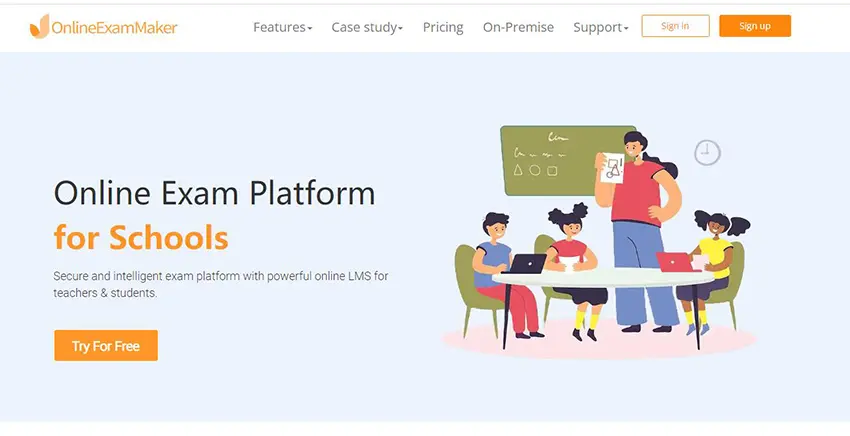
Capterra Rating: 5.0/5
Beginner-friendly: 5/5
Key Features:
● Online Exam Maker is powered with online proctoring software that will help proctors access and monitor the examinees out of the classroom.
● Training Management System that helps in increasing the training productivity of the learners. This will help them to keep track of their learning progress easily.
● Online Exam Maker is also equipped with a survey maker where you can ask various questions to gather student feedback.
● Auto-grading and report system that allows you to track the learning progress of each learner effectively.
Who It’s For
Online Exam Maker is perfect for both academic and professional purposes. This will let educators to keep track of the learners’ progress. Aside from that, it can also help encourage student participation and engagement within the learning environment.
Why We Picked It
OnlineExamMaker took the top place in aiding effective learning within individuals. This platform is made perfect for students, educators, and professionals alike! Giving you the benefit of minimizing the time needed for making mock exams while delivering the quality knowledge that users must obtain. Online Exam Maker also has an infallible system that ensures the platform will work no matter what!
Pricing: Free forever. For the paid plans, you can select the Essentials plan, which starts at $32/month; the Professional plan, which starts at $49/month; and the Premium plan, which starts at $65/month billed annually.
Create Your Next Quiz/Exam with OnlineExamMaker
Check out these related topics of creating mock exams:
- How to Create A Mock Test Online?
- 8 Best Midterm Exam Creators for Schools
- 10 Best Quiz Maker Apps to Streamline Testing on Mobile
2. Dugga
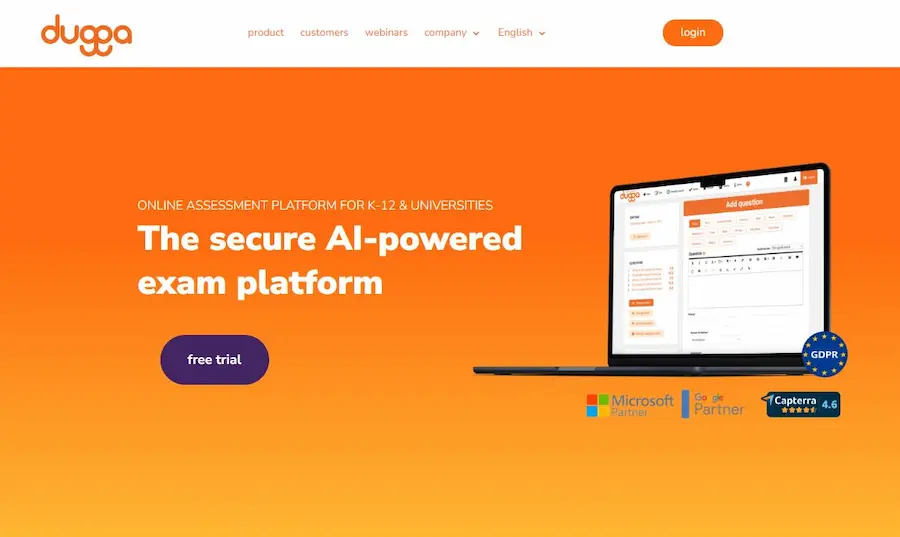
Capterra Rating: 4.3/5
Beginner-friendly: 3/5
Key Features:
● Dugga is equipped with auto-generated exam questions. This feature will help you in composing the exam questions.
● It can also accommodate learners from various backgrounds through its built-in accessibility tools.
● Dugga is also powered by enterprise security that allows flexible knowledge access.
Who It’s For
Dugga is a platform designed for educators and trainers alike. This software empowers students and teachers to have an interactive and practical learning environment.
Why We Picked It
Dugga is an AI-powered platform that allows users to level up their learning environment. It also allows users to be integrated with other LMSs you currently use, making information transfer seamless.
Pricing: Free trial. Dugga provide 4 paid plans, Basic, Premium, Pro, you need to contact Dugga sales team for a price quote.
3. Classtime
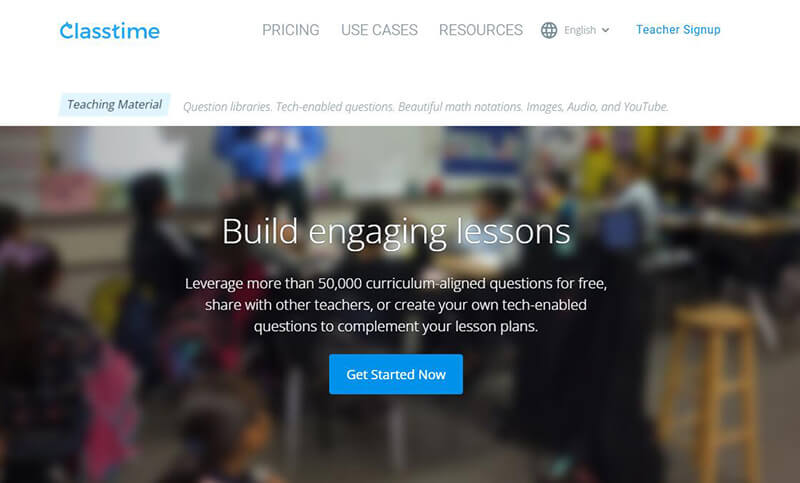
Capterra Rating: 4.7/5
Beginner-friendly: 4/5
Key Features:
● Classtime is equipped with premade exams aligned with the K-12 curriculum.
● Advanced scoring allows you to set scoring rules for your class assessments.
● Classtime also contains challenges and puzzles for the learners to complete. Which makes learning more fun and engaging.
● Student Performance detailed reports allow you to track the individual progress of each learner.
Who It’s For
Classtime is made to assist educators in making the learning process fun and engaging for all. With this platform incorporated into your classroom, you can easily navigate through the learning progress of your learners. Giving you the freedom to plan your upcoming lessons and how you can intervene with struggling students.
Why We Picked It
Classtime can effectively elevate the learning experience of each learner. It can also ease the work you must accomplish inside the classroom.
Pricing: Free. Custom pricing for paid plans.
4. Easy LMS
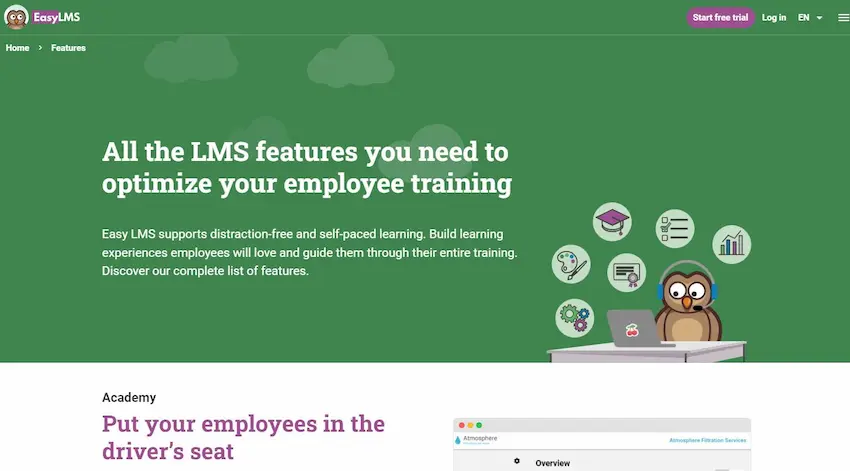
Capterra Rating: 4.7/5
Beginner-friendly: 3/5
Key Features:
● Easy LMS is a self-paced learning environment.
● Create a portal to organize members and stakeholders of the institution.
● Course builder allows you to create and modify courses and training for your learners.
● Easy LMS is also powered with gamified assessments.
Who It’s For
Easy LMS is designed for teachers, trainers, and other professionals seeking a continuous improvement platform. Easy LMS can serve as a venue for interactive and fun learning experiences where users can further improve their skill set and knowledge according to their pacing.
Why We Picked It
LMS gamification is one of the highlights of today’s online learning software. Knowledge and skill retention can be improved since Easy LMS is equipped with gamified assessments. Fostering continuous growth and learning amongst its users.
Pricing: Free to use. Subscription available for $55/month for Business plan, $109/month for Corporate plan, $275/month for Enterprise plan.
5. SkyPrep
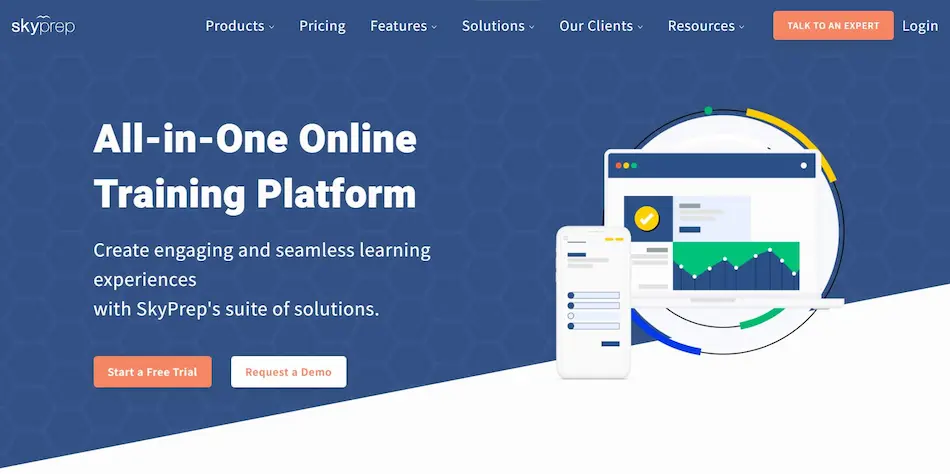
Capterra Rating: 4.8/5
Beginner-friendly: 4/5
Key Features:
● Platform customization feature that allows users to match their brand.
● A multi-tenant Learning Management System will enable you to separate your members according to their status, title, or role.
● An intuitive design that fosters collaboration and engagement amongst users.
● User management feature that will help you control duplicate data entries.
Who It’s For
SkyPrep is a tool perfect for professionals, business owners, and educators. Through this platform, continuous growth and development will be empowered. Allowing users to learn and level up their capabilities and intellect effectively.
Why We Picked It
SkyPrep offers various features that can help you further improve your professional standing. It can also serve as an effective tool to provide an effective learning environment for learners in school.
Pricing: 14-day free trial. Custom pricing.
6. ExamJet
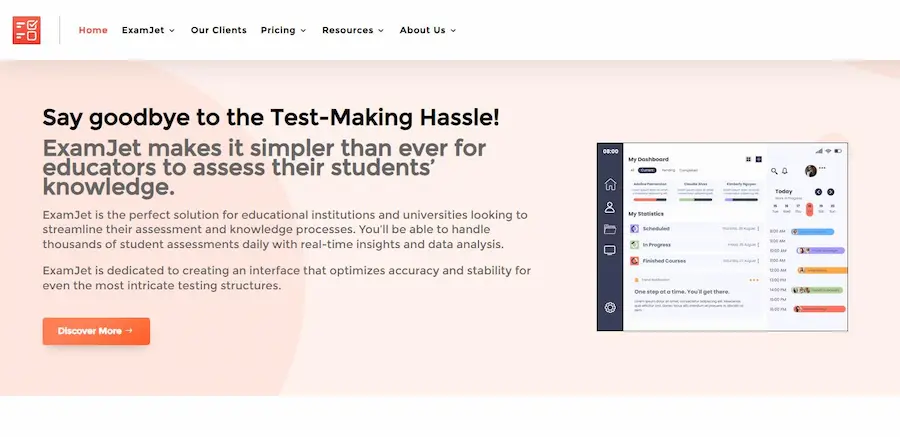
Capterra Rating: 4.8/5
Beginner-friendly: 4/5
Key Features:
● ExamJet has a test assignment feature that allows teachers to assign assessments to their students.
● Progress tracker that reflects the real-time progress of each learner.
● Personalized instruction will enable educators to apply the most effective teaching strategies.
Who It’s For
ExamJet is a software made for educators and students. Through this platform, learners can efficiently track their learning progress. At the same time, teachers will be notified of the standing of each student in their class.
Why We Picked It
ExamJet can be a great addition to your teaching strategy as it can help you improve your instruction. Aiding you to formulate and use suitable teaching instruction for your students.
Pricing: Free trial. Paid versions start from $39/month (Standard plan) to $89/month (Pro plan). They also provides custom plan for enterprise users.
7. SurveyLab
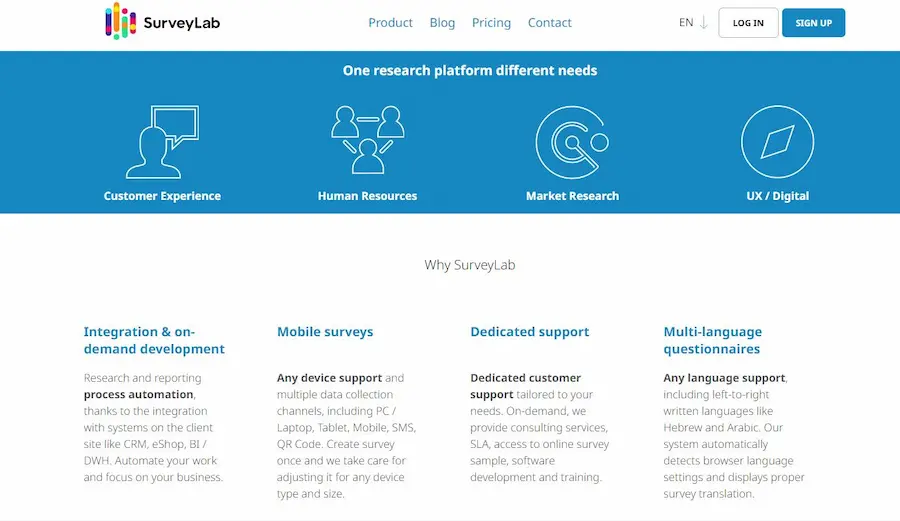
Capterra Rating: 4.9/5
Beginner-friendly: 3/5
Key Features:
● SurveyLab supports various survey question types.
● Multi-language support allows users across the globe to understand the questions included.
● Equipped with real-time response collection.
● It is powered with a graphical real-time report, allowing you to convert the statistical results into charts for easier understanding.
Who It’s For
SurveyLab is a platform suitable for educators, business owners, and professionals across the fields. Incorporating such a powerful tool into your practice can help secure the data and privacy of your respondents.
Why We Picked It
SurveyLab is designed with various security features, and one is allowing users to encrypt their survey forms with a password. Through a secure platform, respondent data is protected and far from cyber attacks.
Pricing: Free 14-day trial. SurveyLab provide 3 premium plans, including $49/month for Starter plan, $99/month for Advanced plan, $249/month for Professional plan.
8. ExamSoft
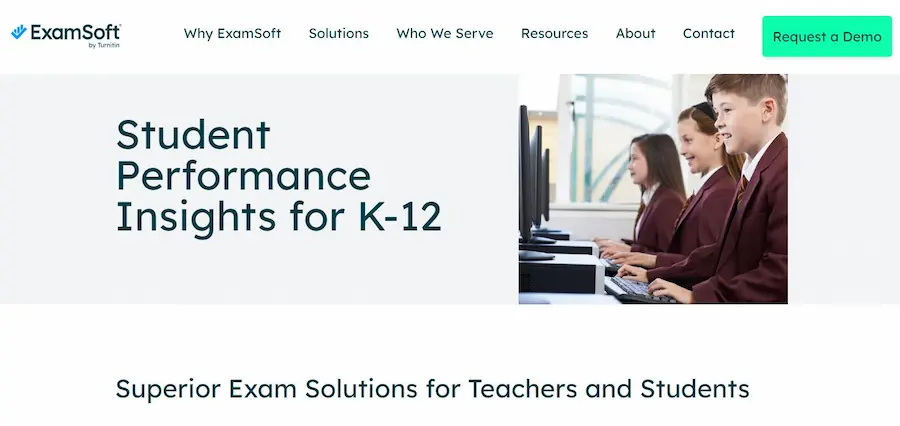
Capterra Rating: 3.8/5
Beginner-friendly: 3/5
Key Features:
● Promotes retention and remediation through category-tagging features.
● ExamSoft provides detailed result reports for the exam administrator.
● Activity Dashboard helps learners keep track of their course activities.
● Candidate management enables the class admin to place their members accordingly.
Who It’s For
ExamSoft is perfect for individuals regardless of the industry they belong to. This platform empowers communication, collaboration, and learning among the users.
Why We Picked It
ExamSoft is a universal assessment platform that allows users to learn and continuously improve their skills and intellect.
Pricing: Free demo. Custom pricing for paid versions.
How to Create An Online Mock Exam?
Mock exam preparations are just like the actual exams. It takes time and effort to produce the perfect questions for the learners. But with Online Exam Maker, you can craft an excellent mock exam in no time!
Step 1: Prepare the questions you want to include in your exam. You can upload the questions from an existing document into the question bank or generate your questions through the question editor. Remember to customize the question type!
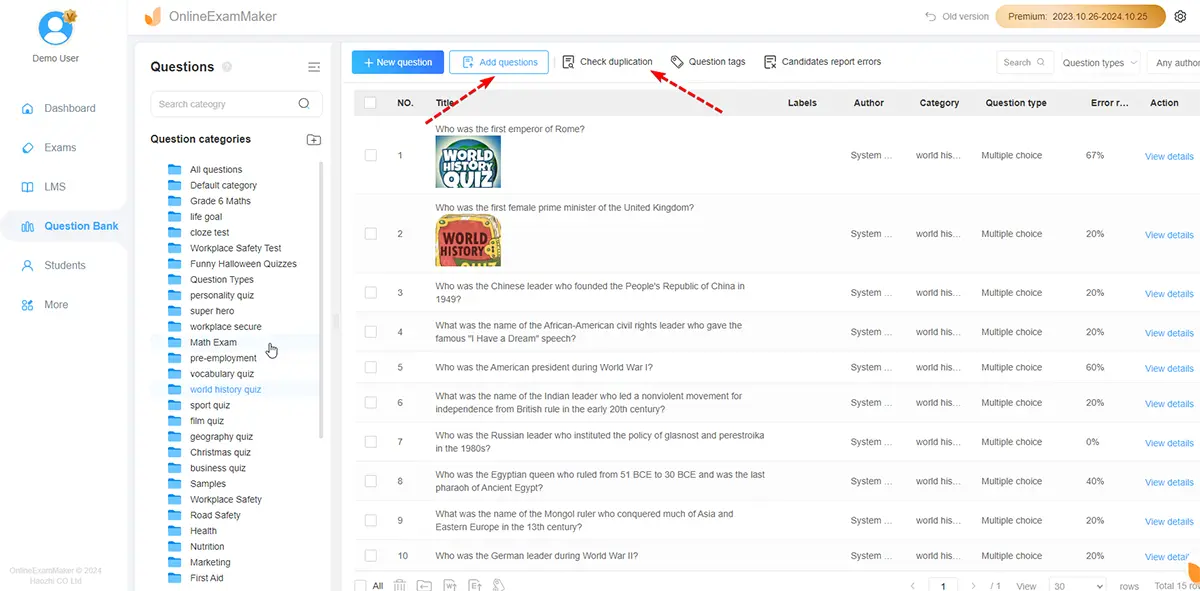
Step 2: Set the time and login option for your exam. You can customize your quiz by changing its background, font style, and text. You can also personalize your mock exam by adding your logo.
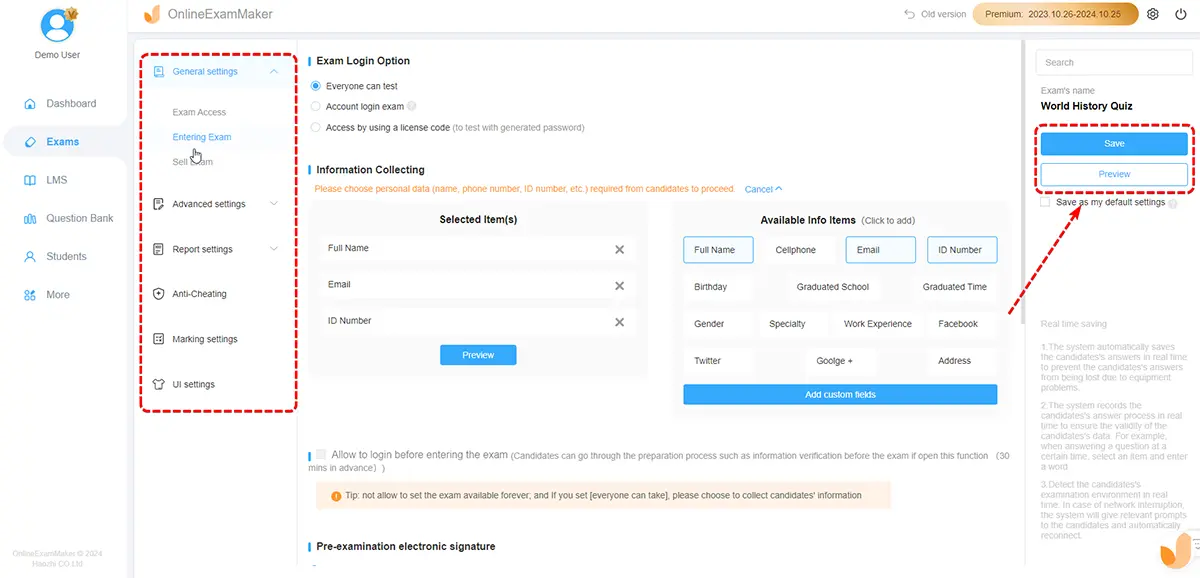
Step 3: After customizing your mock exam, you may now publish your exam. Once published, the platform will allow you to choose how to send the exam to your students. You can share your mock exam through social media platforms or enable the examinees to scan the QR code.
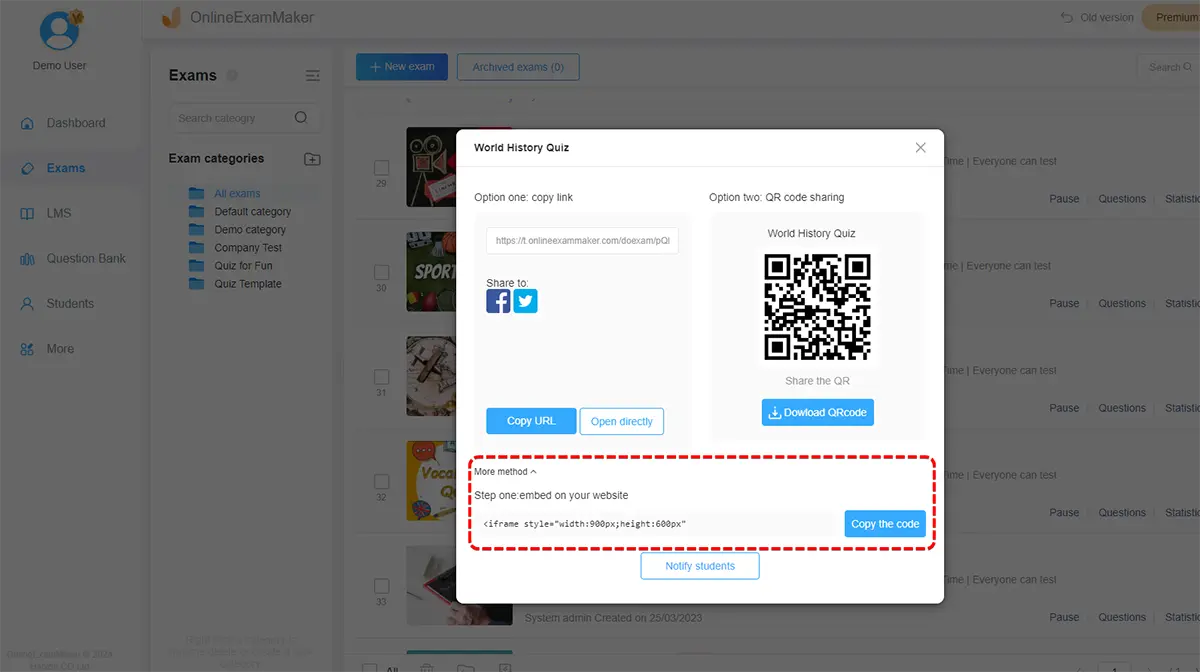
Step 4: Once the mock exam is done, remember to generate the results by auto-grading the exam.
The software will check and grade the submitted responses by your students. All you have to do is sit down and wait for the results to be generated!
Tips to Make A Successful Mock Exam Online
Making a successful online mock exam involves thoughtful planning, preparation, and effective execution. Here are 5 creative tips to help ensure success:
Set clear objectives
Make sure the mock exam mirrors the real test in terms of content, difficulty, and structure.
Mix question types
Use a variety of formats such as multiple-choice, short answer, and essays to test different skills. If you are busy with teaching and have no time to create test questions, you can try to create questions automatically using OnlineExamMaker AI Question Generator.
Vary difficulty levels
You can include easy, moderate, and challenging questions to test different levels of understanding.
Ensure time management
Design the time limit to mimic the actual exam or slightly reduce it to challenge students’ time management.
Provide a secure environment
Use online proctoring tool to prevents cheating during the exam. You can also use randomized questions to ensure every user gets a different set of questions or ordering.
Mock Exam Maker Software FAQ
How does a mock exam maker work?
A mock exam maker typically allows users to input questions, set parameters such as time limits, randomize question order, and create a simulated testing environment. Users can then distribute the mock exams to participants, and the tool often provides automated grading and performance analytics.
Can I review the results and analytics of the mock exams?
Yes, mock exam makers usually provide detailed analytics, including individual and group performance, time taken per question, and areas of strength or weakness.
Is it possible to share mock exams online?
Yes, many mock exam makers offer the option to share exams online, either through a secure portal, email, or integration with learning management systems.
Is there a limit to the number of participants who can take a mock exam simultaneously?
The capacity for simultaneous participants may vary depending on the mock exam organizers. Some tools are designed for smaller groups, while others can handle larger-scale assessments. OnlineExamMaker is a perfect tool for large scale online exam, the system can carry up to 100,000 + exam takers at the same time.
How do I create and manage user accounts for students?
Mock Exam Makers typically include user management features, allowing administrators to create and manage student accounts, track progress, and view individual results.
What features should I look for in a mock exam maker?
The best online mock exam software includes a wide range of professional and advanced features to suit all your testing needs.
1. Question types;
2. Add rich media to questions;
3. Anti cheating measures;
4. Student management system;
5. Sub accounts for teamwork;
6. API & integrations.
Can I review the results and analytics of the mock exams?
Yes, online mock exam makers provide detailed analytics, including individual and group performance, time taken per question, and areas of strength or weakness.
How to apply online proctoring to my mock exams?
You need to select an online exam platform with remote webcam proctoring firstly. There are several AI proctoring online testing software, such OnlineExamMaker, TestInvite, and ThinkExam.