Among the various types of quizzes, the True or False format is commonly used in educational settings, training programs, and informal quizzes to assess participants’ knowledge, understanding, and critical thinking skills on a particular subject. It is a straightforward and quick way to evaluate someone’s grasp of the material and can be used in various subjects like science, history, literature, general knowledge, and more.
- What is A True or False Quiz?
- Usages of True or False Questions in Assessments
- How to Select The Best True or False Quiz Maker Software?
- Comparison Chart of 10 Best True or False Quiz Makers
- 10 Best True or False Quiz Maker Software for Teachers & Marketers
- How to Create A True or False Quiz for Beginners?
- True or False Quiz Maker Software FAQ
What is A True or False Quiz?
A true or false quiz, also known as a T/F quiz, is a type of assessment or test in which participants are presented with a series of statements, and they must determine whether each statement is true or false. The quiz typically consists of a list of statements related to a specific topic or subject matter.
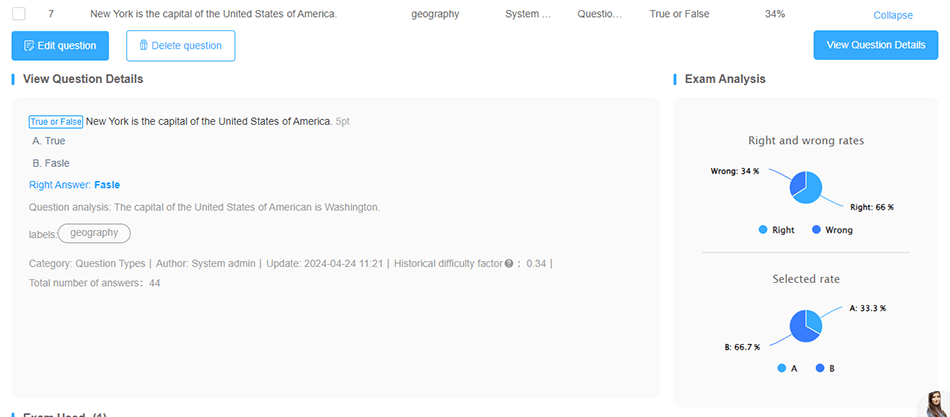
Participants are asked to read each statement carefully and indicate whether they believe the statement is true or false. They usually respond by selecting “True” if they believe the statement is accurate and “False” if they think the statement is incorrect.
Pro Tip
Want to assess your learners online? Create an online quiz for free!
Usages of True or False Questions in Assessments
True or false questions are commonly used in assessments across various educational and professional settings. Here are 6 key usages and advantages of incorporating true or false questions in assessments:
Assessing basic knowledge
True or false questions can assess whether students or participants understand basic concepts or principles.
Testing binary concepts
True or false questions are well-suited for assessing topics where there are clear dichotomies (e.g., fact vs. myth, correct vs. incorrect).
Encouraging critical thinking
Well-crafted true or false questions can require higher-order thinking by including statements that are almost true but contain subtle inaccuracies.
Used in pre- and post-testing
True or false questions are often used in pre-tests to assess prior knowledge and in post-tests to evaluate learning gains after instruction.
Testing understanding of relationships
True or false questions can assess a student’s understanding of relationships between different ideas or concepts, such as cause and effect or correlation.
Combining with other question types
True or false questions can be combined with multiple-choice, short-answer, or essay questions to provide a more comprehensive assessment.
How to Select The Best True or False Quiz Maker Software?
There are so many online quiz software with similar features in the market, how can we choose the suitable tool for our teaching or marketing campaigns? Choosing the best true or false quiz creator software depends on various factors, including your skill level, budget, and the specific features you need. Here are some key considerations to help you make an informed decision:
Beginner-Friendly
If you’re new to true or false quiz creation, look for software with a user-friendly interface and basic features, so new users don’t need to spend much time to familiar with the software features.
Budget
Online quiz software ranges from free to expensive professional suites. Consider your budget and look for options that meet your needs.
Features
Identify the features you need. Basic features include cutting, trimming, and adding transitions. Advanced features include color correction, audio editing, special effects, and 3D editing.
Learning Curve
Some true or false quiz software has steeper learning curves. If you’re just starting, you might prefer software with plenty of tutorials and a supportive community.
Integration with Other Software
If you plan to use other tools in your workflow (e.g., MailChimp, CRM), consider how well the online quiz software integrates with them.
Reviews and Recommendations
Read reviews and seek recommendations from other users or professionals in your field. For the quiz software we pick in this this, we compare reviews in the most popular software review communities, including G2, Capterra, GetAPP, and PCMag.
Comparison Chart of 10 Best True or False Quiz Makers
| Software | Rating | Question Types | Advanced Features | Pricing | Free Trial |
|---|---|---|---|---|---|
| OnlineExamMaker | G2, 4.5/5 | 10 | AI based Face Id verification & webcam monitoring for anti-cheating | $32/month | Signup Free |
| TestInvite | G2, 4.7/5 | 12 | Versatile question types and real-time analytics | $20/month | Free Trial |
| Quizizz | G2, 4.9/5 | 11 | Gamified quizzing platform for interactive quizzes | $50/month | Signup Free |
| Inspera Assessment | Capterra, 3.7/5 | 7 | Advanced reporting and data analysis tools | Custom pricing | Signup Free |
| Flexiquiz | G2, 4.5/5 | 6 | Real-time leaderboard for motivation | $17/month | Signup Free |
| SpeedExam | Capterra, 4.8/5 | 10 | Question randomization and time limits for variability | $20/month | Signup Free |
| Brilliant Assessment | G2, 4.5/5 | 7 | Supports quizzes on various subjects and topics | $299/month | Signup Free |
| ExamOnline | Capterra, 4.7/5 | 10 | Plagiarism detection for assessment security | Custom pricing | Signup Free |
| eSkill | G2, 4.5/5 | 9 | Interactive challenges for diverse learning styles | Custom pricing | Signup Free |
| Classtime | G2, 4.8/5 | 11 | Multimedia integration for interactive quizzes | $5/month | Signup Free |
10 Best True or False Quiz Maker Software for Teachers & Marketers
In this article, we will explore the top 10 True or False Quiz Maker Software tailored to meet the needs of modern educators, enabling them to create interactive and engaging assessments that foster a dynamic learning experience.
- 1. OnlineExamMaker
- 2. TestInvite
- 3. Quizizz
- 4. Inspera Assessment
- 5. Flexiquiz
- 6. SpeedExam
- 7. Brilliant Assessment
- 8. ExamOnline
- 9. eSkill
- 10. Classtime
1. OnlineExamMaker
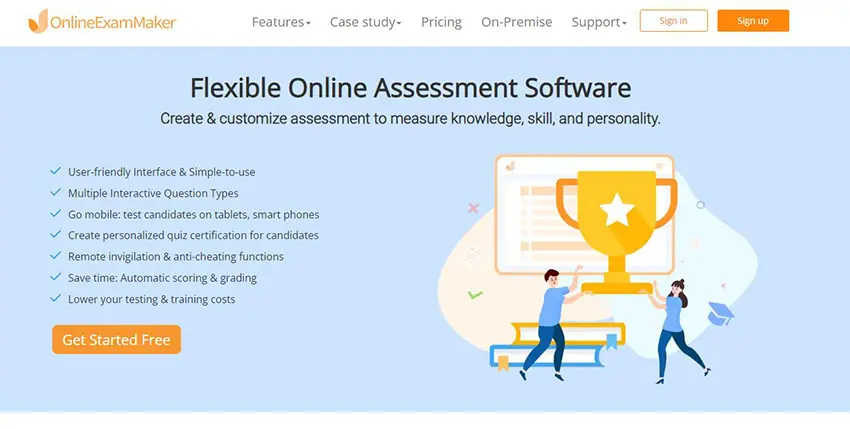
G2 Rating: 4.5/5
Supported Question Types: 10
Pricing: Free. OnlineExamMaker offers 3 paid plans, Essentials plan, $32/month; Professional plan, $49/month; Premium plan, $65/month.
OnlineExamMaker is a user-friendly software that empowers teachers to create interactive True or False quizzes effortlessly. With an extensive question bank and multimedia integration, educators can craft engaging assessments tailored to different learning levels. Instant grading and progress tracking facilitate efficient evaluation of student performance, while the customizable interface ensures a seamless user experience.
With OnlineExamMaker quiz maker, teachers can easily create, customize, and distribute True or False assessments with just a few clicks. The intuitive interface provides a range of question types, including multiple-choice, true or false, fill in the blank, and open-ended questions, enabling users to make professional assessments that suit their specific needs.
OnlineExamMaker’s remote proctoring capabilities enable students and candidates to take exams from the comfort of their own homes while maintaining a secure and supervised setting. This flexibility expands access to evaluations, making it convenient for individuals across various locations and time zones.
Pros:
• Intuitive interface for easy quiz creation.
• Extensive question bank and multimedia support.
• Instant grading and student progress tracking.
Cons:
• May lack some advanced features found in other software.
Create Your Next Quiz/Exam with OnlineExamMaker
Check out these related topics of true or false quiz creator:
- 10 of The Best Free Online Fill-in-the-blank Quiz Makers
- Top 8 Multiple Choice Quiz Maker Tools
- 8 Best Matching Quiz Makers to Create Professional Online Assessments
2. TestInvite
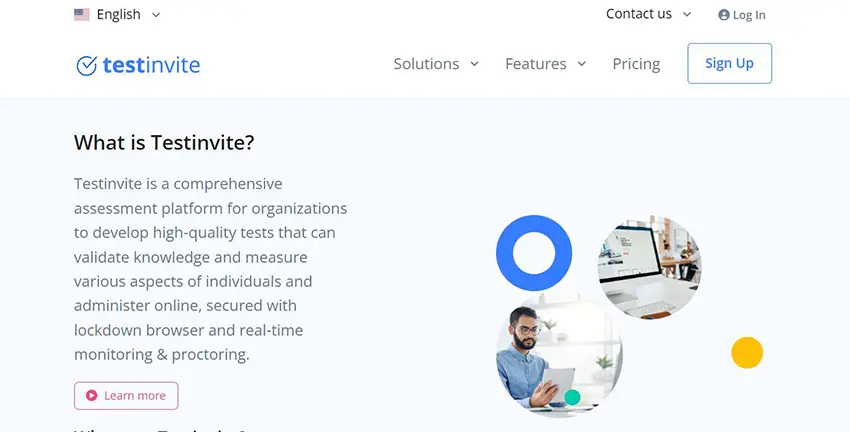
G2 Rating: 4.7/5
Supported Question Types: 12
Pricing: Free trail. Starting Price, $37.50/month; Essential plan, $79/month; Advanced plan, $159/month.
TestInvite is a powerful True or False Quiz Maker designed exclusively for educators. With a wide array of question types, real-time analytics, and secure online exam management, it provides a comprehensive platform for creating dynamic quizzes aligned with learning objectives.
TestInvite provides comprehensive tools for managing candidates and tests. Users can easily invite candidates, schedule assessments, and track their progress. TestInvite also offers automated reminders and notifications to ensure a smooth assessment process. Teachers can efficiently assess student understanding and gain valuable insights into their performance.
Pros:
• Versatile question types and real-time analytics.
• Secure online exam management.
• Comprehensive platform for assessment.
Cons:
• May have a steeper learning curve for some users.
• Higher pricing compared to some competitors.
3. Quizizz
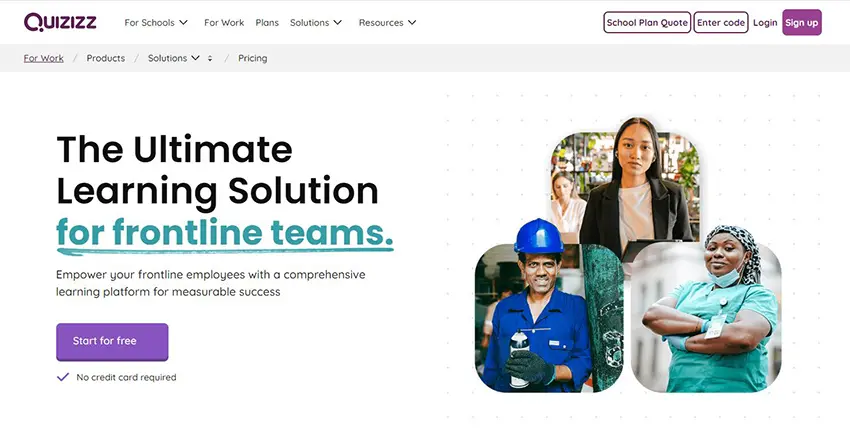
G2 Rating: 4.9/5
Supported Question Types: 11
Pricing: Free. For the paid plan of Quizizz for work, $50 per month, $600 billed annually.
Quizizz offers a fast and efficient True or False web quiz creation platform. The software’s interactive interface supports drag-and-drop question arrangement and real-time scoring, providing instant feedback to students. Its multimedia integration ensures an engaging and interactive assessment experience.
Quizizz is a gamified quizzing platform designed to enhance learning through interactive quizzes. It offers a vast library of ready-to-use quizzes across various subjects and grade levels, or you can create your own custom quizzes to suit your specific educational needs.
Pros:
• Quick and easy quiz creation process.
• Real-time scoring and instant feedback.
• Multimedia integration for interactive quizzes.
Cons:
• Limited customization options for advanced users.
• May not offer as many features as other software.
4. Inspera Assessment
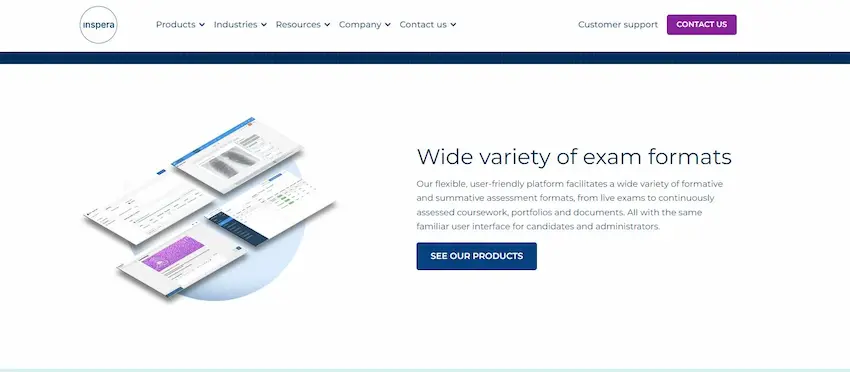
Capterra Rating: 3.7/5
Supported Question Types: 7
Pricing: Free trial. Custom pricing.
Inspera Assessment stands out as a comprehensive True or False quiz maker, providing educators with a range of question types beyond the traditional format. With multiple-choice, fill-in-the-blanks, and more options available, teachers can create dynamic assessments that cater to diverse learning styles. The software’s advanced reporting and data analysis tools help teachers gain valuable insights into student performance.
Pros:
• Multiple question types for diverse assessments.
• Advanced reporting and data analysis tools.
• Customizable quizzes for individual learning needs.
Cons:
• Interface may be overwhelming for some users.
• Higher subscription cost compared to basic quiz makers.
5. Flexiquiz
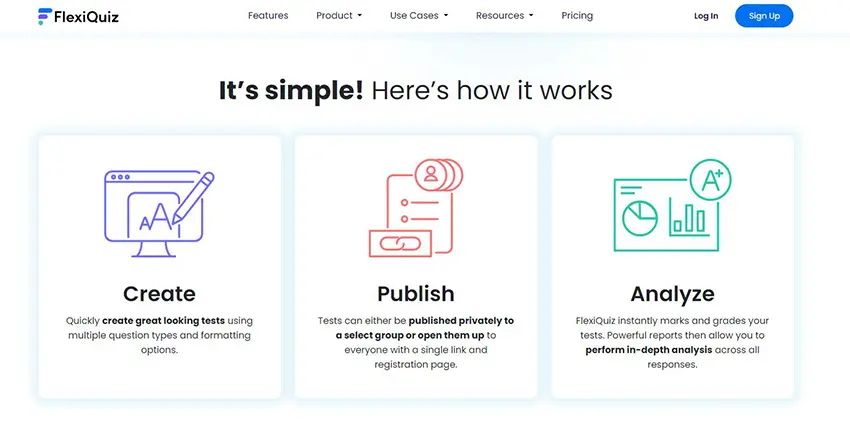
G2 Rating: 4.5/5
Supported Question Types: 6
Pricing: Free. Subscription available for $17/month for Essentials plan; $25/month for Premium plan; $60/month for Enterprise plan.
Flexiquiz is an ideal True or False quiz maker for both in-classroom and remote learning environments. Its real-time leaderboard feature fosters healthy competition among students, motivating them to excel. With automated grading, teachers can save time and focus on delivering personalized feedback.
Pros:
• Real-time leaderboard for motivation.
• Automated grading for time-saving.
• Suitable for in-classroom and remote learning.
Cons:
• Limited question customization options.
• May not have as many features as other software.
6. SpeedExam
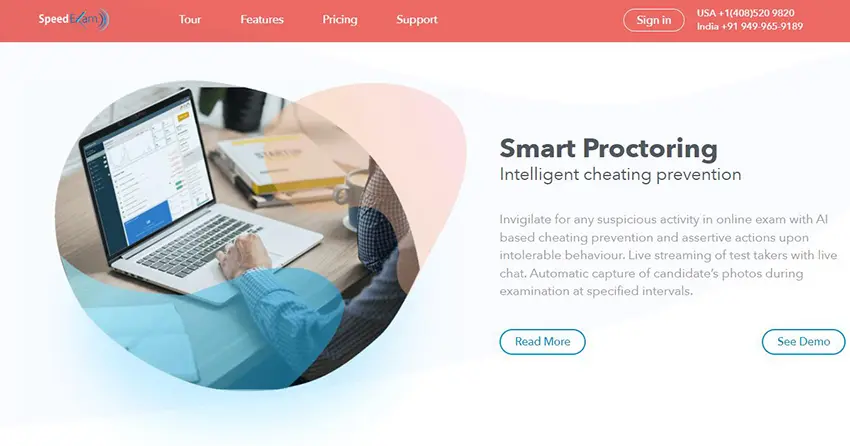
Capterra Rating: 4.8/5
Supported Question Types: 10
Pricing: Free. Professional plan, $20/month; Ultimate plan, $125/month.
Engaging, efficient, and effective, SpeedExam is a True or False Quiz Maker designed with teachers in mind. Its robust features include question randomization, time limits, and compatibility with various devices, ensuring a seamless assessment experience. Teachers can export quiz results and performance data for further analysis.
SpeedExam is the ultimate solution for conducting online exams efficiently. With its user-friendly interface, powerful features, and advanced security measures, it simplifies the entire exam process. Enhance your assessment procedures, save time on grading, and gain valuable insights into learner performance with SpeedExam.
Pros:
• Question randomization and time limits for variability.
• Compatibility with various devices for accessibility.
• Data export for detailed analysis.
Cons:
• User interface may be less visually appealing compared to competitors.
• Limited advanced features for experienced users.
7. Brilliant Assessment
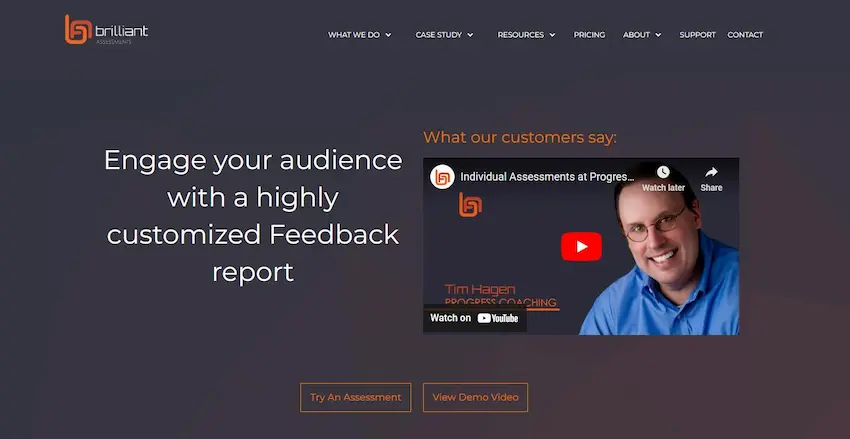
G2 Rating: 4.5/5
Supported Question Types: 7
Pricing: Free trail. Starter, Up to 100 responses for $299/month; Professional, Up to 200 responses for $499/month; Advance, Up to 500 responses for $999/month.
Brilliant Assessment is a powerful online quiz platform offers a wide range of assessment options, from traditional tests to complex performance-based evaluations, catering to diverse learning objectives and subjects. With its intuitive interface and customizable features, educators can design engaging and interactive assessments that align perfectly with their curriculum and teaching methodologies.
Pros:
• User-friendly interface for easy quiz creation.
• Automatic grading for time-saving.
• Supports quizzes on various subjects and topics.
Cons:
• May lack advanced features for more sophisticated assessments.
• Limited multimedia integration compared to some competitors.
8. ExamOnline
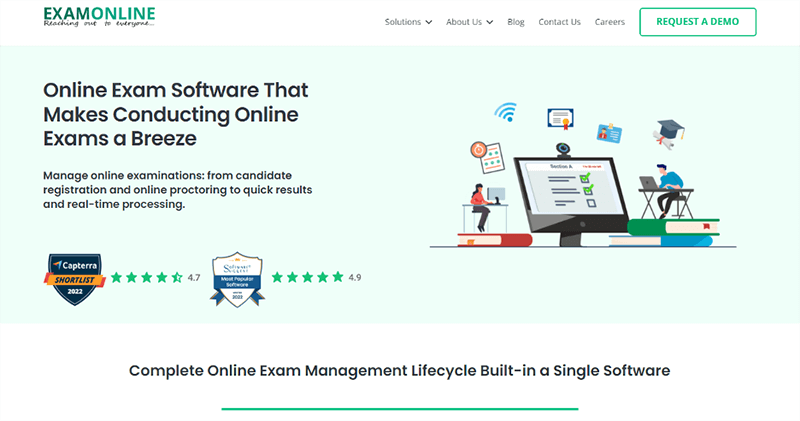
Capterra Rating: 4.7/5
Supported Question Types: 10
Pricing: Custom pricing.
ExamOnline is a cloud quiz maker that places a strong emphasis on assessment security. Its plagiarism detection feature safeguards against cheating, ensuring the authenticity of student responses. The software’s compatibility with learning management systems streamlines the process of distributing and grading quizzes.
The system supports secure browser lockdown, which will Prevent unauthorized access during exams for enhanced security.
Pros:
• Plagiarism detection for assessment security.
• Compatible with learning management systems.
• User-friendly interface for easy navigation.
Cons:
• Limited multimedia options for interactive quizzes.
• May have fewer advanced features compared to other software.
9. eSkill
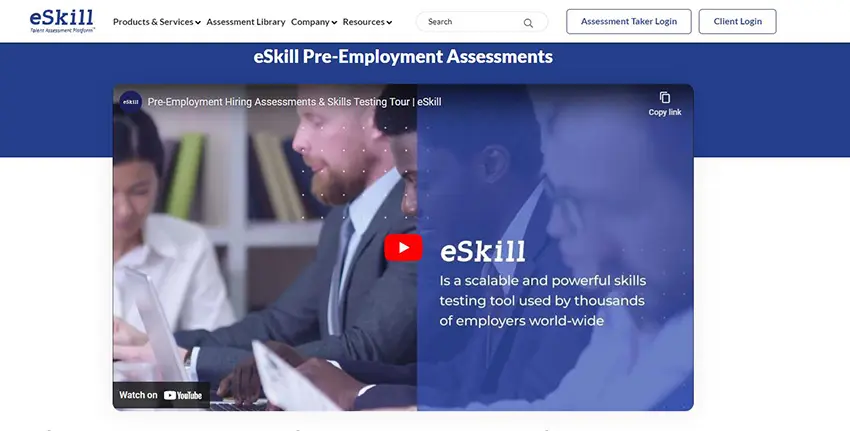
G2 Rating: 4.5/5
Supported Question Types: 9
Pricing: Free demo. Custom price quote.
eSkill combines the True or False format with interactive challenges, catering to diverse learning styles. Teachers can gamify the assessment process, creating a dynamic and enjoyable experience for students.
eSkill’s advanced analytics provide in-depth insights into candidates’ performance, enabling data-driven decision-making and enhancing the overall quality of hires. Furthermore, the platform’s adaptive testing feature adjusts the difficulty level of questions in real-time, ensuring each candidate receives a tailored assessment that accurately reflects their skill level.
Pros:
• Advanced anti-cheating measures to ensure exam equity.
• Performance reports for valuable insights.
• Interactive challenges for diverse learning styles.
Cons:
• Limited question types beyond True or False and challenges.
• May require additional support for first-time users.
10. Classtime
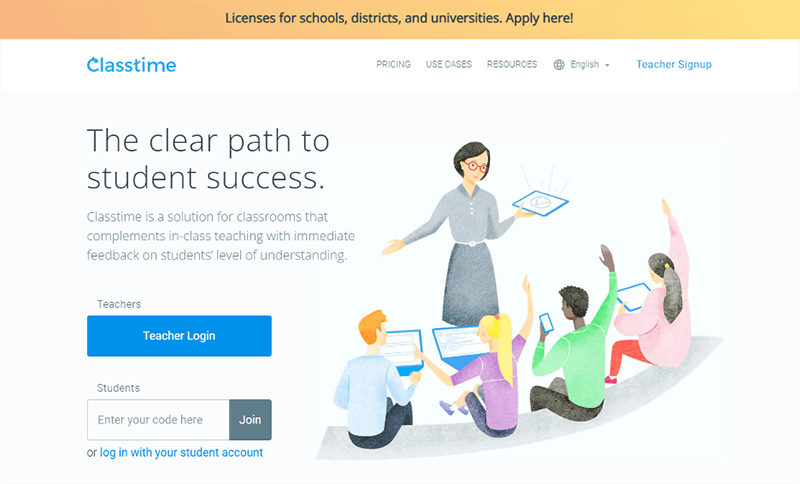
G2 Rating: 4.8/5
Supported Question Types: 11
Pricing: Free. Paid plans start from $5/month for Premium plan.
Classtime is an innovative True or False quiz maker that simplifies the quiz creation process. Teachers can access a vast question library, leverage multimedia elements, and customize assessments to suit individual learning needs.
Classtime offers interactive assessment feature, which enables educators to create a variety of quizzes, polls, and open-ended questions in real-time. Students can respond using their own devices, promoting active participation and instant feedback, enabling teachers to gauge comprehension levels on the spot.
Pros:
• Vast question library for varied assessments.
• Multimedia integration for interactive quizzes.
• Real-time analytics for monitoring student performance.
Cons:
• May have a steeper learning curve for some users.
• Limited free version with restricted functionality.
As the educational landscape continues to evolve, True or False Quiz Maker Software has emerged as an invaluable tool for teachers seeking to assess their students’ knowledge and understanding. These ten software options offer a plethora of features, making quiz creation seamless and engaging. By incorporating these interactive assessments into their teaching methods, educators can foster a dynamic learning experience that empowers students to thrive academically. So, embrace technology and elevate your teaching with these exceptional True or False Quiz Maker Software.
How to Create A True or False Quiz for Beginners?
Up next we will show you how to make a true or false quiz using our recommended choice for best free online quiz creating software,
OnlineExamMaker.
Step 1: Launch OnlineExamMaker. You can create an account using your email account for free if you are new to OnlineExamMaker.
Step 2: Edit True or False questions
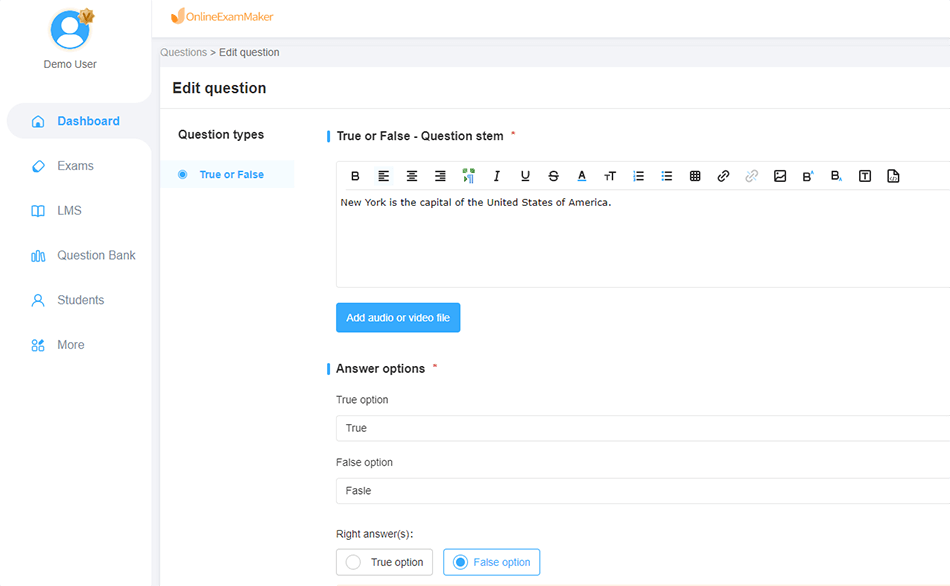
Create a new questions in OnlineExamMaker Question Bank, select true or false question types, then edit question title, and true or false options. You are allowed to created up to 10 question types with OnlineExamMaker, such as multiple choice, fill-in-the-blank, matching and more.
Step 3: Create a new quiz, then add questions from Question Bank, assign score to questions.
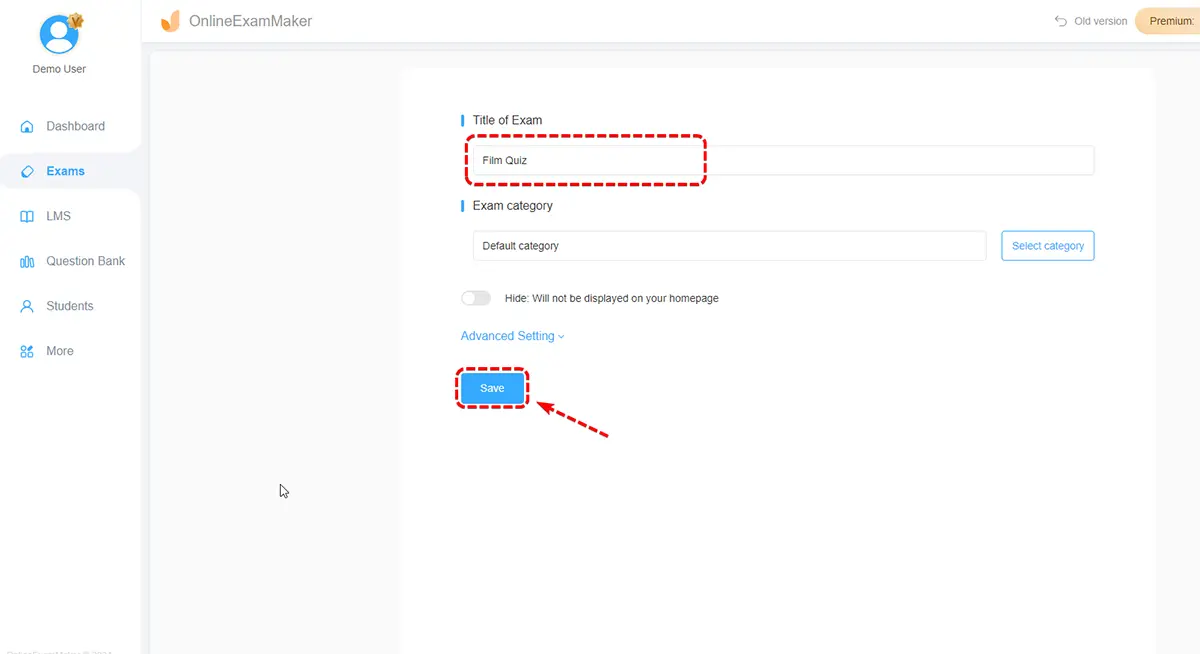
Step 4: You can customize your quiz the way you like it in this step. It could be the attempts, themes, and much more. Save your created exam, which will be viewable in the “Exam list.”
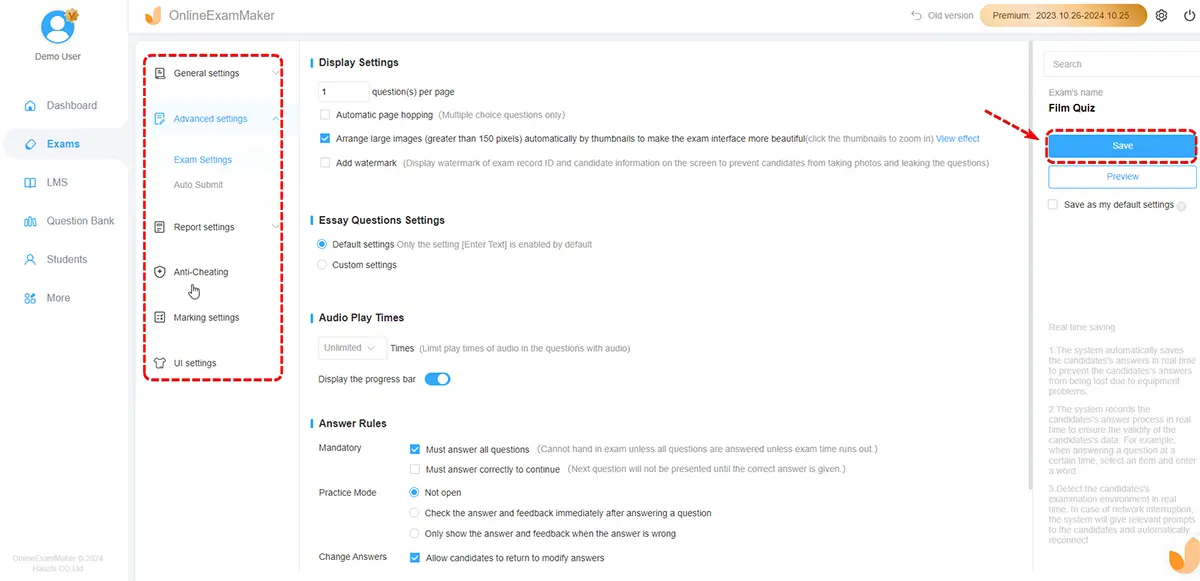
Step 5: Publish & share
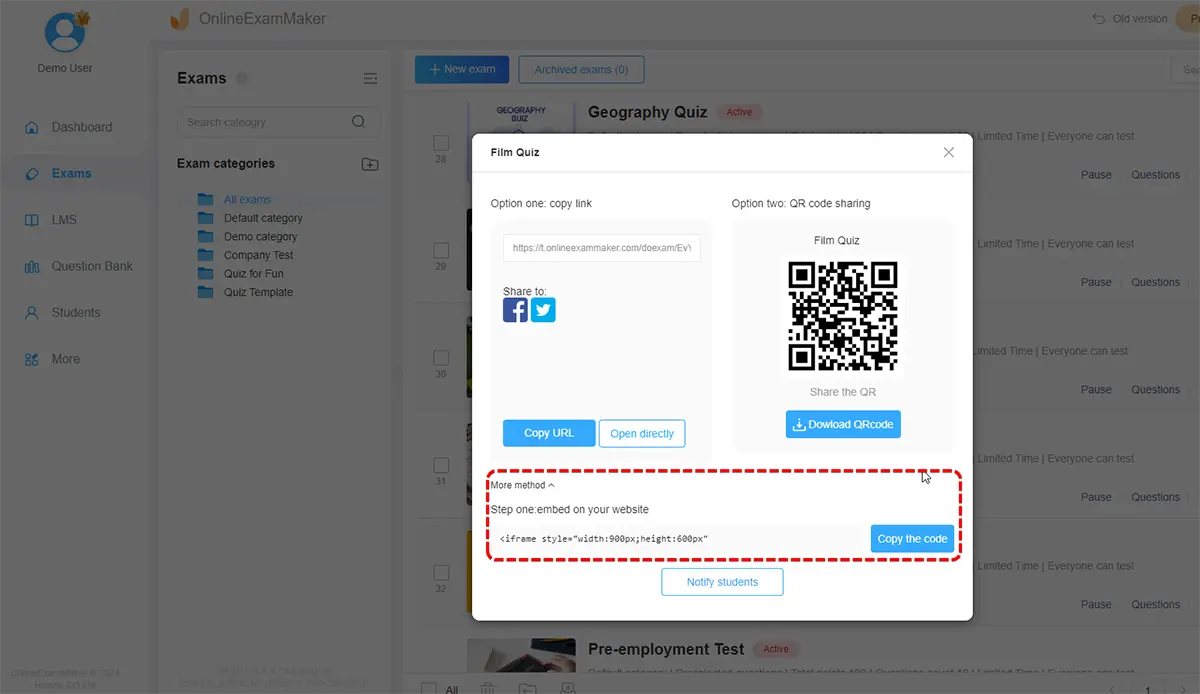
Now you can publish your true or false quiz and ask candidates to answer your online quiz. Once the quiz is released, you will get a direct link & a QR code of the quiz in a popup windows. You can share the link or QR code via email, message or social channels.
True or False Quiz Maker Software FAQ
Are true or false questions suitable for assessing in-depth knowledge?
No. True or False questions are generally better suited for assessing basic understanding rather than in-depth knowledge.
What is true or false quiz maker software?
A True or False quiz maker software is a tool or application designed to create quizzes with questions that have binary answers—either true or false. These quizzes are often used in educational settings, training programs, or for fun and entertainment. True or False quiz maker software provides a platform for users to design, customize, and distribute quizzes efficiently.
Should I use an equal number of true or false questions in a quiz?
No. The balance of True and False questions is not a strict rule. It depends on the content and the desired distribution.
Is it acceptable to include humor or trickery in true or false questions?
Yes. While it’s generally recommended to keep questions clear, a touch of humor or trickery can make the quiz more engaging. However, clarity should not be compromised.
Can I use true or false questions for all types of subjects?
Yes. True or False questions can be used in a variety of subjects, but they are most effective for topics with clear and straightforward statements.
Are true or false questions more suitable for formative or summative assessments?
Yes. True or False questions are commonly used in formative assessments to gauge understanding during the learning process. However, they can also be used in summative assessments depending on the context.
What features should I look for in true or false quiz creator software?
Here are 6 most important features you for true or false quiz software:
Questions Types: How many question does the software support? Test organizers may use multiple question types in a quiz.
Multimedia Integration: Some quiz makers allow users to include multimedia elements such as images, audio, or video to enhance the quiz experience.
Scoring and Feedback: The software typically handles scoring automatically, and users can set up feedback for participants based on their quiz performance.
Time Limits: Users can set time limits for participants to complete the true or false quiz, simulating a timed testing environment if desired.
Compatibility: Quizzes created with the software should be compatible with various devices and browsers to ensure accessibility for participants.
Analytics and Reporting: Many quiz makers offer analytics and reporting features, allowing users to track participant performance, identify trends, and assess the effectiveness of the quizzes.