Online paper quiz makers have revolutionized the way educators and trainers create assessments, making it easier and more efficient to generate paper-based quizzes, tests, and exams. With a wide range of options available, it can be challenging to find the right software that meets your specific needs.
- Advantages of Online Exams Compared to Traditional Paper Exams
- How to Select The Best Online Paper Quiz Software
- 10 Best Online Paper Quiz Makers: Features & Pricing Comparison
- 10 Best Must-Try Online Paper Quiz Makers for Teachers & Trainers
- How to Make A Paperless Online Quiz with OnlineExamMaker?
- Online Paper Quiz Maker FAQ
Advantages of Online Exams Compared to Traditional Paper Exams
Flexibility and Convenience
Online exams provide greater flexibility for both students and instructors. Students can take exams from any location with internet access, eliminating the need for a specific physical venue. This convenience allows students to schedule exams at their preferred time, reducing conflicts with other commitments.
Immediate Feedback
Online exams often provide instant feedback, allowing students to know their results immediately after completing the exam. This immediate feedback can help students identify their strengths and weaknesses, enabling them to focus on areas that require improvement.
Enhanced Security
Online exams can utilize various security measures to ensure the integrity of the assessment process. Features such as randomized question orders, time limits, and anti-cheating software can help minimize the risk of cheating. Additionally, online exams can be securely accessed through authentication methods, such as unique usernames and passwords.
Just so you know
With OnlineExamMaker quiz software, anyone can create & share professional online assessments easily.
Reduced Administrative Burden
Online exams eliminate the need for printing and distributing paper exams, which can save time and resources for educational institutions. The grading process can also be automated, reducing the manual effort required from instructors.
How to Select The Best Online Paper Quiz Software
Our list includes 10 of the best online paper quiz creators, however, each of them has its own strengths and weaknesses. The best option for you depends entirely on your individual requirements. Read below for important things to remember when choosing a paperless quiz maker software.
Quiz Design and Customization
Look for a tool that offers a wide range of question types and allows you to customize the look and feel of your assessments. It is important to include your school logo or company domain in the online quizzes.
Ease of Use
The software should be user-friendly for both quiz creators and respondents. A simple and intuitive interface can save time and reduce the learning curve.
Distribution and Accessibility
Ensure that the tool provides multiple options for quiz distribution, such as email, social media, and embedding on websites.
Check if the surveys are accessible on various devices (desktops, tablets, and smartphones) to reach a broader audience.
Security and Privacy
Ensure that the quiz software prioritizes data security and follows industry standards for protecting sensitive information.
Check if the tool complies with data protection regulations, such as GDPR, if applicable to your audience.
Cost and Pricing Model
Evaluate the pricing structure to ensure it aligns with your budget. Some quiz maker tools offer a free basic version with limited features, while others operate on a subscription or per-response basis.
User Reviews and Ratings
Read reviews from other users to get insights into their experiences with the online quiz software. This can provide valuable information about the tool’s strengths and weaknesses.
10 Best Online Paper Quiz Makers: Features & Pricing Comparison
| Software | Best Feature | Pricing | Rating | Free Trial |
|---|---|---|---|---|
| OnlineExamMaker | LMS: Manage testing & learning in one place | $32/month | G2, 4.5/5 | Signup Free |
| Testmoz | Instant grading and feedback | $50/year | G2, /5 | Signup Free |
| QuestBase | Customizable quizzes with multimedia elements | €109.95/year | G2, 2.5/5 | Signup Free |
| ProProfs | AI question generator to create questions automatically | $20/month | Capterra, 4.5/5 | Signup Free |
| Remark Test Grading | Optical mark recognition (OMR) scanning technology | Custom | Capterra, 4.0/5 | Signup Free |
| QuickKey | Mobile-based quiz creation and grading | $250/month | Google, 3.6/5 | Signup Free |
| Akindi | Customizable answer sheets | Custom | G2, 4.0/5 | Signup Free |
| GradeCam | Webcam or document camera-based grading | $3.50/student | G2, 4.5/5 | Free Trial |
| ZipGrade | App-based grading using smartphones or tablets | $6.99/year | CommonSense, 5.0/5 | Signup Free |
| TestInvite | AI-powered remote proctoring system | $37.50/month | G2, 4.7/5 | Signup Free |
10 Best Must-Try Online Paper Quiz Makers for Teachers & Trainers
To simplify the process, we have compiled a list of the top 10 online paper quiz makers for teachers and trainers.
- 1. OnlineExamMaker
- 2. Testmoz
- 3. QuestBase
- 4. ProProfs
- 5. Remark Test Grading
- 6. QuickKey
- 7. Akindi
- 8. GradeCam
- 9. ZipGrade
- 10. TestInvite
1. OnlineExamMaker
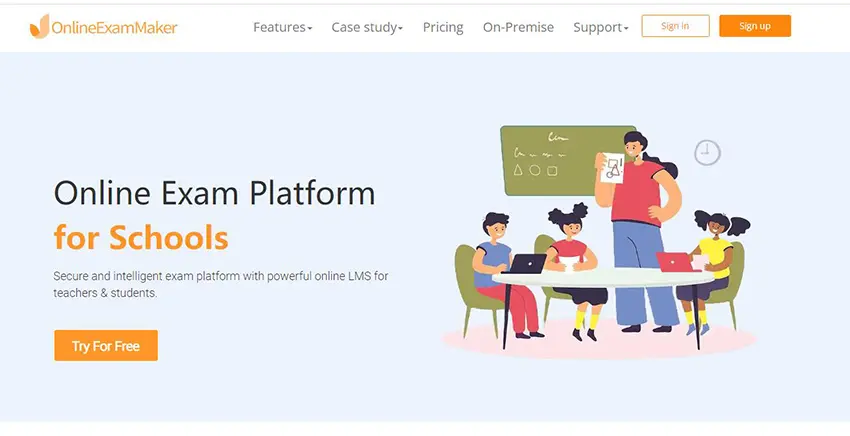
G2 Rating: 4.5/5
Pricing: Free. For the paid plans, you can choose the Essentials plan, which starts at $32/month; the Professional plan, which starts at $49/month; and the Premium plan, which starts at $65/month billed annually.
OnlineExamMaker is a mobile-friendly online quiz maker that simplifies the process of creating paper-based quizzes and assessments. It offers a wide range of question types, including multiple-choice, fill-in-the-blank, true/false, and matching. With OnlineExamMaker, educators can generate printable quizzes with answer keys, saving valuable time and effort.
OnlineExamMaker offers flexible pricing plans, ensuring that users can choose a plan that suits their specific needs. Even you are using its free version, you are able to create a professional online exam easily. Whether you are an educator, trainer, or marketer, OnlineExamMaker provides the tools you need to create engaging and informative quizzes. Visit the website to explore the features, pricing options, and start creating interactive quizzes today.
Key Features:
✔ LMS Software: manage testing & learning in one place.
✔ Custom public homepage to add exams, advertising banners.
✔ SSL certificate: ensure the exam data is 100% private & secure.
✔ Brand identity: add brand logo, slogan.
✔ Automatic grading and ranking of candidates.
✔ Build stunning academy homepage in minutes.
✔ Deliver testing & learning on any device.
✔ Create online training courses easily.
✔ Time-saving: 3 steps to create a professional exam.
✔ API: works well with other tools, CRM.
✔ Available everywhere: test on mobile, tablets, PC.
✔ Learning path & progress reports.
✔ Auto grading: lighten workload for teachers.
Create Your Next Quiz/Exam with OnlineExamMaker
Learn more about create an online quiz:
- 7 Best Writing Skill Assessment Software for Teaching & Hiring
- How Teachers Can Organize Exams without Papers
- From Paper to Digital: Top 7 Offline Quiz Maker Software for PC
2. Testmoz
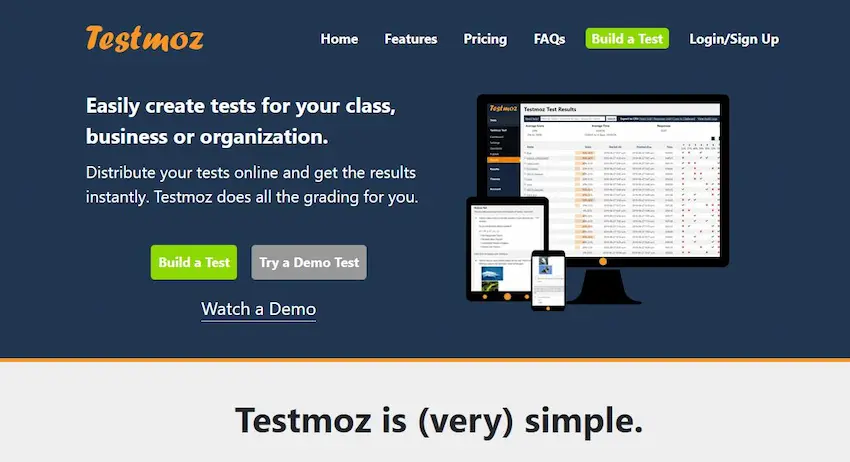
G2 Rating: 4.0/5
Pricing: Free. If you want to unlock all the features, pay $50/year for the premium version.
Testmoz is a straightforward online quiz maker that focuses on simplicity and efficiency. It allows educators to create paper-based quizzes and tests in a matter of minutes. Testmoz offers a no-frills interface with intuitive features that make quiz creation and grading hassle-free.
With its straightforward interface and intuitive features, Testmoz offers a streamlined experience for educators and trainers. This platform allows users to create quizzes and tests quickly, making it an ideal choice for time-constrained educators. Testmoz provides instant grading and feedback, saving valuable time and effort. With features like randomization of questions and answer choices, customizable settings, and the ability to embed quizzes, Testmoz offers essential tools to create effective paper-based quizzes.
Key Features:
✔ Simple and intuitive quiz creation
✔ Instant grading and feedback
✔ Randomization of questions and answer choices
✔ Customizable settings for personalized quizzes
✔ Embeddable quizzes for easy distribution
✔ Anonymous quiz-taking option
3. QuestBase
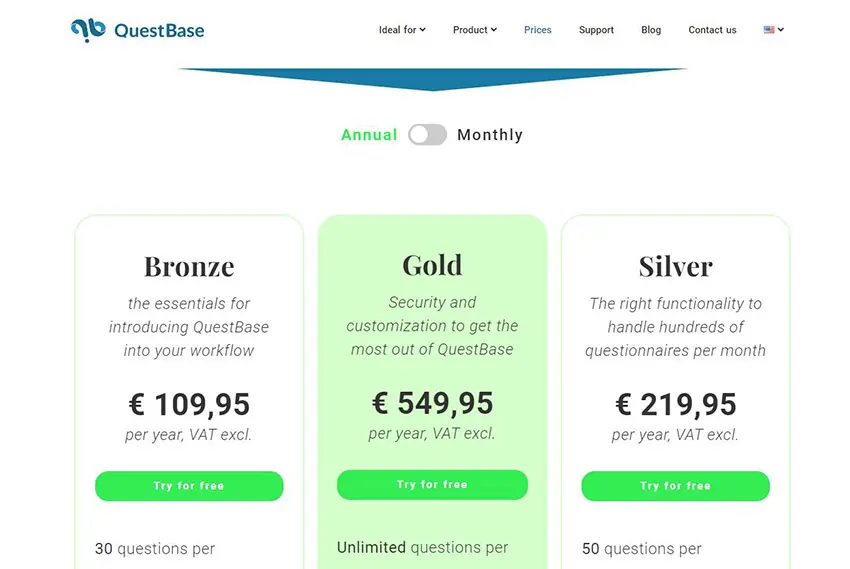
G2 Rating: 2.5/5
Pricing: Free. Bronze plan, €109.95/year; Silver plan, €219.95/year; Gold plan, €549.95/year.
QuestBase is a comprehensive online assessment platform that caters to the needs of teachers and trainers. It offers a range of features to create paper-based quizzes, tests, and surveys. With QuestBase, educators can create, administer, and analyze assessments with ease.
QuestBase offers a wide range of question types, allowing for diverse assessments that align with specific learning objectives. With features like automatic grading, detailed reports, and customizable quizzes with multimedia elements, QuestBase provides educators with valuable insights into student performance. The platform also supports collaboration and integration with learning management systems (LMS), making it a comprehensive solution for assessment needs.
Key Features:
✔ Wide range of question types (MCQ, open-ended, fill-in-the-blank, etc.)
✔ Automatic grading and detailed reports
✔ Customizable quizzes with multimedia elements
✔ Randomization of questions and answer choices
✔ Collaboration and sharing options
✔ Integration with learning management systems (LMS)
4. ProProfs
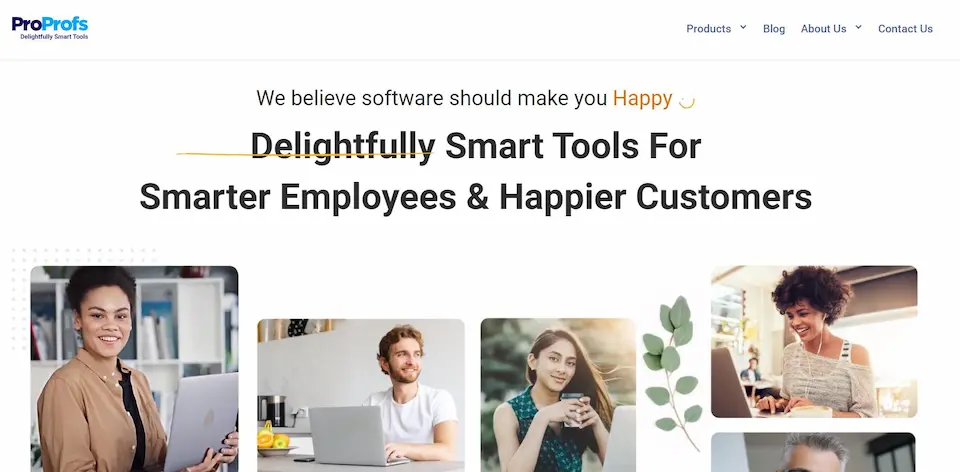
Capterra Rating: 4.5/5
Pricing: Free Trial. ProProfs’s paid plans start at around $20 per month for the ESSENTIALS plan, and up to approximately $200 per month for BUSINESS+ plan.
ProProfs Exam Maker is an online test and quiz builder used by educators, businesses, and individuals to create exams and assessments. The software is frequently used for quizzes, practice tests, evaluations, pre-employment screening, online surveys, training, and certifications. With hundreds of ready-to-use quiz templates and thousands of question samples in it library, quiz organizers are able to create an engaging online assessment in minutes.
With its flexible pricing plans, ProProfs Quiz Maker is a valuable resource for creating interactive quizzes to assess knowledge, conduct surveys, and enhance learning experiences.
Key Features:
✔ Supports 12 question types (MCQ, fill-in-the-blank, matching, etc)
✔ Engage students using interactive quizzes with images, audio & video
✔ One-click to make a quiz with pre-made quiz templates
✔ Randomization of questions and answer choices
✔ AI question generator to help teaches save time
✔ Embeddable quizzes for easy integration into websites, blogs, or online courses
5. Remark Test Grading
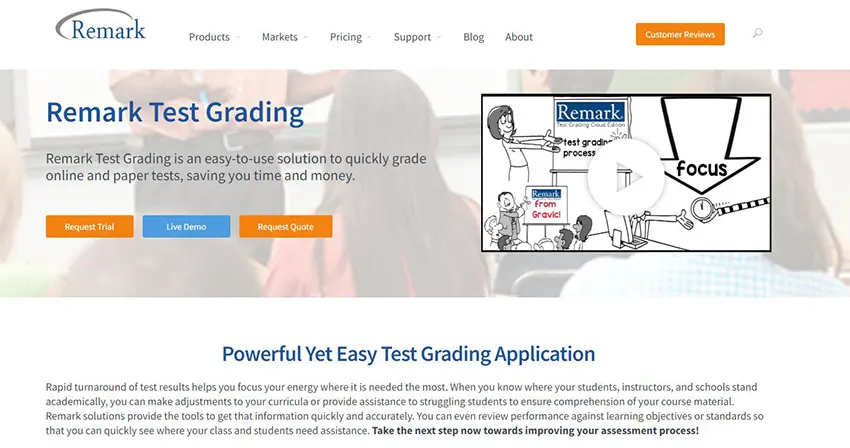
Capterra Rating: 4.0/5
Pricing: Free Trial. Custom Price.
Remark Test Grading is a comprehensive software solution that enables educators to create and grade paper-based quizzes and assessments efficiently. It offers advanced scanning and grading capabilities, reducing manual grading time and streamlining the assessment process.
Remark Test Grading is a robust software solution designed to simplify the process of grading paper-based quizzes and assessments. With its advanced scanning and grading features, Remark Test Grading saves educators significant time and effort by automating the grading process. The software utilizes optical mark recognition (OMR) scanning technology, enabling quick and accurate grading of multiple-choice and bubble-sheet assessments. Remark Test Grading also provides customizable reports and analytics, allowing educators to gain valuable insights into student performance. With its seamless integration with popular scanners and test forms, Remark Test Grading offers a comprehensive solution for efficient paper-based quiz grading.
Key Features:
✔ Optical mark recognition (OMR) scanning technology
✔ Take online quizzes on Chrome book or mobile
✔ Integration with popular scanners and test forms
✔ Customizable reports and analytics
✔ Assign score to objective questions for automatic gradding
✔ Share online quizzes via social or email
6. QuickKey
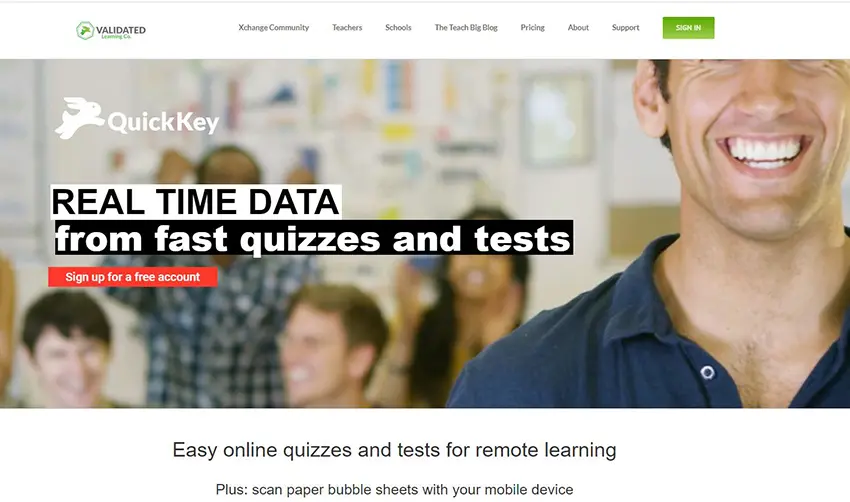
Google Rating: 3.6/5
Pricing: Free. Pro Teacher, $250/month; Organization, $250 Per Student Per Year + $999 per building.
QuickKey is a mobile-based quiz maker that simplifies the process of creating and grading paper-based quizzes. With QuickKey, educators can use their smartphones or tablets to create quizzes, scan answer sheets, and instantly grade assessments, eliminating the need for manual grading.
With the QuickKey app, educators can use their smartphones or tablets to create quizzes and scan answer sheets quickly. The app’s built-in optical mark recognition (OMR) technology accurately grades assessments, saving educators significant time and effort. QuickKey also offers the ability to generate detailed reports and analytics, providing valuable insights into student performance. With its user-friendly interface and seamless integration with mobile devices, QuickKey is an excellent tool for educators who prefer the convenience of mobile-based paper quiz creation and grading.
Key Features:
✔ Mobile-based quiz creation and grading solution
✔ Take online quizzes on Chrome book or mobile
✔ Detailed reports and deeply score insights
✔ Mobile paper grading – get an instant score and report on your device
✔ Unprecedented access to frequent formative assessment data
7. Akindi

G2 Rating: 4.0/5
Pricing: Free Trial. Custom Price.
Akindi is a versatile online platform designed to simplify the process of creating and grading paper-based quizzes. With its user-friendly interface and advanced scanning technology, Akindi streamlines the assessment process for educators. It offers robust features such as automatic grading, detailed analytics, and customizable answer sheets.
The platform integrates seamlessly with any scanner, allowing educators to scan and grade quizzes with ease. Akindi’s automatic grading feature saves time by instantly analyzing student responses and generating detailed analytics. Educators can also customize answer sheets to suit their assessment needs. With its straightforward interface and comprehensive features, Akindi is a reliable solution for educators seeking a convenient and accurate paper quiz maker.
Key Features:
✔ Monitor student progress in student dashboard
✔ Offline testing if you lose internet connection
✔ Randomize order, prevent backtracking for secure testing
✔ Detailed reports for performance analysis
✔ Secure data storage and management
✔ Import questions in bulk via Word documents
8. GradeCam
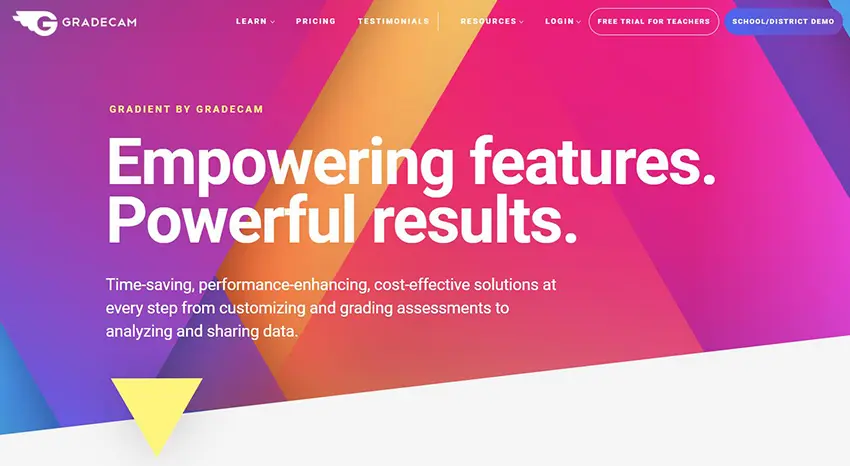
G2 Rating: 4.5/5
Pricing: Free Trial. Paid version for $3.50/student. Packages starting at $2,800/year plus a one-time onboarding charge.
GradeCam is a powerful software solution that transforms any webcam or document camera into an efficient grading tool. With GradeCam, educators can create and grade paper-based quizzes quickly and accurately by scanning answer sheets. It offers features like instant grading, detailed reports, and integration with popular learning management systems.
GradeCam revolutionizes the paper-based quiz grading process by utilizing webcam or document camera technology. By simply scanning answer sheets, educators can instantly grade quizzes with GradeCam’s advanced grading algorithms. The software generates detailed reports that provide insights into student performance. Additionally, GradeCam integrates seamlessly with popular learning management systems, allowing for efficient data management and integration with existing workflows. With its easy-to-use interface and time-saving features, GradeCam is an excellent choice for educators looking to streamline their paper-based quiz grading process.
Key Features:
✔ Assess online, on paper, or both and keep all the data together
✔ Instant and accurate grading
✔ Formative assess solution for teachers
✔ Work well with other CRM or LMS tools
✔ Standards-Based assessments to identify skills
✔ Support for multiple question types
9. ZipGrade
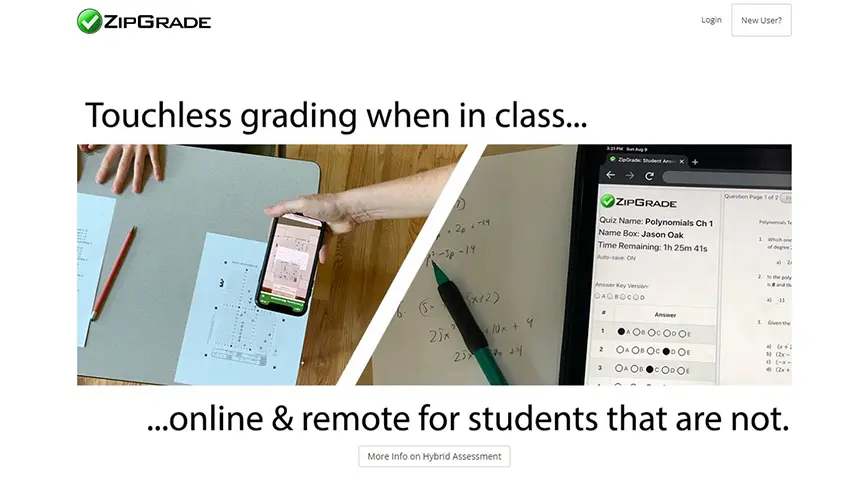
CommonSense Rating: 5.0/5
Pricing: Free. 100 Papers Per Month, $6.99/year.
ZipGrade is a popular mobile app that transforms smartphones and tablets into powerful paper-based quiz grading tools. With its user-friendly interface and advanced grading technology, ZipGrade simplifies the process of grading quizzes and provides instant feedback to educators.
By scanning answer sheets with the app’s built-in camera, educators can instantly grade quizzes and receive real-time feedback. ZipGrade’s advanced grading algorithm ensures accurate results, while the app’s user-friendly interface allows for easy navigation and efficient quiz grading. With its instant grading and detailed reports, ZipGrade enhances the efficiency of paper-based assessments for educators.
Key Features:
✔ Internet connection not required when scanning/grading papers
✔ Create answers for multiple choice, matching, and gridded-numeric entry
✔ Data optionally syncs to ZipGrade.com and other devices
✔ Assign quizzes for students to take online
✔ Export exam result data to CSV for futher analysis
✔ API to transfer system data with other LMS
10. TestInvite
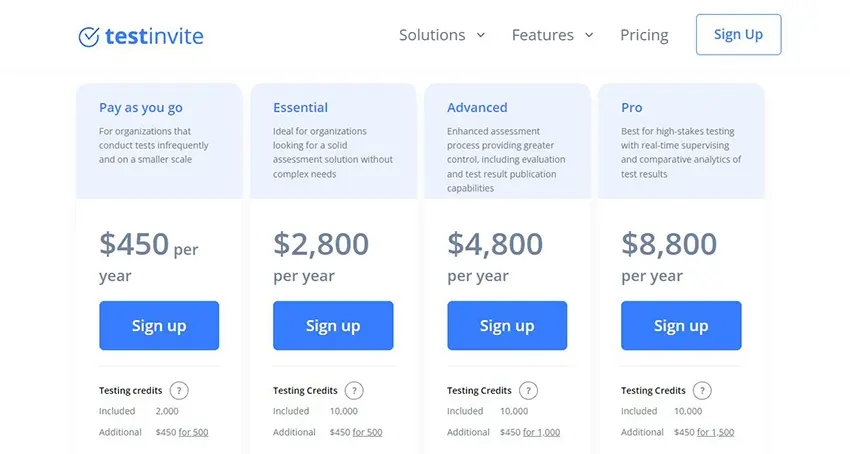
G2 Rating: 4.7/5
Pricing: Free Trial. TestInvite subscription versions: Pay as you go version, $37.50 per month; Essential plan, $79 per month; Advanced plan, $159 per month.
TestInvite is a comprehensive software solution that revolutionizes the testing and assessment process for organizations. With seamless candidate management and flexible pricing plans, TestInvite is a valuable tool for businesses and educational institutions seeking to optimize their assessment processes. The platform provides advanced anti-cheating functions, teachers can prevent candidates from opening other applications, browsers, tabs, and etc. during assessment tests, recording candidate’s screen and webcam and send alert to candidates.
Key Features:
✔ Questions randomly from the pools to prevent cheating
✔ Supports 12 question types, answer questions by speaking
✔ Writing question content right-to-left or left-to-right
✔ Add video file to the question
✔ create question groups consisting of questions and content
✔ Add a calculator that can be used throughout the exam by the candidate
Pricing:
GradeCam Go! offers pricing plans starting at $2 per month per user.
These top 10 online paper quiz makers offer educators and trainers a range of options to create and grade paper-based quizzes efficiently. Whether it’s the simplicity of OnlineExamMaker, the mobile convenience of QuickKey, or the advanced features of Remark Test Grading, each software provides unique benefits to enhance the assessment process. By considering the features, pricing, and specific needs of your educational setting, you can select the quiz maker that best suits your requirements. With these tools at your disposal, you can transform your paper-based assessments, save time, and gain valuable insights into student performance.
How to Make A Paperless Online Quiz with OnlineExamMaker?
Here are the most basic steps to create an interactive online quiz using our #1 paperless quiz maker software, OnlineExamMaker.
Step 1: Login to OnlineExamMaker. If you don’t have an account, you need to sign up for one on the OnlineExamMaker website. If you already have an account, simply log in.
Step 2: Manage questions
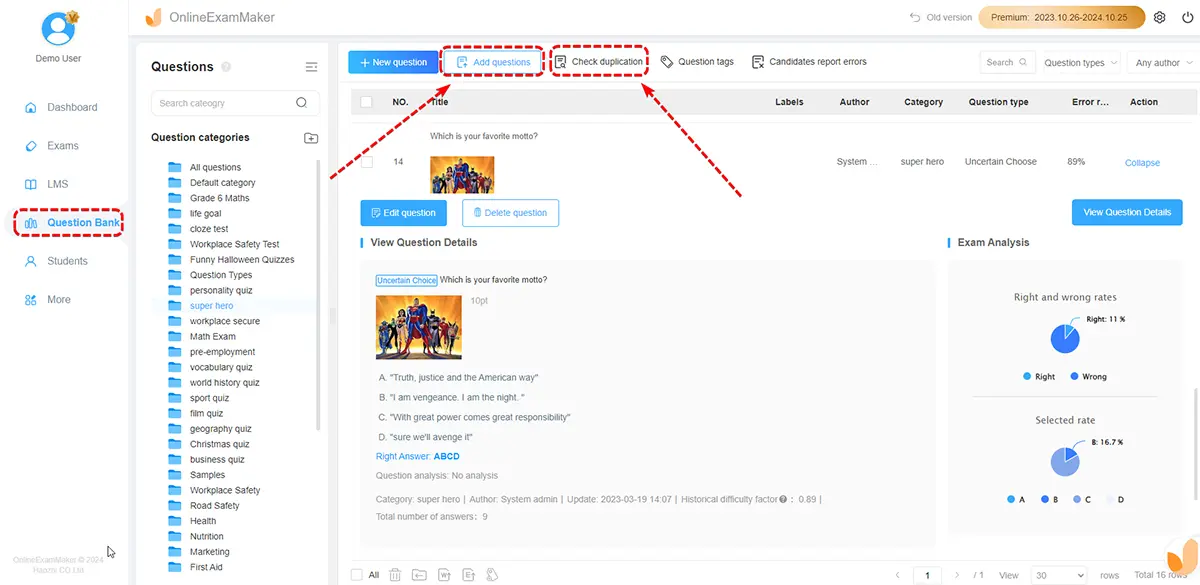
Go to “Question Bank” section, choose the type of question you want to add (e.g., multiple choice, true/false, short answer), then enter your question and the possible answers and make sure to mark the correct answers. You can continue adding as many questions as you need for your quiz.
Step 5: Add video or audio
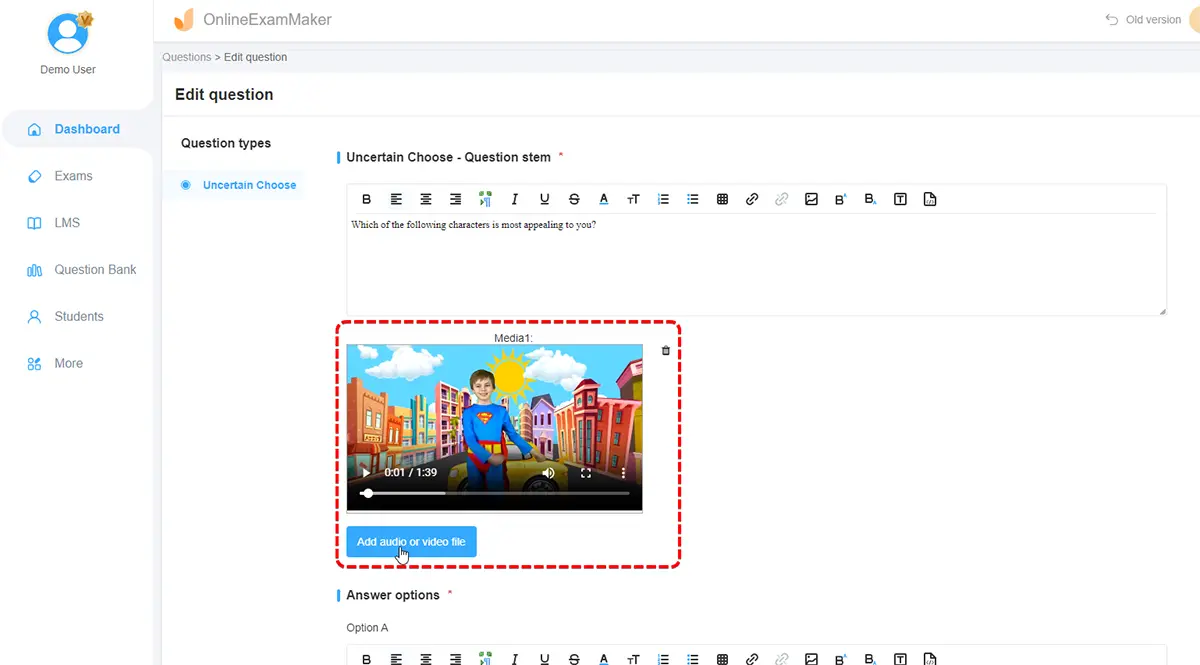
You can enrich your quiz questions with video, audio, or photos in OnlineExamMaker Question Editor to create interactive testing experience to candidates.
Step 4: Set up a new quiz
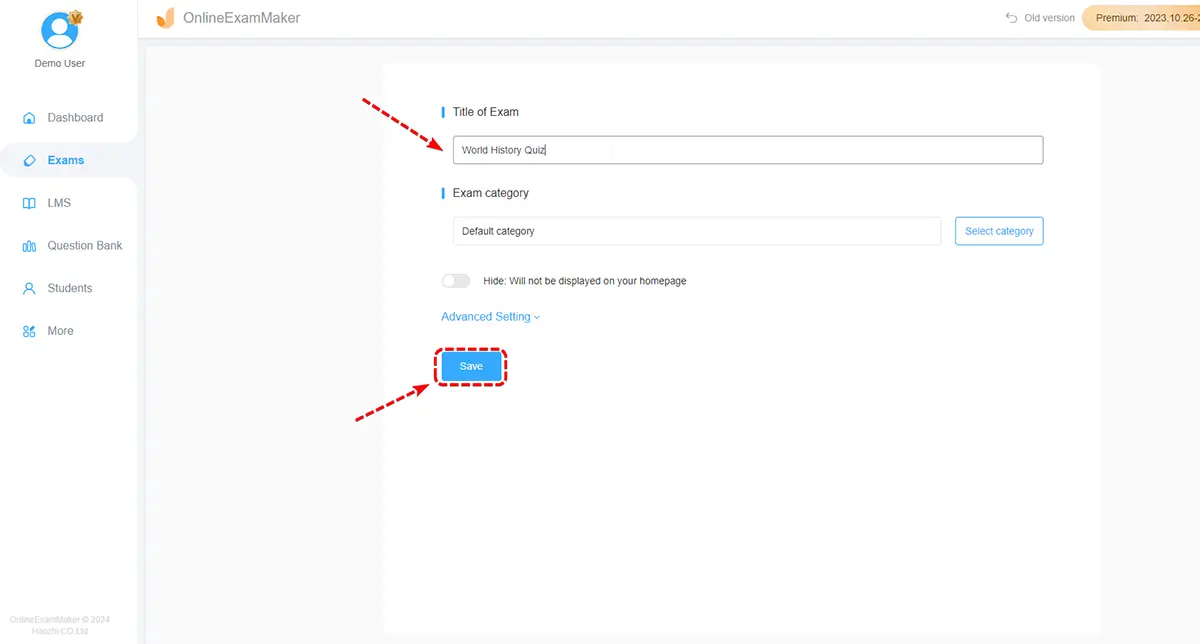
Head to Exam -> Exam List, click “New exam button” to make a new quiz, then add title, description, keywords, and quiz cover. Once the quiz is created, you can add questions from Question Bank, the configure quiz settings.
Step 5: Preview, publish, and share
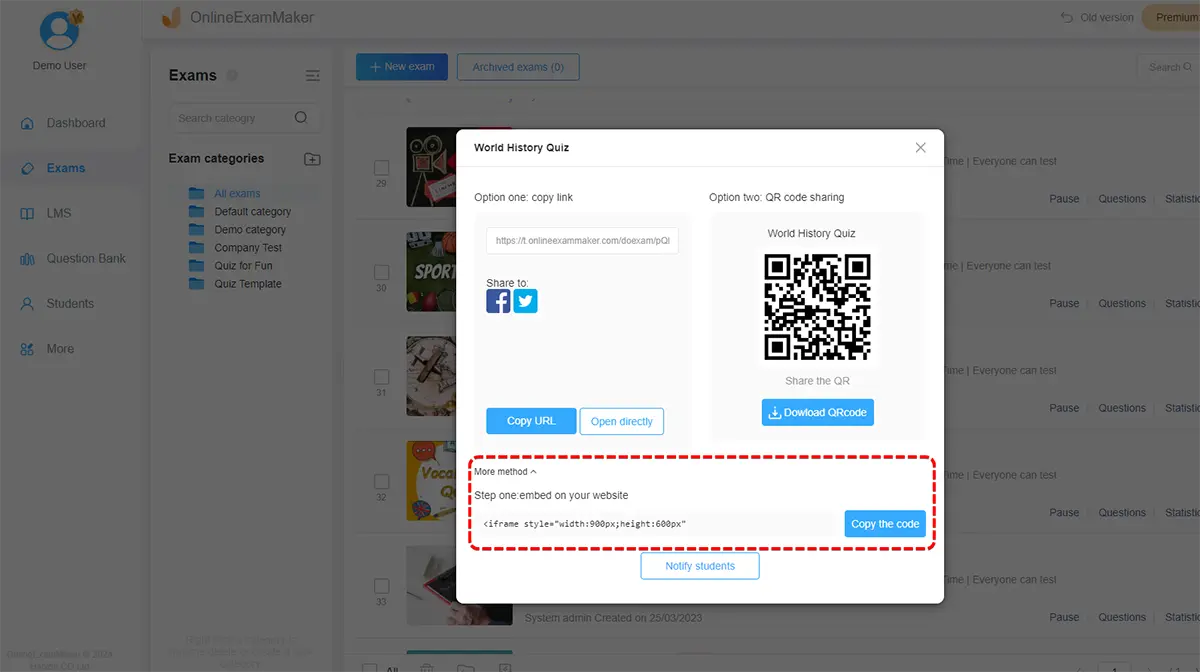
Before your online quiz is released into the wild, spend a few minutes previewing it. Once you’re happy with your new project, hit the “Publish” button, then share the live quiz via Email, SMS, or social platforms.
Online Paper Quiz Maker FAQ
What is a paperless quiz maker?
A paperless quiz maker is an online tool that allows users to create, distribute, and manage quizzes without the need for traditional paper and pencils. It streamlines the quiz-taking process, making it digital and often more efficient. If you use OnlineExamMaker as your quiz creator tool, you can download the online quiz as PDF document and turn the quiz into print version.
How does a paperless quiz maker work?
Users typically create quizzes online through a web-based platform. Participants can then access and complete the quizzes using digital devices such as computers, tablets, or smartphones. Results are automatically collected and can be analyzed in real-time.
What features should I look for in a paperless quiz maker?
Here are 6 most important features you should consider:
1. Add multimedia elements to quiz questions
2. Analytics and reporting tools
3. Compatibility with various devices
4. AI online proctoring
5. Online quiz certificate maker
6. API & integrations
Can I create different types of quizzes, such as multiple choice or open-ended questions?
Yes, a good paperless quiz maker should support a variety of question types, including multiple choice, true/false, short answer, and essay questions. This flexibility allows you to design quizzes tailored to your specific needs.
How are quiz results and data handled?
Paperless quiz makers automatically collect and store quiz results in a digital format. Users can typically access detailed analytics and reports, allowing for easy analysis of participant performance and identification of trends.
Is it possible to integrate multimedia elements into quizzes?
Yes, many paperless quiz makers support the inclusion of multimedia elements such as images, videos, and audio files. This can enhance the overall quiz-taking experience and make questions more engaging.
Can I set up quizzes with timed or conditional questions?
Some paperless quiz makers offer advanced features like timed quizzes or conditional logic, where the next question depends on the respondent’s previous answer. These features add a layer of complexity and customization to your quizzes.
Is the quiz content accessible on different devices?
Yes, most paperless quiz makers are designed to be responsive and accessible on various devices, including desktops, laptops, tablets, and smartphones. This ensures that participants can take quizzes conveniently from their preferred device.
How can I prevent cheating in online quizzes?
Look for features like randomized question order, time limits, and question shuffling to deter cheating. If you OnlineExamMaker as your online quiz builder, you can also use face ID recognition, webcam monitoring, and lockdown browser to prevent cheating during the exam.