Online proctoring plays a crucial role in maintaining the integrity and security of online exams. With the increasing popularity of online learning and remote education, it has become essential to ensure that assessments are conducted fairly and without any form of academic misconduct. Online proctoring involves the use of technology to monitor and supervise students during online exams, replicating the invigilation process of traditional in-person exams.
One of the primary concerns in online exams is the potential for cheating. Online proctoring tools employ various measures to deter and detect dishonest behavior, such as monitoring the test-taker’s screen, webcam, and microphone. This discourages students from attempting to cheat during the exam, maintaining the fairness of the assessment process.
- What Is AI Proctoring Technology?
- How to Choose The Best Exam Software with AI Proctoring?
- A Brief Comparison of Top AI Proctoring Exam Systems
- Top 10 Online Exam Software with AI Proctoring Feature for Teachers
- How to Make A Proctored Online Exam in OnlineExamMaker?
- AI Proctoring Software FAQ
What Is AI Proctoring Technology?
AI proctoring technology refers to the use of artificial intelligence (AI) systems to monitor and supervise online exams, assessments, or remote learning environments. It aims to prevent cheating and maintain the integrity of the assessment process by automatically detecting and flagging suspicious behavior or violations of testing rules.
The AI algorithms used in proctoring systems can detect potential cheating behaviors, such as looking away from the screen frequently, excessive eye movements, or the presence of unauthorized individuals in the testing environment. It can also identify patterns of unusual or suspicious behavior, such as copying and pasting text, using external devices, or accessing unauthorized websites during the test.
Online proctoring tools employ encryption and secure protocols to safeguard exam content from being compromised or leaked. They also restrict access to external resources, websites, and applications that could potentially be used to gain an unfair advantage during the exam. By maintaining exam security, online proctoring protects the integrity of the assessment process.
Just so you know
With OnlineExamMaker quiz software, anyone can create & share professional online assessments easily.
How to Choose The Best Exam Software with AI Proctoring?
Choosing the best AI exam proctoring software requires careful consideration of several factors to ensure that it meets your specific needs and provides a fair and effective examination environment.
Security and privacy
Ensure that the AI proctoring software prioritizes security and protects sensitive data. It is important to verify that the software complies with data protection regulations and guidelines to ensure student privacy.
Anti-Cheating measures
Evaluate the software’s ability to detect and prevent cheating behaviors, such as looking away from the screen, using unauthorized materials, or having others in the room.
User-Friendly interface
Choose a solution that is easy to use for both instructors and students. A user-friendly interface can reduce the learning curve and improve the overall experience.
Scalability
Choose a solution that can scale according to the size and needs of your institution. It should be able to handle a large number of simultaneous exams without compromising performance.
Feedback and reviews
Research and read reviews from other educational institutions that have used the software. You can check reviews in software review platform like G2, GetApp, or PCMag. This can provide insights into real-world experiences and challenges.
A Brief Comparison of Top AI Proctoring Exam Systems
| Software | Rating | Best Feature | Pricing | Free Trial |
|---|---|---|---|---|
| OnlineExamMaker | G2, 4.5/5 | Face Id verification, AI webcam monitoring, lockdown browser | $32/month | Signup Free |
| ProctorU | G2, 1.0/5 | Live test-taker environment security checking | $15 per student | Signup Free |
| Mettl | G2, 4.4/5 | AI-powered psychometric analysis | Custom | Signup Free |
| ProProctor | G2, 2.0/5 | Human touch combined with the power of high technology | Custom | Signup Free |
| Proctorio | G2, 3.9/5 | Real-time monitoring by trained proctors during exams | $5 for per test | Signup Free |
| Remindo | Set personalized proctoring rules and settings for exams | Custom | Signup Free | |
| ProctorExam | G2, 3.5/5 | Grade paper-based, bubble sheet, and code assignments at scale | Custom | Free Demo |
| Honorlock | G2, 4.4/5 | Advanced algorithms that analyze student behavior, eye movements, and browser activity | $30 per term | Free Demo |
| ProctorFree | G2, 3.5/5 | On demand proctoring. No pre-scheduling or appointments required. | Custom | Signup Free |
| ProctorTrack | G2, 4.2/5 | Disables copying and pasting to maintain exam security | Custom | Signup Free |
Top 10 Online Exam Software with AI Proctoring Feature for Teachers
- 1. OnlineExamMaker
- 2. ProctorU
- 3. Mettl
- 4. ProProctor
- 5. Proctorio
- 6. Remindo
- 7. ProctorExam
- 8. Honorlock
- 9. ProctorFree
- 10. ProctorTrack
1. OnlineExamMaker
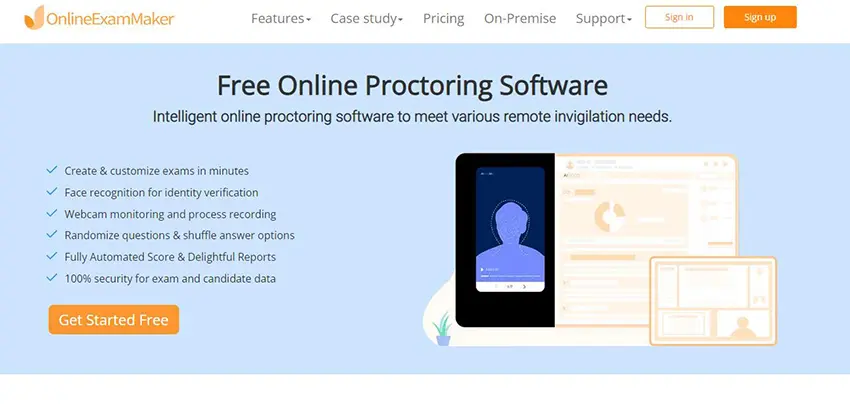
OnlineExamMaker is online testing platform that provides the best quiz maker tool for both teachers & businesses. The software includes advanced online proctoring features, ensuring exam integrity and preventing cheating. AI-powered video monitoring, facial recognition, and screen sharing analysis help maintain the credibility and fairness of the assessments.
With its advanced proctoring features, OnlineExamMaker is online testing platform that provides the best quiz maker tool for both teachers & businesses. ensures a secure and fair assessment environment. It offers real-time monitoring, facial recognition, and browser lockdown to prevent cheating. OnlineExamMaker ‘s powerful analytics allow educators to identify irregularities during exams and generate detailed reports for post-exam analysis.
Key Features:
Live monitoring to detect suspicious behavior in real-time.
Facial recognition technology for student authentication.
SSL certificate: ensure the exam data is 100% private & secure.
Face ID verification technology to prevent cheating.
Browser lockdown prevents access to unauthorized resources.
Secure exam delivery with encryption and password protection.
Comprehensive analytics for exam performance analysis.
API: works well with other tools, CRM.
Real-time exam reports & insights.
G2 Rating: 4.5/5
Pricing: Free to use. Subscription plans start from 17 per month. If you want to use advanced face recognition function, you need to pay for extra service.
Create Your Next Quiz/Exam with OnlineExamMaker
Learn more about online anti-cheating exam software:
- Top 10 Online Proctoring Platforms for Remote Exam Monitoring
- Top 8 Technical Skills Assessment Tools for Hiring and Recruitment
- 10 of the Best Webcam Proctoring Software for Online Exams
2. ProctorU
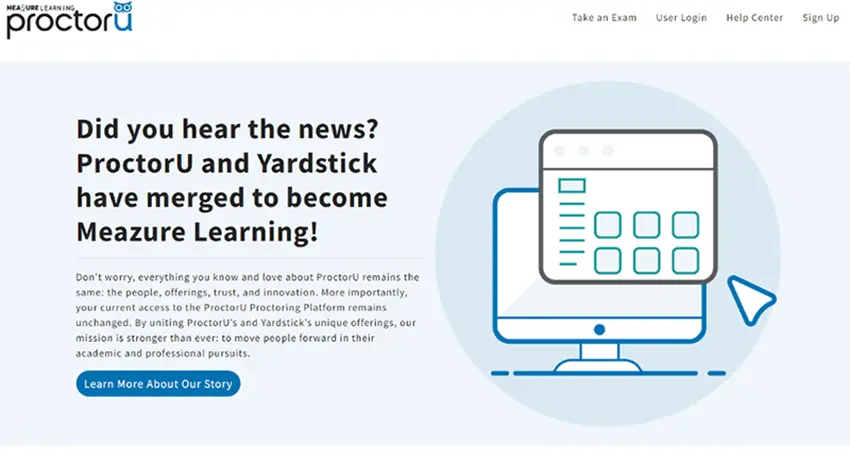
ProctorU is a well-known online proctoring service that provides comprehensive exam monitoring and authentication features. With its advanced proctoring technology, ProctorU ensures a secure and convenient environment for both students and educators during online exams. By leveraging trained proctors, AI-powered behavior recognition, and multiple proctoring options, ProctorU helps maintain exam integrity and prevents cheating.
ProctorU provides live proctoring services where trained proctors monitor exams in real-time. These proctors ensure that the exam environment remains secure and that all test-takers adhere to the rules and guidelines.
Key Features:
Provided by certified proctors and test administration.
Multifactor identity verification.
Live test-taker environment security checking.
End-to-end video recording of each test-taker’s webcam & screen.
Enhanced exam process and proctor training customization.
G2 Rating: 1.0/5
Pricing: Their paid plans start at around $15 per student per term.
3. Mettl
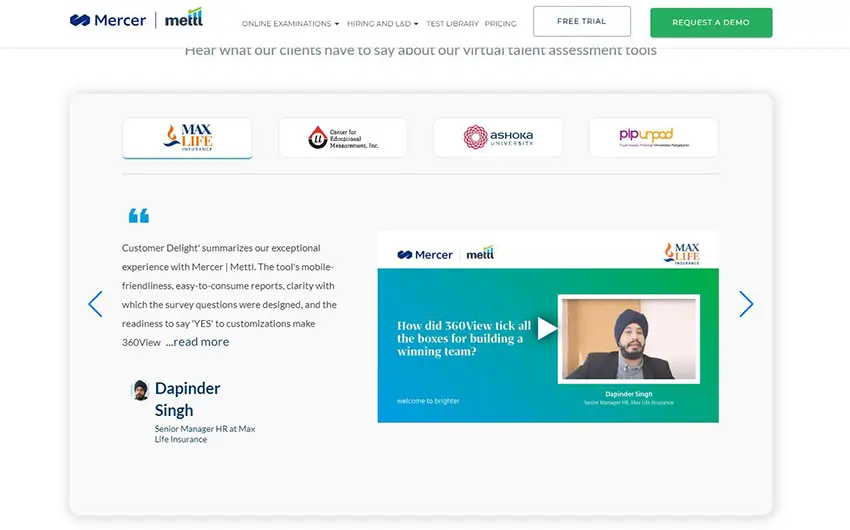
Mettl is an all-in-one assessment and online exam maker platform that offers advanced proctoring features. It provides a secure environment for conducting exams and offers a comprehensive suite of tools for test creation, administration, and evaluation. Mettl ensures secure exam delivery by implementing features such as browser lockdown and content restriction. These measures prevent access to unauthorized resources and maintain a controlled testing environment.
Key Features:
Cognitive and behavioral competency testing.
AI-based behavior monitoring for detecting cheating attempts.
AI-powered psychometric analysis.
Real-time audio and video monitoring for exam integrity.
Data security and compliance measures.
Skill evaluation for remote hiring decisions.
G2 Rating: 4.4/5
Pricing: Mettl offers custom pricing for your specific needs.
4. ProProctor
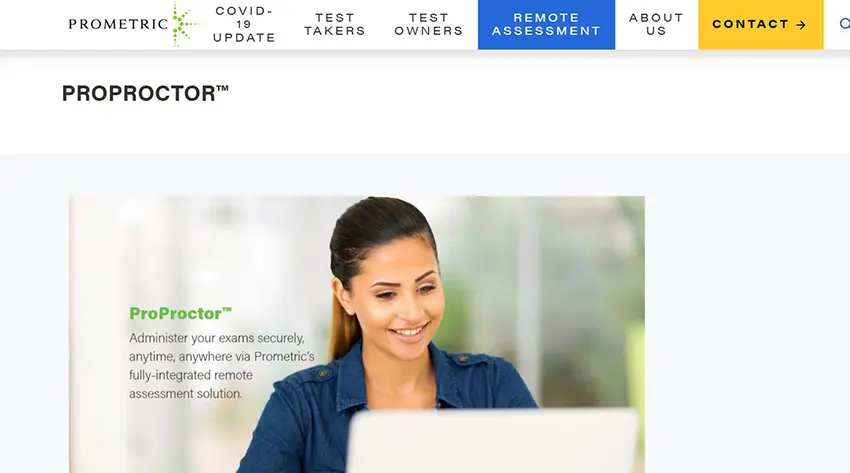
ProProctor is a user-friendly online exam maker software that seamlessly combines exam creation and proctoring features. It offers multiple proctoring options, including live proctoring, automated proctoring, and AI-based behavior analysis, ensuring exam integrity. ProProctor leverages AI-based behavior analysis to detect cheating attempts during exams. It analyzes test-taker behavior and identifies patterns that may indicate suspicious activity, helping to maintain exam integrity.
With ProProctor’s live proctoring feature, trained proctors monitor exams in real-time. They can observe test-takers through audio and video feeds, ensuring a secure and controlled exam environment.
Key Features:
Test anytime with 24/7 live proctoring.
Human touch combined with the power of high technology.
Proprietary locked down browser.
Automated proctoring using advanced algorithms.
Deliver assessments in-person or online.
G2 Rating: 2/5
Pricing: Custom.
5. Proctorio
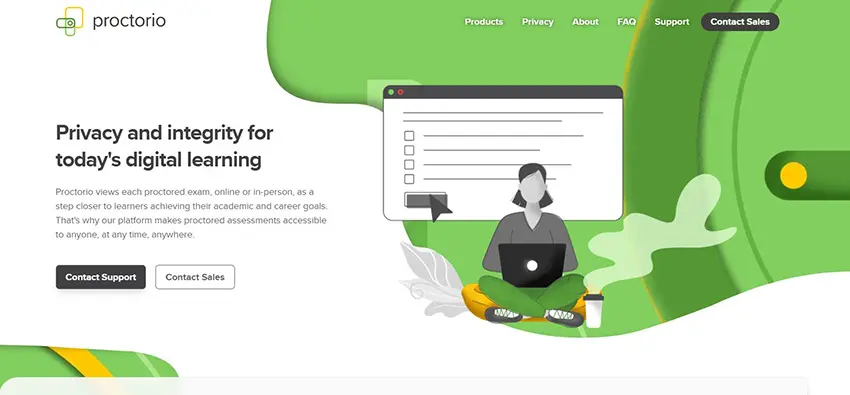
Proctorio is a feature-rich online exam maker software with advanced proctoring capabilities. It offers seamless integration with learning management systems (LMS) and provides a secure and controlled testing environment.
Proctorio utilizes AI-powered technology to monitor test-takers during exams automatically. It detects and flags suspicious behavior, such as unauthorized device usage or attempts to access restricted content. The software allows educators to set customized exam rules based on their specific requirements. They can define parameters such as time limits, allowed resources, and permissible behaviors, ensuring a standardized and fair exam environment.
Key Features:
Real-time monitoring by trained proctors during exams.
Customizable exam rules and settings for enhanced security.
Multi-factor authentication for student verification.
Maintains a controlled and fair testing setting.
Live proctors can intervene through chat if necessary.
G2 Rating: 3.9/5
Pricing: $5 for per test, per student
6. Remindo

Remindo is a versatile online exam maker software that offers a range of proctoring features to maintain exam integrity. It provides a user-friendly interface and powerful assessment tools, making it an ideal choice for educational institutions.
With advanced anti-cheating technologies, Remindo ensures the integrity of exams. It incorporates features such as live video monitoring, AI-based facial recognition, screen recording, and browser lockdown to prevent malpractices.
Key Features:
Ensures students adhere to designated exam timeframes..
AI-based webcam proctoring and behavior analysis.
Accommodates students from diverse linguistic background.
Set personalized proctoring rules and settings for your requirement.
Offers assistance and troubleshooting throughout the exam process.
Pricing: Custom
7. ProctorExam
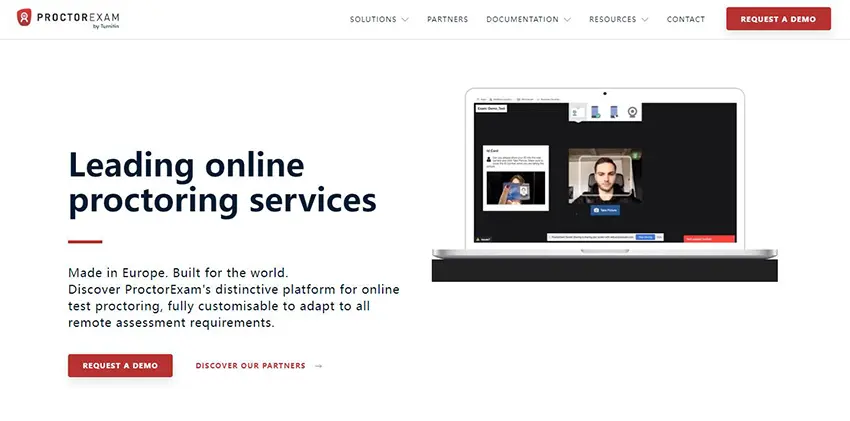
ProctorExam is a flexible online exam maker software that offers remote proctoring solutions for exams of all sizes. It provides a secure and scalable platform for conducting online assessments, ensuring the integrity of exams.
ProctorExam offers live proctoring with audio and video monitoring. Trained proctors observe exams in real-time to ensure test-takers adhere to exam rules and guidelines, maintaining a secure assessment environment. To prevent cheating and unauthorized access to external resources, ProctorExam provides a secure browser lockdown feature. It restricts the use of other applications or browser tabs during the exam.
Key Features:
Live proctoring with audio and video monitoring.
Grade paper-based, bubble sheet, and code assignments at scale.
Improve institutional outcomes with meaningful assessment data.
Flexible category tagging and reportingn.
Digital exams available offline.
G2 Rating: 3.5/5
Pricing: Custom pricing for specific requirements.
8. Honorlock
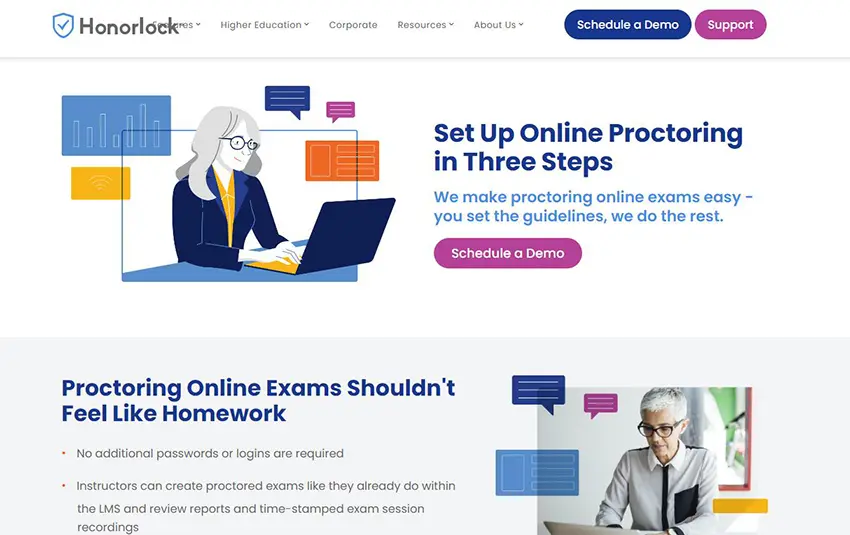
Honorlock is a comprehensive online exam maker software that offers live and automated proctoring features. It seamlessly integrates with popular learning management systems and provides a secure environment for conducting exams.
Key Features:
Advanced algorithms that analyze student behavior, eye movements, and browser activity for suspicious patterns.
Proctors can intervene immediately if cheating behavior is detected.
Multi-factor authentication for student verification.
Supports various types of assessments, including quizzes, exams, and assignment.
Authentication process at the start of the exam to verify the student’s identitn.
G2 Rating: 4.4/5
Pricing: Free demo. Honorlock charges $30 per term (4 months) per student.
9. ProctorFree
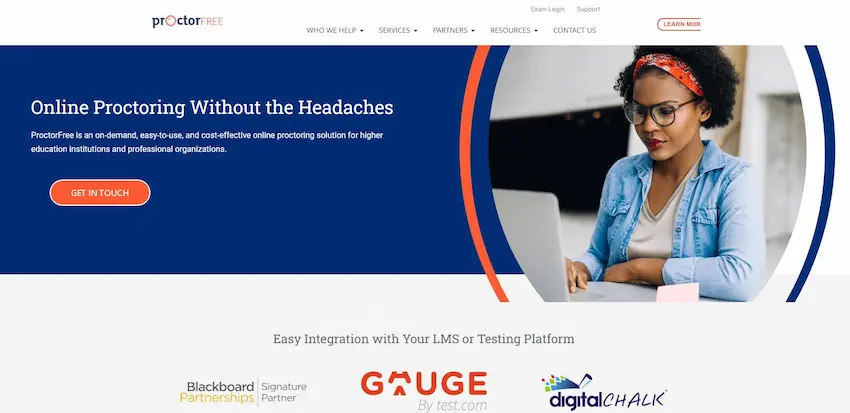
ProctorFree is an innovative online exam maker software that offers automated proctoring features. It utilizes AI and machine learning algorithms to monitor student behavior during exams, ensuring exam integrity.
Key Features:
Choose from automated, live, and record-and-review proctoring modes.
Custom quiz certification after proctored exam.
On demand proctoring. No pre-scheduling or appointments required.
Detailed exam reports for analysis and performance evaluation.
Students can take their exam anytime on any device.
G2 Rating: 3.5/5
Pricing: Custom.
10. ProctorTrack
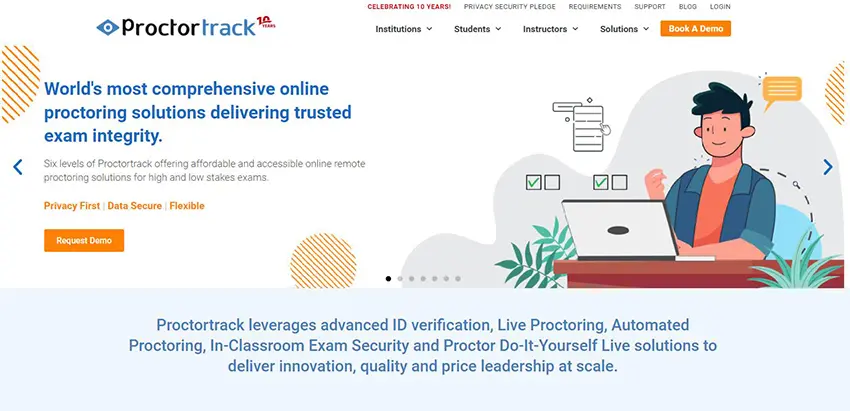
ProctorTrack is a robust online exam maker software that offers a range of proctoring features to ensure exam integrity. It provides a secure and controlled testing environment, allowing educators and institutions to conduct online assessments with confidence. ProctorTrack offers multiple proctoring options, real-time monitoring, and advanced security measures to prevent cheating and maintain the authenticity of exams. With its comprehensive set of features, ProctorTrack is a trusted solution for remote proctoring.
ProctorTrack ensures secure exam delivery by implementing features such as browser lockdown and content restriction. These measures prevent test-takers from accessing unauthorized resources during the exam. To verify the identity of test-takers, ProctorTrack offers various student authentication methods, including facial recognition and ID verification.
Key Features:
Disables copying and pasting to maintain exam security.
Proctors can intervene through live chat if suspicious behavior is detected.
Offers automated, live, and advanced automated proctoring modes.
Detailed exam reports and analytics for post-assessment review.
Easily integrates with various learning management systems (LMS).
G2 Rating: 4.2/5
Pricing: The company offers custom pricing for business needs.
These ten online exam maker software solutions with proctoring features provide educators and institutions with powerful tools to conduct secure and fair assessments. With their advanced proctoring capabilities, live monitoring, behavior analysis, and secure exam delivery, these software solutions ensure exam integrity and prevent cheating. Whether you are an educational institution or an organization looking to conduct online exams, these software options offer a range of features to meet your specific requirements. Choose the one that best aligns with your needs and create a reliable and secure environment for online assessments.
How to Make A Proctored Online Exam in OnlineExamMaker?
For teachers, you can create a professional exam with online proctoring using the tools which are listed in this articles. Here is a step-by-step guide to make a proctored exam using OnlineExamMaker:
Step 1: Signup and launch OnlineExamMaker
Create Your Next Quiz/Exam with OnlineExamMaker
Step 2: Create a new exam
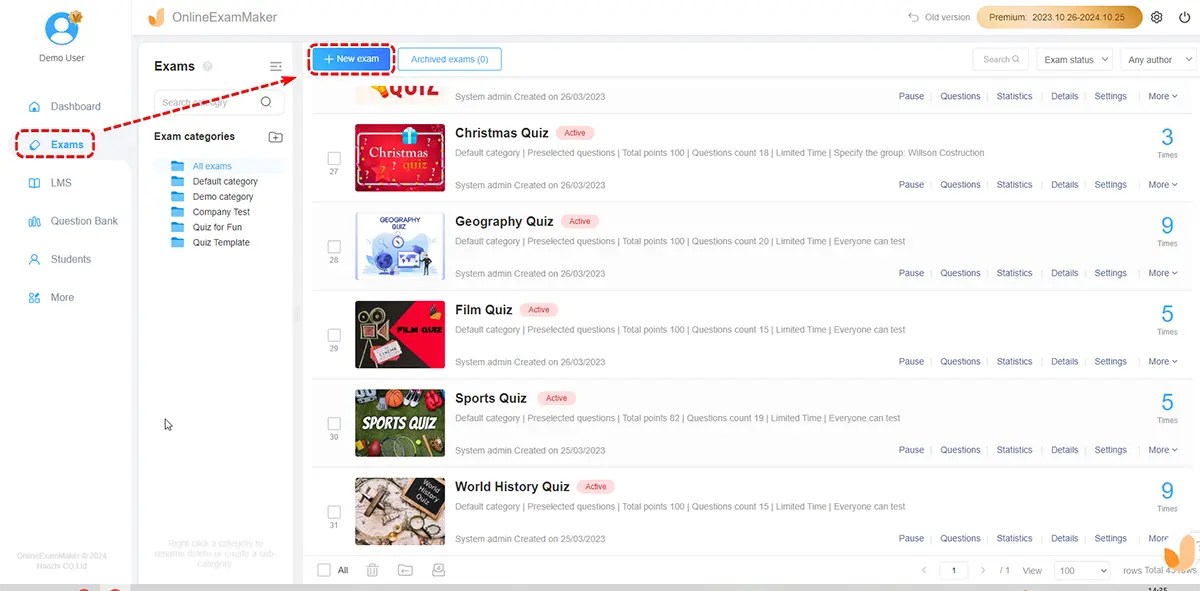
Before you create an exam, you need to prepare quiz questions. You can edit questions in an Excel or Word document, then upload to OnlineExamMaker question bank. Once the questions are ready, you can create a new exam, and add questions to the exam.
Step 3: Configure settings

Custom the setting of your exam, such as live time, company logo, time limits, you can also generate access codes for your exam.
Step 4: Enable webcam monitoring
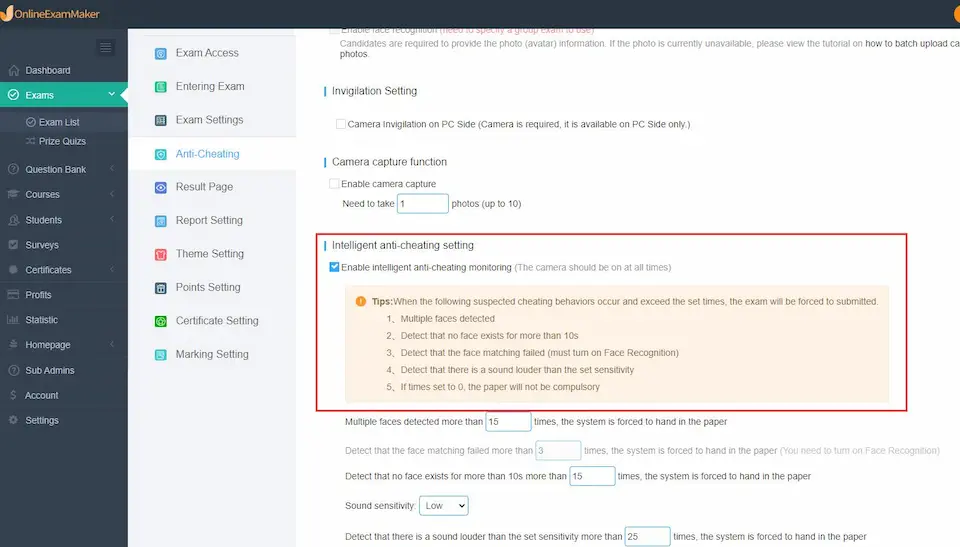
In the Anti-cheating section, just select the “Intelligent anti-cheating setting”, then OnlineExamMaker proctoring system will record & monitor student behaviors during the exam.
Step 5: Publish

Save settings, then you can publish the exam. You can assign the exam to a student group, or email the quiz link to students.
AI Proctoring Software FAQ
What AI capabilities prevent cheating during exams?
Includes multi-face authentication, eye-gaze tracking, keyboard/mouse stroke pattern analysis, and machine learning algorithms that flag abnormal behaviors, environment changes, or device usage.
What are the best features in a AI proctoring tool?
1. Facial recognition;
2. Webcam monitoring;
3. Question bank;
4. Student management system;
5. Automatic grading.
How does AI ensure exam security?
Encryption of all images, video feeds and webcam streams protects all exam data end-to-end. Strict access controls, secure cloud storage, tamper-proof systems all further secure data and systems.
How accurate is AI at identifying violations versus false flags?
Sophisticated algorithms trained across millions of exam video samples limit false positives to only 3-5% improving accuracy year over year. Documentation outlines the appeal process if needed.
How does AI integrity checks accommodate test-takers needs?
Proven sensitive to movement needs, background noise thresholds, lighting requirements to provide fair, accommodating remote live proctoring. Some exceptions to place indoors facing a monitor.
What happens if internet connectivity issues disrupt an AI monitored exam?
Software captures and syncs data when back online. In critical moments, live backup human proctors seamlessly monitor impacted exam sessions detecting issues.
Does AI data comply with online privacy regulations?
Video feeds only captured during exam cycle, not during onboarding. Explicit consent forms acknowledge recorded monitoring. Biometric data encrypted in transit and at rest to assure security and meet privacy laws.